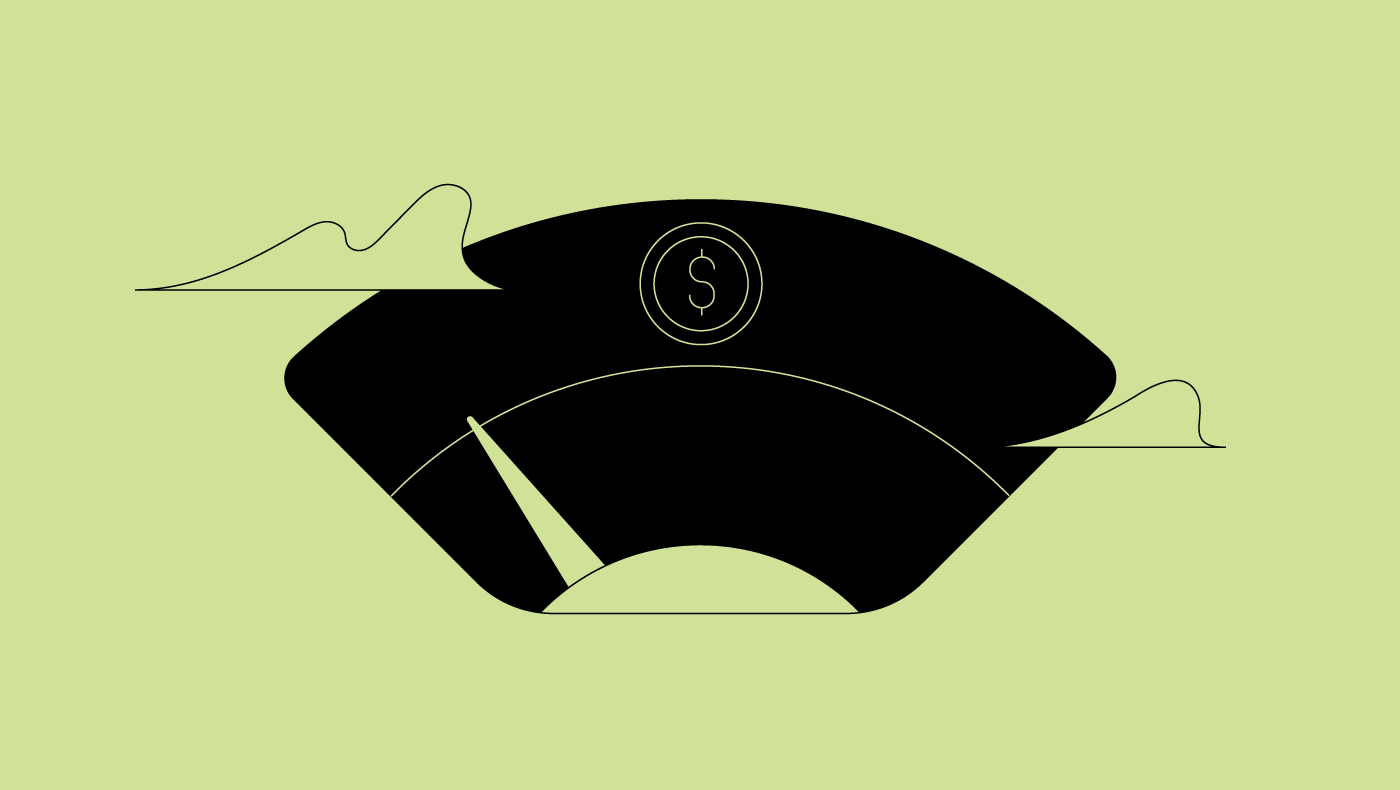Hello everyone,
Welcome to the new edition of ActiveCollab’s recaps! In November, we were busy adding Two-factor Authentication to the current app version. We also worked on ActiveCollab 8.0, specifically the Time tab. Keep reading to get all the details!
Two-factor Authentication
We’ve implemented an additional security measure to help protect your ActiveCollab account. Many are already familiar with two-factor authentication, but here are detailed instructions on how to set it up in ActiveCollab.
In just two steps, you’ll protect your account additionally with a code generated by Google Authenticator on your phone.
Log Out on All Devices
There’s another option in the Security section of the website besides the Two-factor Authentication. It’s the new possibility to log out of ActiveCollab on all devices at once.
Both these options are already available to all our users.
ActiveCollab 8.0: Time Tab
As you’re probably already aware, we’ve been improving every aspect of project management in the upcoming version, and the Time tab is no exception. The design is an immediate eyecatcher, but there are many novelties regarding features as well.
Filters are newly added in this area, and they will allow you to narrow down the results by user, job type, status, date, and location (task or project). So, if your client asks you for a particular billable time record from a certain employee on a specific date, it will be easier to find it in no time and sort out any misunderstandings.
The List view will allow you to edit the many properties of the saved time records quickly on the spot. For example, you’ll have the option to adjust the length of the recorded entry, the job type it belongs to, its tracker, the task it relates to, and most importantly, you’ll be able to choose whether a time record is billable or not and if its payment is pending or is completed. In the current version, this option is only available when creating invoices, and in ActiveCollab 8.0, you‘ll be able to control it manually as well.
Also, certain people, like those with an Owner or Member plus role (with the permission to work with invoices and estimates) and the project leader, will see whether the time record was tracked with the Stopwatch or added manually thanks to an indicator.
All the records are updated in real-time in the Time tab.
Uptime
ActiveCollab’s uptime in November was 100%, and we plan to keep it that way. However, if you notice the app is not as fast as usual or have any questions, don’t hesitate to reach out to our Support Team via email or X. We’re looking forward to helping you and hearing your feedback!
Coming up
In December, we’ll keep working on ActiveCollab 8.0. Particularly, the integrated Stopwatch will be improved, and a new project Timesheet and batch editing of time records will be implemented.
Stay tuned to keep track of the progress we’re making!