QuickBooks integration upgrade
We hope you already know we integrate QuickBooks with ActiveCollab to help you get paid efficiently. Anyway, December 17th is the deadline for upgrading the way both systems communicate. “But that’s a few weeks away!” - you might say. Exactly. We like to approach matters in a developer’s way - way ahead.
As it usually happens when bridging two systems, unforeseen problems unfolded as we worked on this, but we had the chance to resolve them way before the deadline. Instead of putting out fires in mid-December, we are happy to have this cleared up now. Cloud customers don’t need to lift a finger, as all the work has already been done. Self-hosted customers should just reconnect ActiveCollab and QuickBooks, and then continue using the systems as usual.
Timeline improvements
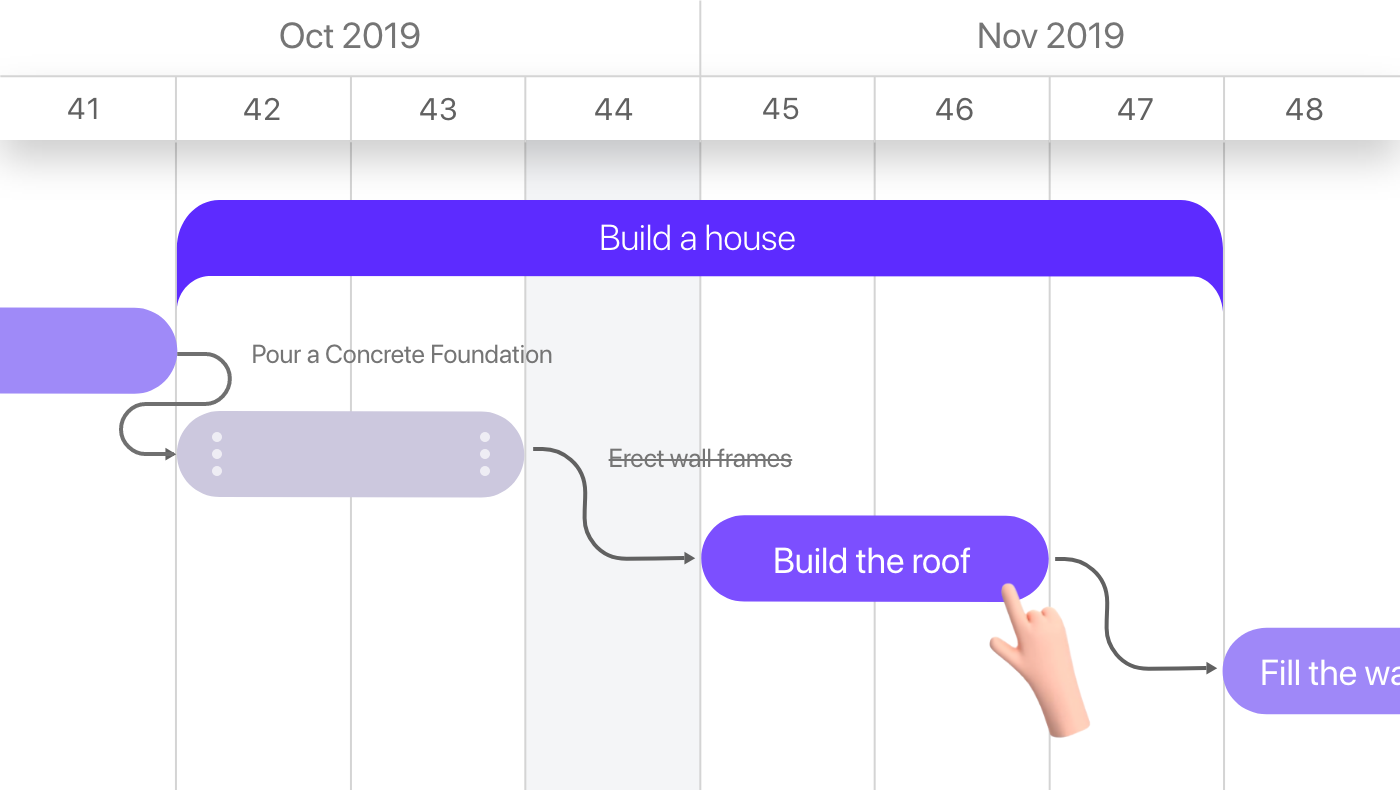
The timeline zoom was a frequently requested enhancement, and we’re happy to include it in our latest release! You can finally zoom out to see weeks, months and even years of tasks, at a glance. When exporting, the zoom level is taken into account, so you’ll get PDF and PNG exports just as you see the projects in your browser.
Summed up, this is one neat upgrade: timeline zoom, unlimited tasks view and full dependency chains. You’ll have an even better overview of your projects, whether they last a couple of days or years.
Future Workload planning
The most requested time frame was 6 months, and we considered granting it. Briefly. We decided to discard this simple and obvious solution the moment we realized this will extend Workload not only horizontally, but also vertically (especially in the Unassigned section). The more data to show, the more space and time to load it takes. With a 6 months time range, the drag and drop functionality could possibly be compromised, as well as Workload performances.
Instead, we decided to leave Workload visibility the way it was when launched (the current week plus a whole month ahead), but also let you jump to any month in the upcoming year. This way, Workload keeps its loading speed, takes as little space as possible, and provides you with an even wider time frame for planning than the 6-month range would.
There’s another small detail. If you look closely, when selecting a month in the future, you’ll see two extra weeks after that month’s end as well. That time extension is there to let you have a better overview of your plans, as we know they don’t necessarily start and end precisely when calendar months do.
Convert projects to templates
Coming up next
Next month will be an interesting one! We’re cooking up some really exciting new features, such as a fresh column view, with an entire column dedicated to completed tasks, and an improved time report.
Subscribe to our newsletter to get updates as soon as they happen, as well as invites to concept discussions and early testing!

Project Management Methodologies and Frameworks

