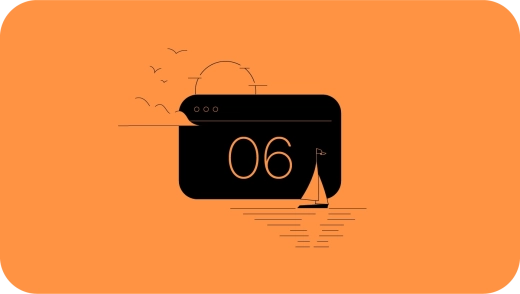Hi everyone,
We hope you're enjoying the summer days and that you're ready for another recap of ActiveCollab updates. Last month we had the pleasure of announcing the new mobile app. This month, we'll be talking about:
Workload in the past
Workload is a planning tool, and we designed the feature with that in mind, letting you map out your team's assignments and days off for the upcoming weeks and months. However, many of you asked for the possibility to review what's been mapped out in the past, so we made that possible as well. Now, you can check out the assigned tasks for up to two months in the past by finding the calendar icon within Workload and selecting the preferred period. We'd also like to use this opportunity to remind you that only tasks with a due date will appear in Workload!
Attachments (UI improvements)
As you may already know, you can upload files from your computer or attach them from Dropbox and G-Drive. We've improved the UI of uploads and made it more compact to communicate better how the system is processing your files.
What propelled us to work on this enhancement is that we were coming up with an elegant way to attach files to our latest feature, which brings us to the next topic.
In-app Chat EAP
If you haven't applied for the Early Access Program yet, what are you waiting for? Contact us and start chatting within your favorite project management tool. As we said in the previous paragraph, attaching files to conversations is what we tackled in July. You'll find the same UI in the chatbox as it is in tasks, notes, and discussions. We believe sharing files is as important as sharing textual messages, so after making it possible to chat with custom groups, this was the first next challenge on the list.
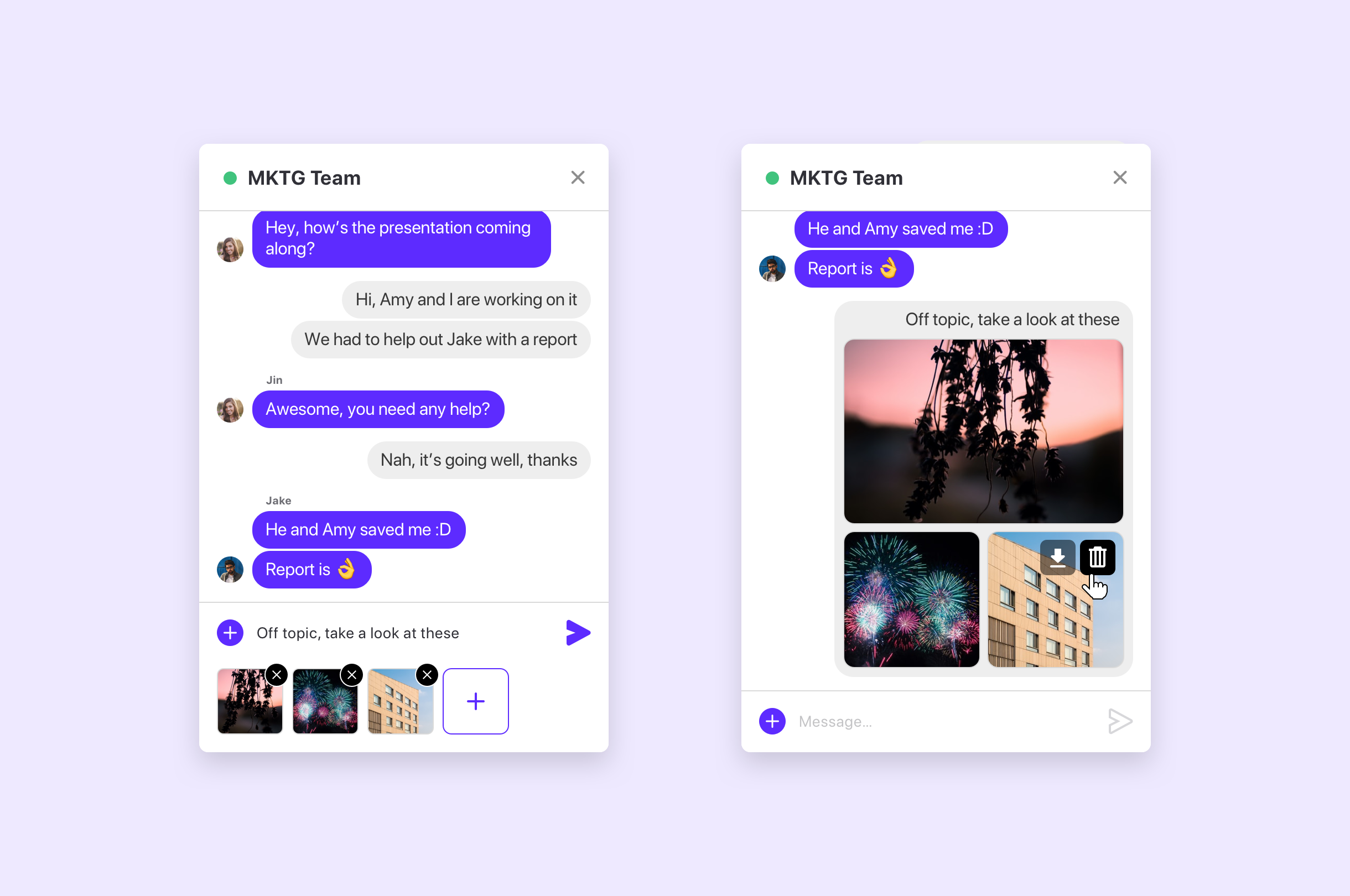
For now, this is the only place in ActiveCollab where you can send files without an accompanying message, a concept we may expand to other parts of the app as well. What do you think about the idea? Let us know!
Mobile app
June 21st was a big day for us, as we launched the new and shiny mobile app. Haven't downloaded it yet? Quick, to the App Store and Play Store! Since the release, this is what we improved:
- Enhanced comment field visibility
- Project ID added
- Improved deep linking
- In-app browser for external links
- Due date picker bug fix
We'll keep improving your mobile experience week by week and adding features currently available only on the web and desktop app.
Uptime
The uptime in July was 99.83%, with short downtimes at the beginning and end of the month. We sincerely hope they didn't cause too much of an inconvenience to your team. If you ever experience any trouble, contact us, and we'll get right on it.
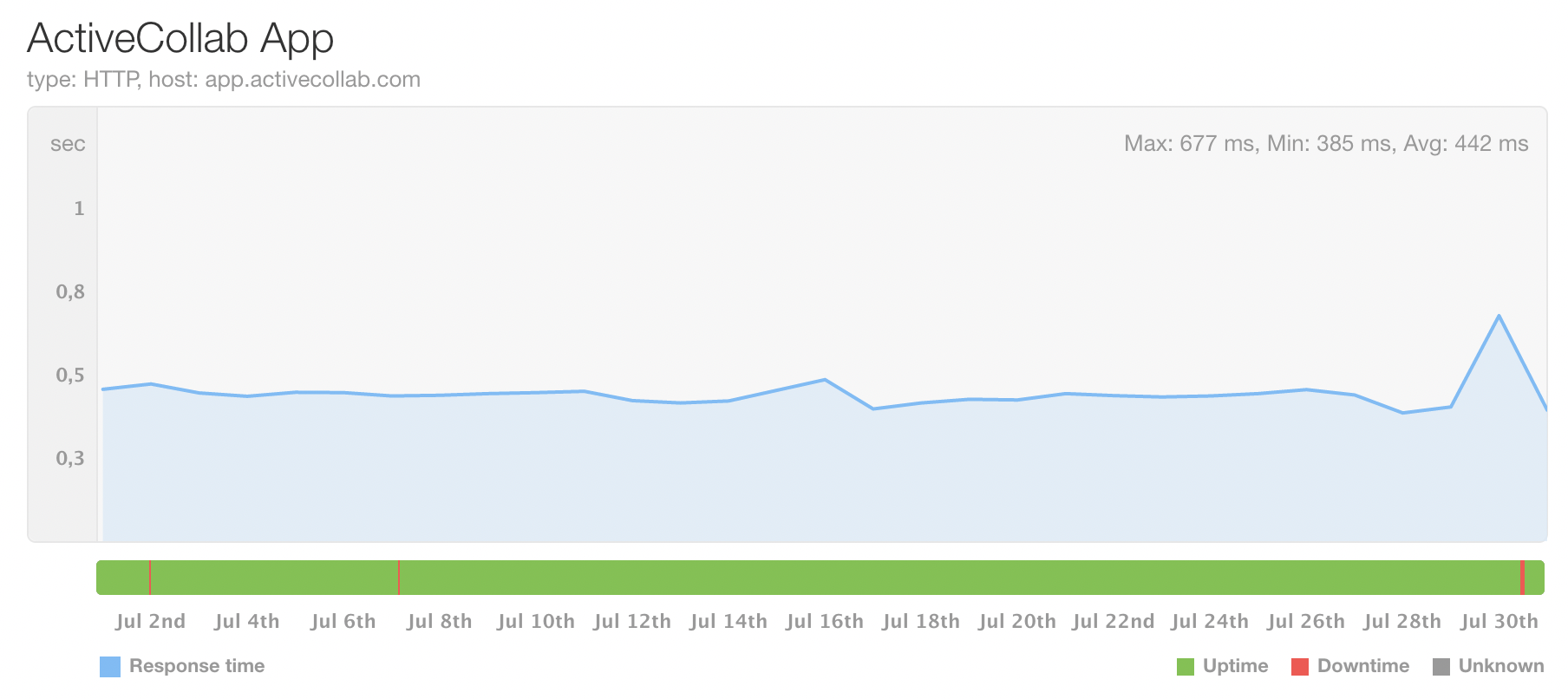
Coming up
As the holiday season is in full swing, we'll keep working on the Projects page, improving the sorting and filtering of projects. Also, the in-app Chat will develop further, and we'd love to hear your feedback - join the Early Access Program!
The mobile app will be enriched with Google login, push notifications for our Self-Hosted users, and an expanded People page where you'll be able to see assignments and availability records when selecting a team member. Enjoy the summer, and we'll see you next month with a fresh batch of updates!