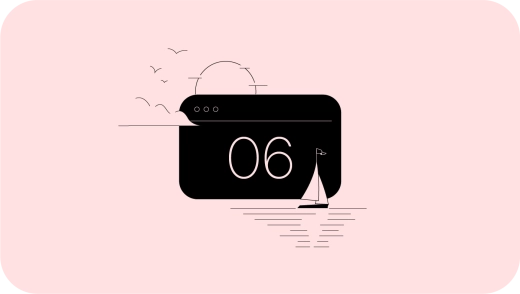Hello everyone,
Welcome to the latest recap of ActiveCollab’s updates! In May, we talked about user cards and discussions. The latter will also be a topic this time, along with budget intervals, labels, and task lists.
Budget Intervals
We’ve covered the new feature extensively in a dedicated blog post, but let’s go over the basics here as well. This new option should be very useful for those who work on a retainer.
You can now set up a target budget for each project and choose whether it’s valid for a week, month, year, or the whole project. You can also set up budget alerts so the app notifies you when you reach a certain percentage of the target budget.
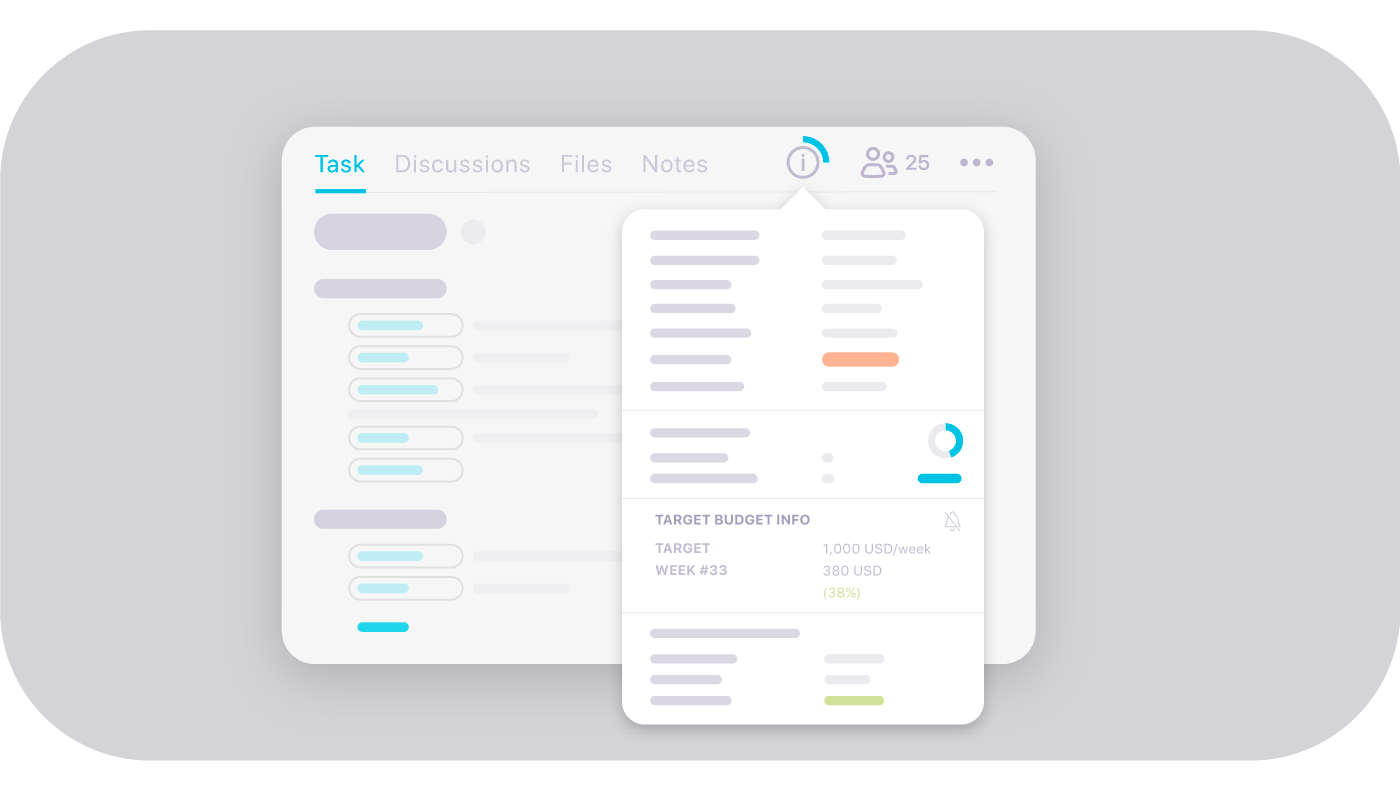
The project costs will reset at the beginning of each interval, and you’ll be able to check your budget status in the Project info at any time.
At the turn of each interval, you’ll receive an email with an overview of its most important parameters.
This feature is now available in the current ActiveCollab version as well as version 8.0.
ActiveCollab 8.0: Navigate Discussions
Navigating through tasks in the new ActiveCollab version will be easier, as we’ve shown in one of our previous recaps. Now, we’ve applied the same feature to the discussions in ActiveCollab 8.0, so you’ll be able to jump from one discussion to the next in no time.
And to round up this feature, the avatars of those participating in a discussion will be easy to see at a glance.
ActiveCollab 8.0: Edit Labels
We’re sure you’re already familiar with task labels! They’re a great way to display important task information that let you overview their status.
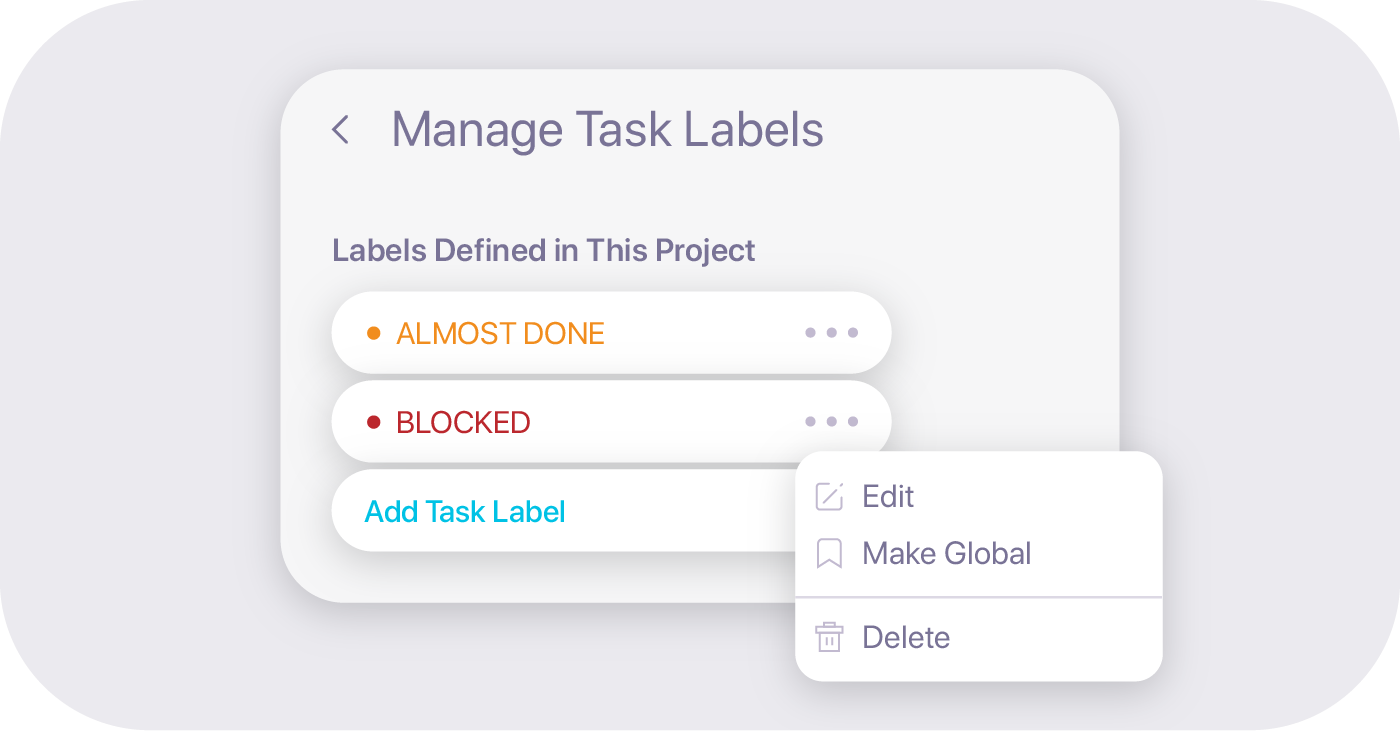
We’ve improved the way you can manage them more easily in ActiveCollab 8.0. You’ll be able to add them to a specific project and use them only there or convert them to a global label that you can apply to all your projects. It will also be possible to edit labels quickly by changing their name or color.
In the meantime, in the current version, labels are updated in real-time throughout the app.
ActiveCollab 8.0: Stay in the Same Project When Moving Tasks and Lists
It’s been a while since we implemented the feature to move or copy entire task lists from one project to another. The novelty in ActiveCollab 8.0 includes the option to stay on the current page rather than being taken right away to the project where you’re moving the list to. This way, you won’t have to interrupt what you’re working on!
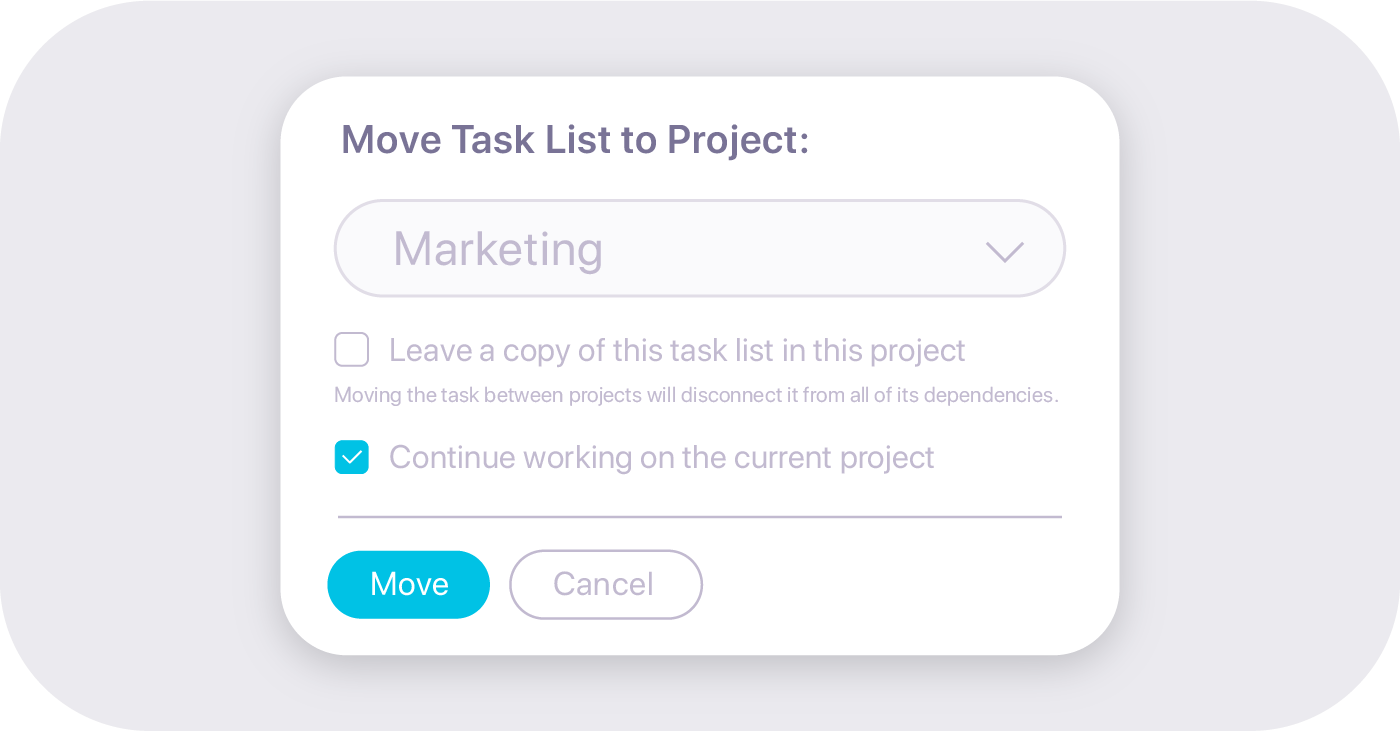
Uptime
ActiveCollab’s uptime in June was 99.93%. Some causes of previous downtimes have been fixed, so the app should be more stable than in the previous three months. If, however, you notice any lagging, feel free to contact us on Twitter or via email.
Coming up
During the summer, we’ll be working on recurring tasks on all three task views which we’ll cover in more detail in the next recap. Our plans also include improvements to notes and notebooks.