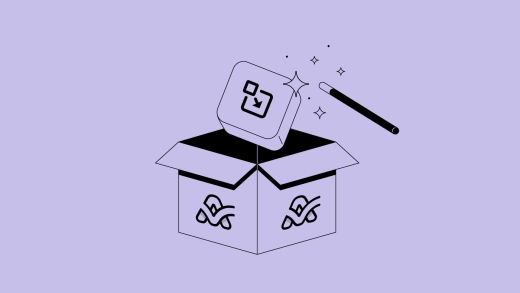Hello everyone,
Welcome to the summer edition of ActiveCollab’s recaps! In our previous post, we talked about discussions, labels, and task lists. This time, we’ll focus on the new features that will allow you to manage recurring tasks and notes with more ease in ActiveCollab 8.
Managing Recurring Tasks
Recurring tasks are a great way to automate your work by letting the app create tasks you regularly perform. In ActiveCollab 8, you’ll be able to add a new recurring task made from scratch or transform an existing task into a recurring one.
We redesigned the form and added an option to insert placeholders quickly, such as a date or day of the week, in recurring task names and descriptions. This way, you can make your tasks more informative at a glance! When the recurring task is created, these placeholders will be replaced with current values.
Another button will appear in the project header when you add your first recurring task. Clicking it will reveal a list of all project recurring tasks. This button will be available on list, column, and timeline views. This way, you won’t have to leave your favorite view to manage recurring tasks, which was a popular feature request in ActiveCollab 7.
From this list of recurring tasks, you’ll be able to quickly change a task’s assignee or create new tasks without waiting for them to be created automatically. Manual creation of tasks will not affect future recurrence.
It will also be possible to view your recurring tasks on the Calendar! This should enable you to overview your future assignments and make better plans. This summer, we made this feature work more reliably in the current version.
Notes
You can use Notes in ActiveCollab as documents and keep everything important in one place. All your notes can be viewed as a grid or a list and organized in Notebooks that act like folders you can rename in a way that will let you know immediately what they’re about. Whenever you and your team need to find vital information, it will happen within seconds.
If you have a note that you want to highlight, pin it and keep it within reach. Also, just like tasks and discussions in ActiveCollab 8.0, you’ll be able to navigate through notes easily, within one notebook or all project notes.
Changing your notes’ content doesn’t mean losing it! All their versions will be saved and ready to be reviewed and reused. If you’d like to know at all times which version is which, you can rename them in order to distinguish them at a glance.
You’ll also be able to revert to another version, but don’t worry. None of your versions and changes will be lost!
Uptime
During these two summer months, ActiveCollab’s uptime was 99.98%. Notice any app lagging or glitches? Let us know! Hit us up on Twitter or send a good old-fashioned email. We’re looking forward to chatting and resolving any issue or question you have!
Coming up
In September, we’ll be working on integrating recurring tasks into Workload and improving the project Timesheet for the upcoming version 8.0! Don’t forget to send us your feedback on these new features, as we keep your needs in focus when developing them. Til the next recap!