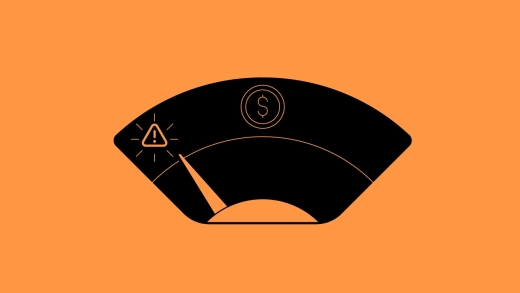Hello everyone,
Welcome to the latest recap of ActiveCollab’s updates! Last time, we talked about how your changes will be synchronized with the current version if you’re trying out ActiveCollab 8.0 and vice versa. This time, we’ll discuss new search options and easier task navigation.
Improved Search
Perhaps you didn’t know about this feature before, so we’ll let you in on a little shortcut. You can open the Search box by using Ctrl+K on Windows and Cmd+K on Mac, even in the current ActiveCollab version. The new interface in ActiveCollab 8.0 opens the same window that you can use to look for everything everywhere by term, whether you use a keyboard shortcut or click the search icon.
If you open a project and try to search for something, you’ll see the option to look for tasks, discussions, or notes within that project only.
You can also find tasks and invoices by their ID number. When you type in a hashtag and a number, they’ll pop up in the search box.
And if you keep searching for the same tasks or links, you can pin them as shortcuts in ActiveCollab’s sidebar! Add tasks or useful links, so you don’t waste any more time trying to find them!
Task Navigation
We mentioned this feature in our previous recap, and now it’s ready to use in the Early Access Program! You can open a task within a project and navigate quickly up and down to the next or previous one. The same option is available when you open a task individually, making it easier to hop from one task to another.
Google Login
We’ve enabled a faster way to log in to ActiveCollab. When you visit our website, you’ll find a button allowing you to log in with your Google account within seconds!
Uptime
ActiveCollab’s uptime in March was 99.96%. Noticed the app is slower than usual? Hit us up on Twitter or send us an email! Our Support Team is there to help you with any issue you may come across.
.png)
Coming Up
Our plans for April include an improved way to handle the list of subscribers on a task and to unsubscribe or subscribe yourself to a task in one click.
We’ll be working on user cards that you’ll be able to access from the People page, Search, comments, and anywhere else in the app where you find someone’s avatar. They’ll be expanded in time with helpful user information, like their upcoming time off and assigned tasks. Stay tuned for more updates!