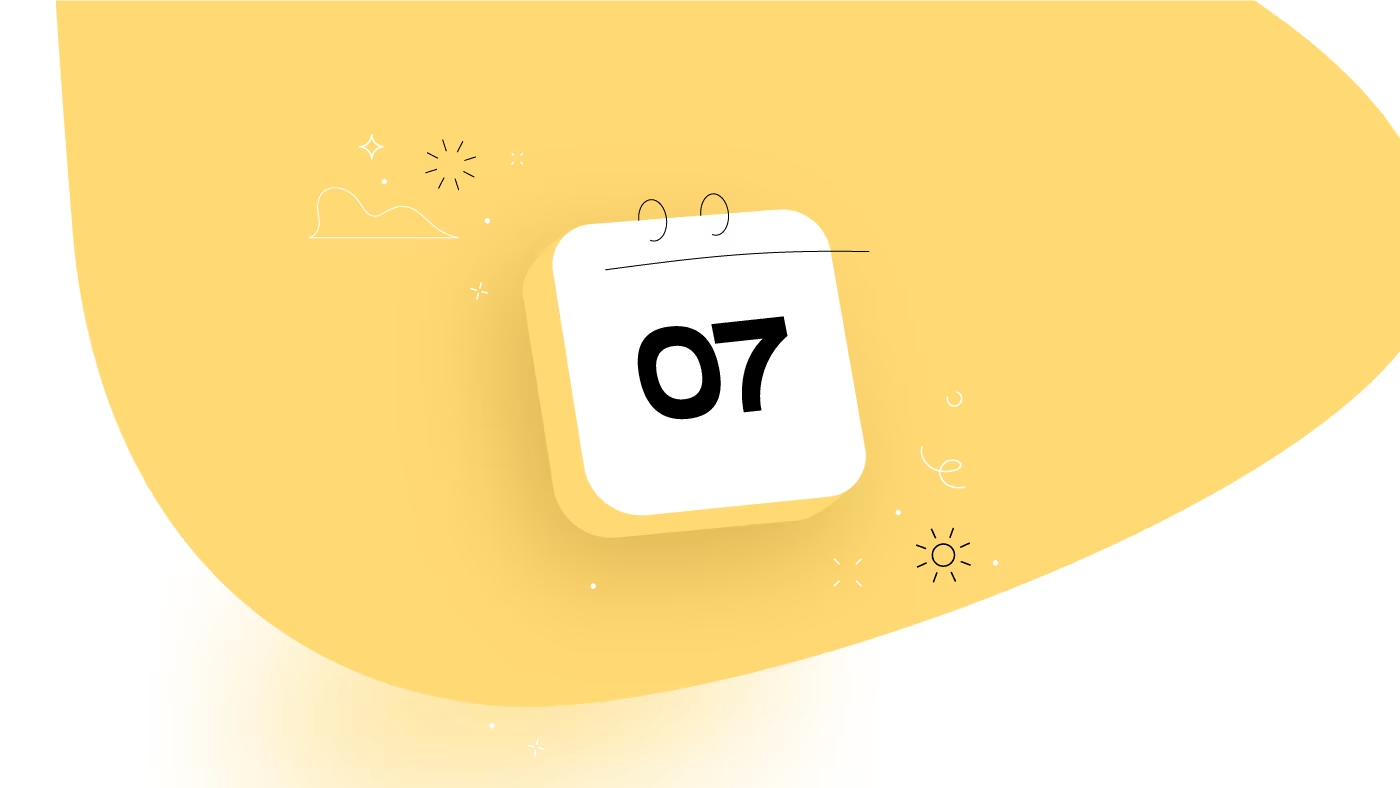Hello, everyone! Welcome to ActiveCollab’s latest updates! In June, we worked on tracked time in Workload, user permissions, and mobile app Calendar.
Now we’re here with new updates:
Daily capacity overview for better daily capacity monitoring and management
AI-generated tasks and subtasks for faster project kickoff and more ideas
AI-assisted expense logging for extra efficiency
Let’s see how each of these works.
Daily capacity overview in Workload
Since Workload is getting richer, with added events, subtasks, and tracked hours, navigating and understanding everyone’s assignments can sometimes feel overwhelming.
To make this easier for you, we added a Daily Capacity Overview.
The Daily Capacity Overview has two sections:
A daily summary: the total capacity minus used hours = available capacity
- helps you [re]allocate resources more effectively
List of events and assignments
shows you what’s on someone’s to-do, including meetings, tasks, subtasks, and recurring tasks
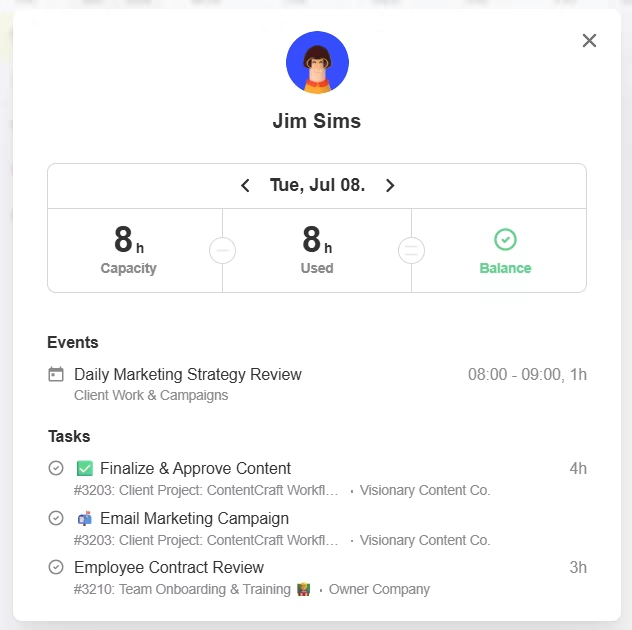
With this, you can better see:
how each team member’s capacity is used every single day,
the effect of events on people’s capacity and workload,
all the projects a person’s included in,
what tasks are taking most of people’s time,
when someone’s at full or under capacity, and more.
AI-generated tasks and subtasks
Welcome your new AI little helper!
Whether you’ve just created a project or looking to add tasks or subtasks to an existing task list: you can now ask our AI for suggestions!
Taking your industry, project details, and any other specific input into account, our AI will give you a list of suggested tasks (or subtasks), which you can use as a starting point.
Manage them as you want: add assignees or start and end dates, change task order or remove items from the list. Once in your project, you can further edit them: include longer descriptions, upload files, add estimates or labels, and more.
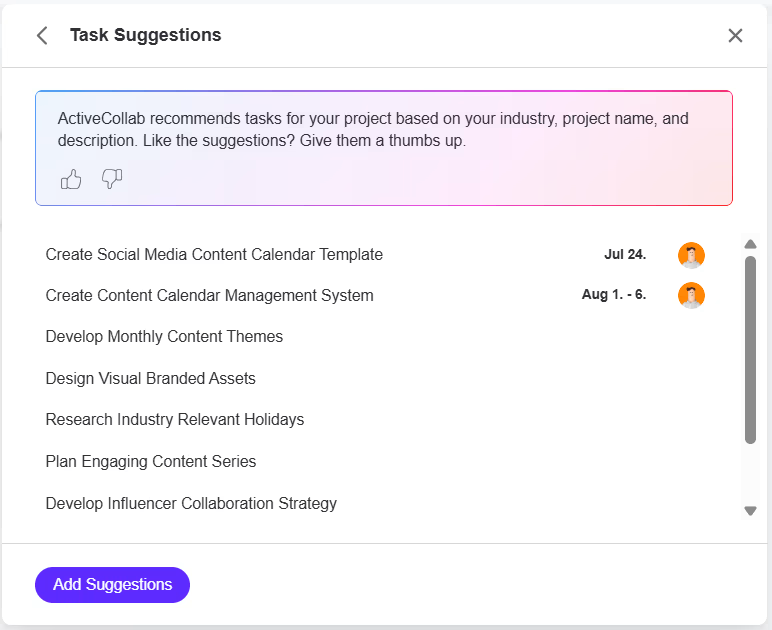
With this, you’ll be able to get your projects going much faster. It’s also great for brainstorming and planning.
AI-assisted expense logging
If you’re regularly logging all your project expenses in ActiveCollab, AI-assisted expense logging will be a huge time-saver!
When importing invoices or receipts from an image, you no longer need to retype everything into ActiveCollab: our AI will scan your documents and pre-fill expense forms for you.
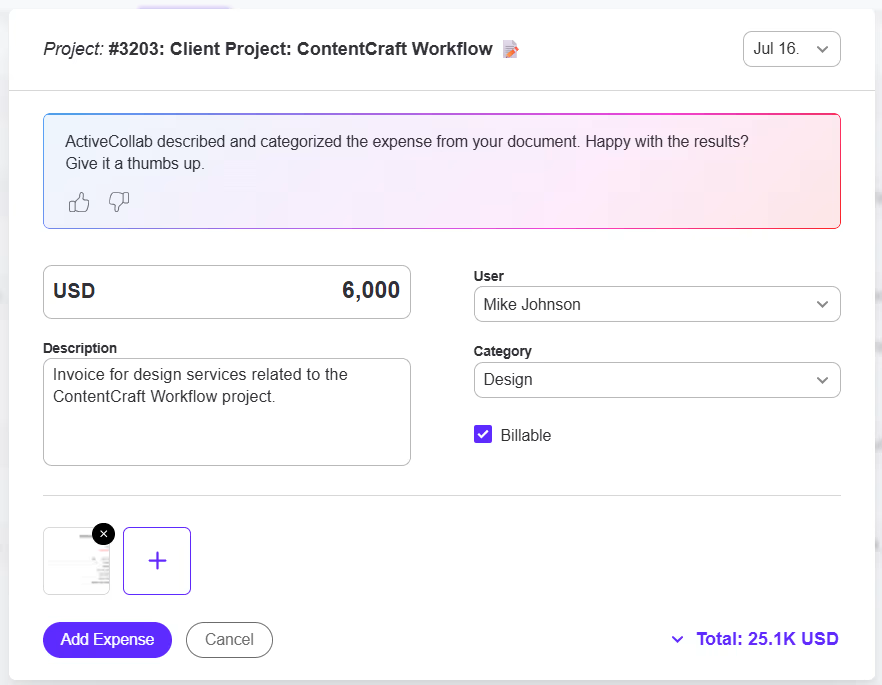
You can then review them for accuracy and save once you’re happy with the output!
This will help you finish those admin tasks more efficiently, so you can move on to more important ones.
Check out the video summary of the July updates for a walkthrough:

Uptime
During this period, ActiveCollab’s uptime was 99.99%. If you notice that the app is down or slower than usual, feel free to contact our Customer Care Team via email or chat to us in the app.

Coming up
We’ll be improving reminders and the process of issuing invoices from invoiced projects and time.