ActiveCollab’s features
tailored for agencies and consultancies.
From an idea to an invoice. Simple when you want it, powerful once you need it.
needed
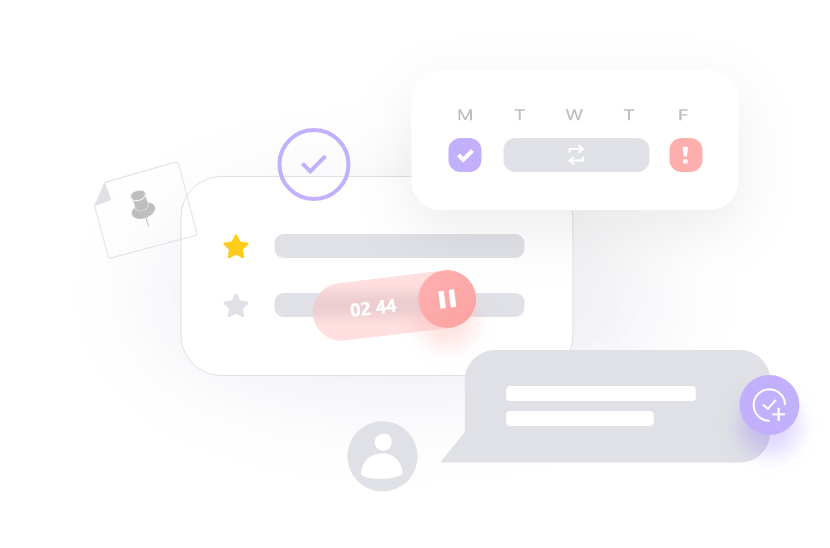
Project Management
Tasks Views and Dependencies
Task Labels
Automation and Notifications
My Work
Time Tracking and
Monitoring
Stopwatch Time Tracker
Team and Individual Timesheets
Project and Task Time Tracking
Batch Edit Time Records
Time Entry Review and Control
Productivity and Resource Planning
Time-Off Management
Capacity Planning and Availability
Workload Management
Virtual Users
Team Collaboration and Communication
In-App Chat
Discussions
Notes and Shortcuts
Files and Folders
Team Calendar
ActiveCollab Integrations
Make ActiveCollab a single place for your favorite apps with integrations and payment gateways.






Client Management
Client Address Book
Estimates
Project Access for Clients and Freelancers
Client Feedback and Communication
Budgeting and Profitability
Project Budget Based on Time and Expenses
Non-Billable Projects
Fixed Project Budgeting
Billable and Non-Billable Time Records
"ActiveCollab helped in making the transition smooth when we were pushed toward home working and was one of the key factors in maintaining the quality of our work."
Interior Designer, Havelkadesign
"ActiveCollab sounded too good to be true. We went into our trial period with low expectations – to our surprise and delight, we were proven wrong."
Founder and Creative Director, JUICE Creative Group
"ActiveCollab allows our teams to ask questions, track and update statuses, report time, and communicate effectively and efficiently."
Director, Strategic Accounts, Xivic
"We've gotten way more efficient with our time management and communication, and a big part of that is because of ActiveCollab."
Founder and Managing Director, Rock Agency
Estimates, Invoicing,
and Expense Tracking
Estimates
Invoicing
Expense Tracking
Online Payments
Automation
Reports and
Dashboards
Assignment Dashboard
Capacity Reports
Profitability Reports
Coming soon
Utilization Reports
Coming soon
WIP Reports
Success and Support
50K Teams
93%
Happiness Score



