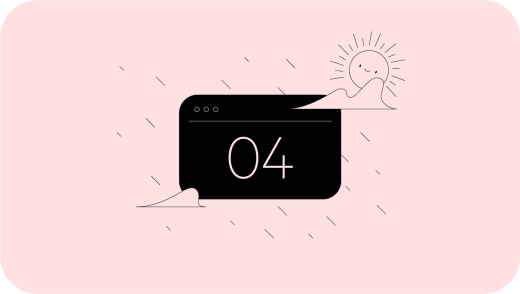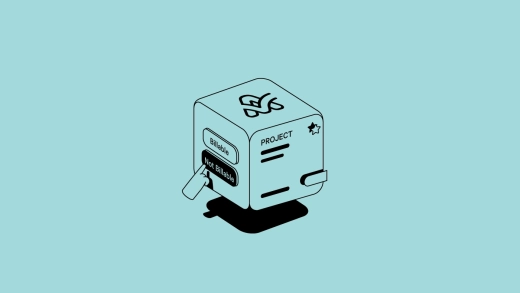It seems one month is work in progress, and the next is filled with palpable results. Last month could be classified as the former of the two, this time. In April, we rolled out quite a few new features, such as Default billable status, Duplicate task lists, and New project budgeting types, which we’ll talk about now as well.
May’s shortlist:
- Onboarding flow for new budgeting types
- Projects’ budget target
- A refurbished Column view
New project budgeting types
Introduced to you in April, which doesn’t mean we stopped working on it then. This is actually when the party started.
A great effort had been invested in the onboarding flow for these changes. We didn’t want to leave anyone stranded and confused. A series of screens appeared in the app, explaining all the details on data migration. We wanted to make sure you chose the perfect budgeting type for each project and understood what they bring to your system.
We firmly believe ActiveCollab shouldn’t be a collage of our wishes, but rather a useful software for our users. That’s why we patiently wait for your feedback after a feature is released, and then refine it according to your comments on it.
In terms of putting our money where our mouth is, we tweaked the Time and expenses type of budget and added (brought back, actually), a Target budget to it. This means you can set a certain budget when you’re setting up a project. When your team starts working on it, all the tracked time and expenses can be invoiced as often as you’d like, which won’t affect your target budget. It’s there to help you gain an insight into your projects’ progress.
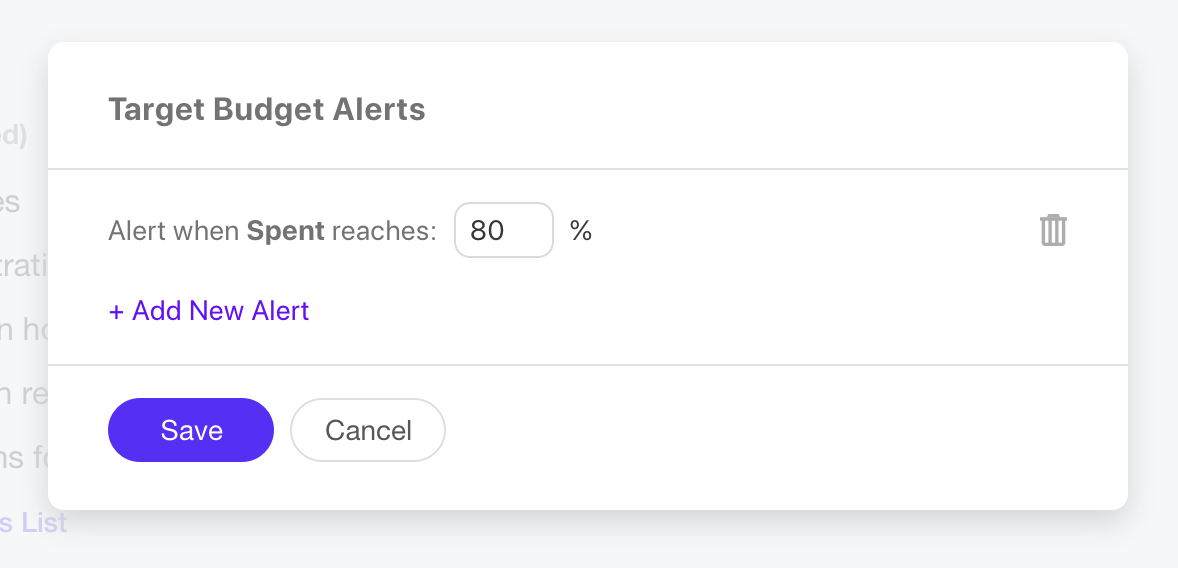
This was the number one feedback on our new budgeting types, and it brings us to our next goal: budget alerts. They will be available by the end of the month for both Fixed and Time and expenses types. Our users will be able to choose if they’d like to be notified when the spent amount reaches a certain percentage of the set budget.
While we’re on the subject, there’s news in the Estimates department. If you’re creating a project out of an Estimate, the budget, name of the company, and currency will be automatically copied. And voila, more time for Real Work!
New Column view
Everyone loves Kanban! How could you not, it’s so visually pleasing. We’ve had it since 2015, along with the List and Timeline view. It was time to dust it off and improve it. We’re pleased to announce the Early Access Program will kick off very soon! If you’d like to try out what’s new, contact our Support Team.
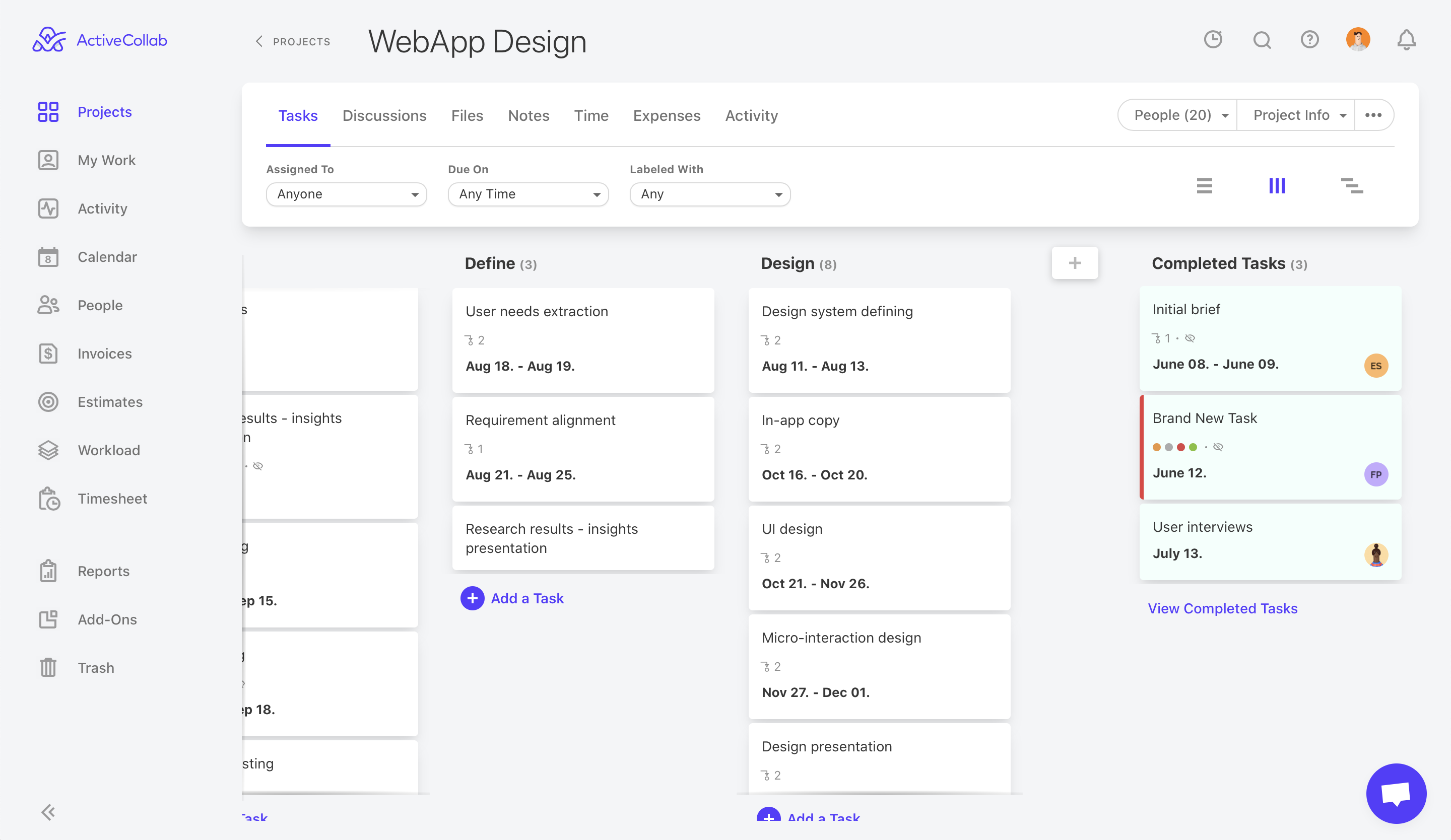
A brand new column has been added, dedicated solely to completed tasks. You can drag and drop your tasks there and they’ll automatically be marked as completed. When you want to reopen them, just take them back to the desired task list. All the changes are real-time, so there’s no need to refresh ActiveCollab to see the latest version of your project.
Just as we said before, this is just the beginning. We’re eagerly waiting for your comments, so we can make your experience even better.

Project Management Methodologies and Frameworks
Uptime
The picture below shows we've had an uninterrupted 100% uptime during May. If you ever run into any issues, contact our Support Team, or reach out via Twitter.
.png)
Coming up
June and July will be all about the Column view Early Access Program, implementing budget alerts, and our Date picker.
The new Date picker will take into account days off on a global, as well as on a personal level. This will be displayed in two different ways. If there’s a day off on a company level, such as national holidays or simply a team building day, those dates will be gray and no tasks can be assigned. If an employee takes a day off, a task can be assigned to them on that day, but the system will pop out a warning notification.
Also, our Roadmap has been refreshed, so you can check out what we’ll be working on in the long run!
Don’t miss any of our updates, subscribe to our newsletter, and stay informed. Your suggestions are always welcome, feel free to share them with us!