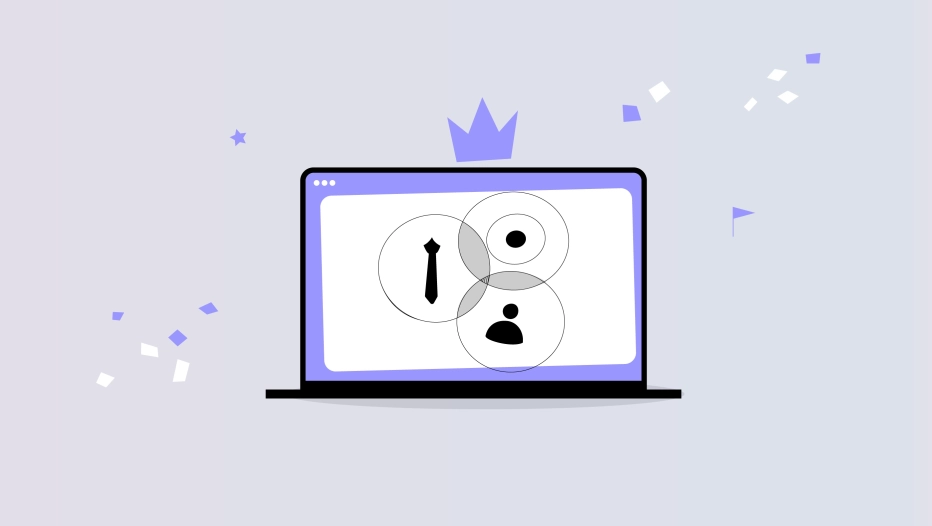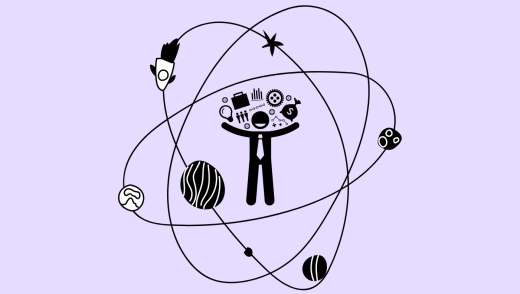Choosing the right and best team collaboration software in 2026 can feel mind-boggling. With so many apps promising to fix the same problems, an agency or service business can get lost in long-winded feature lists, instead of focusing on landing the office suite tool that's really going to drive team alignment and client collaboration.
Most client-facing teams deal with an unlimited number of tasks, timelines and scattered conversations. When you're collabortion tool limits your business's productivity, employee engagement and client relationships will take the hit.
That's why smart, operations-focused businesses make getting the right tool stack a priority. What you want is a piece of software that doesn't just cover collaboration, but also automates workflows, streamlines communication, and keep everyone (includng your clients) on the same page.
Whether you're running client projects, mapping creative ideas, coordinating remote teams, or building cross-department processes, the right collaboration platform makes all the difference.
In this article, we share seven of the best team collaboration tools that meet a mix of different needs so your people spend less time app-switching and dedicate more time to actually collaborating on work deliverables.
1. ActiveCollab

ActiveCollab is a team collaboration, client, and project management platform all wrapped up into one. If you want to eliminate friction and misalignment on tasks and centralize messages and files for internal and external collaborators – welcome!
Unlike the majority of team collaboration tools on the market, which cater to a broad industry and business base, ActiveCollab is super-focused on bringing solutions that make a difference to service businesses, like agencies, consultancies, and startups.
Standout Features Of ActiveCollab
ActiveCollab’s team collaboration feature includes in-app chat, mentions, discussions, and notes that let you communicate and interact with your virtual and in-house team of people and clients on the platform within actual tasks. So you keep all communication centralized, and everyone stays across updates.
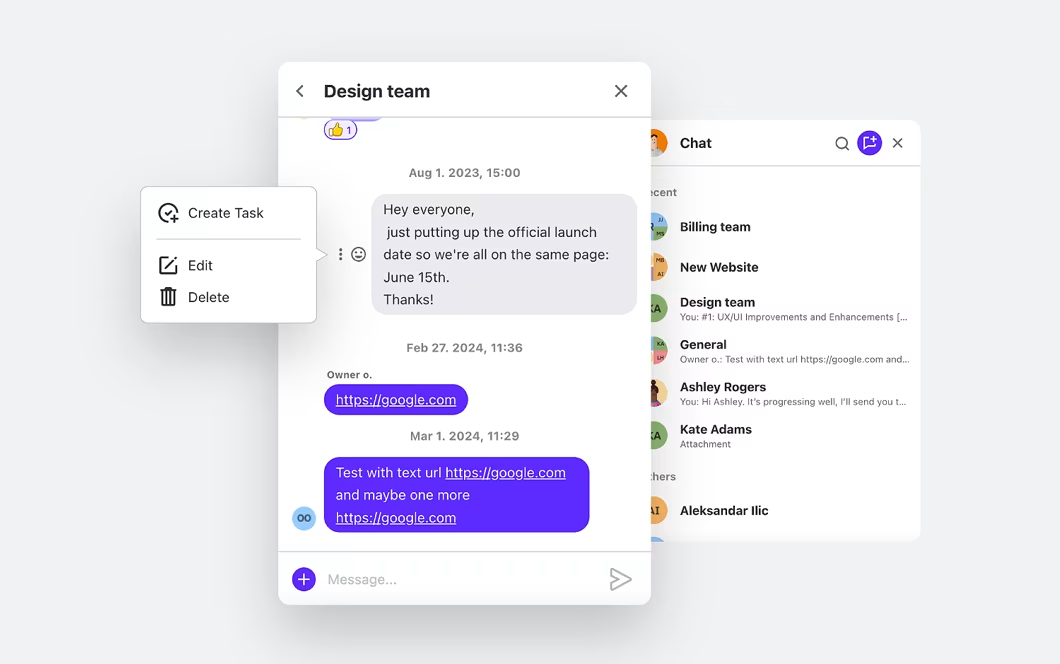
Also, for every discussion that gives birth to an idea worth pursuing, you can quickly turn the discussion notes into an actionable task with an assignee and due date.
Every time you create a project, you’ll have a dedicated collaboration space where you can upload and store project files. You’ll also have a comments and activity log section that will be visible to everyone who's involved in the project, so the entire project team can track progress.
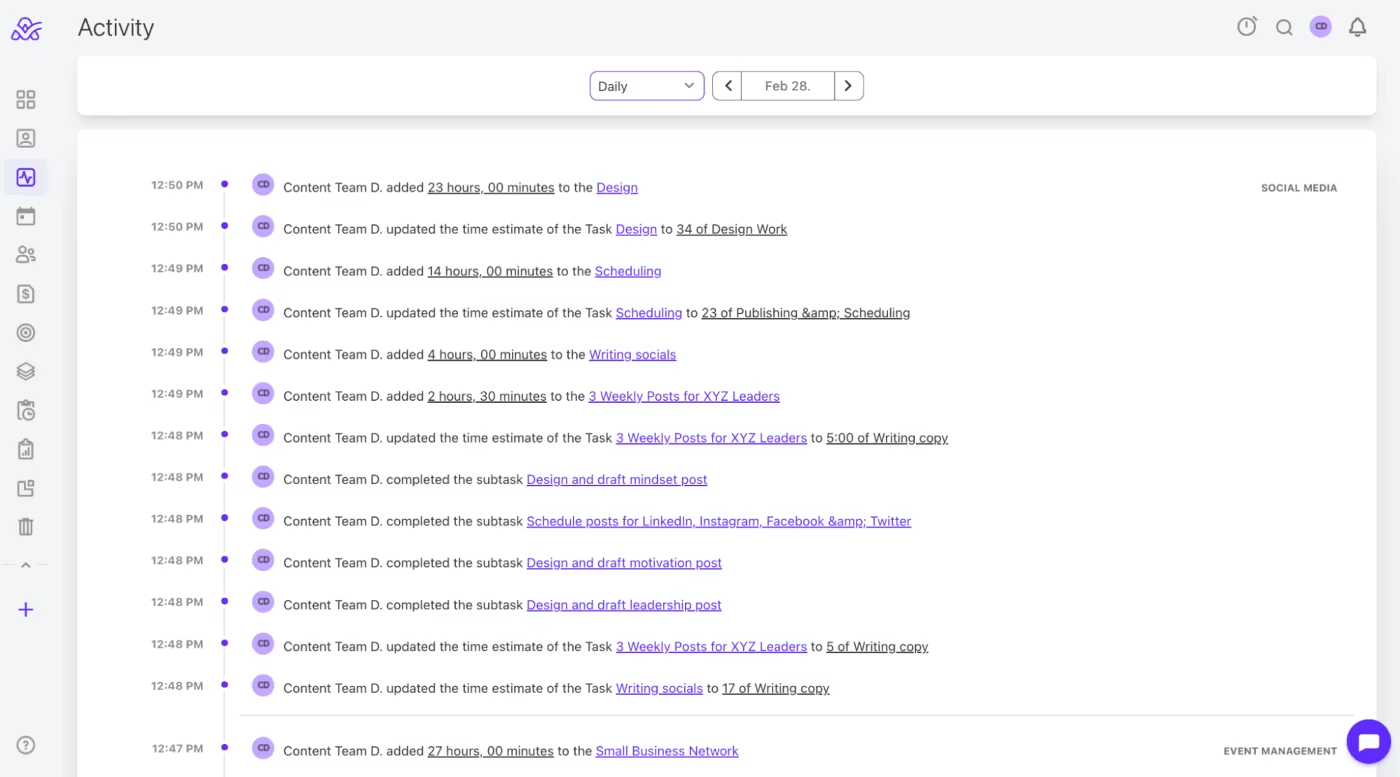
Because ActiveCollab is designed for service businesses to manage work items, it lets you add external members to your workflows so they can collaborate as guests or clients. For every member of your team and external guest, you can set and customize permissions that give the entire project team the right amount of flexibility and control.
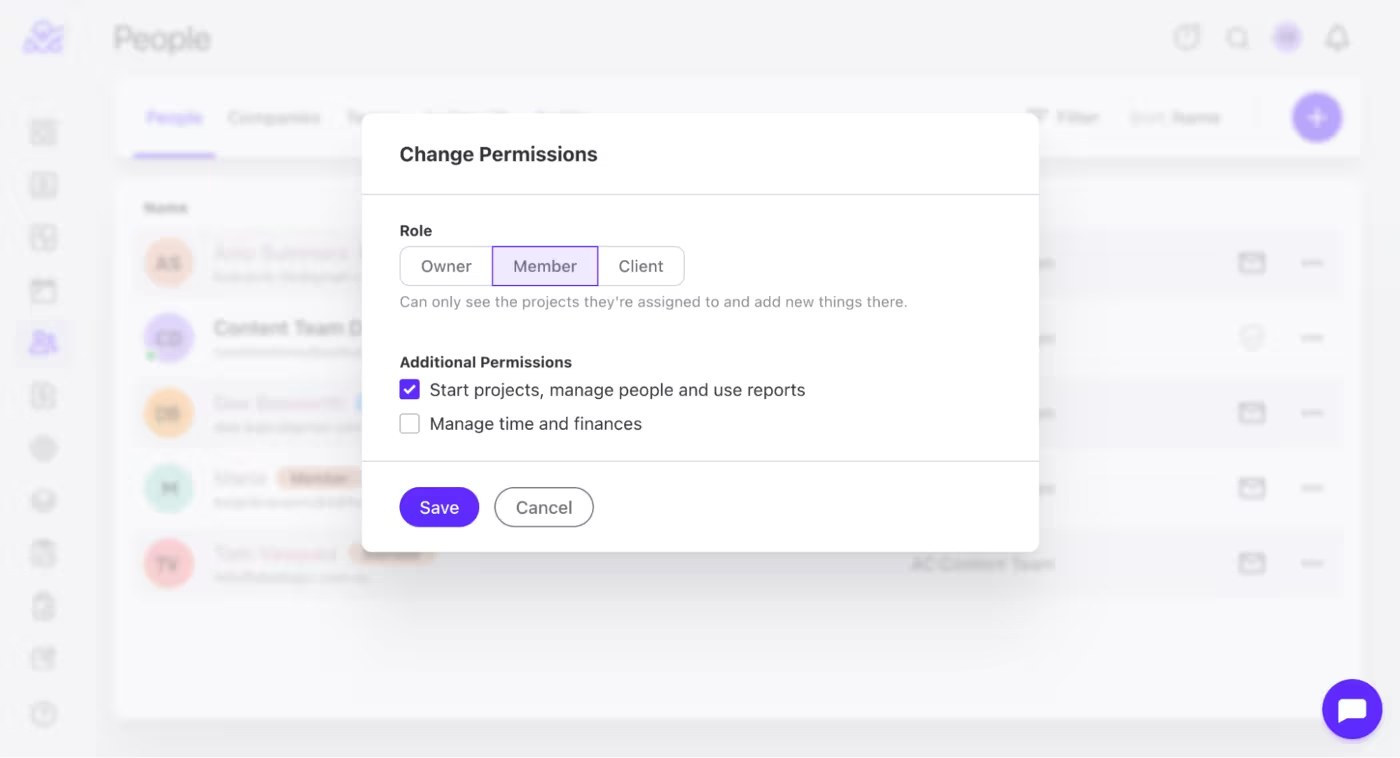
Pros of ActiveCollab
With a Capterra rating of 4.5, ActiveCollab reviews point out the client work and team collaboration possibilities, as well as the ability to grow with the tool.
Pros:
Client work collaboration & transparency – One of the greatest benefits of our tool is that it's a central hub for team communication. The collaboration potential and transparency it offers for clients and your team make project management super smooth and streamlined. It promotes team alignment, lets them view, interact, edit, and track deliverables. This can remove lots of back-and-forth email updates and file attachments for proofing, especially for design and marketing businesses.
Easy platform for scaling – The other big plus is that the platform is designed to manage workflows in a way that lets you use as few or as many of the features on offer. This means you might initially sign up for the project management, real-time communication, and collaboration app features, but when you decide it’s time to grow, you can use the resource and profitability features to identify where you need to make changes to increase profits.
Productivity tools – You get everything teams need to stay productive in one app. You can manage projects, track time, and organize work with custom fields that fit the way your business operates. Create structured workflows and detailed reports that visualzie workloads, progress, and bottlenecks, so you can improve decision making and helps your team stay focused.
Pricing
Learn more on our pricing page or first give it a spin and sign up for our 14-day free trial!
2. FigJam
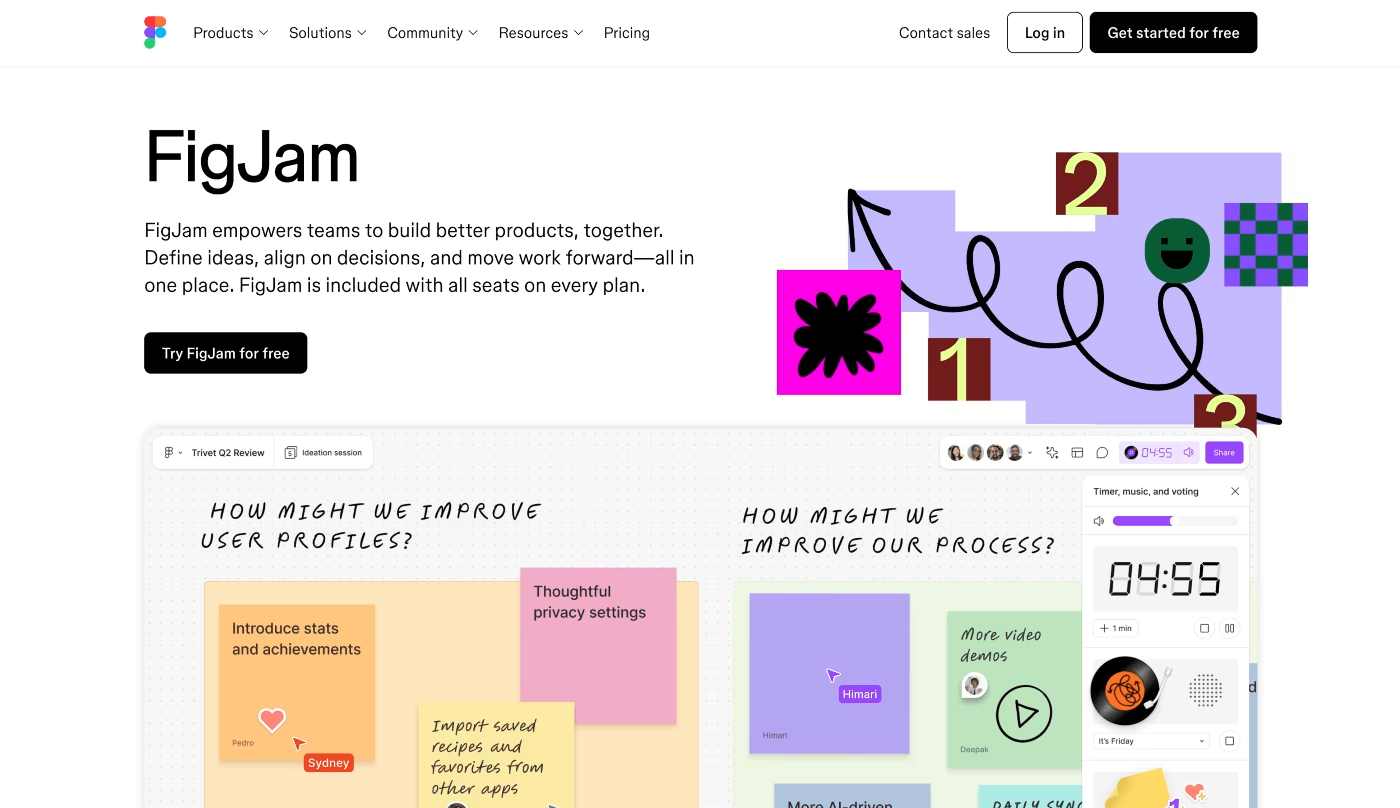
FigJam is a whiteboarding and collaboration tool for designers, product developers, project managers, and creative professionals. It's especially useful for hybrid teams that run complex workflows and need to do a lot of screen sharing
However, it's definitely not your traditional team collaboration work tool. With its fun and inviting user interface, anyone who's a visual thinker will love it to bits!
Standout Features Of FigJam
This digital tool's brainstorming boards and over 300 Figma templates let you build out content plans or brainstorming workshops.
On top of that, FigJam's AI automations can help you get the ball rolling in a team meeting by generating ideas for brainstorming, and you can summarize key takeaways from a session.
The audio conversations feature is great for real-time discussions, and the comments are perfect for feedback, but it doesn't have a dedicated team chat. However, it does let you talk live from within the tool while you collaborate on the board.
Pros & Cons Of FigJam
With a Capterra rating of 4.8, FigJam users praise the tool for its multiple communication options and visual collaboration tools. However, they also point out some limitations when it comes to exporting your work.
Pros
- Natural collaboration – The simultaneous live chat and audio let the team interact more naturally, increasing collaboration quality.
- Visual creativity – The list of visual creativity tools on offer, like stickers, shapes, sticky notes, and freehand drawing and diagramming, make collaboration more engaging and expressive.
Cons
- Limited export options – While FigJam is great for collaboration inside the tool, once your idea is finalized, exporting your sketches and boards is limited.
- Limited design features – If you don’t need advanced design options, FigJam will do the job, but for anyone looking for robust design features, it might not be a good fit.
Pricing
FigJam offers a basic free plan, but for the value-worthy collaboration feature, you'll need to upgrade to one of the paid plans, which start from $3 per person, per month (billed annually).
3. Monday
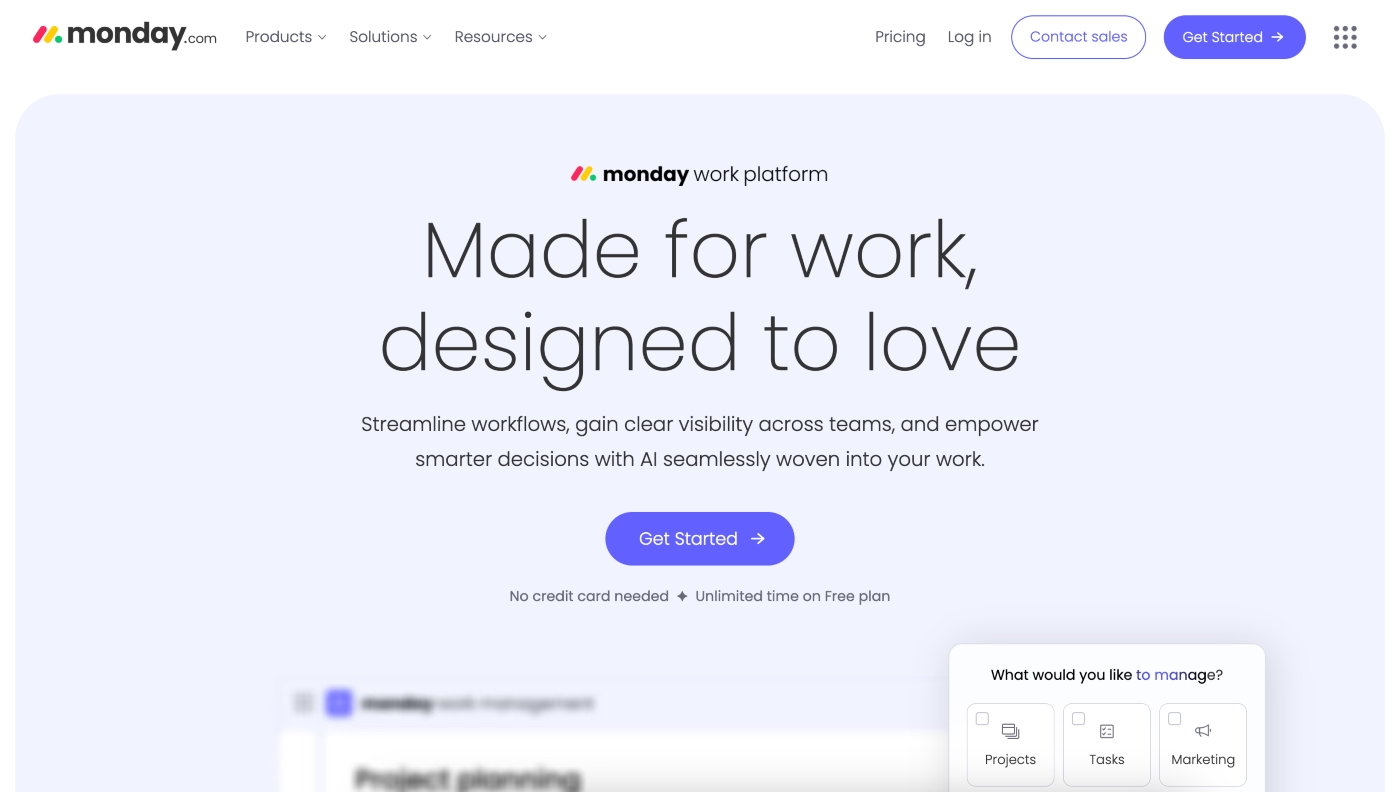
Monday is a workspace and collaboration tool for businesses of all sizes (big and small) that lets your team interact and work together on projects of any type.
As one of the most widely used workspaces and project management platforms, it comes with basic but efficient collaboration features. So, if you're after a tool that centralizes task management and workflows and lets you customize your workboards, it might be a good option.
Standout Features Of Monday
Monday streamlines task collaboration and management. When you create a task, you can assign it to an internal or external team member for completion. It's a project management app that lets you leave comments and feedback, which are then sent as email notifications to the user. And, you can mention other team members you want to stay across the task.
For each task you create across multiple projects, you can set due dates and customize progress labels to track progress and the entire workflow to completion.
Another great feature that helps simplify collaboration on projects in Monday is the ability to upload and insert files directly into tasks so they display instantly (such as images).
Pros & Cons Of Monday
With a Capterra rating of 4.6, some of Monday’s users call out the benefits of update notifications and extensive integration options, however, they also point out the lack of key advanced features on lower-tier plans.
Pros
Workflow automation notifications – This feature is super helpful for task management and work organization. The moment a task changes or progresses, all associated team members will be notified instantly.
Over 200 integrations – Monday lets you sync and connect to over 200 other tools and apps, including Google Drive, Slack, Trello, and more.
Cons
- Pricing & feature options – You'll find that some advanced features (like including an external stakeholder or client on your workboard to collaborate on a task) are only available on the higher-tier plans, which might be too pricey for larger teams.
- Initial setup – Because Monday lets you customize your workboards extensively, the initial setup of boards you want teams to collaborate on can take some time and may confuse new members.
Pricing
Monday has a free plan with limited features, workboards, and team members. To get integrations and larger file storage, paid plans start at $9 per person, per month (billed annually).
4. Asana
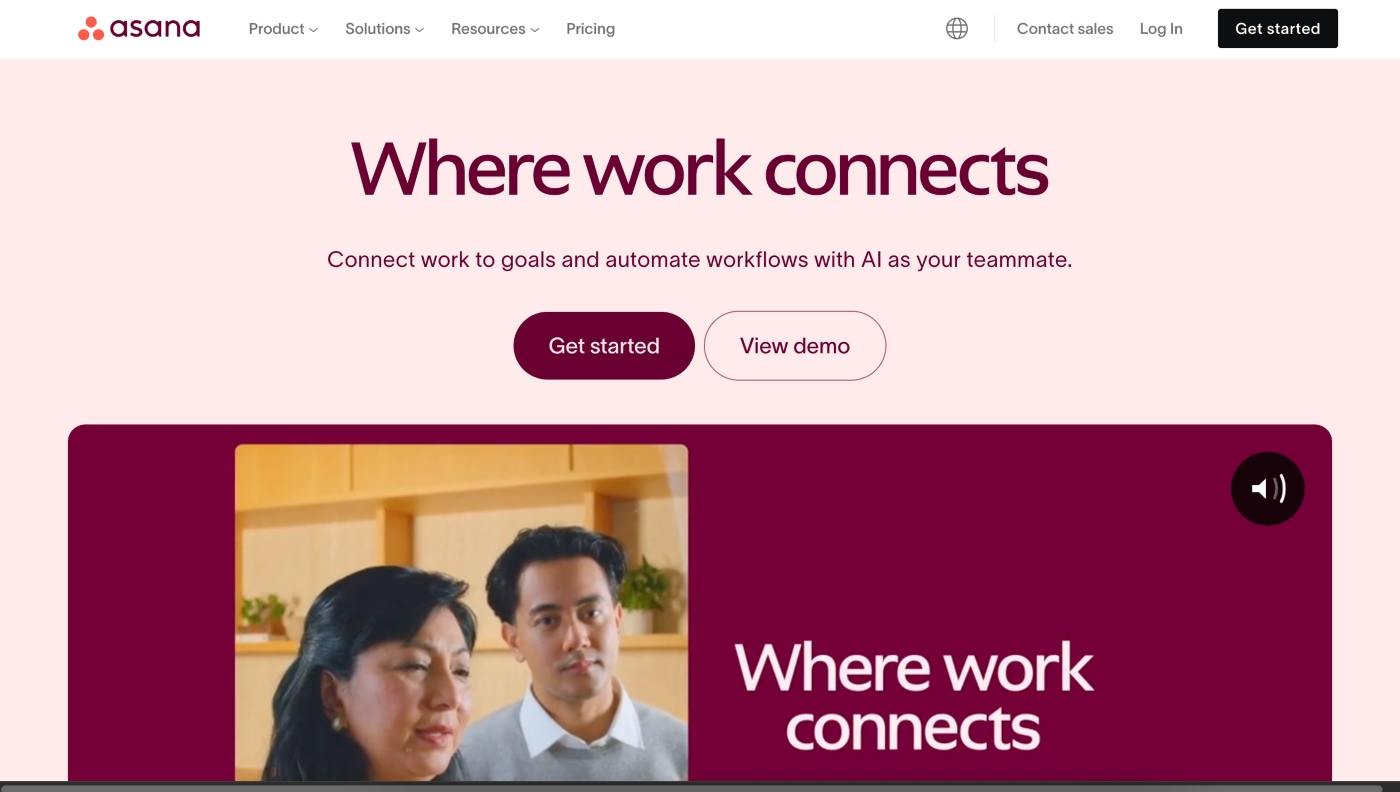
Asana is another big-name project management app and collaboration tool that lets teams stay on the same page. In this collaboration tool, you can communicate, organize tasks, and assign tasks so you drive projects to the finish line, smoothly.
Even though the tool caters to teams of all sizes, the majority of its users are small and mid-sized companies with up to 200 employees. It's a tool that is used across multiple industries, with a large number of users coming from marketing and advertising, as well as IT services and software.
Standout Features Of Asana
Team members can leave comments and have discussions on tasks, and all changes automatically trigger notification updates to relevant users.
Asana AI is the tool's AI-powered automation feature for collaboration, which can help generate summaries and assist with writing tasks.
Asana also lets you create conversations at a team or project level, not just individual tasks. You can also create shared calendars to track project or work milestones.
Pros & Cons Of Asana
With a Capterra rating of 4.5, Asana's reviewers praise the intuitive interface and the functionality of the mobile app; they also note the limited integrations available on the free plan.
Pros
- Mobile app – Unlike most workflow management tools, Asana’s users seem happy with the functionalities available on the mobile app.
- Easy setup & interface – Setting up projects is relatively easy and the user interface is intuitive.
Cons
- Notification overwhelm – While you want to stay on top of changes, you don't want to be swamped. Some users find automatic notifications overwhelming.
- Integrations – While you do get access to some integrations on the free plan, to connect to Google Calendar or Dropbox, you need to sign up for a paid plan.
Pricing
Asana offers a free plan with basic features for up to two individuals, and paid plans start at $10.99 per person, per month (billed annually).
5. Slack
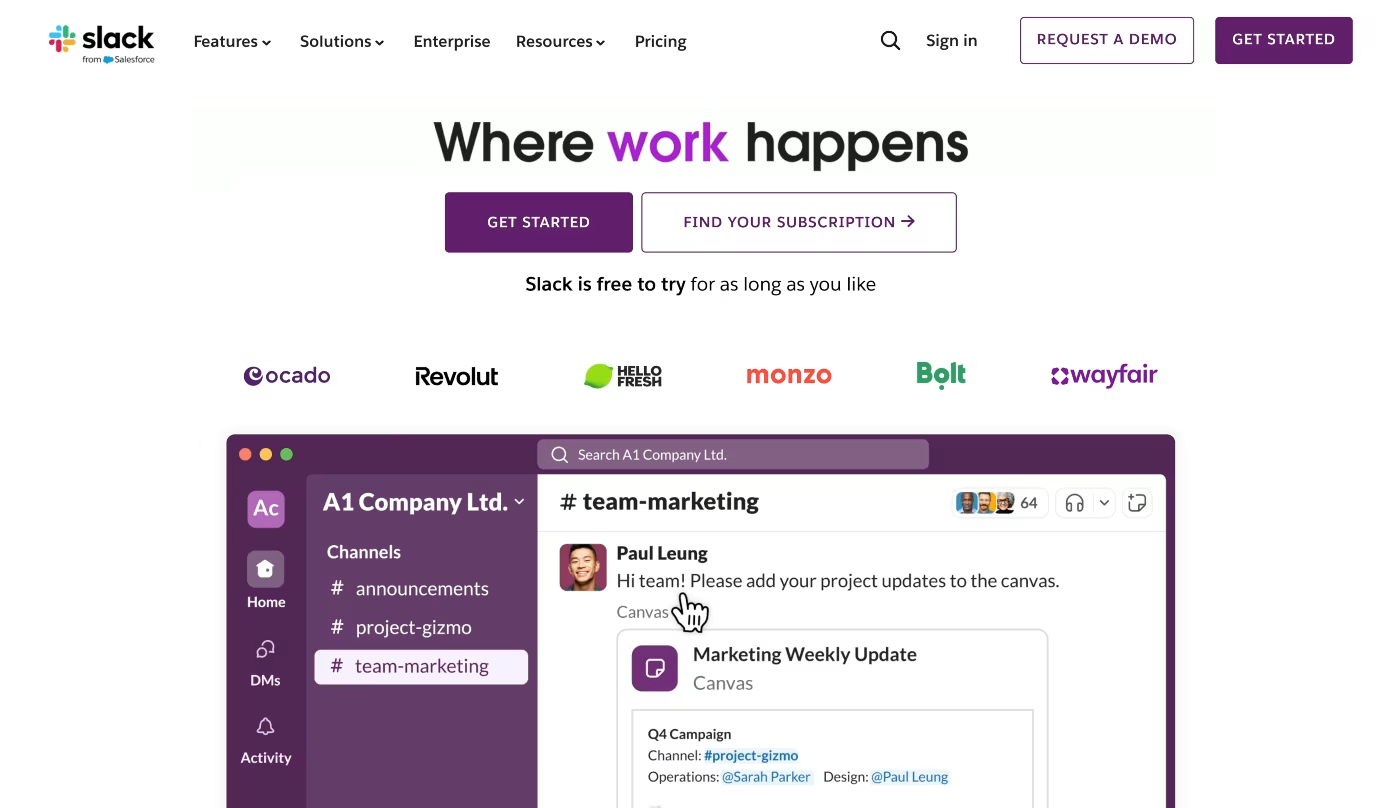
Slack is a collaboration and communication platform for remote businesses that need to synchronize teamwork and make interactions smooth.
If your team uses several tools and needs a collaboration platform that lets you integrate all these workspaces, Slack would be a good option because it lets you access these tools directly from within the app.
Standout Features Of Slack
You can set up public or private conversation channels for projects, initiatives, or departments. The threads feature lets you have a side conversation while keeping the main conversation channel clutter-free.
In Slack, if you need to, you can quickly take a conversation from a channel and move it to direct messaging, video, or a voice call directly on the app.
You can also save an important conversation for quick access later on by using the pin or bookmark feature.
Pros & Cons Of Slack
With a Capterra rating of 4.7, Slack's reviews feature a fan base of users who love how conversations are organized and the extensive AI features. However, a key issue is the distraction potential where teams collaborate on topics that are not work-related.
Pros
- Slack AI – This is a paid add-on that can provide additional support and speed to your team's operations by generating instant channel and thread summaries and improving search functionality.
- Organized conversations – One of the main things users call out as a benefit of Slack is the way discussions are organized, so nothing ever gets lost and can be easily found via search, whether it's a conversation or a file.
Cons
- Info overload & distraction potential – Slack is a fast-paced channel where people interact often and quickly. This can lead to unnecessary information overload, and it can distract people from getting work done.
- Message history limit – If you are on the free plan, Slack only offers access to the last 90 days of message history.
Pricing
Like many other apps, the free plan will have you covered with the basics, but if you want audio and video, unlimited message history, and AI features, you'll need to upgrade to one of the paid plans, which start from $7.25 per person, per month (billed annually).
6. Wrike
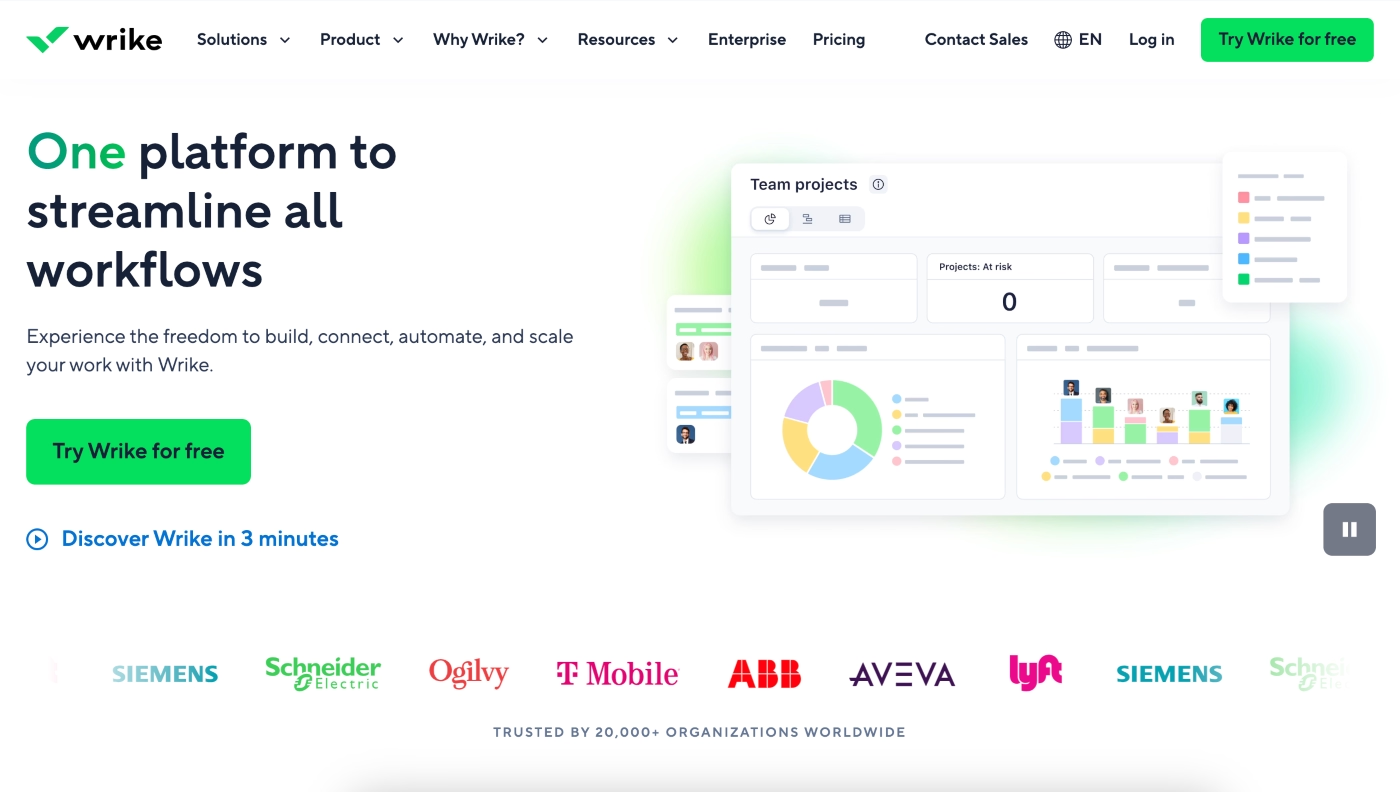
Wrike is a collaboration and project management tool for businesses looking for a technical project management tool, ideally for agile or scrum methodologies.
Like other platforms on this list, Wrike lets you invite external members to workflows. The tool has a strong focus on data security and customization.
Standout Features Of Wrike
Wrike lets you assign role-based access and collaboration for roles like Product Owner, Scrum Master, or Developer. You can review, edit, and approve files, including documents, PDFs, images, and videos, and take advantage of the version control feature that lets you compare iterations and revert to previous ones.
With integrated chat, @mention, and email features, the entire team and external members can communicate directly from within the platform and know how tasks are progressing.
When you create tasks, you can also add subtasks and keep all discussions and comments within each task so everyone involved knows what's going on. With integrations to Google Drive, Dropbox, Jira, and GitHub, you can share and collaborate on files directly from the tool.
Pros & Cons Of Wrike
With a Capterra rating of 4.3, Wrike's reviews mention the vast customization options and AI automation, which come in handy. However, one thing to keep in mind is the steep learning curve for new users.
Pros
- Workflow customization – One of the main advantages for users of this tool is the workflow customization capability, which lets you tailor how you structure your projects.
- AI Assist – The platform's AI-powered assistant can help automate and speed up workflows. It offers suggestions for document proofing and smart notification alerts, where the tool prioritizes which updates need to be communicated so people don't become overwhelmed with FYI alerts.
Cons
- Steep learning curve – It can be a complex tool to grasp because it offers so many functionalities that might scare new users.
- Not ideal for small teams – It has limited features in the lower tier plans that small businesses look for, especially when they want to consolidate a mix of tools into one. Going for a higher plan in most cases doesn’t fit small business budgets.
Pricing
Wrike offers a free plan with unlimited users and features. However, to get proofing tools and invite external members to your work board, you'll need to upgrade to the Business plan, which starts from $25 per user, per month (billed annually).
7. CAKE / Pumble
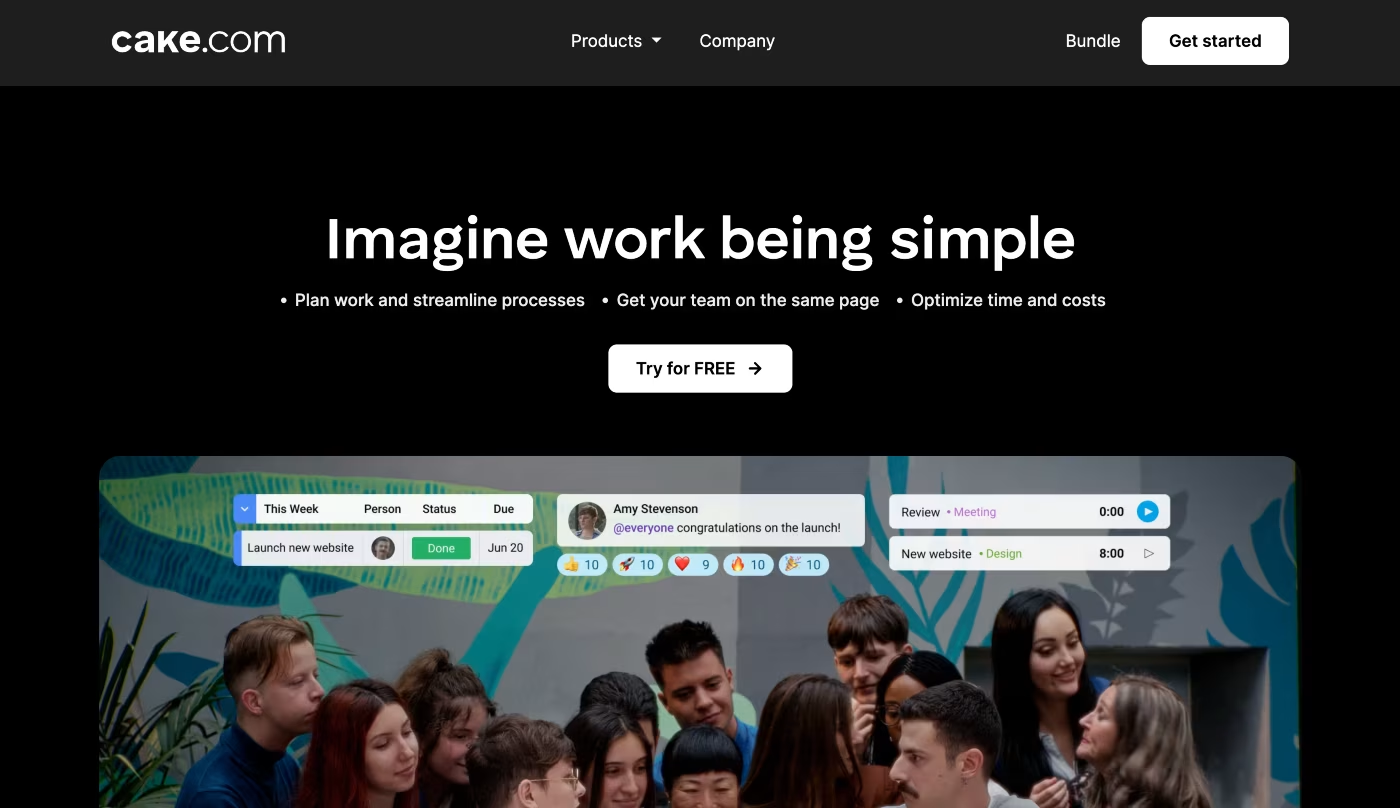
CAKE is an ecosystem of collaboration and productivity tools that includes Pumble for team collaboration, Plaky for project management, and Clockify for time tracking software.
The best thing about their ecosystem is that you can sign up for one of the individual tools or bundle the lot. Since we're talking about collaboration software, we'll focus on Pumble.
Standout Features Of Pumble
Pumble is a bit like a Slack alternative. You can organize your conversations into projects by channels and make them public or private. When you want to have individual conversations, you can send a direct message or create a thread.
You can also communicate and collaborate via voice and video messages and hold voice and video calls where you can share screens and blur backgrounds.
It also comes with file sharing, where you can send and receive documents, images, and videos of any size directly from the platform. Pumble offers a safe and secure platform for file sharing where only the people you include will have access.
Pros & Cons Of CAKE
With a Capterra rating of 4.7, Pumble comes with some handy benefits, such as unlimited message history, but it also has a few downsides, like limited integrations
Pros
- No message history limits – Unlike other collaboration tools, Pumble comes with unlimited message history, no matter what plan you are on.
- Web, desktop & mobile – The tool's accessibility for users across the web, desktop, and mobile makes it a flexible platform that users can access from any device.
Cons
- Limited external integrations – If you need to connect to other tools, Pumble offers integrations, but their list is limited. Some of the apps you can connect to include Zapier, GitHub, Calendly, and email.
- Limited customization options – Even though the app has a clean, simple UI, which is great for usability, the only customization option you have is to choose between light and dark mode.
Pricing
The bundle plan gives you access to all the features in the highest enterprise plan and starts from $12.99 per person, per month (billed annually).
ActiveCollab: Virtual Team Collaboration For Service Businesses
Team collaboration tools help your team and your external partners stay connected on the work you do together. When choosing a collaboration software tool for your business, you want to sign up for the one that ticks all (or at least most) of your communications needs boxes.
ActiveCollab is a team and client collaboration tool for service-based businesses that want to centralize information and files and make interaction easy for their people so they can drive workflows to completion. It's the perfect fit for design and marketing agencies with 20 or more employees working in-house, remotely, or scattered across the globe.
The tool lets you create client projects and tasks and invite internal team members and external collaborators (like your clients) who may need to review and approve work items like designs and copy. With a dedicated space for every workflow, where you keep all communications attached to every task, your people will spend their time working on the projects that matter instead of wasting time gathering feedback across multiple communication channels.
So tell us: Have we made you even just a little bit curious about our tool? Enough to try us out? We thought we might. Sign up for our 14-day free trial or book a demo with one of our people to share your collaboration pain points with us and see if we are (indeed) your perfect fit!