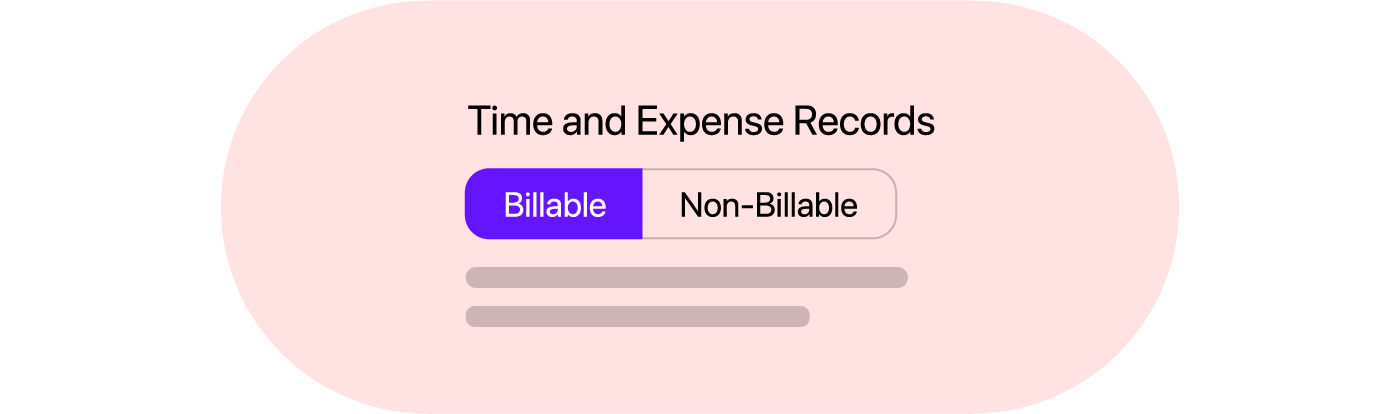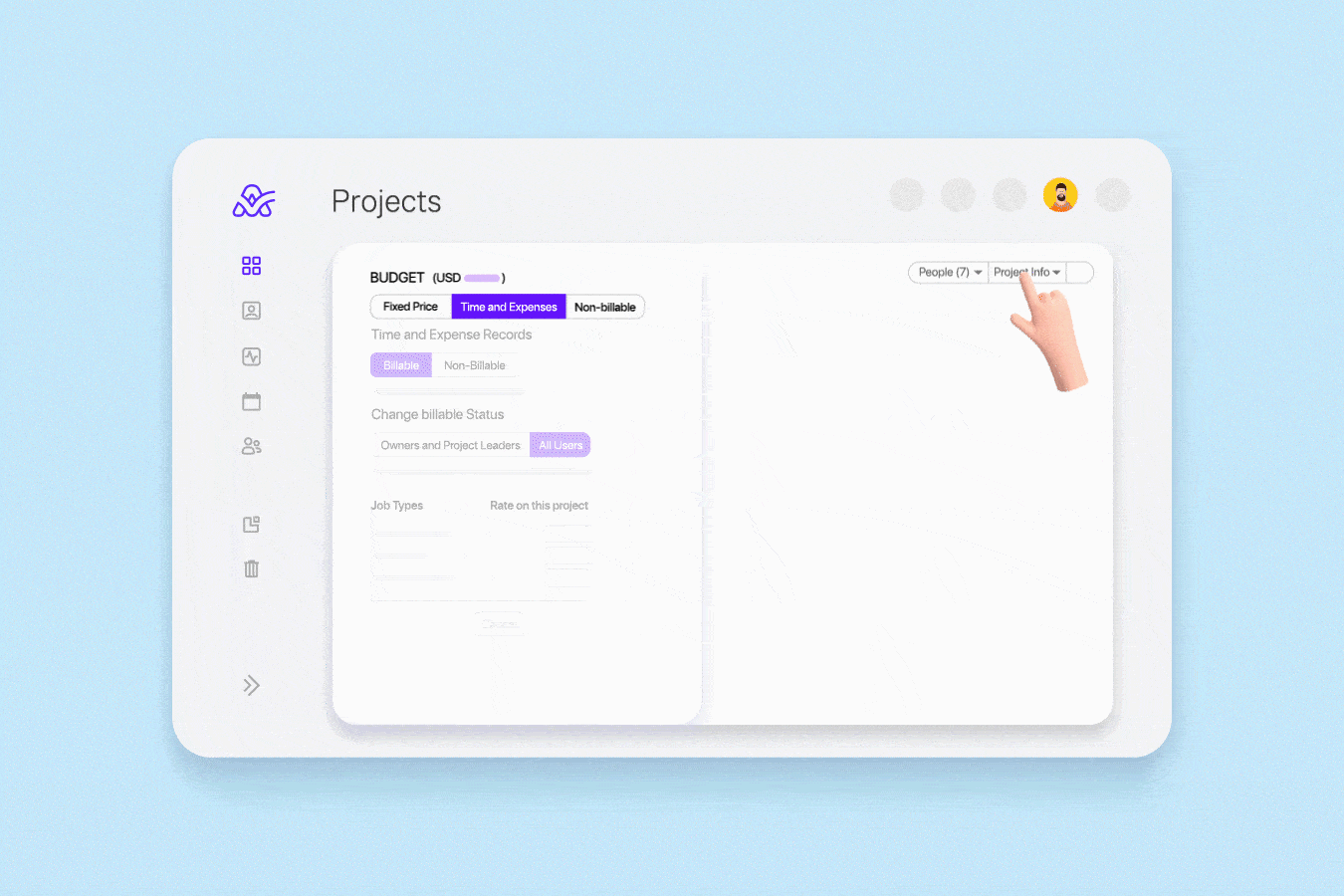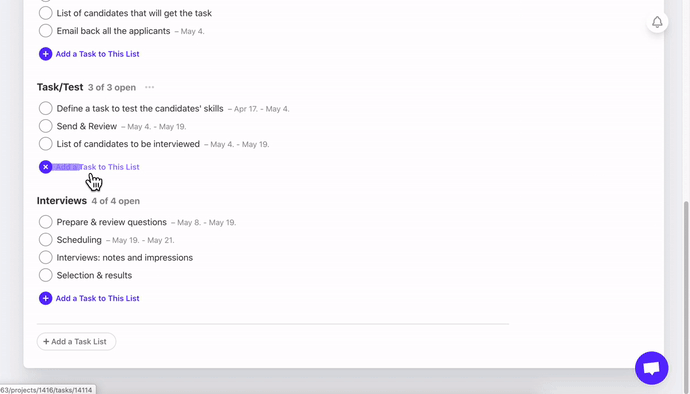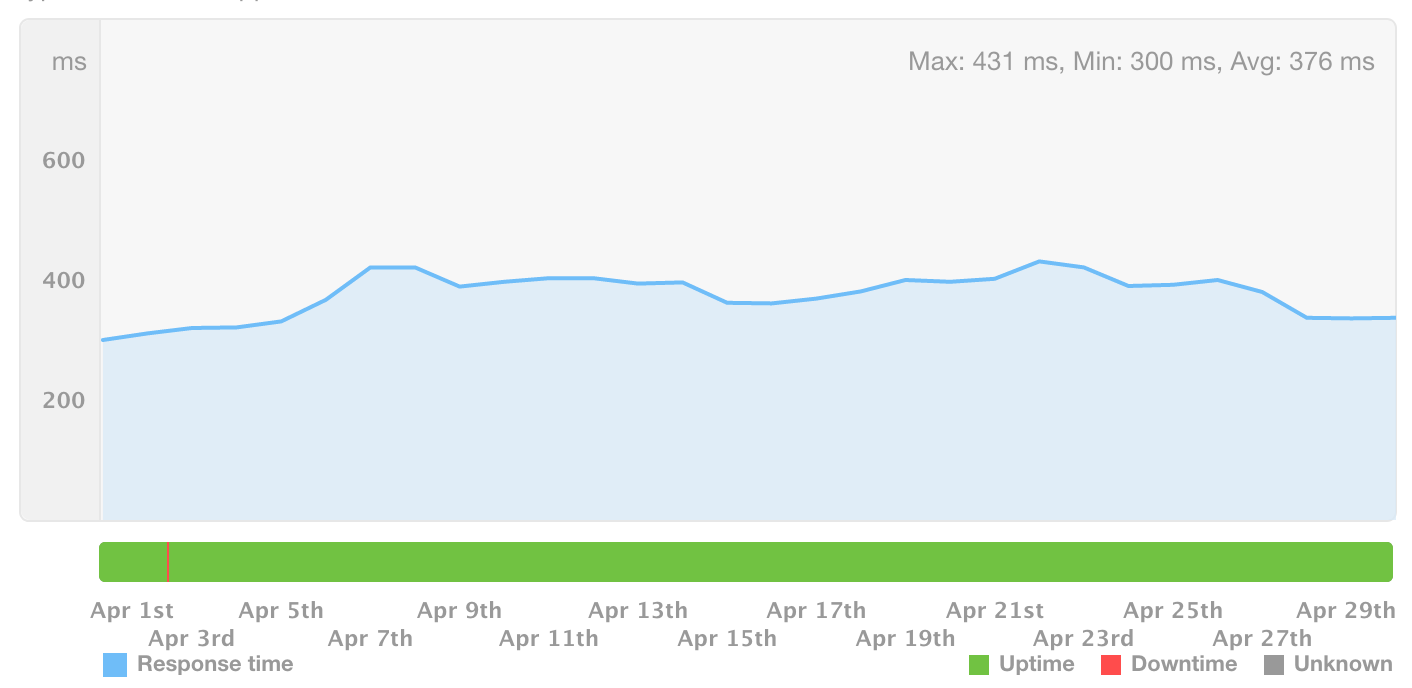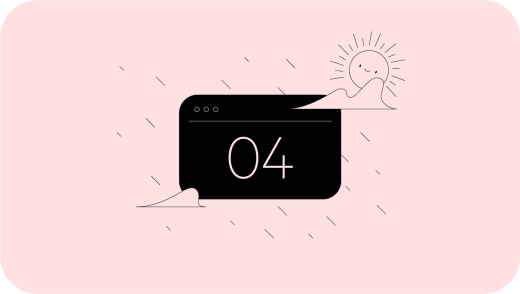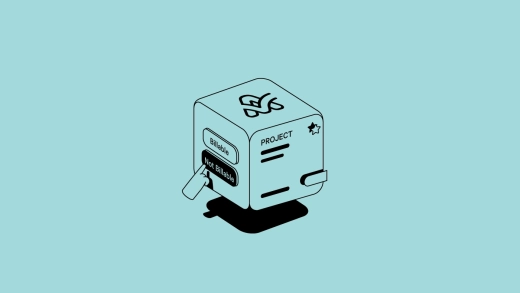We hope this update finds you well! Last time we were overwhelmed by the pandemic. In April, we kind of got used to the new circumstances and carried on with our lives and new features. We have a few big ones! Here’s a shortlist:
Now, let’s review the details of each.
Default billable status
When you track time, some hours are billable, and some aren’t. Up until recently, every time record needed to be marked individually, so the room for errors was quite vast. Imagine tracking 20 hours of work and realizing only at the end of the week you have no idea how many of them were billable—or forgetting to mark your workday as billable. Nightmare!
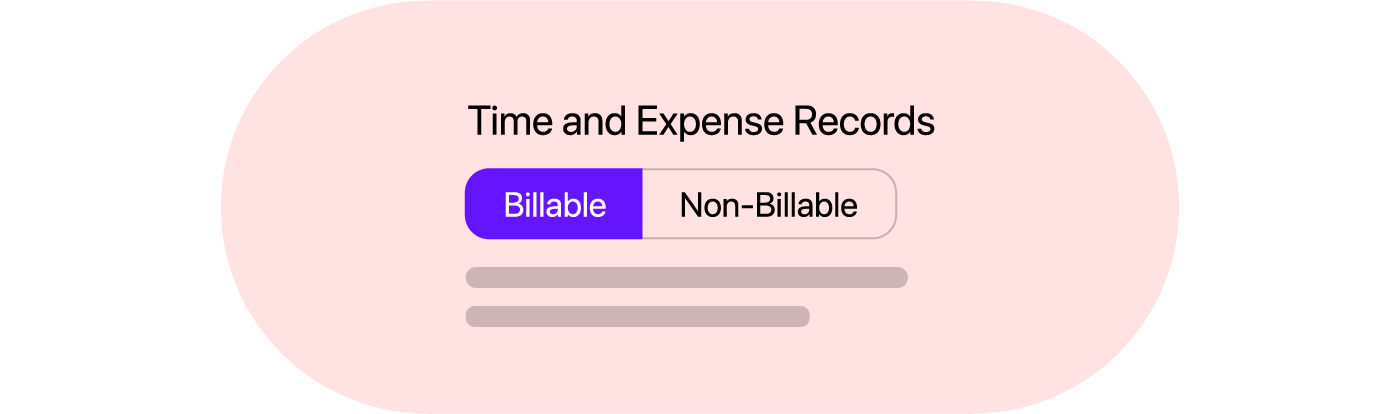
So, we’ve made it possible to set the (not)billable status as default on a task and project level—one less thing to worry about, less room for errors. Check out who can change the default value as well as how it’s all set up in our post.
New project budgeting types
Radical changes have been made to the financial part of ActiveCollab. We introduced new budget types, three to be exact. You can now choose between Fixed price, Time and expenses, and Non-billable projects.
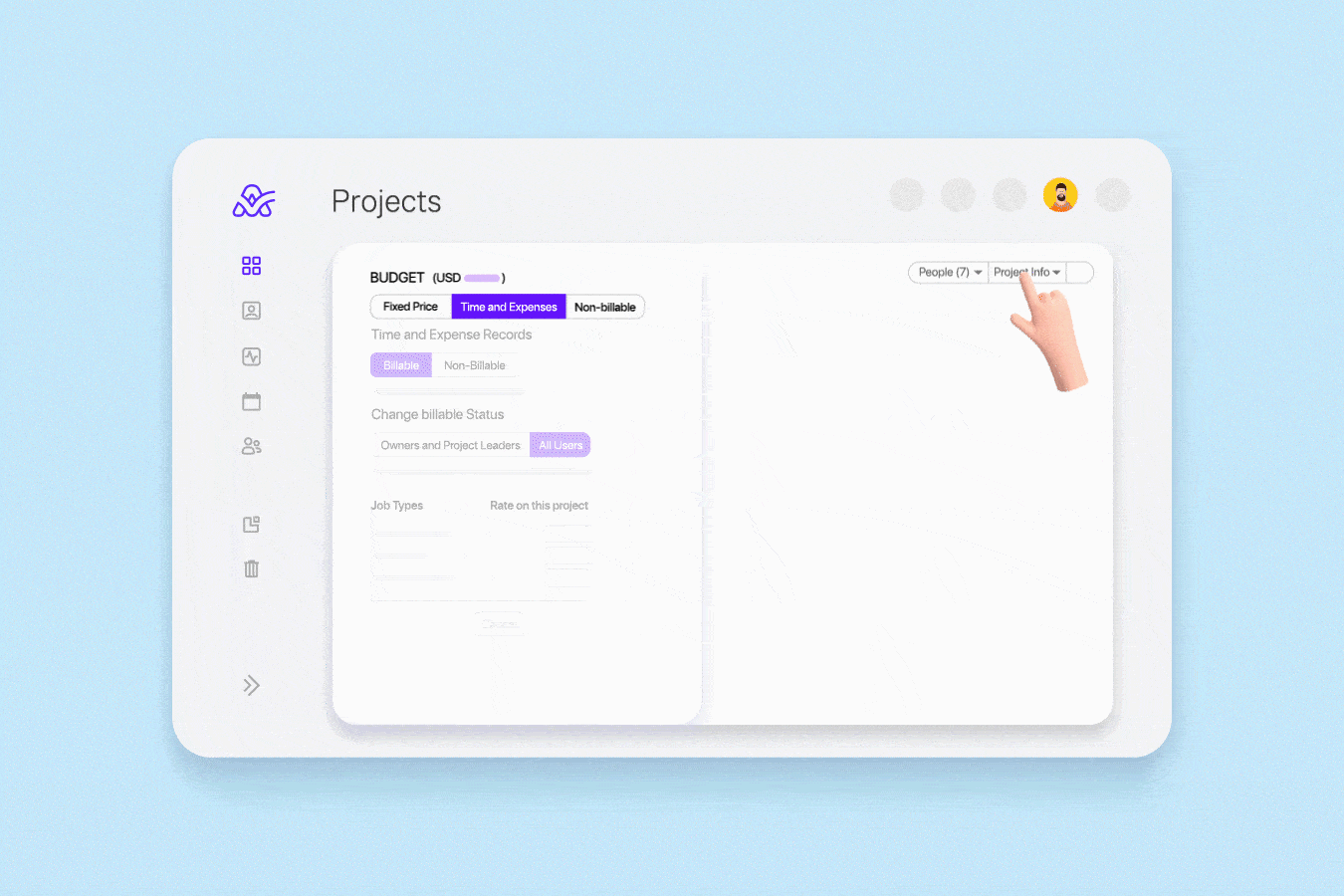
A brief description of each:
Fixed price - enter a budget that will later be invoiced. Track your time and expenses and view them as project costs. Always be aware of a project’s profitability
Time and expenses - track your time records, mark them as billable, add expenses and invoice the lot
Non-billable - great for internal projects. Tracked time records can’t be marked as billable
A more detailed description is waiting for you
here.
Duplicate task lists
In ActiveCollab, it’s possible to duplicate a task, create a template out of an entire project, and now you can also duplicate task lists! If there’s a set of tasks that need to be done every week, just duplicate your task list. No more Busy Work! All the tasks from the list will be copied, sans comments. A blank slate to kick off the day/week/month.
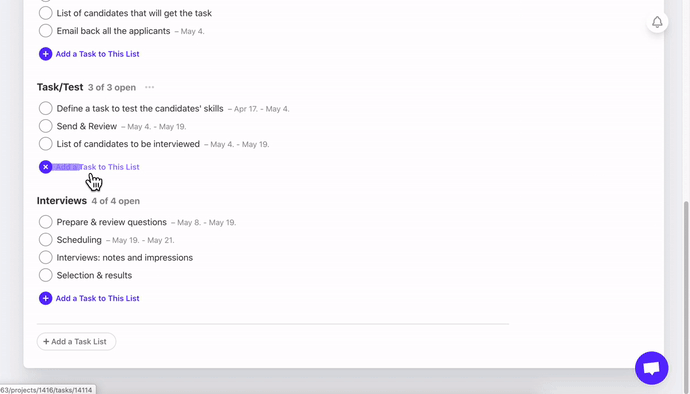
We believe in working smarter, not harder. This seemingly small enhancement could save increments of time, which multiplied by weeks, and the number of team members probably reaches hours.
Take a break and think of all the ways some administrative work could be automated! If you incorporate this feature into your daily or weekly routine, let us know!
Uptime
Nothing but smooth sailing in April! With a 99.99% uptime, the system performance was solid and reliable.
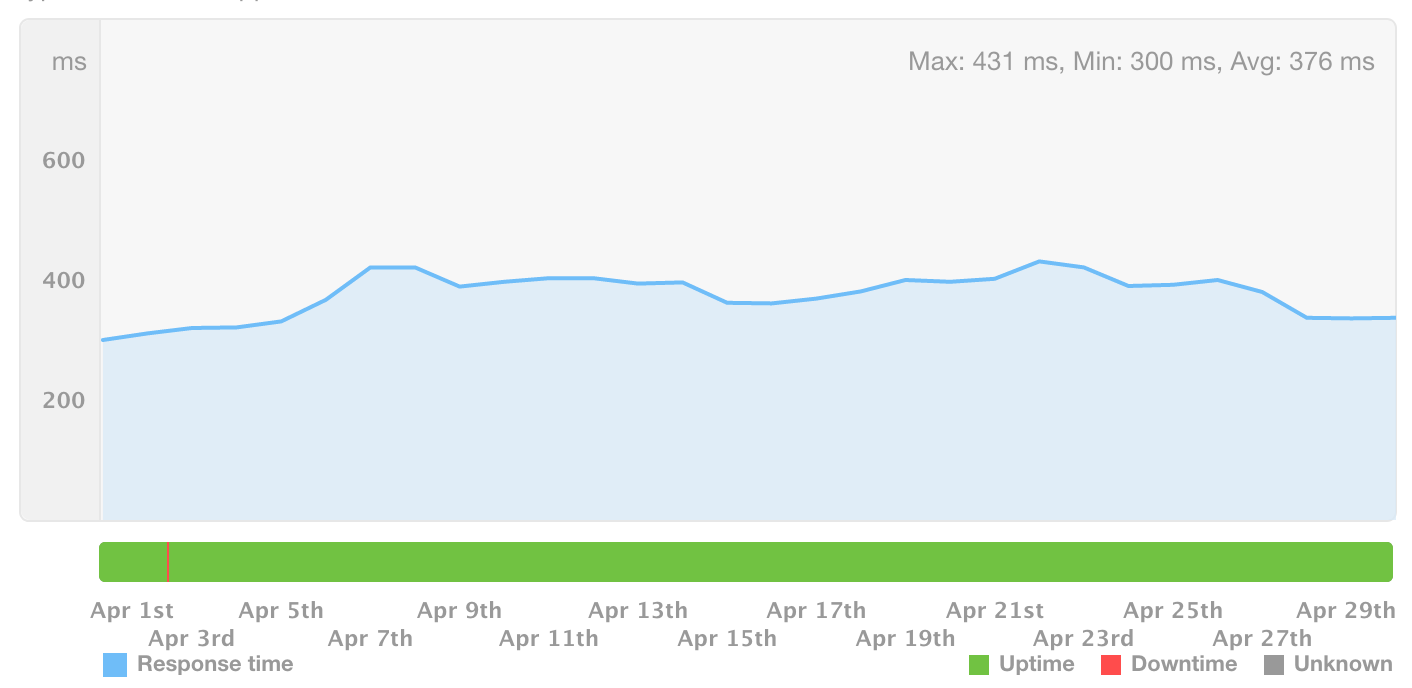
Coming up
Our focus will be put on the projects’ Column view, which will be significantly improved. The goal is to make all the changes visible in real-time, just as they are in the List and Timeline view.
A new column will be added too, where you’ll find all the completed tasks. By drag-and-dropping a task there, it will automatically be marked as done. A sneak peek of all this will be available in May, so stay tuned!
Download Free Materials
Project Management Methodologies and Frameworks
Learn the essentials of project management, the main theories, and which frameworks are used in software development.