ActiveCollab 8 Rollout
We’re thrilled to announce that we started rolling out the latest version of ActiveCollab, now available for everyone to check out.
If you’re new to ActiveCollab, you’ll be able to access ActiveCollab 8 as soon as you sign up for a free trial via our website.
If you’ve already had an ActiveCollab account for a while now, you can explore version 8 via the tiny rocket icon available in the top right corner of your workspace. If you don’t see it, ask someone with the Owner role to enable the icon for you and dive in!
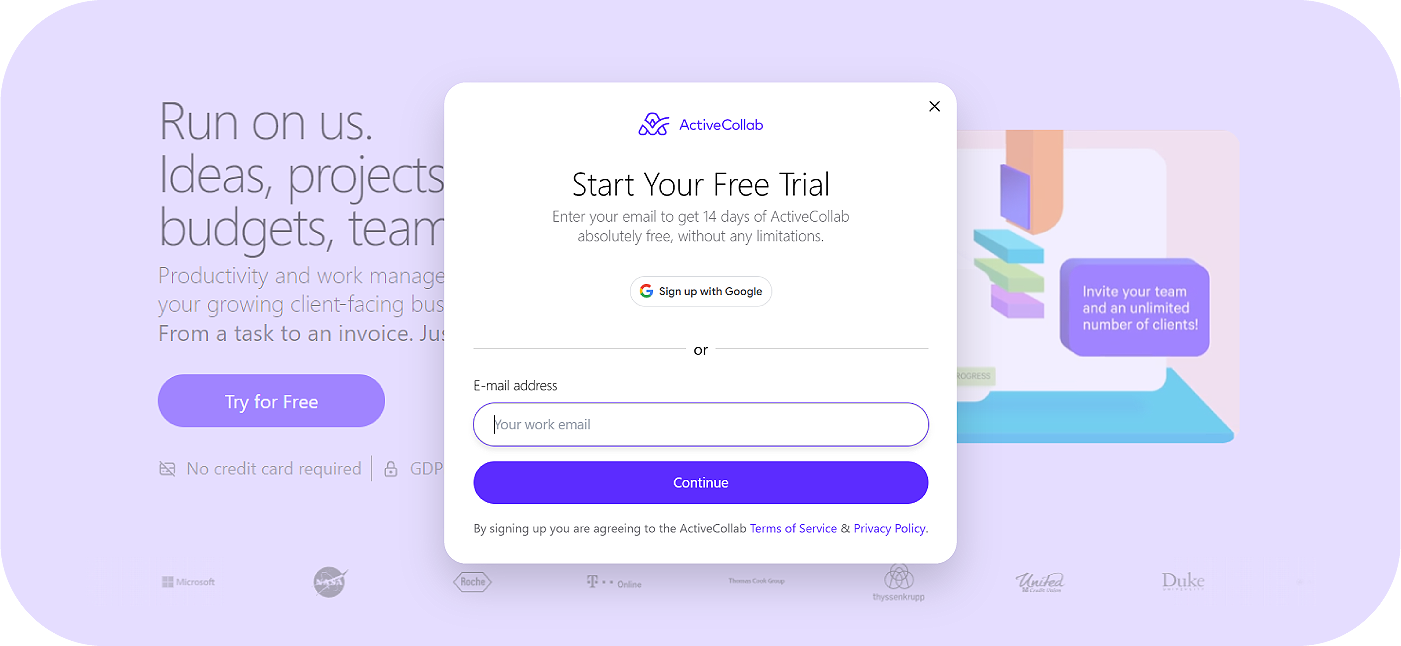
Calendar
We enabled daily, weekly, and monthly views for you to visualize your tasks, events, as well as your days off. From now on, you won’t have to refresh the page to see updated information. Everything will be done in the background, so you can freely switch between the views and filter your calendar as you wish.
For a cleaner overview of your workdays, you’ll only find task details if you select a daily view or open a task directly from the Calendar.
Another great improvement in this section is the drag-and-drop feature we added for your events. Whether you’re looking to create a new event or reschedule an existing one, you can now do it more easily. If you want to shorten or extend its duration, simply hover over the event name and drag it in the desired direction. You can also add more information to your events, such as descriptions, comments, files, images, and meeting URLs, if relevant. This way, you won’t have to memorize everything since you’ll have everything you need at your fingertips.
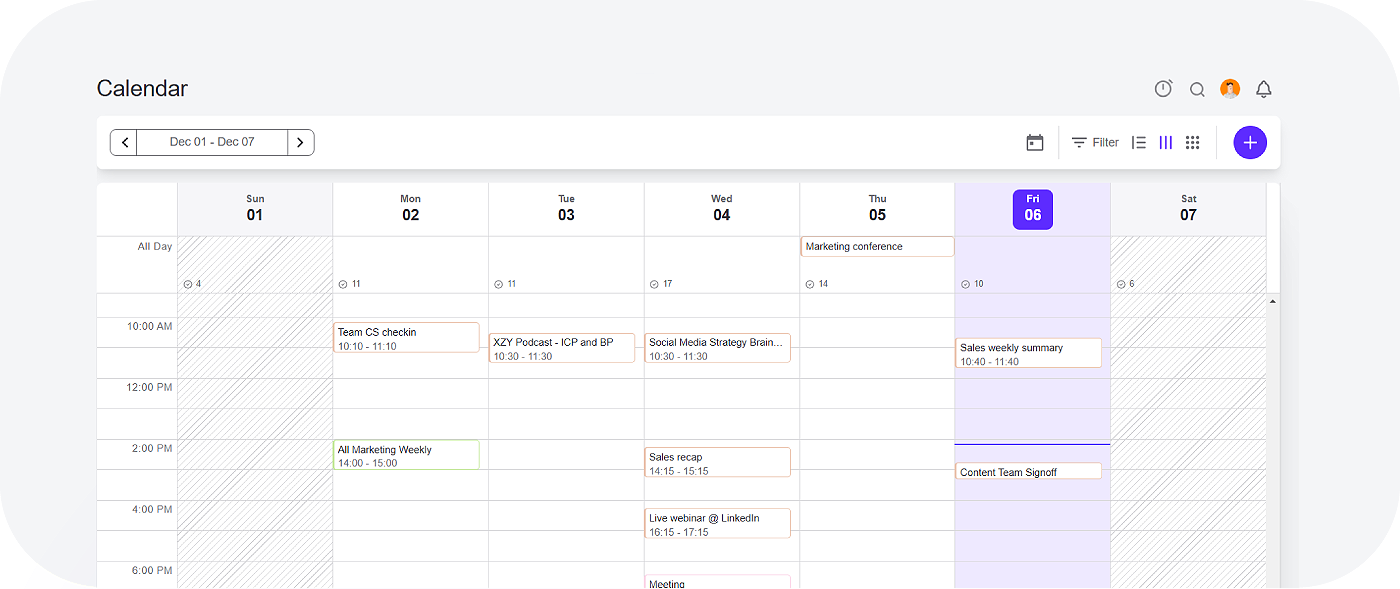
Task Reports
You now have the option to create a fully customized task report by selecting the filters you want included. In addition to the existing filters, you can also filter tasks by project category, project label, project leader, priority, job type, time estimate, and tracked time. This will help you get the exact info you need for improved task and people management.
Additionally, we played with data visualization, so you can now group results into one or two levels and even hide columns you think are less important. With a neater overview of the report, you can focus on the bits that matter more to you. You can edit or further customize your reports at any time.
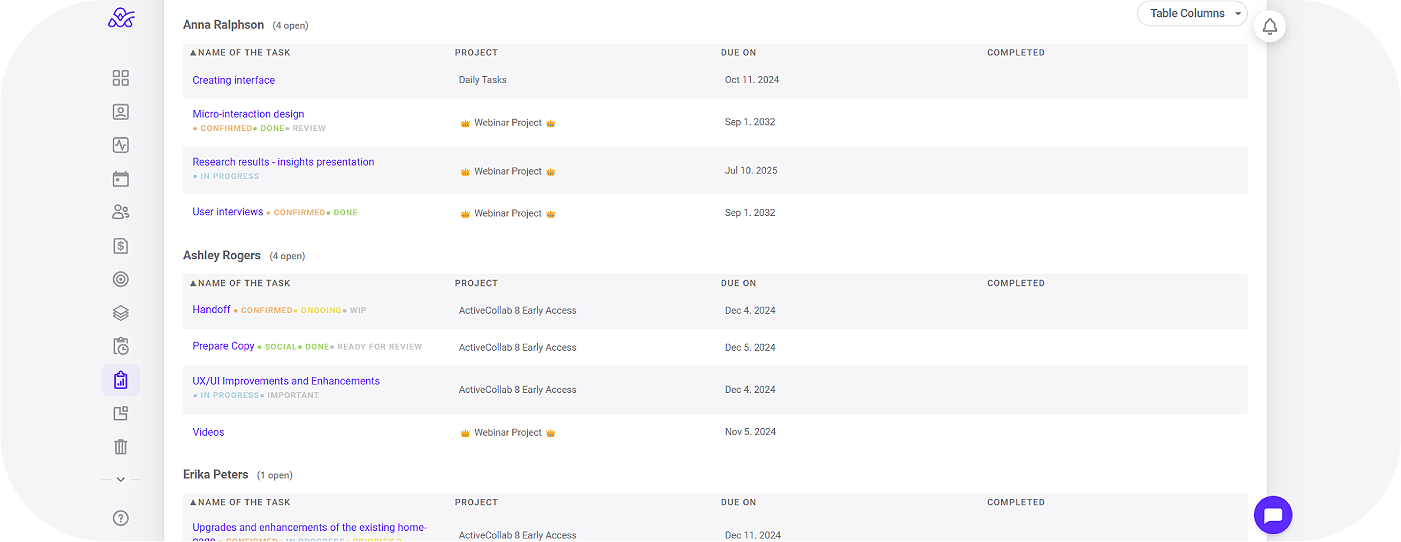
Invoices
You can now manage your invoices in a weekly, monthly, quarterly or yearly view. This feature will give you a better look into your finances, as you’ll be able to quickly glance over all your invoices, find the ones you’re looking for, or get any other relevant information you might need.
With regular data updates, and improved filtering and sorting features, you’ll be able to better manage and control your budget for sure.
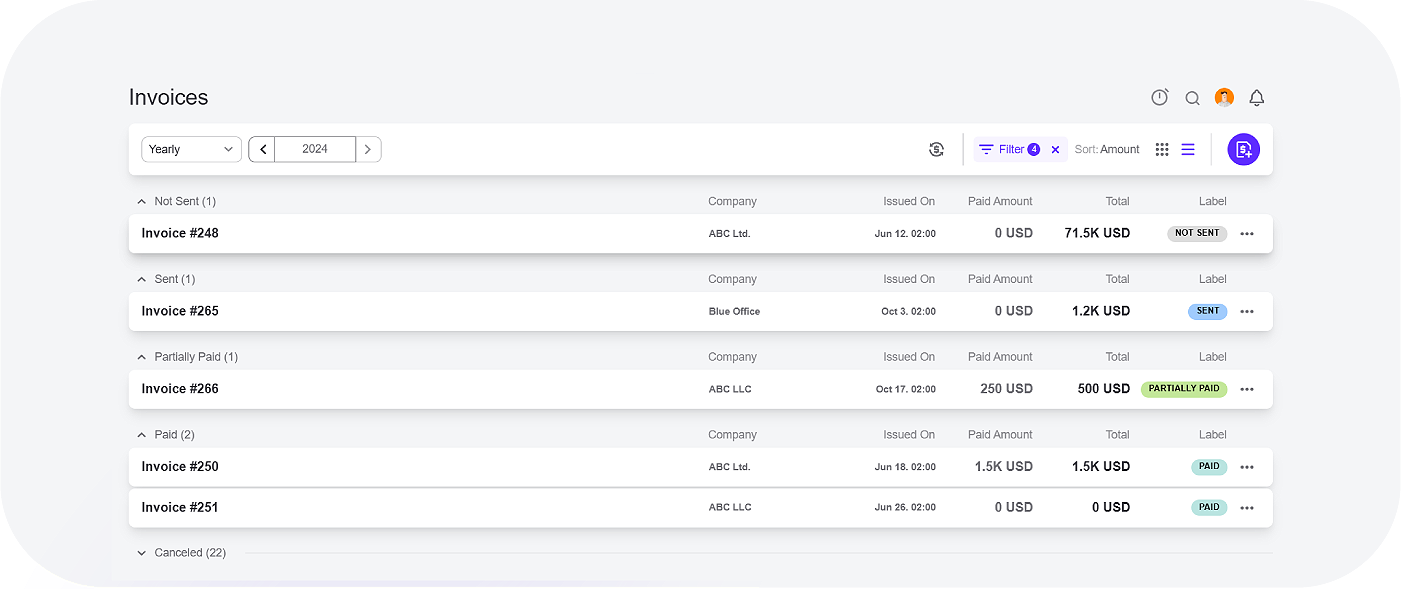
Here’s a video summary of the November updates if you want to see it all in practice:

Uptime
In November, ActiveCollab’s uptime was 100%. If you notice that the app is down or slower than usual, feel free to contact our Customer Care Team via email or chat with us in the app.
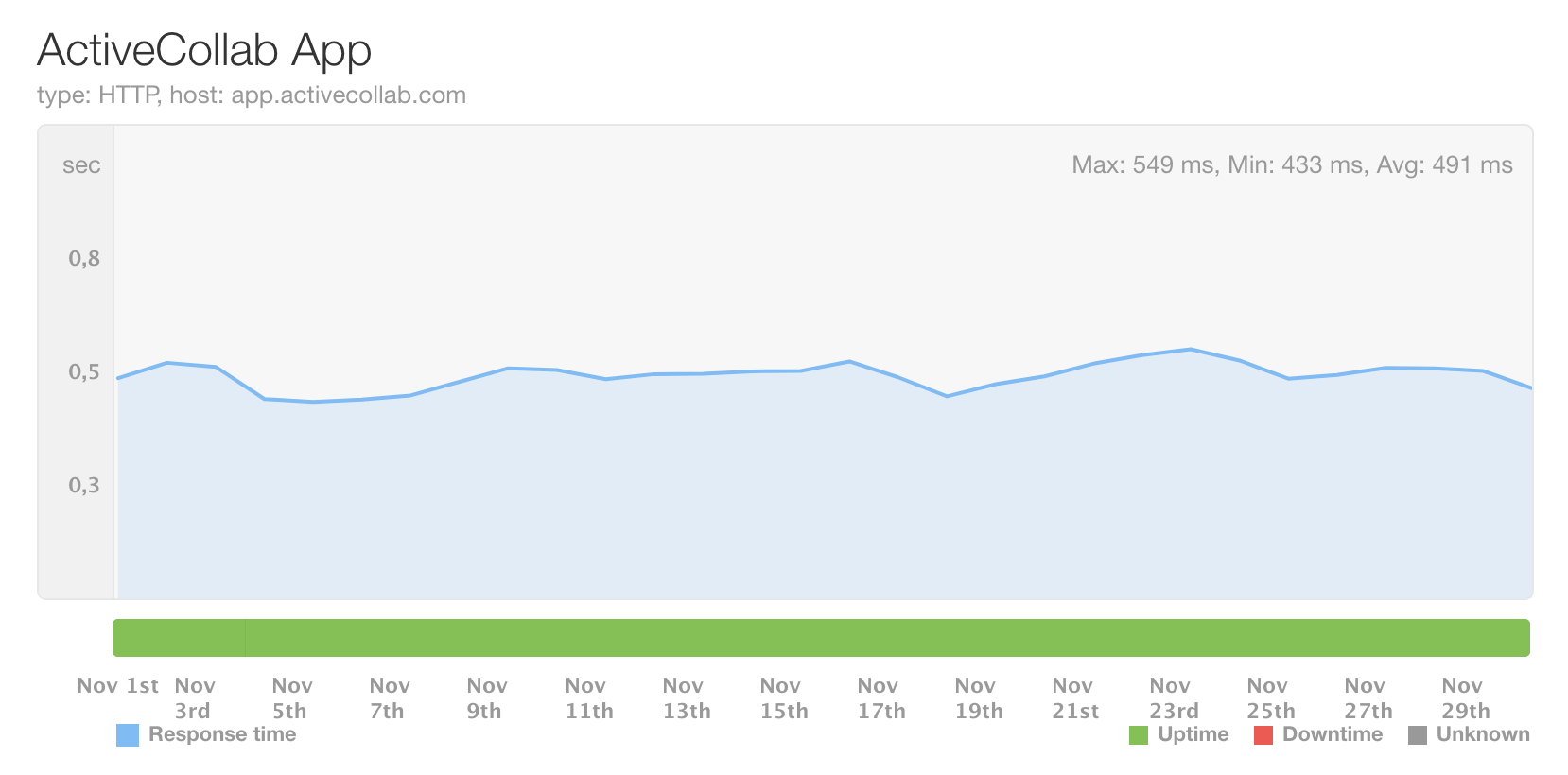
Coming up
Over the next couple of months, we’ll keep improving ActiveCollab 8, especially our Calendar, Reports, and People sections. Make sure to stop by next month for more updates!
