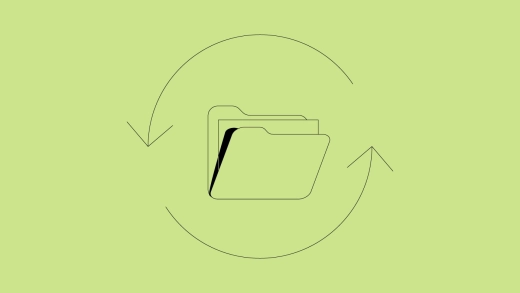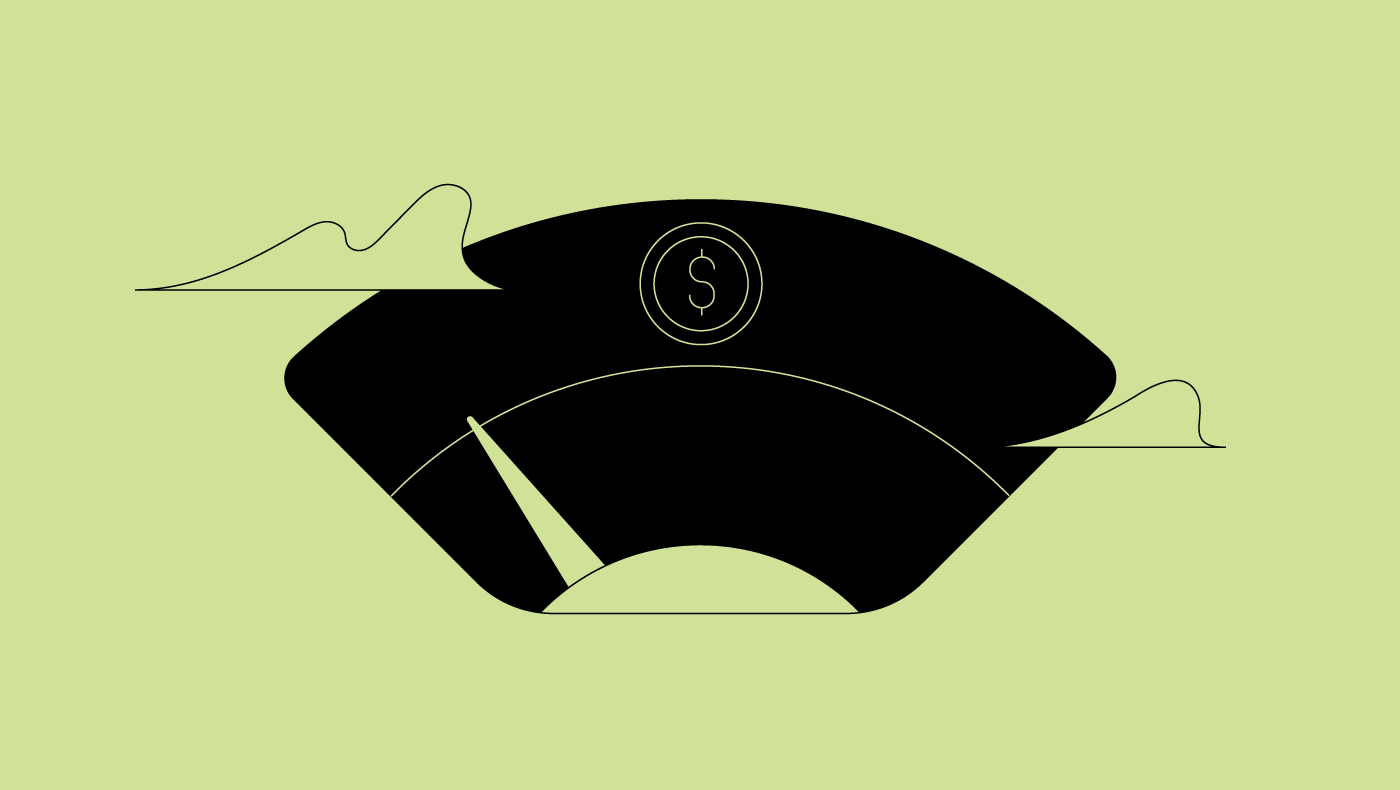Hello everyone,
Welcome to the latest edition of ActiveCollab’s recaps. During the summer, we worked on improving ways to manage recurring tasks. In September, we continued work on recurring tasks and incorporated them into the Workload.
We also made the user's capacity configurable per day and brought that to Workload. These enhancements help Workload better represent actual availability and work ahead of your team so you can make better plans. Check out the details in this post.
Recurring Tasks on Workload
Workload now shows recurring tasks. When they have an estimate set, it will also take them into account when calculating a member's workload. This feature lets you plan better for regular activities.
Recurring tasks on Workload were initially developed for ActiveCollab 8.0. The team was able to retrofit this feature to ActiveCollab 7, so you can have a better planning experience today without waiting.
Custom Availability
A very sought-after feature is setting working hours and availability for individual employees per day.
In ActiveCollab 8.0, you’ll be able to set up custom availability for each team member, no matter how dynamic it is. For example, you can set a member to work 8 hours a day, except Fridays, when they work 4 hours.
These settings are reflected on Workload, so it properly calculates that this member is overloaded on Friday if they have more than 4 hours of work. If we set any day’s capacity to 0 hours, ActiveCollab will show that a member is unavailable on that day each week.
Bimonthly Recurring Tasks
When creating a recurring task, you can now choose a bimonthly interval to schedule your assignments for every other month.
Uptime
ActiveCollab’s uptime during September was 99.85%. The issues in September were caused by our efforts to add new capacity to our database layers so we can reach an uptime of at least 99.99% in the future. We aim to provide an uninterrupted service, but if you ever notice the app is slow or have any questions, contact us via email or X. Our Support Team will be more than happy to assist you!
Coming up
In October, we’ll continue working on custom availability improvements and add options to prevent common time-tracking mistakes, such as selecting an incorrect job type or date. Keep following our recaps for more updates!