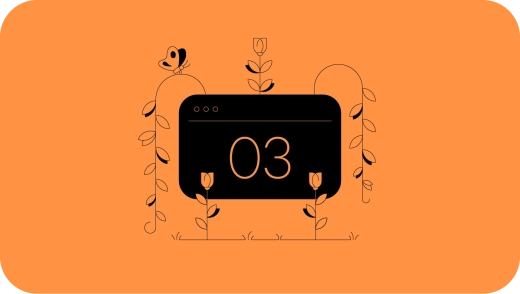Hi everyone!
Welcome to another edition of your monthly dose of ActiveCollab updates. Back in March, we talked about the Early Access Program for our latest feature, the in-app Chat, browser notifications, and a new option within task dependencies.
This month, we're still on the subject of Chat, plus some System Settings additions and time tracking enhancement.
Early Access Program: Chat
We're thrilled to say our first customers are trying out the new feature! Our goal with Chat is to provide a private space for private communication, right where your projects are. Here's what's available right now:
- One-on-one conversations between members and within a team
- Permissions and privacy. All chats are private so that they can be seen only by people involved in them. Not even Owner roles can read private chats of Members, and Clients are restricted from chat access for the time being
- Basic messaging. Messages are posted in conversations, and the full history of conversations is available to you
- Editing and deleting messages (in case you made a typo)
- Mute. Conversations can be muted when you want to keep the distractions to the minimum
Many more Chat features are yet to come, and we're looking forward to exploring them with you! Contact us if you'd also like to become one of the early testers.
Default Client visibility
You know the little "Hidden from clients" box you can check on each task, discussion, and note? Now you can set up all the projects' content to be hidden or visible by default.
Go to System Settings > Edit project settings. Switch it to hide elements from clients by default to add an extra layer of protection against accidental leaks of internal communication. We did not have many reports of such accidents, but it's better to be safe than sorry. These settings will be applied to all your projects.
Project name within Stopwatch
We hope you're already familiar with our integrated Stopwatch and the possibility to track time on projects or individual tasks. The novelty we implemented last month will quickly be spotted if you're a fan of the feature.
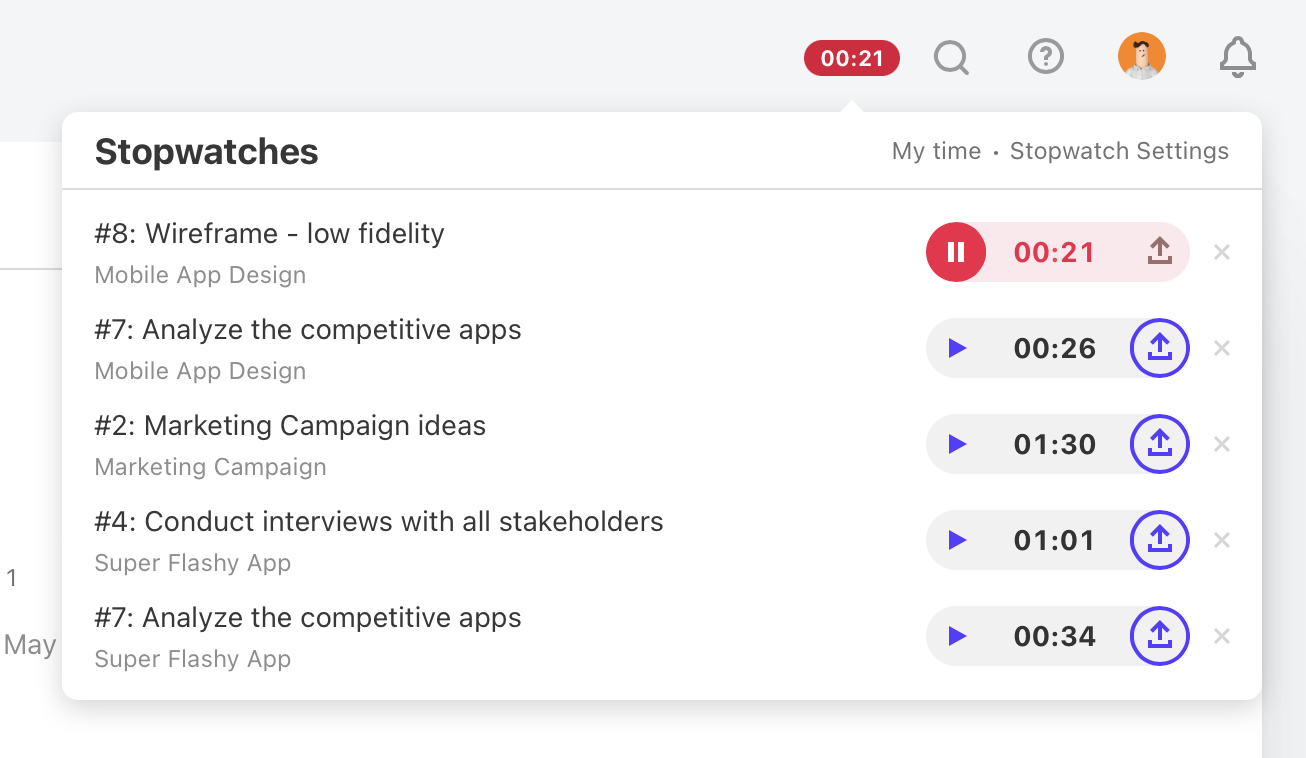
Under each task where you're tracking time, you'll also see the project it belongs to without having to open it. Great in situations where you're tracking time on tasks across different projects.
Uptime
ActiveCollab's uptime in April was 100%, and we plan to keep it that way. If you notice any delays, bugs, or downtime, let us know!
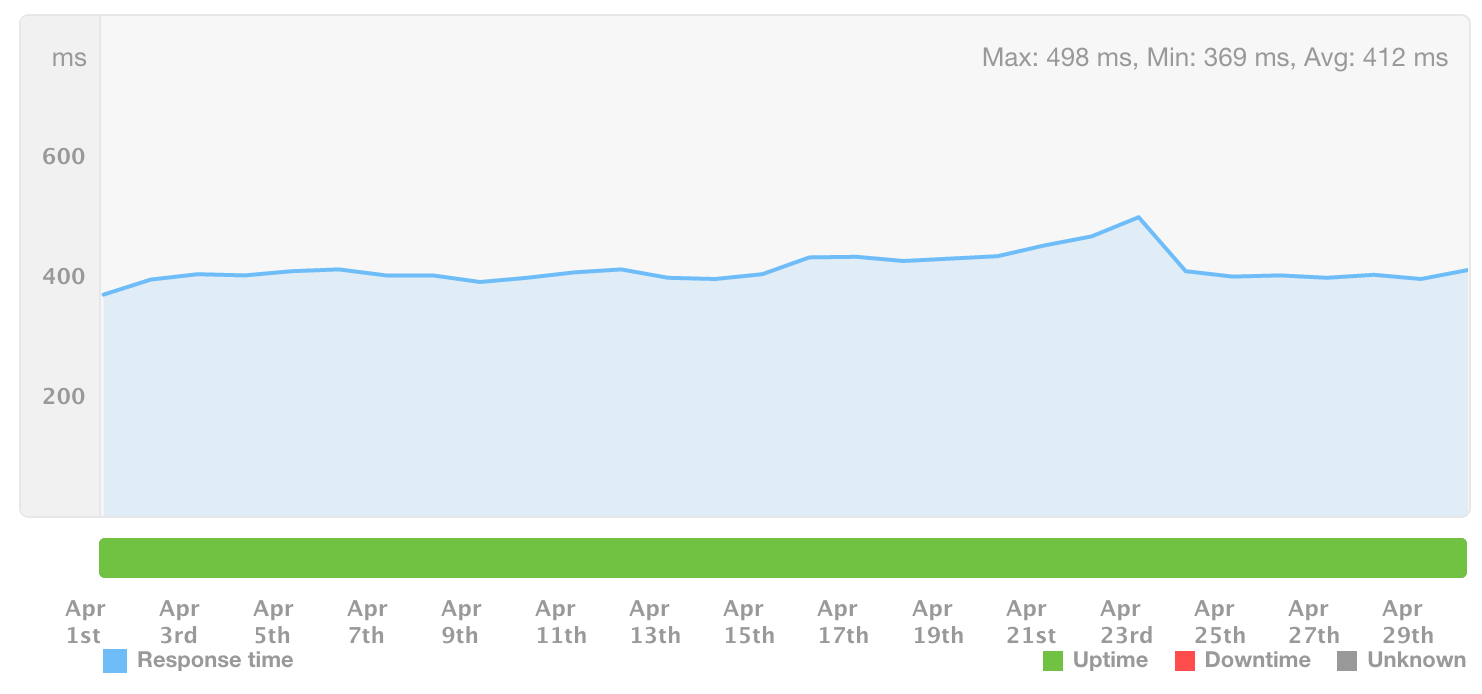
Coming up
Chat, chat, and more chat! This new feature will be our main focus throughout the next couple of months. In the meantime, the ActiveCollab Team wishes you a sunny May!