Personal Timesheet
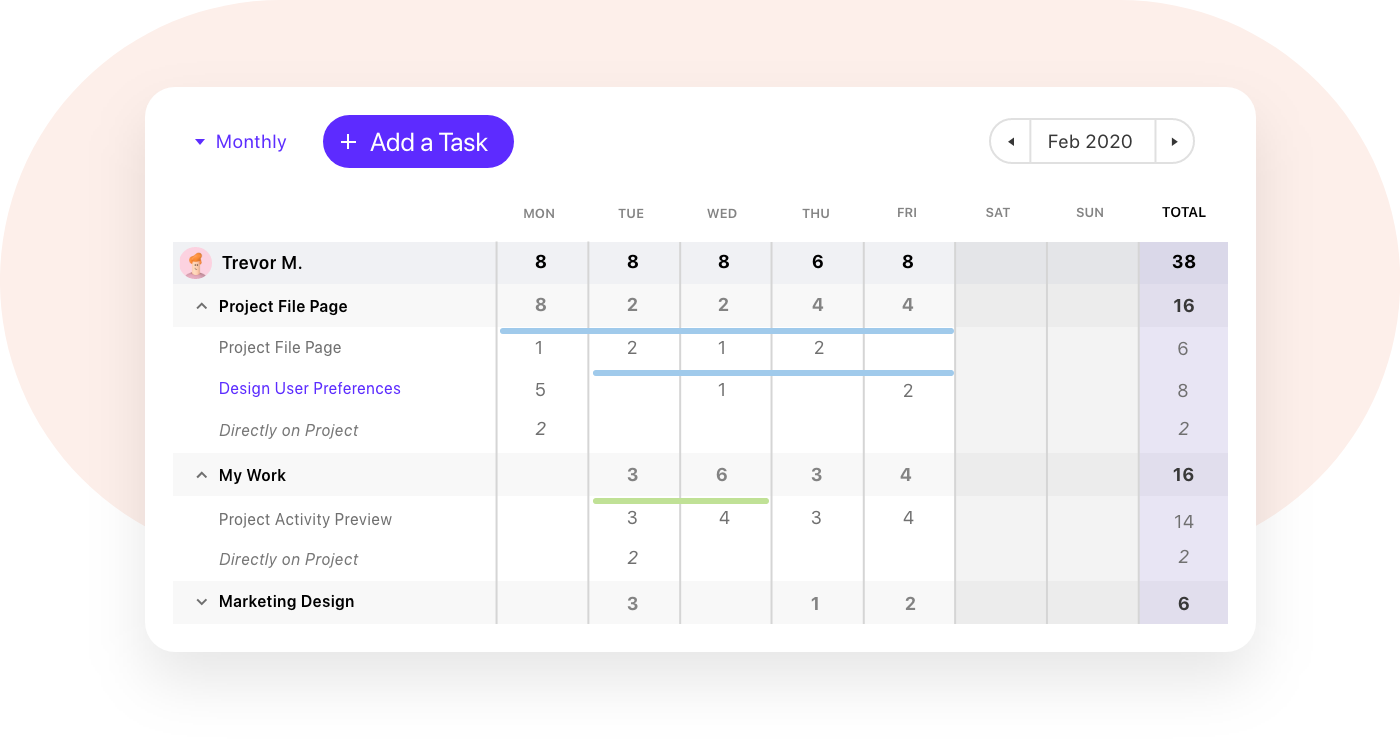
Basically, we help the team members help their managers by tracking time regularly and easily. ActiveCollab is actively working on reducing potential mistakes when entering time records. When you’re running a business, each slip is a loss, and every recorded billable hour is a plus money-wise.
Historical internal hourly rates
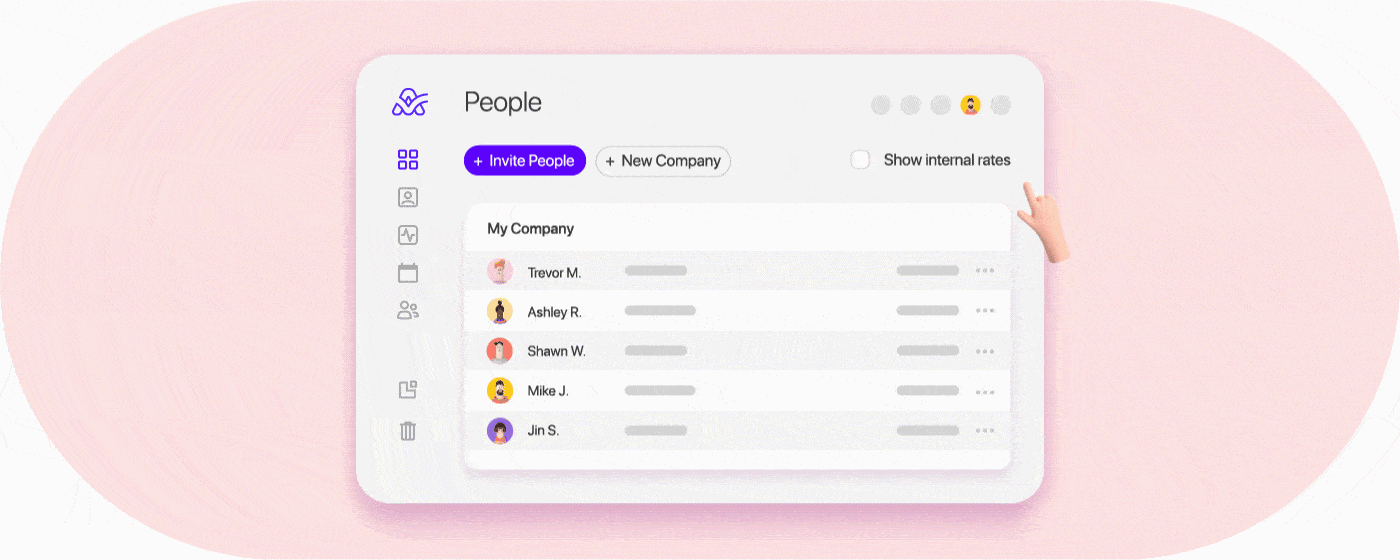
All changes are visible in the People section. Only a Member+ with financial permissions and Owners can see this information. The great part is this section can also be meeting and curious passer-by friendly. Hide all the hourly rates with just one click, and stop worrying! No one will be able to accidentally see confidential info.
Custom date range in the Time report
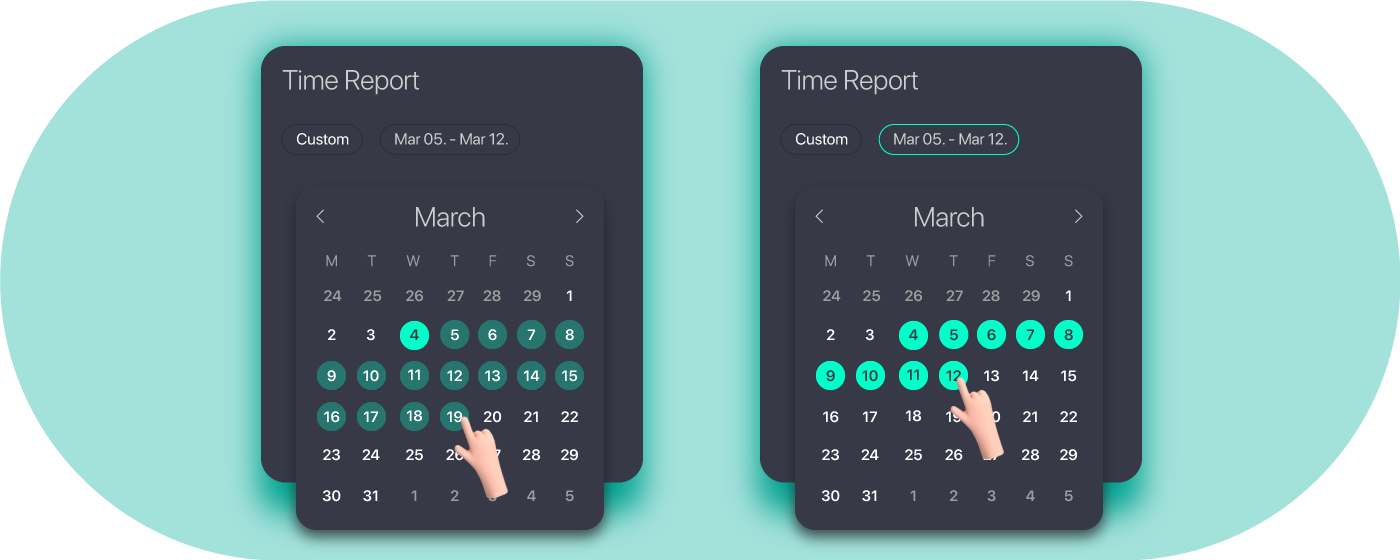
So we did. A new and better date picker has been created. Actually, we’ve polished the one we had, and we’re quite proud of the result!
Coming up
This includes setting up whether time records on a project or task level are by default billable or not. One worry less! And less room for mistakes.
As stated above, the legacy time report will be removed at some point in the future, now that we added a custom range to the new one (which is, might we add, so much better!). Those of you who loved the advanced section of the old report, fear not! It stays just where it was.
All in all, these features combined should help you organize your activities better! We're looking forward to hearing your thoughts!




