Your ActiveCollab workspace
Choose the best plan for you and your team.
Boost efficiency without chaos or complexity.
50K Teams
93%
Happiness Score
Start here
Plus
Perfect for small teams with more than a few projects. Bring in clients for free.
$15
$12.5
Flat rate
Monthly flat rate
3 seats included.
Need more than three seats?
See the next plan. →
Pro
Growing teams needing clarity on expenses, time, and advanced reporting.
$11
$10
Per user
Per user, per month, billed annually
Add seats as you grow.
Time reporting and expense
tracking. Here!
Pro+
Get paid
The right place for running the entire business. From an idea to an invoice.
$17
$15
Per user
Per user, per month, billed annually
The best value!
Clear profitability overview and workload
management. Checked!
100+ seats
Keep your productivity up while prices go down!
$3.5
$3.5
Per user
Per user, per month, billed annually
Add custom amount
of seats.
Our Dev and Customer
Success teams are here to help make
the transfer easy.
Compare all features
|
Plan and Organize |
Plus |
Pro |
Pro+Get paid |
|---|
Project Managment
| Seats | Up to 3 | Unlimited | Unlimited |
| Available Storage | 10GB |
100GB On a Monthly Plan 125GB On a Yearly Plan (upgradeable) |
100GB On a Monthly Plan 125GB On a Yearly Plan (upgradeable) |
| Unlimited Clients | |||
| Unlimited Projects | |||
| Unlimited Tasks, Discussions, and Notes | |||
| Assignee + Start and Due Date | |||
| Task Dependencies | |||
| Activity Log | |||
| Mobile and Desktop Apps | |||
| Import Projects From Other Apps | |||
| List and Kanban Views for Tasks | |||
| Gantt View for Tasks | |||
| Project Templates | |||
| Recurring Tasks | |||
| Subtask Due Dates | |||
| Task and Task List Batch Edit | |||
| Task Labels |
Communication and Collaboration
| Team Calendar (Tasks, Meetings, and Other Events) | |||
| In-App Chat for Members | |||
| Project Notes and Notebooks | |||
| Task Comments | |||
| Turn Comments into Tasks | |||
| Turn Chat Messages into Tasks | |||
| Project Discussions |
Time Tracking and Monitoring
| Personal Timesheet | |||
| Stopwatch Time Tracker | |||
| Project Level Time Tracking | |||
| Task Level Time Tracking | |||
| Batch Edit Time Records | |||
| Time Entry Review and Control |
Client Management and Communication
| Unlimited Number of Clients for Free | |||
| Client+ (Collaborative Client Access) | |||
| Client List with Account Details | |||
| Hide Tasks and Other Project Elements from Clients |
Dashboard and Reports
| Time Reports | |||
| Dashboard with Preset View | Limited | Advanced | |
| Budget vs. Cost Report | |||
| Project Profitability Reports | |||
| Estimated vs. Tracked Time | |||
| Finance Reports (Invoices, Expenses...) |
Budgeting and Profitability
| Billable and Non-Billable Time Records | |||
| Different Job Type Rates | |||
| Different Client / Project Job Type Rates | |||
| Multicurrency Rates | |||
| Project Budgeting (Fixed and Time and Material) | |||
| Project Profitability | |||
| Budget Alerts | |||
| Internal Hourly Rates |
Invoicing, Estimates and Expense Tracking
| Expense Tracking | |||
| Attach Files to Expenses | |||
| Batch Edit Expenses | |||
| Invoicing | |||
| Flexible Billing | |||
| Multiple Currencies (in invoicing) | |||
| Default, Flexible and Multiple Tax Rates | |||
| Estimates | |||
| Turn Won Estimates into Projects | |||
| Online Payments | |||
| Remove Branding from Invoicing | |||
| Customizable Invoice Payment Terms |
Productivity and Resource Planning
| Virtual Users | |||
| Workload Management | |||
| Capacity Planning and Customization | |||
| Holidays / Days-Off Planning | |||
| User Availability | |||
| Time Estimates | |||
| Company-Wide Timesheet | |||
| Turn won Estimates into Projects | |||
| Online Payments | |||
| Remove Branding from Invoicing | |||
| Flexible Tax Rates (Client-Based) |
Apps and Integrations
| Mobile App (Companion) | |||
| Google Drive Integration | |||
| Dropbox Integration | |||
| Zapier Integration | |||
| Slack Integration | |||
| QuickBooks Integration | |||
| Payment Processors | |||
| Webhooks |
Security and Privacy
| Different Roles | |||
| 2FA | |||
| GDPR Ready | |||
| Limited Third-Party Company Member Access |
Customization and Localization
| In-App Localization in 4 Languages | |||
| Multiple Accounts Under Single User | |||
| Invoices in Multiple Languages |
Support and Help
| Help Center | |||
| Live Chat Support | |||
| Dedicated Customer Success Agent | Above 20 Seats | Above 20 Seats | |
| Complementary Onboarding Services | On a Yearly Plan | On a Yearly Plan | On a Yearly Plan |
50K Teams
93%
Happiness Score





Not sure which plan would be the right fit?
We are here to help.
A business management tool you can
rely on.
Easy Migration
Import your work from spreadsheets or tools, like Asana, Trello or Wrike in minutes.
Outstanding Support
Our Customer Success team is always there to help you!
From an Estimate to an Invoice
Manage your workload, teams, and clients from a single place.
Stability and Security
With 99.95% uptime, we’ve designed our cloud platform to offer a secure by default experience.
ActiveCollab Integrations
Make ActiveCollab a single place for your favorite apps with integrations and payment gateways.






Onboarding and setup
done right.
The aim of the game is to get the most out of ActiveCollab as soon as possible. Our Customer Success team is here to help you at every step of the process, and we have prepared more support if you need it.
Self-Onboarding
Assisted Onboarding
Professional Onboarding
↳ Reach out to our Customer Succes
team for more info.
Customization for a
perfect fit
Need an integration or a Zap? Want a specific report type? Need a little feature tweak?
Maybe we already have something on our roadmap but you really, really need it sooner?
—We got you. If your request gets approved, we will build it fast at an added cost.
↳ Reach out
today, and see how your requests fits
our product roadmap.
50% off for nonprofits!
We offer a 50% discount to educational institutions and nonprofit organizations making the world a better place.
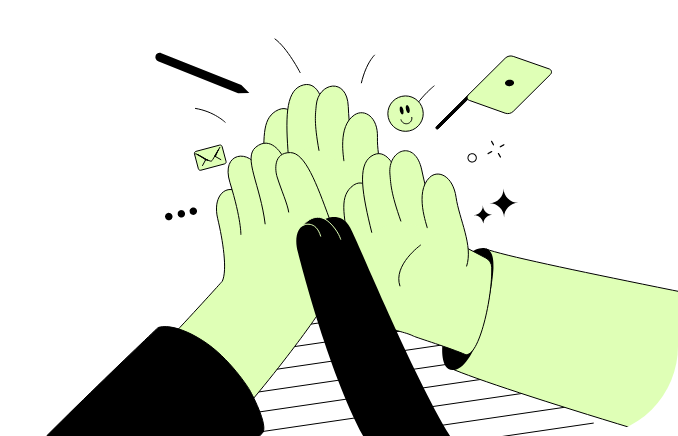
Frequently
Asked
Questions
Here is more info to help you decide. Contact our Customer Success team if you have other questions.
We've made sure to make ActiveCollab a safe environment for storing all your work and data. Please find more info about our data security and encryption protocols, backups, and firewalls on our security page.
You can pay for your subscription with any major credit and debit card.
That depends on whether you're buying ActiveCollab as a company or an individual. Enter your VAT ID number during checkout to deduct the VAT from your order as an EU company. However, if you're buying ActiveCollab as an EU citizen, you'll be required to pay the VAT.
We have both monthly and annual pricing plans. Keep in mind that you will get the most value out of ActiveCollab with the yearly billing.
You can cancel at any time. Even when you cancel, you can still use your account until the next billing period. Once the next billing period comes, your account will be deactivated.
If you choose to cancel ActiveCollab, you will get an export of all your data stored in ActiveCollab via email to the account's creator. Seven days upon cancellation, all your data will be permanently removed.
If you choose to cancel ActiveCollab, you will get an export of all your data stored in ActiveCollab via email to the account's creator. Seven days upon cancellation, all your data will be permanently removed.
We offer a 50% discount for educational institutions and non-profit organizations, making the world a better place. You can apply for the discount here.
No. ActiveCollab has a no-refund policy. You pay for the period ahead, whether it is monthly or yearly. Once you cancel, your account will remain active until the period that you paid for expires, and you can freely use ActiveCollab until then.
There are five roles in ActiveCollab: Owner, Member, Member+, Client+, and Client. All of them are chargeable, apart from the Client role, which is for free. The number of chargeable users allowed in a system varies based on the subscription plan. The Plus plan is limited to 3 users with chargeable roles, whereas with the Pro plan, you can have as many chargeable users as you want.
A non-chargeable role is a user in your ActiveCollab that you do not pay for, the user with a Client role. You can have as many Clients as you wish free of charge in any of the subscription plans.
It means you can invite as many people as you wish with just a Client role for free. Clients do not affect the number of chargeable users and do not take up a seat in plans with limited seats.
The Plus plan is ideal for smaller teams and offers a set of features for collaboration and communication. It holds up to three seats for chargeable users. The account creator is, by default, an Owner, and you can invite two more chargeable users and unlimited Clients.
The Pro plan includes all the features that ActiveCollab offers in the core package, and you can extend the list of features by getting the Get Paid Bundle on top of the Pro plan. You are charged for each chargeable user in the account, and you can invite an unlimited number of users with a Client role that won't be charged.
The pricing is lower for a yearly subscription, and it gives you up to 15% off of the price if you commit to the annual subscription for both Plus and Pro plans. You pay for the period of your choice ahead, so you will be issued an invoice for the month ahead if you choose monthly. If you choose a yearly plan, you will be issued an invoice for the one year ahead.
ActiveCollab is subscription-based, and as long as you are subscribed to ActiveCollab, the payments will go through automatically.
Get Paid Bundle is an additional set of features that you can buy to upgrade the Pro plan. The Get Paid Bundle can only be added to the Pro plan. You can't purchase the Get Paid bundle if you're on the Plus plan.
Get Paid Bundle is a set of features charged additionally to the core set of features. Get Paid Bundle can only be purchased with a Pro plan. If you use the Plus plan, you must first upgrade to the Pro plan to buy the Get Paid Bundle. Each chargeable user in ActiveCollab will be charged for the Get Paid Bundle. The pricing is an additional 3 USD per month, per user, for the annual plans - charged at once for an entire year. Pricing for the Get Paid Bundle per month is an additional 4 USD per month per member.
ActiveCollab is designed to be a hub for your organization. Your entire company can make Real Work happen in the same workspace. You can start small with a single team, but as you grow more familiar, you can spread ActiveCollab through the rest of the organization. You can add as many people as you want, assign them to a team (or teams), and set their permission levels.






















