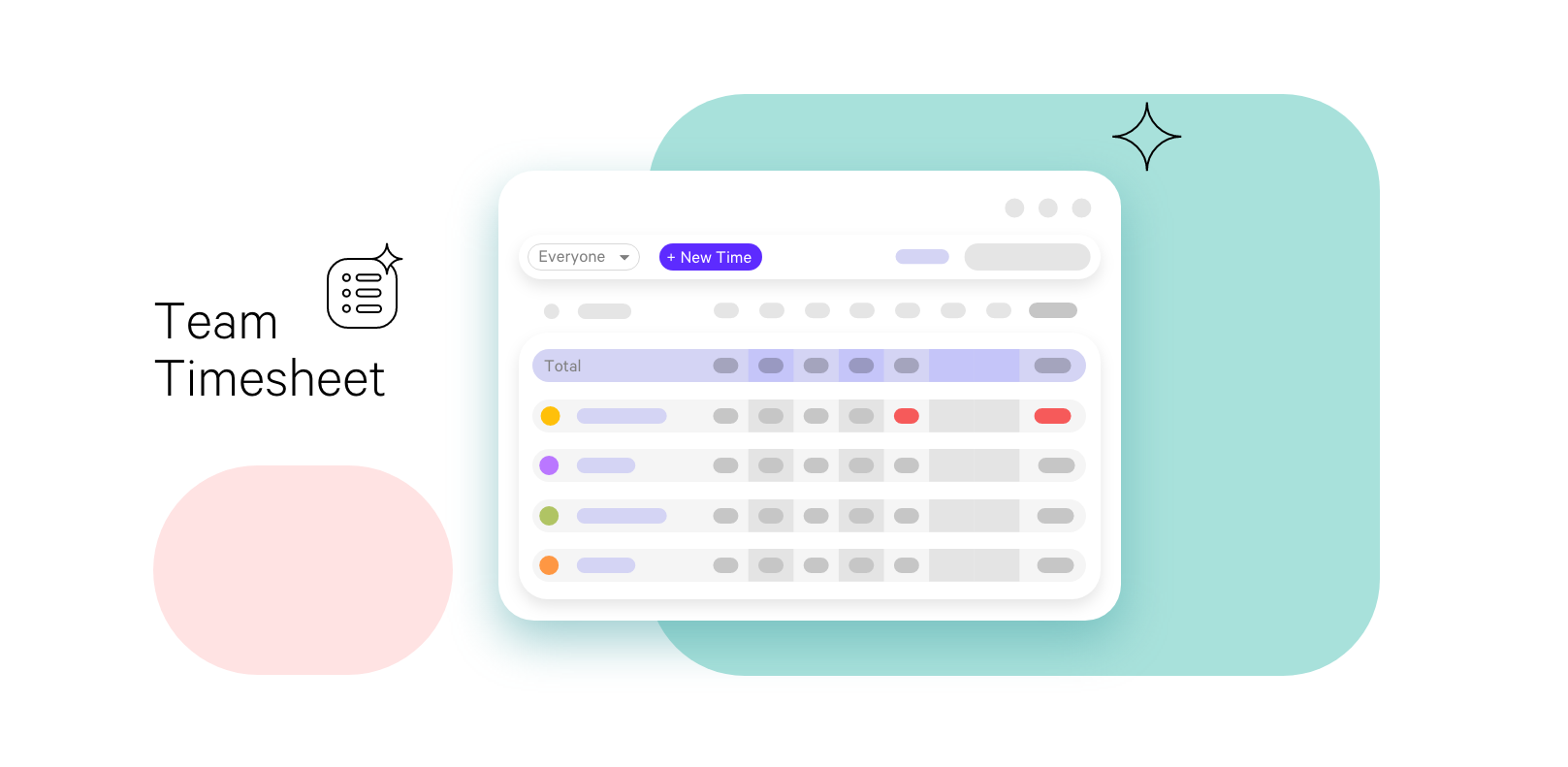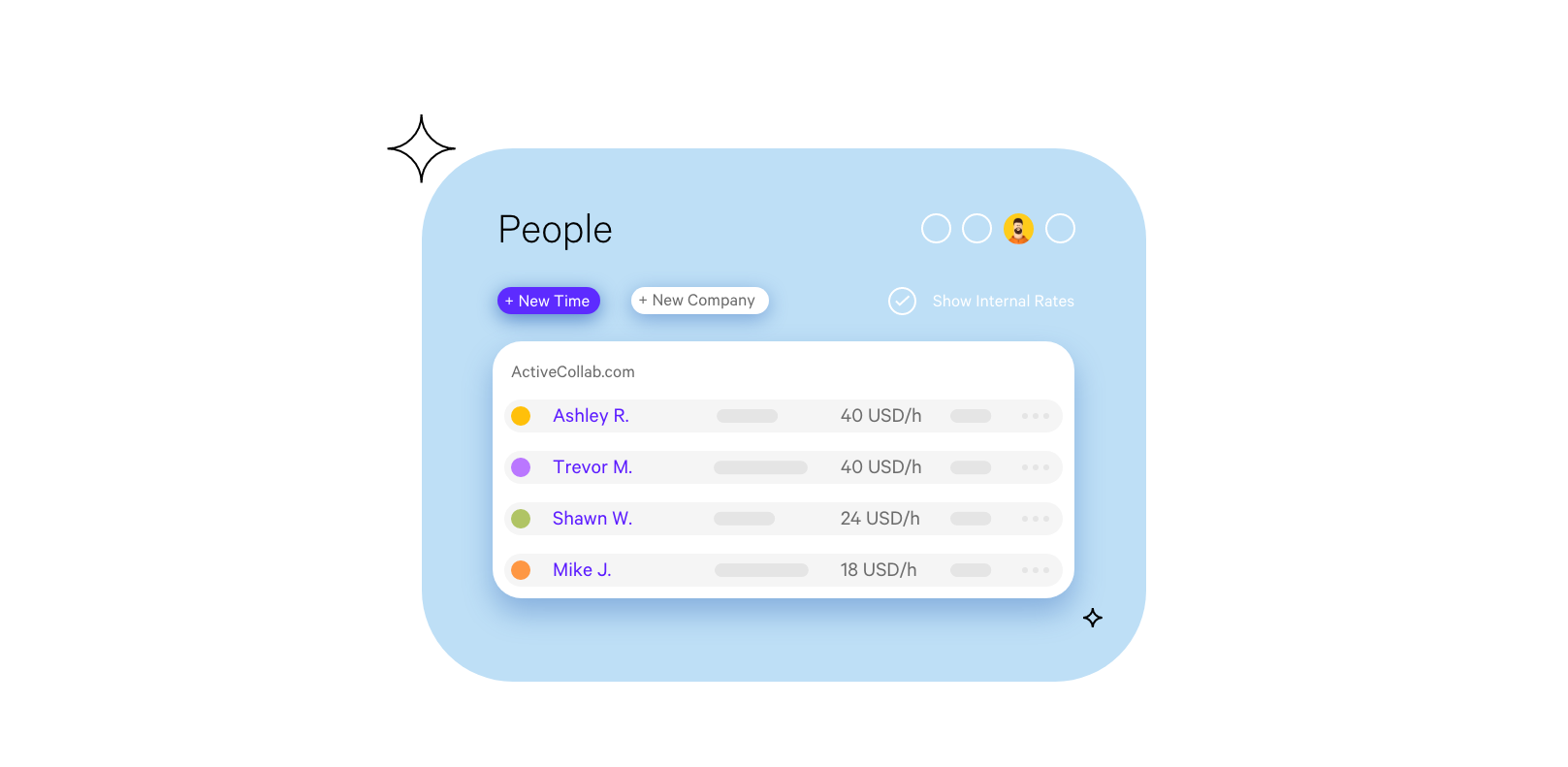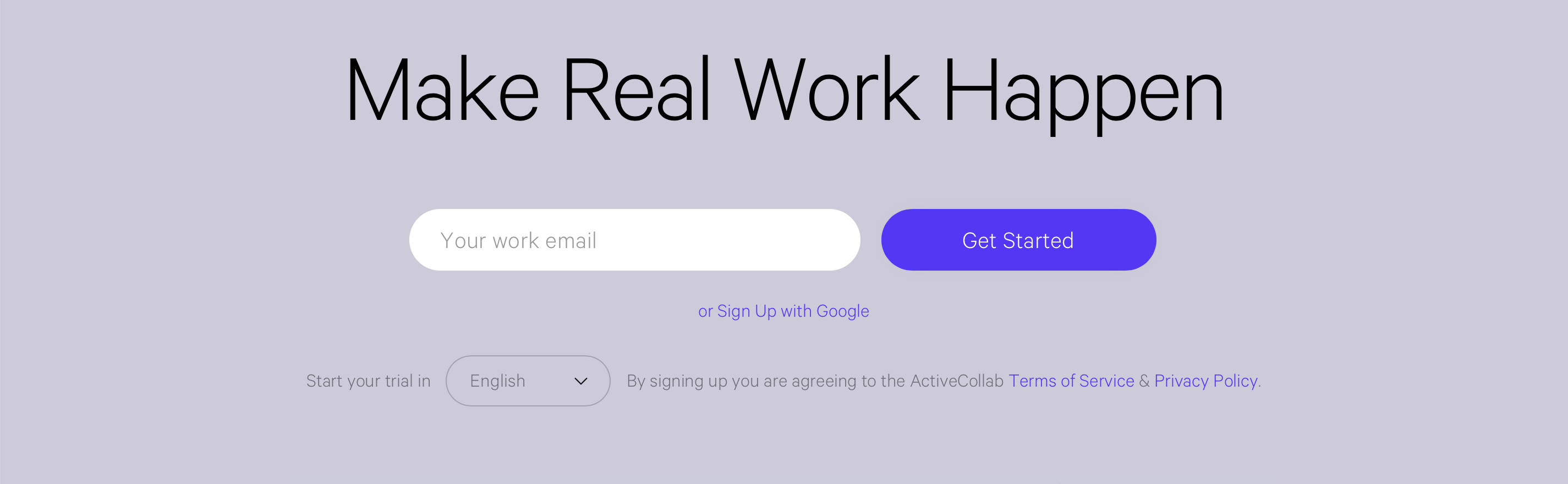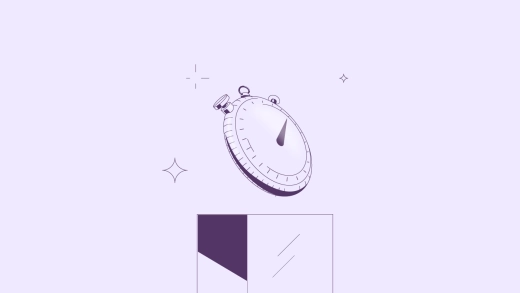It's time for another monthly recap! Here's a shortlist of our January updates:
Phew, that’s quite a list. If you’re interested in more details, keep reading!
New Time Reports
We’ve made them all neat and clean! Once you open them, all the time records will be sorted by client, job type, etc. If you need more details, as cliche as it may sound, they’re just one click away! Expand and view where all the working hours have been invested.
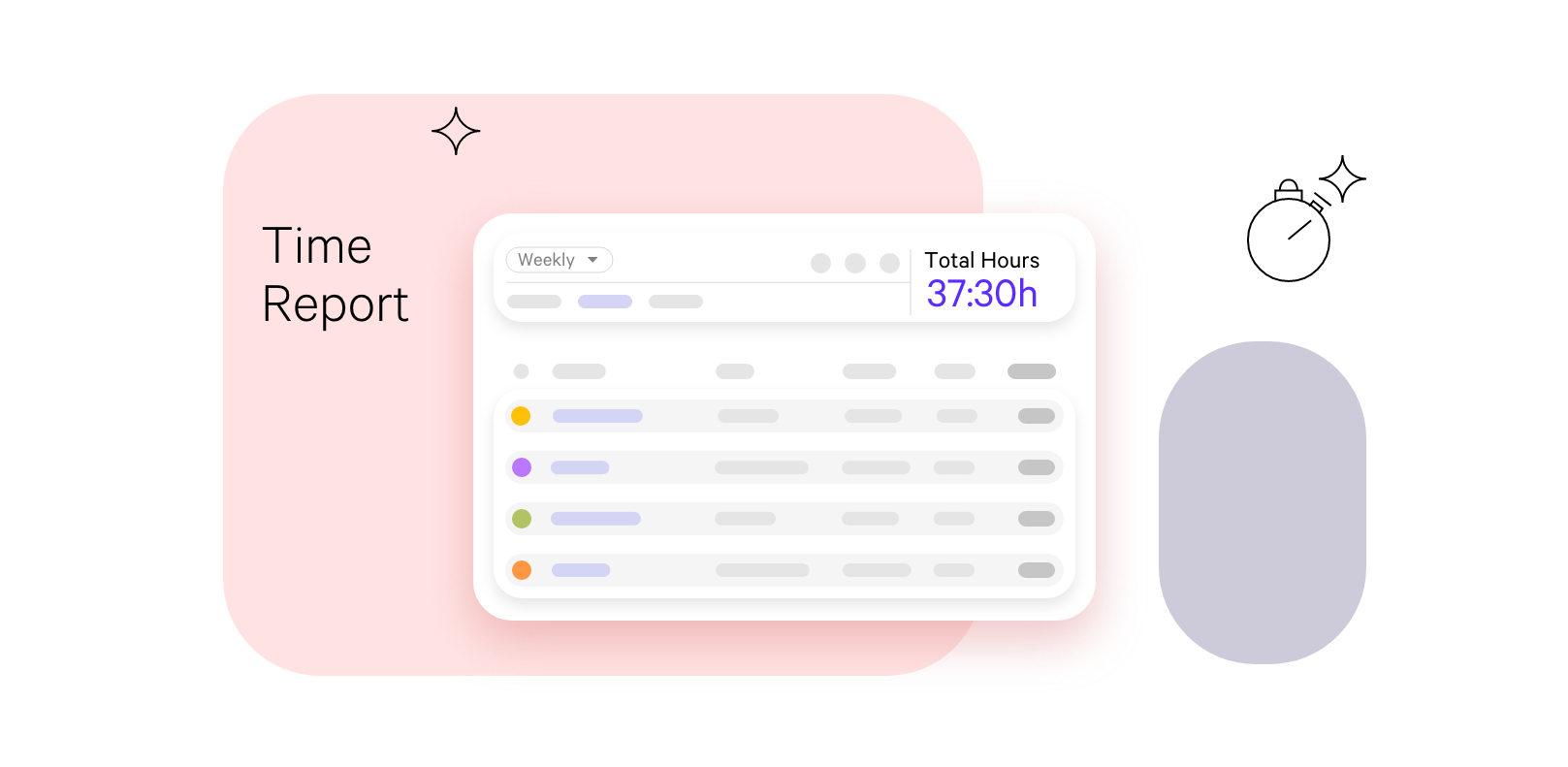
We’ve read all your feedback, and we’re aware you miss the custom time range in your reports. That’s why you can still access the old version of the Time report. When we add the custom range to the new reports, the old one won’t be available anymore.
Collapse sidebar
Such a small, yet significant detail! You can now collapse the main menu, and gain an even bigger view of your workspace! One of our team members found out his ActiveCollab working space got a whopping 15% larger!
.gif)
If you don’t know all the icons by heart, don’t worry. A tooltip (or hover box), will pop up, letting you know what you’re clicking on. We really hope you find this detail useful!
Timesheet
Once upon a time, one of our co-founders went to lunch with a businessman, who told him all about his office troubles. “On a good week”, he said, “it takes me about an hour to check out everyone’s billable hours. On a bad week, however, I spend an entire day sorting them out!”
Well, that’s a pickle. No one should spend so much precious time scrutinizing time records?!
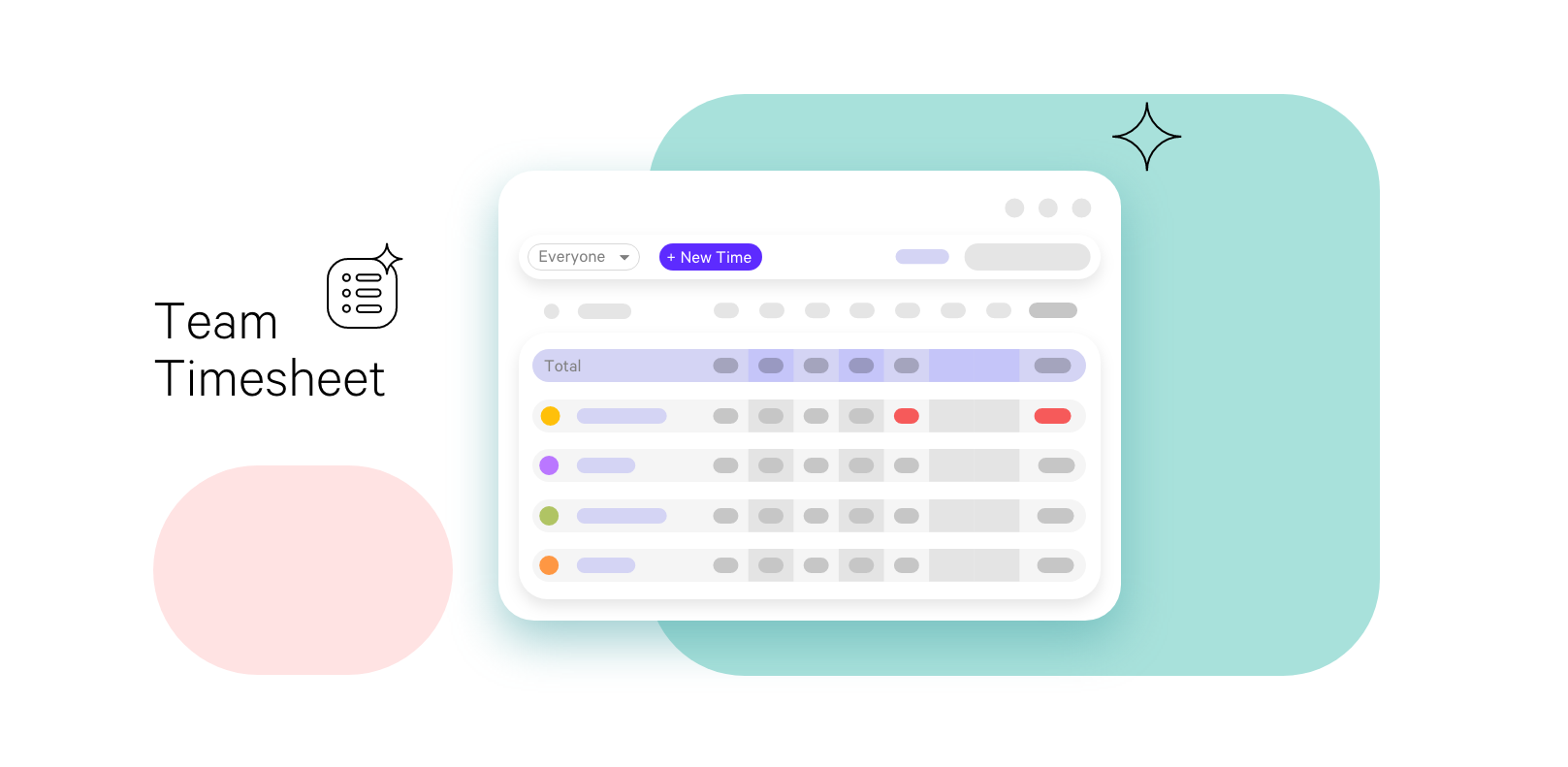
So, we’ve created a Timesheet that leaves no space for errors. Track your time and watch your team’s timesheet automatically evolve.
Internal hourly rates
It’s a fairly simple concept, really. A company has regular employees who work every month of every year in exchange for a certain amount of money. On the other hand, clients and projects are often not so regular and certain. Incomes vary from month to month, while some costs (such as paychecks) are fixed. Therefore, monthly profits fluctuate.
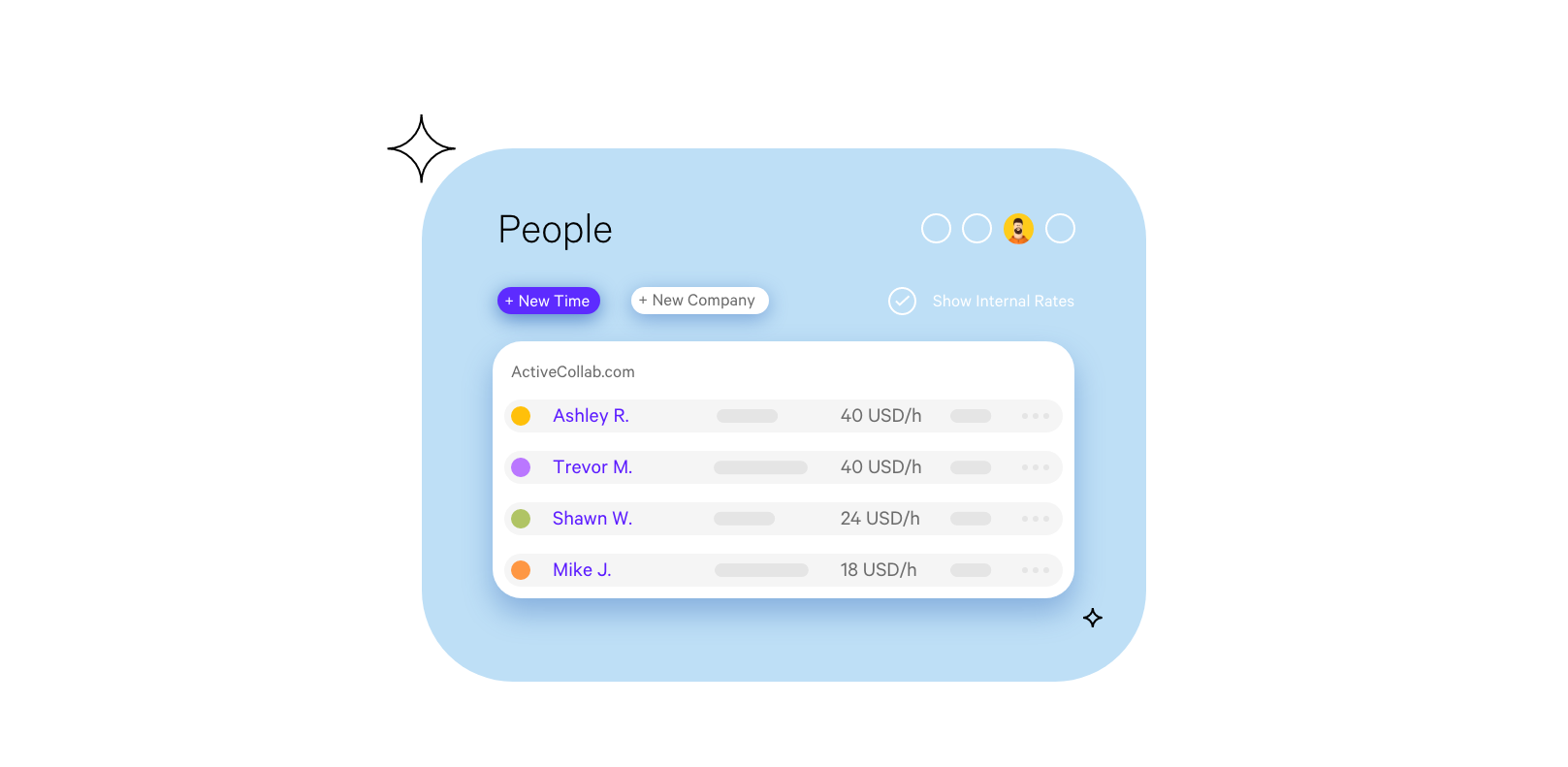
Our goal is to help you stay on top of all the numbers relevant to your business projects. And this is where our new protagonist rolls in: Profitability!
Profitability overview
For now, it’s an overview in the Project info. It tells you how much a Project costs you, how much it’s bringing in, and the difference between these two figures, which is what we all know and worship as Profit.
Trial accounts in your language
Our existing users should already know they can switch the language they use ActiveCollab in (and if they don’t,
here’s how!). However, if you're new to our website and just about to create a trial, you can create it immediately in your own language, as there are 25 to choose from.
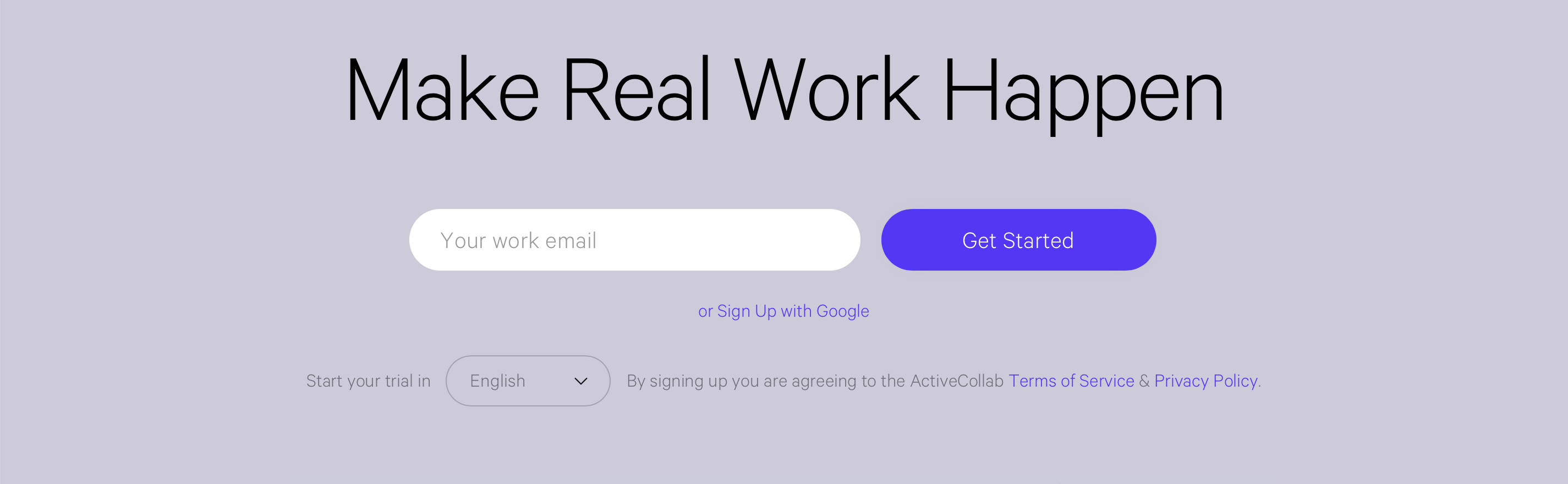
We’re very excited to see if our users find this little quirk useful! We’ll also let you all know if we come across some interesting information.
Coming up
Lots of improvements! We’ll be polishing the Project’s finances. You’ve been very loud and clear in your feedback, and we understand that in most cases, the budget is negotiated before a project starts.

This is why we’ll make it possible to choose the “Fixed budget” option on a Project level, where the budget automatically becomes “Income”. As you track hours and manage your expenses through ActiveCollab, you’ll see how close you’re getting to your budget limit, what are your internal costs and, most importantly, what’s your profit.
Personal timesheet
In our eyes, the team Timesheet is somewhat of a manager’s tool, while the personal Timesheet is better suited for individual self-check up. When you open it, it won’t be blank. It will be filled up with all the tasks assigned to you, and if you haven’t been tracking time on them, the time fields will be empty. If you’d like to start tracking time on these tasks, you’ll be able to ignite the Stopwatch directly on the spot.
Also, if you’ve been tracking time on a project you don’t have access to anymore, those records won’t be deleted, the access will simply be limited. Your time is your time! You know it, ActiveCollab knows it.
So, we’ll keep you posted on everything we’re working on, and you can always keep us posted and let us know what you think of our old & new features!
Download Free Materials
Project Management Methodologies and Frameworks
Learn the essentials of project management, the main theories, and which frameworks are used in software development.
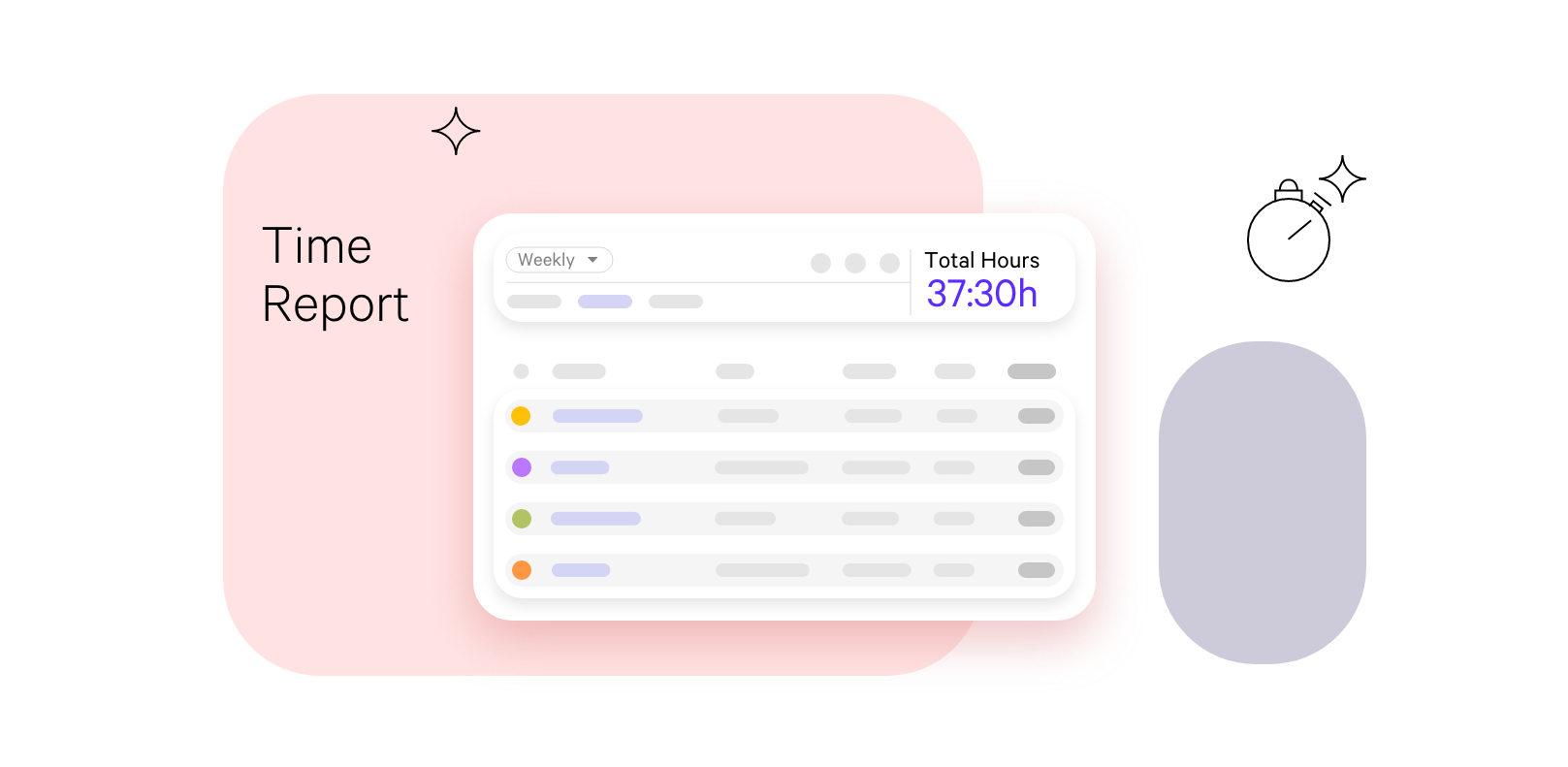
.gif)