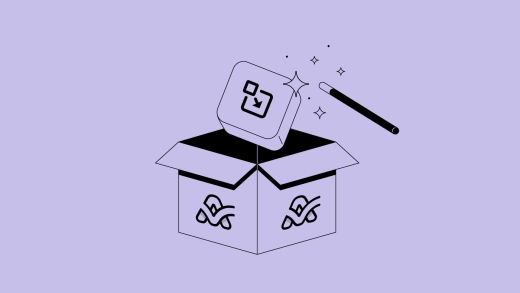If you chose ActiveCollab to manage your projects, we bet you've done a great job organizing your team's tasks. Dishing out assignments and setting up due dates should come as easy as losing track of time while watching video clips of sassy huskies.
We're sure you're already familiar with some tricks ActiveCollab has up its sleeve to automate processes like recurring tasks and task dependencies. Now there's a new way to get work done even faster. Ever used project templates? Get ready to upgrade them to a whole new level!
Less copying, more automating
Template projects are great, but up until recently, the only way to use them was to apply them when creating a project. It's only human to forget something, like adding a project template, which would force you to go back where you started and create another project all over again. This is no longer the case, as you can now add as many templates as needed to any project at any time.

Since we got that nuisance out of the way, let's break down all the benefits this new feature brings.
Sometimes, there's an ongoing project where you'd like to paste a few pre-made task lists from elsewhere. Instead of looking for them, moving, or copying them, the option "Apply Template" is there to save you the trouble. Some tasks repeat themselves throughout multiple projects, and it's very time-consuming to keep creating them whenever needed.
For example, if you have a range of services and your clients can pick and choose what they want, you can build a custom project made up of different pre-made templates, just like you would build a house or a plane out of the same Lego bricks.
Let's dive into some examples! You could create a template for logo design, web pages, social campaigns, and meetings. Depending on what you agree on with your client, you could set up the project for that client in minutes.
Meetings and milestones are easily appliable to all projects, and you could also create dependencies between tasks, assign them, set estimates, create recurring tasks, etc. The possibilities are many, and it's up to your team's necessities how the templates will be shaped.