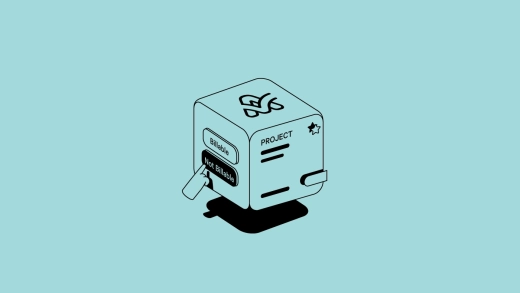Three is the magic number
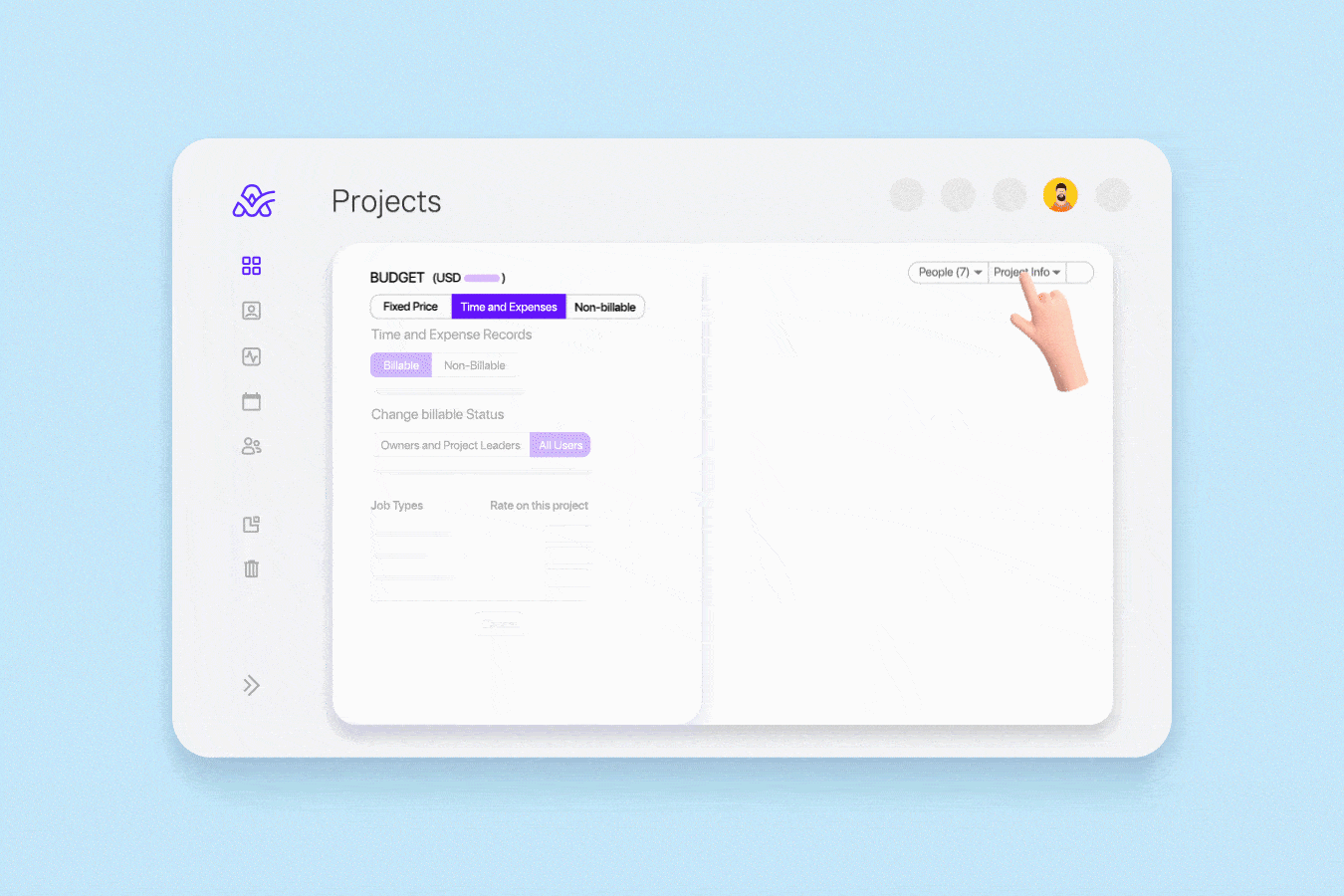
Now: three budgeting types. Fixed price, Time and expenses, Non-billable.
Fixed price
So, the Fixed price budget type allows you to do just that. Enter the budget when you start a project, and you’re set. In the end, this amount is the one that will be invoiced, as well.
We know many clients want to check the progress made on a project. Likewise, you might need to know how many minutes, hours, or days have been invested in various tasks. And you can still do that! The tracking of time and expenses is possible, but it won’t affect the above mentioned predefined budget. What will be affected are the costs and the spent amount of the budget.
Time and expenses
Simply track the time directly on tasks when working on them, make sure you marked them as billable (or set all records to be billable by default on a project/task level), and then charge your clients for your work.
Non-billable
No budget, no billable hours. We recommend this type of budgeting for internal projects. You and your team can still track time, but you can’t mark it as billable, or charge it. We find them more useful for internal projects and processes that require time but are just not chargeable.
What happens to my projects?
- All projects (completed from January 1st, 2020 to date, or active) with a budget set will now become Fixed price projects
- All projects with the time tracking option turned off transform into Non-billable projects
- All other projects (time tracking enabled, budget not set) will convert to Time and expenses projects
Now, if this solution doesn’t fit your plans, don’t panic. You can change the budgeting type of each project you’re working on, individually or in bulk. We created a special menu that you’ll find in the question mark icon, right next to your avatar, and it’s called Project budgeting setup. Here, you’ll see a list of all your projects, and you’ll be able to select the most appropriate budgeting type for each.
When creating a new project, you’ll be offered the same choice. As always, we can’t wait to hear your thoughts!

Project Management Methodologies and Frameworks