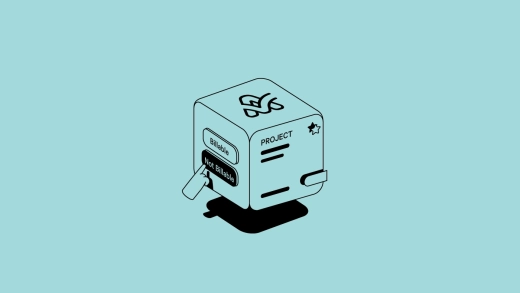We already got some very nice feedback!
“You are a badass! We’ve been using this the last couple days and I can’t tell you how much manual work this helps us avoid. My project managers and team are so hyped about the change.”
What are they so hyped about, you might wonder? Up until now, people who tracked time marked individual time records as billable or non-billable. Although it’s a very flexible system, making these decisions every time puts an unnecessary load on people, as if time tracking wasn’t a nuisance already. These changes give control to project leaders over what’s billable and what’s not, so other team members have one less thing to worry about.
When creating a new project in ActiveCollab, new options are now available.
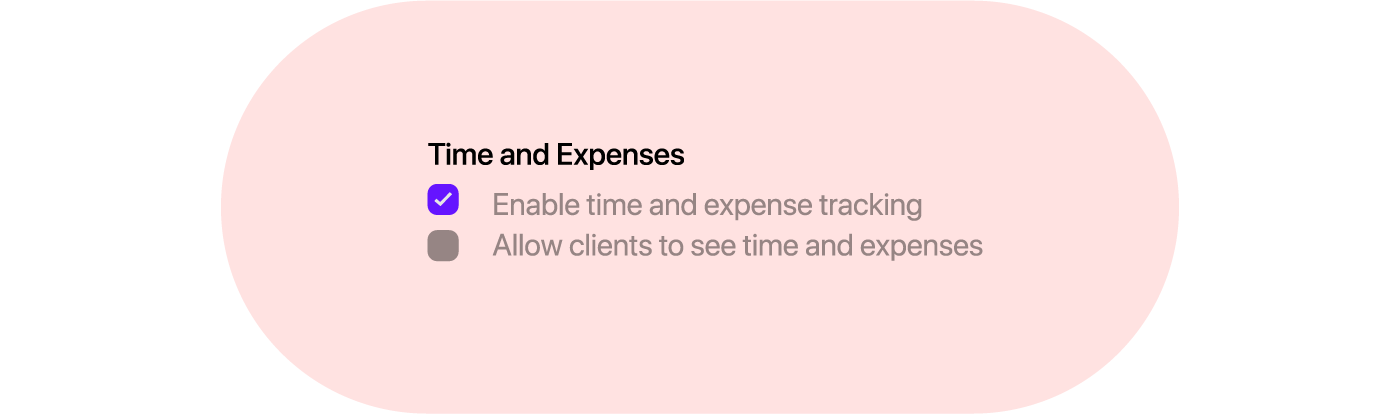
Once budget, time and expense tracking is enabled, you’ll be able to choose their default value. That is, whether they’re billable or not. You can also define who will be able to change that for tasks, time records and expenses. Clients don’t have access to these options, and can’t edit them.
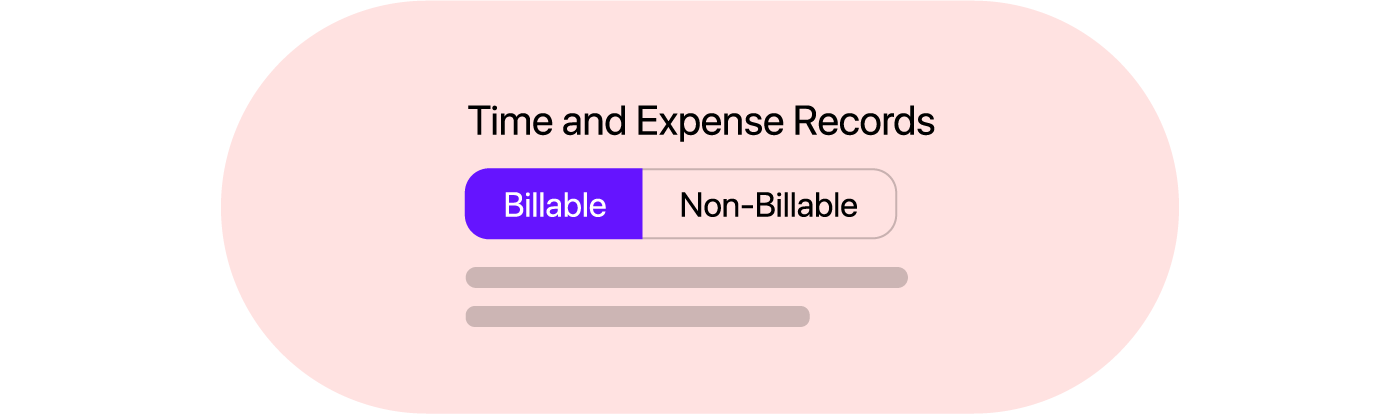
However, we believe team or project leaders aren’t always the only ones who get to decide on these matters, so we’re leaving the option open to let all users do so.
If the option “Non-billable” is defined on a project level, this will be the default option on every task created in that project. Don’t worry though, it can easily be changed!
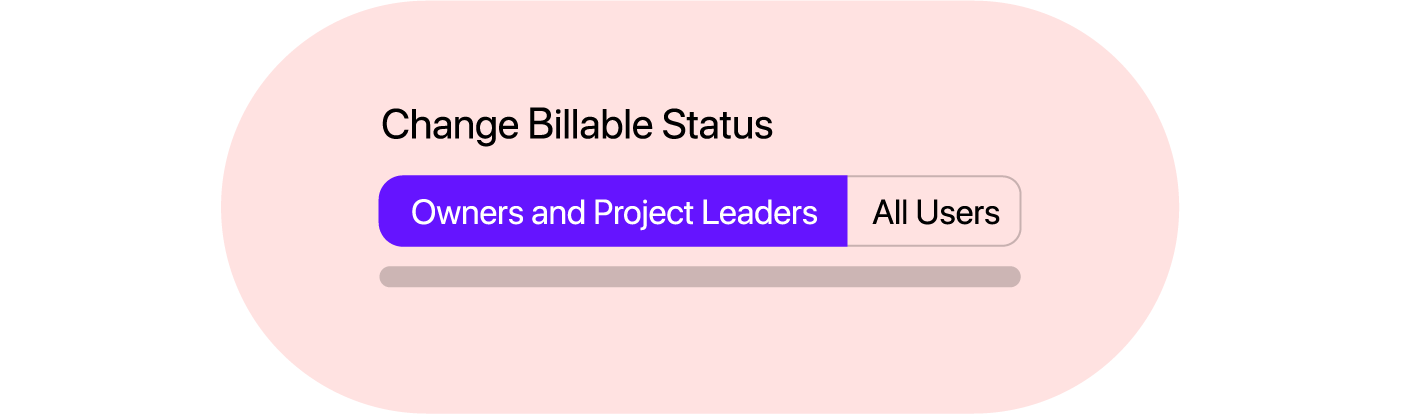
The same settings regarding the role permissions apply here, as well. If only Owners and Project leaders are allowed to change the billable status, other Members won’t be able to view the checkbox.
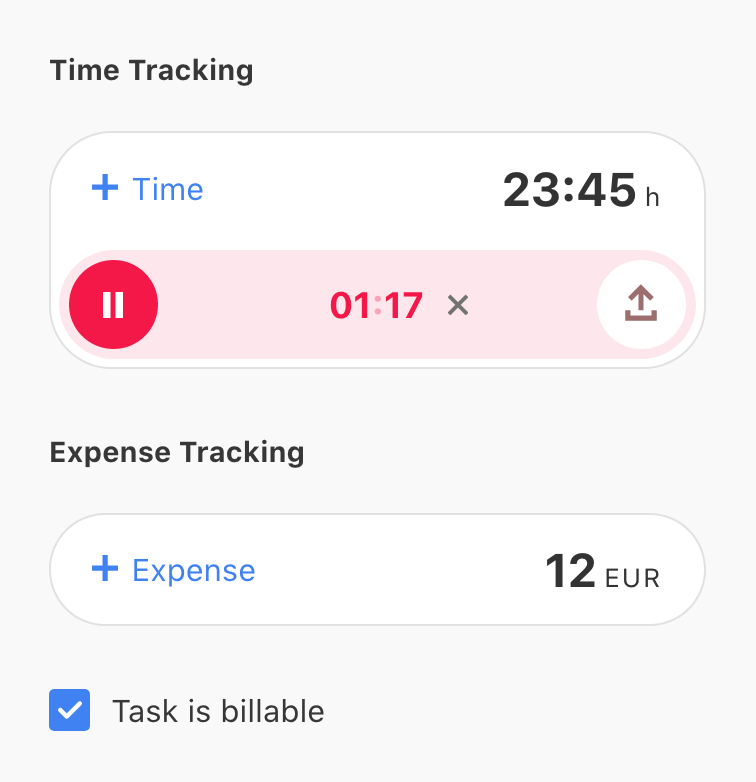
Each time record will automatically take over the billable status from their parent project or task, so you don’t have to spend any extra thought on that matter. In fact, this is the reason why we’ve invested in this feature.
Times are hard! Each hour and penny count. Having tighter control over what’s billable will make sure you don’t let any billable hours slip through your fingers by mistake. One or two checkboxes here and there may look like a small change, but hopefully, it will save you a lot of time, and also a lot of money, just as it already has to some of our users.
Now, let’s move on to the mix of “smaller” time tracking features with a big impact on everyday productivity.
Click on the time record’s description to edit it. Windows: Ctrl+Enter, Mac: Cmd+Enter, or click anywhere outside the field to save changes. Escape to cancel. As simple as that.
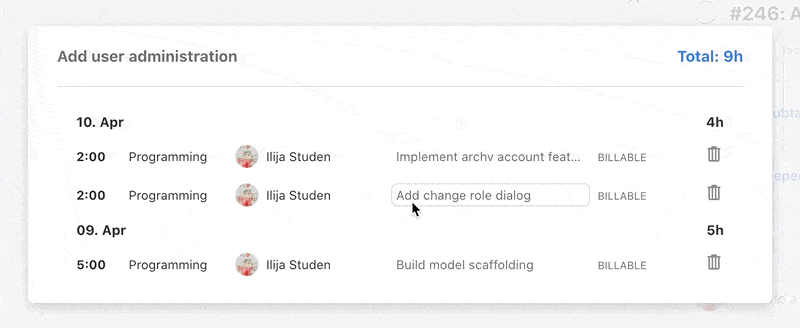
This is where you’ll also be able to see the total amount of hours invested in a task. By clicking on it, your Clients will be able to view all the time records. View, but not edit, of course.
The system remembers if the description field was hidden or shown when you tracked time. For teams who don’t add descriptions to their time records, that’s one less field to worry about because it’s not displayed by default. For all those teams who do add descriptions, no worries - the description field will appear (or not) based on how you left it the last time when you tracked time on tasks.
A keyboard friendly flow. When you track time using the New Time Record button, you can just start typing project and task names, and navigate through the list using the keyboard. Finally, submit the form using Ctrl+Enter (Windows), or Cmd+Enter (Mac).
All in all, we hope you’ll find these improvements and tweaks useful. Share your experience with us, and we’ll keep trying to make it better!
Find even more details on our Help Page.
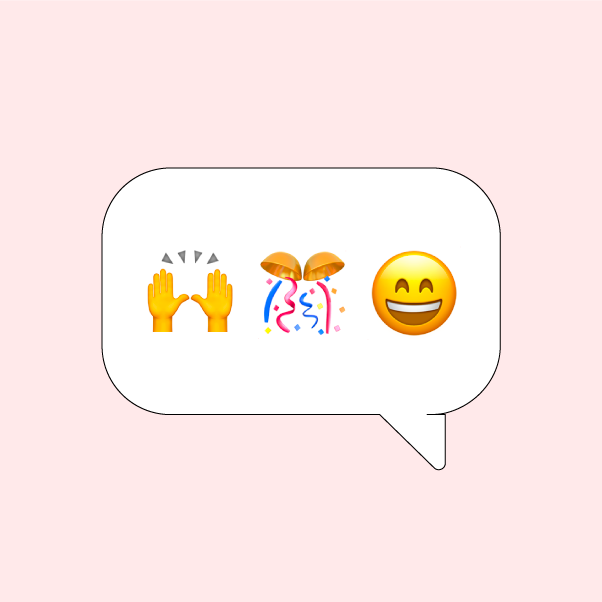
Growth: Everything You Need to Know Before You Can Grow Your Business