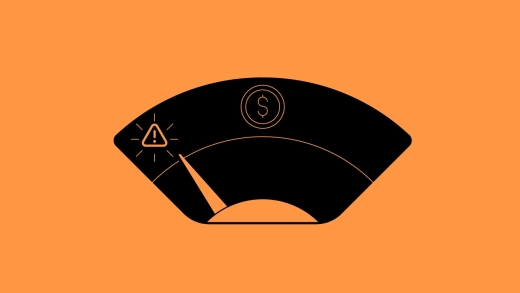- Knock knock!
- Who's there?
- The ActiveCollab Team.
- The ActiveCollab Team who?
- The ActiveCollab Team who is thrilled to announce the new Mobile App is officially out!
We know many of you have been waiting for a way to collaborate with your team when you're on the go. So our developers made sure to deliver the new version of the mobile app as soon as possible! In this post, we'll go through everything you can do with it:
Manage projects and tasks
Browse through all your projects, filter and sort them out, and access your completed projects. All your favorite project options are there so that you can enjoy an overview on any device.
Open a project and go through all the tasks. Here's what you can do exclusively on your phone: swipe left and delete a task, change its due date, or assignee! If you want all the options you have on your laptop, worry not - open up a task, and you'll find them all. Edit a task's description, change the task list, assignee, start and due date, subscribers, etc. No matter which device you're on, you can continue using ActiveCollab seamlessly.
My Work can also be found in our mobile app. If you're a fan of creating a mental map of what needs to be done that day from the moment you wake up in the morning, check out your tasks in My Work. They'll be sorted by their due date, so you immediately know if there are deadlines that need to be met that day.
Keep up with the team
Is everyone talking about a burning topic in a discussion while you're stuck in a queue at the bank? Join them! Post comments in discussions, notes, and tasks, just as if you were sitting in front of your computer. Also, long press to leave a reaction! A set of seven emojis is there to let you express your thoughts quickly.
Whether it's a bank, a grocery store, or public transport, you won't be left behind. All the ActiveCollab essentials will be in your pocket, just don't forget to put your phone there.
Stay updated
Healthy collaboration is at the very core of ActiveCollab's values. We strive to make it easier for teams worldwide to stay updated on a project's development. Instead of answering emails, you can now get notifications on your phone. For example, you'll know if there are new comments on tasks, discussions, or notes you're subscribed to, if someone mentioned you, and if new tasks have been created.
More often than not, assignments and team members tend to be codependent, so one person could be waiting for some piece of information to keep working on the task at hand. With the mobile app, no matter where you are, you'll be able to unblock whoever is waiting on a comment or approval.
ActiveCollab essentials in your pocket
We're not saying you should compromise your free time and keep working round the clock! We're just happy to break the chain that ties people to their desks. If working with your team involves using ActiveCollab heavily, you'll no longer be bound to your computer only. As long as you take your phone along, moving to the couch, another office, or the park is no obstacle to getting the job done.
Explore the sleek design and all you can do with the new mobile app by downloading it on iOS or Android! If you need any help using it, visit our help page or contact our Support Team.
We're excited to read your feedback, so mention us on Twitter and let us know how much you love the new mobile app. Happy collaborating on the go!