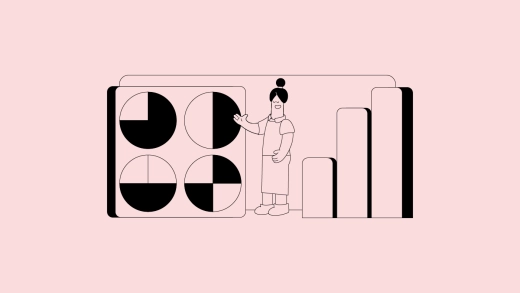Wouldn’t it be nice if Work in Progress (WIP) reports, project status reports, client updates, and all the other mind-numbing, creative time-wasting, data-collating tasks could produce themselves?
Sure. That would be nice. And, for some creative businesses, they probably already do. We’re talking about the 47% of service-based agencies that SoDa reports are investing in AI and machine learning to automate routine administrative tasks.
But, if your agency isn’t there yet, or if your founders are skeptical about the quality of an AI-generated WIP report, then you’re probably sticking to an old-school method. A semi-manual WIP-producing process that helps you keep your people on track and your clients updated. In this blog we share a guide for how to create a standard, improved workflow for your internal and external WIP reports, and we tell you why they matter.
What Is A Work In Progress (WIP) Report?
A work-in-progress report is a document that lists all the projects, campaigns, or initiatives in the process of completion. The report can cover any number of progress tracking elements, but the most important ones are the status of work underway, key blockers or issues, budget updates, wins to date, and next action items.
You can have two types of WIP reports:
- External – The ones you create to share with your clients and external stakeholders.
- Internal – The ones you create to share with your in-house people and leadership team.
Generally, work in progress reports are single client reports, however you can have broad WIP documents which showcase the work in progress for your entire client base.
Why Agencies Use Work In Progress Reports
Creative agencies use work in progress reports to keep clients informed and involved in the work items being developed, but also to track and monitor all their agency workflows to successful delivery.
Keep Clients Informed & Involved
Keeping clients informed and involved in projects you’re working to deliver for their business does two things:
- Builds trust & strengthens relationships – By providing regular updates to your clients on how their work is tracking, you build trust and establish a sense of security and confidence. Having regular interactions and providing timely reporting on what has been done and how much money has been spent also lets your clients update their stakeholders.
- Provides opportunities for input – By sending regular progress updates, your clients can quickly spot if any of their information was misunderstood or is not in alignment with what they initially imagined the end product would look like. Other times, external factors can cause original project briefs to change. WIP reports provide a great opportunity for clients to provide additional feedback and input in both instances. This could save a whole lot of rework and help you deliver content, designs, and entire campaigns, which will guarantee success and minimize cost and resource blowouts late in the project or campaign cycle.
Track Agency Workflows To Delivery
For agencies, internal work in progress reports help teams focus on delivery and identify and manage key blockers that might stall or delay deliverables. Here’s how:
- Focus on delivery – All your team members know what their outstanding work items are, and they know the date when they have to be completed. But when you provide them with a WIP report, they get the context of the entire project or campaign. This is especially valuable if their work is a dependent task. On top of that, WIPs can also help push team members along, especially if they’re behind schedule.
- Identify and manage blockers – Because every WIP includes a list of key blockers or issues, it informs the team of any risks that may affect the delivery of their work. Knowing there is an issue on the horizon helps you get insights and ideas from the team so you can manage it before it becomes too late. This is why regular WIPS are important: they help you keep on top of potential risks and action them as they come up rather than wait for them to accumulate.
What’s Included In A Work In Progress Report?
Your work in progress report can include any components your clients or business believes are vital trackers and identifiers of the project’s or campaign’s journey to success.
What you include and the terminology you use will depend on your industry and the nature of the service you provide.
Below are some of the components you would expect to see in a marketing agency’s WIP report.
- Client information
- Projects, campaigns & tasks
- Deadlines
- Status updates
- Blockers or issues
- Budget and spend
- Wins or milestones
- Next steps or action items
How To Create A Work In Progress Report In 6 Steps
The most efficient way to create a work in progress report is to set up a template. That way, every time you want to create a WIP report for a new client portfolio, you’ll already have all the fields set up, and all you need to do is fill it in.
How often you send out the WIP report will depend on your standard internal processes or your client’s preferences. But generally, it would be either:
- Weekly
- Monthly
- Quarterly
Now, let’s go through each of the steps.
Step 1: Set Up A Work In Progress Report Template
The first step is to set up your WIP report template. Templates are great for all agency documents because they streamline processes for everyone in the organization. This means that no matter whose job it is to update the WIP this week, it'll be set up exactly as the one some other employee sent out last week.
Now, your template doesn’t have to be fancy. It needs to be structured logically, easy to view, and if possible, it helps if viewers (your clients, team members or the leadership team) can submit feedback or leave comments within the document. That way all feedback is captured within the one file so it can be considered and actioned.
Step 2: Insert Fixed Client Information
The next step is to fill in the fixed client, project or campaign information. These would be:
- Client name – Here, you’ll include the name and a brief description of the client.
- Account owner – It’s important to also include the name of the account or portfolio owner. This is the person who leads and manages the client or portfolio.
- Project, campaign or activity name and description – Here, you’ll list all the project’s or client’s campaigns and activities, along with a description for each.
- Deadline – For each project, campaign or activity include the deadline for the deliverable.
We call these components fixed because they are the fields that won’t need editing for each WIP update cycle.
Step 3: Update Progress Fields
The most important but also the most time-consuming part of a WIP report is collating information to fill in the progress fields. These are:
- Status – In this section, you should label each project or campaign item based on the workflow production stages you follow. Generally, most marketing or creative agencies will use some variation of the following: Briefing, Creation, Writing, Design, Review, Publishing, and Complete. Under each label, you can also provide additional information to detail where each task is currently.
- Blockers and issues – In the blockers or issues field, you want to outline and list anything that is causing delays or difficulties in driving each of the projects, campaigns, or tasks to the finish line by the due date. For example, your content publishing might be halted because of a Google update. It’s important you include how long you expect the delay to last and if there is anything you can do to work around it.
- Budget information – For the budget section, you’ll want to have a breakdown of allocated budget and spend to date. You want to have a clear idea of how much you have left to work with. This also shows the client of how and where money is being distributed and spent.
- Wins – In the wins section, briefly mention any key milestones you’ve reached to date. This is an extremely important component to include and it’s nice if you have at least one win to showcase with every WIP report you send out. For example, a content marketing agency might include the number of blogs which brought conversions to the client since being published.
- Action items – The action items section should list what’s to come next. This reveals what the agency will be focused on in the coming days or weeks, and what they can expect to see progress on in the next WIP.
Collecting progress information can be a logistical nightmare for large project or agency teams. What helps here is if you have a centralized workflow and client management tool like ActiveCollab, which already stores all this information in one platform. That way, all you have to do is check the status of each campaign and activity, and provide summaries for each based on the activity and communications logs.
Step 4: Check For Accuracy & Positioning
Before you share the report with your clients, team or leaders, it’s a good idea to have someone review and check it for accuracy and positioning. There will be things and comments which you share internally, that wouldn’t be appropriate to send externally. This can be done by the founder, a senior marketing lead, or whoever is the next best person in terms of client knowledge and experience.
Step 6: Share Report
When you’ve completed the WIP report, share it with your clients or teams and request they provide any comments or feedback by a due date.
While the document’s primary purpose is to give an update rather than call for feedback, it’s always good to give clients the opportunity to speak up, in case they see something in your items of work that doesn’t align with their business or brand positioning.
Benefits Of Work In Progress Reports
The obvious benefit of work in progress reports is to keep your clients and teams informed on how their projects are tracking to launch, and whether they are or aren’t aligned to the project schedule. But there are a couple of other productivity and client trust-building perks to introducing regular WIPs to your agency workflow processes.
Minimize Check-In Meetings, Emails & Calls
Research shows 70% of meetings are a waste of time. If you add to that the time you spend on emails and calls, answering the same questions to different stakeholders, it’s easy to see how a WIP progress report can save you repeating yourself.
Having one WIP document link which everyone on the project or campaign can access and view in their own time, can leave more time for your people (and you), to do the work your agency is paid for.
Collaboration Options For Clients
Once a campaign or brief is approved, most creative agency clients want to leave the creative work to the experts, trusting the work will be done to their satisfaction. However, some do like to get involved and work in a more collaborative way.
Giving your agency clients the option to pitch ideas, and provide feedback through a regular update document like a WIP progress report leaves the ball in their court. They choose how much they want to participate and collaborate on the creative deliverables.
How ActiveCollab Helps You Create Work In Progress Reports
Work in progress reports are a handy project and campaign tracking tool, which agencies can use to keep their clients informed about how their work is progressing. But it’s also used to keep internal teams on track with deliverables.
As a client and workflow management platform designed for agencies and consultancies, ActiveCollab can help simplify the reporting process of activities and campaigns in the delivery pipeline.
By running all your client projects from one centralized tool, which your agency people and clients use to communicate and collaborate, you give clients real-time access to view the status of every activity and the creative task you choose to share. And when you need to create a work in progress report for clients or stakehodler, you can quickly view and copy all the progress updates from the tool to your template.
Creative agencies are stretched for time, so wasting your high-talent resource pool on mindless admin tasks, like reporting updates doesn't make good business sense. That’s why ActiveCollab is determined to make running an agency more efficient and productive.
So if you want to streamline your agency workflows and simplify your client reporting processes, it might be time to try ActiveCollab. Sign up to our 14-free trial or book a demo for a guided tour with one of our team members!