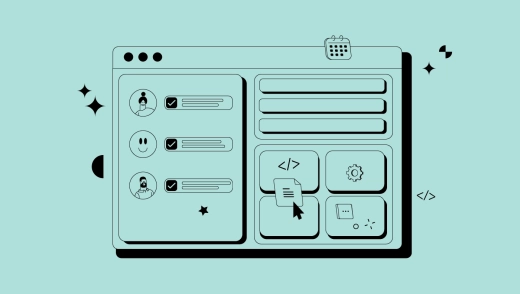Where do I start? That’s the first question you’ll ask yourself. The minute you sit down to create a project schedule, you’ll become overwhelmed and baffled by the sheer amount of things (tasks) you’ll have to get in order and alignment.
For most project managers, project scheduling is one of the most difficult tasks to tackle. But it’s also one of the most important ones. Because the project schedule is the wheel that turns the project. It gathers, orders, instructs, and directs all activities to the final destination: delivery.
So you want to get it right. One way to achieve that is to use a tried and tested system, process or method. This blog shares some common project scheduling methods and a 5-step guide to help you minimize errors and maximize your project schedule’s effectiveness.
What is a Project Schedule?
A project schedule is your step-by-step map of project tasks set up in chronological order.
It includes:
- Timelines – With start and finish dates and milestones for individual tasks or deliverables, as well as the entire project
- Task descriptions – Detailed descriptions of what each task involves to complete
- Task conditions – Allocated resources for each task, such as budgets and personnel capacity, as well as any dependencies amongst tasks
- Team distribution – Clear assignment of tasks that individual team members will take ownership of through to the final delivery
Project Schedule vs Project Plan
The difference between a project schedule and a project plan is that your project schedule drives your project plan.
A project plan is the original broad document that is created before a project can start.
It includes:
- Project goal and purpose
- Overview of project scope
- List of all stakeholders
- Budget and resource information
- Risk management strategies
- Communications plan
- Project schedule
A project schedule, on the other hand, is one part of the bigger picture. But it’s a vital part. Because it's the blueprint project managers use to take their teams through to the final execution of all deliverables.
Who Uses Project Schedules?
Project schedules are used and created mostly by project managers. However, they can also be used by:
- Product developers – For product launches, releases, and software updates
- Event managers – For overall event planning components such as registrations, outsourced work, speaker engagements, and presentation collateral
- Marketing, digital, and creative agencies – For campaign workflows and website launches
Essentially, any initiative that has a list of tasks and due dates for teams to deliver can benefit from using a project schedule.
Why Use a Project Schedule?
You should use a project schedule to guide and track your entire team and to keep on top of the order of all tasks to the project’s finish line.
An effective project schedule supports project managers in two ways:
- Deadline execution – If you don’t have a clear and detailed sequence of tasks to follow, it will be hard to keep track of all the moving parts of a project. So it helps you pick up and identify any lag times with individual tasks that you can jump in and quickly resolve.
- Expectation management – When you include all the project details within your project schedule, you can use it to manage resources and scope creep. First and most importantly, your teams will know exactly what is expected of them and when. Second, if a team member falls ill or leaves, you can quickly see how and to whom you can re-assign tasks. Finally, you can also use it in combination with your project plan to push back on mid-project additions and suggestions to prevent scope creep.
6 Project Scheduling Techniques
To get your mind (and tasks) in order, you can turn to one of six methods to create your project schedule. The one you choose will depend on your project type and size or maybe a personal preference and organizational style.
1. Critical Path Method (CPM)
The Critical Path Method can be used for any project type to determine the longest possible timeline for completion. This helps you set the right start and finish dates and manage task dependencies so you deliver on deadline.
It involves:
- Identifying all tasks
- Establishing the order of tasks and their dependencies
- Creating a network map of all tasks in a sequential order
- Setting time estimates for each task
- Finding the critical path (the longest path for project completion)
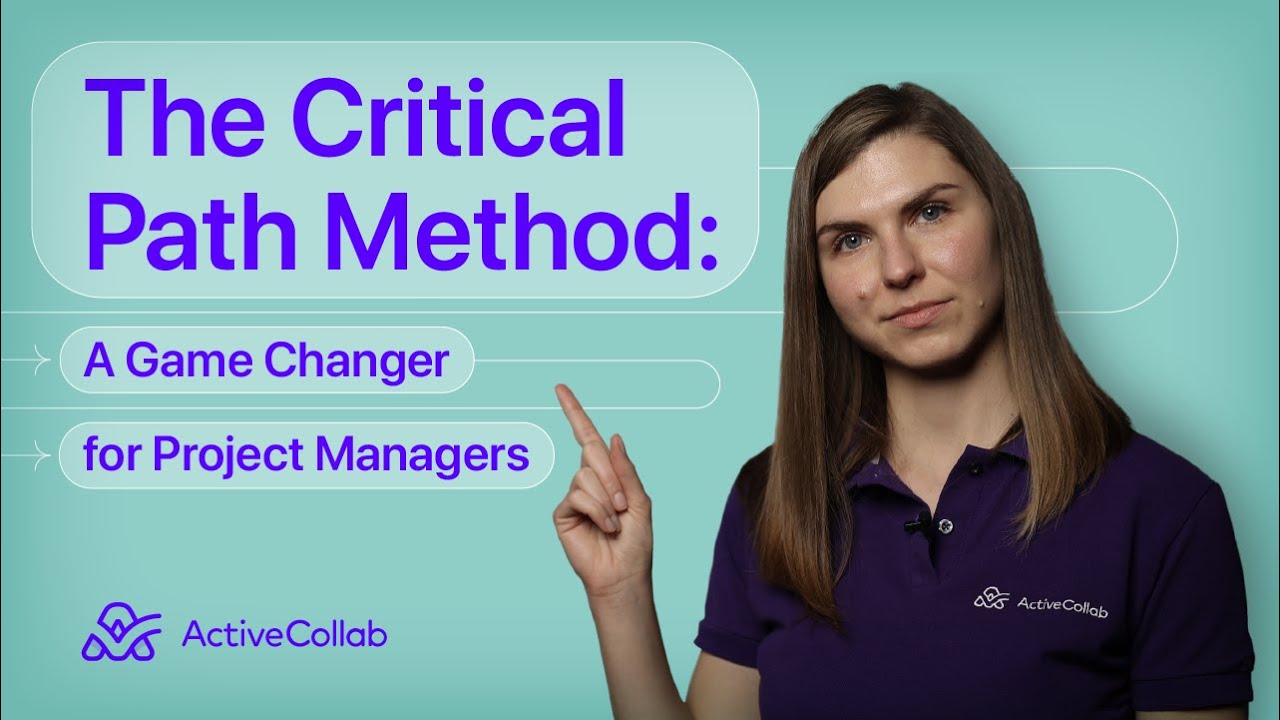
2. Program Evaluation & Review Technique (PERT)
If you’ve got a complex project on your hands, the PERT method might be a better choice. This is because it factors in more realistic time estimates for task completion. It’s similar to CPM but more accurate, which minimizes timeline ruptures.
It involves:
- Identifying all tasks
- Establishing the sequence of tasks and their dependencies
- Creating a network diagram
- Identifying three time estimates for each task (optimistic, most likely, and pessimistic) and calculating the expected time for completion with the formula:
Expected time = (Optimistic Time + 4 x Most Likely Time + Pessimistic Time) ÷ 6
Finding the critical path (the longest path for project completion)
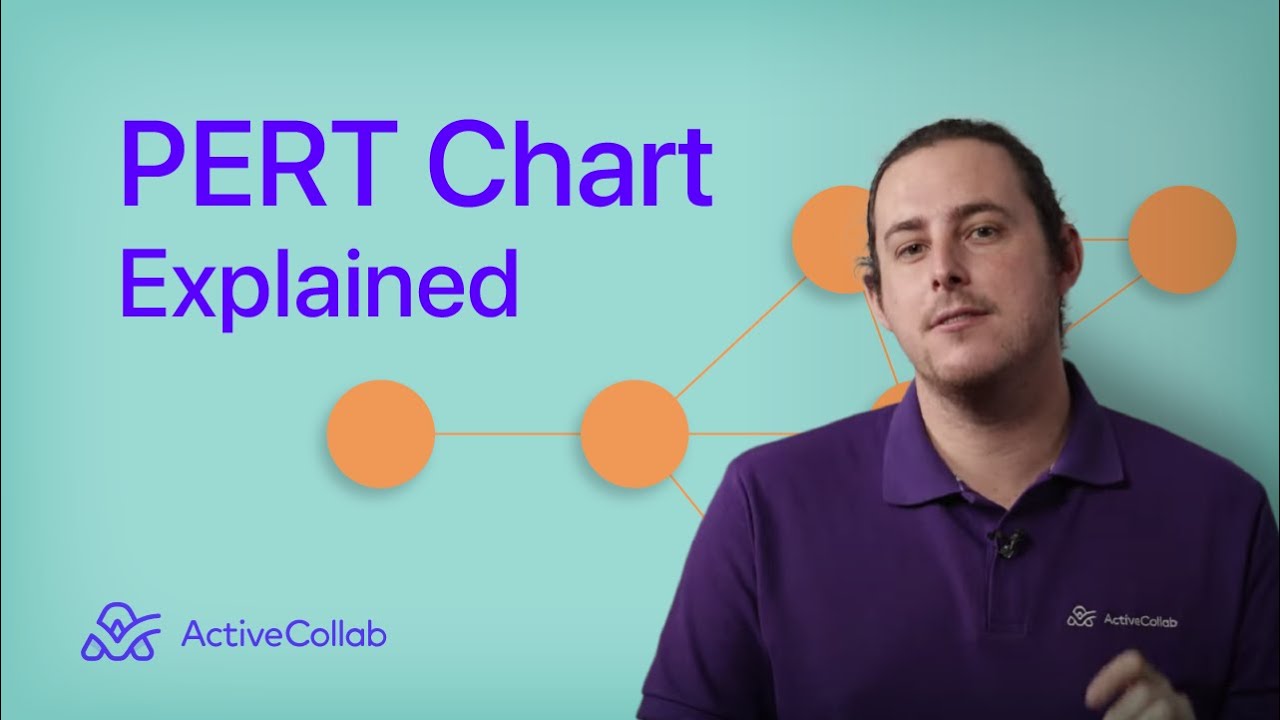
3. Fast-Tracking
When you have a tight project deadline or when you are mid-way through a project that has already come up against one or more delays, the Fast-tracking method could be the technique you turn to for project scheduling.
It involves:
- Doing the CPM for your project to map out all tasks and their sequence order
- Identifying which tasks can be done concurrently rather than sequentially
- Assigning all tasks to team members with a compressed schedule
4. Gantt Chart
If you like bar graphs and need to visualize your project schedule, the Gantt chart could be your calling. Project managers and stakeholders alike love this method because it simplifies tracking and gives them a bird’s-eye view of processes and workflows. It’s also one of the best ways to clearly display task dependencies and how different tasks interact with one another. ActiveCollab’s Timeline view is modeled after the Gantt chart and is ideal for teams using the Waterfall methodology.
It involves:
- Identifying all tasks and time frames with start and finish dates
- Establishing task dependencies
- Compiling all tasks with descriptions into a Gantt chart via a project scheduling tool
- Assigning tasks to team members
5. Task List
For simple or small project scheduling, the task list method is a practical option. It can also be used to break down large tasks into manageable pieces or sub-tasks. With ActiveCollab’s Kanban boards, you can set dozens of formattable labels for easier tracking and filtering of tasks.
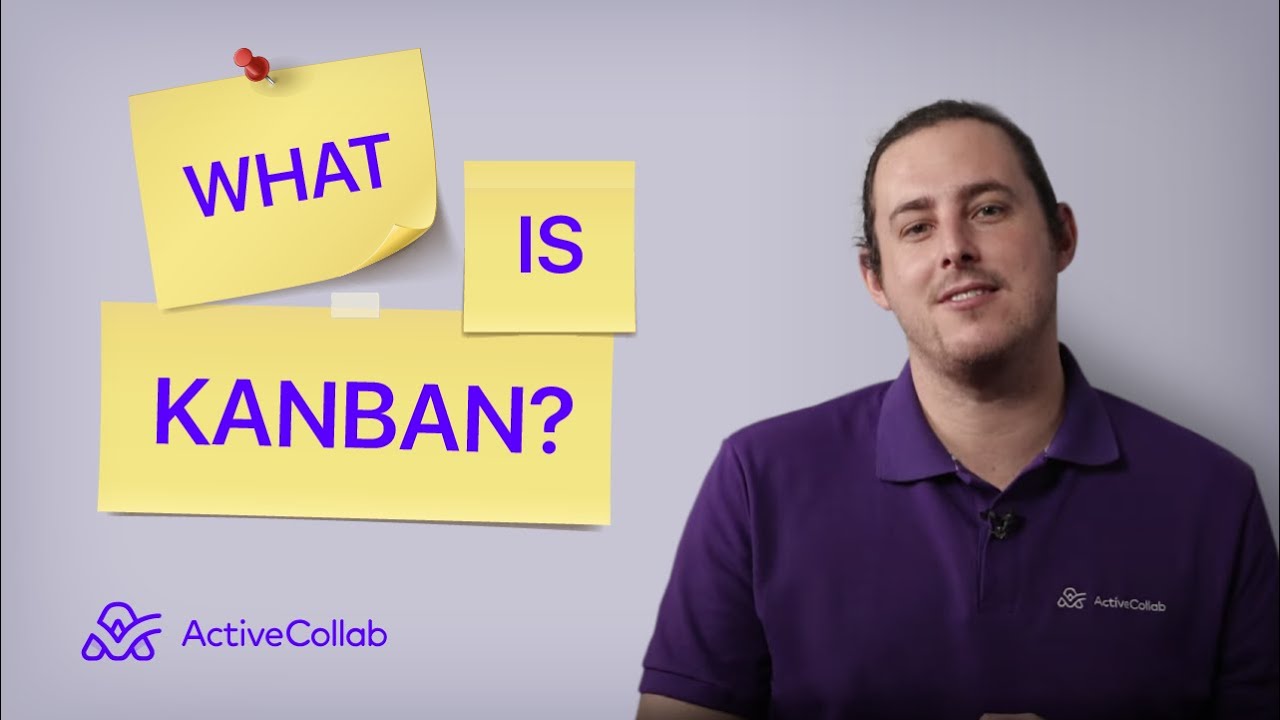
It involves:
- Creating a list of all tasks to complete
- Assigning each task or sub-task to a team member with a due date
6. Calendar
Another simple project scheduling method is to construct a project calendar for your team where you include all tasks. Like the Gantt method, one of its greatest benefits is the visual display of task timelines. However, if your project has dependent or complex tasks, it wouldn’t be your best choice as it would involve a lot of manual editing.
It involves:
- Creating a project calendar for your team
- Entering all project times with start and finish dates
How To Create a Project Schedule in 5 Steps
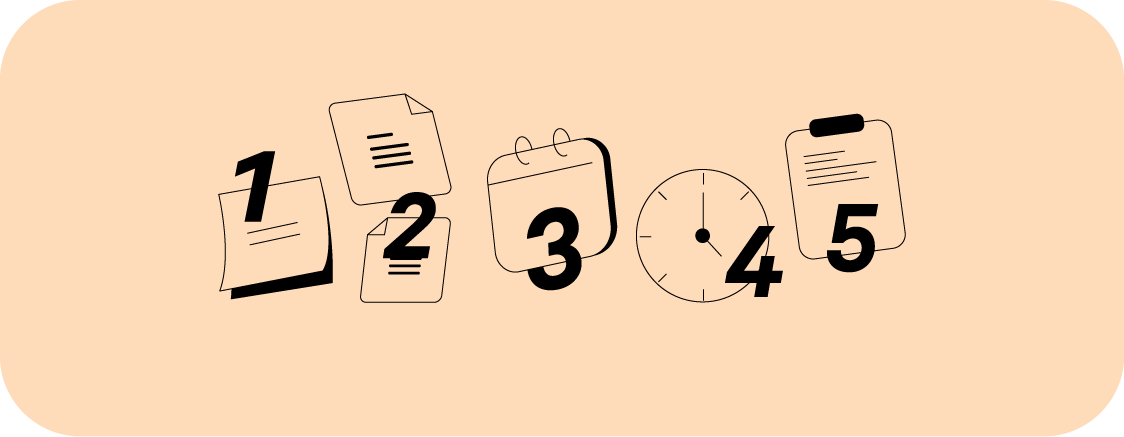
To create a project schedule, you can follow the below five steps. While you work through each step, keep in mind the scheduling methods we just talked about and apply them where necessary.
1. Identify & Make a List of All Stakeholders
When you don’t include all the right stakeholders, it can throw a spanner in the works and make your entire project schedule run off course.
So, make sure your stakeholder list is comprehensive and includes all the right department representatives and subject matter experts who should have their say on the rollout of your project initiative.
To create your stakeholder list, you should:
- Refer to the project plan – Your project plan includes a list of key stakeholders who need to be involved in the project. However, this may be a broad, top-level, or department list. During the scheduling stage, you need to refine this to get all the names of people who will play an active role
- Do a sense check – To make sure you have included everyone, you could also do a sense check by getting your senior project manager or director of projects to view the list before you finalize it
Having all the right people included in the project from the very beginning decreases the risk of not having the right insights and approvals on individual deliverables.
2. Make a List of Tasks & Define Them
The next step and probably the most important and time-consuming one, is making a list of all tasks and defining them in detail.
A crucial part of this step is to break down deliverables and large tasks into manageable, individual components to the most granular level.
You could do this by using the Work Breakdown Structure, which is designed to help you break down tasks. However, the Critical Path Method, Program Evaluation, and Review Technique methods are also valid options.
Breaking down deliverables into smaller tasks helps your schedule in two ways:
- Achieves full coverage – When you divide tasks into all their subtasks you have a precise and specific list of individual activities. Leaving large tasks as they are with multiple components can increase the risk of missed deliverables
- Allows granular tracking – While it may seem like having more tasks to monitor and control will create more work, it provides clarity for you as the project manager, as well as the team members who will own the tasks. It will also be much easier to quickly spot delays in small tasks, which will have a flow-on effect on parent tasks
The more refined your task list is, the more risk-averse your project schedule will be.
3. Establish Task Durations & Dependant Tasks
Now that you know exactly what the full list of deliverables is, you can establish individual task duration times and identify dependencies.
The best technique for landing realistic time estimates and singling out task dependencies is the PERT method we mentioned earlier.
Taking the time to establish these task components prevents two common issues in project scheduling:
- Misalignment of task order – When you overlook dependent tasks, your schedule can go haywire. The sequence of all dependent tasks becomes impacted and is brought to a halt. The entire project, delayed. On top of that, you need to jump into resolution and schedule realignment mode. And, to make things worse, you’ll also need to explain the issue to stakeholders and clients
- Impact of unexpected project delays – When you consider the worst and best-case scenario to come up with a realistic time estimate, you factor in unforeseen, potential risks that may occur throughout the project journey. This kind of approach will either lead your team to deliver tasks ahead of schedule or deliver on time, even if issues pop up
Establishing the most accurate time estimates and determining all dependent tasks will help you pinpoint a more realistic delivery time for each task, as well as the final project deadline.
4. Set the Project Deadline
When you have a comprehensive breakdown of all project tasks with dependencies, calculating your project deadline will simply be a matter of adding up the time of the longest possible journey (or critical path) you’ve mapped out. This approach will help you avoid guessing or falling victim to optimism bias.
However, there are a couple of scenarios that can influence, impact, or make your data-backed calculation falter or push for unrealistic deadlines.
They include:
- Predetermined deadlines – This is when you’ve already been given a deadline that you can’t challenge or change. You simply have to do the best you can with what you’ve got to align all deliverables. In these types of cases, you could benefit from a schedule compression technique, such as the Fast-tracking or Crashing method.
- Stakeholder pressure – If you’re a relatively inexperienced project manager or have the tendency to be a bit of a people-pleaser, you’re more likely to fall into this trap. It’s when your stakeholders question and try to influence your calculated, realistic, or set deadline. One way to manage these types of stakeholders is to use data-backed evidence, like past project timelines and estimates to support your decision and push back on date changes. You can learn more about these tips in our guide on how to become a good project manager.
Setting a realistic project deadline is your make-or-break factor in a successful project scheduling.
5. Sequence & Assign Tasks With Deadlines & Budget Allocations
The final and easiest step in project scheduling is to assign your tasks with individual deadlines and budget allocations.
A couple of things to consider when assigning tasks to your team are:
- Sequence or concurrent tasks – When you order your task sequence, consider if there are tasks that can be completed concurrently. This can be especially beneficial if you have a tight deadline
- Critical task assignment – Make sure to assign critical project tasks to your more experienced team members. Because they carry the highest risk, you want them to be owned by your most competent and qualified individuals. These tasks should also be the ones you allocate a larger portion of the budget towards
- Match to strength & availability – Consider who would be the best person for the job with every task. Try to match tasks according to individual skill set strengths. Also, take into account their availability and current workload. Both of these factors can impact the successful completion of tasks
When you assign tasks, make sure you include all the details your team needs to execute and run with their activities. Doing this from the start will minimize back-and-forth communication and save lost time.
Common Challenges in Project Scheduling
Three common challenges you might face include pushback, effective prioritization of tasks, and monitoring and tracking your project schedule.
Effective Prioritization of Tasks
One of the biggest challenges for project managers is making sure the right tasks are prioritized and given as much room as possible for successful completion. This can be achieved by:
- Using one of the six project scheduling techniques we talked about in this post. Choose from the Critical Path Method, Program Evaluation & Review Technique, Fast-Tracking, Gantt Chart, Task List or Calendar.
- Identifying the critical project tasks. These are the ones the project’s success depends on most. They are your core deliverables, and in most cases, they are the largest tasks that carry the most risk.
- Schedule these critical tasks to start as early as possible. This will minimize the chance of missed deadlines.
Push Back From Team Members or Stakeholders
When you implement your project schedule with stakeholders and assign project tasks, you might get some pushback on deadlines and resource allocation. If this happens, you can take the following steps:
- First, consider if the pushback is valid.
- If so, see if there is any wiggle room to accommodate a timeline extension or to move the entire task to be completed earlier (rather than later) if possible.
- If it’s a matter of budget, see if there are tasks that have more budget than they need and reallocate.
Monitoring & Tracking Your Project Schedule
Monitoring and tracking a project schedule and all its deliverables can be one of the greatest challenges for project managers. If this is one of your main pain points, here’s what you need to know:
- How easy or difficult it is for you to monitor and track your project schedule will mostly depend on the tools or software you choose to use.
- Advanced tools can streamline and simplify your entire process and workflow as well as remove the chance of errors or misalignment of tasks.
How ActiveCollab Helps You Optimize Project Scheduling Process
Because a project has so many moving parts, creating a project schedule is a complex and knotty job. Doing one thing wrong can have a direct flow-on effect and negatively impact other parts, eventually determining your project’s success or failure.
So, you should choose wisely when it comes to your project tools.
You might be running your projects within Excel spreadsheets or even general project management tools, but these tools often lack features that allow you to create the best possible project schedule.
It’s crucial that you use solutions made specifically to your business model as, besides project scheduling, they will make your project management efforts much smoother and easier to carry out.
ActiveCollab is a project management and collaboration workspace tailored for growing service businesses that, among other project management stages, makes project scheduling seamless.
Here’s how:
| Project Scheduling Issues | ActiveCollab Solution |
|---|---|
| Misalignment of tasks and due dates and dependent tasks | Create groups of task lists, split tasks into subtasks, and link dependent tasks so that when one deadline moves, the other will automatically follow. Use the Gantt view to get the big-picture assessment of your project schedule. |
| Keeping a constant eye on critical or priority tasks | With labels and filter options, you quickly identify and track your critical project tasks in seconds. |
| Unrealistic time estimates for tasks | With time tracking options, you can get your entire team to track individual tasks, which you can reference to guide future time estimates. |
| Allocating tasks to team members who don’t have the right work capacity | Get a bird’s-eye view of your entire team’s workload and assign tasks to match availability, or use the drag-and-drop function to reassign tasks quickly. |
Interested to learn more? Sign up for our 14-day free trial, or book a demo, and our representatives will walk you through all features!