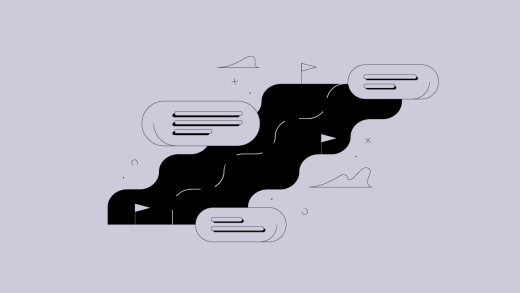Question: What’s the best way to present your project to a group of stakeholders? A: A project roadmap, B: A 20-page Project Initiation Document, or C: A project plan?
If you're struggling to answer this question, don’t worry, you’re not the only one. We get it: project management can get a bit complicated. And that’s why they have so many similar but different documents, which are supposed to take confusion out of the mix. But sometimes, it seems like they add an extra layer of complexity.
One such document is the project roadmap. At a glance, it seems like a carbon copy of the project schedule or project plan but it's not. Truth be told, it's not that different, but differences do exist. In this article we explain what they are. We outline how to create a project roadmap, how it differs from other documents, and how we can help with it! If you want to finally understand the true function and purpose of the project roadmap, this blog might just be your must read.
Project Roadmap vs. Project Plan vs. Project Schedule
The project roadmap is sometimes confused with the project plan or project schedule. However, while they may seem similar or even identical documents because they all belong to the project planning phase, they actually serve different purposes.
This table explains the main differences between a project roadmap and a project plan.
| Project Roadmap | Project Plan |
|---|---|
Definition: A visual chart displaying the phases, tasks, milestones and deliverables of a project’s full journey. | Definition: A comprehensive document outlining the entire project from rationale to implementation. |
Includes:
| Includes:
|
Purpose: Provide a high level, visual outline of a project’s journey. It’s usually used to inform and update project stakeholders and track progress. | Purpose: Used by project managers to see a project through from start to finish. While it can be shared with project stakeholders to inform them of the granular details of a project, it’s generally used to track and manage the project team. |
| High level overview | Comprehensive granular outline |
Normally, you would create project roadmap first, and then use it to evolve and fine-tune the more comprehensive project plan that will be the ultimate source of truth for the entire project team.
Another document the project roadmap is often confused with is the product roadmap which is an outline of a product’s evolution over a set period of time. Unlike the project roadmap which displays the project life cycle, the product roadmap captures the product’s features and capabilities that will be delivered.
Purpose Of a Project Roadmap
Because a project roadmap is a visual portrayal of your initiative’s goal, its main purpose is to highlight and establish, at a glance, the timeline of deliverables and project milestones you hope to achieve.
It also helps to represent or drive:
- Accountabilities – Show and inform which teams will deliver what and within which timeframe.
- Strategic alignment – Displays the strategic goals each deliverable will work to achieve.
- Prioritization – By seeing the big picture, it makes it easier to identify priorities and adjust the roadmap if and when priorities change.
- Project progress – It’s used as a key communication and project tracking tool to inform and update stakeholders on the progress of a project.
- Visibility – Having a broad map that lists deliverables in a sequence helps anyone working on the project as well as stakeholders identify potential risks or limitations in the set journey and timeline so changes can be made and risk mitigation strategies developed.
What Does a Project Roadmap Include?
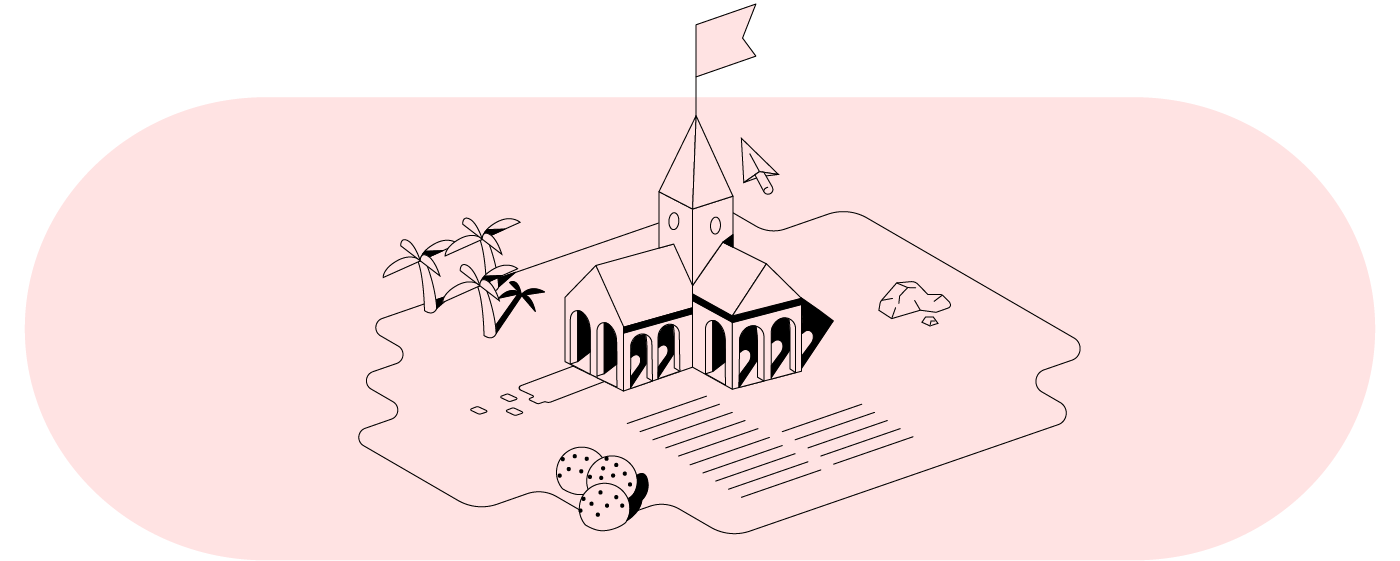
There are several elements to a project roadmap that should be included. However, this list is not set in stone. Depending on how much detail you want to provide and the size of the project, you can choose to include more or less detail.
Project Goal
Every project roadmap needs to include a brief description of the project objectives and goals and how they align with the business’s needs. While it doesn’t need to go into as much detail as the project plan or project charter, it does need to capture enough information for anyone who is viewing the project roadmap for the first time to understand exactly what you are looking to accomplish.
Without a clearly defined project goal, you risk limiting or losing stakeholder engagement and focus, which you depend on to see the entire project through.
An example of a project goal might be to develop a 1000-member strong online community for a software company in 12 months.
Milestones
Milestones are key accomplishments or events throughout a project’s lifecycle that are considered crucial successes that will help achieve the final destination. Every project will have several key milestones and it’s important you display these within your project roadmap to give stakeholders an idea of how and when you deliver these critical deliverables.
Without clearly defined and highlighted milestones, your project roadmap will simply look like a collection of tasks with start and finish dates.
An example of a project milestone for the above mentioned goal could be securing 200 members within your community. The second milestone might be to hold an online webinar for those community members.
Deliverables
The majority of the project roadmap will be clearly defined deliverables in a sequenced order or timeline. These will be all the tasks that need to be completed to reach and achieve each milestone. The deliverables will include the expected start and finish dates, as well as the owner of each task.
Without deliverables, which will be both large tasks and their smaller subtasks, you have no actionable items that will take your project to completion step by step.
A couple of examples of deliverables could be sending out an official email invite to your current customer base to join the online community. A sub-task or smaller deliverable could be compiling the invite list or drafting the email copy.
Timeline
Without a visual timeline, there is no project roadmap. This is the single most important element you need to include for all the deliverables and milestones of your project. So you need to schedule the start and finish dates for every moving part, which will make up the entire project schedule.
Without a timeline, your deliverables will simply be a list of tasks without any guiding information for implementation or tracking.
An example of your timeline could be the assigned dates for single tasks, the timeline specified for a specific milestone to be completed, but it could also be the entire project timeline from initiation to final and full project execution.

Dependencies
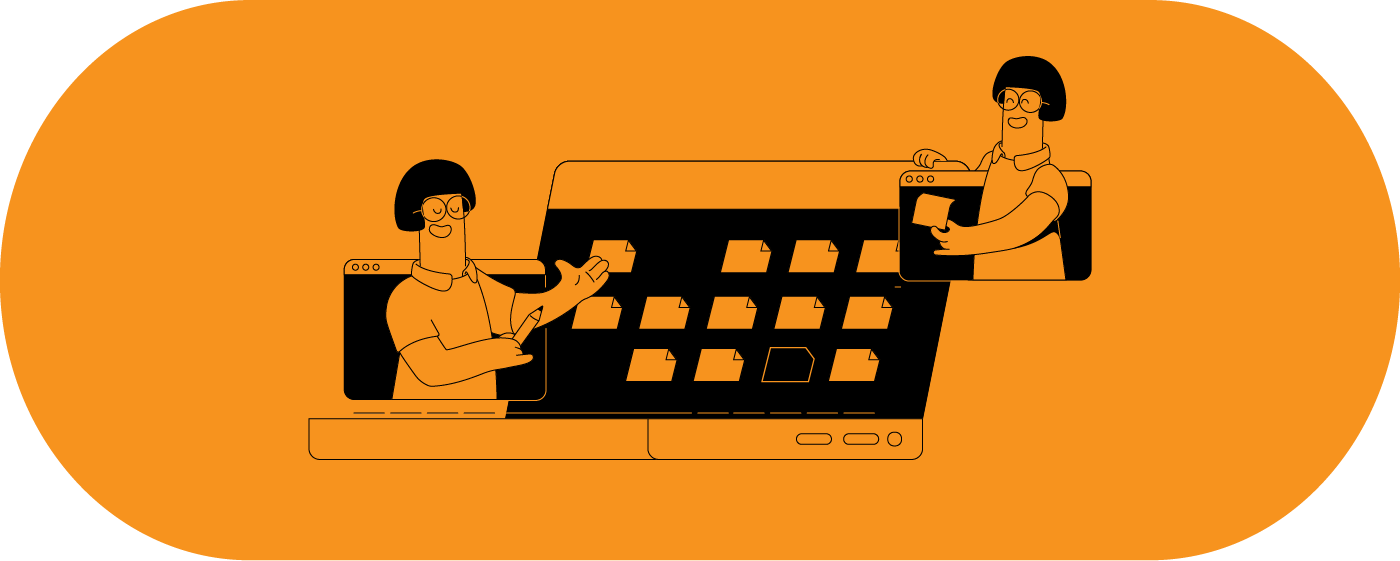
The other vital part that shouldn’t be missed is task dependencies. These are all the links and relationships that exist between tasks or deliverables throughout the project, which need to be considered and established. Dependencies show how one task or milestone depends on another to be completed.
Without clearly identified and displayed task dependencies you risk establishing the wrong order of deliverables and throwing your entire schedule off track which will cause project delays.
An example of a task dependency could be getting a community platform up and running before you send out the official invite for customers to join.
Resources
While the full list of resources and their allocation belongs in the broader project plan, you should include the personnel and budget allocation for each item within your project roadmap. This helps stakeholders and the project team understand the costs associated with each deliverable.
Without resource allocations, it can be hard to keep track of who is doing what and to manage the budget you have been assigned.
An example of including resources could be assigning two team members to manage the launch of the first webinar for the online community. You could allocate a set budget of $5000 for the launch and first event. The budget for the entire project might be $25,000.
Risks
The other useful piece of information you’ll want to include in the project roadmap are any key associated risks.
Here again, you don’t need to provide a huge amount of detail as it will be covered in the Project Implementation Document or the project plan but do include a high-level statement that will keep everyone involved informed on the potential issues that might pop up.
Every project has certain risk factors so it’s best to bring them out into the open. That way, you can establish how you plan to manage them but also get helpful input, insights and advice from other team members and stakeholders.
Without including key risk considerations, stakeholders may question your project’s credibility and your ability to see the project through.
An example of a risk factor with the online community could be not having enough people registered in time for the first webinar. If you are starting from scratch, this is a realistic risk that stakeholders need to be aware of.
How To Create an Effective Project Roadmap in 4 Steps
An effective project roadmap is one that is easy to view, understand, use, update, and circulate. But it’s also one that clearly sets out all the objectives, milestones, deliverables, and timelines. So when the time comes to create one, you need to establish what’s the best possible method that will allow you to achieve all these things.
For every project roadmap, there are four steps you’ll need to take.
Step 1 – Choose Your Project Management Tool
This is probably the most important decision you’ll make because what you choose to go with will determine how easy or difficult it will be to create, circulate and update your roadmap.
There are dozens of project management tools on the market which range from simple free versions to paid plans with advanced features that offer various automations. If you already have a project management tool, chances are it will have a Gantt or timeline view option which is a good fit for project roadmaps.
However, some vendors, such as ActiveCollab, also offer additional capabilities such as resource and time management tools that can come in handy and make the entire project mapping journey more streamlined.
Whichever tool you choose to go with, at a bare minimum you want it to have:
- Quick user set up so stakeholders and team members can access the roadmap
- Easy task setting options with start and finish dates for tasks and sub tasks
- Task dependency options with automated schedule alignment for parent-child tasks
- Labeling and color-coding options for tasks for easy viewing of various milestones and project phases
- Feedback collection options to gather stakeholder insights and update the roadmap
Step 2 – Construct The Project Timeline of Tasks
Once you’ve found your project management tool, it’s time to populate all your tasks and build out your entire project roadmap. You can do this in the following order:
- Create the project, include an executive summary of its goal, and enter the start and finish dates for the full project.
- Breakdown your project scope into milestones or core deliverables and enter them into the tool with expected start and completion times.
- For each milestone or deliverable, break it down further into individual tasks and sub tasks with their own start and finish dates.
- Identify and set up parent-child relationships for all dependent tasks.
Step 3 – Outline Your Deliverables & Milestones
Next, you’ll need to outline each task or deliverable with all the information stakeholders will want to see to verify or justify the project, and team members will need to take ownership of the task and see it through. For each task you should include:
- Task owner/s
- Information or links to documents needed to complete the task
- Resources allocated to each task such as budget and personnel
- Any risks or potential issues associated with the task that owners and stakeholders need to be aware of
Step 4: Circulate, Gather Feedback & Update
When you complete your project roadmap, the final step is to share it with stakeholders and team members and request feedback. Circulating your project roadmap is a crucial part of every successful project. The first time you send it out, your aim is to get insights before everyone agrees with the path and schedule you’ve suggested. It’s vital you request feedback at this point, especially from subject matter experts and anyone who doesn’t agree with the expectations you’ve set up.
Keeping open lines of communication with all your stakeholders and team members during the project roadmapping process does a couple of things:
- Minimizes scope creep – If you get everyone’s feedback and final agreement with the roadmap at the beginning of a project, you can prevent scope creep throughout the project by referring back to what was initially signed off.
- Sets clear expectations – If a team member doesn’t agree with the expectations set for their task, giving them an opportunity to speak up early prevents situations where they might be difficult to manage during the delivery stage.
- Eliminates future roadblocks – Feedback is a good thing because it helps bring up issues which may end up being roadblocks throughout the project. So welcome all feedback and consider its value and validity.
How ActiveCollab Helps You Create & Manage Project Roadmaps
Project roadmaps are visual tools that help project managers and their stakeholders see and track an entire project journey through its deliverables and milestones. An effective roadmap will include all the start and finish dates, task dependencies and resource allocations, and it will be a document that is easy to access, share and update.
If you're still uncertain how to create a project roadmap, we're quite confident we can help!
ActiveCollab is a project and workflow management software tool that simplifies and streamlines the creation of project documents such as project roadmaps. With its Gantt view and easy task scheduling and dependency features, it eliminates potential errors and minimizes project delays.
Because you can create new project roadmaps, set tasks and timelines and update them in seconds, the process of getting new initiatives off the ground becomes less about the manual set-up of processes and more about focusing on delivering your outcome. The multiple collaboration tools such as chat and feedback comments make it easier for stakeholders to come back to you with suggestions and changes quickly.
Whether you’re a growing marketing agency, an events services provider or consultancy, ActiveCollab is dedicated to giving you all the functionalities you need to manage your projects and client base from the one platform. With resource management and time tracking tools, as well as invoicing, you can say goodbye to switching platforms to manage your workflows and just work from us!
Take the platform for a test drive with our 14-day free trial offer or book a demo to experience the power of one super smooth project workflow tool!