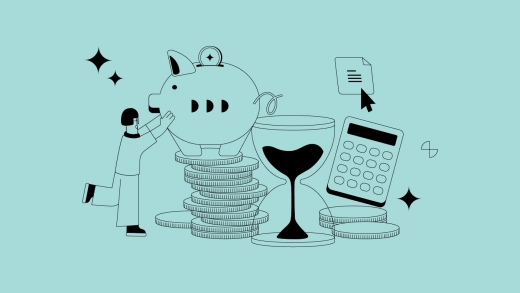Getting any project off the ground is impossible without a budget. And once the project is running, the project budget becomes even more important, because it’s an essential tool that lets you know what your agency team is doing and how it’s doing it.
Then why are only 34% of projects completed mostly or always within budget?
Well, for starters, there are a lot of variables that you need to track when creating a budget. Then, there is also the stuff you can’t control, such as events on a global scale that impact just about everything, even your agency and its projects.
The good news is that, despite all the complexity and unpredictability, it’s still possible to create a project budget that will help your agency make a bank instead of breaking it. We will show you how in our step-by-step guide below.
What Is a Project Budget?
A project budget is a detailed plan that includes the total cost of all activities and tasks your project needs to fulfill in order to be completed. In other words, your project budget includes how much money you’re going to spend, how you’re going to spend it, and by when.
When putting together a budget for one of your agency’s projects, you will be looking at these typical cost categories:
- Labor costs: This includes payment for team members or any other workers who are participating in the project, whether it’s hourly or project-based pay.
- Material costs: Although these usually apply to industries that produce physical items, your agency can also have material costs, such as the cost of various software, licenses, subscriptions, or buying hardware for your IT infrastructure.
- Professional services: Costs related to hiring external professionals fall under this category, be it freelance writers, cybersecurity experts, legal assistants, or companies that print your marketing materials.
- Indirect or overhead costs: These include costs that apply to all of your projects, as well as those that keep your agency running. For example, paying for office space, utilities, or cloud storage.
- Contingency costs: Your project budget acts as a baseline for the total costs. However, in real life, final expenses rarely match your initial budget estimates, which is why you can allocate funds to counter the unanticipated costs ahead of time.
Why You Need a Project Budget
The first and most obvious reason is that you need money to run a project, pay teams, buy software, and possibly outsource some of the work. It also tells your stakeholders what funds are needed to finance the project and when they are needed.
But that doesn’t tell the entire story.
Creating a project budget budget is also a tool that enables you to control the cost of the project. With your end budget estimate in place, you will know exactly how much you’ve spent already during each phase of the project, and compare the actual project costs against the amount that was approved.
Finally, having a well-thought-out project budget directly impacts your agency’s finances. If you have used the correct data and covered all the expected costs plus contingencies, you will be more likely to increase the operating margin and complete the project successfully.
Now that you understand what a project budget is and why creating one is essential for your agency or business, let’s get into the mechanics of project budgeting.
Creating a Project Budget in 8 Simple Steps
Projects can get pretty complex and pretty expensive, which makes the task of putting together a project budget very intimidating. But, you can make it easier on yourself by breaking down the entire process into a series of steps.
Here is our step-by-step guide for creating a project budget:
Decide on Project Objectives
Creating your project budget begins with the reason why you’re doing a project in the first place. To make sure you are absolutely on point in terms of what you want to achieve with the project, consider these questions:
- What is the main goal of the project?
- What is the end result?
- What is considered a successful outcome?
Project objectives help you understand where your project is headed in terms of progress and the desired outcome. That is why it’s so crucial for your project goals to be clearly defined.
One of the ways you can achieve this is by using the SMART approach to your goals, where SMART stands for all the qualities your goals need to have: specific, measurable achievable, realistic, and time-bound.
For instance, you want to increase traffic to your blog by 25% by the end of Q1.
Define Project Scope
After defining your project objectives, the next step is to determine the scope of the project. This means defining the work you’ll do and the project deliverables you are aiming for.
This step is all about setting boundaries, and not just about what you will do, but also what you won’t do in your project. Before defining the project scope, take note of the following:
- Available resources: Are you working on a fixed budget? How available are your team members when it comes to working on this particular project? You should be able to answer these questions and then adjust your project deliverables.
- Timeframe: If your project is on a tight schedule, it may eat into your budget right off the bat. For instance, having to hire freelancers in order to help your team handle the workload.
- Non-goals: Knowing what is outside the project scope is just as important as knowing what’s within one, as scope creep can cause you to overspend.
List the Necessary Resources
Next up is listing all the necessary resources for the project you want to budget. This is also the stage where you start to convert your goals into actual people’s time, which is one of the crucial elements of your project budget.
Every basic project budget will need to consider the following resources:
- Team members: What are the team members that will be working on the project? How much time will they be able to spend working on it?
- Training and education: Will your team members need to acquire additional skills to work? How long will it take to train them and what resources will they need?
- Project manager estimates: The amount of time project managers think it will take for their team to do all the tasks.
- Equipment and licenses: This includes both hardware and software your team will need. Is it a one-time payment or a subscription-based fee?
- Research: In order to get your target audience just right, you may also need to purchase industry research and studies, so make sure to list those as well.
- Travel expenses: if some of your team members need to be at the client’s location, will you need to spend money on travel, boarding, or meal allowance? If you plan on hosting any business lunches, include that too.
- Professional services: Will you need to bring in additional people such as freelancers or consultants?
Estimate the Amounts
So far, we’ve covered pretty much everything from material to travel costs, and now it’s time to start estimating them.
Of course, it’s not possible to predict the future (unless you happen to have a DeLorean with a flux capacitor in your garage), but there are multiple estimation techniques at your disposal that can help you come up with fairly accurate estimates.
We recommend the following ones:
Bottom-Up Estimate
If you know every single detail of your project, down to every task and milestone, then bottom-up estimation is one of the best options. Just estimate individual tasks, and then calculate the total. That should give you your project cost.
The downside is that this can be time-consuming, plus a lot of tasks are created while the project is running. Also, if the project runs long, inflation might also affect the cost of your estimate.
Top-Down Estimate
Here, you start with a fixed budget and work your way down by breaking the project down into milestones or deliverables. This method is effective because it tells you right away what you can do with your budget.
However, if you don’t know how much each deliverable costs, this method puts you at a disadvantage, so you might need to combine it with another one, such as the bottom-up method.
Analogous Estimate
This is a fancy way of saying that you can look at similar projects for historical data and records of your spending. If the project you are budgeting is similar, it analogous estimate can do a lot of the heavy lifting for you.
However, every project is different, so this estimate might not be as accurate as some of the others. But, it has its place because it’s a very quick method.
Parametric Estimate
This method uses data points from specific parts of a specific project and applies them to the project you are trying to budget. Because you make decisions based on data, this type of estimate can be very accurate.
The downside is that finding useful data points is difficult or impossible in most cases.
The Three-Point Estimate
The idea behind this estimate is very simple, yet effective. You come up with the best, worst, and most likely case budget scenario, and then you calculate the average.
It enables you to look at the budget from different angles, and reduce the risk of overspending. As for cons, there aren’t really any.
Have a Contingency Fund
Even if you’ve done your absolute best to calculate every single expense for your project, there is always something that can appear out of the blue and render your near-perfect estimate pretty inaccurate.
It can be anything from shifting schedules to more catastrophic global events, such as the economic crisis or a pandemic.
That is why, regardless of how predictable and accurate you think your budget is, you should always set up a contingency fund that is about 5-10% of your total budget. This sort of “buffer” will provide your project with additional funding when the unexpected happens.
This is similar to having a contingency plan for your project. And if nothing happens, then you can simply add the unused contingency funds to your bottom line.
Build Your Budget
So, you’ve determined all the project deliverables and resources and done the estimates. It’s time to finally put all that information to good use and create your project budget document.
Here is what it should contain:
- Cost breakdown for each project deliverable
- The actual cost of your team’s work
- The person in charge of each budget component
- Estimate of when you’ll need each resource, as well as when you plan to spend the money
- Total cost of all project expenditures
Get Your Project Budget Approved
The final step before getting your project up and running. Securing approval for your project budget can be a challenge because you need to prepare for several different outcomes.
Sometimes, the client or one of the departments in your agency will ask you to reduce or adjust the budget.
So, the best thing you can do is be confident in your budget proposal, but still be prepared to make quick adjustments. For situations like those, we recommend that you prioritize your expenses in advance.
Monitor Your Spending
Now that your project has begun, stick to your estimated budget by checking the actual project costs and comparing them against the budgeted costs, so you can make adjustments and fixes before things get out of hand.
With ActiveCollab, you can easily keep track of all relevant project expenses, including:
- Your team’s billable and non-billable hours
- Your team’s labor cost
- Your project expenses, including software, hardware, professional services, training, and so on.
And, you can track the project and budget info in real-time, enabling you to prepare for each new stage of the project.
How to Use ActiveCollab to Create a Project Budget
ActiveCollab is a productivity workspace and project management tool that gives you the power to track every aspect of your project, and that includes your project budget.
When you break down your project into tasks and milestones, you can assign a deadline for each task and estimate the cost for each one, thanks to the Time and Expenses functionality.
And you can easily gain access to your other projects on ActiveCollab in order to pull historical data and refine your budget estimate even further.
If your agency has multiple departments that provide services, you can define different billing rates for each type of role. For example, you can set specific rates for web designers which differ from those of writers or editors.
ActiveCollab’s user-friendly time-tracking feature enables you to log hours spent on tasks, so that you can easily record expenses for each one as they occur and have an accurate view of project costs at any given moment.
Finally, you can use ActiveCollab’s powerful reporting capabilities to generate financial reports on time spent, expenses incurred, and the overall status of your budget, so that you can share them among your agency’s departments, as well as with your stakeholders and clients.
Project Budget Example
Here is a quick example of what your project budget should look like:Labor Costs
| Name | Description | Estimated Cost | Actual Cost | Cost Difference | Comments |
|---|---|---|---|---|---|
| Marketing Manager | Salary for Marketing Manager | $80,000 | $80,000 | 0$ | Gross |
| Creative Team | Salaries for freelance designers and copywriters | $120,000 | $135,000 | +$15,000 | Overtime for additional work |
Advertising
| Name | Description | Estimated Cost | Actual Cost | Cost Difference | Comments |
|---|---|---|---|---|---|
| Online Ads | Google & Meta Ads | $40,000 | $45,000 | +$5,000 | Extended Campaign Duration |
| Print Ads | Magazine and Newspaper ads | $10,000 | $9,500 | -$500 | Negotiated lower rates |
MISC
| Name | Description | Estimated Cost | Actual Cost | Cost Difference | Comments |
|---|---|---|---|---|---|
| Contingency | Funds for unforeseen expenses | $10,000 | $9,000 | -$1000 | Remaining Balance |
Total
| Estimated Cost | Actual Cost | Cost Difference |
|---|---|---|
| $260,000 | $278,500 | +$18,500 |
Commonly Asked Questions About Project Budget
In this section, we have covered some of the most common questions about creating a project budget:
What's the difference between Project Budget and Budget Proposal?
Your project budget is a detailed plan that includes all the expenses that are necessary in order to deliver the project, including labor costs, equipment, tools, software, and contingencies.
A budget proposal is a document with the best estimate of the costs needed to complete the project. It’s the final estimate that is given to stakeholders, after which they approve or reject the budget.
What's the difference between Project Budget and Project Estimate?
A project budget, as explained previously, is a detailed financial plan containing all the costs and resources needed to complete a project successfully. A project estimate is an initial estimation of costs and resources required to carry out a project.
It is much less accurate and specific and is used in the early stages of budgeting in order to gauge project feasibility.
What Is Project Scope, and Why It Matters for Budgeting?
The project scope defines all the work that needs to be done in order for the project to be completed. The scope sets boundaries, which are crucial for project budgeting. Once your project scope is clear, you can define tasks, estimate the cost for each one, and add them up to arrive at your project cost estimation
Conclusion – Keep Your Projects on Budget with ActiveCollab
As you can see, creating a project budget is as much about being flexible as it is about being prepared.
You need to do the necessary legwork, but in the end, it’s impossible to control every variable and outcome, which means you also need to be able to make quick adjustments and course corrections.
Even though budgeting can get pretty complicated and complex, it doesn’t have to be. ActiveCollab is a powerful tool that can streamline the way you track your team’s time, costs, estimates, and the way you manage your projects.
Ready to make the most of your budget and make each project profitable? ActiveCollab is the answer!
Sign up for our 14 day free trial, or book a demo and we will explain how ActiveCollab can turn project budgeting into a breeze and every project into a success story!