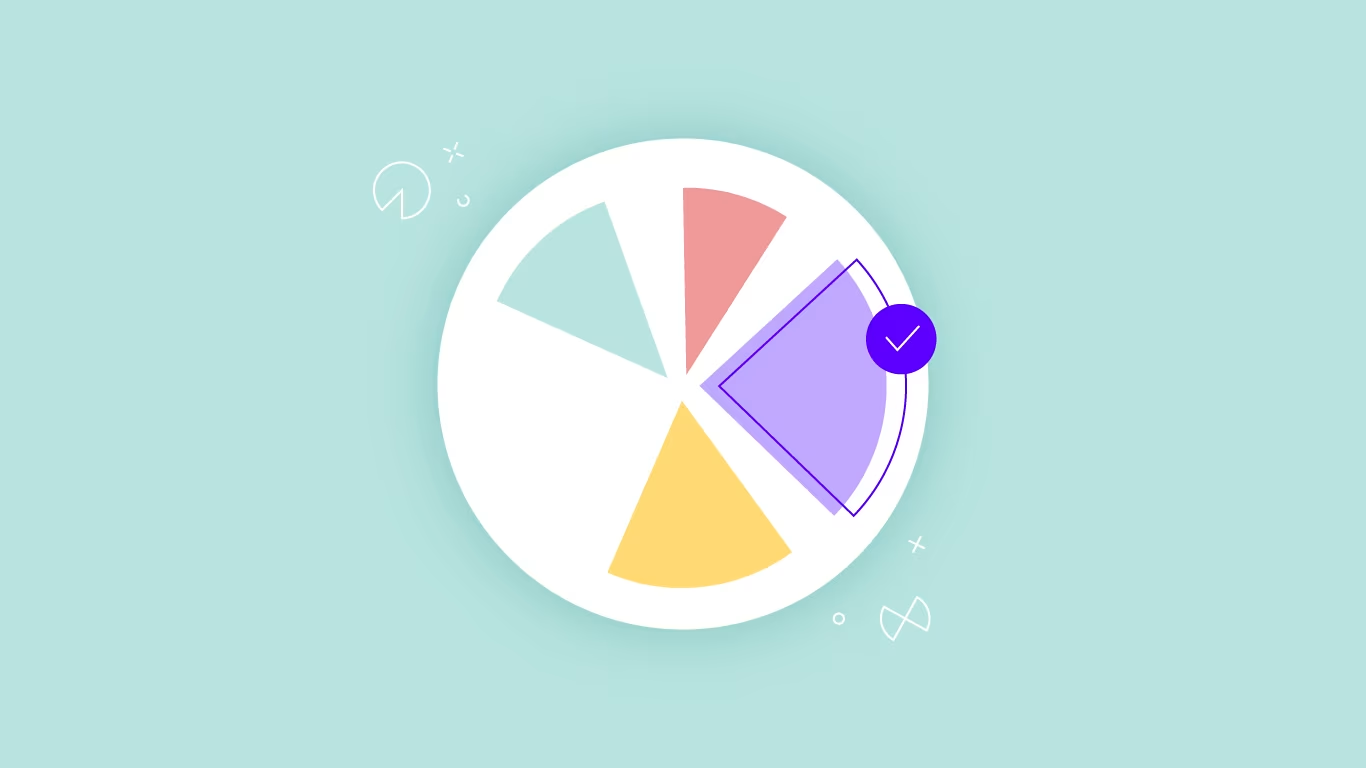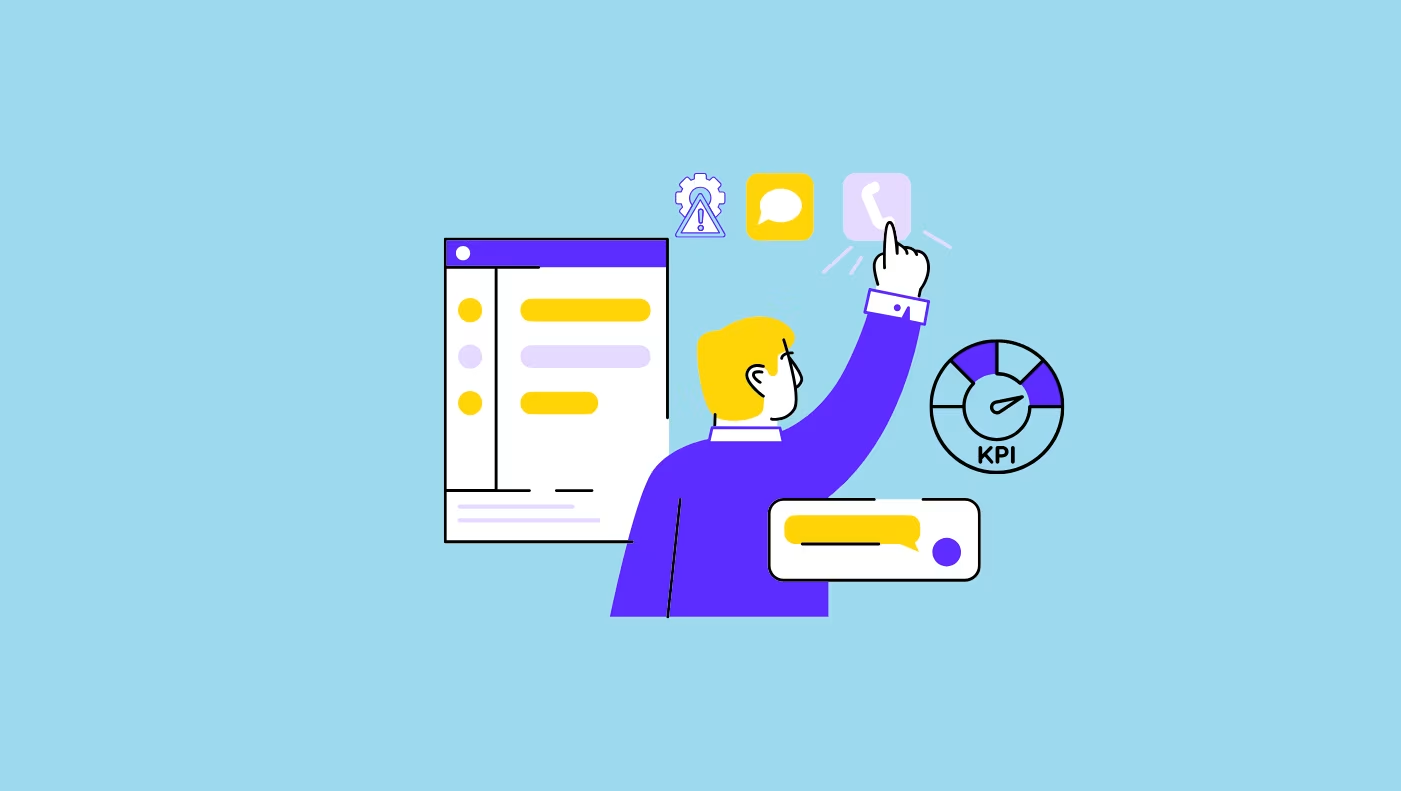Workforce capacity planning is a balancing act. Whether you’re running a digital agency, a creative studio, or a consulting firm, fine-tuning your project demand with your team’s capacity is a challenging feat.
When done well, it improves operational efficiency (as well as your bottom line), but it also keeps your team within the perfect workload range. When done poorly, it leads to unhappy clients, rework, lost revenue, and an overworked team with low morale.
Yet many service businesses still depend on gut instinct and vague, last-minute workforce capacity planning. In this post, we give you a simple 6-step guide for proper workforce capacity planning, and we'll also tell you about the benefits of capacity planning!
Step 1: Define what you want workforce capacity planning to achieve
The purpose of every resource planning and capacity planning process is to make sure you have enough people on deck to deliver client work. But you might have specific pain points you’re hoping to address.
So, before you get the ball rolling, you need to establish exactly what you want to achieve.
Is your primary goal to balance workloads, or are you looking to make more informed, data-backed hiring decisions?
This is important because your goal will dictate the data you’ll need to gather and focus on throughout the workforce capacity planning process.
Below is a wish list of three common aspirations service businesses hope to fulfill through workforce capacity planning.
Prevent employee burnout & underutilization
Workforce capacity planning helps identify overworked team members at risk of burnout and underutilized employees who indicate inefficiency. By reviewing workloads and time logs, you can strike a healthy balance across your team to improve performance and ROI.
Optimize team effectiveness & productivity
In service businesses, people are the engine. Proper capacity planning helps you make sure every employee is working in a role that fits their strengths. This maximizes productivity without overloading your workforce.
Inform strategic hiring or succession planning
Regular workforce capacity planning helps you work out when it’s time to hire and which roles to fill. It also highlights internal talent with growth potential, so you can nurture future leaders and key contributors.
Step 2: Establish your workforce capacity planning timeframe
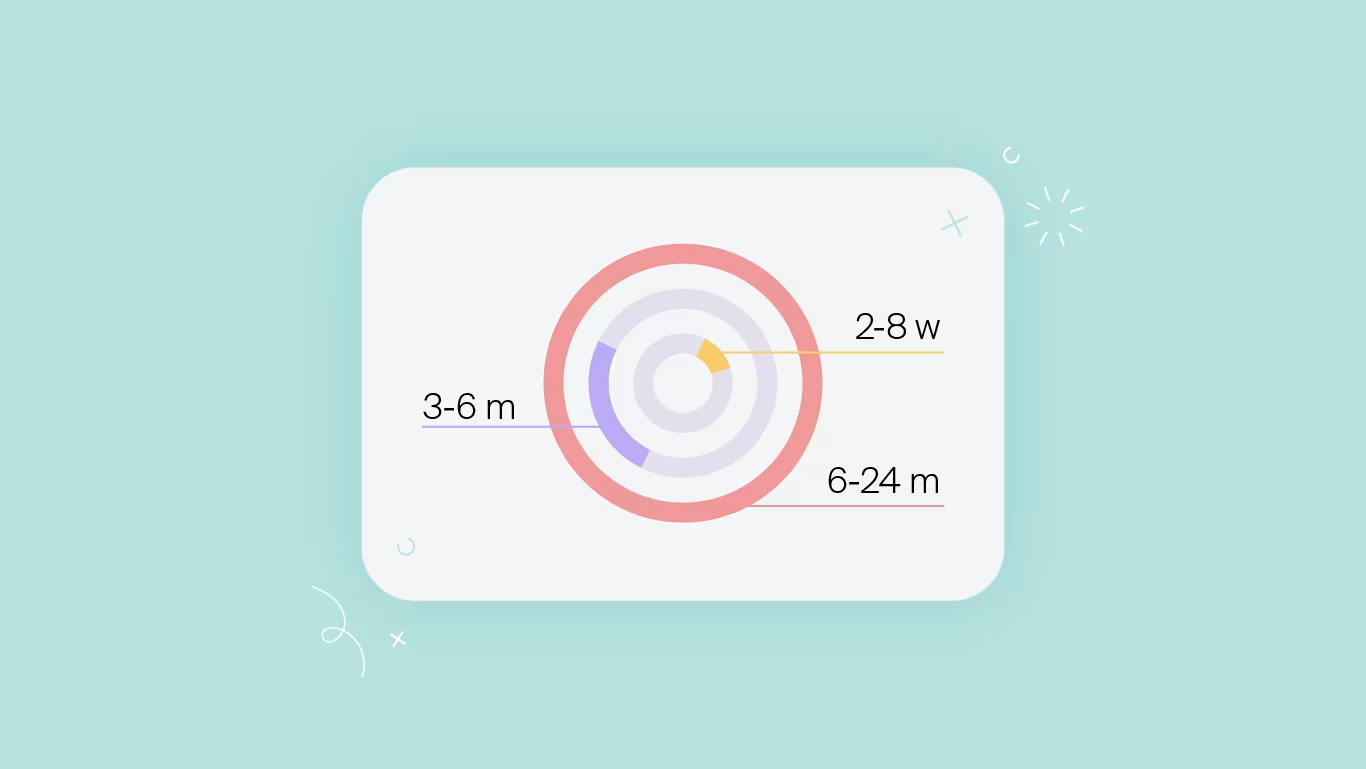
When you know what the main purpose of your capacity planning process is, it’s time to determine the timeframe you’re working with. Is it short, medium, or long-term?
Short-term workforce capacity planning
This can be a period of 2-8 weeks. Your goal is to focus on immediate workforce needs and manage immediate client projects or last-minute demands.
Medium-term workforce capacity planning
This is usually a period of 3-6 months. You want to understand what your workforce needs will be for upcoming projects, so you’ll probably refer to your sales pipeline. It’s also helpful for determining delivery timelines before you confirm delivery dates.
Long-term workforce capacity planning
This is anywhere from 6-24 months. You want to have a broad and strategic outline of your workforce needs for the future, so you don’t get caught off guard. Here, you would look at potential hiring needs based on business demands and trends. Forecasting is a must for this type of workforce capacity planning, and it usually involves multiple departments to come up with this plan.
Step 3: Map out your team’s roles, skills & talents
Next up is mapping out your workforce for capacity planning purpose. The easiest way to do this is to compile a spreadsheet where you list all your employees, their roles, skills, and talents, and group them into teams or departments.
| Employee | Department | Role | Skills/Talents |
|---|---|---|---|
| John | Creative | Designer | UI, UX, visual graphics, web design |
| Irene | Creative | Writer | Content, copywriting, SEO |
| Sophia | Strategy | Account Manager | Project management, relationship management |
Ben | Strategy | Strategy Lead | Marketing strategy, campaign development |
| Rami | Development | Web Developer | Front-end/back-end development, full-stack, CMS platforms |
| Jake | Development | DevOps Engineer | Linux & system admin, IaC, CI/CD pipelines, cloud platforms |
Group into departments
This will depend on your industry or service business type. A digital agency might be divided into Accounts & Strategy, Creative, Development, Marketing, and Operations. By grouping your workforce, you’ll make planning at a departmental level easier.
Identify pivotal roles for your business
It’s worthwhile highlighting essential or key roles for your business’s ecosystem. These are the people who have the greatest impact on business success. Knowing who and what your pivotal roles are will keep them top of mind when building capacity plans.
Highlight top talent for succession planning
Another group of people worth highlighting in your map is the top talent. Who are your bright stars? Who will you prioritize for learning and development opportunities? Keep them in mind and include them in capacity planning initiatives when you need to quickly fill roles.
Step 4: Calculate your team’s available capacity hours
Now comes the first core calculation part of workforce capacity planning: understanding how many hours your people realistically have to deliver work. But remember, an employee’s capacity is filled by two work types: client work (billable tasks) and internal work (unbillable tasks).
When creating workforce capacity planning process for service businesses, it makes more sense to focus on available capacity. This is exclusively the amount of time your team has to deliver client work or billable tasks alone.
Here’s what you need to do to calculate your team’s available capacity hours:
Record your employee’s official weekly working hours (normally 40 hours per week for a full-time employee)
Subtract time off for holidays (for a 4-week annual leave role, full-time role, this would be approximately 3.1 hours per week
Subtract average sick day leave (you can estimate this, let’s say 1 hour per week)
Subtract miscellaneous administrative internal work tasks. Normally, this could be 10-30% of average work week hours (let’s say it’s 20%, which is 8 hours per week)
Let’s take this info and turn it into an example through Maria, who is a full-time writer with the above capacity profile.
Maria’s available capacity = Work week - Annual leave - Sick days - Internal work
= 40 - 3.1 - 1 - 8
= 27.9
= 28 hours per week (round off to the nearest half hour)
You would follow this process for all your employees. When you’re done, you can add up the available capacity hours for various roles, departments, or your entire business. When you have a weekly basis, you can then multiply these numbers to adjust your plan to the timeframe you established in Step 2.
| Employee | Department | Weekly Capacity (billable+unbillable) | Available Capacity (billable hours) |
|---|---|---|---|
| John | Creative | 40 | 30 |
| Irene | Creative | 24 | 19 |
| Creative Department TOTAL | 49 | ||
| Maria | Strategy | 40 | 28 |
| Ben | Strategy | 24 | 20 |
| Strategy Department TOTAL | 48 | ||
| Rami | Development | 25 | 20 |
| Tom | Development | 40 | 25 |
| Development Department TOTAL | 45 | ||
| TOTAL Available Capacity Business-Wide | 142 |
You now have a complete breakdown of your team’s available capacity, across departments, per week. In our example, the team’s total available capacity is 142 hours.
If you are using a capacity planning software that lets you manage team workloads, you probably have the option to add your team’s weekly capacity through each employee’s profile.
If you were to use ActiveCollab (which has built-in capacity planning tool), you would have two options.
1. You could add the weekly capacity (in Maria’s case, 40 hours) and make sure your team marks their tasks as ‘billable’ or unbillable’. This would let you gather accurate data on the distribution of your team’s working hours across billable and unbillable tasks.

2. Alternatively, you might choose to record the available capacity (in Maria’s case, 28 hours) and just have your team log billable tasks into the system.

You can see that ActiveCollab also lets you set an internal hourly rate for each team member and allocate individual job types or roles the person can take on.
Step 5: Establish business demand for the selected period
When you’ve mapped out your team and calculated their available capacity hours, it’s time to quantify and sum up the business demand (in hours) you have coming your way.
This process can be split into two parts.
Current projects & known demand hours across departments
Start by listing all your current projects and breaking them down into departmental tasks. For each department, calculate the total hours needed to complete the work.
If we take an example of a small agency with three projects from retainer clients, your breakdown might look like this:
| Project/Client | Department | Hours Needed |
|---|---|---|
| Synergy | Strategy | 10 |
| Creative | 30 | |
| Development | 20 | |
| Thrive | Strategy | 5 |
| Creative | 20 | |
| Development | 10 | |
| Leadership Institute | Strategy | 8 |
| Creative | 15 | |
| Development | 10 | |
| TOTAL Strategy Creative Development | 128 hours 23 65 40 |
This is the part where having a project or task management tool like ActiveCollab comes in super handy. If your team has been using the time-tracker and logging in all their project task time, you’ll have all the numbers on hand.
So when the time comes to do your workforce capacity planning, you can pull the numbers directly from the tool for all your departments. It helps prevent unrealistic capacity planning estimates.
Forecast projects & estimated hours across departments
Then, you can move on to forecast projects. These are the ones that are in the pipeline and you think are likely to eventuate.
To get the right estimated hours across departments for forecast projects, use your experience to date and try to see if they are a close match to any current projects. When you find a similar one, use that project’s task time logs as a guide to inform your figures.
Your forecast projects might look like this:
| Project/Client | Department | Hours Needed |
|---|---|---|
| Vanity | Strategy | 14 |
| Creative | 38 | |
| Strategy | 25 | |
| Revolute | Strategy | 6 |
| Creative | 22 | |
| Strategy | 14 | |
| TOTAL Strategy Creative Development | 119 hours 20 60 39 |
Step 6: Identify gaps & find capacity solutions
Now comes the fun part: matching business demand (with customer demand) to your team’s actual capacity.
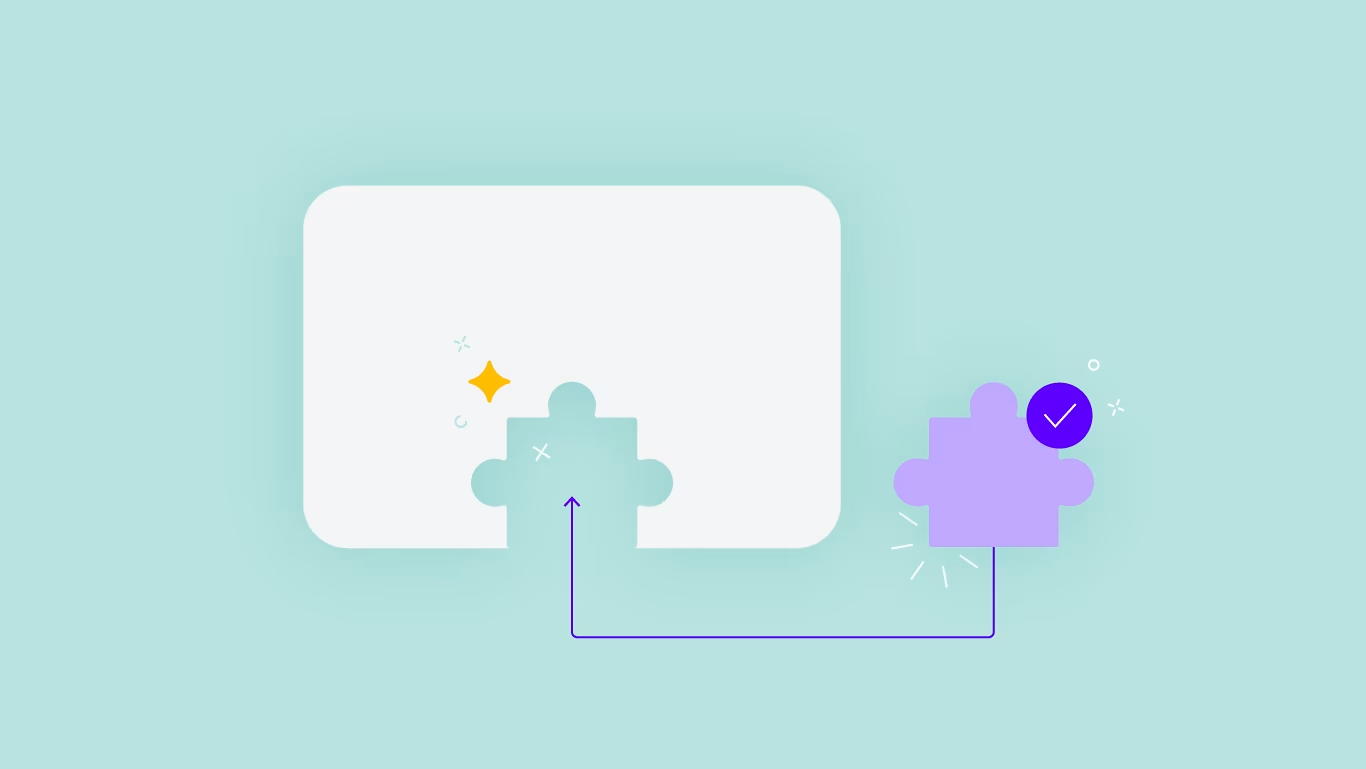
Here, you need to subtract business demand from your current capacity to see where the gaps exist, right across departments. This will tell you which departments or skills are over- or under-capacity.
When over capacity – Reassign, delay, or onboard
Reassign tasks – If you’re lucky to have multi-skilled employees across departments, reassigning tasks might solve your capacity gaps.
Renegotiate timelines – Where possible, you might be able to renegotiate timelines with clients to balance out your team’s capacity and meet workforce needs.
Hire new people – And when neither of the above is an option, you’ll need to turn to hiring freelancers, contractors, or full-time staff.
When under capacity, Reevaluate viability, push sales, or learning
Reevaluate workforce needs – If you are under capacity, month-on-month, it might be time to consolidate roles or downgrade.
Push sales – If you want to keep the team, it might be time to invest in marketing and push more sales to new client accounts.
Invest time in learning – If it’s a one-off scenario, use the extra time to build and develop your team’s skills and capabilities.
If we use the examples from above, this is what our workforce capacity gap calculations would look like:
Total Workforce Capacity Gap = (Current + Forecast projects) - Total Available Capacity
= (128 + 119) - 142
= - 105 hours
So in total, your team is overcapacity for your expected weekly demand by 105 hours.
If you do the same calculation for individual departments, you’ll know that your gaps are:
Strategy department
48 - 43 = 5
Creative department
49 - 165 = -116
Development department
45 - 79 = -34
From these numbers, you now know that while you are under capacity in the Strategy department (you have 5 spare hours), you are significantly over capacity in the Creative and Development departments (you need to make up for a missing 116 hours in Creative and 34 in Development).
One thing to keep in mind here is that in this example, while the business has the capacity to meet current projects, it doesn’t have the capacity to take on the expected, forecast projects.
When you know all this, you can move on to find the best workforce capacity planning solutions that are least likely to negatively impact your bottom line. So in this case, the best approach would be to have some freelancers lined up, the moment those forecast projects are confirmed.
ActiveCollab: Helping You Master Workforce Capacity Planning
Workforce capacity planning (and developing proper capacity planning strategies) and resource planning takes a bit of work, but with the right tools such as capacity planning software, it becomes intuitive and actionable.
Letting you set and customize employee capacities, ActiveCollab has built-in workload management and time tracking, so you instantly see how tasks are distributed across the team. This means you can spot and manage burnout risks as well as underutilized team members before it throws a spanner in the works.
Designed for service businesses that juggle multiple clients, projects, and teams, the platform helps you manage your workforce capacity with real-time precision. Unlike complex enterprise tools, ActiveCollab is user-friendly and easy to learn. That’s what makes it a standout for creatives and collaborative teams.
So if you want to up your team’s productivity and fuel growth all while maintaining your team’s wellbeing, you’ll want to make effective capacity planning and workforce planning a strategic must for your business operation.
Stop guessing and start planning accurately. Sign up for ActiveCollab’s 14-day free trial or book a demo with our people to show you how the tool works.