If you want to stay profitable and maintain a sustainable workload for your team, capacity planning is non-negotiable. But you already know that. That’s why you’re here.
And yes, we know it sounds a bit scary and complicated, but the good news is that it doesn’t have to be. Not if you have a good tool and capacity planning process to follow. And we have both ready for you in this article!
We tell you how to do capacity planning, step by step. Now we swear by ActiveCollab because it’s our baby, but nothing is stopping you from taking our approach and transferring it to a spreadsheet or another tool if you like.
Step 1: Get a capacity planning software
The first step is to choose your tool. Now, while capacity planning can be done in spreadsheets, it’s not your best option – dedicated resource and capacity planning tools are definitely the way to go.
In 2025, using a spreadsheet for this vital business operations task is like using a paper map instead of Google Maps for directions (who does it?). Sure, you’ll find your way, but it’s impractical and way too manual.
To find the right tool, we’ve got 2025’s list of the best capacity planning software on the market.
Here’s why spreadsheets fall short:
- No real-time updates – Spreadsheets are static and error-prone. Every change in your team’s availability or project task needs to be manually updated.
- Lack of integration – Capacity is not static, and neither are projects. They change constantly, and spreadsheets don’t connect the two in real time.
- It gets messy – With five team members, it might be manageable, but anything more than that will turn into an utter mess. You’ll be living to update the spreadsheet.
With a tool like ActiveCollab, you can avoid all these issues. It’s a project and productivity management tool with integrated resource planning, task management, and time tracking that’s been built to make capacity planning easy for service businesses.
That’s why, for this post, we’ll use ActiveCollab to explain the process for proper capacity planning. However, even if you choose to go with another tool, the format will still be applicable.
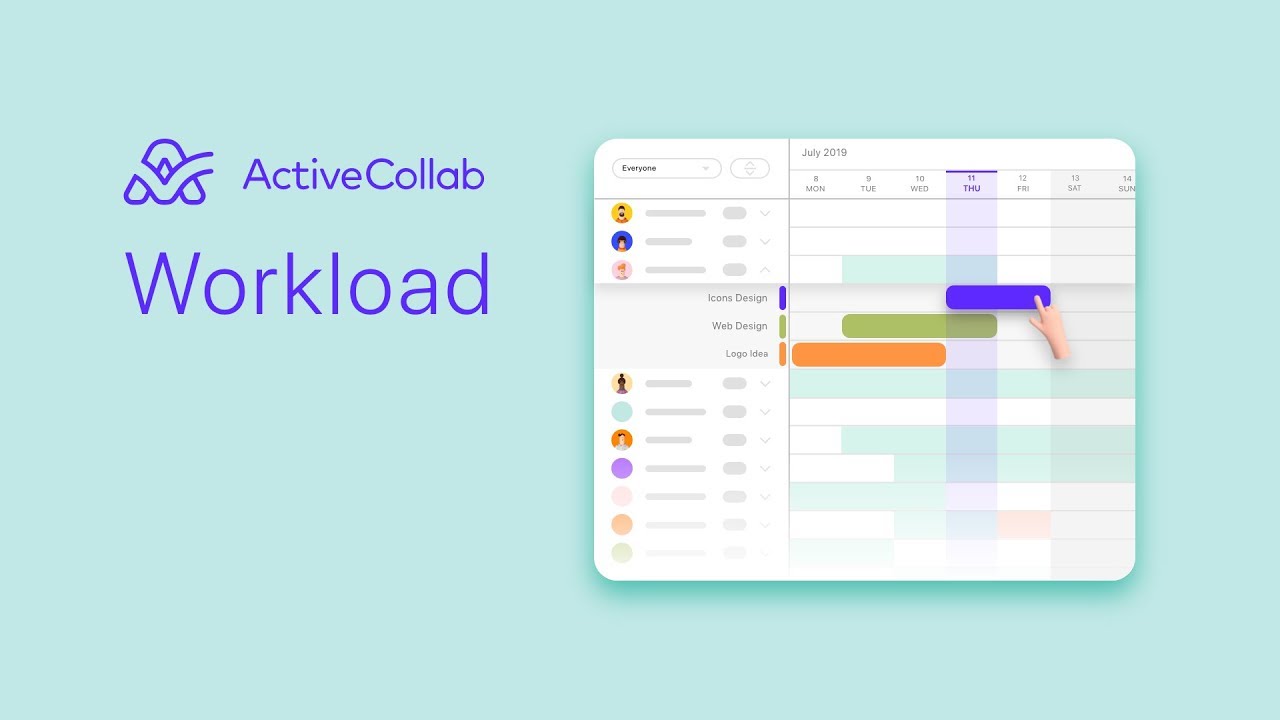
Step 2: Work out your capacity base (How many hours you have)
Step two is to set the foundation, which is your capacity base. This is the total number of available work hours for the project and client work.
How to calculate your capacity baseline
- List every billable team member (you can also categorize them into departments)
- Define their weekly availability (official weekly hours, which are normally 40 hours for full-time employees)
- Adjust for non-billable time (deduct internal work and time off)
- Land the realistic number of available hours (available capacity) for each employee
Here’s what this process might look like for a creative agency:
| Employee | Weekly hours | Non-Billable | Available Capacity |
|---|---|---|---|
| Amy | 40 | 8 | 32 |
| Antoinette | 30 | 6 | 24 |
| Irene | 38 | 8 | 30 |
| John | 25 | 6 | 19 |
When you have your available capacity, you can set the daily hours in each employee's profile in ActiveCollab.
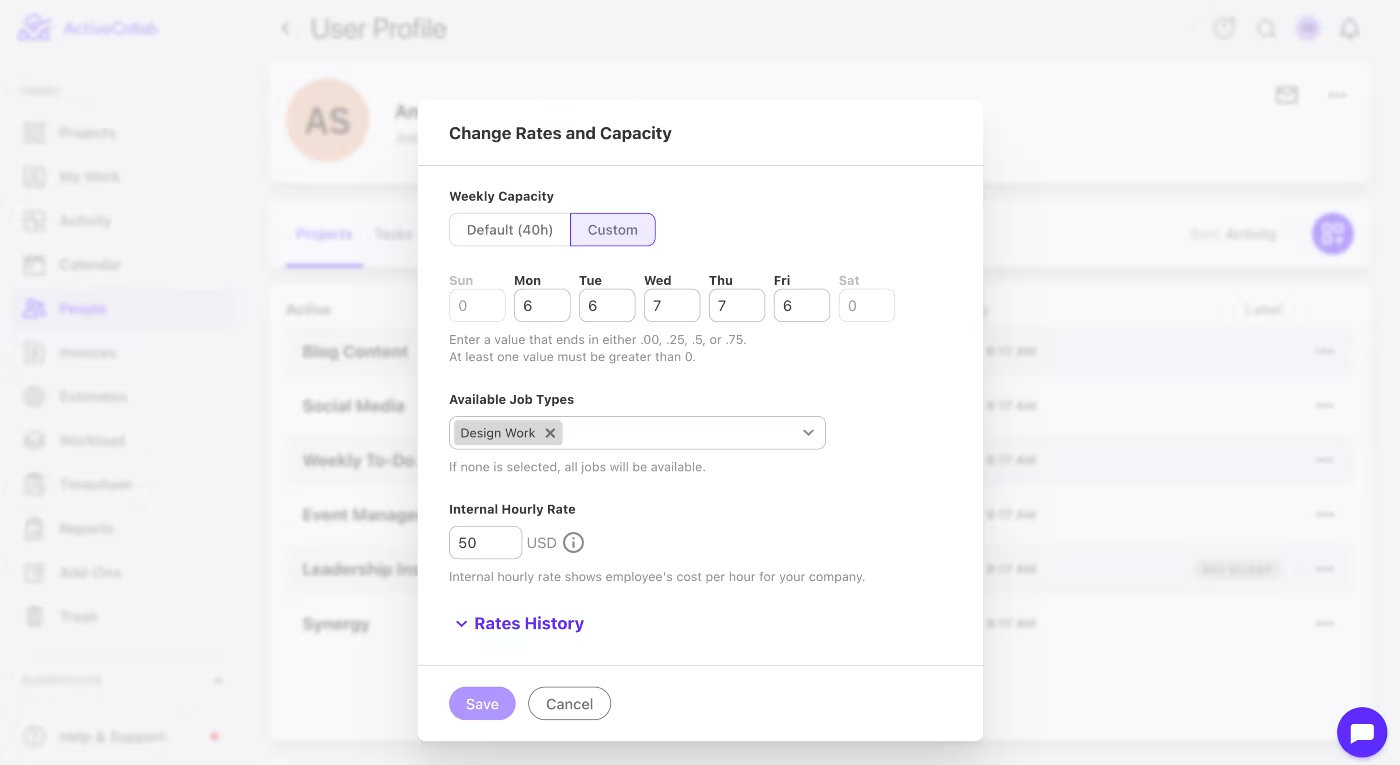
Once your capacities are set, you can filter and view daily capacity for each employee in the Workload tab. You can see that the weekly capacity hours are displayed next to each employee’s name, as well as the daily capacities for each date. For John Simons, you can also see that he is off on Thursday and Friday.
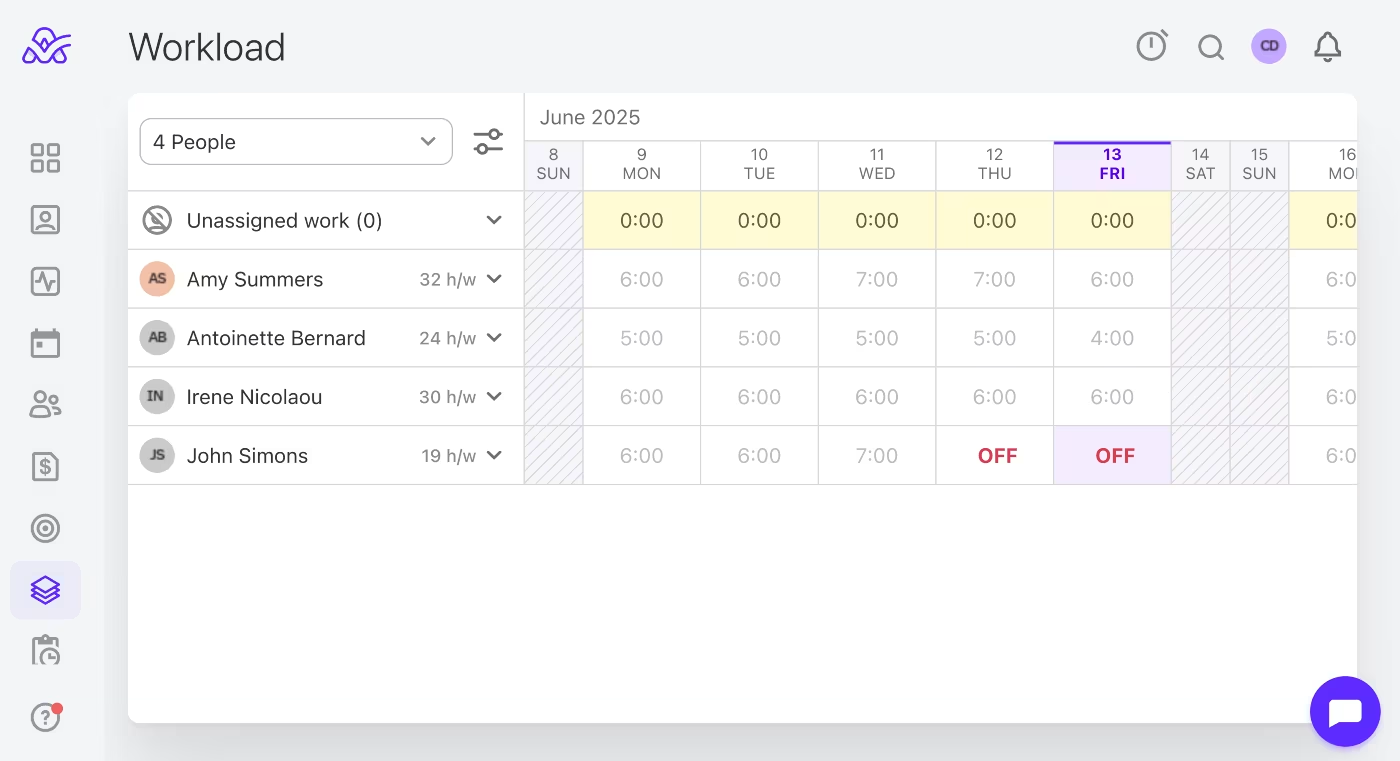
Step 3: Evaluate your business demand (How many hours you need)
When you have your team’s capacities set out, it’s time to evaluate your business demand. This is how many hours of client work or projects you have to deliver for that period (in this case, a week).
How to calculate your business demand for capacity planning process
- Break down current and planned projects for that week into tasks
- Estimate how many hours each task should take
- Assign tasks to your team members
- Sum up the total hours each person needs to complete their work that week
Here’s what this task breakdown might look like:
| Project | Task | Assignee | Estimated hours |
|---|---|---|---|
| _r_1_c_1_ | Workshop materials | Amy | 10 |
| _r_2_c_1_ | Blog: Why EQ is a Must | Antoinette | 10 |
| _r_3_c_1_ | Website graphics | John | 8 |
| _r_4_c_1_ | Upload copy & graphics | Irene | 20 |
| _r_5_c_1_ | Website review & fixes | Irene | 4 |
In ActiveCollab, you can create a weekly project where you track all the tasks your team has to deliver in a week. You can see how we’ve broken down the same tasks as above, assigned owners, and set task time estimates.
![]()
Or, you can set up individual projects and have subcategories like the one we’ve done for the Leadership Institute below.
![]()
Step 4: Establish capacity gaps (Over, under, or perfect match)
Now that you know what your team’s capacity is and how much work you have to deliver, it’s time to see if they balance out.
If you’re using a spreadsheet, what you want to do is create a balance table like this one.
| Employee | Capacity | Demand | Status |
|---|---|---|---|
| Amy | 32 | 34 | Over capacity (-2) |
| Antoinette | 24 | 22 | Under capacity (+2) |
| John | 30 | 30 | Match (0) |
| Irene | 19 | 15 | Under capacity (+4) |
In an ideal world, you’d want to see John’s scenario from the above table. This is a perfect match. The number of task hours is exactly equal to John’s capacity. However, in reality, it’s much more likely that your capacity and demand won’t match up.
That’s when you’ll be faced with one of two types of capacity gaps:
- Over capacity – Workload exceeds an employee’s working hours (that’s Amy)
- Under capacity – Workload is under an employee’s available working hours (that’s Antoinette and Irene)
Now this is where ActiveCollab really shines when it comes to effective capacity planning. When you assign tasks to individuals in the system, you can see how they compare to your team’s available hours at a glance in the Workload tab. You just have to make sure you’ve selected the right filter (unselect "Use Tracked Time").
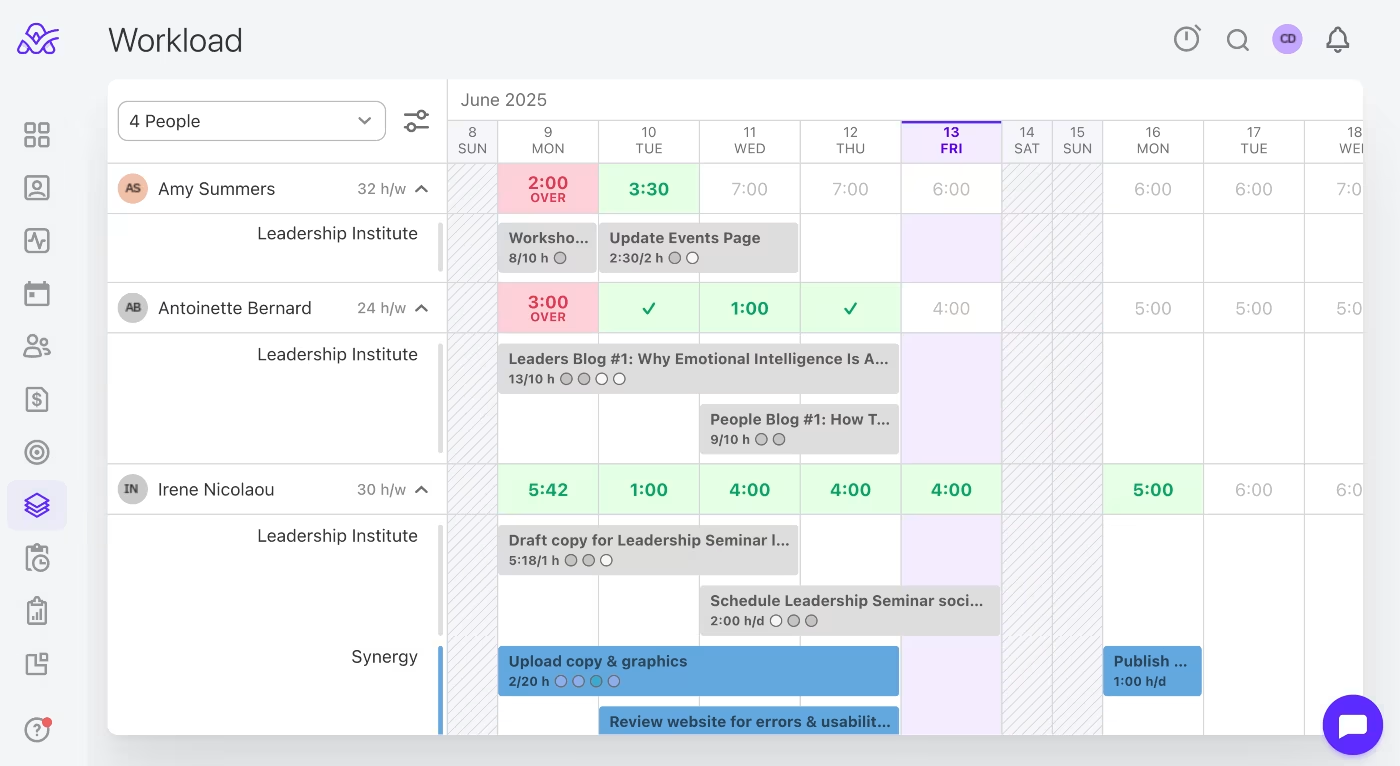
All the green fields display under capacity, which means these employees can take on more tasks. All the red fields display over capacity, which means these employees are overbooked for that day.
Step 5: Decide what actions you need to take (Rethink, recruit, or find more clients)
Now comes the game-changing, decision-making part of capacity planning: How are you going to manage your capacity gaps?
You have three options.
Rethink timelines or task assignees
If someone is overloaded or underloaded (in the red or green), you can:
- Reassign tasks to another team member to balance out workloads
- Extend or shorten timelines to achieve a good match (if possible)
- Remove or delay tasks that are not essential for peak periods or start tasks scheduled for the future, earlier
These are your quick fix options, and they are the ones you’ll turn to most often. They are operational capacity management techniques you can use and apply daily and weekly on a consistent basis.
Recruit additional team members or rethink freelancers & full-timers
However, if you are constantly facing work capacity blowouts or profit-crushing underutilization, you can look at managing them from a headcount perspective.
If you are over capacity for month to month, it might be time to:
- Bring on a freelancer (usually the first step for agencies)
- Hire a part-time or full-time employee (depending on your needs and budget)
- Outsource some work (if it’s an option)
But if you are undercapacity week-on-week, month-on-month, it might be time to adjust your headcount and individual roles within your team by:
- Reducing freelance or contractor hours (protect your full-time employees)
- Consolidating roles (minimize the number of people you need to let go)
Keep in mind, these two should be your last resort. If you have the budget, it’s worth pursuing the next option, which is looking to bring on more clients or upselling to your existing ones.
Tip: Before you make any big HR decisions, make sure you see a consistent trend of 6 or more weeks. This will prove it’s not just a random, short-term peak or trough, which might be seasonal (like a holiday period, or key campaign season)
Find more clients or upsell
The last option is to get out there and look for more client work, or upsell services to your existing client base. Think about it: You have the people with skills and the time, you might as well make the most of it.
When you find your business is operating below its capacity, it’s a good time to:
- Offer retainer or maintenance packages (it’s the easiest one of the three)
- Upsell additional services (your current clients may have a need they haven’t expressed yet)
- Push marketing campaigns (establish an approach that fits your budget)
Capacity Planning is a must-have for service businesses
In 2025, for a service business to remain profitable and alive, developing capacity planning strategies is a must, because strategic process behind strategic capacity planning can truly be a stepping stone in so many cases.
Without capacity planning, you risk losing your team members to burnout, missing client deadlines, or losing money through underutilized resources. With capacity planning, you’re doing a much better job managing your team’s workload, as well as your client deliverables. You’re also making better, data-informed decisions when it comes to project timelines and new hires.
And while you can do capacity and resource planning manually in a spreadsheet, it will be nowhere near as effective as using a capacity planning tool like ActiveCollab. The level of automation and integration you get will transform your agency workflows forever.
With real-time visibility into project management processes such as project task time estimates and team workloads, drag-and-drop rescheduling and task assignment, and time-tracking tied to actual work, you’ll never have to calculate, estimate, or guess. You’ll have everything displayed on one screen where you can edit and update instantly. And you’re team will be notified instantly.
Eliminate every possibility of stretching your team beyond their capacity, or letting them stay idle for weeks on end! Start using ActiveCollab for capacity planning process development, so you can build, grow, and maintain a sustainable and profitable service business that lasts.
Sign up for ActiveCollab’s 14-day free trial or book a demo with one of our people to walk you through the platform that’s going to change the way you manage your business operation.


