How do you do your capacity planning? Do you do it the old-school way with pen and paper, create a neat spreadsheet, or have you upped your game with capacity planning software?
If you want to master your production schedule, you need an efficient production process. And while all three of the above methods can work well, they'll only work if you have the right data. The trouble is, if you're not already using employee time tracking, project management tools, or planning software, you won't have the information you need to understand how your team's capacity is distributed across client projects.
To do capacity planning correctly, get your production scheduling right, and solidify future capacity needs, you need to do some pre-work. Specifically, you need to do the time tracking pre-work.
In this article, we share 8 of the best capacity planning software tools that will help you track your team's billable and unbillable hours so you can optimize your team's capacity & business's resource utilization.
| Platform | Best For | Capterra Rating | Price |
|---|---|---|---|
| ActiveCollab | Agencies & consultancies – 5-50 employees | 4.5 | $ |
| Resource Guru | SME businesses – 10-100 employees | 4.6 | $ |
| BigTime | Mid size businesses – 50-200 employees | 4.6 | $$$ |
| Float | SMEs | 4.5 | $$ |
| Wrike | Mid size to enterprise – 50+ employees | 4.3 | $$$ |
| Asana | Enterprise | 4.5 | $$$$ |
| Forecast | SMEs | 4.5 | $$$$ |
| Productive | Mid size businesses – 50-100 employees | 4.6 | $$$ |
1. ActiveCollab – Best among capacity planning software tools
Putting ourselves first might be a bit cheesy, but let us explain!
ActiveCollab is a productivity & business profitability platform that combines all the things you need to do capacity planning and resource planning without losing yourself in data.
Once you set your individual team members’ capacities, seeing, understanding, and managing workloads becomes a breeze. And that means planning client work, pricing, and allocating tasks turns into a simple spot and match scenario.

Who is ActiveCollab best for?
If you’re a service-based business, ActiveCollab has your name all over it. Why? Because it’s been designed for your type of business operation.
If you are an agency, consultancy, accounting firm, or startup founder looking for a tool that will be your profitability partner, you’ve hit the bullseye.
The teams we see get the most out of our capacity planning software tool are made up of 15-50 people, and their founders have ambitions to scale their agency the smarter way, thanks to the use of their unique business data..
ActiveCollab’s Top Features
Capacity planning – Visualize how your client's work and tasks are distributed across the business and see where you have gaps in available resources and work demand.
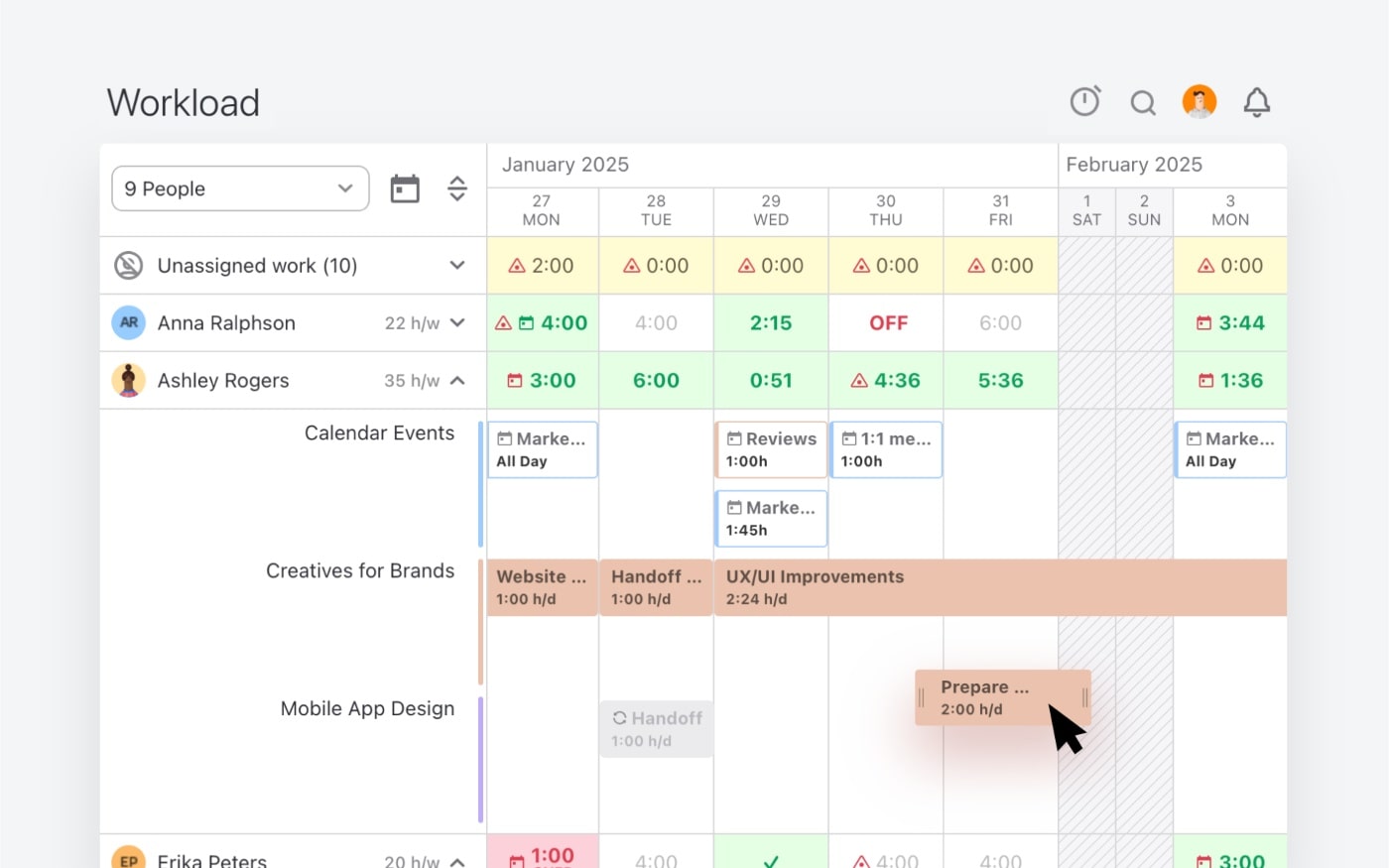
Scheduling & utilization – Based on work capacity, you can view each person’s utilization so you can spot your top performers and allocate and distribute tasks based on availability.
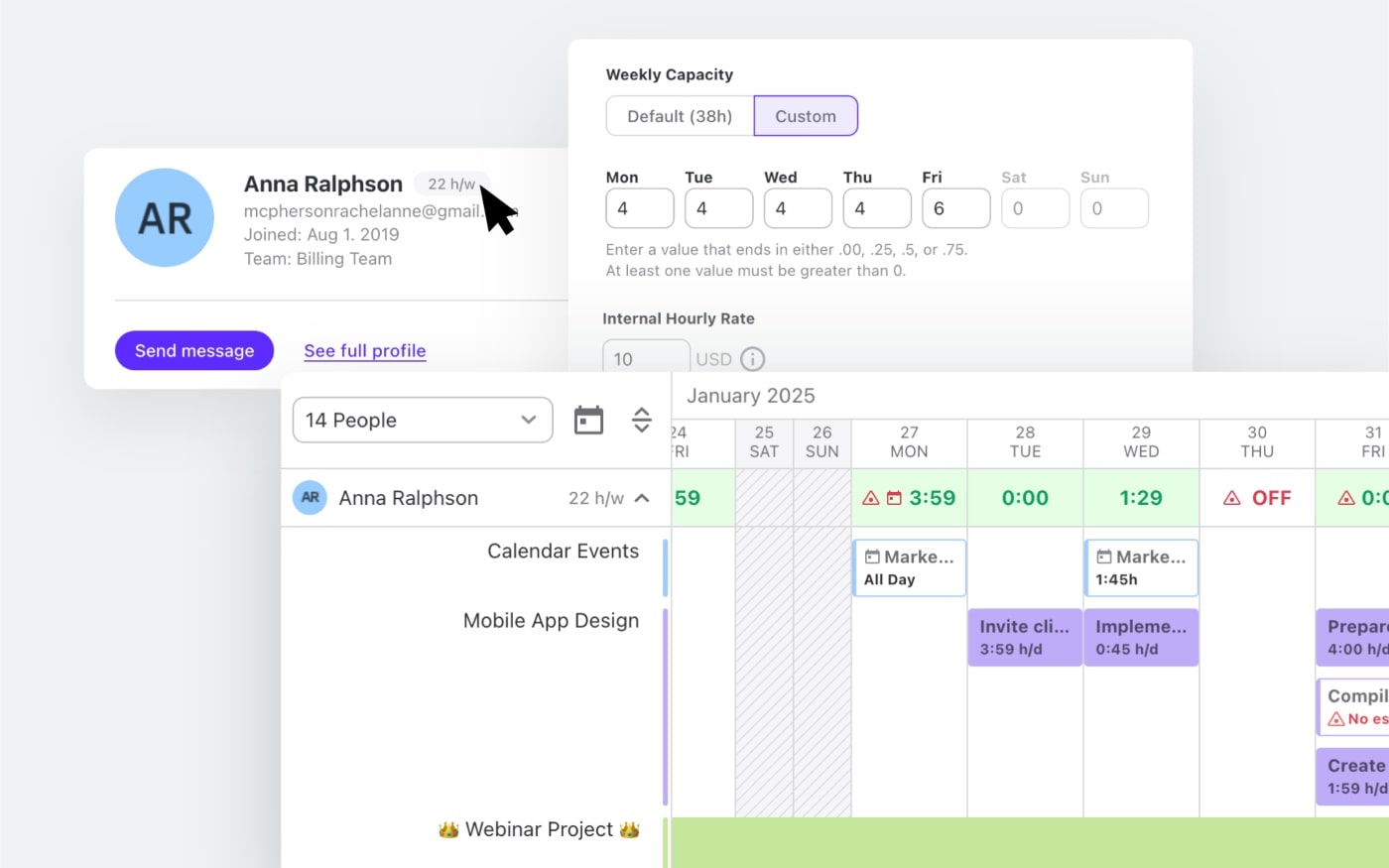
Task time tracking – Set time estimates for individual tasks and let your people track time to completion so you know exactly how much time each client project takes.
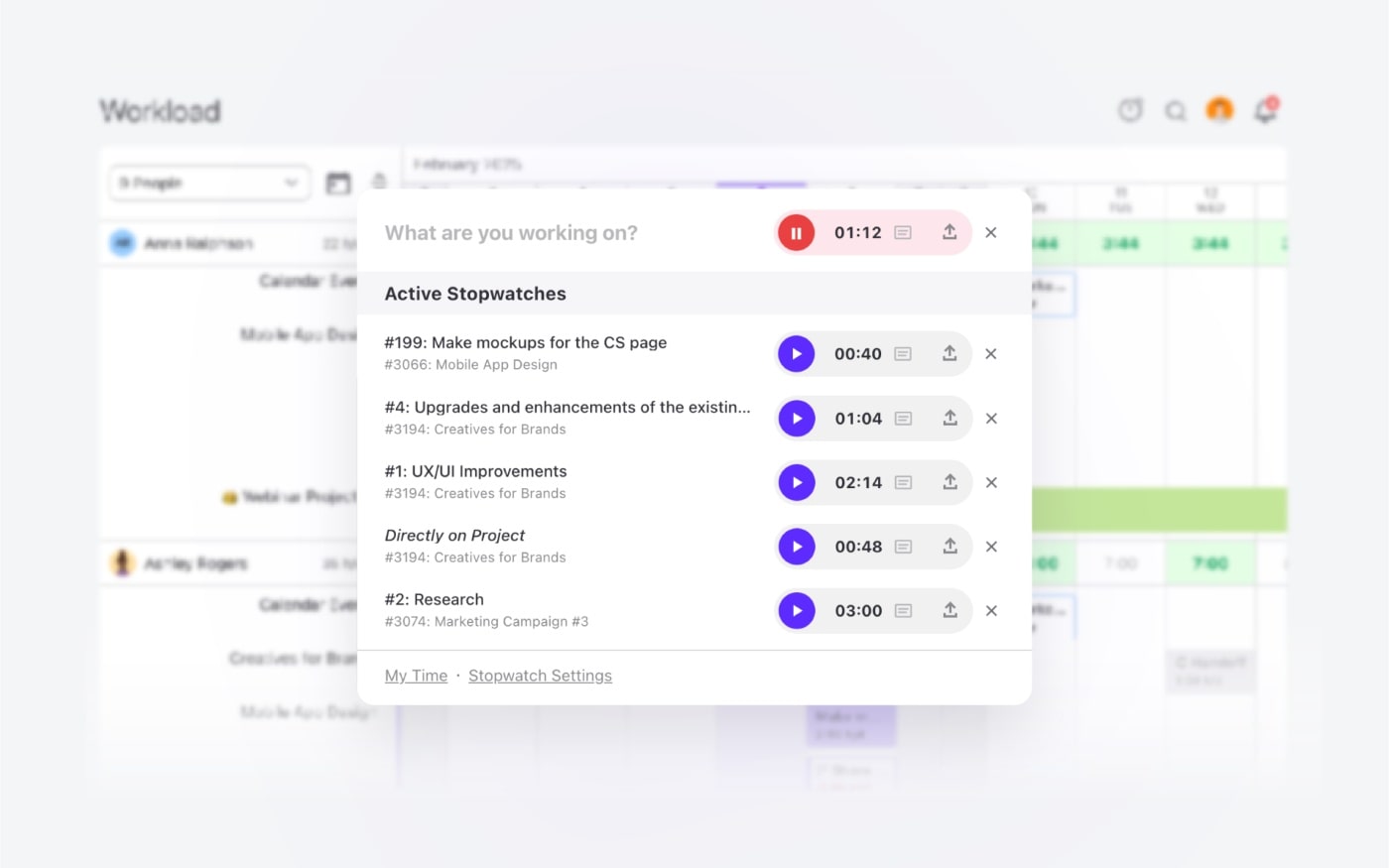
Profitability reports & dashboards – Analyze an entire client project or an individual to see where there’s an opportunity to increase your profit margin, and room for improvement.
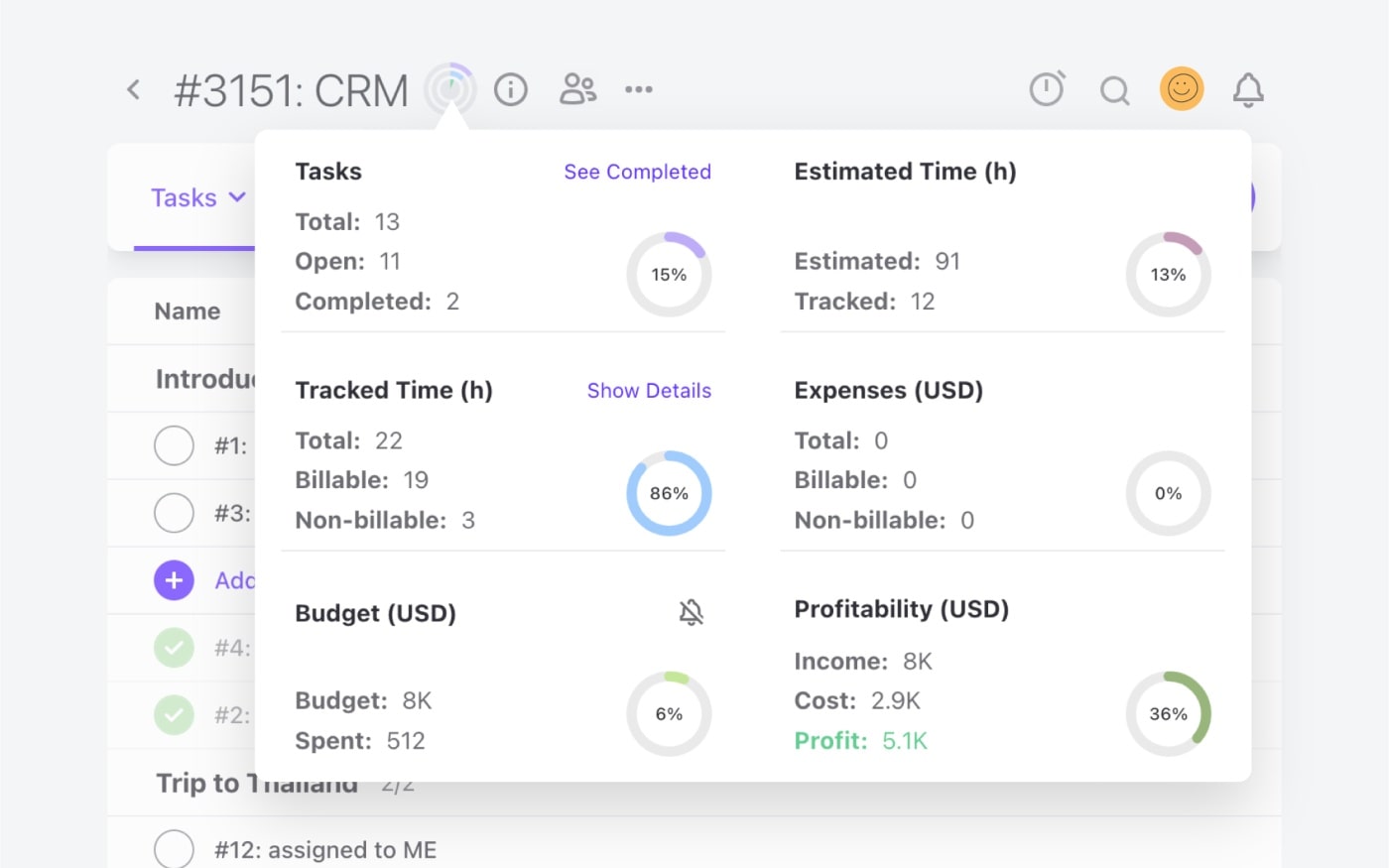
What users are saying about ActiveCollab
With over 500 online reviews and a Capterra rating of 4.5, there are three things users love about us:
Ease of use – There’s almost no learning curve because it’s been designed to make work easy, not hard and time-consuming.
Clean interface – Everything is intuitive and all the features work together to make task organization and management super easy with drag and drop options.
Powerhouse all-round tool – It has everything in one place, including, resource management, task management, team collaboration, budgeting & profitability centralized in one tool.
Pricing
We believe our pricing plans are super flexibile. Depending on what you’re after, you’ll find you can consolidate your current tool stack. Sign up for the 14-day free trial to test it out!
2. Resource Guru
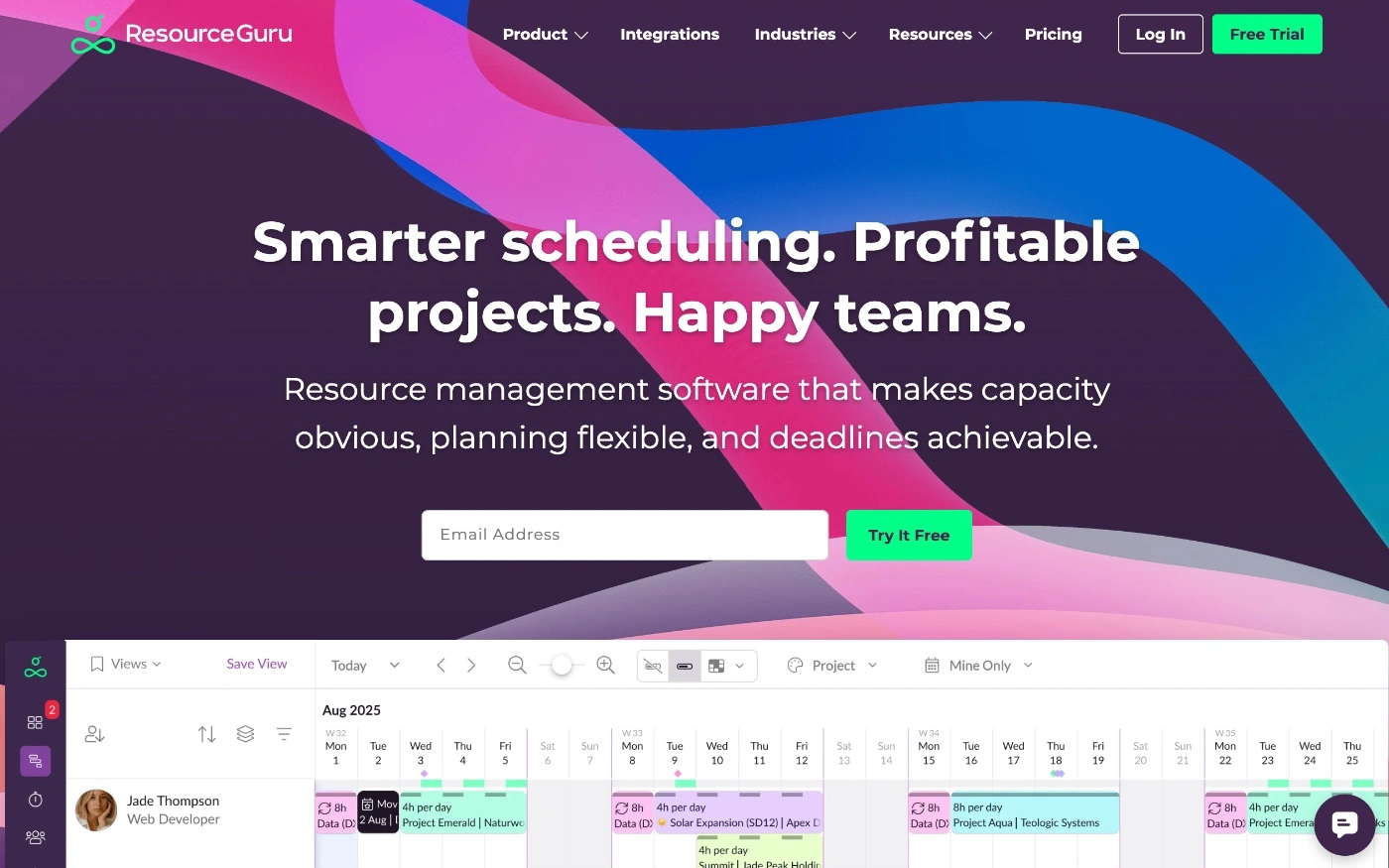
Resource Guru is a resource management and scheduling tool with capacity planning features that simplify the allocation of client work.
Who Is Resource Guru Best For?
It's ideal for agencies, construction and consulting firms, and IT companies that do project-based work. In terms of team size, it's a good fit for small to medium-sized enterprises looking for a resource management tool.
Resource Guru’s Top Features
Custom filters – View capacity by skill, department, or location over a set timeframe to make the right allocation decisions.
Utilization reports – Generate utilization reports to see how your team is spending their time and see who can and can't take on more tasks.
Clash alerts – Get notifications for double-booked or overloaded team members.
What users are saying about Resource Guru
With over 900 online reviews and a Capterra rating of 4.6, Resource Guru's users praise the tool's visual interface and its usability.
While the tool provides alerts and notifications for deadlines and changes, a key limitation is the inability to attach documents to tasks.
The good stuff includes:
Capacity planning monitoring – Ability to see and monitor capacity daily and weekly, and identify who can take on more work.
Forecasting reports – Generate reports that factor in time-off to help plan for future projects and manage misbalanced workloads.
Multiple resource types – Lets you manage and schedule equipment and meeting rooms, not just people.
Pricing
You can choose from three plans, which start from $4.16 per person, per month for the annual plan.
3. BigTime
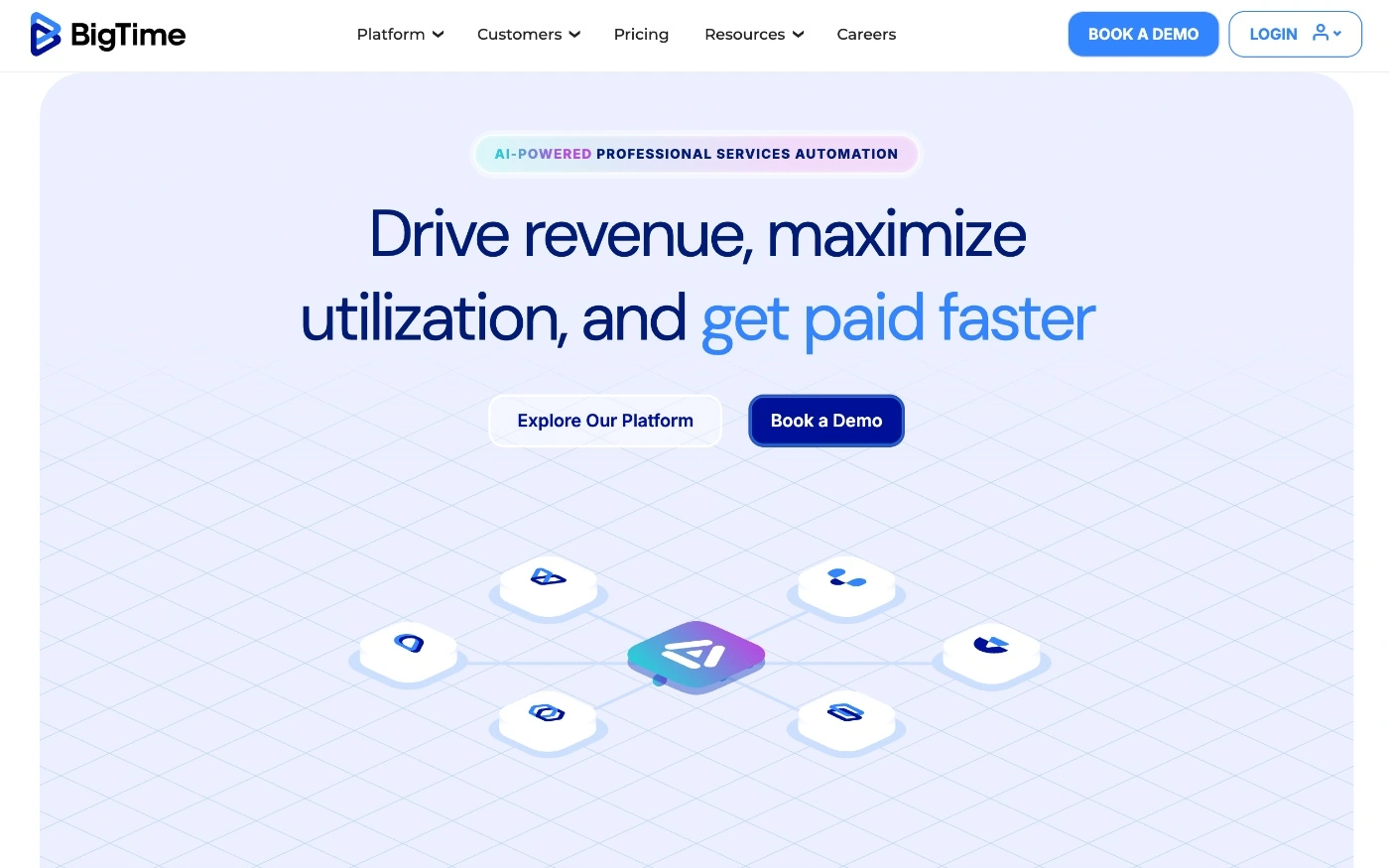
BigTime is a professional services automation (PSA) tool that helps service businesses track time, expenses, and project costs. It ties capacity planning to billable utilization and financials.
Who is BigTime best for?
The tool has a broad target market, with current users coming from small and mid-sized businesses with 10-200 people.
BigTime’s Top Features
BigTime is a production planning tool that provides advanced capacity planning features, most of which are locked behind high-tier plans.
Scenario planning – Model different project scenarios and see how they impact timelines and capacity.
Capacity planning heatmaps – Color-coded calendars and heatmaps let you spot overcapacity instantly.
Forecasting tools – Let you predict future resource needs based on current workloads and pipelines.
What users are saying about BigTime
With over 2000 online reviews and a Capterra rating of 4.6, users are happy with the comprehensive resource management software features the tool offers.
However, some report it may be complex tool to set up and learn.
The good stuff includes:
Integrated time tracking – The tool’s timetracker integrates seamlessly to produce accurate capacity planning, resource allocation, and forecasting.
Customizable dashboards – Let you generate dashboards and reports for specific performance indicators to make smarter resourcing decisions and monitor billable vs. unbillable hours.
Pricing
The tool offers four plans for different business needs, and they start at $20 per person, per month.
4. Float
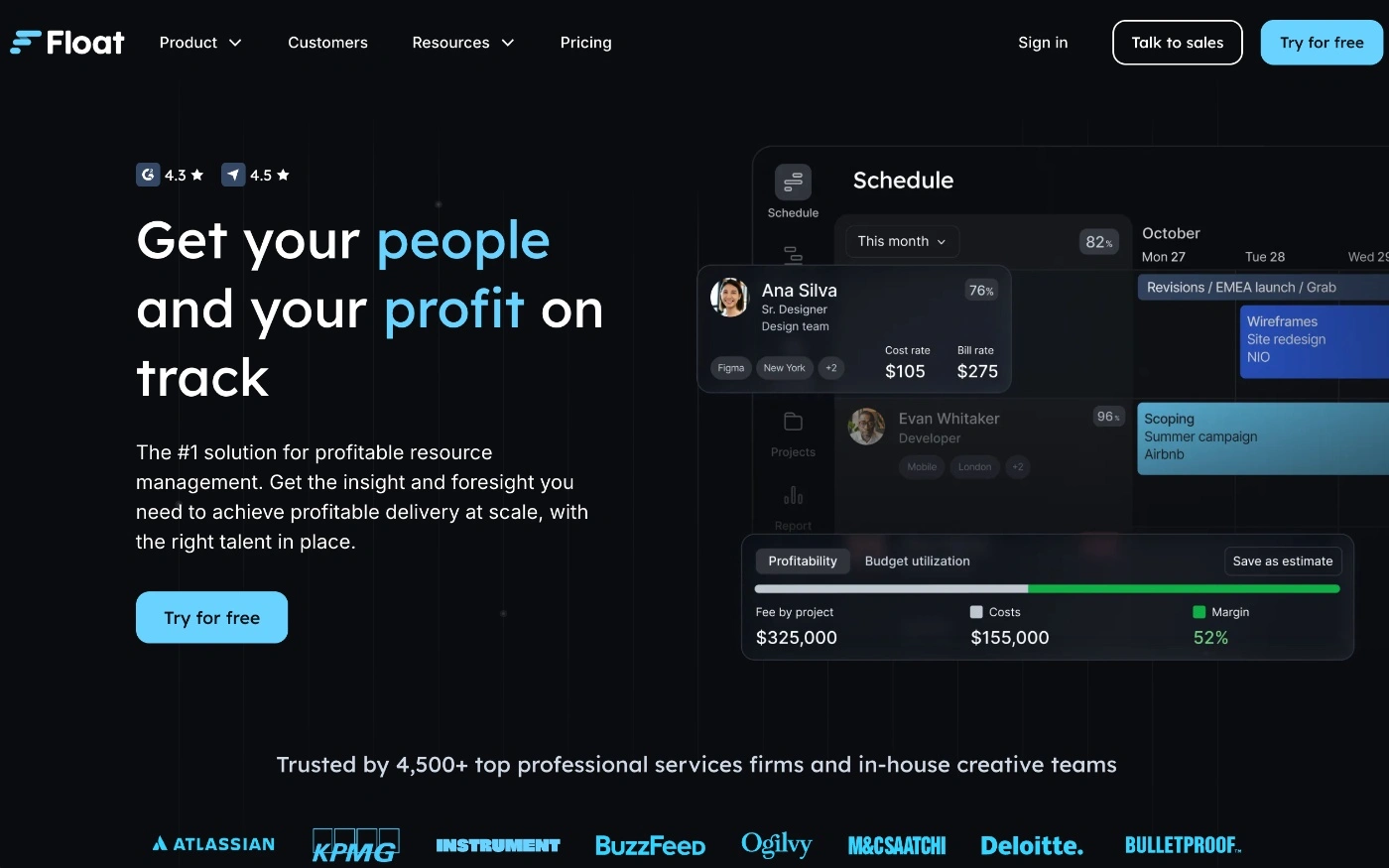
Float is a resource management and capacity planning software for businesses with multiple, complex project workflows.
Who Is Float Best For?
If you're a small or medium team with 10-200 people, Float would be a good fit. Most of their customers are agencies, IT & software developers, and architecture and engineering firms that use it as a master production schedule.
Float’s Top Features
Skill-based planning – Capacity planning based on expertise and role fit.
Individual customization – Set capacity hours, cost, and bill rates, and set tags for location, skills, and seniority to filter talent and get the right person for the job.
Integrations – You can sync the tool with dozens of other applications to streamline your workflows.
What users are saying about Float
With over 3600 online reviews and a Capterra rating of 4.5, Float users give the tool a thumbs up for its resource management and scheduling features. However, several call out the lack of bulk scheduling capabilities and the limited advanced analytics needed for comprehensive capacity planning.
The good stuff includes:
Intuitive scheduling – Users love the intuitive scheduling interface with drag-and-drop functionality to manage over- and under-booked individuals.
Time off management – The built-in leave management feature lets users set up custom policies and workflows for time off, with automatic regional holidays covered.
Pricing
Pricing plans start from $7 per person, per month, annually. You can choose from three plans, and Float offers a 30-day free trial.
5. Wrike
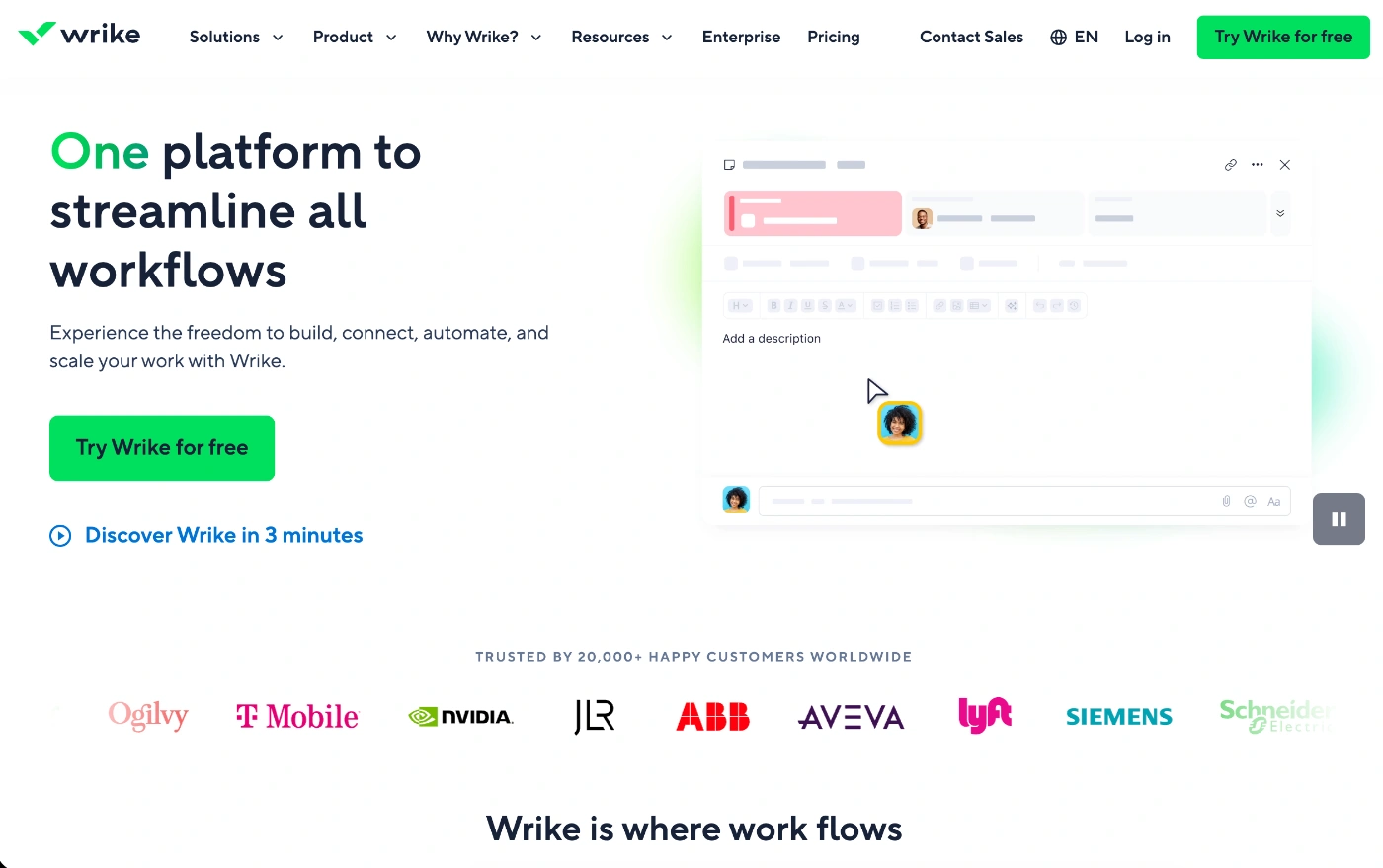
Wrike is a project management and collaboration tool that also offers some capacity planning capabilities.
Who Is Wrike Best For?
As a project management tool, Wrike targets medium and large-sized businesses with 50 or more people, but a significant portion of its users are teams of 20 or more. It's a good fit for the professional services sector, whether in marketing, construction, product development, or project management offices.
Wrike’s Top Features
Workload charts – Visualize entire team or project capacity in a single view, so you can spot bottlenecks and available resources.
Time tracking – Compare estimated and tracked time for accurate capacity forecasts.
Resource planning – Understand team availability and forecast workforce capacity based on upcoming project demand, so you can plan ahead and assign tasks by role (instead of just by individual).
What users are saying about Wrike
With over 7200 online reviews and a Capterra rating of 4.4, users like the basic capacity and resourcing features but feel it lacks some advanced capabilities for robust planning.
The good stuff includes:
Custom dashboards – Tailor capacity views by department or project.
Timesheet integration – Project teams can integrate project plans with timesheets to streamline and connect workflows in different project phases.
Pricing
To get capacity planning features, you’ll need to sign up for a higher-tier plan, which starts from $25 per person, per month. Wrike also offers a free trial.
6. Asana
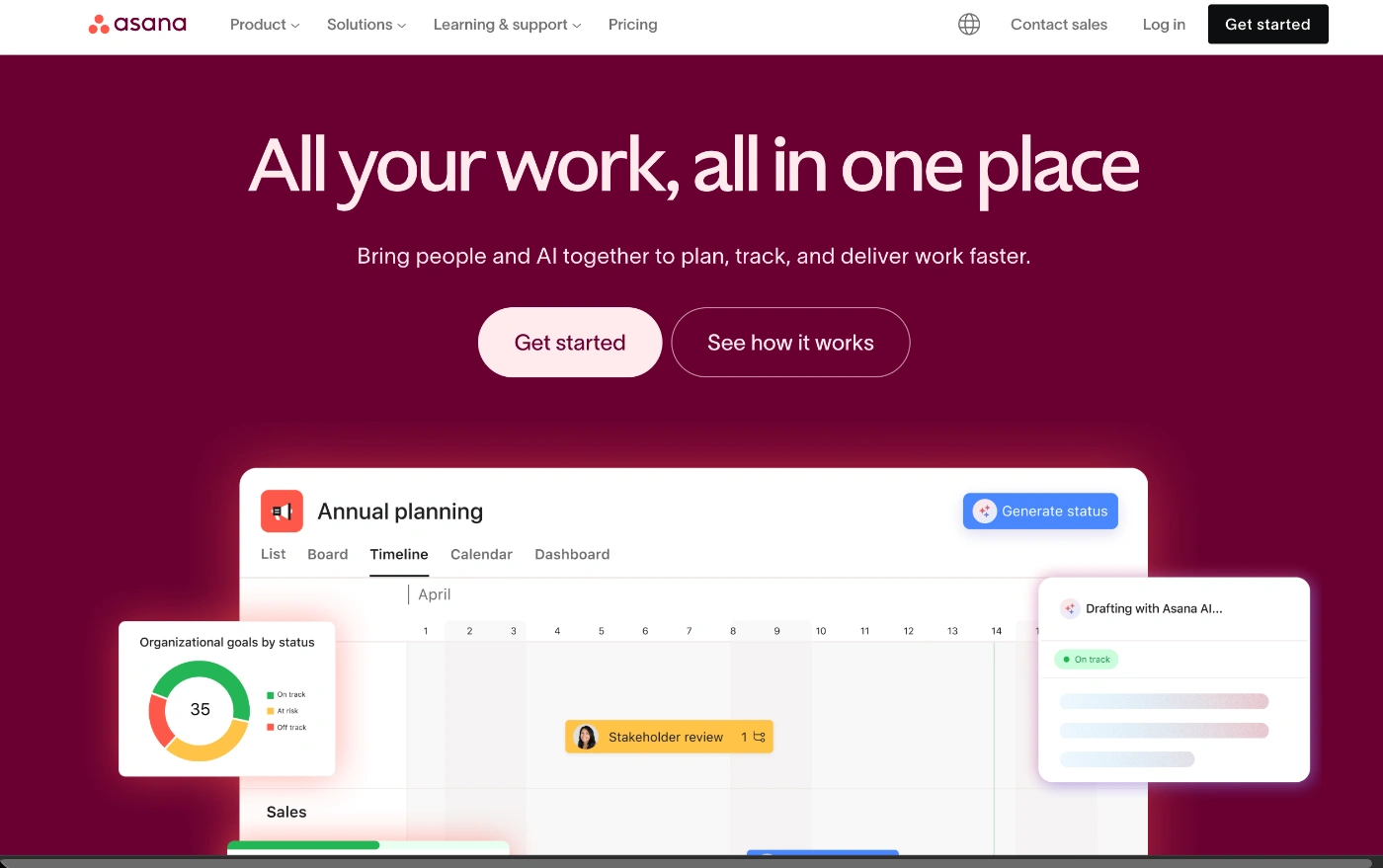
Asana is a work management platform that comes with some handy team planning features, which can be used to support capacity planning.
Who is Asana best for?
Because it's a flexible tool, it can be customized to be a good fit for teams of all sizes, anywhere from 5-1000. It's widely used by creative agencies, product teams, consulting firms, operations and HR teams, and non-profit educational institutions.
Asana’s Top Features
Workload monitoring – You can view an individual's tasks and timelines to see over- or under-utilized team members.
Multiple project views – Let's you compare and view multiple projects at once to understand how resources are spread across projects.
Customizable fields – You can set effort, priority, or time estimates for tasks to visualize and compare planned team capacity and project effort against actual time and effort used.
What users are saying about Asana
With over 26,000 online reviews, and a Capterra rating of 4.5, many users a happy with its basic and customizable resource allocation capabilities.
The good stuff includes:
Quick capacity view – The Workload View lets managers monitor and assess capacity at a glance.
AI-powered planning – Higher-tier plans offer more robust, AI-powered features that can generate capacity insights based on portfolios and business goals.
Pricing
For basic resource management features, plans start from $10.99 per person, per month, annually.
7. Forecast
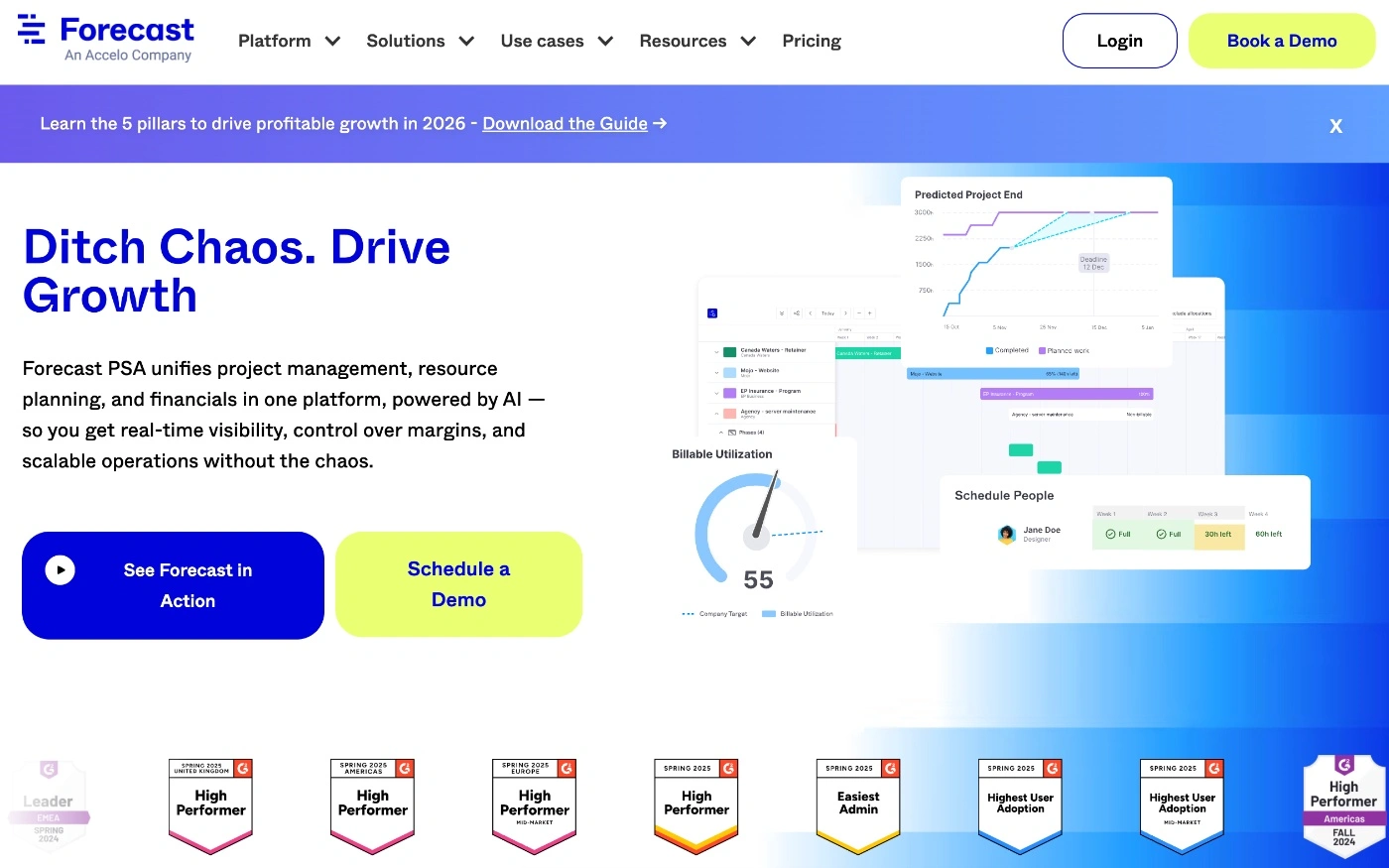
Forecast is another project, resource management, and capacity planning software that comes with some advanced AI-powered resource allocation features.
Who is Forecast best for?
Because it's a robust tool, Forecast is best for medium-sized businesses and large enterprises. It's a good fit for professional services firms, IT and software companies, and large agencies and consultancies that value smart automations with insights.
Forecast’s Top Features
AI-powered – Use your best projects and project managers to teach the tool’s AI to generate capacity planning suggestions, based on your business needs.
Automatic utilization calculator – Calculate utilization rates automatically and generate utilization reports for a full view across all client projects.
Hiring predictions – Spot when you need more resources to meet the needs of forecasts based on scenario planning.
What users are saying about Forecast
With over 200 online reviews and a Capterra rating of 4.5, users praise the AI features, which remove the manual work of capacity planning. However, some users call out the complex setup and steep learning curve of the tool.
The good stuff includes:
Visual interface – Its intuitive design and visual tools, such as heatmaps and dashboards, make it easy to assess workload and capacity quickly.
Financial integration – Forecast profit margins based on resource costs.
Pricing
Forecast doesn’t disclose its pricing plans.
8. Productive
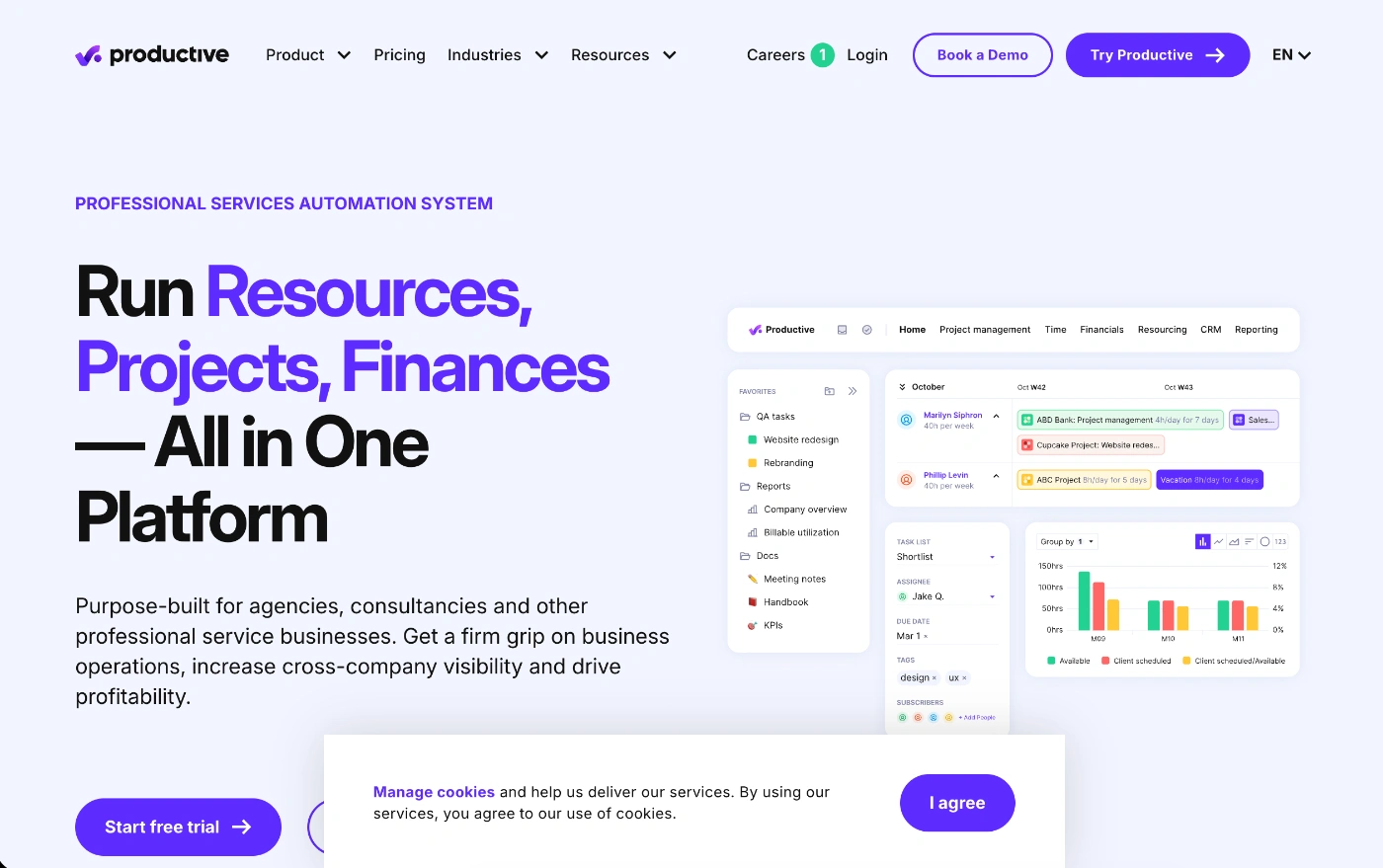
Productive is a professional services automation tool and a business management platform that offers resource and capability planning software integrated.
Who is Productive best for?
As an all-in-one solution, it’s ideal for service-based businesses that want to consolidate their tool stack and centralize their workflows onto one platform. Used by agencies, consultancies, and software development companies, it’s a good fit for mid-sized teams of 50-200 people.
Productive’s Top Features
Availability forecasting – You can use current workload allocations, projects, and time off to forecast future availability for capacity planning.
Utilization monitoring – Lets you track billable against unbillable time and displays utilization by individual or team.
Budget & capacity evaluation – Helps reduce budget and deadline blowouts by making sure the team’s assigned hours fit the project budget.
What users are saying about Productive
With over 160 online reviews and a Capterra rating of 4.6, users are happy with the comprehensive resource planning capabilities. However, some do call out limited customization options for in-depth reporting and a steep learning curve on one platform.
The good stuff includes:
Profitability tracking – Real-time tracking of a project lets managers stay within budget and make changes before things get out of control.
Centralized dashboard – Having visibility of a project in its entirety, from team capacity, availability, and utilization, helps manage resources more effectively.
Pricing
Productive plans start from $9 per month, per person, annually, and include basic capacity planning features.
Let ActiveCollab take the drama out of capacity planning
Keeping on top of your capacity plan can be a nitty-gritty process. If you're basing your plans on guesstimates and assumptions, it can also be highly time-consuming, manual, and inaccurate
Having a tool like ActiveCollab will not only do away with these three error-causing issues, but it will also make you a more informed business owner. Using the tool regularly lets you become more in tune with your team's resource allocations and utilization levels.
ActiveCollab is a single source of truth that will help you prevent burnout, make better-informed decisions, and balance workloads. With capacity planning, workload dashboards, time, team, and project reports, you'll get a thorough understanding of your performance metrics.
Which projects are bringing in money, and which are costing you?
Who are the people in your team who are at or above capacity, and who are the ones who might be wasting away precious billable hours because they don't have enough work on their plate?
These are all things right capacity planning software helps you uncover. They are all indispensable to service-based businesses that live and breathe by their team's talents and people resources to deliver work that keeps clients happy, and your business growing.
Are you ready to put your business data to work so you can scale the smart way?
Sign up for our 14-day free trial or book a demo to get a personalized walkthrough from our head of sales to see exactly what ActiveCollab can do for you!


