Although they sound similar, and many people use them interchangeably, capacity and resource planning are, at their core, different concepts that serve different purposes.
However, when combined and done right, they can skyrocket your business operations and uncover new scaling opportunities. What we’re talking about here is increasing productivity, decreasing team burnout, and keeping your customers and people happy so you can grow organically.
For service-based businesses, capacity and resource planning are indispensable practices. That’s because your people (labour) make up the greatest portion of operational costs. So in this article, we’re going to explain in detail how the two differ, but also, how they work together to set the foundations of a healthy business.
Capacity planning is strategic & resource planning is tactical
Capacity planning is a strategic process to determine how much work your team can take on in a given period.
You’re basically trying to work out if you have the workforce to take on current or future clients or projects, based on current and forecasts workloads.
Capacity planning can be used for short-term and long-term evaluations that range from a few weeks to months, to even a year or more.
Resource planning is a tactical or operational process used for mapping out who will do what, in how much time, and with what materials or equipment.
This is where you break down tasks and assign individual project tasks out to your team.
Capacity planning is "can we deliver?"
When you decide to do capacity planning, the question you are looking to answer is:
Can we deliver?
This involves analyzing a couple of things:
- The number of people you have onboard
- The type of skills your people have
- Their capacity with existing projects or regular work
- The processes, systems, and equipment you have in place
To get capacity planning right, you need to look at each of these individually, combine them, and work out if you have the supply (workforce) to deliver to current demand (projects).
Here’s an example of capacity planning might look like.
Let’s say you’re a marketing or design agency that has five big clients on retainers where you deliver regular work. Because you’ve got a fabulous and talented team, word gets around, and you’ve been approached by two new clients.
Before you accept their work, you need to see if you have the capacity to meet their needs.
So you’ll look at how many full-timers and possibly contractors or freelancers you have onboard. You’ll work out if those people have the right skill set to match the work. On top of that, you’ll also look at your employee utilization rate to see if there’s any space within your team to take on more work.
When you analyze everything, you’ll come to one of three conclusions:
- Yes, you have the right number of people with the right skills, and they have the capacity to take on more work.
- Yes, you have the right people and skills, but they don’t have the capacity to take on more work.
- No, you don’t have the people and/or skills to cover the job.
For scenarios 2 and 3, if you still want to take the clients on, you’ll need to either hire new team members or turn to contractors or freelancers. Most agencies go for the latter, and once they see it’s viable to hire new people, they do so.
Resource planning is "what do we need to deliver?"
On the other hand, when you’re getting ready to do resource planning, the question you are looking to answer is:
What do we need to deliver?
This involves working out:
- What types of resources (people, skillset, tools) do you need to complete the work?
- How many hours will the work take to complete?
- How many hours will each person need to put in for the full breakdown of tasks?
- Who is a good fit and do they have the capacity to fill the role for the required hours?
- Who to assign each of the tasks to for completion.
To do resource planning right, you’ll come up with a resource allocation plan that not only helps you deliver quality deliverables on time, but also keeps your team engaged and morale high throughout the entire project. That’s where workload management comes into play: you want to do your best to utilze your resource base in the most effective way.
And if you are super good, you’ll even consider potential resource backup plans just in case someone falls ill or leaves mid-way through a project!
Here’s an example of what resource planning might look like.
Let’s say you’ve won a new client at your PR agency and it’s a big project you really want to shine in because they’re a huge brand and if you do well, your reputation will skyrocket.
Once you have the full brief of the project and the services you’ll provide, you’ll create a resource management plan that details absolutely all of these factors:
- Create a list of tasks that need to be done with deadlines and dependencies
- Create a list of available resources, including people, budgets, and tools
- Match your task list with the resources based on time, skill, and cost efficiency
- Include a list of backup resource plans in case things go wrong
- When the project starts, monitor and adjust to any changes
Now we know this sounds like a lot of work, and it can be. However, if you (or your project managers) use a resource planning and project management tool like ActiveCollab, it will not only save you a bunch of time during planning, but it will also make task assignment and monitoring quicker and easier. We explain exactly how below when we talk about how resource planning gives you greater visibility and control.
Capacity planning improves resource utilization
We mentioned above that capacity planning helps improve employee utilization. This is also known as resource utilization. It does this by letting you:
- Spot employee or resource shortages or excesses so you can manage them quickly
- Divide work fairly so no one is doing too little or too much
- Gives you data to make smarter team hiring & project management decisions
For service-based businesses, employee utilization is one of the most important agency metrics you need to track because it reveals how effective your resource allocation is, which directly impacts performance, productivity, and profitability.
One thing we need to mention here is that employee or resource utilization is not the same as employee or resource capacity.
Let’s explain the difference.
Employee (or resource) capacity is the number of working hours of an individual or your entire team.
For example:
You have 20 full-time employees working a 40-hour week, and 5 part-timers working a 24-hour week.
To calculate your employee or resource capacity, you would use the formula:
Employee Capacity = (Full-timers × weekly hours worked) + (Part-timers × weekly hours worked)
If we take the above example, here’s what our calculation would look like:
Employee/Resource Capacity = (20 × 40) + (5 × 24)
Employee/Resource Capacity = 800 + 120
Employee/Resource Capacity = 920 hours
So the employee or resource capacity for this example is 920 hours per week.
Employee or resource utilization is the percentage of your people’s hours that are actually used for productive (often billable) work.
The formula we need to use for calculating employee or resource utilization rate is:
Employee Utilization Rate = (Actual Hours Worked ÷ Employee/Resource Capacity) × 100
If we take the numbers from the example above, and factor in lost work time that goes into water-cooler conversations, thinking and creative brainstorming time, and general lost time, let’s say:
A full-time employee spends an average of 30 hours a week doing actual work
Part-timers spend 20 hours a week doing actual work
Our employee or resource utilization calculation would look like this:
Employee Utilization Rate = (20 × 30) + (5 × 20) ÷ 920 × 100
Employee Utilization Rate = 700 ÷ 920 × 100
Employee Utilization Rate = 76%
So in reality, while your people spend 920 hours at work per week, only 700 hours (or 76% of those hours) are spent doing work you get paid for.
Now the big question most service business owners have is:
What’s a good employee utilization rate?
Good employee utilization rate depends on your industry and profession.
Here are some of the benchmarks for key service businesses.
- Agencies, consultancies, law firms, and developers 75-85%
- Creative & strategic roles 65-75%
- HR and operational roles 60-70%
Resource planning reduces risk & cost
When you do a good job of resource planning, you not only create an actual step-by-step map for your people (and you) to see a project through to a praise-worthy end, you also avoid a bunch of risks and costly budget blowouts.
You see, the thing with risks and cost blowouts, is that they usually accumulate on top of one another. When one risk pops up, it usually pulls another risk or cost with it. So every time you avoid one, in reality, you prevent several.
Here are just a couple of the most common risks resource planning helps to reduce or diminish completely.
Low quality work – Tasks given to people with mismatched skill sets
Missed deadlines – It was rushed due to inaccurate estimates and tight deadlines
Stretched team – Too much given to one person might drive them to leave
Underresourced projects – You can always add a buffer to give the project some wriggle room in case minor resource changes occur midway through the project.
Capacity planning helps you scale successfully
Now this one is worth its weight in gold. When you do regular capacity planning, the insights you can get from your resource data logs can be life-changing for you and your business.
The most obvious one is that you’ll be hiring only when you need to, and you’ll base your hiring on demand.
But one thing many business founders overlook is that capacity planning can uncover the direction they should be driving their business in. So many focus on the profit margin, and when they think it’s time to scale, they simply assume all they need to do is invest in marketing to grow their client base. But have you considered:
- What type of work brings in the most money?
- What skillset or resource type is the one that makes up the majority of your team’s talent?
- Which type of talent have you onboarded most over the last few years?
Capacity planning helps you reveal the pattern of your business’s actual evolution.
If you can identify your patterns, you’ll know:
- When and where you should invest
- What types of talent to prioritize
- Which types of clients you should target
But on top of that, capacity planning will also reveal your sore spots.
Things like which types of resources (skillsets) are constantly underutilized, and which resources (who) doesn’t seem to be pulling their weight. They are the ones you should consider scaling back, or possibly, even letting go of altogether.
Resource planning gives visibility & control
It’s hard to fix things if you don’t know what needs fixing. When you have a resource plan, you have full visibility of every single resource and task.
But to have full control over your resources, you need a tool that lets you monitor and track the progress of all your people and their tasks in real-time, across all their projects.
You basically need a productivity and resource planning tool like ActiveCollab, which supports one of the ultimate prioritization methods – the MoSCoW Method. Now we get that we’re pitching our product here, but we’re only doing it because it makes perfect sense.
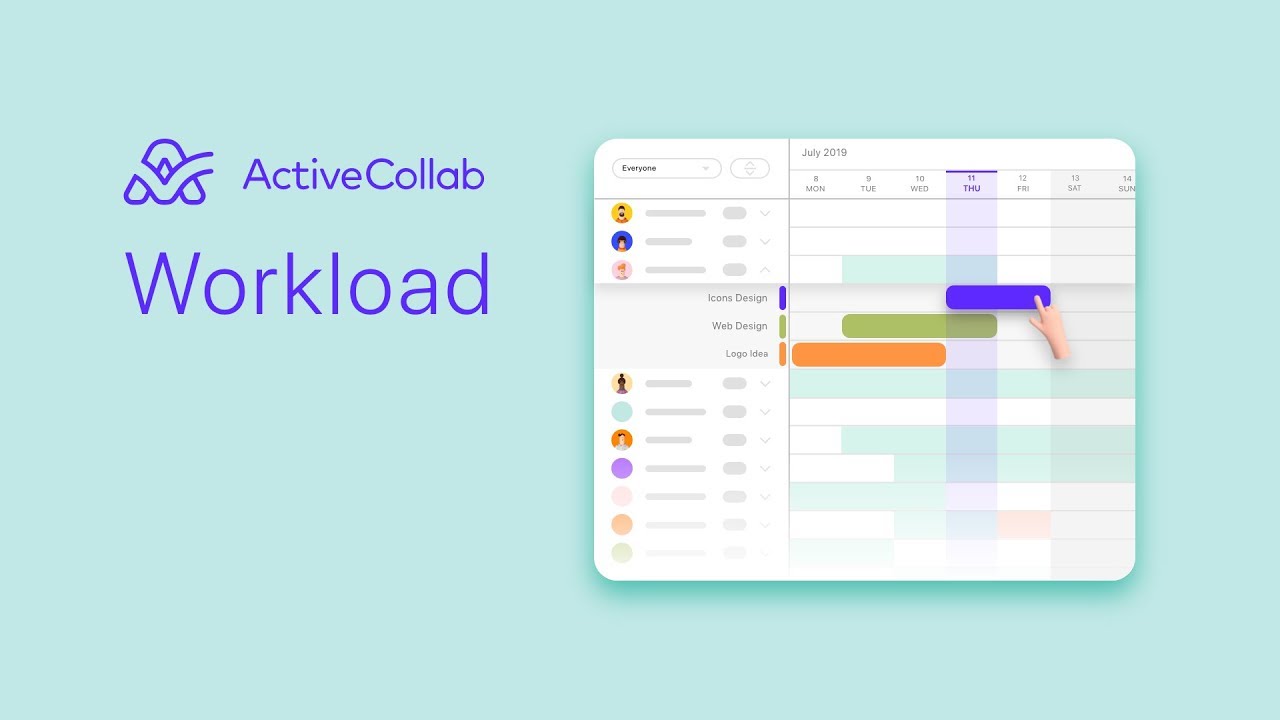
ActiveCollab lets service businesses of all types and sizes set and monitor their team's workload and capacities with precision. It streamlines and simplifies capacity and resource planning by letting you:
Set capacities – Allocate customized individual daily capacities to employees
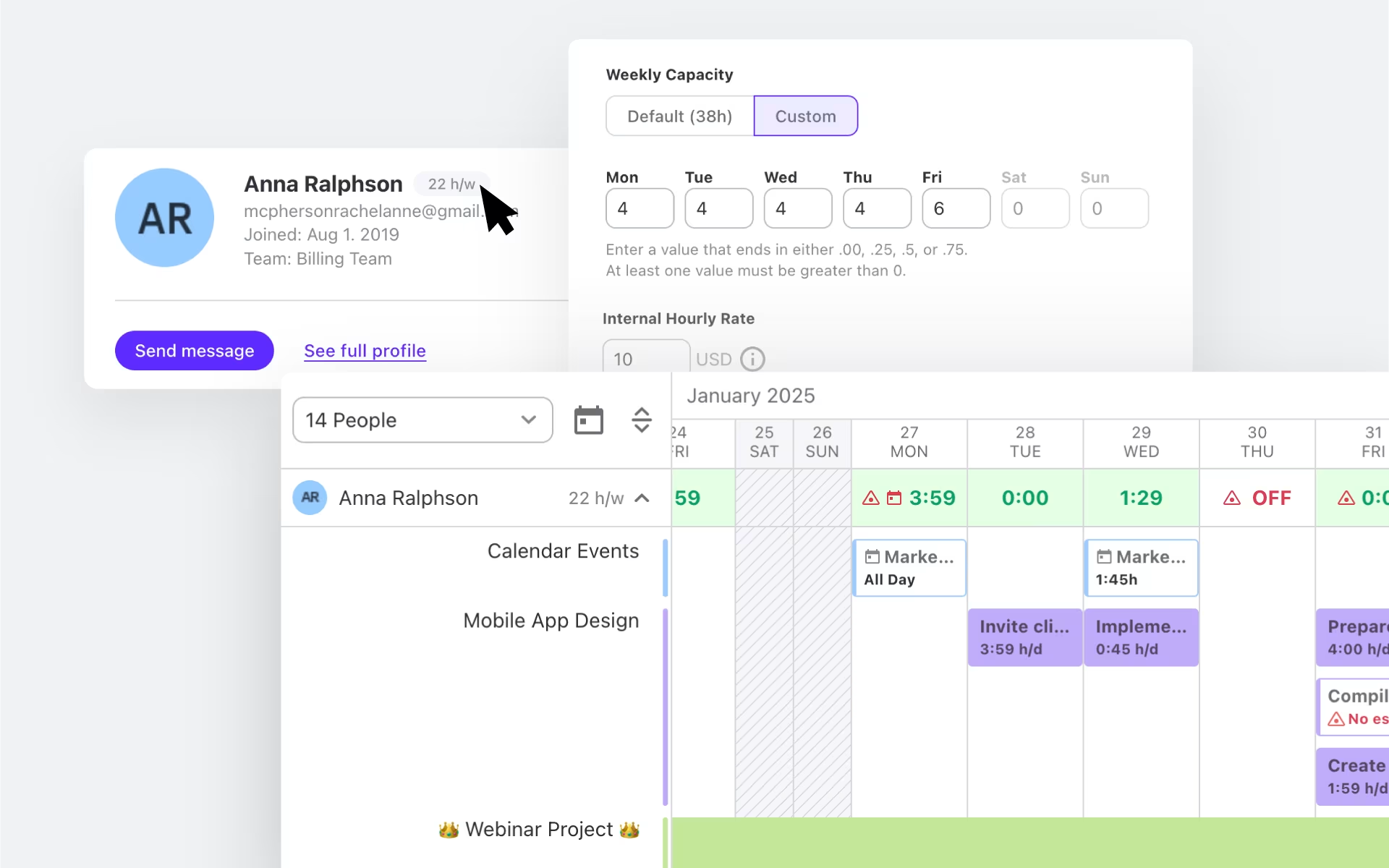
- Assign & reassign tasks – Create and assign tasks & reassign them if you need to
- Set task time estimates – Allocate individual time estimates to all tasks
- Track time – Your people can use the timer to log task duration.
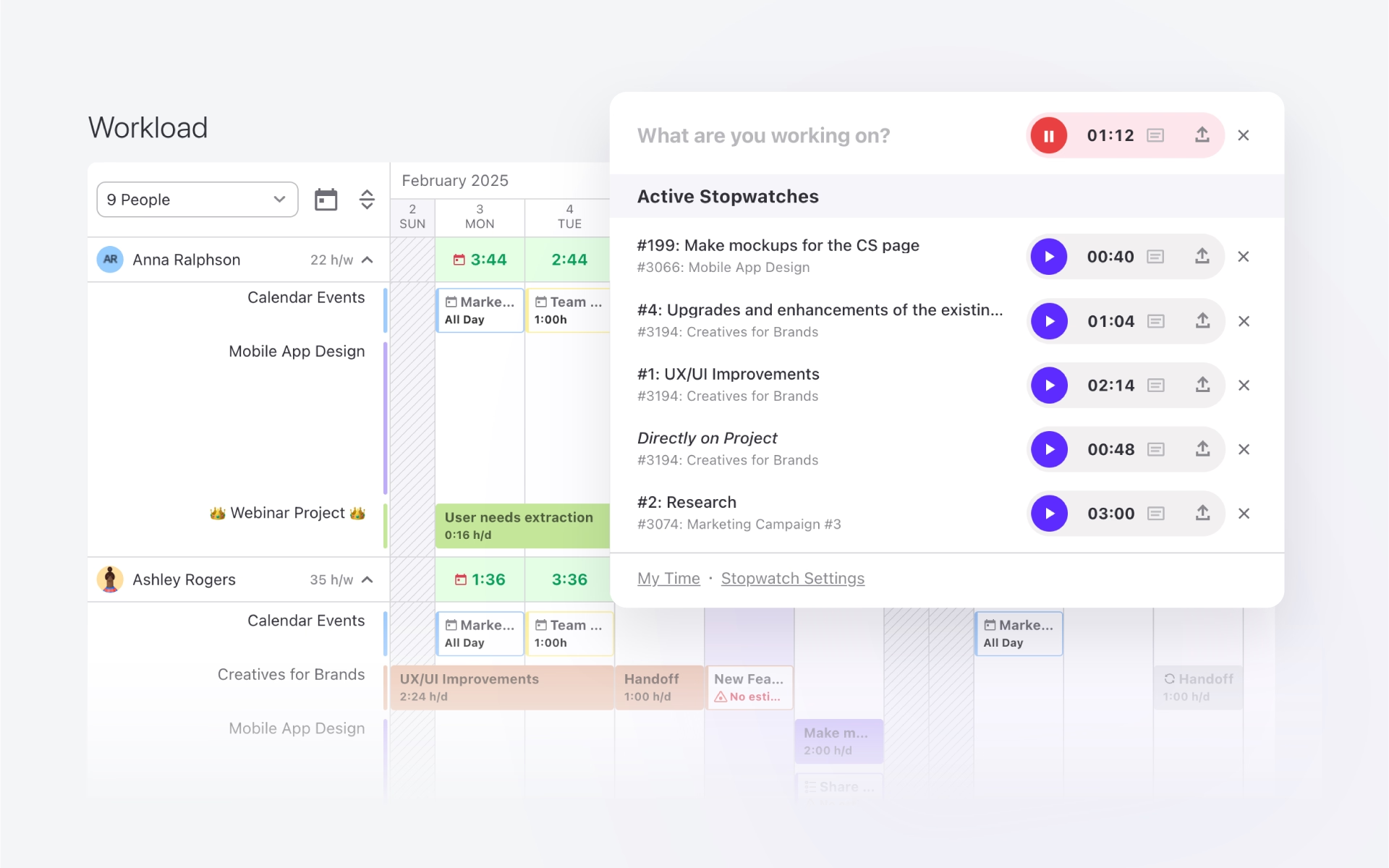
- Monitor progress – See real-time task time completion based on time logs
- Compare workloads – Generate reports for individuals, tasks, or projects
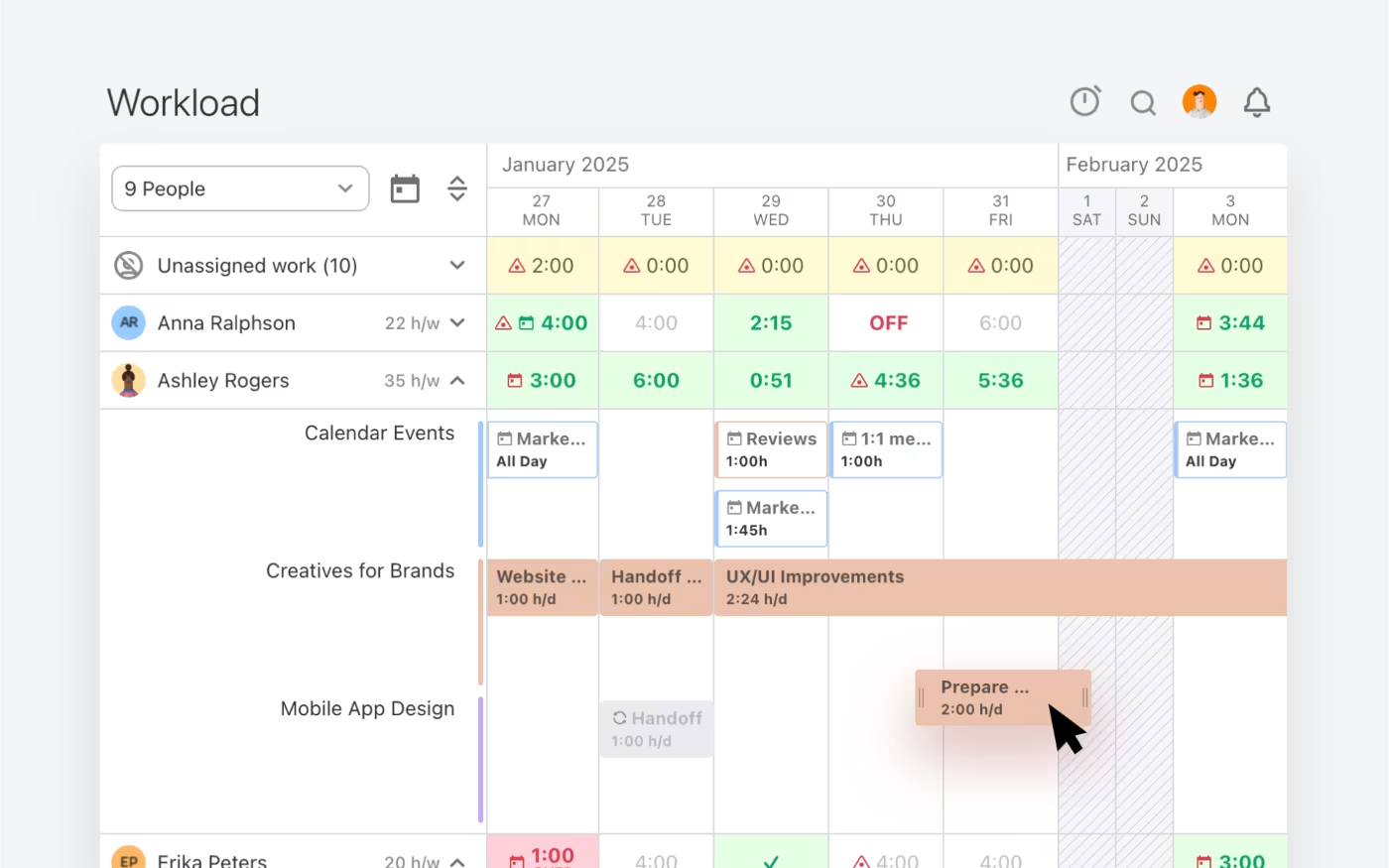
The similarities in capacity & resource planning
Now, for the part that confuses many people about these two core resourcing tactics. The thing is, both work together to align work with resource availability. Also, both aim to help businesses run more efficiently, which means they optimize operations.
Both help deliver quality work on time
If you get both right, chances are you’ll prevent delivery delays, minimize errors, and avoid the need to rework tasks. When you match the right resource with the right task, the output will be of a higher quality, and it will be completed in a reasonable amount of time (if not sooner).
All this means you will have a happier client on the receiving end, and a happier team that won’t be drained and overworked.
Both prevent team burnout
Burnout is one of the biggest hidden costs many businesses find hard to spot until it’s too late. When you keep tabs on workload allocation and capacities, you are much more likely to spot the hard workers who might be doing overtime. For anyone on your team who is working over 100% capacity, it becomes impossible to achieve quality results long-term.
There must be breather room and ample breaks from focused client work if you want to maintain a high level of client satisfaction.
Both depend on data for planning that delivers results
Finally, both capacity planning and resource planning depend on data. When you need to allocate resources and assign time estimates for tasks, you’ll get the most accurate guidelines from past projects of a similar nature. Similarly, if you’re looking to do capacity planning for the next year, it helps when you have access to past capacity plans, where you can see peak and trough periods at your business.
Simply put, data gives you historical records and proof so you can make more informed, accurate forecasting and planning decisions.
ActiveCollab: the tool that makes capacity & resource planning easy
Capacity and resource planning work in partnership to save service businesses, where labor costs dominate, from making the wrong resource allocation and hiring decisions.
When you do your [capacity and resource] planning right, you’ll know exactly what your team’s availability is, and you’ll always be able to meet your demand.
However, to do that, you’ll need a tool that lets you not only organize your team, but also view and monitor their workloads and historical employee and task records. That tool is ActiveCollab: a productivity & workflow tool designed for service businesses that not only want to run an efficient team, but also grow their business profitably.
It lets you set daily capacities for all your people so you can monitor workloads and assing tasks out accordingly. You’ll know exactly who can take on new projects and how many quality hours they can dedicate. Real-time project dashboards and time reports will show you where there are red flags that need your attention so you can prevent delays and burnout.
Managing a team is a hard gig, and planning is time-consuming. So if you want or need a tool to automate, streamline, and simplify your capacity and resource planning, check us out: Sign up for our 14-day free trial or book a demo with one of our people to show you what ActiveCollab can do for you!
