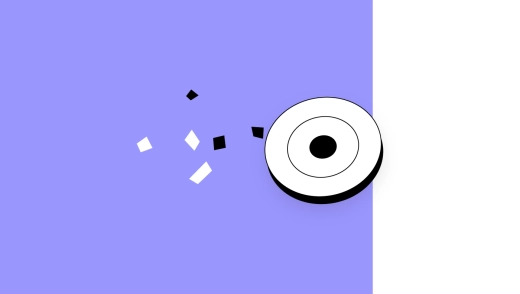While ActiveCollab Assignments Dashboard and Reports can give you a lot of information about your projects, time, team performance, and budgets, we understand that you don’t always have time to create and analyze specific reports.
We implemented the Project Progress Menu to make project progress tracking faster and easier. And you can access the Menu without even leaving the Project page.
The Project Progress Menu gives you key info about your projects’ progress (who would have guessed it), but it actually reveals more than that. Want to find out what? Read on.
Get insights into your team’s productivity and boost efficiency
Find out how much work’s been done and in what period of time at a glance.
Compare the number of total, completed, and open tasks to see whether things are going well on your team. Perhaps you’d need to ping them to hurry up, see if there’s an issue or even get some external help in case your team can’t make it on their own.
Check out the number of tracked hours for more context:
time estimates vs. tracked time: is the number of hours tracked close to the number of hours you initially thought the project would take? If the project’s been on for a while and you only see a few or too many time records, chances are, your estimates are wrong (which might imply your quote is, too!)
tracked billable and non-billable hours: if your team’s spending too much time on non-billable work, you might want to see what’s going on, and what the non-billable tasks consuming their capacity are. You want to make sure 80% of your team’s available hours goes to billable work.
With a clearer picture of your team’s performance in terms of work done and hours spent, you’ll be able to better manage their time and workload, and structure your workflows accordingly. These insights help you plan for the future, as well. You can take measures to prevent backlog, missed deadlines, and burnout. Discuss with your team leaders and members to see how you can work better together.
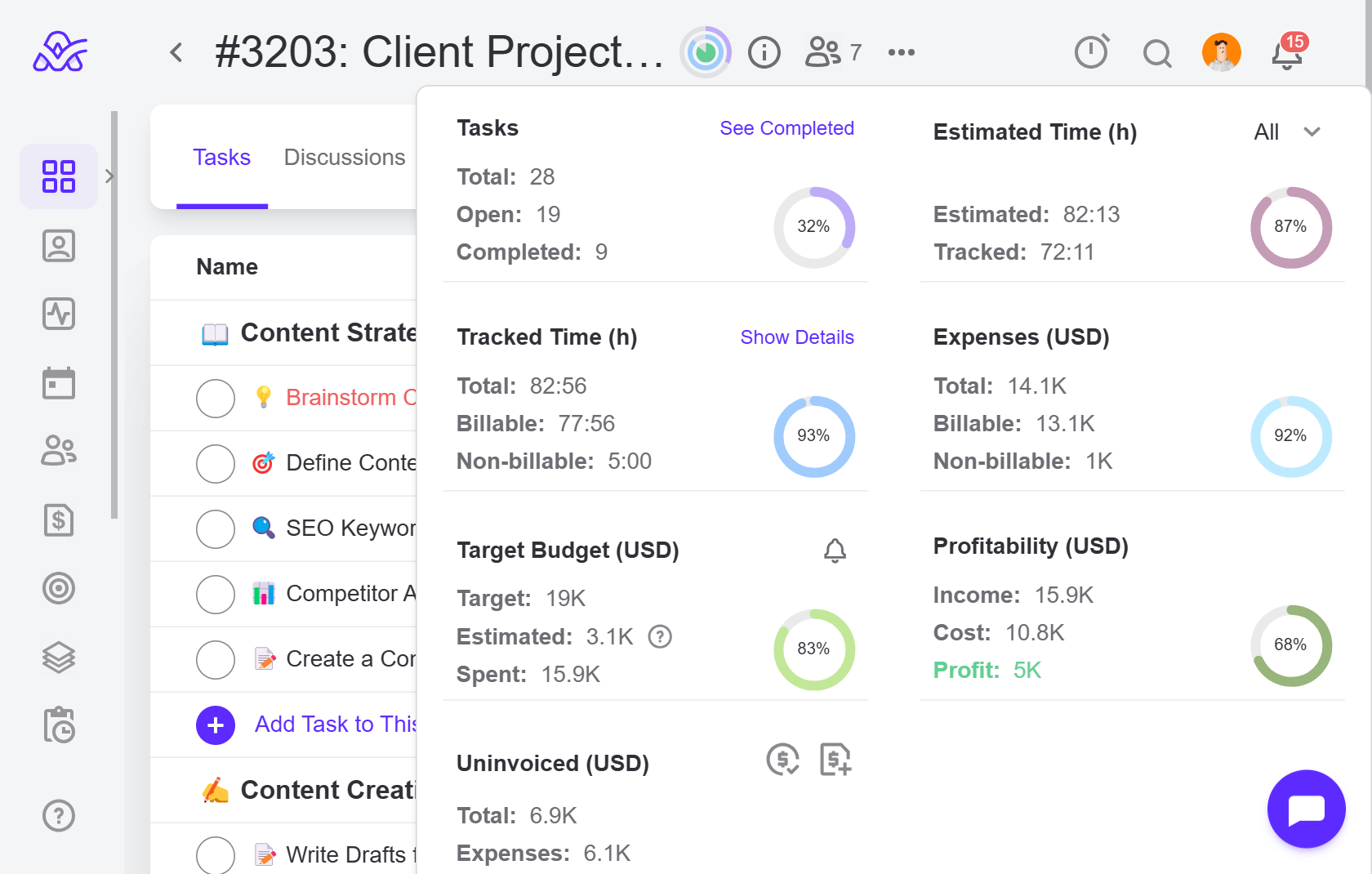
Analyze project budget and profitability
When you create a project in ActiveCollab, you can define its budget, and then monitor project costs throughout the project lifecycle.
The Tracked Budget widget shows you your target budget, estimated budget, and money spent. Knowing that your target budget is the amount of money you’ll get from your client, you want to ensure you stay within that budget. Estimates should help you see how much the project totals based on billable tasks with time estimates, and you can see how much you’ve spent at all times.
Project profitability is calculated automatically, updated nonstop. All you need to do is check out the Project Progress Menu for numbers, and then take appropriate action. For example, if you’re losing money, you might want to detect internal issues. Maybe there are roadblocks preventing quality work from being delivered. Maybe your client isn’t happy with the deliverables, so your team keeps redoing the work. These bits of info will help you optimize your pricing strategy and resource allocation, so you make more money than you spend per project.
Whatever it is, we help you stay proactive and in the know.
Better manage expenses and client payments
While there’s a separate project section dedicated to expenses only, the total of your project expenses, whether billable or not, is also shown in the Project Progress Menu.
Use it for a quick reference whenever you want to track project costs. Maybe there’s too many non-billable expenses, and you want to understand why. Maybe you’ve not planned the project budget well enough.
While this is closely related to the previous paragraph, Expenses are also extremely useful when it comes to your pricing strategy and billing.
Part of the expenses incurred during the project are billable, which means they need to be invoiced. Both indirect and direct expenses can easily be overlooked, and you want to prevent this when setting rates and creating estimates for your clients. By monitoring these over a certain period of time, you’ll have enough information to better plan everything out for future projects.
Similarly, the Uninvoiced widget tells you what’s left to be invoiced, based on tracked time and expenses. With a click, you can create project invoices and send them out in seconds. This also helps you track down uninvoiced items and make sure there are no omissions.
Bottom line
The Project Progress Menu in ActiveCollab is a great feature that lets you track key performance indicators across projects, so you can stay on top of the most important aspects and ensure successful project delivery. By quickly detecting issues, outliers or inconsistencies, you’ll be able to make decisions that will help you improve your efficiency, your organization, as well as your pricing model.