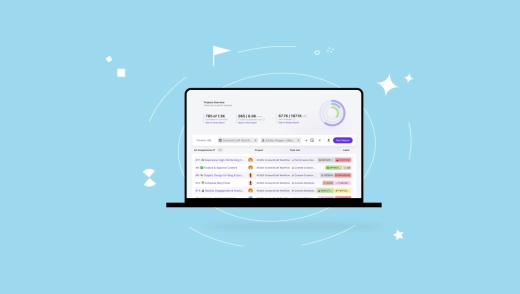To boost team productivity, optimize capacity utilization rates, and master time management, you need data.
Yet, gathering data can be overwhelming, especially if it’s all over the place. Scattered, inconsistent information makes reporting tedious and unreliable.
On the other hand, if you have a single, reliable tool that serves you relevant and up-to-date information, it’s much easier to measure and analyze business performance.
ActiveCollab helps you make sense of the most important aspects of your business ops, so you can turn those insights into concrete, actionable, and better strategic moves.
In ActiveCollab Reports, you can easily access real-time information, and create customized reports to inform decision-making, set your team up for success, and even build trust with your clients.
Let’s see how you can make the most of your Reports.
Get clarity across projects in Assignment Dashboard
We’ve been making significant improvements to the entire Reports section to provide you with even more tools and insights.
One of the recently introduced features is the Assignment Dashboard.
The Assignment Dashboard gives you a visual overview of everything that’s going around in your workspace.
The Projects Overview lets you see how well you and your team are doing in terms of productivity, time allocation and management, so you can adjust workload and pricing accordingly. Compare project costs against set budgets to see if your projects are profitable or costing your money.
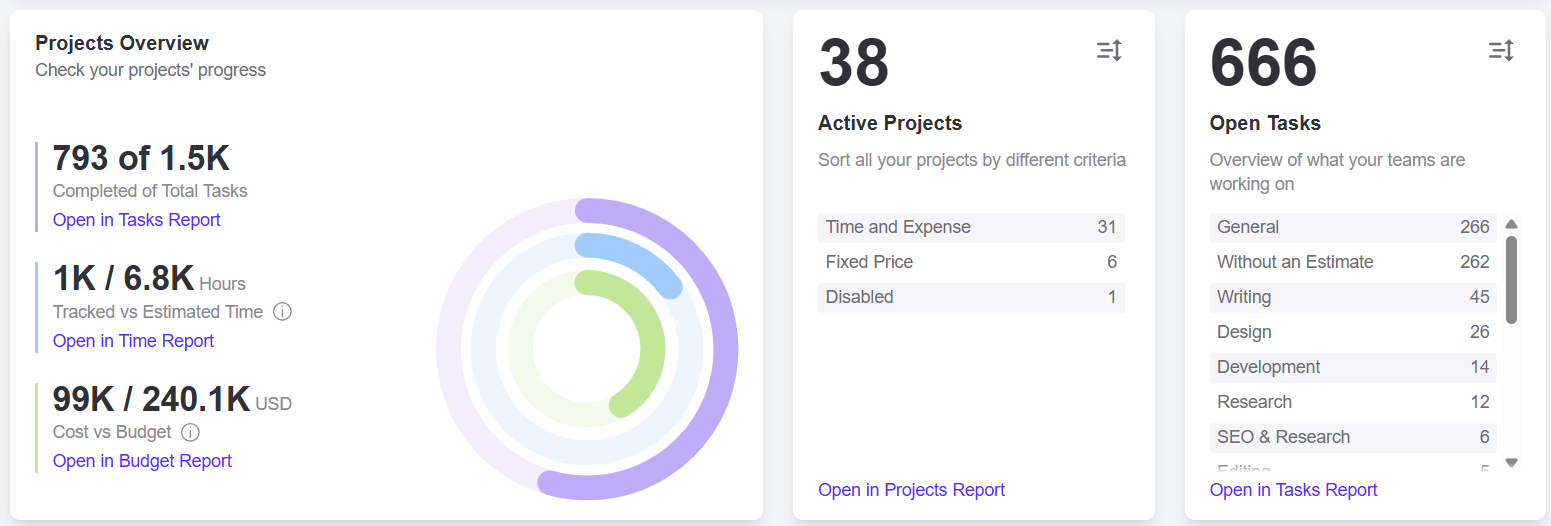
Other parts of the Dashboard give you a look into the state of projects and tasks, so you can easily detect outliers, bottlenecks, and peak performance periods. Use this data to draw conclusions, detect and fix issues before they escalate, and streamline your operations.
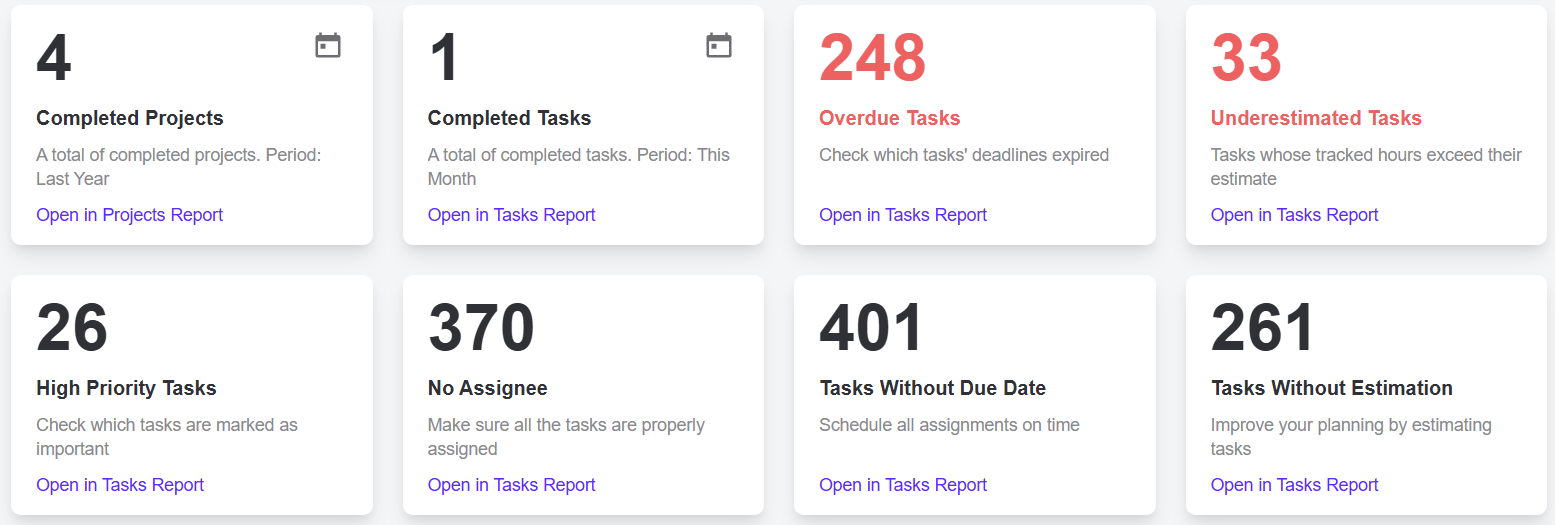
For example, if you notice there are too many overdue tasks tied to a specific project, you can dive deeper and ask strategic questions to improve internal processes and workflows, together with other project managers and team leaders.
The Assignments Dashboard also helps you:
assess and boost team efficiency,
spot high and low performers, and prevent burnout,
detect task distribution inconsistencies for better workload management and teamwork,
trace down unestimated tasks that might impact your budget,
refine your strategy and create a better financial plan,
keep everyone on your team accountable, and more.
→ These are only some of the benefits the Assignment Dashboard provides. You can play around with filters and widgets to further customize your dashboard and look into more specific aspects of your projects.
Improve team performance and workload management with ActiveCollab Task Reports
Our new Task Reports give you all the information you need to improve team performance and workload management, so, ultimately, you can get successful results and keep your clients happy.
We added many more filters, so you can customize your task reports.
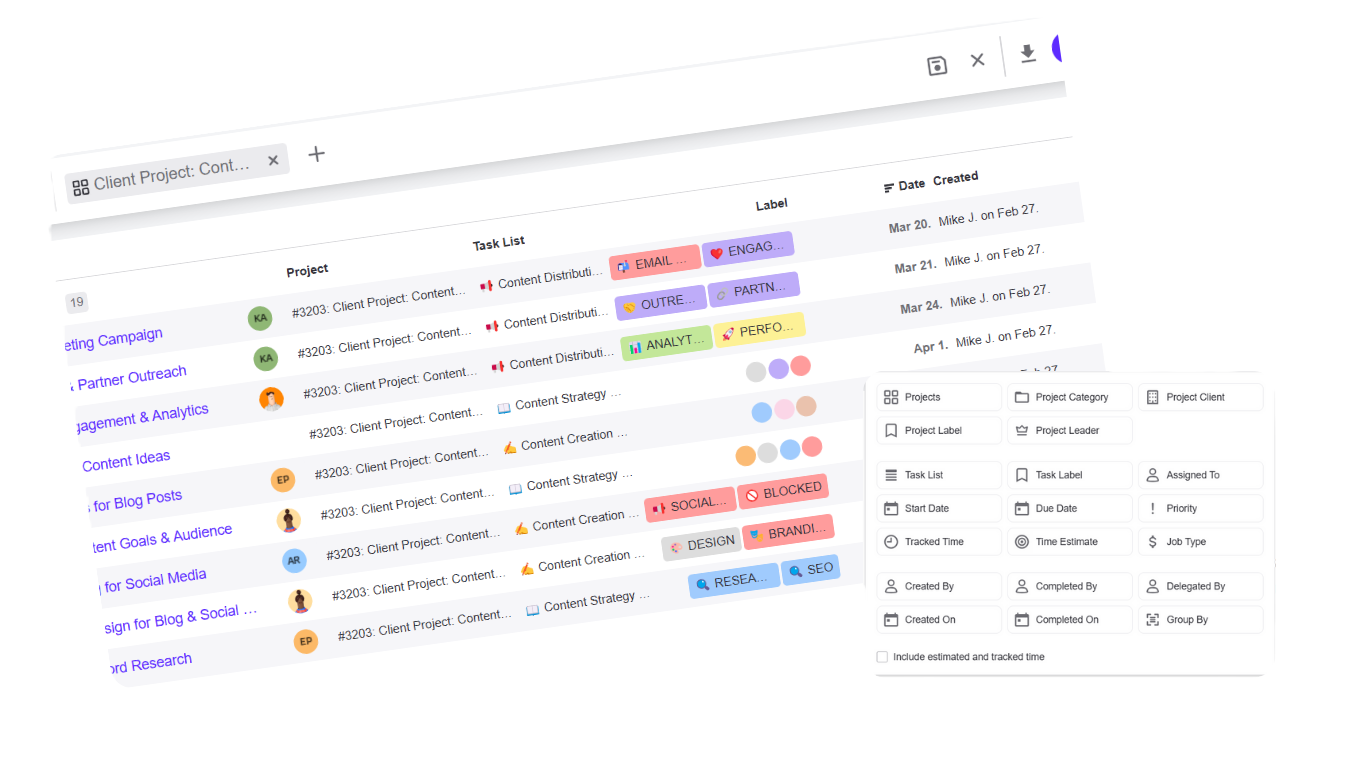
If you use a particular set of filters frequently, now you can save them as presets, and apply whenever you want to create a specific task report.
With these tools under your belt, you can dive into performance analysis, and see:
how productive your team is,
who’s completed the most tasks,
how well priorities are handled,
what kind of tasks are usually overdue,
which projects require most of your resources,
which clients come back for more,
who are your most profitable clients,
which types of work you do is in demand, and more!
You are free to select exactly what you want to see displayed, which means you won’t get confused by unnecessary, overwhelming data. As always, we strive to keep things simple, so you can focus on what truly matters—optimizing and scaling your business.
Increase efficiency and profitability with ActiveCollab Time Dashboard and Time Reports
From project proposals, estimates, and capacity planning, to resourcing, workload management, and pricing: time affects everything. If you want to boost efficiency and grow your business, you need to know where your time goes.
Accurate insights into your billable and non-billable work help you make better, data-driven decisions, so that you can optimize your workflows, and reach a better profit margin.
Time Dashboard gives you a breakdown of all your tracked hours, which you can filter by time and various other categories, such as clients, projects or assignees.
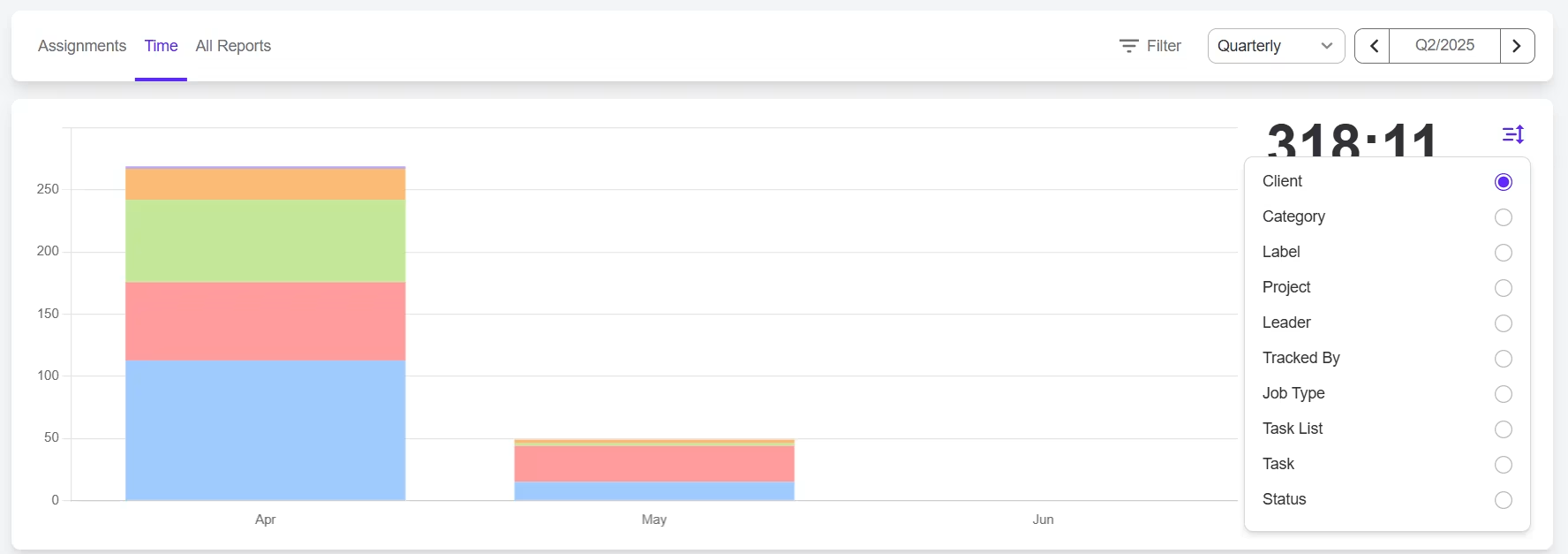
You’ll also see:
how many hours you’ve spent on non-billable work (admin, outreach),
how many hours you’ve spent on billable work (providing services, communicating with clients),
how many payments are pending,
how many hours have been paid.
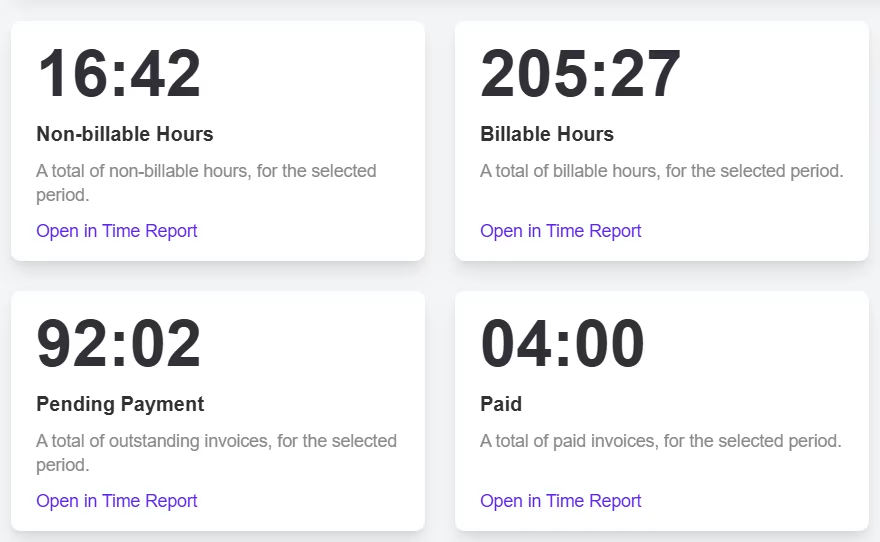
Plus, there’s a Leaderboard that helps you identify loyal clients, most in-demand services, and top performers.
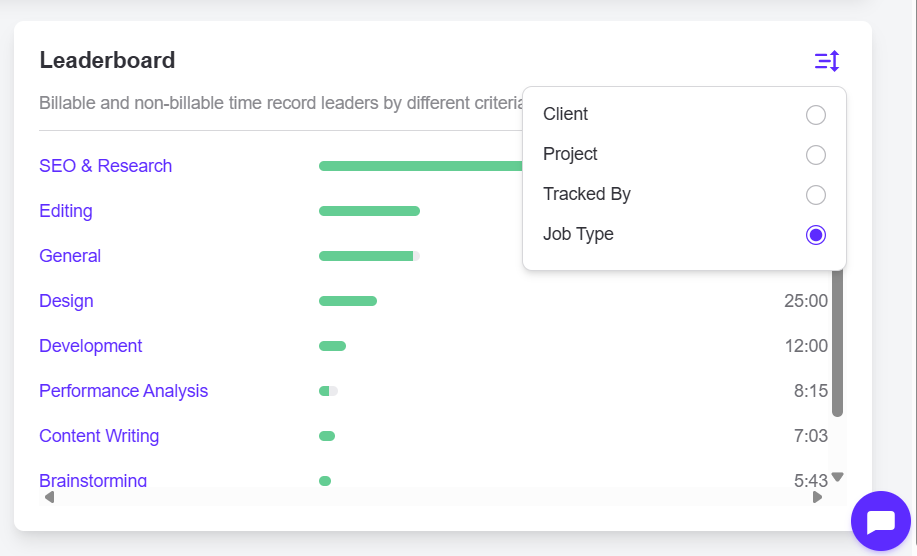
Use this information to make sure your team’s using their time optimally, primarily on billable work (that brings in money). See what your most successful projects and clients are, so you can expand your services in that direction (project type, client industries). Make sure workload is distributed evenly to avoid burnout, and deliver high quality output.
And if you want to analyze billable and non-billable hours further, you can build custom time reports, with plenty of filters for better time management.
This enables you to assess individual performance, and cut down costs by taking further action to increase efficiency. You can also use time reports for insights to see who your most profitable clients are, adjust rates, and refine your pricing models, adjust rates, and cut down costs by increasing efficiency.
There are plenty of other ways you can interpret data from your Time Dashboard and time reports. It’s updated in real time, so you can always make decisions based on accurate input. Combine filters to see things from a different angle, and get a more concrete picture of the state of things when it comes to time management at your company.
Bottom line
We are dedicated to making the entire Reports section much better in terms of interface, customization, and functionalities. Stay with us for more updates as we’ll be releasing them regularly!