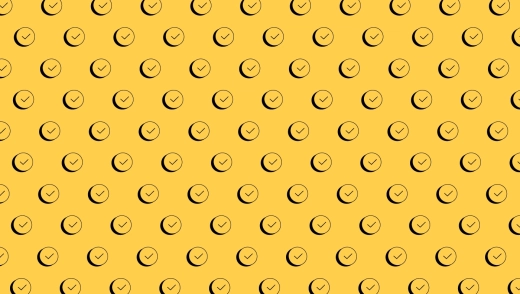Don’t you sometimes feel so overwhelmed by your workload that throwing your computer out of the window seems like a perfectly reasonable solution?
Indeed, when you have a lot on your plate, it might be challenging to focus on a single task, and actually get down to work. Assuming you know what’s to be done, that is.
How do you organize your to-do lists? Which tasks do you complete first? What to do with all those files? Is there anyone who could help you finish that draft you started weeks ago? So many thoughts swirling around in your head, and you’re about to burst like a bubble.
Don’t worry, we know how you can keep both your computer and your sanity safe. Getting Things Done (GTD) is a productivity method that might actually change your task prioritization habits – here’s how...
What Is The GTD Method?
The GTD method is a productivity and time management system that helps you better organize your tasks, manage time, and complete work without unnecessary stress and clutter.
A productivity consultant, David Allen, explained the concept in his GTD book published in 2001: Your mind is a lousy office. Or, actually, your mind isn’t an office or a storage unit. That’s why, if you want to stay productive and chaos-free, you have to get rid of all the stuff (aka incompletes) in your head and move it to an external trusted system.
Externalizing all your tasks, notes, files, ideas, and plans will increase your focus and mental capacity.
You won’t have to worry about details and struggle to remember every single thing. You’ll feel less distracted by unfinished tasks, you’ll know exactly what to do at any moment, and be able to actually get things done.
How Does The GTD Method Work?
Allen uses cognitive science to explain the logic behind the GTD method. When your brain tries to process and store too much information, you experience mental exhaustion. A heavy cognitive load dries up your thinking capacity and affects your performance.
When you do a mind sweep by distributing your cognitive load, you can calm your noisy mind, and gain greater control and clarity. Your stress levels will drop as you won’t be racked with indecision. You’ll be able to concentrate on one task at a time, which, according to Allen, is the secret to stress-free productivity.
How To Implement The GTD Method Successfully?
There are five key steps in the GTD workflow.
Capture
Write down everything you can think of: ideas, tasks, events, appointments, online resources, files. It’s best to use a digital “inbox”, such as Google Docs, a to-do app or even a digital project workspace. You can access it quickly and from anywhere, and also share with others if needed.
Be specific. For example, write “Organize a marketing team meeting next Monday to brainstorm ideas for our upcoming holiday campaign” instead of “Meet with the team”.
Clarify
Go through every item on your list, and answer the following:
- What is the outcome of the task you want to achieve? (your “done”)
- What steps do you need to take to achieve the outcome? (your “doing”)
Once you’re clear on your tasks, expectations, and actions steps, proceed to identifying actionable and non-actionable items.
If a task is actionable, you can:
- Do it: do anything that doesn’t require more than two minutes of your time.
- Delegate it: if someone is more suitable for the task or you’d simply use a hand, delegate it.
- Defer it: schedule for later all tasks that take more than two minutes, no matter if they’re part of a project or one-off tasks.
Note: anything that takes two or more steps to complete is considered a project.
If a task is non-actionable, you can:
- Delete it: trash anything you find unnecessary or invaluable.
- Incubate it: things you might reconsider in the future belong to your Someday/Maybe list.
- Reference it: anything that you’d like to save as a reference, including notes, articles, documentation, etc. goes to your References folder.
Organize
Organize your list items into these categories:
- Calendar lists: appointments, day-specific activities, day-specific information,
- Projects lists: all your projects and action steps required to complete projects,
- References lists: all materials you find useful that don’t require any action,
- Next actions lists: all non-project-related items that can be acted upon,
- Waiting for lists: tasks you delegated or can’t complete because you need external input,
- Someday/Maybe lists: tasks and ideas you don’t have time to work on now but would love to in the future.
Reflect
Regular reviews are essential to keep pace with tasks and successfully carry out your activities.
- Daily reviews: At the beginning or end of the day, go through your lists to see which tasks you’ll tackle today and tomorrow so you can prepare and plan accordingly.
- Weekly reviews: Every week, dedicate one to two hours to note down new ideas, organize list items, decide on your next action steps and new projects, define roadblocks, etc. These reviews are the most important to ensure the effectiveness of the GTD method.
Engage
In this step, you decide what to do and when. Allen suggested several methods to help you organize your workload.
The four criteria for choosing actions at the moment:
- Context: What context are you in? Ex. If you’re working from a coffee shop, you can catch up on your emails but not attend an important meeting from there.
- Time available: How much time do you have? Ex. If you have a 20-minute gap between calls, you can review design mockups, but not write a blog article.
- Energy levels: Do you have enough energy to focus? Ex. If you function better in the morning, complete demanding tasks then.
- Priority: What is the most important task to do right now? Ex. Preparing the next batch of social media posts due tomorrow takes priority over answering emails.
The threefold model for evaluating daily work:
- Predefined work: Do the tasks that are already scheduled and that you’d be doing as part of your routine work if there aren’t any new, more urgent tasks or interruptions.
- Work as it appears: You complete tasks as they come and decide on the go (answer the phone, sign papers, meet with unexpected potential clients..).
- Defining work: Process your inbox: define tasks, finish those under two minutes right away, and delegate/delete some, so you stay organized and current.
Who Should Use The GTD Method And When?
The GTD method is used for time and project management, which is why project managers, team leaders, and team members might find this method notably helpful.
Project Managers
By using the GTD method to plan and organize projects, project managers will get a clear, structured overview of all project information, such as goals, scope, tasks, and deadlines. This will allow them to better direct, monitor, and drive successful and timely project execution.
Team Leaders
Since team leaders wear different hats, they need to excel at time and workload management. Via the GTD workflow, team leaders can easily delegate tasks and manage project timelines, with all relevant information stored in the system for greater brainpower and peace of mind.
Team Members
For team members, work is made much easier when all daily/weekly/monthly tasks are defined and organized in a shared workspace, so everyone always knows what to do next. The GTD method reduces stress, which automatically improves team morale and productivity.
Benefits Of The GTD Method
GTD is a great method to encourage stress-free productivity. Let’s see some of its key benefits so you know what you can look forward to.
Puts An End To Indecision
When you define your next actions for all projects, you won’t stare lost and indecisive at the screen, wondering what task you should be working on next. You’ll know exactly what to do, which will save you time and steady your nerves.
Reduces Cognitive Load
By transferring “stuff” from your head into a trusted system, your working memory will have less information to process, which will reduce your cognitive load. With fewer simultaneous stimuli and distractions, your mind will function more optimally.
Declutters The Mind
When you free up space in your mind by removing unnecessary clutter, you’ll be able to think more creatively, focus on the tasks at hand, and use available energy to work more efficiently.
Helps Stay Up To Date With Tasks And Projects
Since projects are broken down into smaller tasks, you’ll always know where you’re at by checking out your lists. This structured overview will provide you with a sense of stability, which will help you stay productive.
Potential Downsides Of The GTD Method
Despite its effectiveness, the GTD method isn’t perfect for everyone. Consider the following downsides to see if you could still manage.
Might Feel Overwhelming And Complex
If you’re not used to a step-by-step approach to task management, you’ll have to learn how to navigate the GTD system, remember to add items and checklists, and manage calendars, all of which might seem complex and overwhelming in the beginning.
Might Be Time-Consuming
You’ll need to spend a decent amount of time to properly set up a GTW workflow. While a project management solution could help you speed up the process, there’s still a lot of note-taking, defining, and organizing you’ll need to do on your own.
Can Be Overly Flexible
You might find GTD too flexible as it doesn’t give strict guidance but rather simply helps you organize your tasks. Everything you input will serve your direction, but whether you follow action steps, do reviews, and update lists is entirely up to you. If you’re struggling with consistency, you might reconsider your productivity method.
The GTD Method In Practice – Example
Here’s a more concrete example of the GTD method in practice.
1. Capture: Send out anniversary celebration email invitations to partners
2. Clarify: It’s actionable -> Yes.
Next project actions:
- Write and proofread email copy (to do)
- Get the email visual ready (delegate)
- Prepare email list (to do)
- Send a test email (to do)
- Schedule sending (to do)
- Reply to follow-ups and check analytics (to do)
3. Organize:
- Create an “Anniversary email invites - partners” project list
- Subtasks are the next actions
- The email visual tasks should be in “Waiting for” since you’re delegating
- Set due dates (Calendar) per task: example:
- copy and visual by Friday, December 12,
- testing and scheduling for Monday, December 15,
- sending on Wednesday, December 17,
- replies ongoing (until the very event that’s taking place, say, January 10),
- analytics by January 15.
4. Reflect: daily checks to stay current, follow up with the designer for reminders/questions
5. Engage: Go step by step, as each following task cannot be completed without completing the previous one
Conclusion – Implementing GTD Method Through ActiveCollab
Getting Things Done (GTD) method is an excellent productivity and time management technique, especially if you’re an agency owner or manager in a service business. However, if you’ve never done anything similar before, it might be difficult for you to follow through with every step.
One of the ways to make the implementation of the GTD method easier is to use productivity and collaboration software, such as ActiveCollab.
With ActiveCollab, you’ll be able to create a structured system to oversee activities and lead projects to completion using a single platform, which is vital if you’re working on different projects and teams.
Remember the cognitive load and mental clutter story? Not on our watch!
In ActiveCollab, you have a unique dashboard for all your projects, tasks, calendars, people, and more. The many features, such as task lists, labels, due dates, and assignees, let you capture, clarify, and organize tasks in a couple of clicks.
There’s also a place for your notes, reference materials, and per-task file attachments. A separate Calendar and reminders help you keep an eye on progress and timelines at all times, which simplifies reviews and reporting.
Try all features for free on our 14-day free trial or if you want a dedicated walkthrough among all our features, make sure to book a demo!