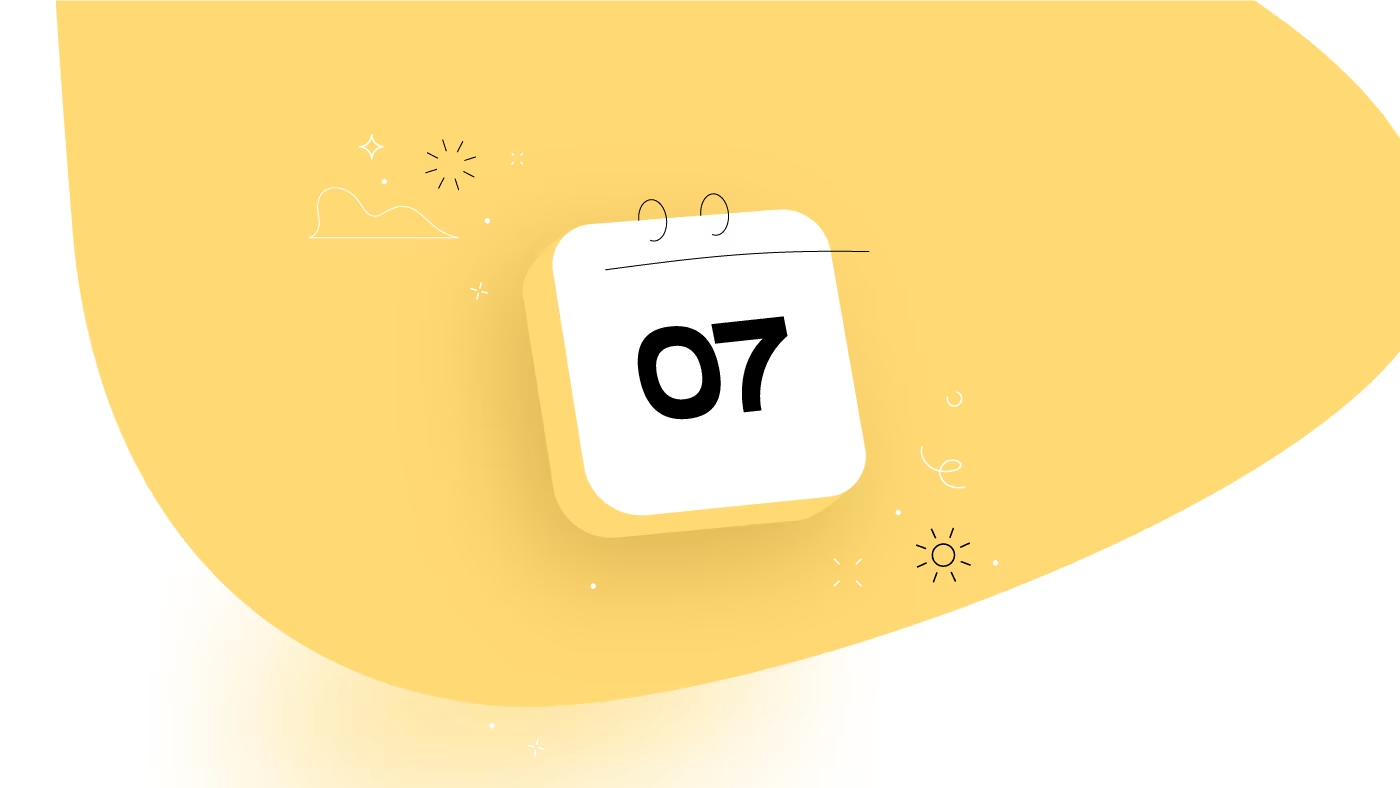Hello, everyone! Welcome to ActiveCollab’s latest updates! In August, we worked on the Uninvoiced report and Reminders.
In September, we added:
Teams to People,
Notification Reminders.
Read along to learn more!
Teams
Managing teams, even from a single workspace, can feel stressful at times, especially if you’re juggling multiple client projects and a team for each.
We’re here to make things easier for you.
In the People section, you can now create and manage all your teams in seconds.
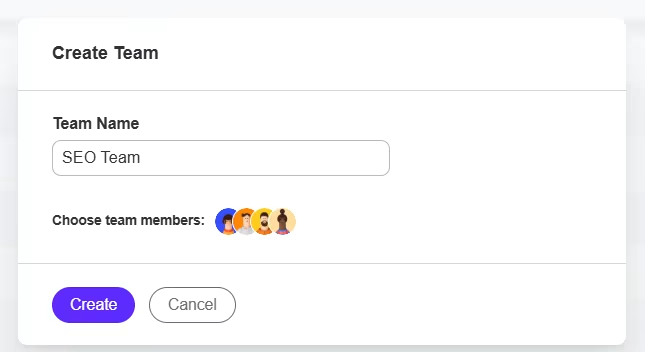
See who’s on which team, how many tasks are open or overdue, and each member’s availability. This helps take the mental load off, so you don’t have to remember every single detail—like if your copywriter has three or seven outstanding tasks or if she’s out on Monday.
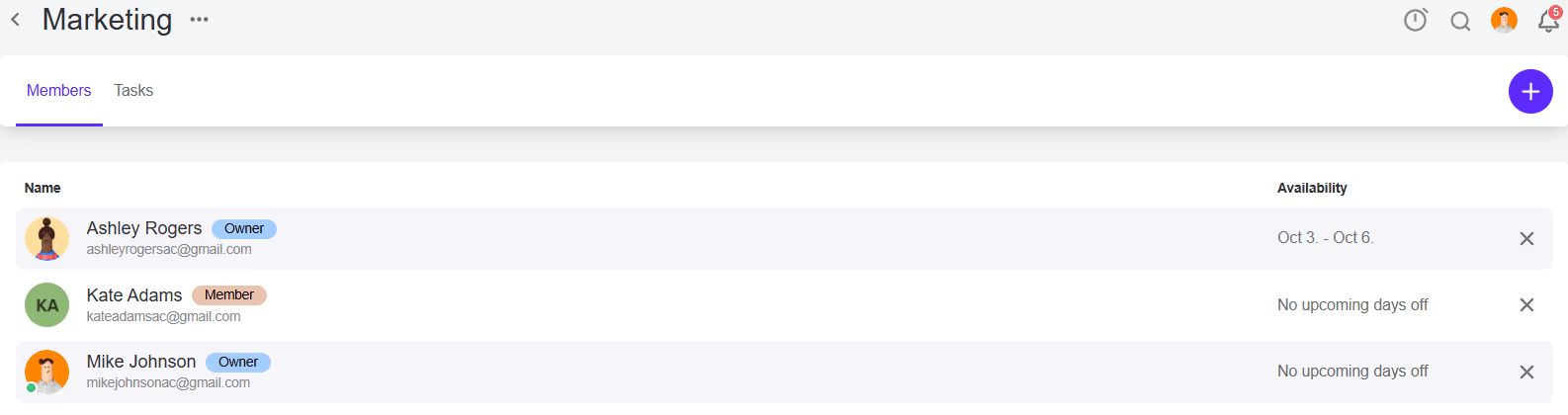
You can add new members to an existing team anytime. For flexibility and transparency, you can include them in all of the team’s projects or just a few as needed.
Star your favorite teams to appear in My Work, alongside the ones you’re part of, so you can access them quickly.
With Teams, you’ll immediately see which tasks need attention, so you can follow up before small issues turn into bigger ones, without opening each project individually.
Reminders
Last month, we added reminders for notes and discussions to help you stay on top of important conversations in your workspace.
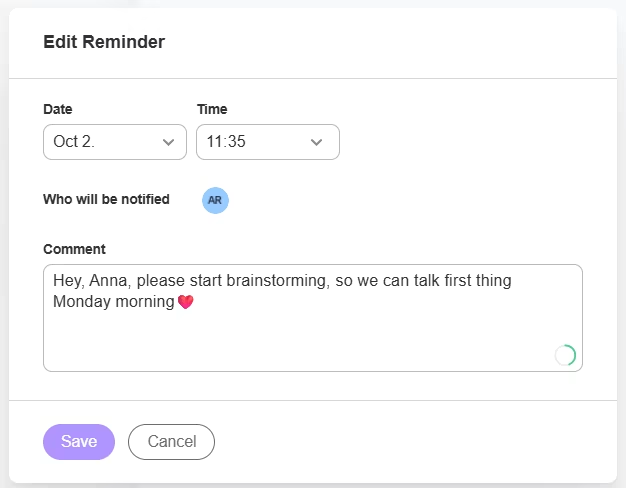
Now, with notification reminders, you’ll never miss essential updates again! You can set a reminder for any notification, and even choose the exact hour and minute you want it to appear. The remainder will stay active until you've clicked the notification, and so dismissed the reminder.
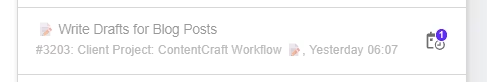
Check out the video summary of the August updates for a walkthrough:
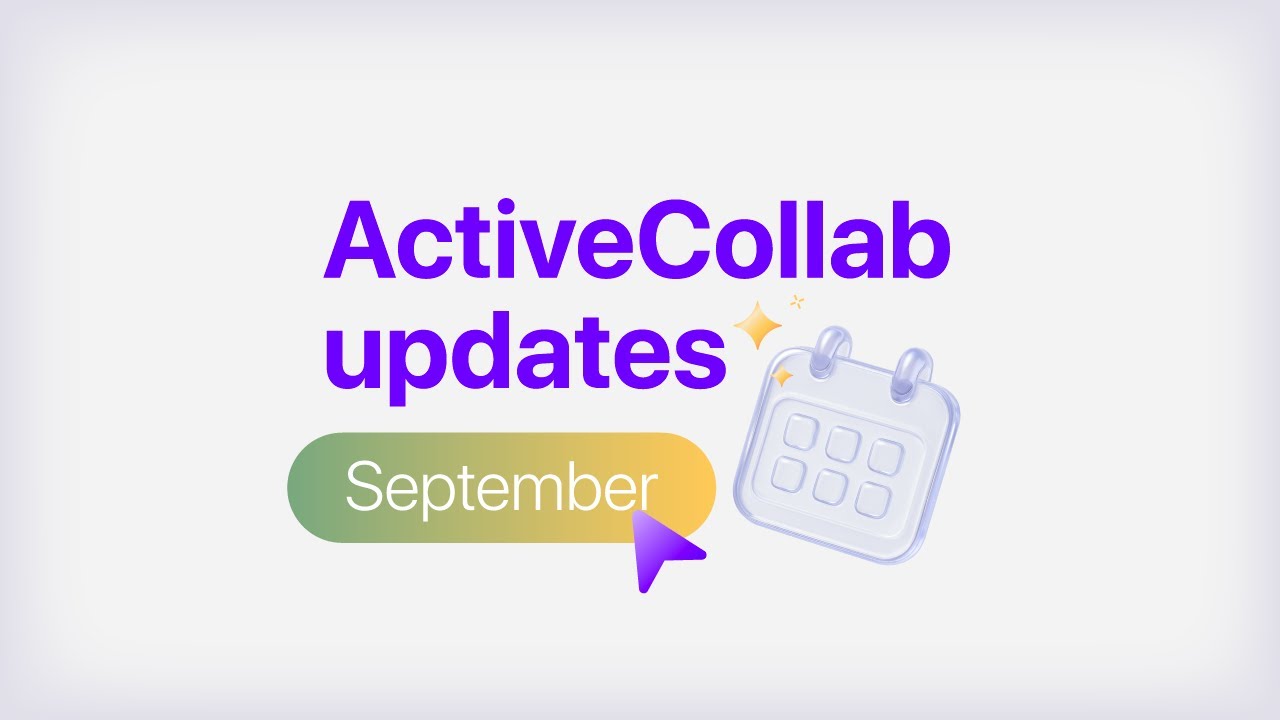
Uptime
During this period, ActiveCollab’s uptime was 100%. If you notice that the app is down or slower than usual, feel free to contact our Customer Care Team via email or chat to us in the app.
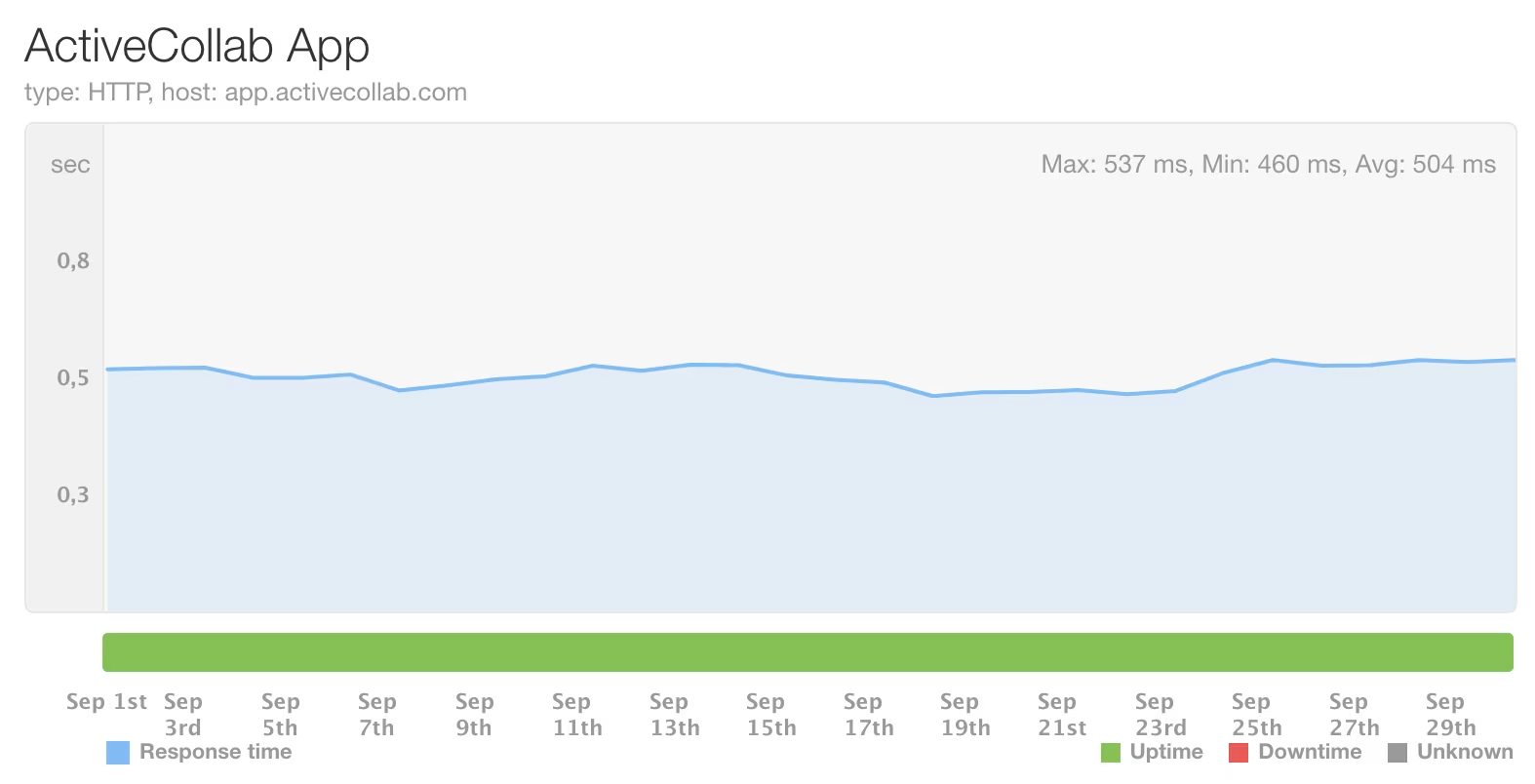
Coming up
We’ll be working on the editor, calendar event reminders, invoices, and estimates.