Hello, everyone! Welcome to ActiveCollab’s latest updates! In May, we worked on Time Dashboard, QuickBooks integration, Workload, Cost Summary Report, and Calendar event filtering.
This time, we’re bringing you several updates that will help you organize your time, workload, and expenses more efficiently:
tracked time in Workload,
new user permissions, and
a mobile app Calendar.
Read on to learn more!
Tracked time in Workload
Up until now, Workload would always show you how many hours your team’s got available over a period of time, based on task time estimates and individual daily and weekly capacity.
While this would give you a clear picture of available resources, we wanted to help you plan and organize your workload even more accurately.
When you track time spent on tasks, Workload will take those hours into account when calculating remaining capacity for each of your team members.
For example, a 15-hour content writing task spread across 5 days would initially be estimated at 3h per day:
If your coworker Ashley didn’t track time on Monday, it leaves her 4 days for a 15-hour task or 3.75 hours each day.
If Ashley got carried away and tracked 4 hours on Tuesday, and then exactly 3.75 on Wednesday (7h45min of tracked time), this would leave her 7.25 hours split between Thursday and Friday.
If she spent 0 hours working on this task on Thursday, she’d have to spend 7.25 hours on it on Friday (7h15min) if she wants to deliver on time.
In Workload, each day Ashley tracked time on this task will be marked with a colored dot, while days with zero hours tracked will be marked with a white dot.
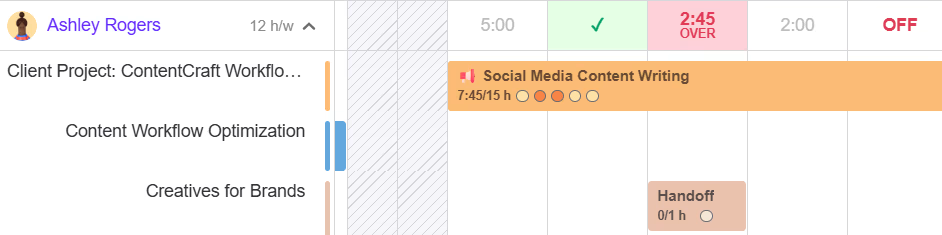
This will help you see the state of things in a second.
User permissions
Previously, you could only set Collaborative project permissions, where all your team members had unrestricted access to tasks.
Since certain projects require a more strict permission scheme, we implemented this as well. When you configure Strict user permissions, only project leaders will be able to create tasks and change their properties, including due dates, assignees, and estimates.
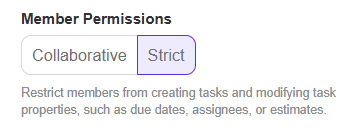
Members can still comment on tasks, update progress, and track time.
Mobile app Calendar
Calendar is finally available in the mobile app, so you can access it anywhere.
Days with events will be marked with a dot, and all you need to do is tap once to see event details or twice to join the event or leave a comment.
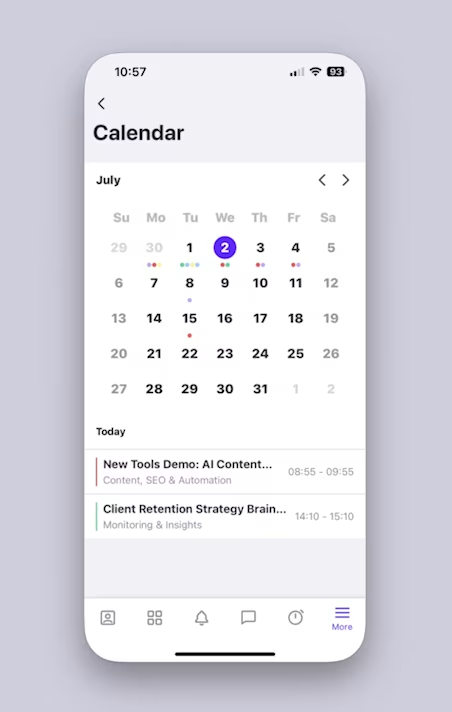
Option to add and edit events is coming later in July.
Check out the video summary of the June updates for a walkthrough:

Uptime
During this period, ActiveCollab’s uptime was 100%. If you notice that the app is down or slower than usual, feel free to contact our Customer Care Team via email or chat to us in the app.
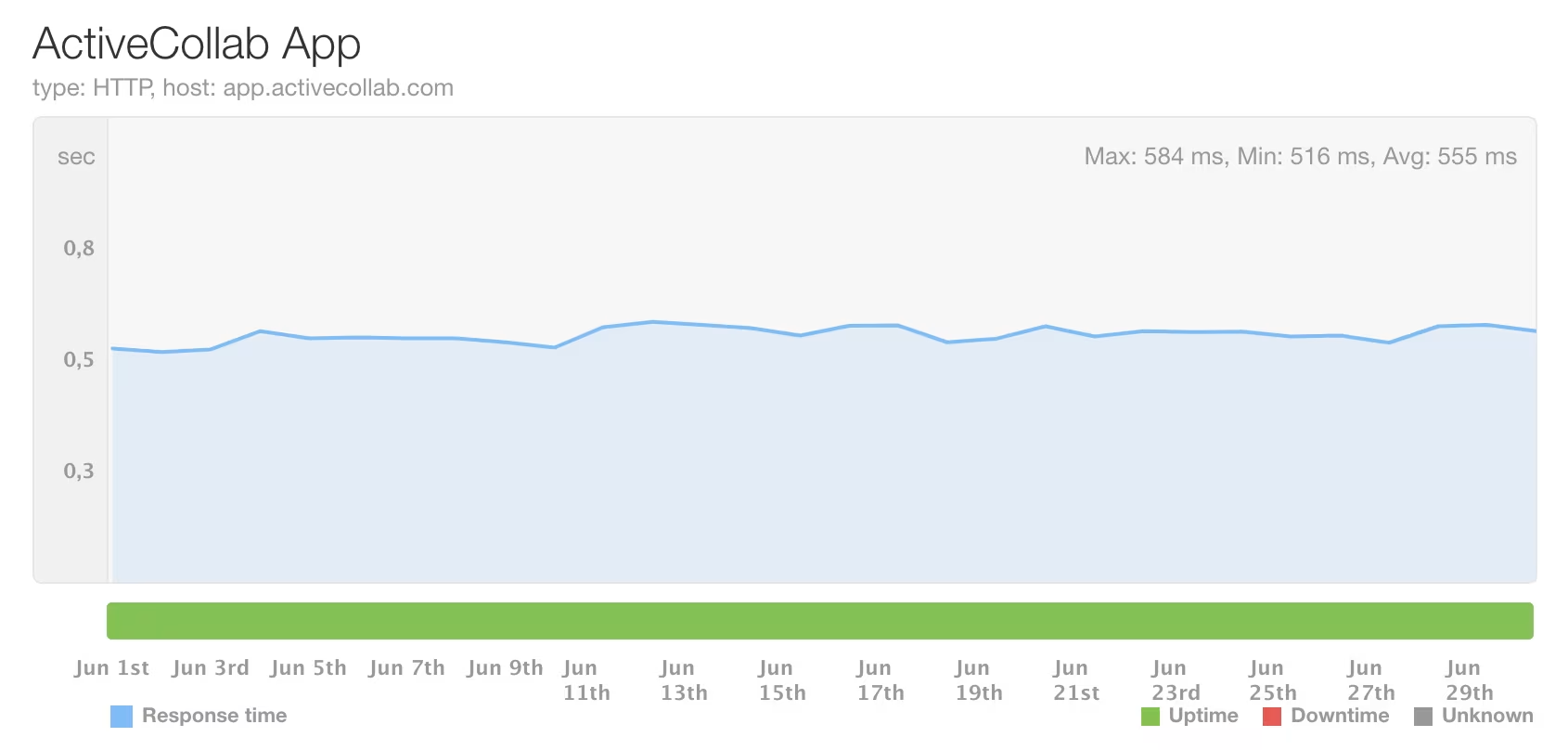
Coming up
We’ll be working on AI-assisted expense logging and better insights into daily user capacity. Stay tuned!
