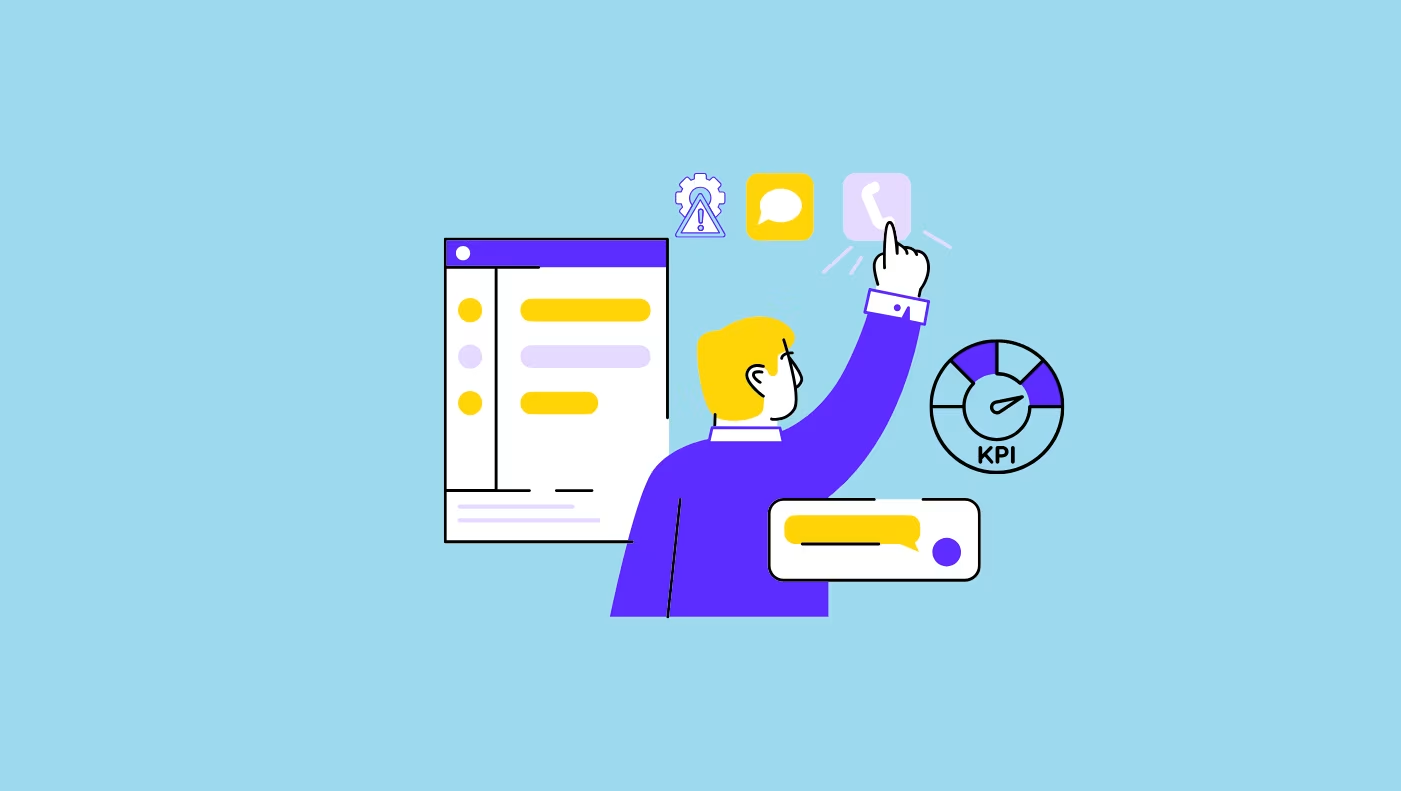Missed deadlines, resource oversights, and budget blowouts can turn any project or initiative into a painful failure story. But that doesn’t have to be your story. Not if you have the right tool in your business toolstack.
According to PWC, 77% of high-performing businesses use project management tools. One of the reasons for this is that the software helps teams improve processes, which generally leads to better outcomes. And that’s why every client-facing, service-delivering, and product-developing business uses them.
So if you want to lead and nurture a high-performing, profitable business operation, chances are a project management tool will be the first thing you’ll need to organise.
In this article, we'll provide a list of 11 reasons why use project management software, and if you are already using one, keep reading to see if you are taking advantage of all the tool’s business-changing features.
Saves time & productivity loss
Wasted time in any team means productivity loss, and that’s going to be reflected in your costs. Much of that lost time is the result of manual heavy lifting, particularly in the initiation and project implementation or management phases.
Project management tools minimize this in two ways.
Simple, effective planning & scheduling
Project management software let you plan, set up, and schedule any type of project with a full task breakdown list. Each task lets you include owners, start and due dates, dependencies, budgets, and task descriptions with accompanying documents.
Once set up, you can view and track the entire project in Gantt (timeline), Kanban (column), or list view in real time so you stay on top of progress.
Task automations
Various task automation features, such as project templates, update notifications, customizable alerts and reminders, and automatic timeline updates for dependent tasks, remove the potential for errors and delays.
All of these traditionally manual tasks give time back to your team to do the stuff that truly matters: profit-earning, client-pleasing work. But they also make sure nobody misses a task that can have a negative impact on the rest of the team.
One space, one source of truth
The more channels you use, the higher the chance of lost files, missed instructions and client feedback, and mixed messages. All of these can leave your team lost and confused, and they can damage your client relationships.
Project management tools remove the possibility of scattered messaging because they keep all communication in the tool. On top of that, most give you the flexibility to choose how you communicate and many customization options.
In-task comments & discussions
You can keep all task communication in the task, so you have a trail of updates that anyone can track. In most tools, anyone who is included as an owner or subscriber to a task will receive a notification every time an update is made. That way, there is no chance of anyone missing vital information.
In-App Chat, Groups
With in-app chat for daily conversations or group chats, you keep internal communications in the same tool but out of individual tasks. This is especially useful for quick check-ins and remote teams that can’t have in-person conversations.
Instant project monitoring, ultimate control & efficiency
When your entire project is housed in a project management tool, you’ll be able to monitor team workflows and have full transparency of who is doing what and when.
So, project management tools help you stay in control and pick up on key risks so you can manage them early.
Project dashboards, profitability & budgeting
Most tools come with combined real-time dashboards that let you view overall project health and profitability. All you have to do is set a project budget and time estimates for the tasks. You can then view task completion rates, the distribution of billable and unbillable tasks, and how much money has been spent on expenses, as well as how much budget is left over.
Spot red flags early, avoid delays
Because you have access to these real-time dashboards, the chance of you missing a red flag is minimal. So, project management tools give you access to features that help keep risks top of mind.
Risk logs & issue labels
Many tools let you log risks or assign issue labels to individual tasks within the project. You can also customize color-coded labels for tasks for various severity levels so you know which ones are priority, and which need to be actioned first.
Budget alerts
Another helpful element is budget alerts. Instead of manually keeping track of the portion of your budget that’s been spent, you can set several customized budget alerts to notify you when you’ve reached a certain budget spend. You might set the first alert at 50% spend, another at 75% spend, and a final one at 85%.
Track workloads, minimize burnout
Having a bird’s eye view of your entire team’s workloads can not only prevent resource-related slowdowns but also burnout.
Project management software simplifies resource management by letting you see what’s going on and where your attention is needed instantly.
Workload management & resource allocation
The entire team workload dashboards display when someone is overbooked with tasks. When this happens, it could be a sign that initial time estimates are inaccurate or that there is a stall in task completion. This can have a flow-on effect on the entire project’s progress. You can manage this risk by moving or reassigning tasks to those people who have more capacity. It also means the tool helps you maximize employee utilization and keep resource costs to a minimum.
Centralize communication, promote team collaboration
Without too much effort, you’ll notice your team is more likely to engage more on all aspects of the project. This is because all communication has been centralized in one tool, and there’s no jumping back and forth between applications and emails.
Project management tools promote and encourage dynamic collaboration in several ways.
Invite collaborators to tasks easily
If you need to co-create content for a task, project management tools let you invite internal and, in most cases, external collaborators to the entire project or a single task. Instead of having meetings and sending emails, you work more freely and creatively in one space.
Feedback & work approvals
Forget sending files back and forth. project management tools let you house files within project tasks, include in-task feedback comments, and manage approvals. Everyone who is involved will be able to see the entire trail of collaboration from the initiation of the task to its final close.
Eliminate silos, provide flexibility
The other awesome thing about project management tools is the flexibility they provide to let you run projects on your terms. While they help you remove silos, you still have the option to set access permissions to individual projects if you need to. So you have the perfect balance between transparency and privacy.
Shared workspaces, communication & calendars
With access to shared workspaces, a variety of communication options, and shared calendars, your entire team knows how to keep in touch and stay across key events and crucial meetings. This helps the team unify and move towards a common goal with cross-functional visibility.
Customizable permissions
On the other hand, if you have sensitive tasks or issues, HR information and data, or financial information, you only want a select team or person to view, most project management tools let you set role-based permissions. This can be particularly useful for high-level leadership, HR, or tricky client relationships.
Streamline processes, make onboarding smoother
One thing that’s often overlooked is new team member onboarding. A lot of time and effort goes into not only setting up new hires, but also getting them used to the systems and processes. Even though this is an internal operational aspect of project management, much of it can be streamlined with a project management software.
Intuitive, use-friendly interface
Because project management tools are made to take project workflows from an idea to the finish line, many of the actions new members need to learn will be intuitive. On top of that, because the tool is a centralized project hub, they won’t need to venture into various drives, files, and applications to complete a task. So the speed at which they pick up and get the hang of processes will be much faster.
Onboarding hub
Many businesses use their project management software to set up an internal project as an onboarding hub. Here, they place all the resources, guides, training materials, SOPs, and any key HR-related information new team members need to access regularly.
Remove micro-management, promote accountability
Micro-management is not only a time-waster, it’s also a demotivator and a growth staller. Project management tools let leaders and managers remove themselves from invasive team management while still staying in control mode over project deliverables.
Task accountability
Because these tools give you full freedom to assign and re-assign tasks, it’s easy to delegate work and let your team take ownership of individual parts of a project. When you see someone is not handling it well, you can always jump in and provide support or change owners.
Nurture idea collision, let innovation thrive
For new ideas to be born, you need to gather a broad mix of people with different expertise, experience, and backgrounds. Project management tools make it simple and possible for remote and in-office teams to gather and have discussions around various topics, issues, and tasks.
Transparent, open discussion spaces
Whether it’s through comments in a group task or a discussion, you can create a culture where open idea brainstorming sessions become the norm. This can be a huge benefit for any creative environment where every idea is valued, weighed up, and worth considering.
Real-time & asynchronous collaboration
With project management tools, your team can jump in with comments and build on ideas in real-time or when they get to it. All the conversations are stored so you can look back at them and see if there are any promising ideas that need to be turned into task deliverables.
Gather data, make smarter decisions
Finally, one of the fundamental reasons you need a project management tool is for the data. Invaluable data you collect throughout every project life cycle that will help you make better decisions for future projects.
Time tracking
Because most project management tools come with built-in time trackers, you can generate reports that compare estimated task time against actual time logs. This helps you make more accurate task time estimates for future projects and adjust your pricing model to make sure you are charging accurately for your services.
Historical project data
Before you price a project and send a quote to a client, it helps if you have historical data from similar projects to base your timelines and pricing on. This will help you with capacity planning and resource allocations.
Profitability reports
Another invaluable feature of project management tools is profitability reporting. When you set up your project tool with your team’s billable rates, you can generate individual project or client profitability reports and dashboards in seconds. The insights you get from these numbers will help you make smarter business decisions and can be integral in understanding where your business’s growth and scaling potential lie.
Why ActiveCollab is your go-to project management software
Project Management tools are not a nice-to-have. They are a must-have for every business and team that runs project-based work. This includes all service-based businesses.
ActiveCollab is the go-to project management tool for client-facing businesses that want to take their business to the next level.
At the very least, if you use the basic features, you’ll save time, streamline processes, increase productivity, improve communication, and simplify workflow management. But if you tap into the more advanced features, you’ll benefit from having profitability reports and dashboards, and using the workload and resource management capabilities to maintain the perfect balance within your team that prevents burnout.
Whether you’re an agency, a consultancy, or an accounting firm, choosing the right project management tool in 2025 isn’t going to just simplify your project management; it’s going to transform the way your team and organization operate for the better. And your clients will reap the benefits, too.
To find out how, sign up for ActiveCollab’s 14-day free trial or book a demo with one of our people so you can experience the platform for yourself.