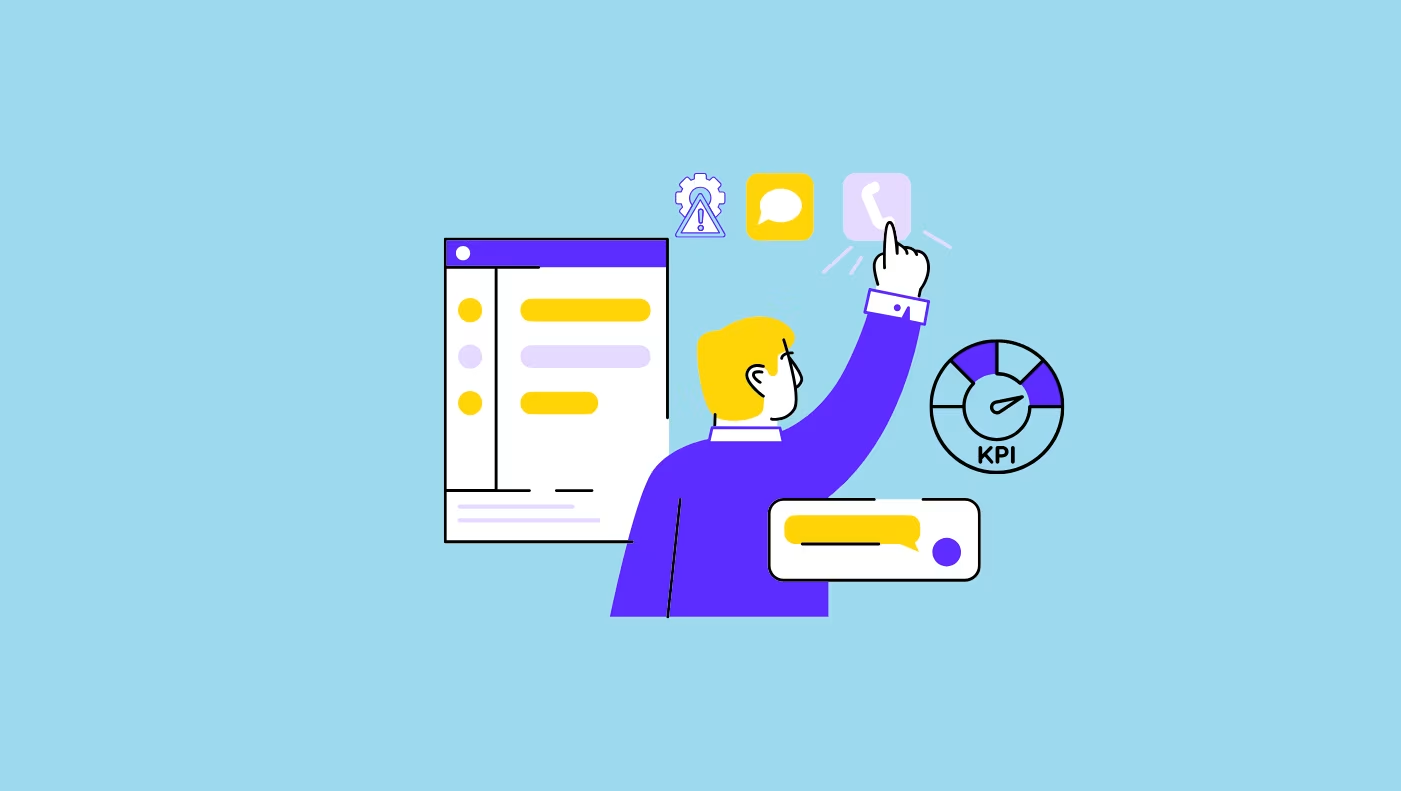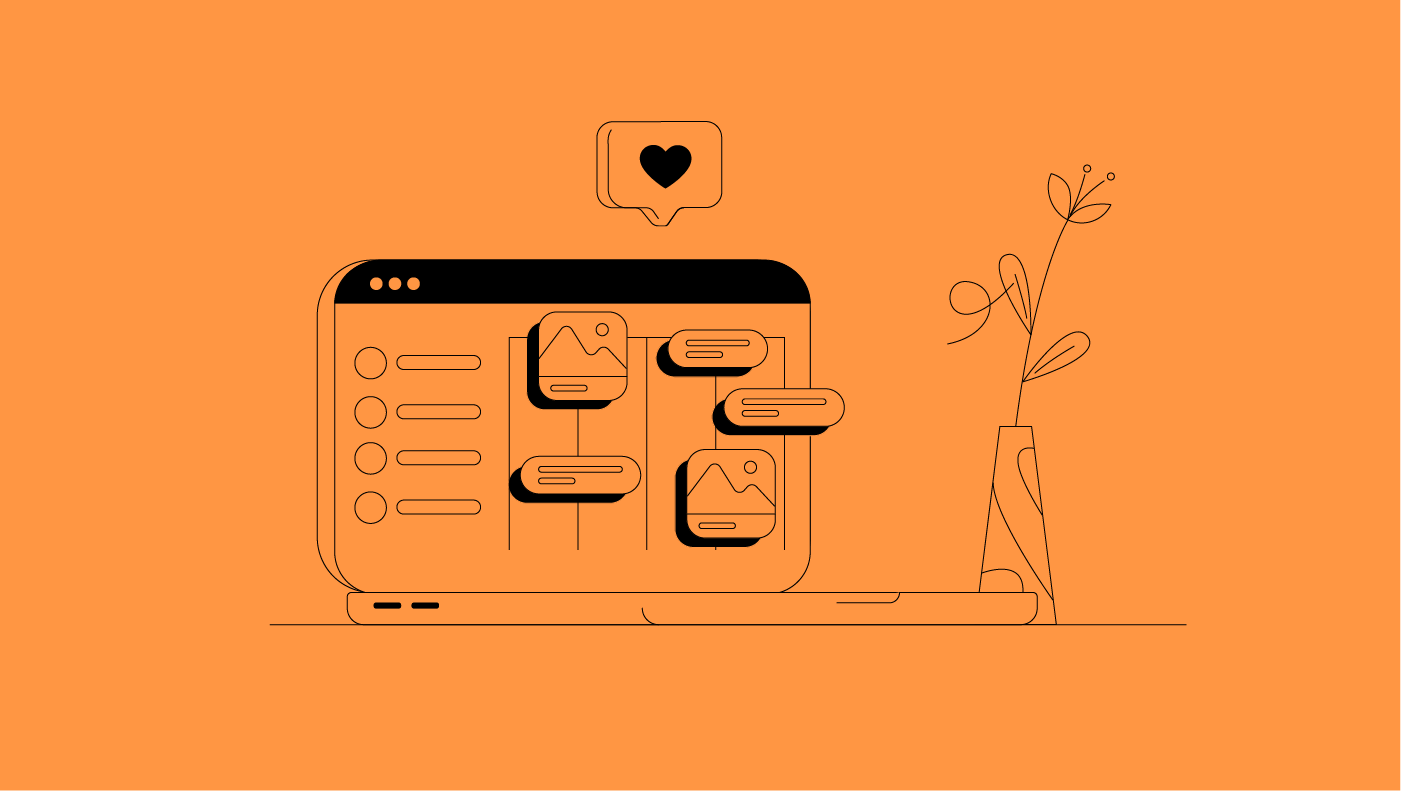It takes time to do the research, create a shortlist, and test out the ones that seem like a good fit.
With a heap of project management tools on the market, most try to cater to every business type. This creates a problem for buyers because every tool and feature is generalized and displayed as a one-size-fits-all solution.
And that’s what we have for you here – a shortlist of 8 project management tools that meet the unique needs of agencies and consulting service businesses.
But before we dig into it...
Our selection process
Based on what did we actually pick these?
As a company who focuses solely on helping service businesses such as agencies and consultancies grow and scale through improved productivity and efficiency, we're quite aware of every paint point such service businesses have.
Therefore, our selection process was based on following criteria:
- What is the core feature software offers (based on publicly available data)
- Is the software focused on service-based businesses, and if so, what size of businesses it fits the best?
- What are other features agencies and consultancies can also benefit from (based on publicly available data)
- What users think about the product (based on public reviews)
- What is the overall rating on G2 and Capterra
- What is the price
We extracted that data, compared the solutions and made this list – based on the data any of the following you pick shall probably be a better solution than what you have right now, but in case you're already using some of the solutions mentioned below, there's a good chance you might find a better fit!
So without further a do, this is validated list of best project management software for agencies and consultancies in 2025:
| Software | Best For | Top Feature | Price |
|---|---|---|---|
| ActiveCollab | Agencies & consultancies 15-50 people | Profitability tracker, workload management, capacity planning | $ |
| Bonsai | Micro agencies up to 10 people | CRM, templates, mobile project management | $$ |
| Scoro | Enterprise 100+ people | Robust project management, workflow automation | $$$$ |
| ClickUp | Creative agencies 50+ employees | ClickUp Brain (AI assistent) | $$ |
| Asana | Micro teams and enterprise | Free plan, customization | $$ |
| Monday | Service businesses of all sizes | 200+ integrations, workflow automation | $$$ |
| Ravetree | Marketing and design agencies | multi-tier approvals, customizable workflows | $$$ |
| Jira | Software development teams | customizable workflows | $$ |
1. ActiveCollab
ActiveCollab is a home base for any and every project, client account, and portfolio you’ll ever need to deliver. It’s a project management, work and resource management, and profitability tool (and more), all wrapped up into one neat business services platform.
Who is ActiveCollab best for?
Ideally, our project management tool (yes, it’s our tool, we love it, and we are certain you will, too) has been designed to cater, first and foremost, to the needs of marketing agencies and consultancy businesses with over 20 team members.
You could be a design team, a legal firm, or a business consulting or coaching company. As long as you’re a service-based business, we’re a good fit for one another.
ActiveCollab’s top features
Dynamic project management – Create projects, assign tasks, subtasks, deadlines and budgets so you can monitor progress track track project profitability real-time.

Customization and permissions – Set projects up to charge by the hour or on retainer models. Use customizable labels and set individual permissions to manage project access for internal teams and external collaborators or clients
Centralize project information & documents – Keep all team communication and project information exchange in tasks through comments, mentions, discussions and files to prevent misalignment.
What users are saying about ActiveCollab
With over 500 online reviews, ActiveCollab has a rating of 4.9 on ProductHunt, 4.5 on Capterra, and 4.2 on G2. It’s also been recognized as a top-rated tool in three of Capterra’s shortlist categories for resource management, time and expense management, and advertising agency tools.
Pros
- Simple to complex potential – ActiveCollab’s user-friendly interface and feature set, lets you grow at your own pace. Start with basic project management features and utilize advanced features as you need them.
- All-in-one tool – The tool comes in with built-in time tracking, invoicing and expense tracking, budgeting and profitability, productivity and resource planning, and client and freelance management.
Pricing
Check out our pricing page to find more details about our pricing!
2. Bonsai
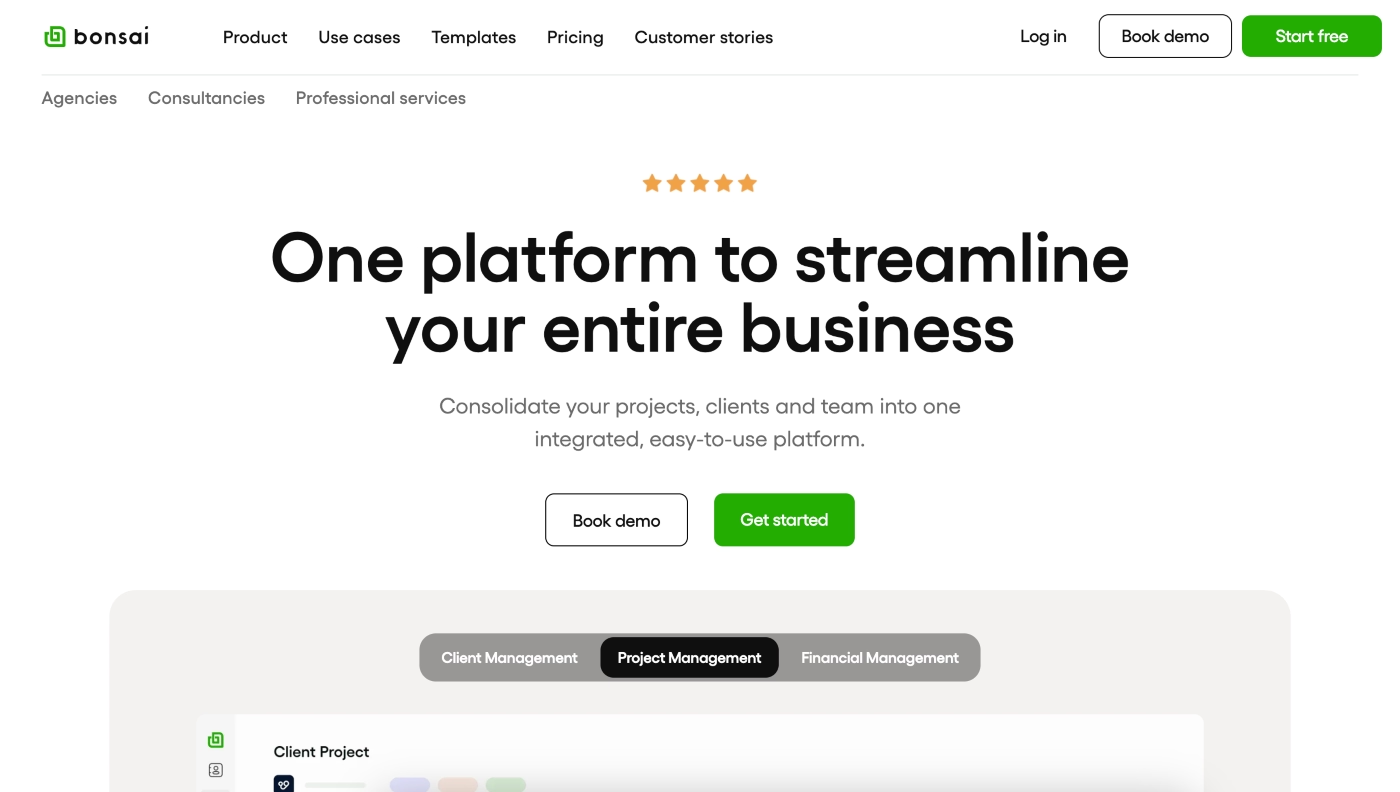
Bonsai is a professional services platform that offers three solutions wrapped up into one: client management, project management, and financial management. However, if you want to use its full suite of project management features, you’ll need to sign up for one of the higher tier plans.
Who is Bonsai best for?
The target audience for Bonsai is SMEs and freelancers. When it comes to industries, the focus is on marketing, engineering, architecture, interior design firms, accounting, and IT.
Bonsai’s top features
- Client Relationship Management (CRM) – A project management tool with a solid CRM that lets you streamline client onboarding, proposals, and contracts.
- Mobile project management – You’ll get all the project management features which you can also access and manage from your mobile device without glitches.
- 500 templates – Those who like using templates, you get to choose from 500+ ready-to-use templates you can edit and customize to your brand and industry.
What users are saying about Bonsai
With over 200 online reviews, Bonsai has a 4.3 rating on G2 and 4.6 on both Capterra and ProductHunt. The general vibe is that it’s a good business management platform with a friendly user interface. The main pros and cons include:
Pros
- All-in-one tool – It lets you track, monitor, and manage multiple parts of a project (clients, projects, time, tracking, and invoicing) within one platform.
- Time & expense tracking – You can easily view and monitor billable and unbillable hours and project expenses.
Cons
- Pricing – Some users feel the price you pay for Bonsai is higher than what they can get from competitors for the same features.
- Finance tracking – While you can manage basic expenses, you won’t be able to. It's not ideal for detailed project budget tracking as you can’t automate categorizations or project revenues and expenses.
Pricing
Plans start from $15 per person per month. They do offer a 7-day free trial, but you’ll need to supply your debit or credit card details.
3. Scoro
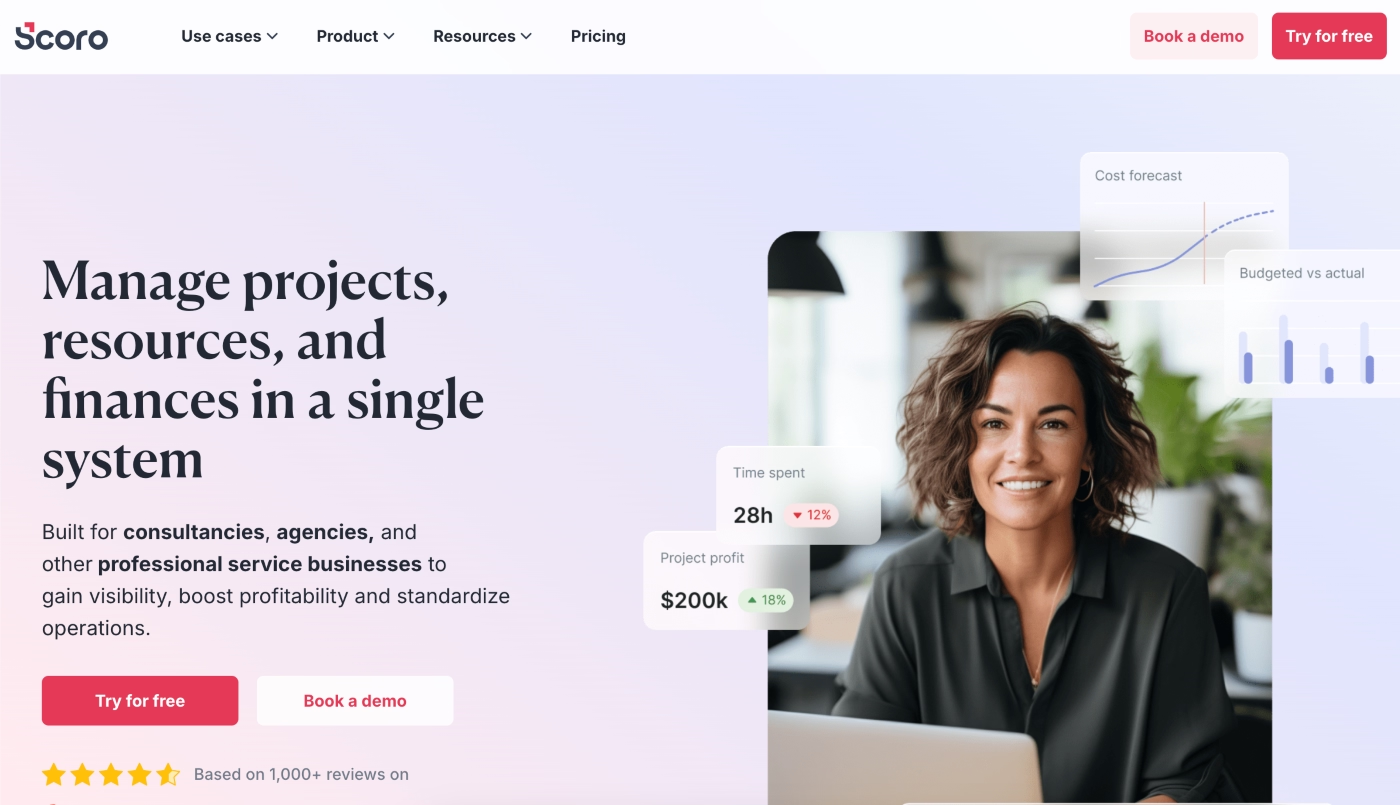
Scoro is a business management tool that comes with project and resource management as well as sales and CRM solutions for businesses that want to track and grow their sales pipeline.
Who is Scoro best for?
If you’re a small team or just starting out, you might want to pass on Scoro. While it offers a good list of project management features and an integrated solution for service businesses, the tool is designed for bigger teams and budgets. It’s ideal for larger business consultancies, legal, accounting, and construction firms, as well as big-league creative agencies.
Scoro’s top features
- Robust project planning – For large and complex projects, Scoro lets you manage tasks based on priorities, timelines, and dependencies.
- Project budgeting – You can set budgets and track your project’s costs, expenses, and profits in real time.
- Workflow automation – Based on predefined triggers, you can automate and create custom workflows that achieve consistency and optimize team processes.
What users are saying about Scoro
With over 600 online reviews, Scoro has a 4.5 rating on G2 and 4.6 on Capterra. Most users call out the impressive project management features, but this comes at a cost. Here are the pros and cons you want to keep in mind:
Pros
- Customization & flexibility – You can create project workflows to suit all types of projects and tailor them to your team’s needs.
- Reporting & analytics – You’ll get many options to generate reports and dashboards with insights on project performance, resource allocation, time tracking, and financials.
Cons
- User interface – The design feels archaic and cluttered, and because it’s not intuitive, users report a steep learning curve.
- Support & onboarding – User feedback calls out challenges when it comes to getting set up and solving issues through customer support.
Pricing
Plans start from $26 per person per month. Scoro also offers a full-featured 14-day free trial with no credit card needed.
4. ClickUp
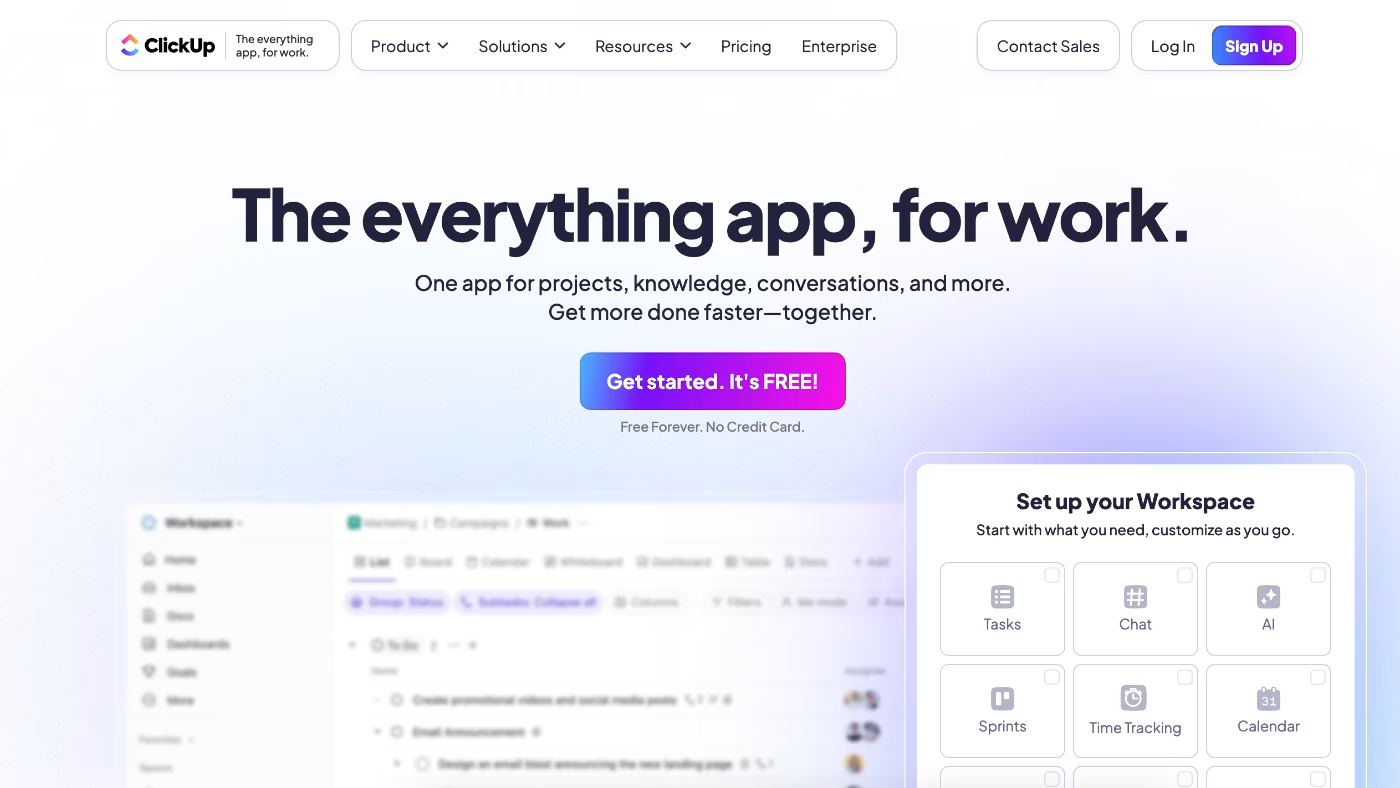
ClickUp is a project management platform that also comes with some handy AI-powered features, as well as product development and knowledge management tools.
Who is ClickUp best for?
While ClickUp is versatile and can be customized to businesses of different sizes, it’s a better fit for smaller teams that are just starting out. It’s ideal for agile project teams, boutique creative agencies, and freelancers.
ClickUp’s top features
- Task management & customization – Easy to use on all fronts when it comes to task and workflow management, and you can tailor the platform to suit your needs.
- ClickUp Brain – The AI assistant can generating ideas and project progress reports, summarize and create documents, and suggest productivity improvements.
What users are saying about ClickUp
With almost 15,000 online reviews, ClickUp has a rating of 4.7 on G2 and 4.6 on Capterra. It’s a trusted and widely used tool that comes with a couple of key pros and cons:
Pros
- Automations – Set up task automations, like moving tasks to the next stage without manually updating the task, saves time and removes repetitive manual work.
- Freemium option – Most decent project management tools come with a price tag, but ClickUp offers a freemium option for small entrepreneurs with limited budgets.
Cons
- Complex interface – While having lots of features is great, the complex interface can be intimidating for new users.
- Notification overflow – Set up to send out reminders and updates on all changes, some users feel the notification feature is excessive and irritating.
Pricing
There is a free plan with limited features, and paid plans start from $7 per person per month.
5. Asana
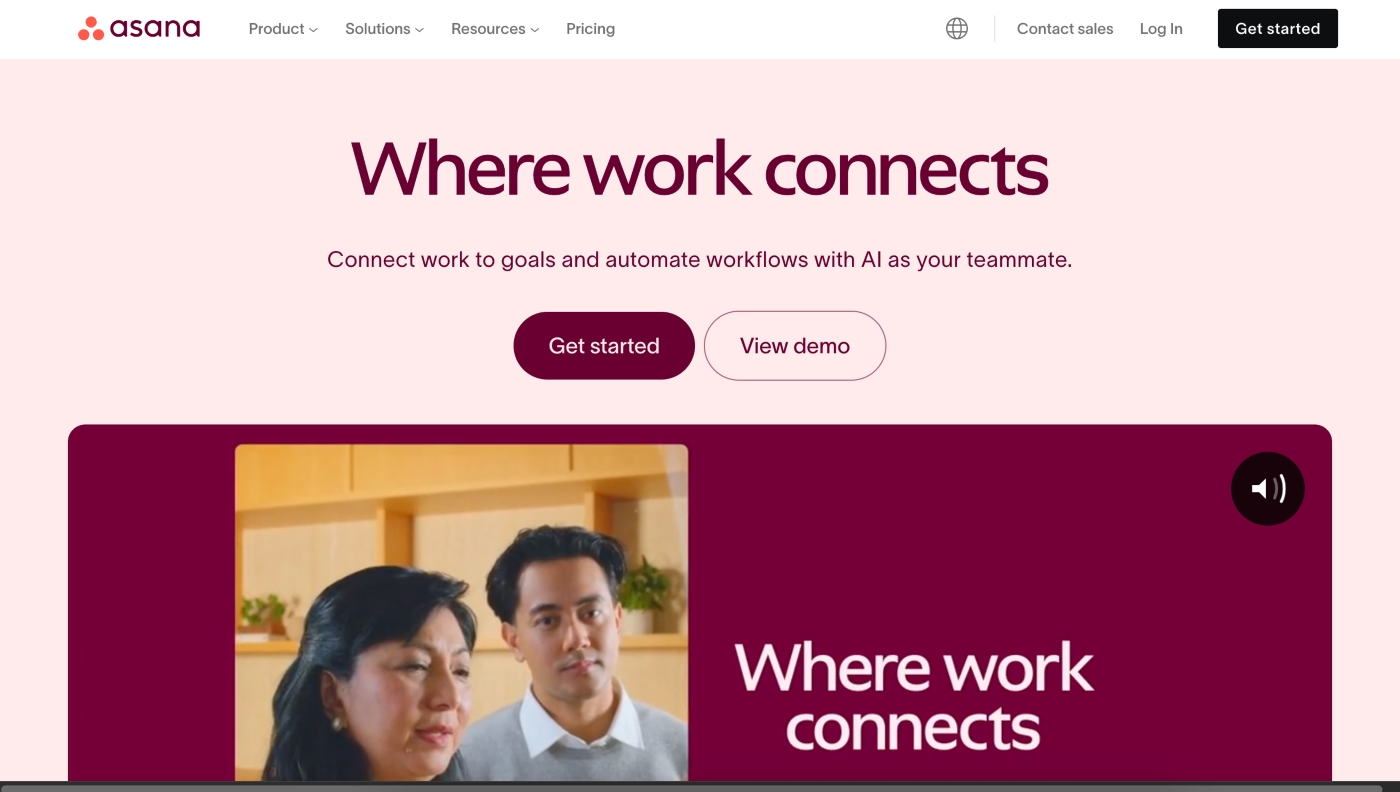
Asana is a project and work management platform with AI-powered features and a unique strategic goals reporting feature that lets you link projects or initiatives to company objectives.
Who is Asana best for?
The tool seems to be the best for two types of businesses. The first is small teams that are looking for a reliable free project management tool with basic features. The second is large project teams working on complex projects.
Asana’s top features
- Multi-homing & collaborators– Unique to Asana, the tool lets you house tasks in multiple projects.
- Robust task dependancy – Set task dependency types, have multiple dependencies on one task, and have changes automatically reflected in the project timeline for an entire set of dependencies.
What users are saying about Asana
With over 24,000 online reviews, Asana has a rating of 4.4 on G2, 4.5 on Capterra, and 4.6 on ProductHunt. With a large and generally happy user base, the majority of pros and cons called out in reviews include:
Pros
- User-friendly– Both the design and intuitive interface make the platform easy to learn and use.
- Saved views - The tool has an interesting feature that allows individuals within project teams to create and save their own project or dashboard views.
Cons
- No time-tracking – This isn’t ideal for agencies and consultancies that charge by the hour or want insights into time and task distribution.
- Limited functionality on mobile – While it does let you track updates and project progress, some advanced features are less accessible on the mobile version.
Pricing
There is a free plan for individuals and small teams. Paid plans with more advanced project management features start from $10.99 per person per month.
6. Monday

Monday is a work management tool with project management capabilities. It lets you automate workflows and invite external clients and collaborators to projects.
Who is Monday best for?
Because of its customization options, Monday has a broad application when it comes to industry types, and it seems to be well-liked by social media managers and developers. However, it’s ideal for agency or consultancy teams with up to 50 people. Once you move past this number, it becomes difficult to scale.
Monday’s top features
- AI features – Use it to categorize and organize your tasks by urgency and sentiment or to summarize and translate documents.
- 200+ Integrations – Users have over 200 integrations to choose from to synchronize workflows across multiple platforms.
What users are saying about Monday
With over 18,000 online reviews, Monday has a rating of 4.7 on G2, a.6 on Capterra, and 4.8 on ProductHunt. Some of the key pros and cons include the following.
Pros
Automations for workflow optimization – You can trigger new tasks when another task starts or ends, automatically move tasks to another board once complete, or set up custom notifications.
Helpful onboarding – Great for teams that are new to project management tools, with lots of guidance through visual prompts and support materials.
Cons
Task dependencies – Setting up dependencies on tasks is not intuitive or user-friendly so it’s not ideal if your projects have complex task relationships.
Lack of communication tools – If you need in-app chat, you’ll need to integrate with other tools.
Pricing
There is a free plan for teams of up to two people. Paid plans start from $11 per person per month and offer advanced project management and AI features for larger teams.
7. Ravetree
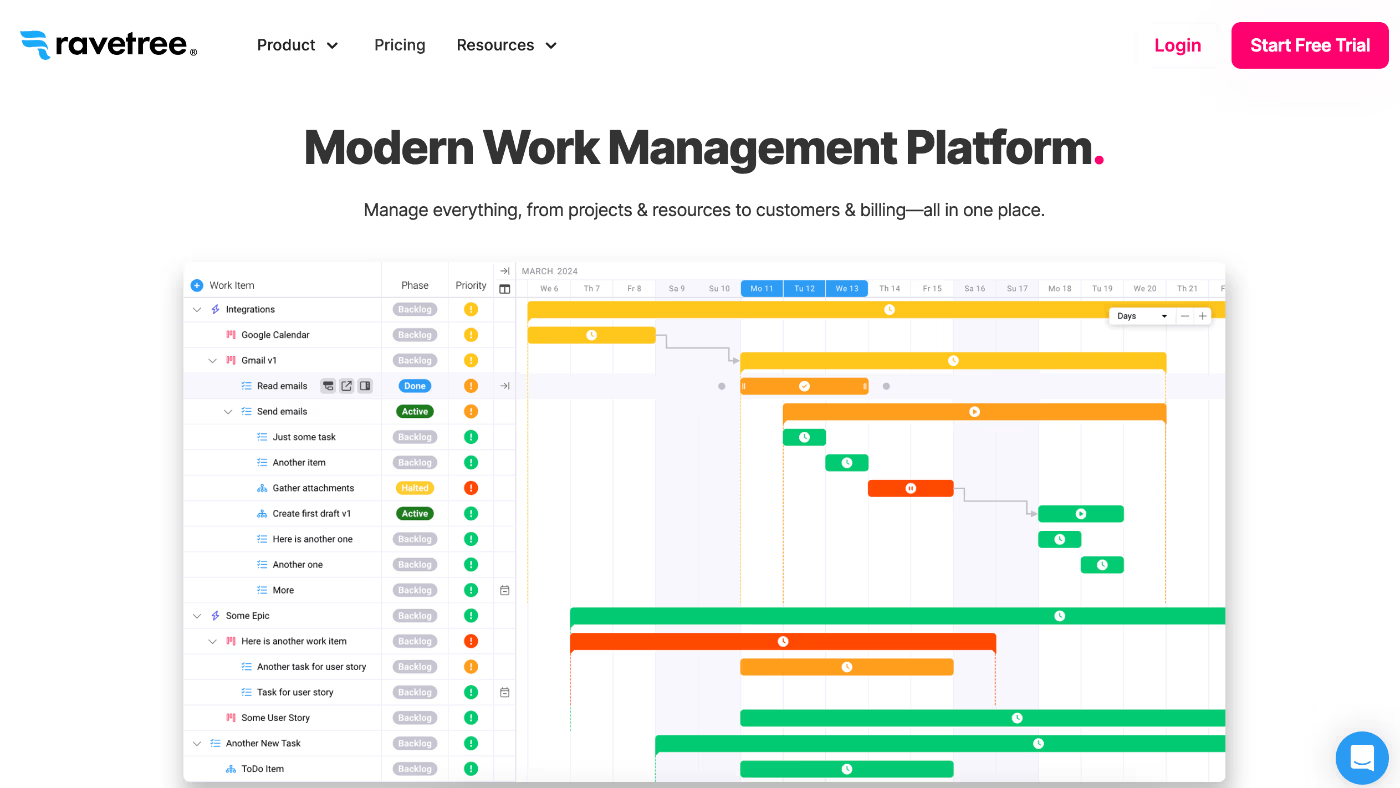
Ravetree is an integrated project management and resource planning tool with a bunch of client management features.
Who is Ravetree best for?
The tool is best for client service businesses, primarily marketing & design agencies, as well as consulting firms with teams of up to 50 people.
Ravetree’s top features
- Multi-tier approvals – You can define approval steps and processes for tasks, documents, time entries, and invoice approvals.
- Project financials – Assign project budgets, monitor spending, and compare to cost estimates.
What users are saying about Ravetree
With over 18,000 online reviews, Ravetree has a rating of 4.1 on G2 and 4.4 on Capterra. Some of the pros and cons users call out include:
Pros
- Customer support – Many users praise the customer support team and the options to get help via video conference or in-app live chat.
- Comprehensive features – Project and resource management features are extensive and highly customizable workflows.
Cons
- Overwhelming – Because it has so many features and customization options, it can be overwhelming to begin with and to utilize to its full potential.
- Complexity – For more complex project management features, you may need extra help and support in training your team to use the tool.
Pricing
Plans start from $29 per person per month. Ravetree does offer a free trial, but they do not disclose the trial period.
8. Jira
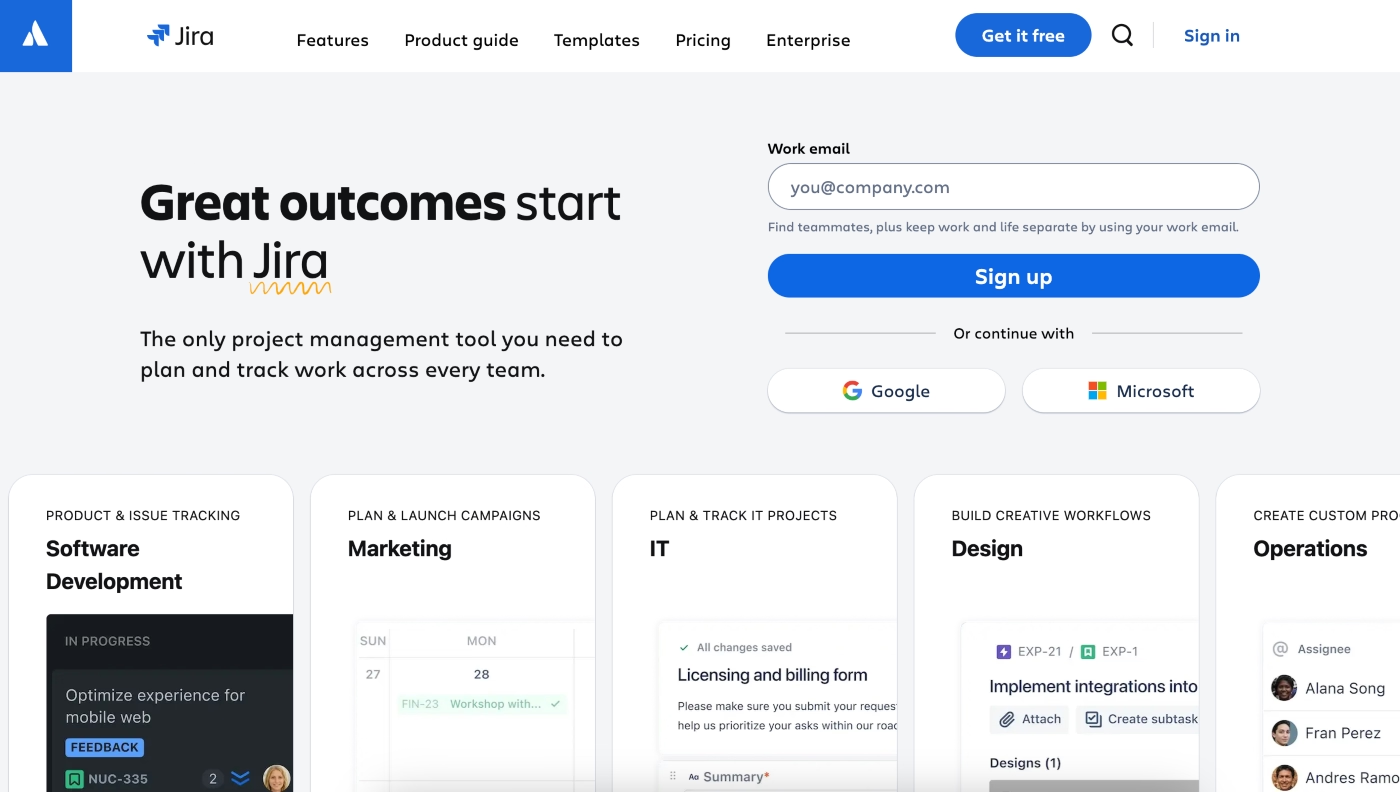
Jira is a versatile project management tool with different versions catering to a mix of industries.
Who is Jira best for?
Jira offers five different types of project management tools customized for software developers, IT, marketing teams, design teams and operations. However, because it's a more robust system, it’s not ideal for small teams looking for simple task tracking.
Top features
- Customized workflows – Define and automate workflows and approvals to match your team’s processes so they move through various stages automatically.
- AI assistant – Helps teams summarize and auto-fill tasks and forecast timelines and identify bottlenecks based on historical project data.
What users are saying about Jira
With over 20,000 online reviews, Jira has a rating of 4.3 on G2, 4.4 on Capterra and 4.5 on ProductHunt. It’s a widely used tool that’s praised for its advanced features. Some of the pros and cons called out include:
Pros
- Powerful reporting – Create customized project dashboards and reports to share progress and get insights to make more informed decisions.
- Complex project management – The long list of features and the tool’s flexibility makes it perfect for complex projects that require lots of detail and monitoring.
Cons
- Complex to learn – Its complex user interface means it comes with a steep learning curve and the tool takes time to master.
- Requires technical knowledge – To use its advanced features and customize it to your needs, your team will need to have technical knowledge.
Pricing
Jira offers a free plan and paid plans with basic features start from $8.60 for single teams. For cross-functional project management and reporting you’ll need a higher-tier plan.
ActiveCollab: the perfect project management tool for agencies & consultancies
ActiveCollab is a project management platform without the clustered and overwhelming feel of complex, project management tools. But it’s also more than that. It’s your entire project and client management ecosystem rolled into one tidy, convenient business tool that is specifically designed for agencies and consultancies.
Because you work with clients, you want a platform that helps you team work effectively and lets you keep your clients in the loop. You also want a tool that optimizes your workflows and drives individual tasks to completion (and on budget) with as few hiccups as possible. And that’s what we are offering. A project management tool with just the right amount of features your team can use without too much fuss.
If you’re sick and tired of trying to keep your client projects and teams aligned and delivering to deadlines, you need a project management tool like ActiveCollab to jump in and make your agency or consultancy business run like clockwork.
Sign up for our 14-day free trial to test-drive the platform or book a demo to have one of our people introduce you to your new best friend: ActiveCollab!