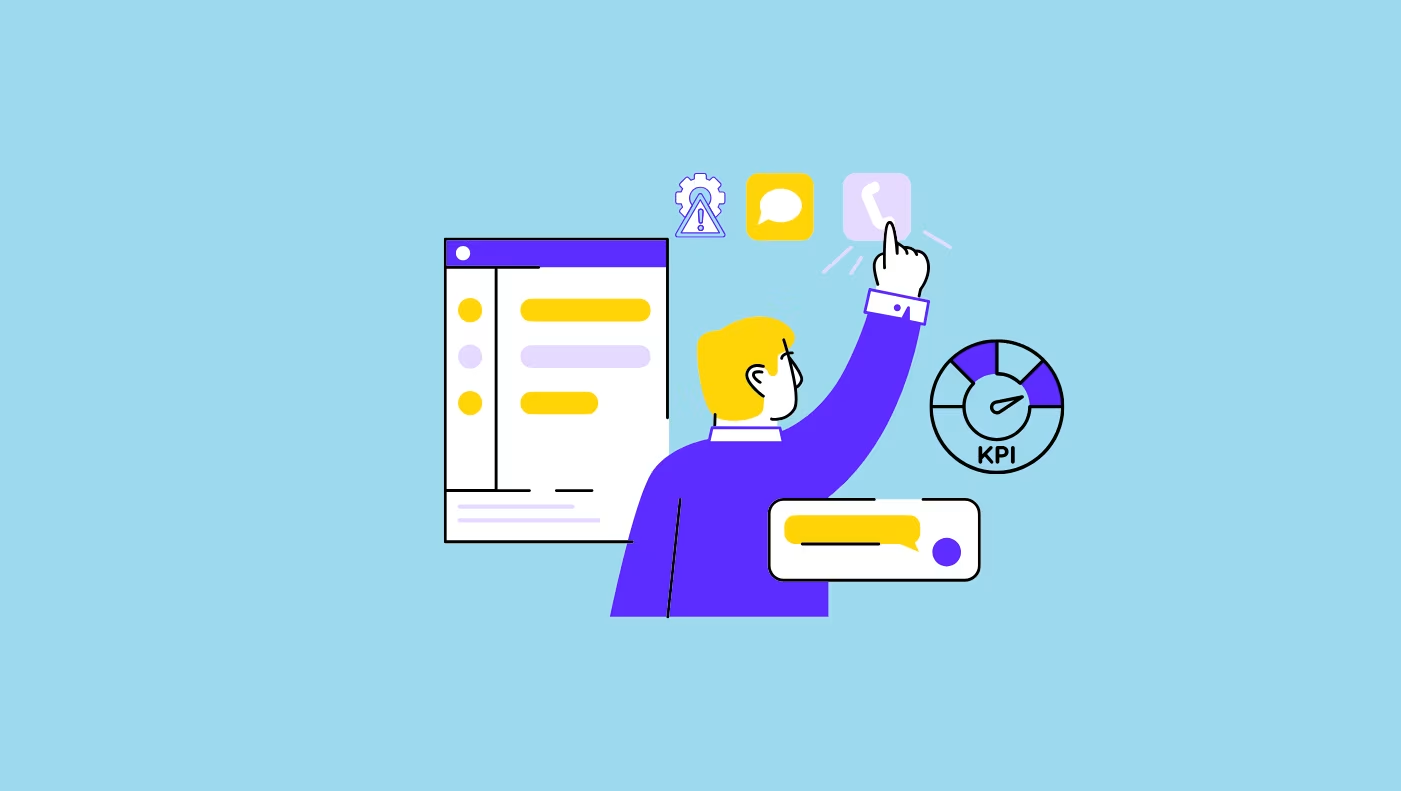Managing client projects across teams while juggling tight deadlines and constant revisions is a tiring venture.
With a heap of project management tools on the market, most try to cater to every business type. This creates a problem for buyers because every tool and feature is generalized and displayed as a one-size-fits-all solution – track tasks, coordinate creative workflows or performance campaigns, keep the communication with clients clean, all in one platform...
The right project management software transforms chaotic agency work into streamlined operations.
Whether you’re running marketing campaigns, developing creative assets, or managing multiple client projects simultaneously, specialized project management tools provide the foundation for delivering quality work on time while maintaining healthy profit margins.
You want the one that has been tailor-made for your niche and business operation – the one where you can complete entire project lifecycle and deliver.
And that’s what we have for you here – a shortlist of 9 project management tools that meet the unique needs of agencies and service businesses.
But before we dig into it...
Why Agencies Need Specialized Project Management Software
As you probably know so far, running an agency isn’t like running a traditional business.
You’re not just managing internal projects – you’re coordinating creative teams, account managers, and clients, often across multiple industries and campaigns at the same time.
It’s a fast-moving, high-stakes environment, and generic project management tools simply can’t keep up.
Think about the day-to-day.
Copywriters, designers, developers, and strategists all need to collaborate seamlessly while staying on top of deadlines and client expectations. If communication is scattered across emails, chats, and spreadsheets, bottlenecks appear fast, and projects stall.
Creative work also plays by different rules.
Multiple approval rounds, version control for assets, and client feedback at every stage aren’t optional – they’re the norm. Standard project management systems weren’t built for this level of back-and-forth, and that’s where agencies feel the pain.
And let’s not forget the business side.
Agencies live on billable hours.
Without integrated time tracking and invoicing, valuable hours slip through the cracks, revenue gets lost, and accurate client billing becomes a nightmare. Profitability depends on tracking every detail.
That’s why client collaboration tools matter so much. The right platform gives clients a clear view of progress, lets them approve work, and share feedback, without dragging them through internal workflows or overwhelming them with complexity.
In short: agencies need software designed for them. A tool that combines smooth collaboration, real-time visibility, and profitability tracking so teams can do what they do best – deliver amazing creative work at scale.
Our selection process
Based on what did we actually pick these?
As a company who focuses solely on helping service businesses such as agencies and consultancies grow and scale through improved productivity and efficiency, we're quite aware of every pain point such service businesses have.
Therefore, our selection process was based on following criteria:
What is the core feature software offers (based on publicly available data)
Is the software focused on service-based businesses, and if so, what size of businesses it fits the best?
What are other features agencies can also benefit from (based on publicly available data)
What users think about the product (based on public reviews)
What is the overall rating on G2 and Capterra
What is the price
Based on the data we dug up during our research, any of the following you pick shall probably be a better solution than what you have right now, but in case you're already using some of the solutions mentioned below, there's a good chance you might find a better fit!
So without further a do, this is validated list of best project management software for agencies and consultancies in 2025
1. ActiveCollab – Best Overall Project Management Software For Agencies

ActiveCollab is a home base for every project, client account, and portfolio you’ll ever deliver.
It combines project management, workload and resource planning, client management, team collaboration, and profitability tracking into one clean platform, so agencies don’t have to juggle a messy mix of tools!
Let us elaborate:
Who is ActiveCollab for?
ActiveCollab is designed for agencies and service-based businesses that juggle multiple clients, projects, and deadlines every day.
To be more exact, the tool was built mostly for small businesses and agencies with up to 20 employees – scaling is the idea we've built the tool around, and providing you with processes, workflows and knowledge about project management methodologies so you can grow as fast as possible!
Marketing agencies, design studios, consultancies, and legal firms all face the same challenges: scattered communication, missed deadlines, poor visibility into workloads, and billing headaches that eat into profit.
ActiveCollab solves this by centralizing projects, clients, and finances in one platform.
Teams can stay focused, managers prevent burnout, and leaders gain the visibility they need to run a more profitable business, all without switching between half a dozen disconnected tools.
ActiveCollab's top features
It was hard to choose among all, but we listened what agencies deal with most, so we decided to present these:
- Dynamic project management – Plan, assign, and track entire projects with deadlines, budgets, and profitability insights, also available in various views: Gantt charts, Kanban boards or simple lists.
- Built-in and robust time tracking feature – Stopwatch and timesheets log hours accurately, feeding directly into invoices and reports.
- Invoicing & expense tracking – Convert estimates into projects and generate invoices automatically from tracked work.
- Workload & capacity planning – Spot when people are overloaded and reassign tasks before burnout hits.
- Profitability dashboards – Track margins, billable utilization, and performance to make smarter business decisions.
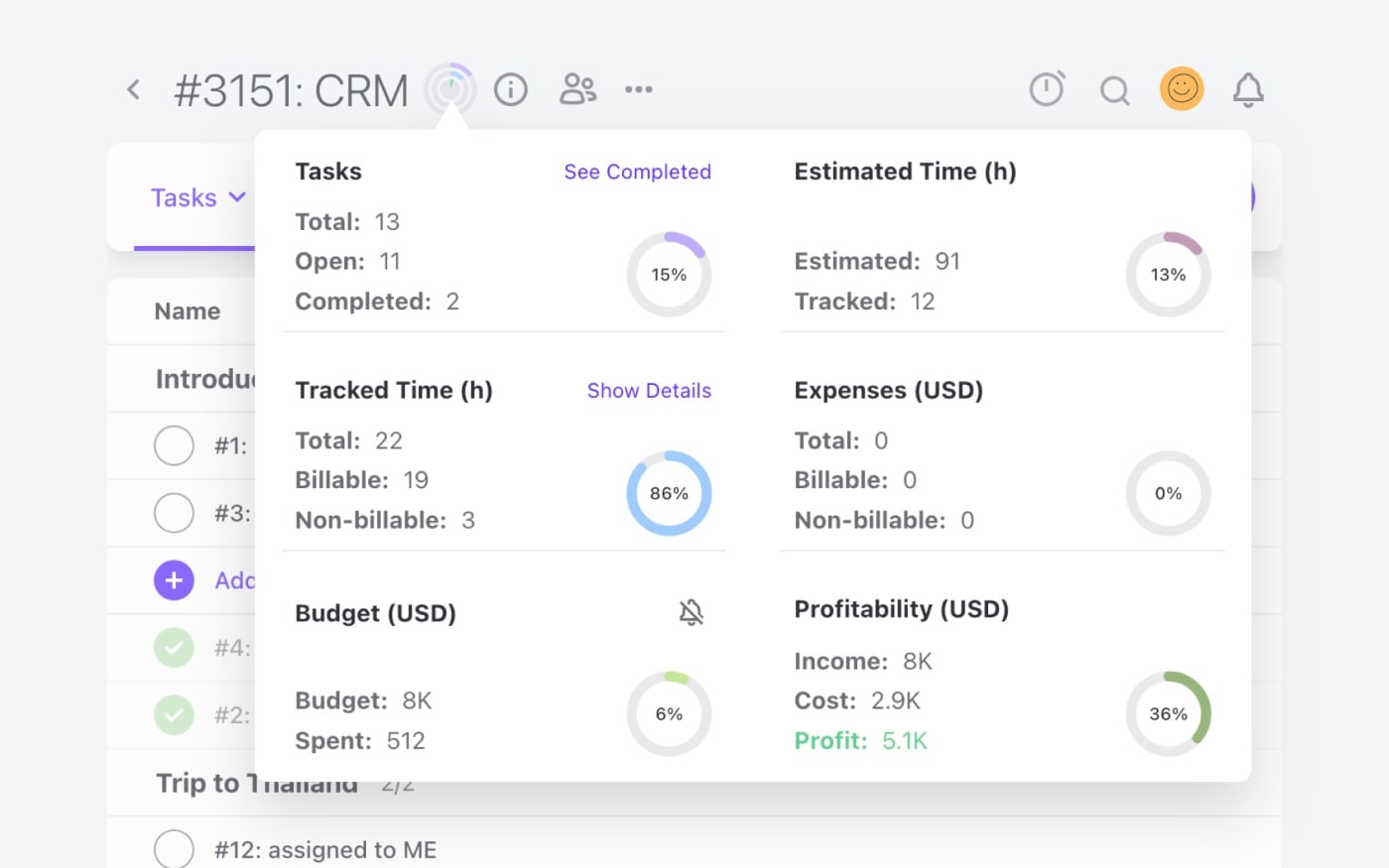
Even thought it's not actually a feature, super important thing to emphasize is transparency ActiveCollab integrates in every workflow. That exact trasparency is something we've been developing for over a decade and it's the number #1 thing agencies talk about when asked what they love the most about the product.
What users are saying about ActiveCollab?
With over 500 online reviews, ActiveCollab has a rating of 4.9 on ProductHunt, 4.5 on Capterra, and 4.2 on G2. It’s also been recognized as a top-rated tool in three of Capterra’s shortlist categories for resource management, time and expense management, and advertising agency tools.
Per users' reviews, biggest pros are:
- Project view grouping and filtering with grid and table layout
- Ability to track all projects and billings in one place
- Simplest UI and smoothest UX among competitors
Interested to see it in action?
2. Scoro – Best Project Management Software For Consultancies
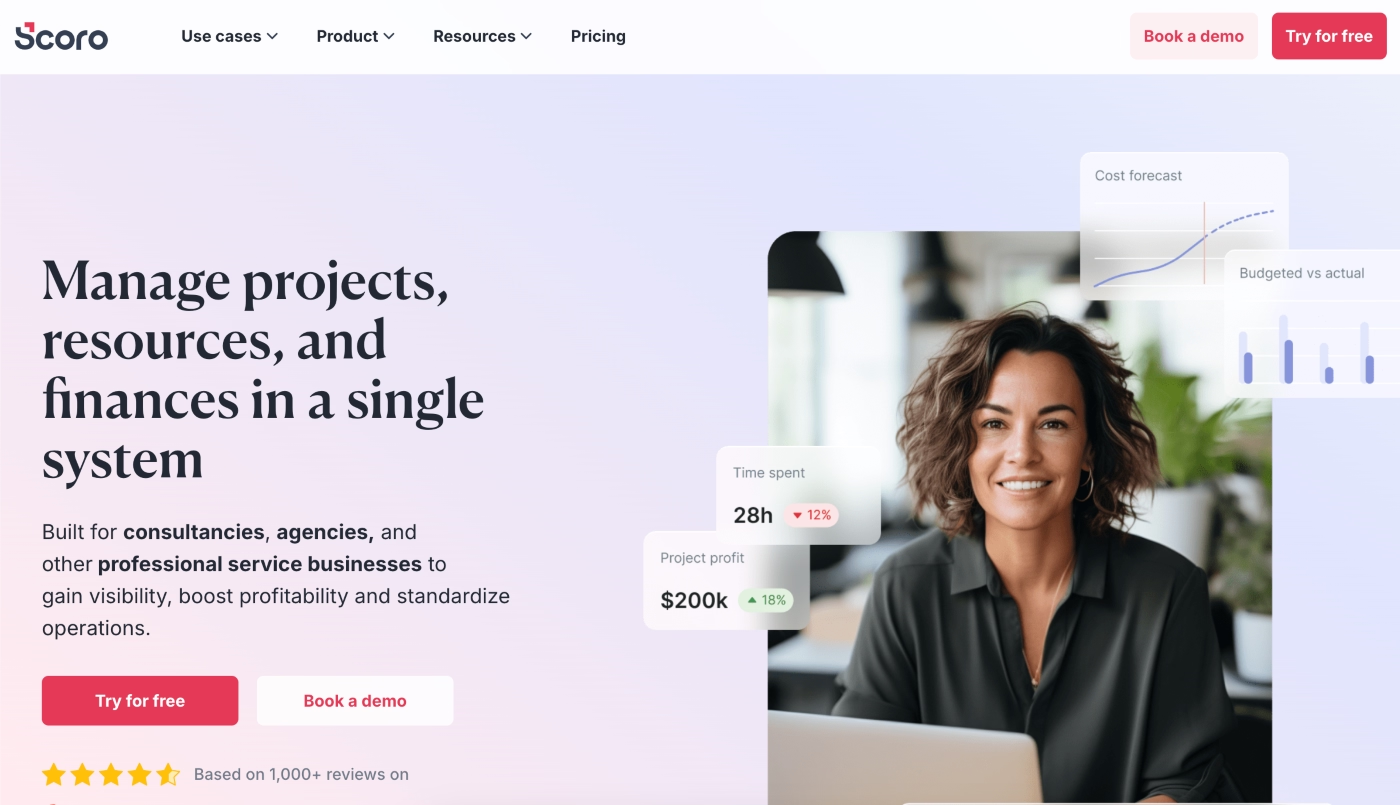
Scoro is a business management tool that comes with project and resource management as well as sales and CRM solutions for businesses that want to track and grow their sales pipeline.
If you’re a small team or just starting out, you might want to pass on Scoro.
While it offers a good list of project management features and an integrated solution for service businesses, the tool is designed for bigger teams and budgets. It’s ideal for larger business consultancies, legal, accounting, and construction firms, as well as big-league creative agencies.
Scoro’s top features
- Robust project planning – For large and complex projects, Scoro lets you manage tasks based on priorities, timelines, and dependencies.
- Project budgeting – You can set budgets and track your project’s costs, expenses, and profits in real time.
- Workflow automation – Based on predefined triggers, you can automate and create custom workflows that achieve consistency and optimize team processes.
What users are saying about Scoro
With over 600 online reviews, Scoro has a 4.5 rating on G2 and 4.6 on Capterra. Most users call out the impressive project management features, but this comes at a cost. Here are the pros and cons you want to keep in mind:
Pros
- Customization & flexibility – You can create project workflows to suit all types of projects and tailor them to your team’s needs.
- Reporting & analytics – You’ll get many options to generate reports and dashboards with insights on project performance, resource allocation, time tracking, and financials.
Cons
- User interface – The design feels archaic and cluttered, and because it’s not intuitive, users report a steep learning curve.
- Support & onboarding – User feedback calls out challenges when it comes to getting set up and solving issues through customer support.
Plans start from $26 per person per month. Scoro also offers a full-featured 14-day free trial with no credit card needed.
3. Notion – Best Project Management Software For Advertising & Marketing Agencies
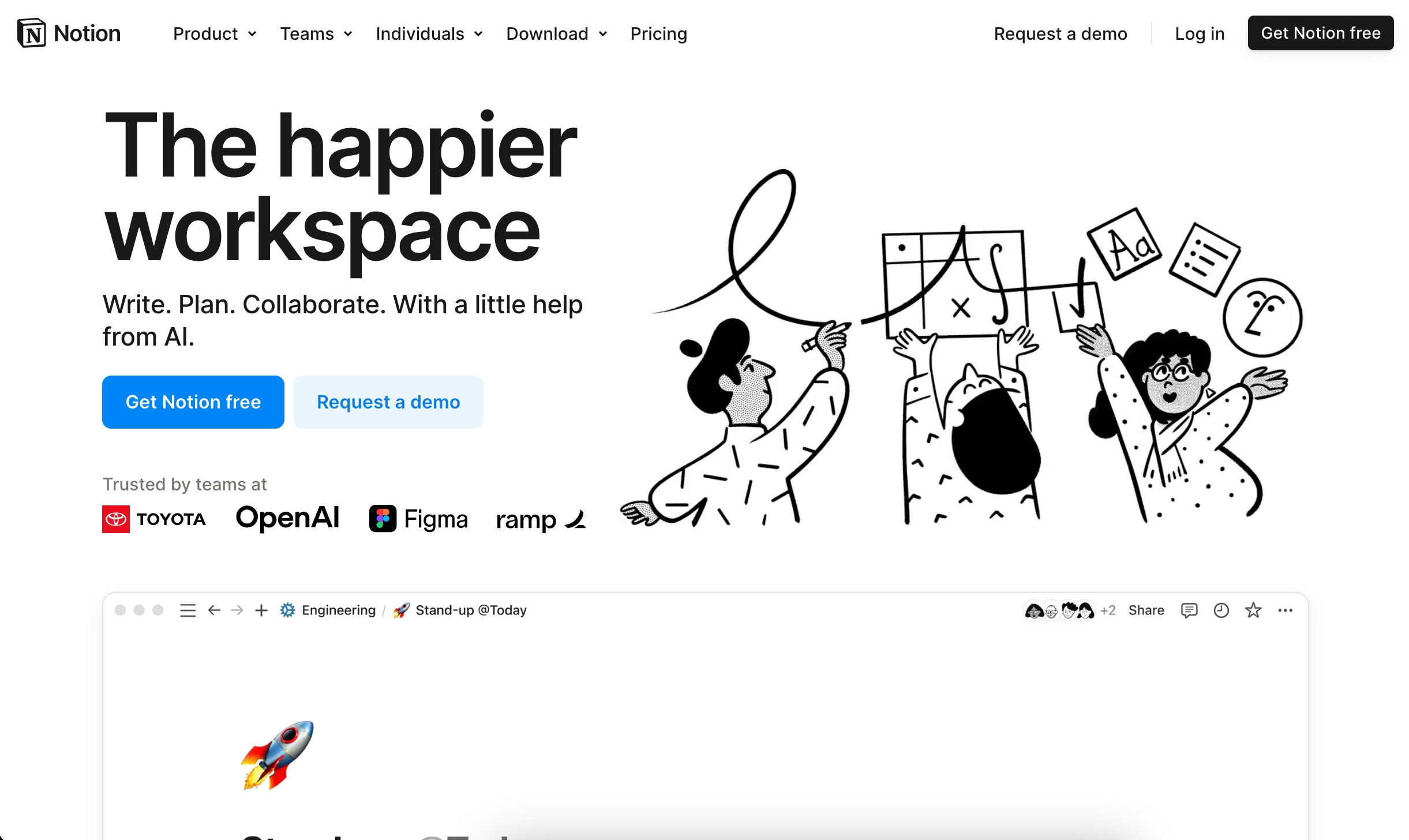
Before we get ourselves in explaining this choice...
Marketing world is always hectic.
There's always stuff going on, deadlines being broken, juggling dozens of various campaign at the same time, and most importantly... Processes constantly changing.
That's exactly why we decided to call Notion the best... Well, not just project management tool, but generally, workspace, for marketing agencies.
Its customizable nature and flexibility is exactly what marketing agencies need, and truth be told, it comes with the price of having a dedicated Notion person running everything, but you can make any type of workflow in it.
There's also an option to centralize all the work you usually do in other popular tools such as Google Docs, which gives you flexibility to keep the writers creating super long form content in the same place where you have brain dump notes. Fancy, you have to admit!
If you want to ‘build’ your own project management tool but don’t want it to be an actual app development project, Notion is the tool.
It’s like a blank canvas you get to build from scratch. This is also what makes it suitable for absolutely any team size or business type.
Notion’s top features
Documents & collaboration – The tool lets you create documents and creative content as if you are in Google Docs. You can set up permissions and have others edit content in real time and write comments within each document or task.2000+ marketing templates – One of the great things about Notion is the already created templates you can use for everything from content strategy to campaign briefs.
What users are saying about notion
With a large following and fan club, Notion is well-liked by many users, but not all users find it easy to grasp and learn. Some of the pros and cons worth mentioning are:
Pros
- Embed files – Notion lets you embed files and videos from Google Docs, Sheets, or other apps so you can view and access them instantly.
- Notion AI – The tool’s AI assistant can help find answers across your tasks, documents, and integrations. It can create and edit documents and analyze PDFs and images.
Cons
- No project budgeting features – One big disadvantage is it doesn’t have any budget management and tracking options, which can be problematic for agencies.
- Lacks invoicing – Even though invoicing is not a must-have feature for project management tools, most agencies these days do appreciate having both as a package detail.
- Might be too complex to use – Even though it’s flexible and has many customization options, the tool can feel entangled and confusing.
Notion does have a free plan where you can start if it's only you and you don't know much about it, and first premium plans starts from $12 per month per user.
4. ClickUp – Best Project Management Software For Design Agencies
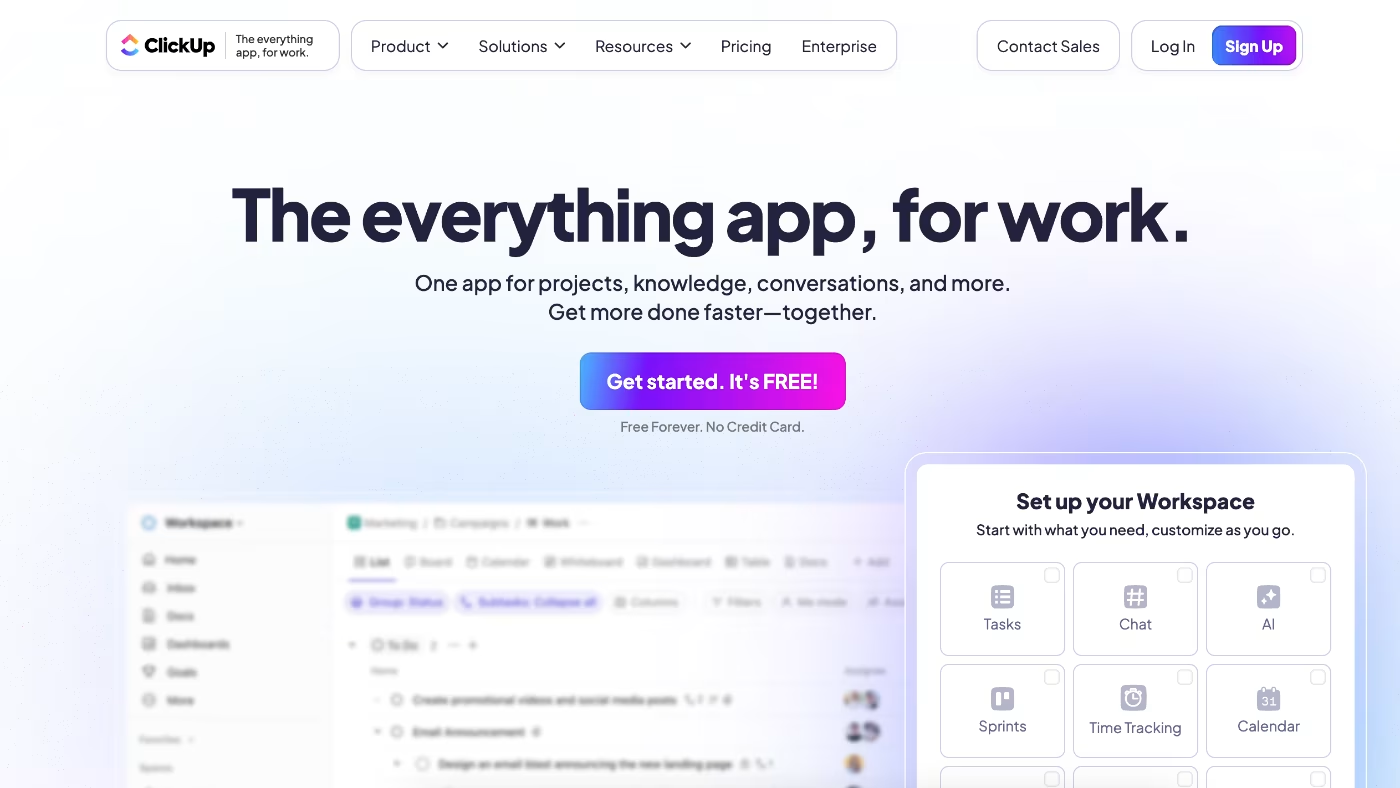
ClickUp is a project management platform that also comes with some handy AI-powered features, as well as product development and knowledge management tools.
While ClickUp is versatile and can be customized to businesses of different sizes, it’s a better fit big teams who require a lot of features and want to keep everything in a single space. That of course comes with the price of serious learning curve, but ClickUp generally supports everything, so small teams mind find it to be an overkill.
When it comes to industry, we'd say it's best fit for design agencies because those types of agencies usually have a lot of moving parts, content gathering process for clients, transferring large media files, sorting and organizing, and ClickUp can handle all that with ease.
ClickUp’s top features
- Task management & customization – Easy to use on all fronts when it comes to task and workflow management, and you can tailor the platform to suit your needs.
- ClickUp Brain – The AI assistant can generating ideas and project progress reports, summarize and create documents, and suggest productivity improvements.
What users are saying about ClickUp
With almost 15,000 online reviews, ClickUp has a rating of 4.7 on G2 and 4.6 on Capterra. It’s a trusted and widely used tool that comes with a couple of key pros and cons:
Pros
- Automations – Set up task automations, like moving tasks to the next stage without manually updating the task, saves time and removes repetitive manual work.
- Freemium option – Most decent project management tools come with a price tag, but ClickUp offers a freemium option for small entrepreneurs with limited budgets.
Cons
- Complex interface – While having lots of features is great, the complex interface can be intimidating for new users.
- Notification overflow – Set up to send out reminders and updates on all changes, some users feel the notification feature is excessive and irritating.
There is a free plan with limited features, and paid plans start from $7 per person per month.
5. Hive – Best Project Management Software For Creative Agencies
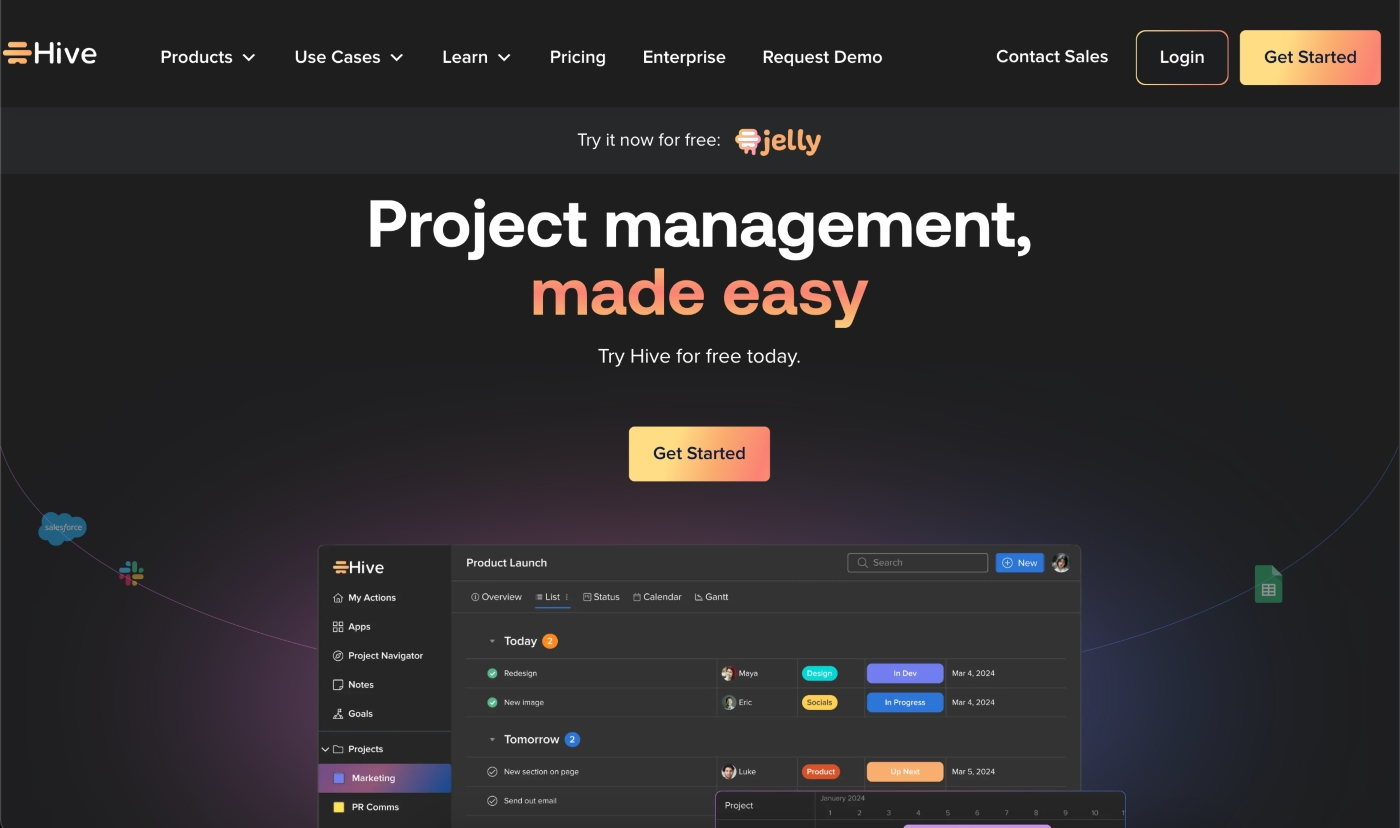
Hive is a project management platform built to give agencies complete visibility into client projects while streamlining collaboration and approvals.
Hive is best for creative agencies that need real-time visibility across multiple campaigns and clients... and also run quite creative management with creative processes.
To set things straight: Agencies often lose valuable time in status update meetings, struggle with scattered feedback on creative assets, and face client pushback when project tracking comes with extra costs.
Hive addresses these pain points with transparent project dashboards, built-in proofing tools, and unlimited client access without additional fees.
By reducing communication silos and centralizing feedback, Hive helps agencies deliver projects faster, maintain client trust, and keep everyone aligned without adding unnecessary overhead.
Hive’s top features
- Real-time campaign progress tracking – Agencies and clients see live updates without endless status meetings.
- Built-in proofing system – Manage creative assets, approvals, and revisions all in one place.
- Client dashboards at no extra cost – Provide clients with visibility and feedback access without inflating costs.
What are users saying about Hive?
With scores of 4.4 on Capterra, and 4.6 on G2, Hive certainly deserves a spot among the best ones on the market! Per user reviews pros and cons are:
Pros:
- Customizable intake forms
- Native communication tools
- Customizable workflows
Cons:
- Mobile app could use a better UX
- Steep learning curve
- Potential for over-configuration
Hive's most basic entry-level plan start from $7 per month per user and they go all the way to the enterprise.
6. Asana – Best Project Management Software For Small Agencies & Freelancers
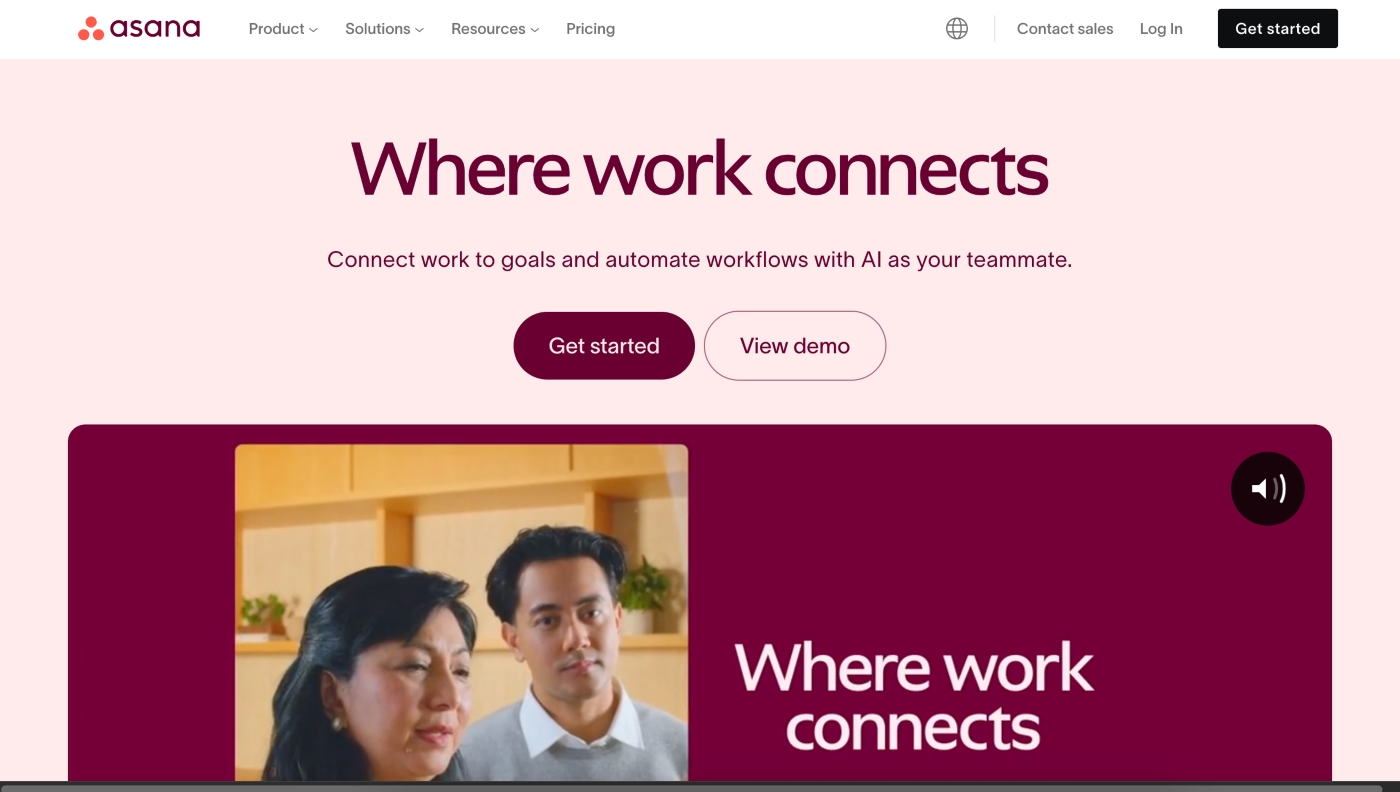
Asana is a project and work management platform with AI-powered features and a unique strategic goals reporting feature that lets you link projects or initiatives to company objectives.
The tool seems to be the best for two types of businesses. The first is small teams that are looking for a reliable free project management tool with basic features. The second is large project teams working on complex projects.
When you're small, up to 5 employees or just a freelancer juggling a few clients, you want to keep the cost as low as possible. Therefore, Asana's free plan works just fine.
Asana’s top features
- Multi-homing & collaborators – Unique to Asana, the tool lets you house tasks in multiple projects.
- Robust task dependancy – Set task dependency types, have multiple dependencies on one task, and have changes automatically reflected in the project timeline for an entire set of dependencies.
What users are saying about Asana
With over 24,000 online reviews, Asana has a rating of 4.4 on G2, 4.5 on Capterra, and 4.6 on ProductHunt. With a large and generally happy user base, the majority of pros and cons called out in reviews include:
Pros
- User-friendly– Both the design and intuitive interface make the platform easy to learn and use.
- Saved views - The tool has an interesting feature that allows individuals within project teams to create and save their own project or dashboard views.
Cons
- No time-tracking – This isn’t ideal for agencies and consultancies that charge by the hour or want insights into time and task distribution.
- Limited functionality on mobile – While it does let you track updates and project progress, some advanced features are less accessible on the mobile version.
There is a free plan for individuals and small teams. Paid plans with more advanced project management features start from $10.99 per person per month.
7. Monday – Most Versatile Project Management Software

Monday is a work management tool with project management capabilities. It lets you automate workflows and invite external clients and collaborators to projects.
There's a reason why we called it the most versatile project management software – Monday has been around long enough to know that true power lies in adaptability.
Because of its customization options, Monday has a broad application when it comes to industry types, and it seems to be well-liked by social media managers and developers. It’s ideal for agency or consultancy teams with up to 50 people, and it can truly fit any type of agency. Once you move past 50 employees, it becomes difficult to scale with it, so seeking for other solution might be a good idea.
Monday’s top features
- AI features – Use it to categorize and organize your tasks by urgency and sentiment or to summarize and translate documents.
- 200+ Integrations – Users have over 200 integrations to choose from to synchronize workflows across multiple platforms.
What users are saying about Monday
With over 18,000 online reviews, Monday has a rating of 4.7 on G2, 4.6 on Capterra, and 4.8 on ProductHunt. Some of the key pros and cons include the following.
Pros
Automations for workflow optimization – You can trigger new tasks when another task starts or ends, automatically move tasks to another board once complete, or set up custom notifications.
Helpful onboarding – Great for teams that are new to project management tools, with lots of guidance through visual prompts and support materials.
Cons
Task dependencies – Setting up dependencies on tasks is not intuitive or user-friendly so it’s not ideal if your projects have complex task relationships.
Lack of communication tools – If you need in-app chat, you’ll need to integrate with other tools.
There is a free plan for teams of up to two people. Paid plans start from $11 per person per month and offer advanced project management and AI features for larger teams.
8. Jira – Best Project Management Software For Software Development Agencies
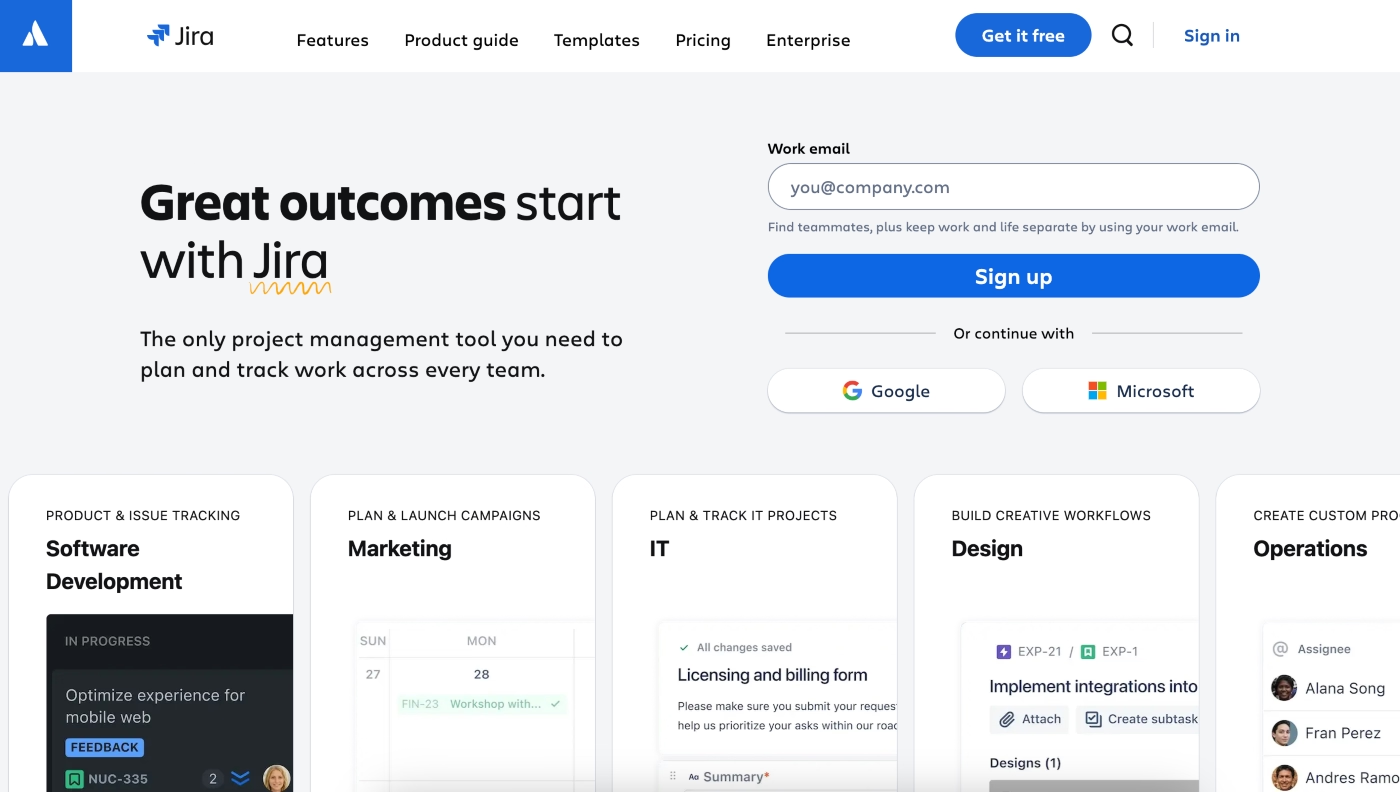
Jira is a versatile project management tool with different versions catering to a mix of industries.
Jira offers five different types of project management tools customized for software developers, IT, marketing teams, design teams and operations. However, because it's a more robust system, it’s not ideal for small teams looking for simple task tracking.
Jira's top features
- Customized workflows – Define and automate workflows and approvals to match your team’s processes so they move through various stages automatically.
- AI assistant – Helps teams summarize and auto-fill tasks and forecast timelines and identify bottlenecks based on historical project data.
What users are saying about Jira
With over 20,000 online reviews, Jira has a rating of 4.3 on G2, 4.4 on Capterra and 4.5 on ProductHunt. It’s a widely used tool that’s praised for its advanced features. Some of the pros and cons called out include:
Pros
- Powerful reporting – Create customized project dashboards and reports to share progress and get insights to make more informed decisions.
- Complex project management – The long list of features and the tool’s flexibility makes it perfect for complex projects that require lots of detail and monitoring.
Cons
- Complex to learn – Its complex user interface means it comes with a steep learning curve and the tool takes time to master.
- Requires technical knowledge – To use its advanced features and customize it to your needs, your team will need to have technical knowledge.
Jira offers a free plan and paid plans with basic features start from $7.53 for single teams. For cross-functional project management and reporting you’ll need a higher-tier plan.
9. Bonsai
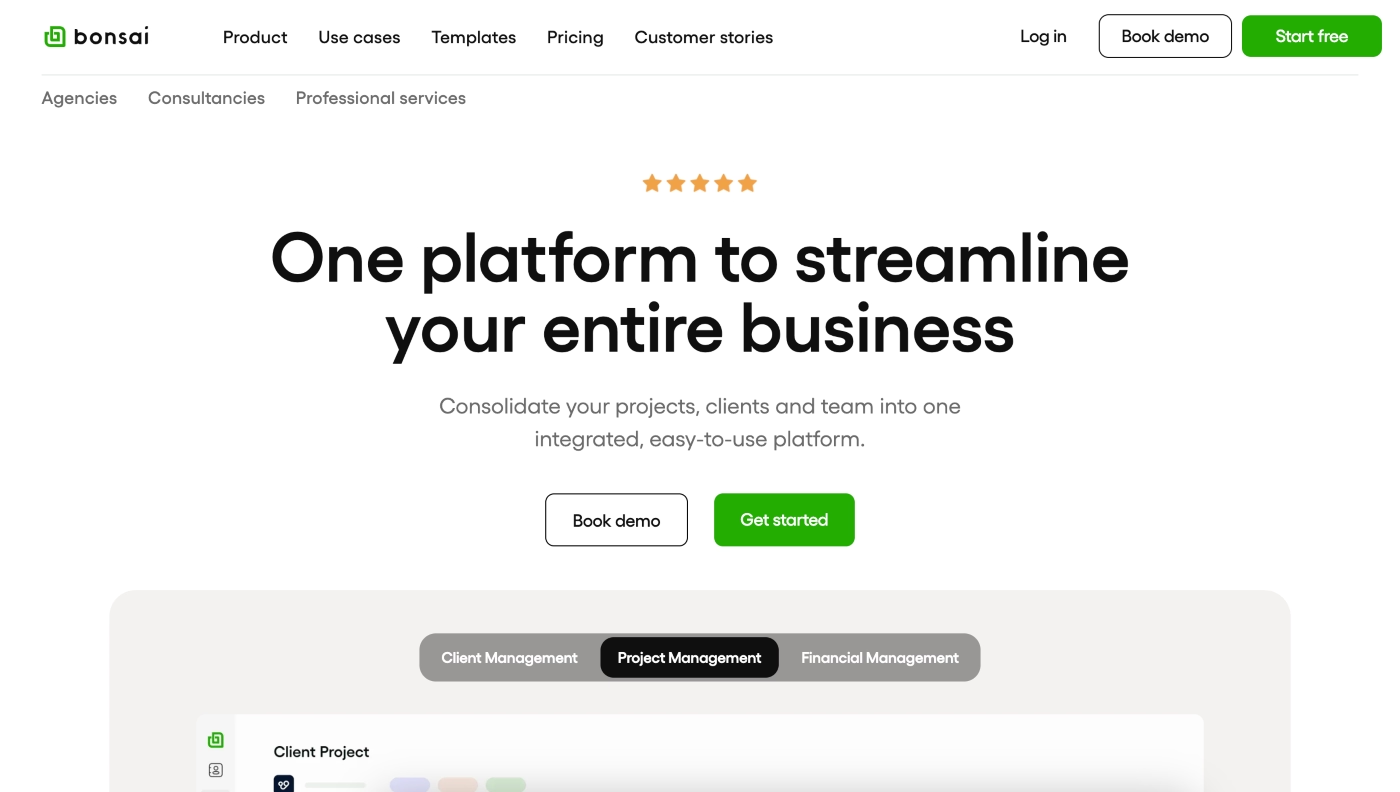
Bonsai is a professional services platform that offers three solutions wrapped up into one: client management, project management, and financial management. However, if you want to use its full suite of project management features, you’ll need to sign up for one of the higher tier plans.
Who is Bonsai best for?
The target audience for Bonsai is SMEs and freelancers. When it comes to industries, the focus is on marketing, engineering, architecture, interior design firms, accounting, and IT.
Bonsai’s top features
- Client Relationship Management (CRM) – A project management tool with a solid CRM that lets you streamline client onboarding, proposals, and contracts.
- Mobile project management – You’ll get all the project management features which you can also access and manage from your mobile device without glitches.
- 500 templates – Those who like using templates, you get to choose from 500+ ready-to-use templates you can edit and customize to your brand and industry.
What users are saying about Bonsai
With over 200 online reviews, Bonsai has a 4.3 rating on G2 and 4.6 on both Capterra and ProductHunt. The general vibe is that it’s a good business management platform with a friendly user interface. The main pros and cons include:
Pros
- All-in-one tool – It lets you track, monitor, and manage multiple parts of a project (clients, projects, time, tracking, and invoicing) within one platform.
- Time & expense tracking – You can easily view and monitor billable and unbillable hours and project expenses.
Cons
- Pricing – Some users feel the price you pay for Bonsai is higher than what they can get from competitors for the same features.
- Finance tracking – While you can manage basic expenses, you won’t be able to. It's not ideal for detailed project budget tracking as you can’t automate categorizations or project revenues and expenses.
Plans start from $15 per person per month. They do offer a 7-day free trial, but you’ll need to supply your debit or credit card details.
10. Ravetree
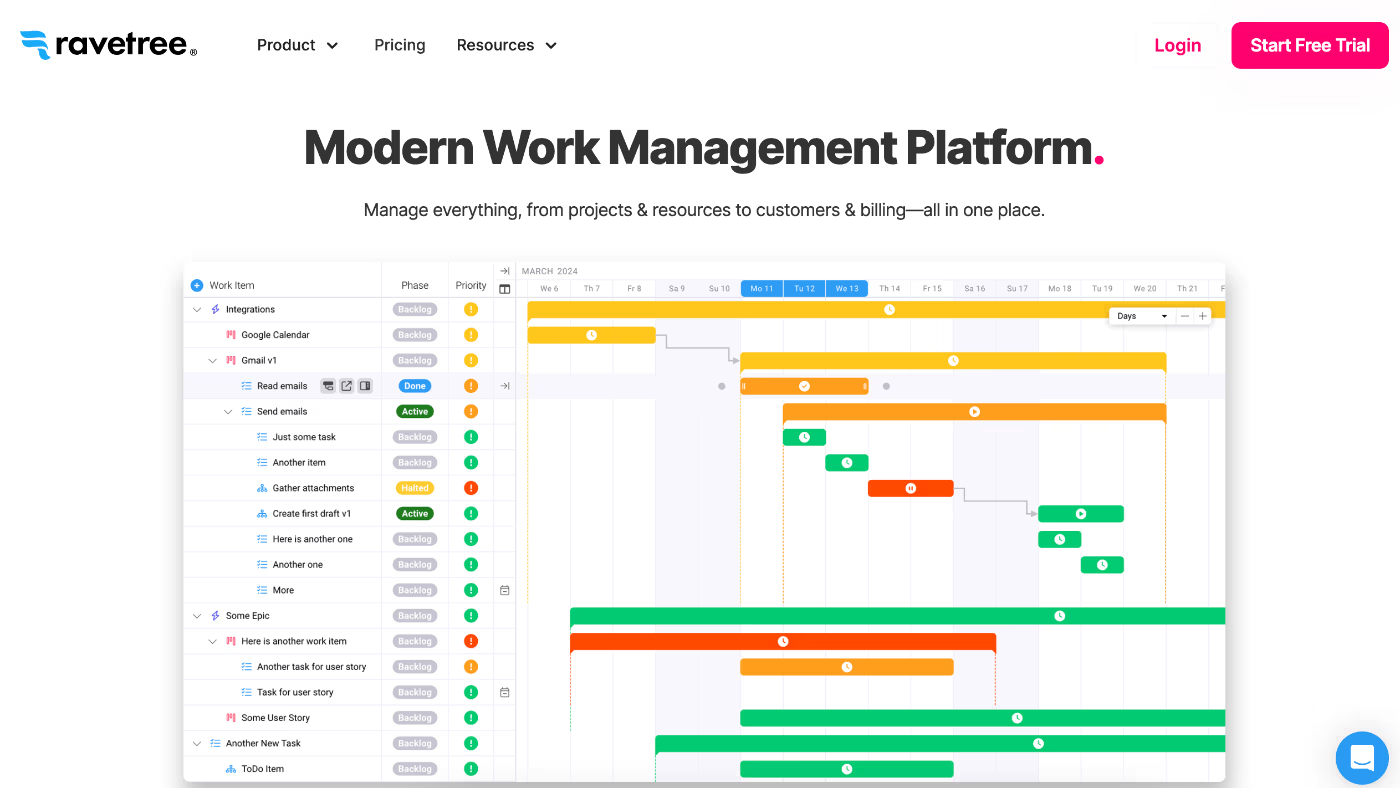
Ravetree is an integrated project management and resource planning tool with a bunch of client management features.
The tool is best for client service businesses, primarily marketing & design agencies, as well as consulting firms with teams of up to 50 people.
Ravetree’s top features
- Multi-tier approvals – You can define approval steps and processes for tasks, documents, time entries, and invoice approvals.
- Project financials – Assign project budgets, monitor spending, and compare to cost estimates.
What users are saying about Ravetree
With over 18,000 online reviews, Ravetree has a rating of 4.1 on G2 and 4.4 on Capterra. Some of the pros and cons users call out include:
Pros
- Customer support – Many users praise the customer support team and the options to get help via video conference or in-app live chat.
- Comprehensive features – Project and resource management features are extensive and highly customizable workflows.
Cons
- Overwhelming – Because it has so many features and customization options, it can be overwhelming to begin with and to utilize to its full potential.
- Complexity – For more complex project management features, you may need extra help and support in training your team to use the tool.
Plans start from $29 per person per month. Ravetree does offer a free trial, but they do not disclose the trial period.
11. Ruddr
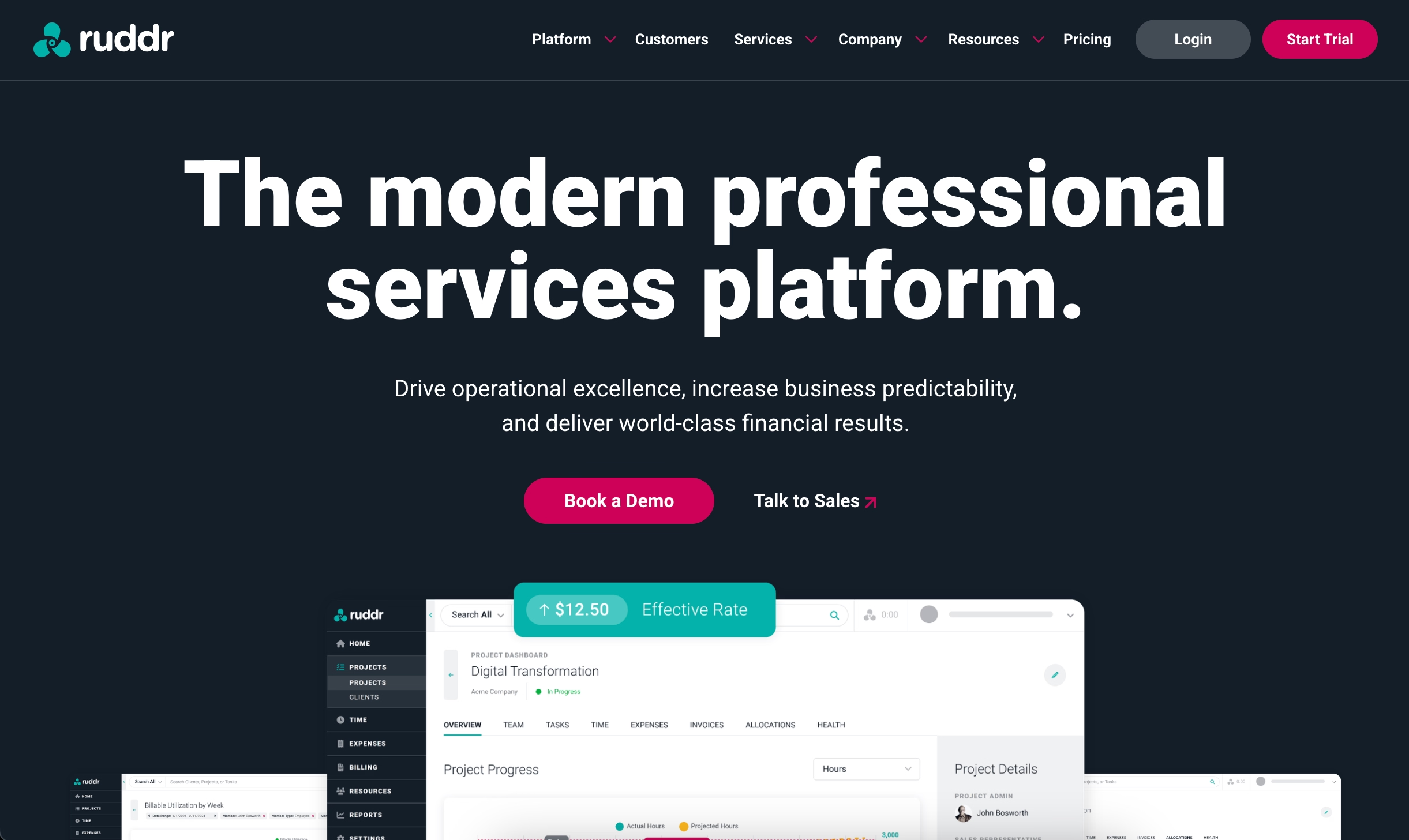
Rudder is a multi-currency professional services automation (PSA) platform with basic project management features.
Who is Ruddr best for?
With a focus on time-tracking and resource allocation and planning, Rudder is ideal for small and medium marketing agencies that deal with clients in different currencies and want to keep a close eye on their profitability and project costs.
Ruddr’s top features
Task time-tracking – The built-in time-tracker lets you log time in manually or use the timer to track work to completion. You can also cap time to meet budgets.Resource planning – Allocate tasks based on team capacity and split or clone work items. Rudder also shows a real-time forecast of key project numbers, such as total hours, revenue, cost, gross profit, and gross margin.
What users are saying about Ruddr
Most users praise the customer support offered by Ruddr. Some of the main pros and cons users mention are:
Pros
- Time entry approvals – You can configure multiple approvals for timesheets before you invoice clients.
- Project & KPI dashboards – View and compare project success metrics to inform future plans and see performance indicators such as realization rate, revenue, and margin.
Cons
- Complex setup – One thing users seem to call out is the complex setup process to make the platform tailored to their needs.
- Limited features – When it comes to project management, its features are limited if you compare it to similar tools on the market.
Ruddr pricing starts at $17 per user per month, which falls into category of more expensive solutions.
12. Productive
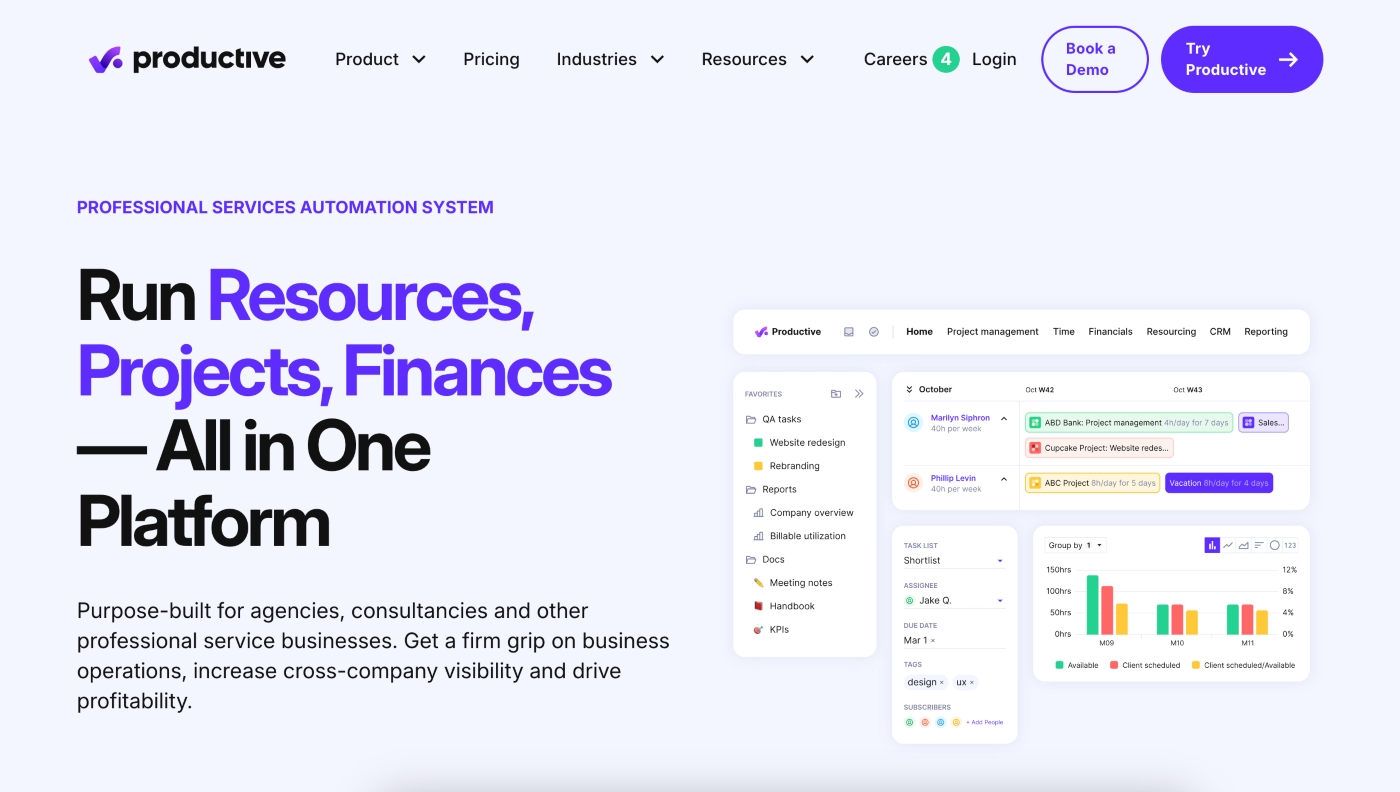
Productive is a project, resource, and finance management tool with an integrated sales pipeline and agencies and professional services businesses.
The platform is a good fit for small to medium-sized agencies of up to 50 people. Because it comes with a mix of features you need to run agency operations, it might be a good choice if you’re looking to consolidate your software tools.
Productive’s top features
CRM – If you need a project management tool that comes with a Customer Relationship Management (CRM) capability, you get that with Productive.Productive AI – Summarize tasks and activities, autofill expense forms, and get help writing project plans and content.
What users are saying about Productive
While it does come with a comprehensive set of features, it also comes with some setbacks.
Pros
- Project finance – It’s got a good set of features to track and manage project financials like expenses and profitability.
- Customer support – Most users call out the prompt customer support they receive when running into issues.
Cons
- Learning curve – While it is a relatively comprehensive project management tool, many users report a steep learning curve with limited onboarding support, which makes it overwhelming.
- Unintuitive time tracking & billing – To set up and use time tracking and internal billing features it seems much harder than it should be.
For the ones interested to explore, Productive offers a 14 day free trial. Most affordable premium plan starts at $11 per user per month but with 3 users being the very minimum, which means $33 per month is a start price.
13. Trello
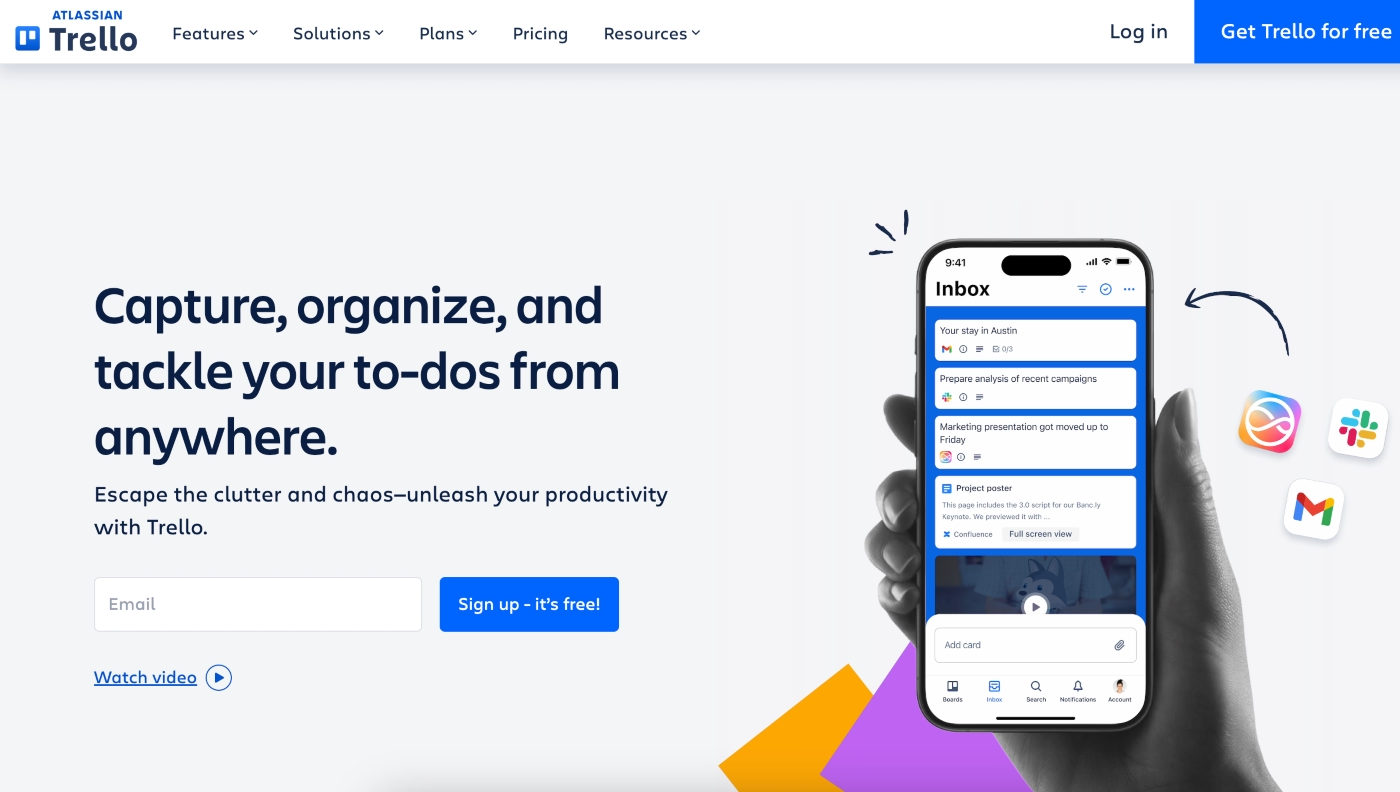
Trello is a colourful and uncomplicated project and work management tool that lets teams organise their work into lists and track progress to finish.
Who is Trello best for?
As a beginner-friendly tool, Trello is designed to meet the needs of small marketing teams, but it’s not ideal if you want to scale your business. For marketing and advertising agencies, it helps organize campaigns and creative projects and plan content calendars.
Trello’s top features
Butler automation – The Butler feature lets you create custom rules, buttons, and commands to automate repetitive tasks like assigning due dates and moving cards from one list to another.
Drag-and-drop management – The drag-and-drop feature makes it quick and easy to move tasks around.
What users are saying about Trello
While smaller businesses seem relatively happy with it, larger agencies may find it limiting. Some of the pros and cons of Trello are:
Pros
- 200+ Integrations – Even though Trello doesn’t have all the features that more comprehensive project management tools have, it does integrate with over 200 apps like Slack, Google Drive, and time-tracking apps.
- Choose a template – If you don’t want to build your own board, you can use a pre-built template and customize it to your agency’s workflows.
Cons
- Limited PM features & customization – In terms of project management, it offers a limited number of features and customizations. It’s not a good fit if you need subtasks and have complex projects with dependent task relationships.
- Lacks financials – If you want to track project budget and spending, you won’t get that with Trello. This is strictly a task management and collaboration tool.
Essential Features for Agency Project Management Software
Let’s be real: not all project management tools are built with agencies in mind.
What you need goes way beyond generic task lists and calendars. The right software should feel like a natural extension of your agency’s workflow – helping you manage clients, streamline creative projects, and keep your team moving at full speed.
1. Real Time collaboration with clients without the chaos – Agencies live and breathe client relationships. That’s why client collaboration and guest access aren’t “nice-to-haves”, but literally mission-critical. Collaboration features play a huge difference!
You need to share progress, collect feedback, and keep clients in the loop without flooding their inbox or exposing sensitive data. Done right, it means happy clients and fewer back-and-forth headaches.
2. Creative proofing and approvals that flow – If your work involves creative deliverables, you already know how messy feedback cycles can get. Multiple versions, conflicting comments, endless email threads. It's nothing but a nightmare.
The best tools simplify this with markup, version control, and approval tracking. That way, projects keep moving forward instead of getting stuck in feedback limbo.
3. Time tracking that powers billing – Agencies can’t afford to miss billable hours. Time tracking integrated with invoicing ensures every minute of work is accounted for.
The key? A tool that distinguishes billable vs. non-billable tasks, supports quick reporting, and helps you analyze profitability. In short, it protects your margins while giving you clarity on where your team’s time really goes.
4. Custom project templates that save time – Recurring projects, like campaigns or client onboarding, don’t need to be reinvented every time. Templates make setup fast and keep workflows consistent, while still giving you the flexibility to tailor projects to each client’s unique needs.
5. Resource management that prevents burnout – Nobody wants a burnt-out creative team. Solid resource and capacity planning features let you see who’s overloaded, where bottlenecks are forming, and how to balance workloads. Better utilization, healthier teams, and smoother delivery.
6. Reporting clients will love (and you’ll rely on) – Clients expect clear reports, but you also need deeper analytics to run your agency profitably. Advanced reporting and dashboards should give you both: polished client-ready outputs and behind-the-scenes insights for forecasting, budgeting, and optimization.
7. Integrations with the tools you already use – The best software doesn’t just replace your creative tools but works with them. Whether it’s Adobe Creative Suite, Figma, or Slack, integrations keep your workflows connected without forcing your team to switch between systems.
8. Mobile apps for work on the go – Agency life isn’t tied to a desk. Between client meetings, events, and remote work, you need mobile access to track time, update tasks, and stay in touch with clients. A strong mobile app makes sure you can manage projects wherever you are.
Pricing Considerations for Agency Project Management Software
Per-user pricing models can quickly turn into a budget nightmare as agencies grow, especially when you factor in client access and external collaborators.
That's why is super important to plan ahead, and to identify how much would you be paying if your agency had 30-40 employees, because if you scale from 10-30, that's not going to happen over night – it will take time and A LOT of projects in your project management solution, where switching to something else can be even greater headache.
ActiveCollab's pricing was made with having scaling agencies in mind. You can have unlimited number of projects, tasks and more importantly clients onboarded for free! Make sure to check out our pricing!
Another important thing to keep in mind when choosing your agency tool is annual billing: it often delivers 15–20% savings compared to monthly plans, which can add up fast for established agencies. Committing long-term makes sense if you’re confident in your tool. On the other hand, newer agencies may want to stick with monthly billing at first for flexibility until they’re sure the platform truly fits their workflows.
Implementation costs aren’t just about subscription fees! They include setup, training, and possible customization. Larger agencies with layered workflows and integrations may even need a dedicated project manager or outside consultant to handle the rollout smoothly.
Free trials usually run 7–30 days and are the perfect way to test a platform. Don’t just poke around – put the software to actual work on real projects with different team setups! That’s how you’ll see if it scales with your agency and handles client demands under real conditions.
Hidden costs are where things get tricky. Beyond the subscription price, you may run into integration fees, extra storage charges, premium upgrades, or API access costs. Make sure to confirm all of these upfront so you’re not caught off guard once projects start stacking up.
Budget planning should always consider future growth. As your agency expands, you’ll want a platform with flexible pricing that grows with you, without forcing a full migration down the line. Solutions with rigid tiers and feature caps often cost more in the long run than those designed to scale.
Implementation Best Practices for Agencies
For ActiveCollab, if you're not sure, make sure to book a demo and our head of sales, Filip, will show you every corner that might be connected to your business operations and processes!
On the other hand, if you want to implement your tool of choice by yourself, here's how we believe you should do it.
Start small with a pilot project – Instead of rolling out the platform to your entire agency at once, test it with 2–3 team members on a real project. This way, you can uncover workflow hiccups, training gaps, and integration issues early, without disrupting active client work.
Create standardized project templates – Campaigns often follow similar patterns, so why reinvent the wheel every time? Templates speed up setup and keep projects consistent. Build them around your proven workflows, standard deliverables, and timelines, but leave room to adapt for client-specific needs and creative twists.
Train your team on client collaboration – It’s not just about learning new software buttons – it’s about setting the tone for professional client communication. Establish clear guidelines for feedback, client interactions, and project discussions so collaboration stays smooth and professional from the start.
Set protocols for client access – Decide upfront what clients can see, how they should give feedback, and which channels they should use. Clear boundaries prevent confusion and help keep projects organized while giving clients the transparency they expect.
Automate reporting – Clients love updates, but your team doesn’t love constant status meetings. Automated reporting solves this by sending polished updates with key metrics, milestone progress, and upcoming deadlines, keeping clients informed while saving your team valuable time.
Integrate time tracking from day one – This isn’t just about billing, but about building accurate benchmarks for future projects. Set clear rules for what to track, how detailed entries should be, and make time tracking part of everyday habits from the start.
Plan your data migration carefully – Moving old project data into a new system can get messy. Take the opportunity to clean things up: organize archives, convert formats where needed, and make sure client history is preserved. Smooth migration means no disruption for your team or clients.
Use the transition as a chance to improve – Don’t just copy your old processes into a shiny new tool. Rethink them. This is the perfect moment to cut out manual tasks, simplify approval workflows, and reallocate resources more efficiently.
Check in regularly – Implementation isn’t a “set it and forget it” task. Schedule regular reviews with your team and even clients to see what’s working and what needs tweaking. That way, the platform evolves with your agency instead of holding it back.
Bear in mind that rolling out new project management can easily turn into reshaping the way your agency works... for better!
Why your agency deserves ActiveCollab (seriously)
ActiveCollab is not just any old project management tool, but a tool made exclusively for agencies, consultancies and digital service businesses.
One that lets you identify gaps in your resource allocation and streamlines your end-to-end client workflows.
You can run your entire agency from a single software platform because it gives you project management, resource management and planning, budget and profitability reporting, and client management and invoicing. With our built-in time-tracking feature, you get granular insights into how your team’s hours are being used up and where you need to make adjustments.
The team at ActiveCollab is not just a team of software developers and most certainly not like any other project management tool.
We have former agency founders and professionals who get what it means to work at, and run an agency, so we made a software that actually understands your needs and pain points.
That’s what makes ActiveCollab the project management platform every agency deserves. But if you can’t take our word for it, we get it. You probably need to see and experience it for yourself, and that’s exactly what you should do.
Sign up for our 14-day free trial or book a demo and we'll show you how to set up your workflows to improve delivery, manage clients more effectively, and scale faster than ever!