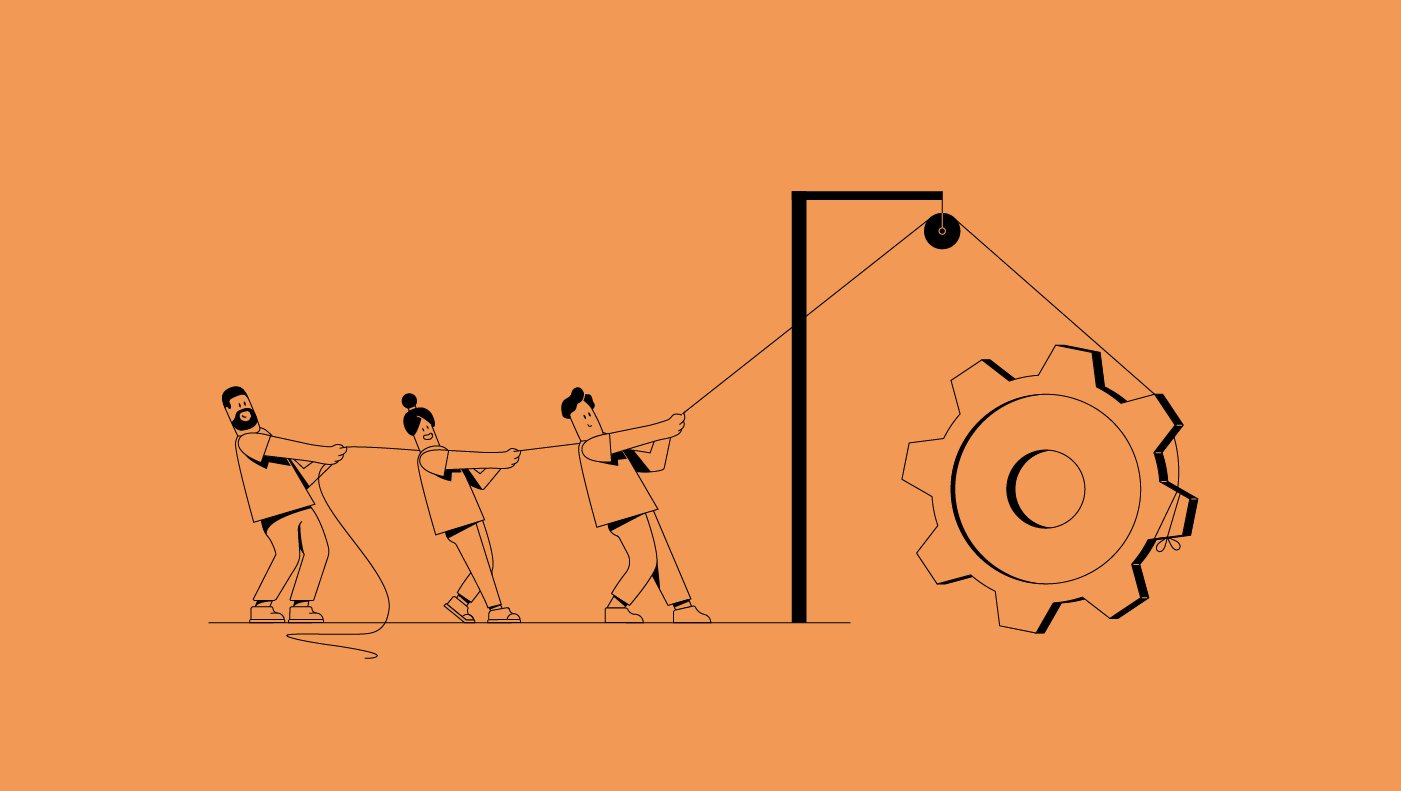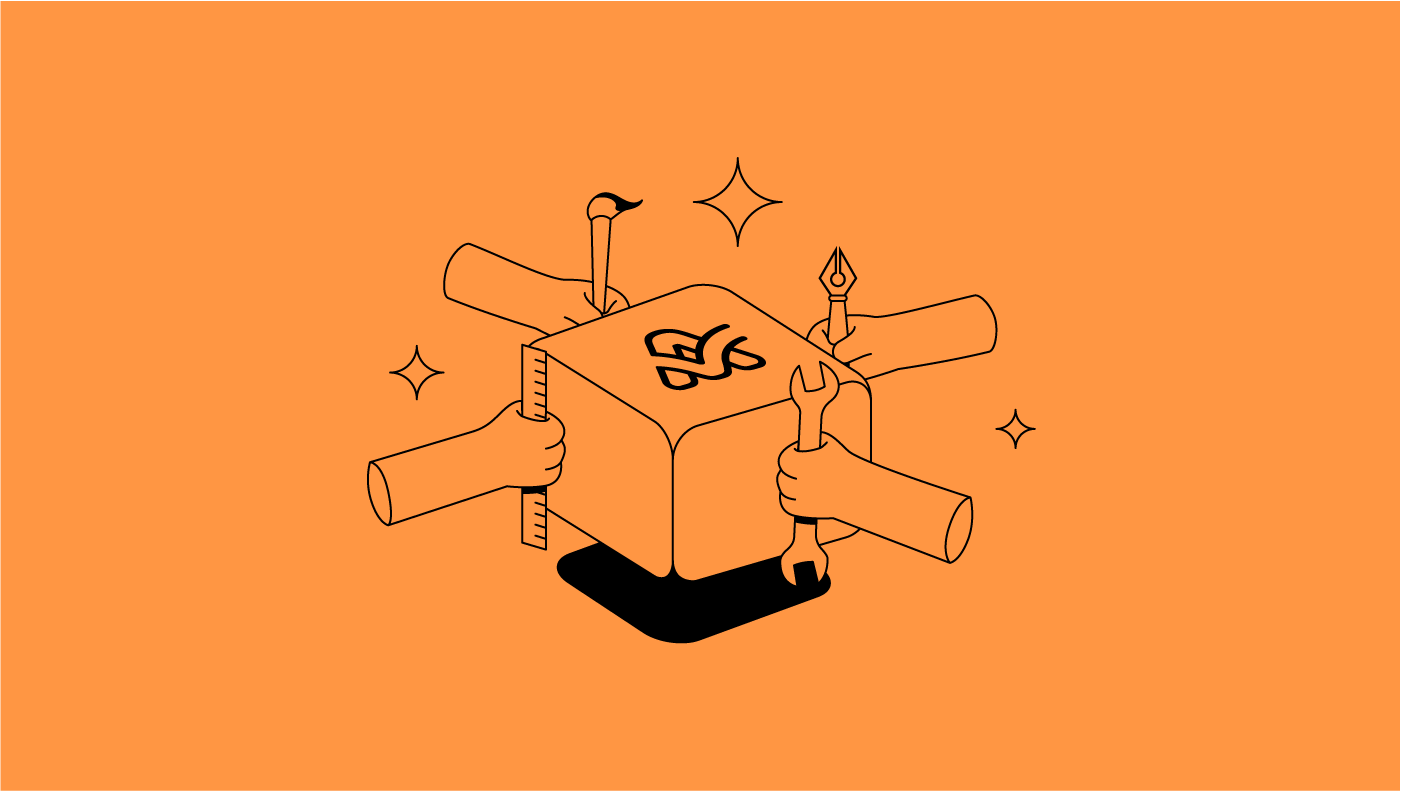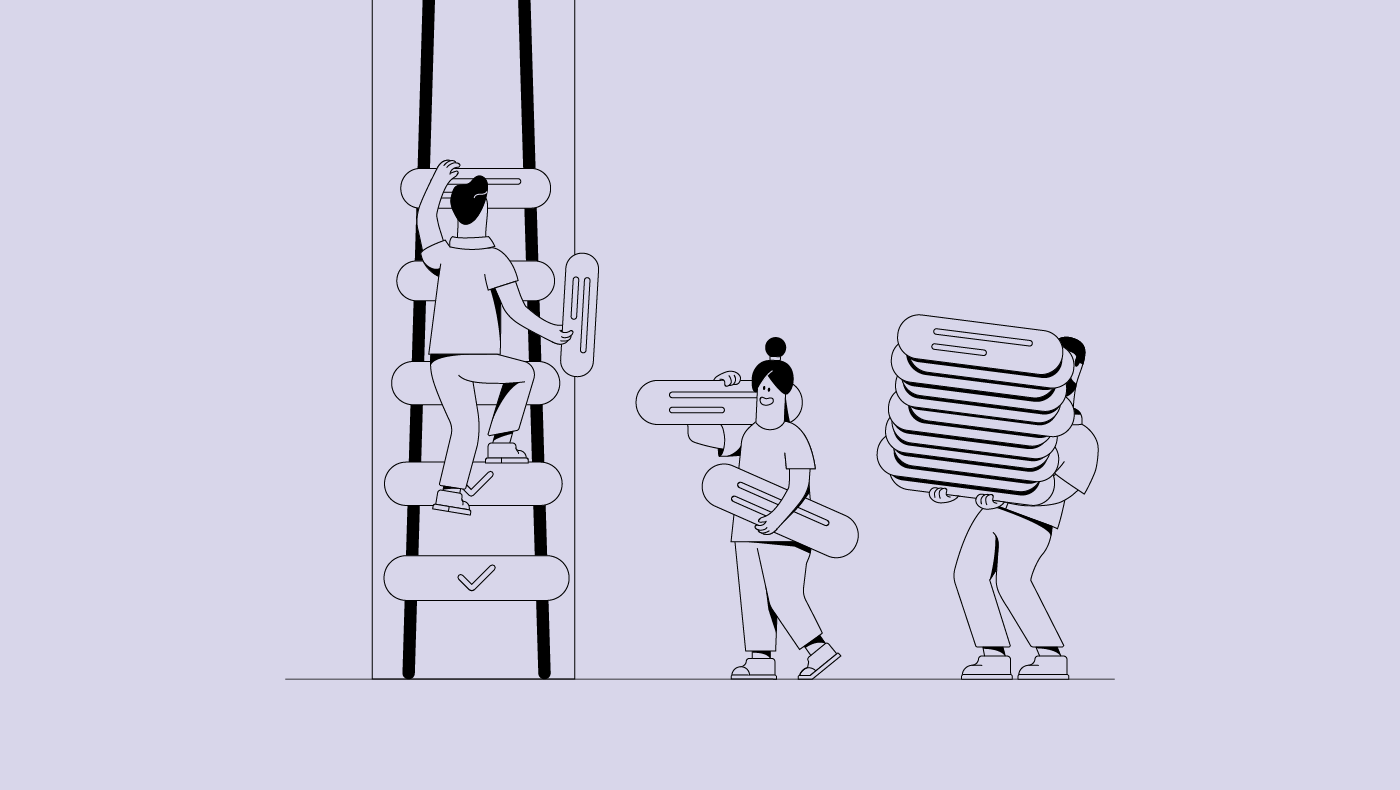“Talent wins games, but teamwork and intelligence win championships.” – Michael Jordan
After winning 6 NBA titles in 8 years, we’re pretty sure that MJ knows a thing or two about collaboration. Sure, your agency is not the 90s Chicago Bulls, but the same principles apply regardless.
And it’s not just anecdotes and inspirational quotes either, because according to Deloitte, companies whose C-level executives collaborate are one-third more likely to be growing 10 percent more than companies whose leaders work separately in siloes.
On top of that, 64% of employees have stated that they waste at least 3 hours per week due to poor collaboration, while 20% report wasting up to 6 hours per week. Those are some pretty alarming stats.
If you are looking to make the most of your agency’s teams, getting them to work together effectively is key. Jordan knew that, and he knew how to do it. With that in mind, let’s check out what you need to do to boost collaboration between teams.
What Is Collaboration Between Teams?
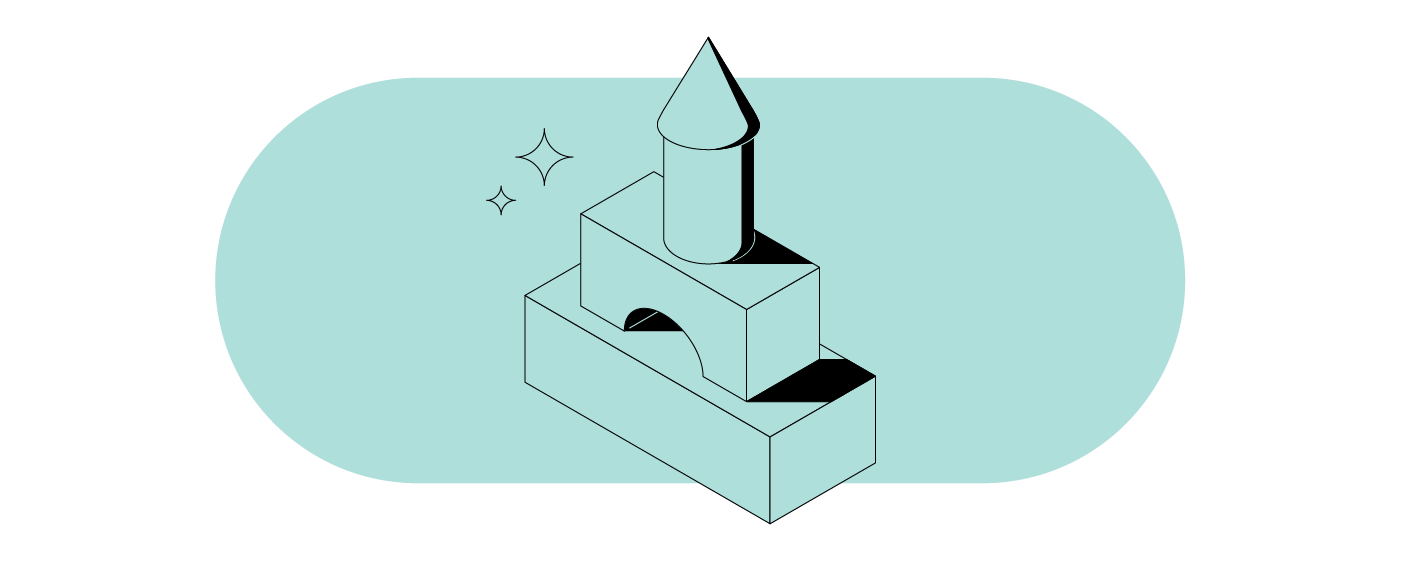
Collaboration between teams is a process that involves a joint effort of groups and individuals from different departments to share ideas, skills, and expertise in order to reach a common goal.
It also contributes to tearing down barriers among departments, fosters synergy, and instills a sense of ownership in your teams about your company’s objectives. This combination of co-workers from different professional backgrounds, skill sets, and mindsets often leads to innovation and creative solutions.
For instance, imagine a situation where you have a team that is developing a product, and they work together with members of your marketing team and use their customer insights to develop a feature that fits the needs of your potential clients down to a tee.
And it’s not just about creativity either, because sometimes, collaboration between teams means that everyone is always on the same page and sharing feedback, and that is more than enough.
Why Is Team Collaboration Important in the Workplace?
The answer to this should be kind of obvious, but there is more to it. Collaboration between teams benefits your agency or organization on multiple levels and brings a ton of implicit, intangible benefits that will ultimately make your company a more efficient business and a better workplace.
If you are still not convinced that nurturing team collaboration is worth the hassle, consider the following benefits:
- Improved job satisfaction and motivation: Collaboration brings your team members together and makes them more engaged and connected to the workplace, and less likely to leave, too.
- Higher productivity and performance: When your employees feel needed and when their skills and contributions are being valued, they’ll want to contribute more.
- Streamlined problem-solving: When you have a professionally diverse team, they will be able to look at the problem from different perspectives and possibly come up with unorthodox, but effective solutions, which wouldn’t necessarily happen in siloed teams.
- Opportunities for team members to learn from each other: By providing an environment where your team members can exchange opinions, share knowledge, and experience, and share feedback, you enable them to adopt new skills and approaches to problems.
- An additional level to company culture: Even if you already have a pretty good company culture, enabling colleagues from different teams to work together creates a sense of trust among them, and in turn, they feel free to speak their minds, share insights, and contribute their ideas.
What Does Good Collaboration Look Like?
Simply getting people from different teams together is not going to result in magic all on its own. In order to make sure that the collaboration between teams is truly effective, check for the following indicators:
- Active contributions: Your team members are encouraged to come forward with their ideas, constructive feedback, and questions. They aren’t afraid to speak their minds, take part in the discussions, and are actively contributing to the project.
- Effective and timely conflict resolution: It’s pretty much a given that there is going to be conflict within your team at some point, especially if the team consists of members who haven’t worked together before. The key is that everyone handles the conflict with an open mind and is willing to seek a solution.
- Smooth cooperation: There is a seamless collaboration among team members, as they amplify each other's strengths and distribute tasks effectively as they work towards a common goal.
5 Strategies to Boost Collaboration Between Teams
While reaching your goals and objectives efficiently is crucial, it’s not the only aspect of good team collaboration. It’s also about team members supporting each other, taking ownership of their mistakes, and sharing in their successes.
It’s as much about the intangibles as it is about measurable results. Now, while it’s not possible to force effective collaboration between teams, there are some things you can do to create an environment where such collaboration might thrive.
We recommend that you focus on the following:
Communicate Your Company’s Mission and Goals
The first step is to have everyone on the team familiar and aligned with your agency’s or company’s vision.
Are you communicating your agency’s mission statement to your team members? Do you share news, changes, and updates with them? How often?
You need to be able to answer all of these questions. First, once your team member knows what they are working towards, they will be more engaged and motivated to contribute together and give their best effort.
If they know exactly what the goals are and what needs to be done and when, they will be able to plan out their work and won’t find themselves overwhelmed. Of course, it is up to you to provide them with a reasonable timeline and sufficient resources.
There is almost something to be said about having goals as motivators, which is why you can also establish times when team members can together and discuss goals for each person in the group, as well as for the group itself.
This can create an atmosphere in which everyone encourages each other to achieve their objectives, move the team forward, and share common success.
Cultivate Continuous Communication
Communication is paramount in any team, but when you have a group of people coming from different teams and with different skill sets and ways of thinking and working, you might have to take a few extra steps to get everyone involved and communicating with each other.
You can foster a culture of constant communication by doing the following:
- Daily, weekly, and/or monthly meetings: The frequency of these meetings will depend on the way your work and your team is organized. They enable everyone to reflect on their previous work, what they are currently doing, and what’s ahead for them. Make sure that they are short and effective, so that your team doesn’t get burned out by them.
- Promote interaction and discussion: Enabling a constructive discussion between teams is not just about ideas and solutions, but also about addressing employee concerns and asking questions. This approach also promotes active listening and seeing things from a different perspective.
- Implement peer recognition and feedback: When your team members know that their work is valued by their peers, collaboration comes as a logical consequence. Receiving recognition and feedback from peers creates tighter professional bonds and builds team cohesion.
- Give advice and guidance: Regardless of how experienced your team members are, they can always benefit from hearing a fresh take or a new perspective they haven’t considered before. This can come from their peers, as well as from stakeholders inside or outside your agency.
- Brainstorm as a team: Generating ideas through brainstorming is one of the most effective ways to boost collaboration, especially between large or remote teams. You can utilize different methods here, such as whiteboards, outlines, and keywords to drive the process.
- Prevent physical isolation: Consider remodeling your office so that includes more open spaces because silos in your organization can also be physical, not just organizational.
Use Collaborative Tools and Platforms
Sure, you can use an Excel or Google sheet as a basis for collaboration between teams, but unless you are dealing with small groups and very simple projects, it’s just going to create more work for you and your team members.
ActiveCollab provides a productivity workspace for your agency with advanced features that support collaboration between teams. For instance, you can use ActiveCollab’s time-tracking functionality to keep track of team engagement and their progress on joint projects.
Or, you can use its communication features and chat to enable teams to collaborate in real-time. ActiveCollab platform can also generate detailed reports that enable you to view a variety of metrics, enabling you to identify project patterns, outcomes, and bottlenecks.
With a data-driven approach, you can understand areas of collaboration where your team is struggling and suggest improvements.
ActiveCollab allows you to cover just about every aspect of collaboration between teams, which means your employees will have everything they need in just one tool. No steep learning curves and multiple pieces of software, just one effective and comprehensive productivity platform that does everything you want it to.
Even our username checks out.
Organize Team Building Activities
One of the most effective shortcuts for getting your teams to collaborate at work is to get them together outside of it. Team building activities bolster a sense of camaraderie among team members, which makes them more comfortable with each other in the workplace.
As for the activities themselves, you have a lot of latitude. You can focus on those that are closely related to the project your teams are working on, such as workshops and team-building exercises, or activities that are simply focused on bonding.
Great examples of the latter include escape rooms, quizzes, or multiplayer video games.
Collaboration has been thrown around so many times it can become a mere buzzword, but team-building activities and exercises can help put some of the meaning back behind the word and help your teams thrive.
Build Trust and Relationships
Building trust takes time, so don’t expect collaboration between teams to explode right away. Let them get to know each other first, and in the meantime, here is what you can do on your end to make sure that trust can develop in the first place:
- Avoid micromanagement: If you have done all of the above, you need to let go and trust your team members to do the right thing. Remember that there is a reason why you hired and trained every one of them, and don’t let fear and control take over.
- Be direct and consistent: When we say direct, we mean honest and laser-focused on getting your point across, but not blunt. And when we say consistent, we mean not sending mixed signals or changing opinions even if you are having a bad day.
- Set reasonable goals: Collaboration between teams is doomed from the very start if you have set goals that are too high because people will think you are trying to take advantage of them. On the other hand, goals that are too low signal that you don’t trust your team members. The key is to find the “Goldilocks zone”, that sweet spot between giving them autonomy, while still keeping them productive.
- Never gossip: This one is pretty self-explanatory. Sure, some water cooler talk and jokes are more than welcome, as they help your team members build rapport, but discussing your colleagues’ personal lives at work is literal poison to your teams’ collaboration.
Challenges of Collaboration Between Teams
Despite the numerous advantages of collaboration between teams, implementing it is not always as clean and as streamlined as you would want it to be.
Be prepared to encounter the following challenges:
- Barriers between departments: A siloed approach to work creates barriers that get in the way of true collaboration. When your teams are used to working in isolation, they are less open to ideas from other teams, and you miss out on some truly effective solutions.
- Geographic and time zone differences: Remote work is great, because it enables you to access top talent from around the globe. However, getting that talent to work on tasks and participate in meetings across multiple locations and time zones is a challenge and gets in the way of effective collaboration.
- No accountability: When team members don’t share a sense of accountability for their work, it results not only in delays, but in a lack of proper collaboration as well.
- Limitations of tools and technologies: Software that cannot support communication, time tracking, file sharing, and project management will hinder your teams’ ability to collaborate. With ActiveCollab, you can leverage its features to eliminate collaboration obstacles and get the best out of your teams’ abilities.
- Different working styles: When you have team members coming in from different groups, you will have to deal with people who are used to having different approaches, ways of working, and priorities. Also, some employees might be too set in their ways, so they might resist changes.
Conclusion – Nurture Collaboration Between Teams With ActiveCollab
Effective collaboration between teams is one of the building blocks of every successful project. When you have team members who trust and support each other and who feel free to share their ideas and contribute, it changes your agency’s DNA for the better.
If you do the same on your end and provide them with appropriate goals, resources, and tools like ActiveCollab, your agency becomes a place where project success is guaranteed, even if your teams are scattered all over the globe.
Do you want to ensure strong collaboration between your teams ASAP? ActiveCollab is here to help!
Get in touch and sign up for our 14-day free trial, or book a demo. Our representatives will take you through all of ActiveCollab’s features and show you how each of those functionalities can turn team collaboration into a smooth and rewarding process!