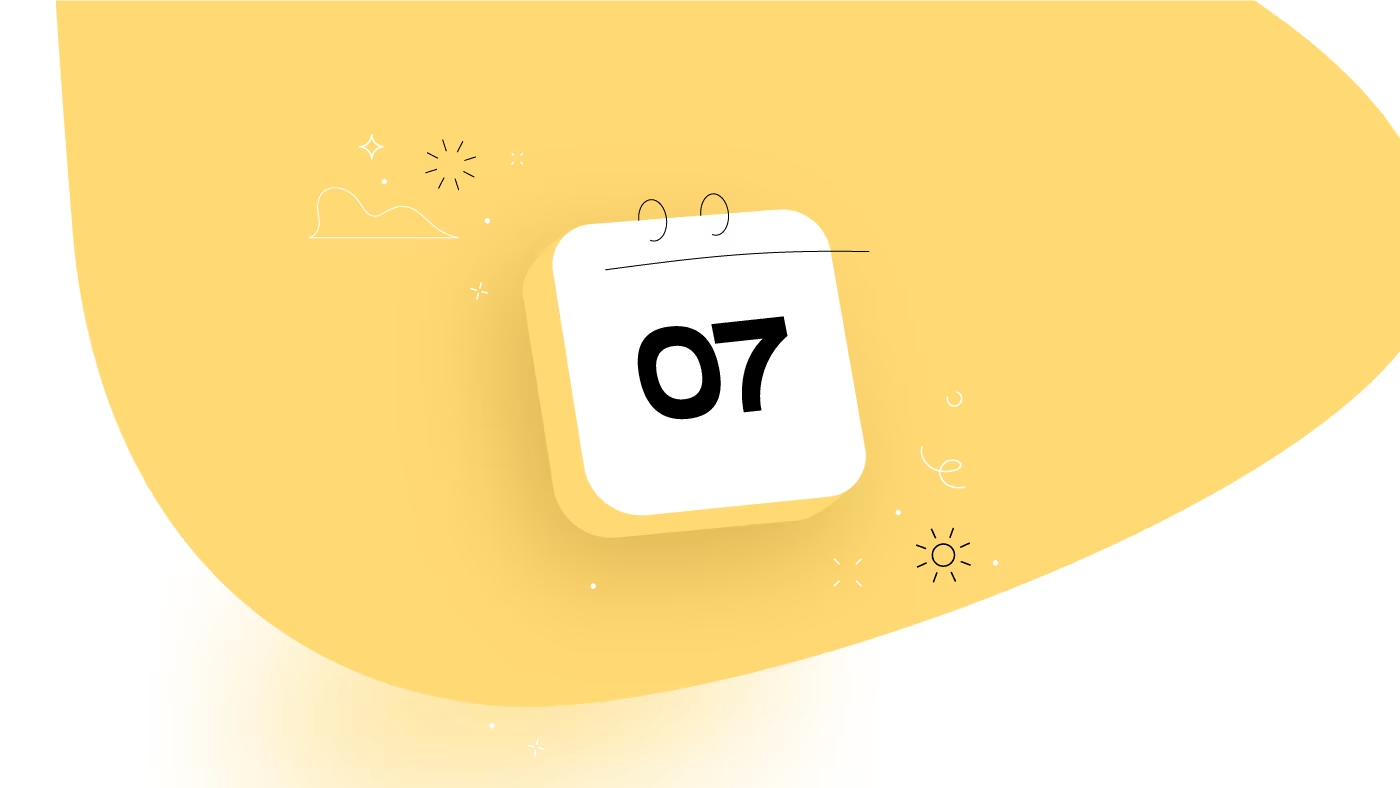Hello, everyone! Welcome to ActiveCollab’s latest updates! In September, we worked on Teams and Reminders.
In October, we focused on:
the Editor,
Duplicate Projects,
Invoices and Estimates, and
Calendar Event Reminders.
Let’s see what each of these is all about!
The Editor
Effective communication is essential for project success. How you communicate is as important as what you communicate.
To help you keep your communications clear and organized, we upgraded the Editor.
With new formatting options, you’ll be able to better structure your task descriptions, notes, discussions, and comments:
add titles, subtitles, and horizontal dividers for improved readability,
use text shortcuts for faster formatting (“/”),
insert tables, code blocks, and colorful callouts (info, success, alert, general, and magic) to present information more effectively.
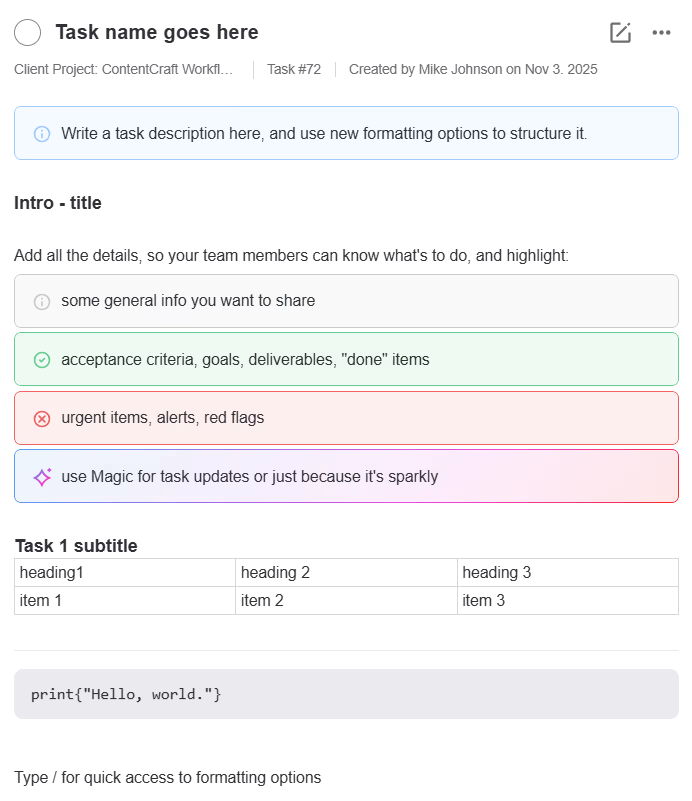
And if you want to start fresh, you can clear formatting in one click.
Duplicate Projects
Up until now, you could create a project template from an existing project to keep your workflows consistent and systematic.
We’re now introducing Duplicate Projects to help you start new projects faster. With this kind of agility, you can recreate the same project structure in a few seconds. This is especially useful if you’ve got recurring projects that require minimum editing.
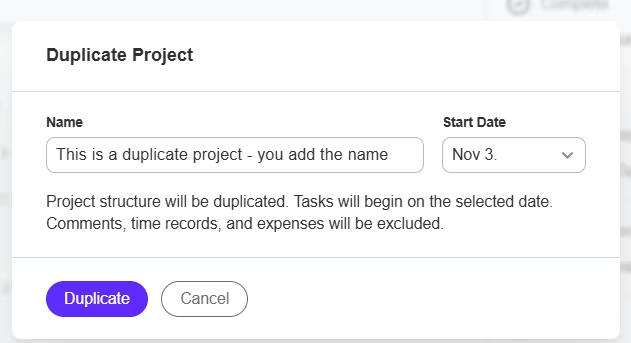
Whether it’s an active or completed project, you can duplicate it by adding a new project name and start date. We’ll copy the entire structure, leaving out comments, time records, and expenses, as these vary per project.
In case there are slight differences between the original and the duplicate project, whether it’s general settings, task lists or participants, you can edit anything however you like.
Invoices and Estimates
With ActiveCollab, you can create and manage invoices and estimates without having to use additional tools—this helps you consolidate financial information, make better pricing and policy decisions, and even reduce costs.
We made minor, but important improvements to the invoice and estimate forms, so you can create them more easily:
automatic naming and the client address field can be disabled for estimates (you don’t need a client’s address to send out a quote),
the address field is smaller, but expandable on click (to show full address, tax ID, and eventual notes),
the address format is adjusted by our AI to comply with the latest European eInvoicing standards.
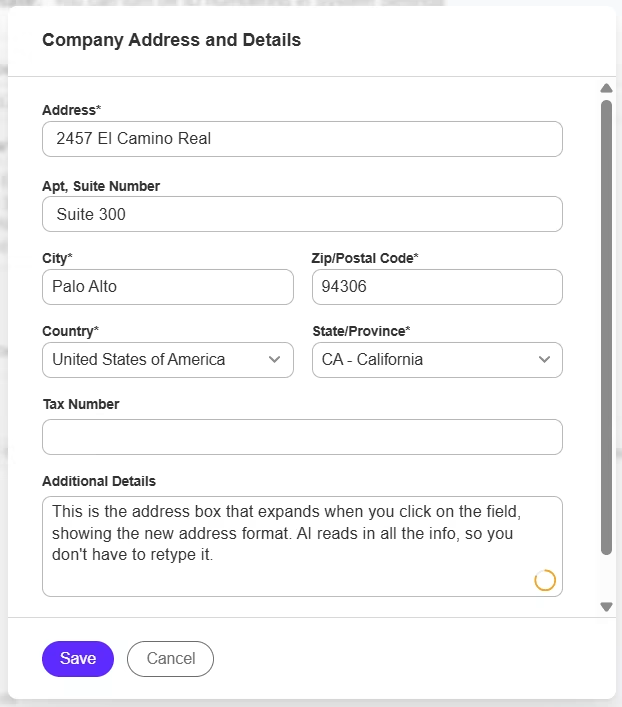
You can also choose whether to have a client’s address updated across all future invoices and estimates.
Calendar Event Reminders
Reminders are a super helpful way to stay on top of everything that’s happening at work, especially if things get too chaotic.
In addition to reminders for tasks, notes, discussions, and notifications, you can now set reminders for calendar events.
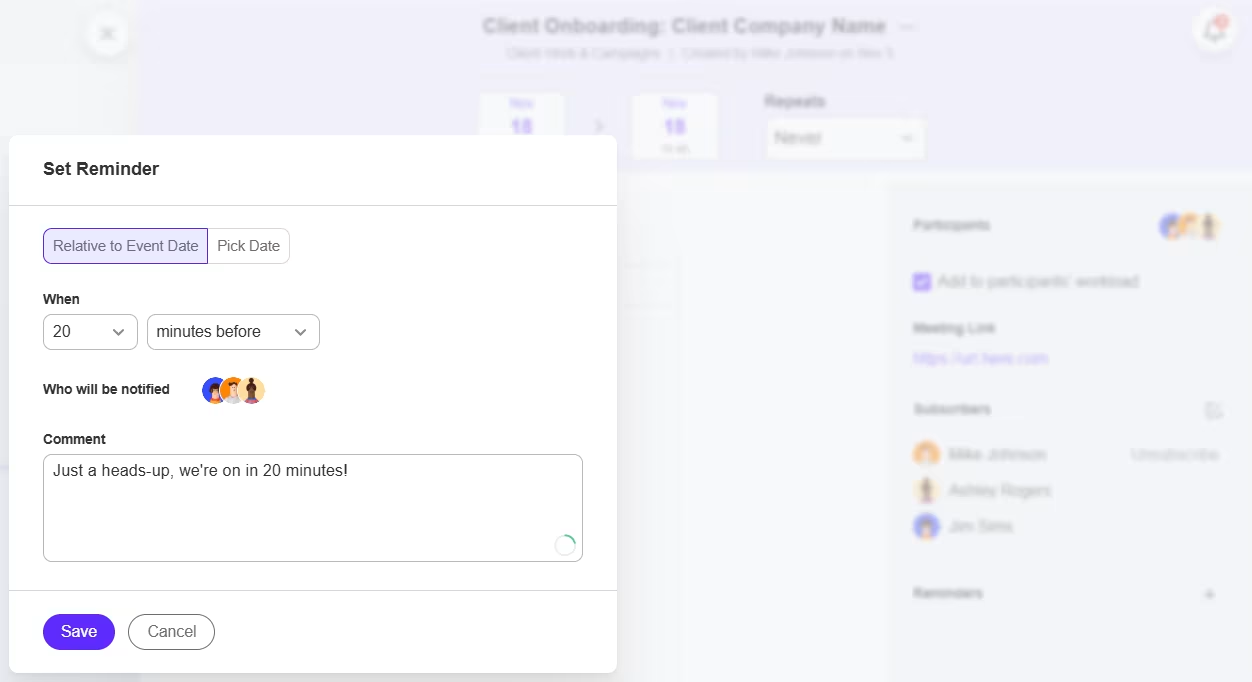
Got a promising client call scheduled in 9 days, and want to make sure you don’t miss it? Set a reminder.
Want to make sure everyone on the team attends the meeting next Thursday? Set a reminder.
A conference is taking place two and a half months away from now, and you absolutely don’t want to skip it? Set a reminder.
All is done in a couple of clicks: choose who gets notified and when, and we’ll ping you when the time comes.
Check out the video summary of the October updates for a walkthrough:

Uptime
During this period, ActiveCollab’s uptime was 99.89%. If you notice that the app is down or slower than usual, feel free to contact our Customer Care Team via email or chat to us in the app.
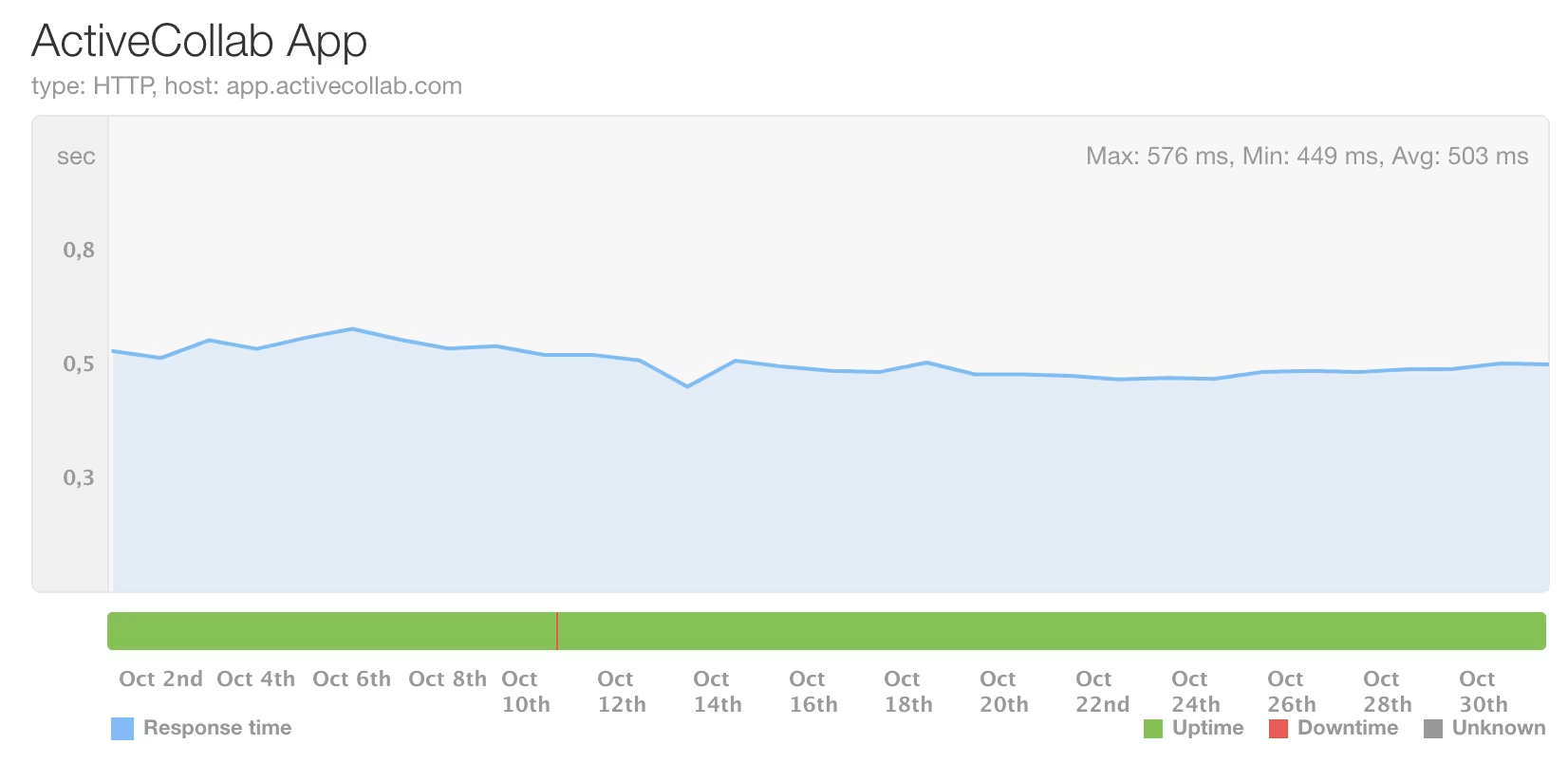
Coming up
We’ll be revamping Project Reports and Project Templates.