We weren’t any less busy in March, with the official ActiveCollab 8 rollout, revamped Time Reports, Client Invoices, and Recurring Events in Calendar.
Keep reading to find out what’s new and what it means for you!
ActiveCollab 8 Rollout
We made ActiveCollab 8 the only version available to most English-only ActiveCollab accounts.
We’ve been using large language models to translate the app into over 20 languages. The translations are currently available to Early Access Program users, as we want to verify content quality before making the localized ActiveCollab versions available to everyone.
Another upcoming update is the QuickBooks integration: if you integrated QuickBooks with ActiveCollab, please be patient, as we’re working on adding this to version 8.
We can’t wait to have more of you enjoy over 100 new and improved features and functionalities!
Revamped Time Reports
Given that time reports in ActiveCollab are our users’ favorite report type—with 75% of daily reports created being time reports specifically—we aim to perfect them so that you could see how your team spends their time, what your most in-demand services are, and whether you need to improve productivity.
You can choose from a range of filters to customize your report, save filters as presets for future use, and group your results by two-level columns to get a cleaner overview. For example, you can group the results by client and by project or by client and by the person who tracked time and record status.
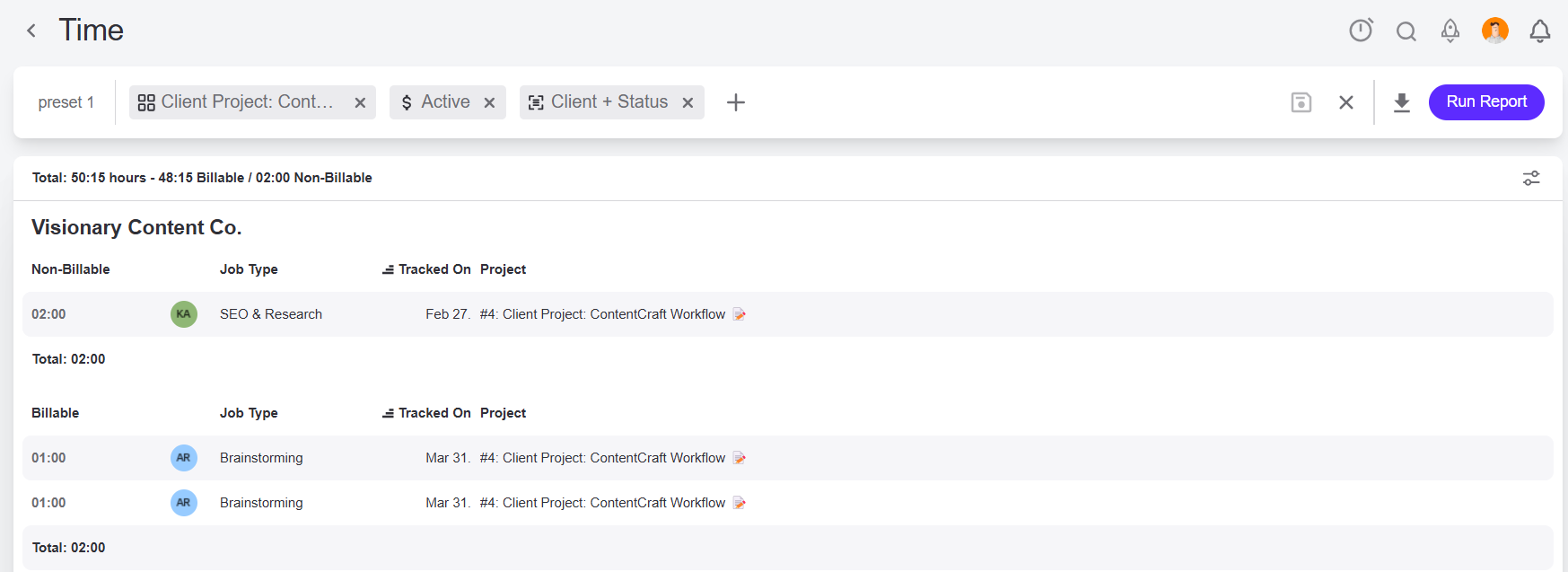
If you’d like to further look into your time data, you can export your ActiveCollab time reports as CSV files and open them in a dedicated tool.
Client Invoices
The newly added Invoices tab in your clients’ ActiveCollab profiles has even more to offer: we added four widgets with payment information, including:
- Uninvoiced Hours: the total of all tracked billable hours that haven’t been invoiced yet,
- Uninvoiced Amount: the total of all tracked billable hours multiplied by their respective rates, with added expenses, and fixed-fee earnings,
- Left to Pay: the total amount due by the client,
- Paid: the total amount paid by the client so far.
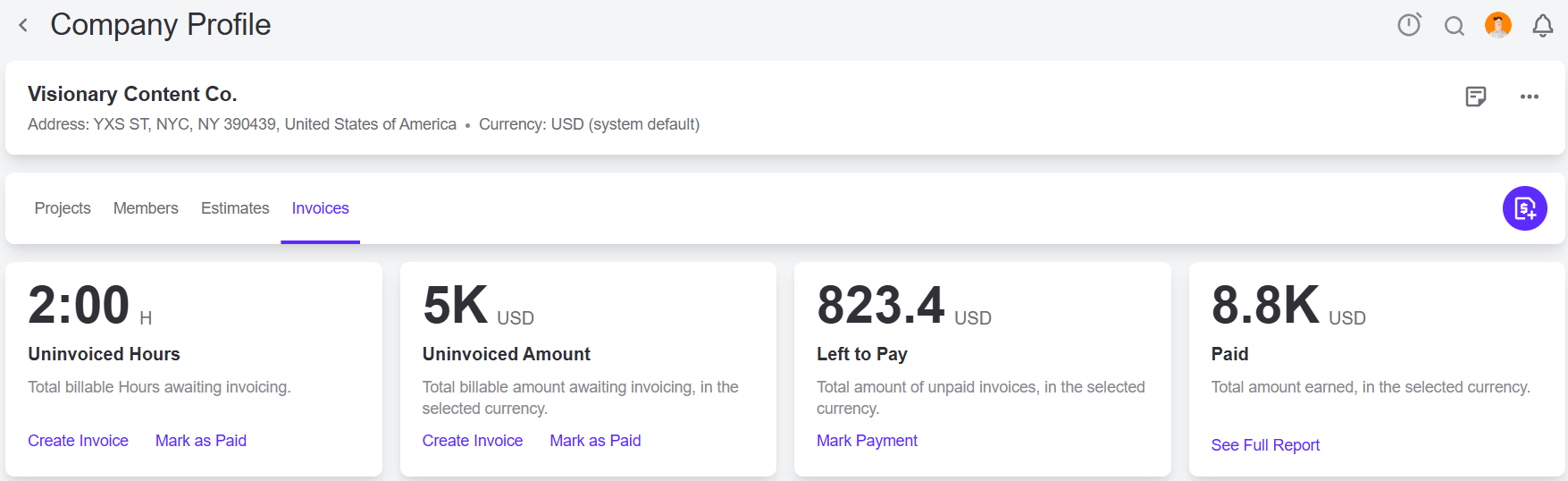
If you want to create an invoice, click on the option from the first two widgets, and select the type of invoice you want to issue: a free-form, time and expenses or fixed-budget project invoice. You’ll be able to edit the invoice before sending it out.
The Mark as Paid option lets you mark time records and expenses as paid in a click.
This data gives you insights into billable time spent on your clients’ projects, earnings, as well as your clients’ payment behavior. You can use it to adjust your strategies relevant to time management, resource planning, as well as payment plans and terms.
We’ve also made an update to PDF invoices: you can now choose how you want to format your billing addresses, and whether or not to include your clients’ tax ID. You can set tax ID labels in Invoice Designer, under your System Settings.
Recurring Events in Calendar
We recently enabled the import of external calendars to ActiveCollab. To make sure all your events would be added to your ActiveCollab calendar error-free, we worked on recurring events.

Sometimes, you’ll need to reschedule or delete an occurrence of a recurring event. Say you have a workshop organized on a day you usually have team meetings, Wednesday, for example. You might want to reschedule that single meeting for Thursday, while still keeping Wednesday all your future team weeklies.
Or, if you have biweekly meetings with a client, who happens to be away the week you have your first call out of two: no need to reschedule this time, so you decide to delete this specific instance.
Of course, if you do want, you can always apply the action to all events, too.
Check out a video summary of the March updates for a walkthrough:

Uptime
In March, ActiveCollab’s uptime was 100%. If you notice that the app is down or slower than usual, feel free to contact our Customer Care Team via email or chat to us in the app.
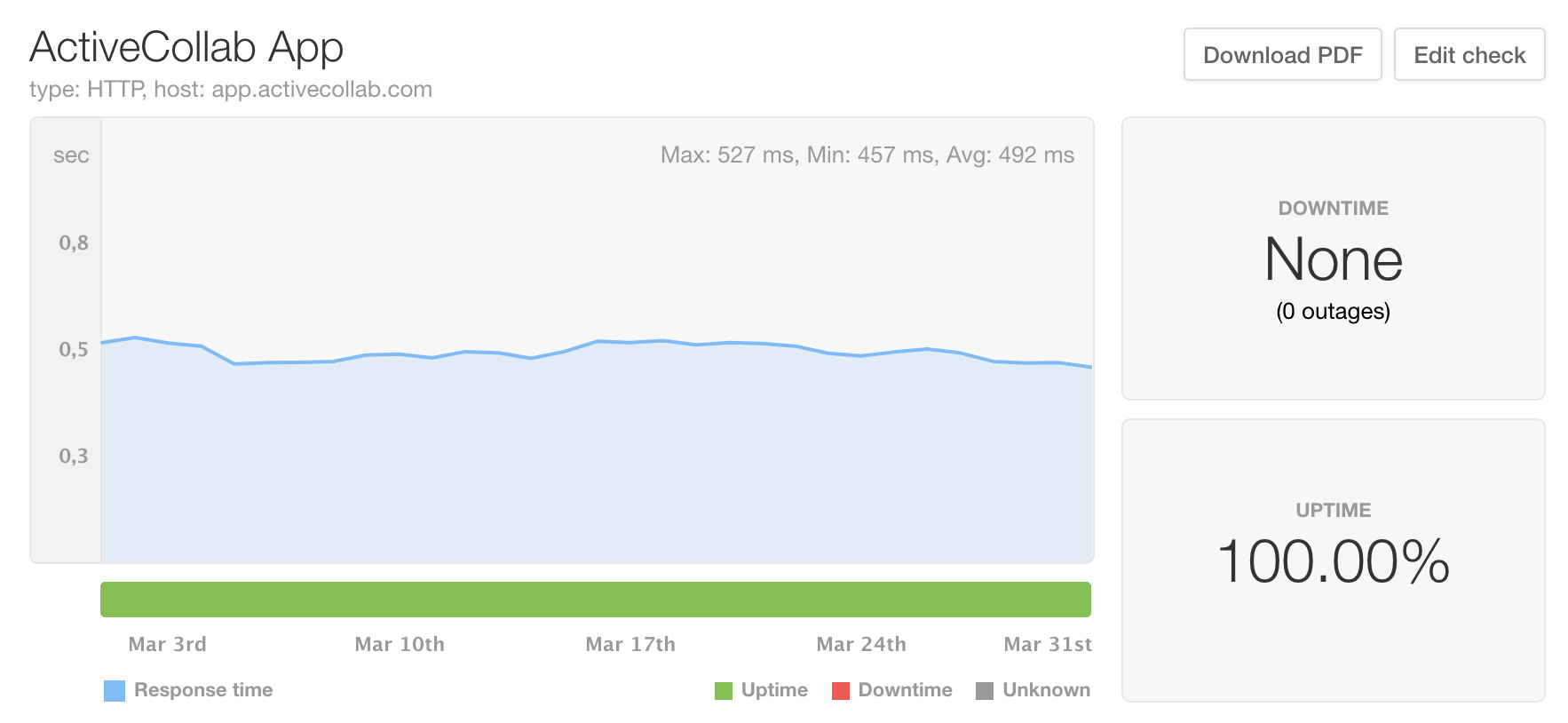
Coming up
We’ll be working on several things in the next couple of weeks, most notably, on the Time Dashboard in the Reports section, and a faster way to issue invoices. Stay tuned!
