Here at R & W Media, a Magento design and development agency, we have a lot of small and large e-Commerce projects, so managing all of them is a mammoth task on its own. However, with ActiveCollab project management is made simple.
In the beginning, we were managing projects and everyday tasks through spreadsheets or emails. You can imagine this became very messy as things kept getting lost or forgotten. We needed a system that we can set up individual projects and break them down into smaller tasks and assign to each person.
We need a way for each member to receive notifications when tasks are assigned to them or when changes are made. Other key features we were looking for were collaboration, time tracking, as well as an automated way to send out invoices to our clients.
This is when we discovered ActiveCollab (we are using version 4 at the moment). Now our whole company uses this, including our design, development and account department.
Note: ActiveCollab 4 is available only as a self-hosted option
Our ActiveCollab workflow
Our project managers will set up a typical Magento eCommerce project in ActiveCollab. The project manager would break down the project into phases. Each phase will be set up as a milestone in ActiveCollab.
For example the design phase and the build phase and the QA and testing phase. Having one large milestone isn't enough. So we break down each phase into smaller tasks. So the design phase will include the UX tasks, the design of each page, with each page set up as a task.
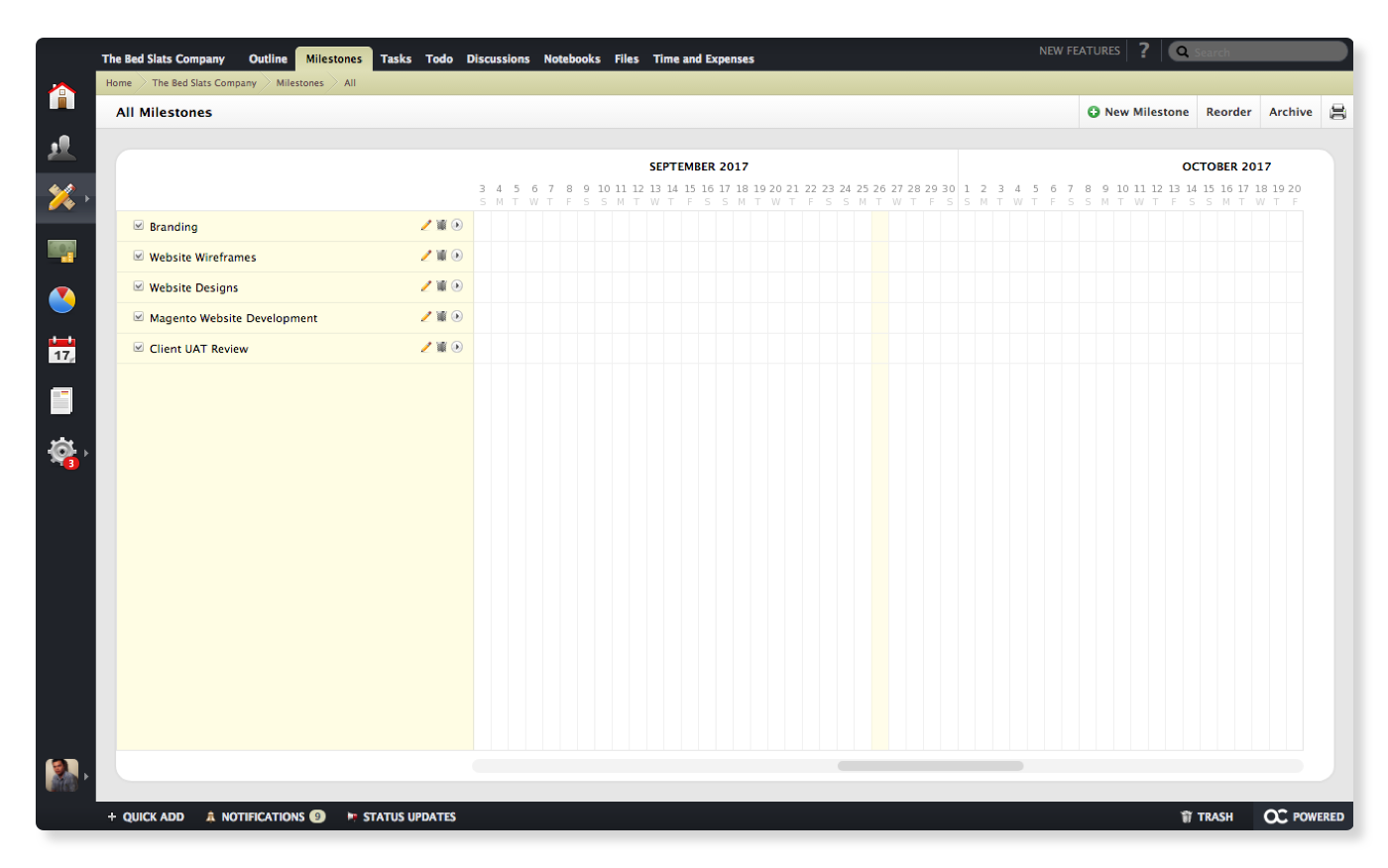
Following a recent successful Magento store launch, we first begin creating Discussions for this new project. Our team of project managers, developers and designers start to discuss the project at length with the client, and all our notes are stored here or in the Notes section.
Once we have finalized the project scope, we raise an estimate as a quote that we attach with our project spec (this document is stored and shared within ActiveCollab).
What's great about ActiveCollab is we can share this whole scope gathering process with the client, as they have direct access to our ActiveCollab project. They can reply and receive notifications when our team leaves new comments.
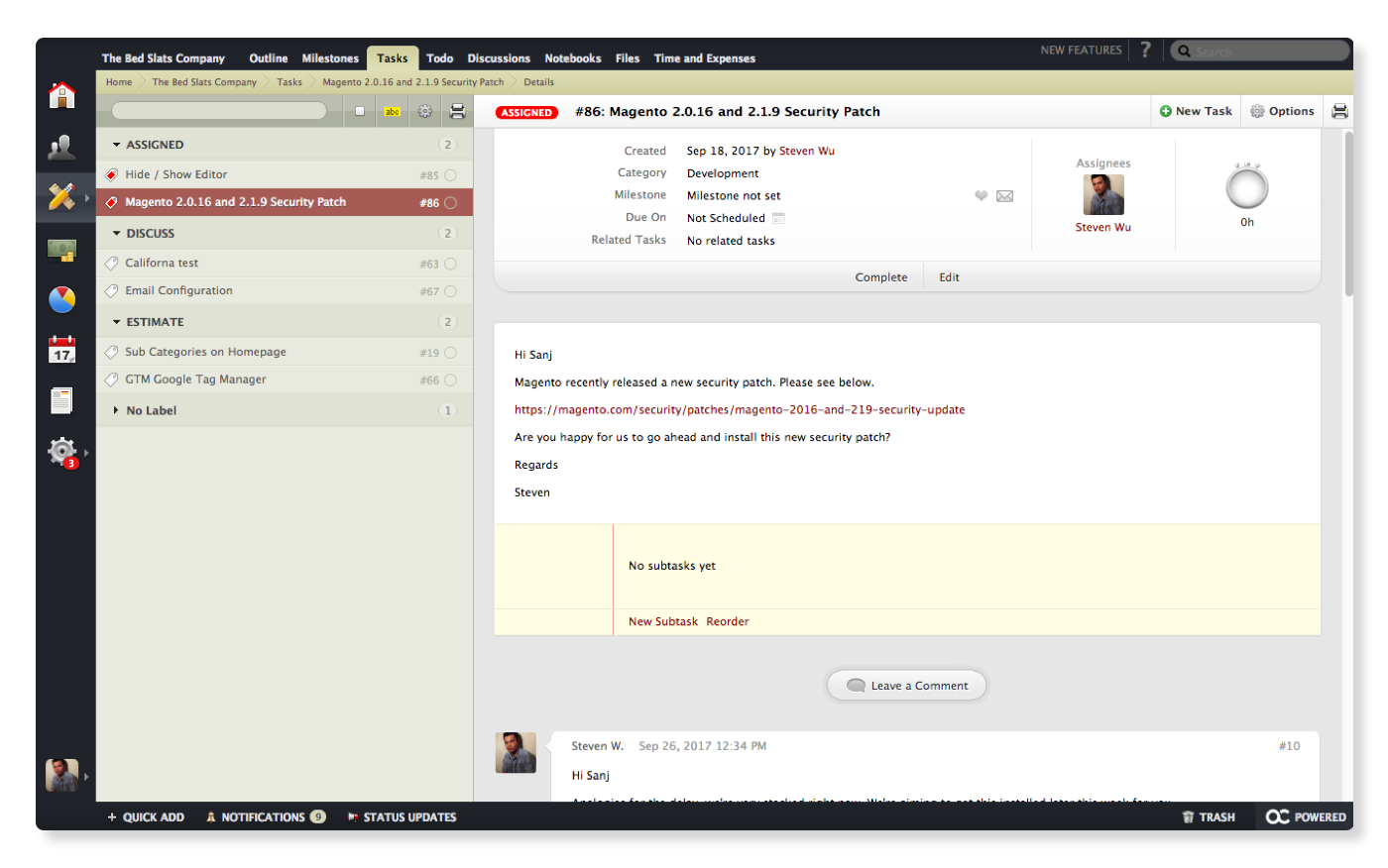
Once the client has greenlighted the project, we start breaking up the project into phases and set up milestones. We focus mostly on the tasks, as these are the jobs we assign to each designer and developer, who can go away and get on with their duties.
When designs are ready for review, we set up a task for the client to review the designs, and so they may leave feedback. We can easily track tasks progress, by changing the label from 'assigned,' to 'review.'
Once the client has approved the designs, we change the task label from 'review' to 'confirmed.' At that point, the task at hand can be closed, and the next task can start.
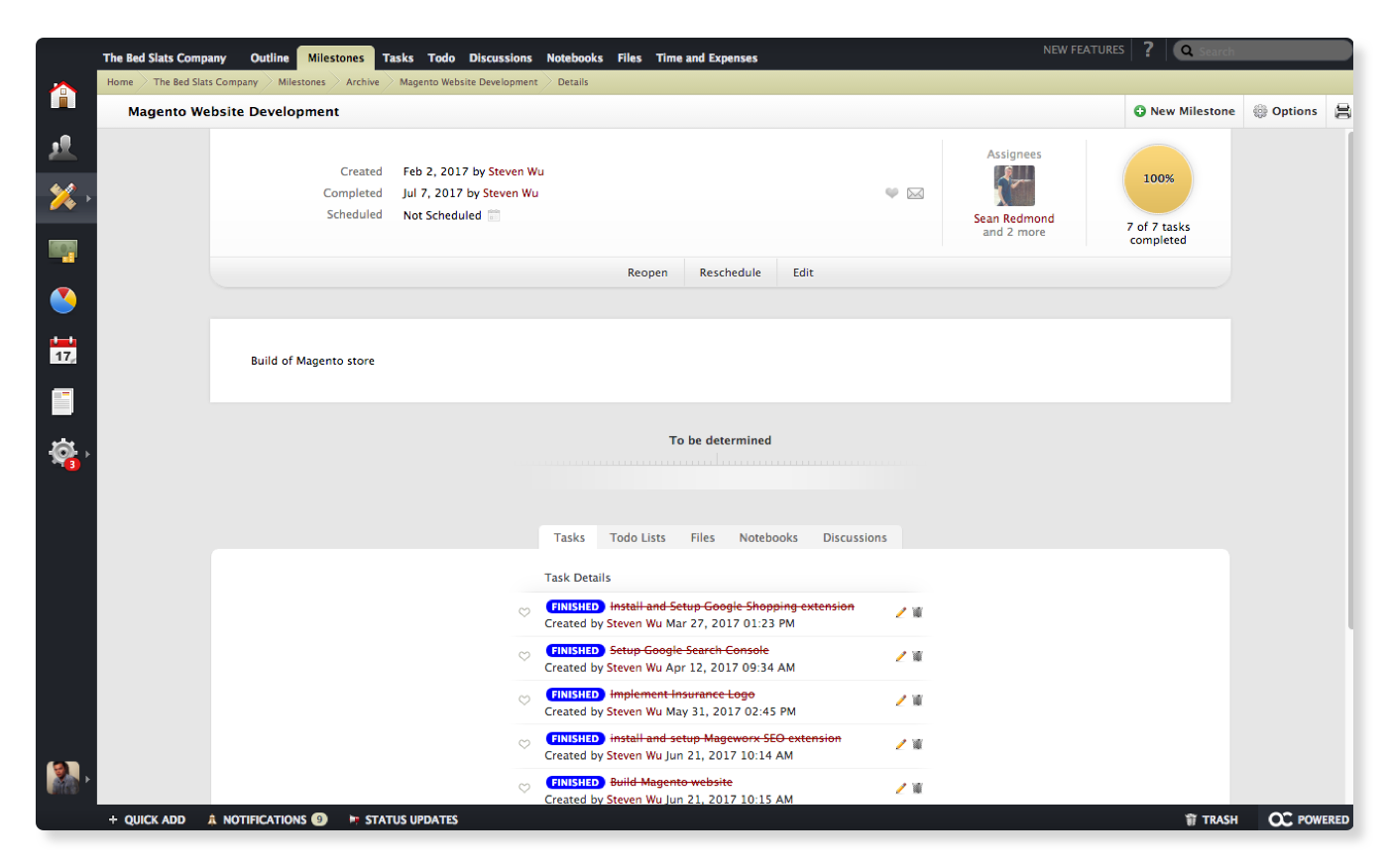
No unnecessary spreadsheets, feedback forms or endless emails, the whole process and chain of conversation can be seen by all the participants within one task.
When it comes to the development milestone, any development tasks are completed, they are re-assigned to our QA tester and the label switched to 'Tester'. Once all development tasks are completed we can see the 100% of completion in the development milestone.
After sending the site across for the client to review and to provide approval, we raise our final invoice within ActiveCollab, which is automatically emailed to the client. Payment reminders are also emailed out by ActiveCollab automatically, which is extremely helpful for chasing up payments.
We also have ActiveCollab invoices synced with our bookkeeping account. So there isn't any unnecessary manual importing of invoices from ActiveCollab to our accounting software.
