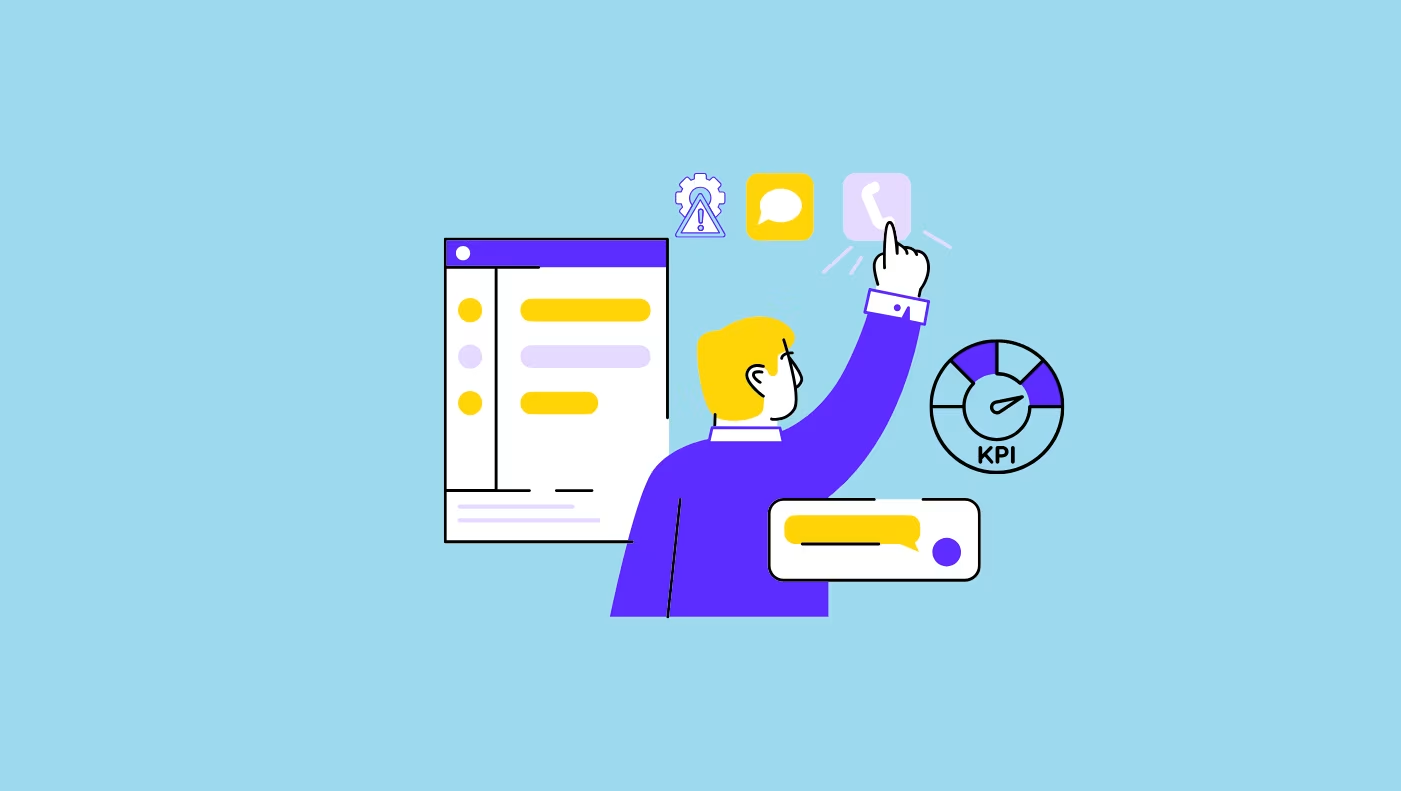Let’s do some numbers, shall we? According to research, organizatons that use tried and tested project management practices waste 28 times less money than those that don’t implement them.
That is a staggering difference. One of the project management practices that contributes to that figure is lessons learned. Lessons learned not only help you manage risk, prevent mistakes, and keep your project on track, but also act as a bridge between the past and present.
Knowledge from the past can make a huge impact on your present projects, which is why today we are looking into what lessons learned are and why they matter.
We will also learn the five steps of conducting a lessons learned session and, most of all, how to up your project management game with them. More details in the article below.
What are lessons learned in project management?
Lessons learned represent all the experiences, information, and insights you have gathered on past projects.
All those experiences, developments, mistakes, and risks are then analyzed, evaluated, summarized, and documented in a systematic and codified way, so that they can be applied to future projects and shared with other teams in your agency or organization.
The analytical approach that lessons learned bring allows managers, stakeholders, and team members to review different parts or stages of a project, compare expectations with actual project outcomes, and identify key issues and areas for improvement.
While it should be a must to collect lessons learned at the end of every project, collecting them mid-project or at the end of every stage can also be beneficial, especially when working on large or complex projects.
Why lessons learned matter
Let’s face it: as a project manager, you are going to come across unforeseen challenges and obstacles. You’ve seen and done it all. It’s what you do with all those blunders and the “whoops” moments that counts.
Here is why capturing lessons learned helps your project management efforts:
Avoid making the same mistakes over and over: Apart from not repeating the same errors, you’ll have knowledge and insights to show for it that will come in handy on future projects, especially if they are similar.
Identify opportunities: Recognize which processes, tools, or strategies can be refined or replaced, so that you are more successful on future projects.
Encourage knowledge sharing: Lessons learned are not about pointing fingers, but about preventing information and knowledge from getting lost, so that everyone can benefit from it, especially new team members.
Foster continuous improvement: All those little improvements and incremental changes can add up to a lot in the long run and make your team more productive and efficient, as well as improve your bottom line, ROI, and/or revenue.
And it’s not just the tangible stuff either. Your reputation in the industry can also benefit from lessons learned, even though it can’t be quantified.
Key steps to capture a lessons learned session in project management
According to Project Management Institute (PMI), the entire lessons learned process can be divided into five steps to help you capture and document project information, and then share it later.
Here they are:
Identify: Zeroing in on the crucial insights
The first stage of the lessons learned process is identifying what went exactly as planned, what didn’t, and in case it didn’t, why.
In order to collect as much useful data and info as you can, you should collect feedback from everyone involved in the project, because different angles can offer valuable insights that you might not see at first glance.
Here is how to go about it:
Collect the input: This includes gathering information from team members that were involved in the project, stakeholders, and in some cases, even your customers.
Ask the important questions: What obstacles did we face? What went right? What were the unpleasant surprises? All these will help you close in on the issues at hand.
Capture both successes and setbacks: Replicate the good stuff, learn why the bad stuff happened, and more importantly, how to avoid it in the future.
As for the specific methods you can use to gather intel, we suggest tried and tested methods like:
- Surveys
- One-on-one interviews
- Team-wide discussions
As we mentioned earlier, the goal isn’t to assign blame to anyone, but to make improvements.
Document: Turning insights into resources
The next step is to turn all those experiences into valuable resources that can be used for future reference.
This means putting together a list of the lessons learned in a structured manner, usually in the shape of a log or report. Documenting all the findings needs to be a team effort, with each team member providing input:
Record key details: Document what happened and why, gauge the impact, and state what you (meaning the entire team) can do to improve on the next project.
Make sure to follow a structured format: This includes forms like lessons learned report, project retrospective templates, as well as knowledge repositories or databases.
Make the takeaways applicable: All the information in the document should be easy to find and apply, so opt for practical steps rather than lengthy descriptions.
Analyze: Pulling actionable insights from the captured data
Now, all the valuable data you have captured doesn’t mean much if it can’t be applied in the future, no matter how well-structured it is.
The analysis stage of the lessons learned process is where you turn the information collected into actionable steps, even during the project, to make quick course corrections.
Here is what you should focus on:
Identifying trends: Try and see if certain issues are popping up on multiple projects. Do the same for wins as well.
Determine the causes: Identify if a particular win or issue happened due to communication, processes, or resource limitations, just to name a few.
Focus on lessons: Prioritize takeaways and insights that will have a huge impact on future projects. In other words, concentrate on critical improvement as opposed to minor issues.
Define future actions: Clearly state the recommendation or changes needed for upcoming projects, whether it's new processes, team dynamics, or tools.
This is what turns lessons learned from mere observations into actionable insights, and it’s where ActiveCollab can help you shine through.
With its time tracking tools, you can easily measure the time necessary for each task and track billable time. And with team timesheets, you can track your teams progress on a weekly level in a user-friendly and visual manner.
ActiveCollab also has a dedicated Workload management feature, which enables you to distribute the work fairly and give each team member just the right amount of work.
You can spot potential issues in efficiency and productivity by generating detailed team reports that can help identify common blockers, bottlenecks, and other issues.
Store: Saving the results for easy access
After doing all of the above, your job is not done yet, because all the valuable lessons learned need to be stored in a way that makes them easily accessible to the right people in the future.
We recommend that you stick with one or more of the following options:
Pick a centralized location: This can be your project management software, which allows for listening, such as ActiveCollab, company database, shared documents, Excel sheets, or internal wiki pages.
Enables easy access: Make sure that the right people/teams have permission to access and update the files.
Use them regularly: Encourage your team to rely on these lessons by referencing them during project planning, as well as onboarding or training sessions for newcomers on your team.
Retrieve: Use the lessons learned on future projects
Imagine a situation where you are kicking off a project that is similar to the one you or someone at your agency has already completed.
By accessing the lesson learned report, you can see right off the bat that the major mistakes were lack of communication, as well as undefined stakeholder roles. Armed with that knowledge, you can tackle that right away and avoid delays.
That’s why it’s so crucial for lessons learned to be easily accessible, because you can learn from the mistakes of others, not just your own, and vice versa.
Best lessons learned practices in project management
The way you go about the whole lessons learned process can make all the difference in the world. For best results, try and implement the following best practices:
Conduct lessons learned sessions regularly
We’ve already touched on this very briefly, but in order to make your lessons learned more effectively, you can schedule at any point during the project lifecycle, not just after it’s been done.
It would be a good idea to consider the following approaches:
Organize lessons learned meetings mid-project: This will enable you and your team to capture insight at each of the key project milestones, so that you can make improvements in real time.
Foster a blame-free environment: The goals behind lessons learned is to improve rather than place blame onto anyone. Mistakes happen. People will make them, and so will you.
Document everything as it happens: If you wait to document the insights until the project is complete, some of them might get lost or forgotten in all the noise.
Get the whole team involved
Capturing insights from different perspectives and angles is what makes lessons learned truly effective. That is why involving each member of your team and the stakeholders helps you get a more detailed picture of what went right and what went wrong.
Here are some ways you can get your team more involved in the process:
Encourage everyone to take part: we are talking all levels, not just project managers, but also developers, designers, and QAs.
Give props: Highlight contributions from team members to keep them engaged.
Make feedback applicable: It’s important to zero in on the problems, but asking for solutions should be the goal here.
Apply lessons learned throughout the project lifecycle
This is a continuation of the first best practice on this list. You are capturing lessons learned on the go so you can make quick adjustments and course corrections in real time.
Here are some ways you can go about it:
Go through past lessons: This should happen during the project kickoff phase, so that you can avoid repeating the same mistakes.
Conduct check-ins during the project: This is where you learn if the lessons learned earlier are being applied, as well as capture new ones.
Encourage learning and adaptation: You can do this by including the lessons learned in team discussions, onboarding materials, as well as documentation of future projects.
Create standardized lessons learned templates
Again, as mentioned previously, keeping the lessons learned as structured as possible makes them easier to access, search, and apply.
To make your job easier in the future, you can create a lessons learned template that works for most of your projects by doing the following:
Design a simple structure: The template should capture info like project name and date, key successes and contributions, challenges and their causes, tips for future projects, and team members who implemented the improvements.
Store the templates in a centralized location: As in the case of lessons learned, keep the template easily accessible to encourage its use.
Encourage your team to use the template mid-project: To record as many useful insights as possible, your team should write them down while they are still fresh.
Establish KPIs for lessons learned
Finally, you need to establish is all the effort you’re putting into capturing the lessons learned is worth the hassle.
In order to gauge how effective your lessons learned process is, we suggest that you track these KPIs:
Adoption rate: Keep track of how often the team records, references, and implements lessons learned. You can do this through participation in lessons learned sessions or central repository usage.
ROI: The ideal outcome of lessons learned should come in the form of fewer mistakes, faster project completion, and cost reduction. This means you can measure things like budget overrun, project delays, and improved productivity.
Measurement of success: Track if lessons learned yielded higher client satisfaction, fewer project-critical risks, and on-time delivery. If the changes are for the better, you are doing it right, and the lessons learned initiative is paying dividends.
Lessons learned in project management example
An SEO and content team inside an agency worked for six months to improve SERP rankings and website traffic. The goal was to write blog posts in order to rank for certain keywords and improve on-page SEO.
However, despite some short-term wins, results were slow to come.
Here is how a lessons learned report might look in that case:
Content strategy:
Lesson learned: Content with less impact was prioritized, which led to subpar results and inefficiencies.
What happened: Content was created without a clearly defined roadmap, which led to confusing and inconsistent messaging and content quality.
Solution: Create a content calendar with keyword priorities and assign ownership to writers, editors, and SEO specialists.
Keyword research and optimization:
Lesson learned: Targeting keywords with high keyword difficulty was too time-consuming.
What happened: The team pursued broad phrases instead of focusing on the low-hanging fruit (keywords with low keyword difficulty) that would make it easier to rank quickly.
Solution: Focus on long-tail keywords, as well as those with specific intent. Use tools like Ahrefs or SEMRush to analyze keywords, search intent, as well as your competitors.
Content quality:
Lesson learned: AI-generated content didn’t yield positive results.
What happened: AI content was penalized by the latest Google algorithm update, and the new posts didn’t rank for the intended keywords.
Solution: Write 100% human content, manage the workload for writers, editors, and SEO specialists, and use ActiveCollab to assign tasks.
Conclusion – Make the most of lessons learned with ActiveCollab
At the end of the day, lessons learned are a way of enabling your team to start their projects off on the right foot. Once they know what’s worked and what hasn’t in the past, they will no longer have to reinvent the wheel or repeat the same mistakes.
Plus, lessons learned help implement some of the useful practices, such as capturing and passing on structured, searchable, and actionable knowledge, which can make a huge impact on your team, as well as your projects.
ActiveCollab can help support your agency and your team every step of the way. From time-tracking software and workload management to communication tools and time reports, you have everything you need to reinforce your lessons learned process.
Interested in fewer project mistakes and keeping your projects on time and within budget?
Sign up for our 14-day free trial, or book a demo, and we will show you have you can use ActiveCollab to make the most of your lessons learned initiative and make your project are done successfully time and time again!