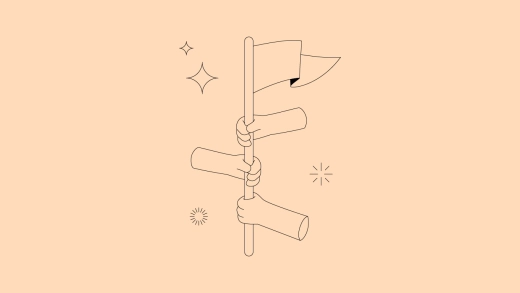While visualizing your team's capacity is crucial, planning poker stands out as one of the most effective techniques you can use. This consensus-based estimation approach has become a go-to method for agile teams looking to boost both their accuracy and collaboration.
Let's dive into how planning poker can transform the way your team visualizes workflow.

What is planning poker?
Planning poker is a super straightforward visualization technique that helps your team get a handle on task size and distribute workload more effectively. It's basically your reliable Agile sidekick for figuring out just how complex those user stories really are. Think of it as a visual, fun, and accessible way to understand your team's capacity before you lock in your project scope.
The brainchild of James Grenning back in 2002, planning poker (or Scrum poker as some call it) was later popularized by Mike Cohn. Mountain Goat Software now offers a widely-used online tool that tons of Agile teams swear by. The whole idea was to get team members talking to each other when estimating work and to make sure everyone has a voice in the process.
Don't let the card-game appearance fool you – planning poker isn't actually a game.
It's a gamified technique that leverages a deck of cards to make estimation more engaging and collaborative. This reliable Agile approach makes communication between team members smoother and gives everyone the chance to share their thoughts and explain their perspective.
Planning poker work involves your team coming together to discuss and estimate user stories as part of a structured estimation process that actually works.
Elements of planning poker
When you're determining your team's capacity for a new project, you'll need to understand the key elements of planning poker. The essentials are pretty straightforward: planning poker cards, user stories, and of course, team members to play it. Those planning poker cards display specific values, usually as numbered cards, which can represent story points, ideal days, or whatever unit your team prefers.
Planning poker cards
Your planning poker cards typically follow a sequence of numbers, but don't be surprised if you see a Fibonacci sequence or a modified version of it.
Usually, you'll be working with cards 0, 1, 2, 3, 5, 8, 13, 21, 40, and 100. Some teams prefer to use T-shirt sizes (XS, S, M, L, XL) or ideal days as alternative scales for their deck. The beauty of it is that you can customize your deck to include whatever values make sense for your estimation approach.
Before presenting a user story from the backlog, you'll want to distribute these cards to all your team members. Then, everyone votes on the story's complexity simultaneously.
The number, T-shirt size, or ideal days value represents how complex or effortful that user story is going to be.
Is the story a piece of cake? Mark it as a 0 or the smallest value.
Is it a beast of a task? Then it gets a higher number, larger T-shirt size, or more ideal days.
Sometimes, your planning poker points might represent effort, number of days, or complexity, depending on how your team agrees to use story points.
User stories
Think of user stories as the building blocks of your Agile approach. They give you a way to describe features from the user's perspective. In Agile, you can formulate each user request as a story using this simple formula: As a (user), I want (something) so that I can do (something).
A well-crafted user story should include a title that briefly describes what it's about; a description written in the standard format with all the details; acceptance criteria with specific conditions that must be met; and story points that accurately assess the amount of effort required, considering both complexity and work involved. Your product owner and customer play crucial roles here – they review the stories, provide input on requirements, and clarify the value of each story to ensure you're delivering meaningful features that are properly prioritized.
Team members
Everyone who's working on developing your product should participate in planning poker: programmers, Q&A testers, designers – everyone involved in the production process. In your agile team, scrum masters often facilitate the estimation process and help guide everyone toward consensus.
The simultaneous voting ensures each person can share their unbiased view, which you'll discuss further later in the session. Your team's estimates are developed collaboratively, and those initial guesses are typically discussed and refined throughout the session.
Due to their different roles, experience, and expertise, your team members might approach the same items from completely different angles. That's the beauty of it – sharing these diverse perspectives is absolutely key to objectively assessing story points as a team.
Consensus
If your team agrees on the number of story points for a user story right off the bat, you can move on to assessing the next one. Once you've reached agreement on the estimated effort, that user story's estimation process is complete. But what happens when your team has different views on complexity? That's when you dive into further discussion until everyone's on the same page.
Sometimes, you'll need multiple rounds to reach that consensus. This isn't a bad thing – it ensures your estimation is accurate. Until you reach consensus on the story points, your team keeps discussing and breaking down the reasons for their estimates.
Stories that turn out to be too complex are usually sliced into smaller, more manageable chunks. This slicing technique is essential for dividing complex user stories into digestible pieces that your team can better estimate.
How to play planning poker?
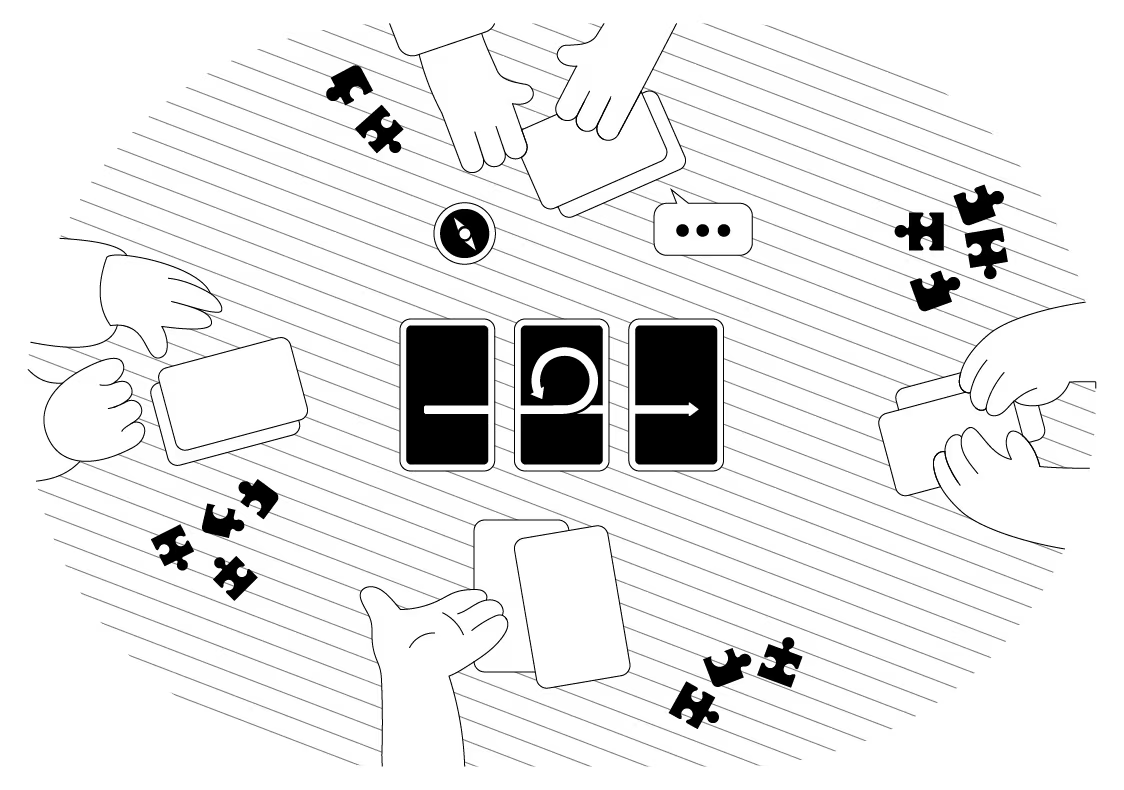
A poker planning session is essentially a dedicated planning meeting focused on collaborative estimation in your agile team. During the session, team members submit their estimates for a user story's complexity (presented by the Scrum Master or Project Manager) until you've all reached that sweet spot of consensus.
From your very first poker planning session through user story presentation and capacity estimation, your team works toward reaching consensus and finally recording that estimation.
Planning poker meeting
Schedule your planning poker meeting and get everyone who's participating in the project together. These meetings typically run from 2 to 4 hours – and trust us, giving your team sufficient time is crucial to ensure they can thoroughly discuss all the important points.
All team members involved in the project should participate. They'll use planning poker cards to vote on user stories presented by the Scrum Master or Project Manager. For in-person teams, physical cards work great for face-to-face sessions, while remote teams can use an app designed for agile estimation that allows for simultaneous voting.
Present the user story
Your Scrum Master or Project Leader takes an active role here. They pull user stories from the backlog and present them to the team members in the meeting. These user stories are essential for planning poker sessions and are often further divided into smaller stories through slicing.
Planning poker relies on what we call the three Cs: Cards, Conversation, and Confirmation.
Cards are used to present the user story with all the relevant info like details and cost, without diving into unnecessary specifics. Through Conversation, your team members examine the user story from every angle before making their assessment.
During Confirmation, you'll write down the acceptance criteria, which helps your team know exactly when a task is finished and prevents that dreaded task pile-up. Before moving forward, it's crucial that your team agrees on both the acceptance criteria and the complexity of the user story to ensure everyone's aligned.
Capacity estimation
Now your team moves on to estimate the user story. Everyone votes on the story's complexity simultaneously, revealing their cards at the same time. After seeing all the estimates, your team compares them and discusses ways to achieve better estimates through collaboration. Once you've reached consensus, you move on to the next user story. If consensus remains elusive, you'll need to repeat the voting after exchanging opinions.
Each team member has all the cards and picks the one they believe is appropriate. Depending on their experience and expertise, they might have different viewpoints and understanding of how complex the user story is. Sharing these diverse opinions helps prevent obstacles and gains objectivity when assigning story points, leading to more accurate and consensus-based estimates.
Reach consensus
Sometimes, your team will assess the user story with identical point values right from the start. Other times, you'll need to vote repeatedly.
This often comes down to differences in perspective – some team members might anticipate obstacles that others don't see because of their position, experience, or role.
Communication is absolutely essential during planning poker, as your team exchanges opinions and works toward consensus. When you have discrepancies in estimation, you'll go through repeated rounds until everyone agrees.
This process helps your team achieve more accurate estimates by encouraging discussion and integrating multiple perspectives, ensuring those final estimates are as on-point as possible.
Record the estimation
Some teams choose not to record the estimation, but here's the thing – it's a great idea to document the meeting and how decisions were made. This will give you deeper insight into the process and benefit your team for future meetings and estimations. Especially when you're working on a brand new project, you need to gather experience for similar projects down the road.
Make sure you're documenting those agreed-upon story points before moving on to the next user story and repeating the voting process.
Benefits of planning poker for estimating team's capacity
Planning poker brings tons of benefits to your team. Here are the most important ones you should know about:
Teams use planning poker (also called scrum poker or pointing poker) as a collaborative and effective estimation process. This poker work leads to improved estimation accuracy and team collaboration.
Improved estimation accuracy - your team uses planning poker to better estimate capacity, allowing everyone to organize their work more effectively
Enhanced collaboration - planning poker includes all team members, providing a platform for collaboration when estimating your team's capacity
Making better decisions - different team members can share their unique perspectives when assessing tasks, leading to better-informed decisions about team capacity
Setting realistic targets - your team can adequately estimate their capacity and set achievable targets by accurately estimating user stories
Understanding the team's capacity - by playing planning poker, your team learns how to cooperate when making estimations and develops a better understanding of their own capacity
Team's planning abilities - by using planning poker, your team learns how to collaborate to plan activities and adequately assess their workload
Importance of poker planning in team capacity estimation
Establishing your team's capacity gives you insight into how much workload they can handle during one sprint. Changes happen in teams, leading to fluctuations, but monitoring and understanding your team's capacity is crucial – it provides a solid foundation for planning sprints and future projects. Planning poker is especially valuable during sprint planning, as it ensures your team has a clear understanding of their capacity and workload for the upcoming sprint.
Planning poker helps estimate your team's capacity since it allows them to self-assess their abilities, examine the same user story from their unique perspectives, and share their viewpoint with everyone else. User stories are assigned story points to evaluate how many story points your team can handle, considering that most crucial resource – the team's capacity itself.
Conclusion – How does planning poker work with ActiveCollab?
Planning Poker isn't about cards — it's about clarity. It’s a simple way to turn vague, gut-feel initial estimates into team-aligned numbers you can actually plan around.
What it does is give your agency a system. One where planning isn’t something the project manager does solo with a headache and a guess. It becomes a team sport. Designers, developers, PMs – everyone’s got a say. That means better estimates, fewer client curveballs, and less "how-did-this-take-12-hours?" confusion.
And while most tools gamify the ritual, what really matters is what you do after the estimate is made. That’s where ActiveCollab kicks in.
With time estimates, task discussions, and built-in time tracking, ActiveCollab helps you turn those estimates into deliverables — while keeping your projects on time, your team sane, and your budgets intact.
Poker helps you guess better. ActiveCollab helps you deliver better.