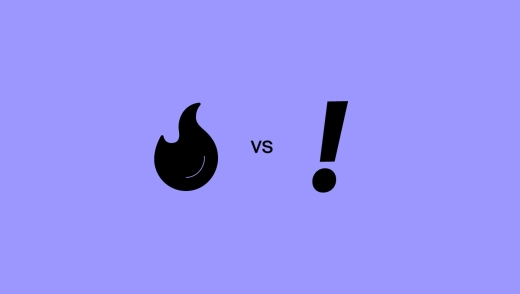How clear are you on the difference between urgent and important? And when the time comes to work out if a task is one or the other (or perhaps both), can you do it? How do you decide?
These are all questions the Eisenhower decision matrix, a task prioritization technique can help solve. If we follow the logic of this system, we find that all tasks fall into one of four combinations of these two categories. And they can indeed be both urgent and important.
Yes, it may sound a bit complicated, which is exactly why we’ve put this article together: to explain how you can use this decades-strong method to prioritize any list of tasks that’s creating chaos at work or in your teams. Here’s exactly how to identify which tasks truly deserve your time and attention…
What is the Eisenhower Matrix?
The Eisenhower Matrix is a task prioritization method that helps you pin-point and action urgent and important tasks first, delegate the less important ones, and eliminate the irrelevant ones.
The technique can be applied to any type of list of priorities, from daily work tasks to competing client priorities, project deliverables, and personal or professional development initiatives.
The initial idea of this urgent vs. important framework was presented by Dwight D. Eisenhower, a former President of the United States, in a speech way back in 1954. The matrix, as it exists today, was developed by the late Stephen Covey, an author who shot to worldwide fame with his book, The 7 Habits of Highly Effective People, which is still widely referenced today.
The Eisenhower Matrix is also known as the Eisenhower Box, Eisenhower Matrix, and Urgent-Important Matrix.
How Does Eisenhower Matrix Works
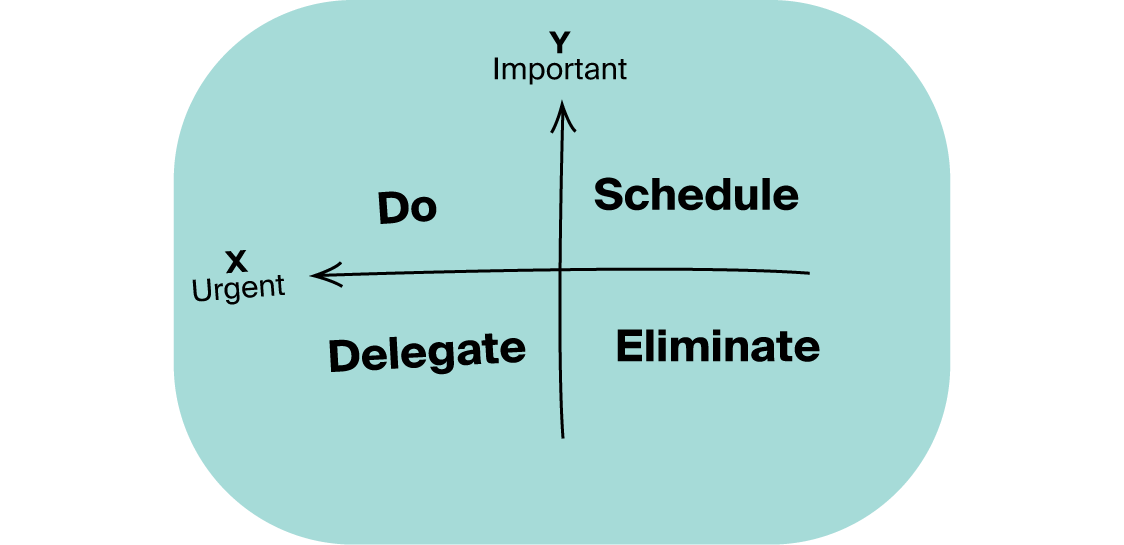
The Eisenhower method works by creating a four-quadrant matrix or box.
The ‘x’ axis that runs through the horizontal middle of the box represents task urgency.
The ‘y’ axis that runs through the vertical middle of the box represents task importance.
The four quadrants that are created are labeled as follows:
- ‘Do’ quadrant (top left) – Urgent & important tasks
- ‘Schedule’ quadrant (top right) – Important, but not urgent
- ‘Delegate’ quadrant (bottom left) – Urgent, but not important
- ‘Delete’ quadrant (bottom right) – Not important & not urgent
The idea of the method is to divide all your tasks across the four quadrants and then work back to front. So first, you delete and delegate the tasks in the bottom two quarters, then schedule the tasks in the top right quarter, and start working on your most urgent and important tasks in the first quarter.
What makes this method so effective for task prioritization and time management is its focus on sorting and shifting. By removing or offloading a good chunk of your tasks at the very beginning (the delegate and delete tasks), you can dedicate all your focus and energy on the truly valuable work that needs to be completed (the do, and the scheduled tasks).
Four Quadrants of the Eisenhower Matrix
Now while all this sounds simple enough, logical and even powerful (and it is), the problem most people run into is deciding which quadrant each task, realistically belongs to. This is an issue because if you misallocate your tasks, you lose the benefits of the method.
To help you avoid this, we’ve put together a comprehensive list of criteria which you could use to guide your task allocation process.
1. ‘Do’ Quadrant: Important & Urgent
The ‘Do’ quadrant is for your most important and most urgent tasks. These should include tasks that:
- Have a looming deadline
- Require immediate attention
- Are problems or crises that need to be managed or resolved quickly
- Have clear business consequence if not done
- Directly affect or drive strategic business goals
- May tend to pop up out of the blue and interrupt your ongoing work
- Bottleneck tasks that stop your team from getting on with their work or priority tasks
- Come with high risk or cost if not done, and deliver high value when completed
Examples of tasks that should be placed in the ‘Do’ box
- Reviewing and signing off client brief decks that need to be sent off by a certain date
- Resolving an issue that a long-term client is having with a new account manager
- Check in and make sure a new client’s marketing campaign is on track to make deadline
Your ‘Do’ tasks will be your first action items. They can be a mix of small and large tasks. What they all have in common is their time-sensitive nature and the high impact they carry.
2. ‘Schedule’ Quadrant: Important, but Not Urgent
The ‘Schedule’ quadrant are your most important but not urgent tasks. These should include tasks that:
- Might not have a set deadline
- Don’t need to be actioned immediately
- Require your full attention and dedication
- Drive and deliver long-term business goals
- Are tactical or strategic planning initiatives
- Shouldn’t be neglected or delayed for a long period of time
- Focus on growing your business
Examples of tasks that belong in the ‘Schedule’ box
- Hold a brainstorming session for a new client’s content marketing strategy
- Hire an SEO lead to boost organic search and conversions
- Prepare a speech for an industry panel you’ve been invited to take part in
Your ‘Schedule’ tasks will be the second list of items you focus on. Usually, these are tasks you’ll need to block out time to complete. They are your ‘thinking cap’ assignments that call for your unique expertise and experience. And that’s why they are also the tasks that shouldn’t be delegated to someone else.
3. ‘Delegate’ Quadrant: Urgent, but Not Important
The ‘Delegate’ quadrant are your urgent but not important tasks. These should include tasks that:
- Have a deadline but don’t need to be done by you
- Probably don’t need specialized skills or experience to be done well
- Often fall into administrative types of duties
- Don’t have a strategic impact on the running of your business
- Your team can handle without your input
- May be filling up your to-do list but because they are not strategically vital, you keep delaying them
Examples of tasks that belong in the ‘Delegate’ box
- Respond to an email requesting input on marketing initiatives for a presentation deck that will be presented to internal employees of another department
- Respond to comments on your recent LinkedIn post
- Update weekly team meeting deck on Google Analytics metrics
Your ‘Delegate’ tasks will be the ones you will reassign the moment you identify them. Find the most appropriate team members who are capable and knowledgeable enough to take care of these items so they no longer keep moving from one day’s to-do list to the next.
4. ‘Delete’ Quadrant: Not Important & Not Urgent
The ‘Delete’ quadrant are your not important, nor urgent tasks. Here you'll place a bunch of miscellaneous tasks that:
- Didn’t fit into any of the first three categories
- Distract or divert from your business mission and vision
- Are inherited and outdated processes that can be discontinued
- No longer serve a valuable purpose
- Don’t contribute to your business’s long term goals or strategies in any way
- Are time-consuming and effort wasting not just for you, but your entire team
Examples of tasks that belong in the ‘Delete’ box
- Creating, updating and sharing separate versions of one document
- Attending recurring meetings you get no value from, nor provide any value towards
- Liaising with a full-time freelance writer to draft content that is not directly relevant to your target market
Your ‘Delete’ tasks will usually be a bit like your ‘odd socks’ draw. It will include a mix of bits and pieces that are either long overdue to be discontinued, or that seem to have accidentally fallen into your remit. The key thing that characterizes these activities is that they don’t align strategically with the business. And that’s why they should be discarded, permanently.
Use Cases For The Eisenhower Matrix
What makes the Eisenhower Decision Matrix so great is its unrestrictive structure and high-level criteria for each grouping. It’s so broad that it lets you refine and build on it further so you can make it a tailor-made fit for prioritizing tasks in any type of project you choose.
To show you some of the ways it can be used and customized for specific business purposes, we’ve put together a few examples.
Individuals: Prioritizing To-Do or Task Lists
Most of us keep track of our daily to-do lists in a diary or notepad, transferring any unfinished tasks from the previous day forward. But when these lists start to overwhelm us, a method like the Eisenhower Matrix can help us clear out a large number of action items quickly, and get our work back on track.
While it’s probably not a method you’ll need to apply daily, it could be a good weekly system to adopt. Also, having that last quadrant with the ‘delete’ tasks, is a great way to keep clearing out unnecessary work items, on a regular basis. Think of it as a task spring clean.
Project Managers: Identify & Rank Scope Deliverables
When it comes to project management and even product development, the Eisenhower Matrix could be a valuable tool to use when identifying and ranking the order of deliverables that will be in scope of a particular project..
You could even take it a step further and customize the matrix by placing deliverables that cater to the target audience in the first quadrant (immediate deliverables), and those that meet the needs of the secondary audience in the second quadrant (deliverables scheduled for a second release).
Marketing Agencies: Managing Bottlenecks
One way marketing agencies can use the Eisenhower Matrix is to identify and manage bottlenecks in campaign delivery for multiple clients. This is especially relevant to marketing leads who often need to sign off on content strategies before their teams can start working, or provide final feedback before content pieces can be finalized.
In this case, you could use the matrix on a regular basis to map out all the tasks, in order of urgency and value (think, are they a key client?). You could also identify which bottleneck tasks you could delegate out to senior account managers to approve if you know you trust their expertise. The other way you could rank or order your bottleneck tasks is by the number of people waiting on the task to be completed. The more team members you have waiting, the more urgent that task should be.
Event Managers: Establish Order For Event Planning Tasks
Event managers can also benefit from the Eisenhower framework by quickly establishing which tasks can be delegated out so you get the ball rolling. Because of the nature of events, there are dozens of moving parts (tasks) that need to be actioned in a particular order.
For example, you can’t send out invites if you haven’t compiled an invite list. Also, you can’t book a venue or set a date before you confirm the availability of key speakers or stakeholders who will need to attend. By using the Eisenhower approach, you can establish and prioritize dependent tasks as well as assign out tasks to make sure you keep on track with your event schedule.
Client or Account Management: Managing Competing Priorities
Another scenario that can be handled effectively with the Eisenhower Box is competing priorities from one or several clients. There are many times account managers will be faced with several projects labeled ‘urgent’. From a client’s perspective they probably feel everything is ‘urgent’. As their account manager you sometimes need to guide them to see the bigger picture and take your team’s capacity as well as their timelines and budgets into consideration.
You can do this by establishing a suggested order of priorities you will land with the matrix. Start by identifying priority projects (the ‘dos’) as the ones that carry the greatest impact and benefit for the client. Then work with your client or clients to schedule their other important projects.
Pros & Cons Of The Eisenhower Matrix Method
Before you apply the Eisenhower Matrix, it’s important you know and understand the pros and cons of this technique. This will help you determine where it’s a worthwhile method for your particular scenario.
Pros
- Eliminate & focus – The greatest benefit of the Eisenhower approach is that it can help you half your task list so you focus on strategically important actions. This approach is super useful for people who tend to keep adding action items without considering the big picture of the purpose.
- Prioritize strategic tasks – The other key benefit is the method’s concentration on prioritizing strategically important and valuable tasks. This helps you keep in line with your business goals.
Cons
- Multiple priority tasks – One set back of the system is the inability to prioritize multiple tasks in the first two categories. However, if they have deadlines, you would logically follow that date order.
- Risk of allocating tasks to wrong quadrants – There is a risk of misallocating tasks to the wrong quadrant but if you are clear on your strategy and business vision, this is unlikely to happen.
Use The Eisenhower Matrix To Prioritize Tasks and ActiveCollab to Manage Them
If you’re looking for a prioritization method that will help you half your task list and prioritize items that align to your business strategy, the Eisenhower Matrix is worth trying out. But if you want to manage your tasks lists with ease, you should try using a task management tool like ActiveCollab.
ActiveCollab can make the entire process of listing, categorizing, assigning, tracking and actioning tasks, more manageable and streamlined. Because it's a task management and productivity tool that’s been designed with agency and client-facing businesses in mind, it comes with a robust set of collaboration features that make task scheduling and assignment super smooth.
Instead of creating spreadsheets for task prioritization and emailing them out as action items separately, ActiveCollab lets you run the entire show from the one platform:
- Simply list and create labels for each of your tasks in the four categories of the matrix and filter and view how many items are listed in each.
- Select all the ‘delegate’ tasks and assign them to one or more team members with their due dates instantly.
- If you need to write a quick handover note and attach any files or links the assignee will need a reference to complete their task, you can do that, too.
- Color-code your priority and scheduled tasks for greater visibility and set a date for completion with reminders so they stay top of mind.
With a productivity and task management platform like ActiveCollab, you can manage and track all your and your team’s tasks right through to delivery. No matter how big or small your team or project is. Whether you're an 80-human-strong marketing or digital agency or a 15-person consultancy business with a dozen clients, having one platform to manage all your projects and tasks in one place lets you create smoother business processes that increase productivity for everyone.
Check out what the ActiveCollab virtual workflow platform offers by signing up to our 14-day free trial or book a demo for a guided tour with one of our team members!