Have you noticed anything different about your projects page? If the answer is no, go to your account and find out! If you did see the changes we've made, let's explore them together in this article.
A huge improvement
Before this update, templates and completed projects were kind of hard to find. Also, you could filter out projects by only one client, label, or category.
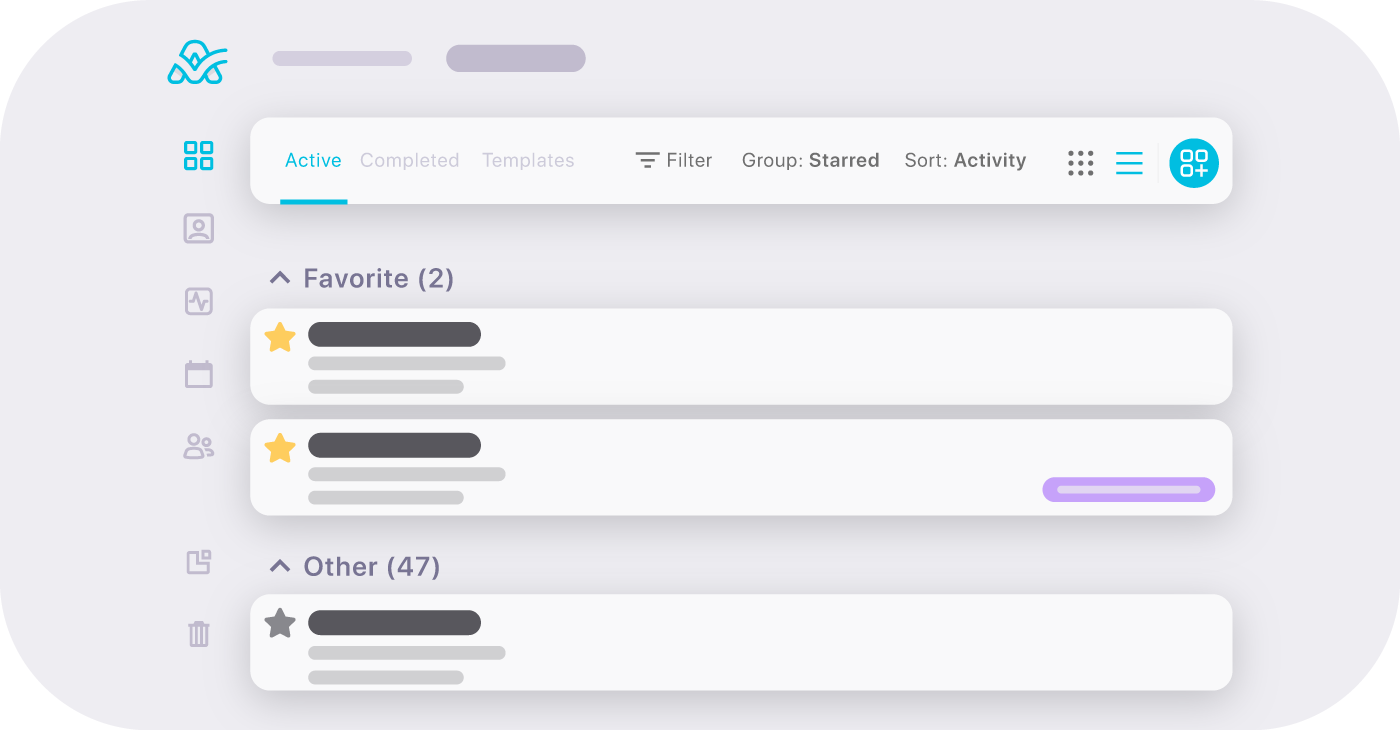
Now, we've gathered all the options in one header, and there are plenty of new options that will help you sort out projects in a more intuitive way. One hidden gem is the labels. You can add or change them directly from the project overview instead of going through the trouble of opening and editing each project individually.
New filtering options
Filter your projects by category, client, label, and project lead. The most significant improvement is that now you can choose more than one out of each.
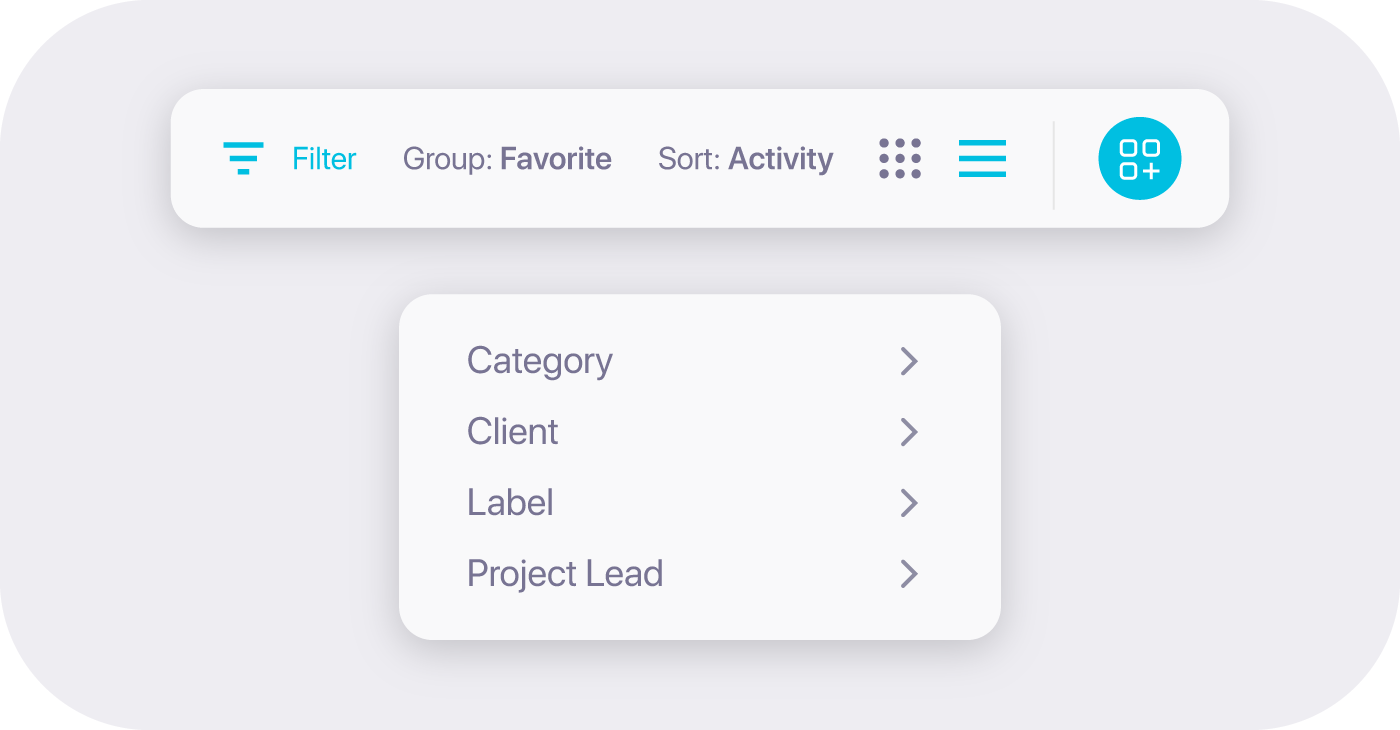
For example, you could pick out a few clients, marked by certain labels, led by specific people. The opportunities are many and depend on the way you've organized your projects.
Group your projects
Filtered or not, you can group projects by favorite, label, client, category, and project lead. Once grouped, you'll be able to expand and collapse these groups and have an organized overview.
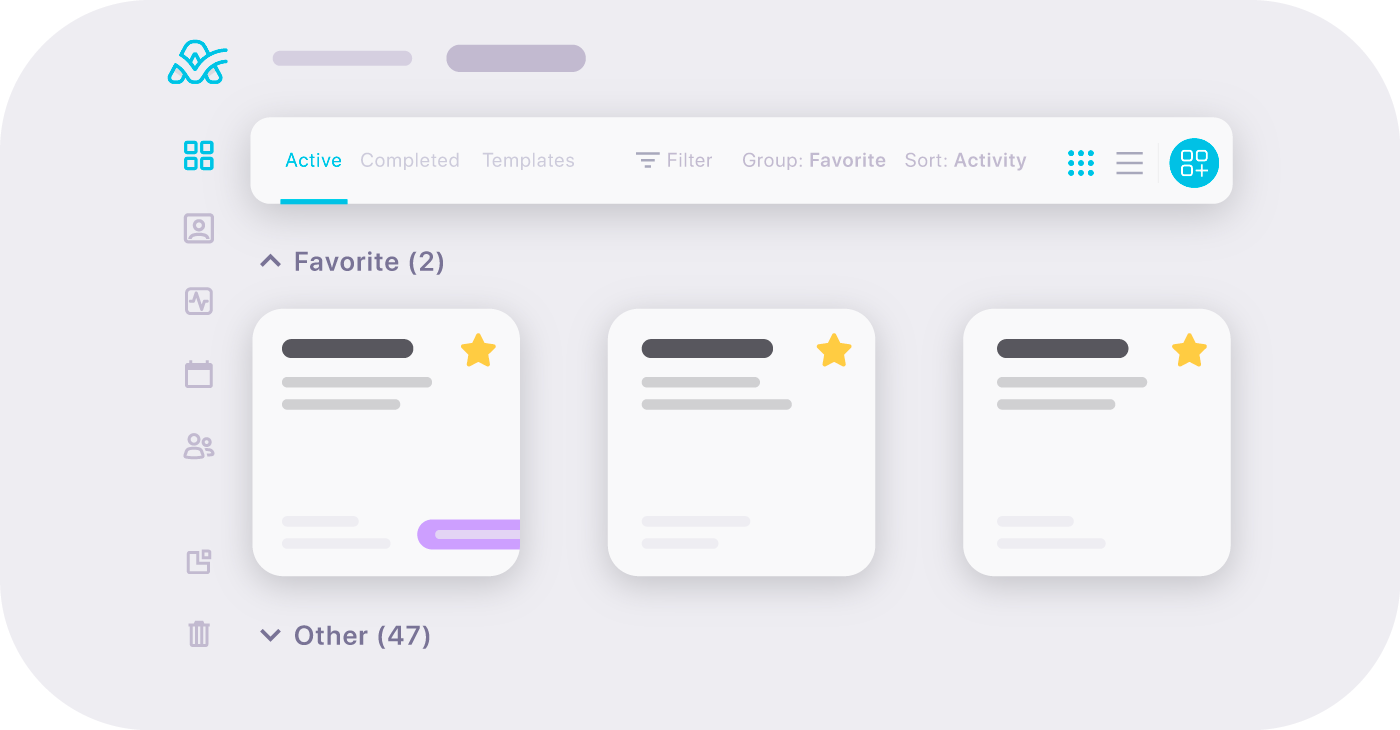
Sort them out
Groups can be sorted, as well as the projects within them, by their name, activity, or creation date. Take our advice and try out all the options to get a grasp of them!
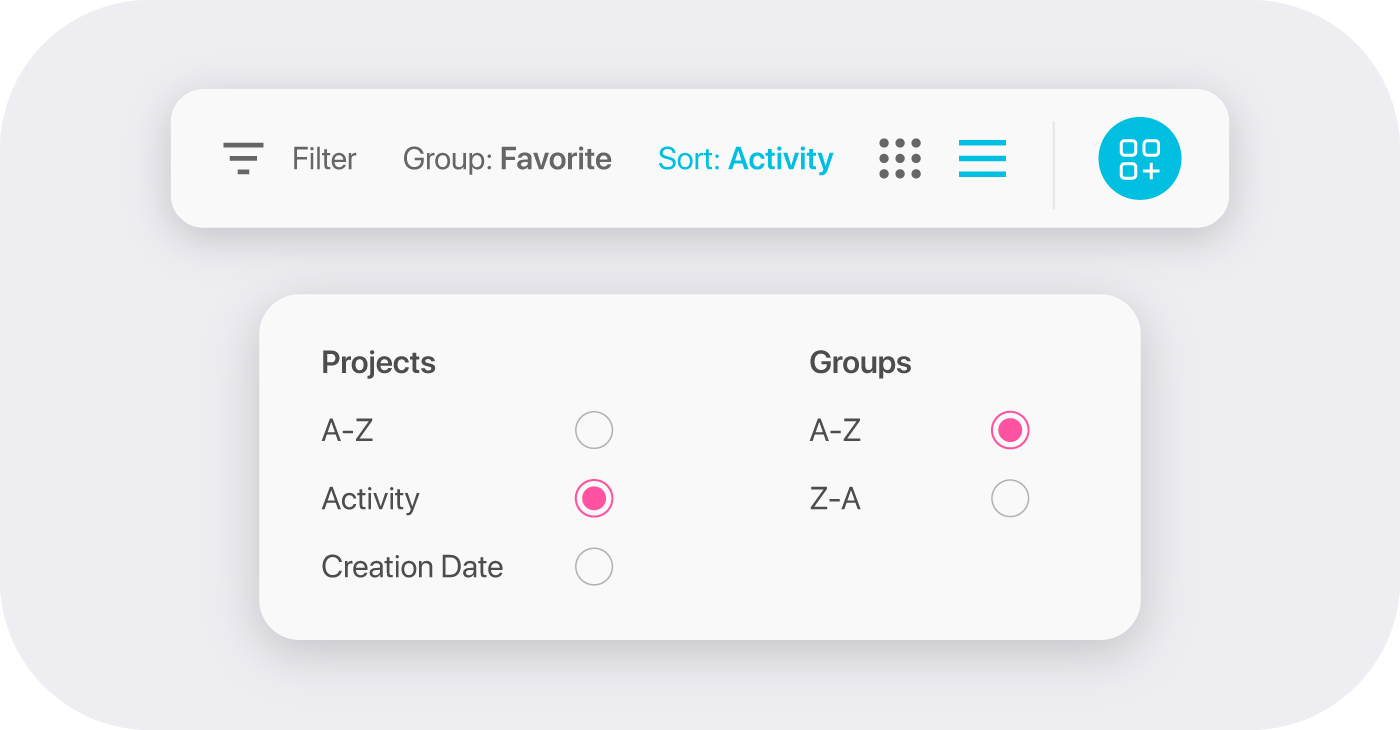
To wrap up
If you have many projects, it can be hard to find the ones you need quickly. It's especially challenging when you need to find more than one project by specific criteria. So, we hope to have made the process easier by implementing these changes! Let us know what you think about the new project page via email and Twitter. We're eager to read your feedback and suggestions!


