The Column View rework was one of the most anticipated feature updates for many of our users. The whole user interface was rebuilt from the ground up with loads of aesthetic improvements and performance upgrades.
Our goal with this update was to maintain a similar look and feel for all those who loved it the way it was, while also making sure we cover all the most requested feature requests that we could fit in.
Inside and Out
Basically, this update covers the new design choices we decided to implement that are visible on the outside. It also goes under the hood to tackle loads of performance upgrades required to run the Column View smoothly in large projects with loads of open tasks.

A Fresh Coat of Paint
New cards are less boxy and provide more room for content, thus providing more clarity when it comes to task information than before. One of the most prominent additions to the Column View is the new Done column that is automatically populated with completed tasks.
Completed tasks are chronologically ordered, so you have the most recent tasks at the top, but you can still drag & drop them around like before. Dragging tasks to and from this column will automatically mark them as done or re-open them.
Under the Hood
The most important “invisible” update was the introduction of real-time events on the Column View and the significant improvement of load times for large projects. The List and Timeline view were updating without “refreshing” for over a year now, and we finally decided to add this feature for the Column View as well.
One of the biggest challenges in developing the new Column View was the loading speed. Our team has put a lot of effort during the past couple of weeks in solving this. Now that we feel the issue is out of the way, there’s room for many additional improvements we have in the pipeline.
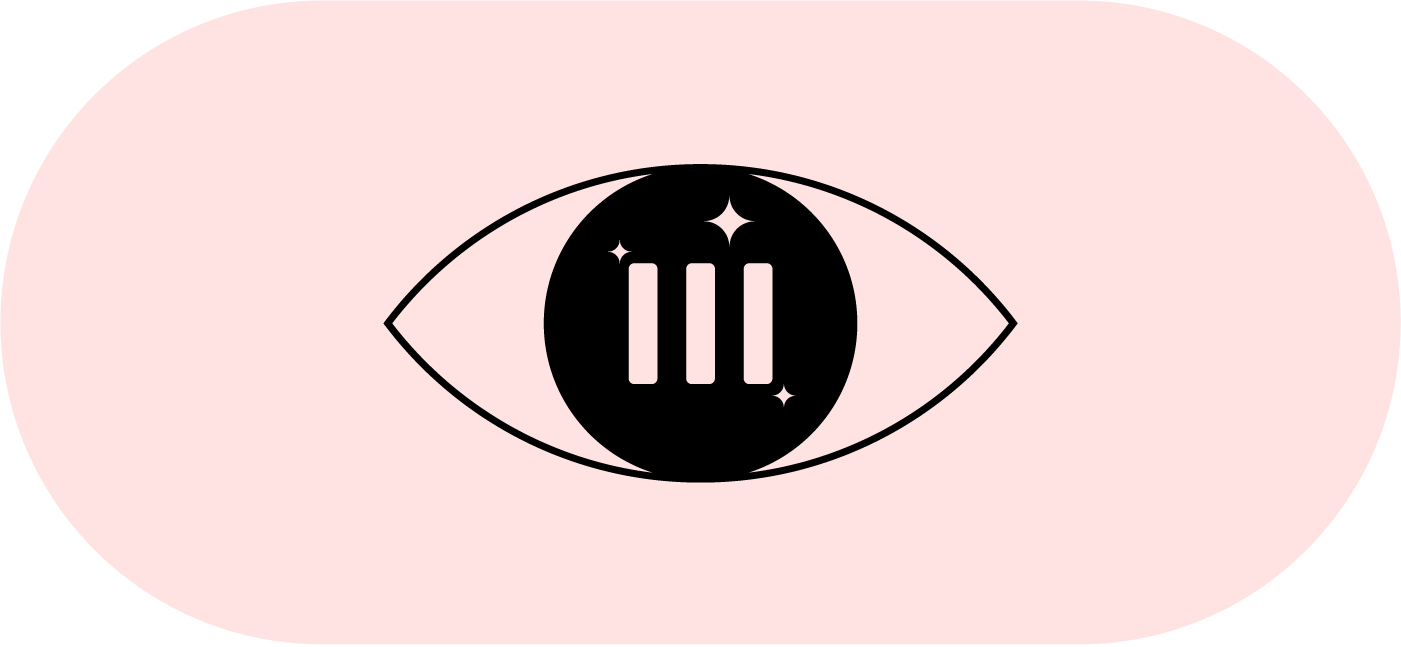
Additional Updates Are on the Roadmap
We also have some more happy news to share - this is not the final version of the Column View. As we learned over the years, listening to your feedback is one of the most important ways of ensuring ActiveCollab is the best project management software. Therefore, we’re ready for your feedback regarding the new version! We’re also planning to roll out a bunch of little tweaks that are already part of our plans. You can find some of them on our roadmap page.
During the next couple of weeks, we’ll be implementing more options for editing the task info (assignees, due dates, etc.) directly on the cards. The column view will also enable you to create multiple tasks from the New Task dialog by pasting task names in different lines. We’re also looking into making it possible to add a cover photo for your tasks—a significant visual improvement for those of you who work on media-rich projects.
We hope you’ll enjoy this latest update and that it’ll bring you one step closer to improving the way you work for the better.
Stay safe and make Real Work happen!

Project Management Methodologies and Frameworks
