In a perfect world, your team would have unlimited time and resources to take on every exciting project that comes your way.
In reality? You’re juggling shifting priorities, last-minute changes, scope creep, and sick days—all while trying to keep projects moving.
That’s where smart planning makes all the difference.
We’ve improved the Workload section in ActiveCollab to help you get a clearer picture of your team’s real capacity, distribute work more effectively, and keep projects on track, even when things don’t go to plan.
Tracked hours and time estimates for better capacity planning
Every experienced project manager knows they can’t just randomly assign tasks and expect magic to happen.
Your team can’t squeeze in extra hours in their workday. And they aren’t machines.
Your goal is to make sure they work at optimal capacity (the industry standard being about 80%).
Why? You want to avoid burnout and chaos. And this is possible, even if you’re a small team with lots going on.
For a balanced workload and efficient planning, you need to consider:
task time estimates,
task start and due dates,
tracked work hours,
everyone’s capacity and availability.
Yes, this is overwhelming.
Unless you’re using a tool like ActiveCollab.
In Workload, you’ll find individual breakdown of tasks, with their respective time estimates and existing time records, listed per project, in a neat calendar view.

Workload takes all task information and set capacities into account to calculate remaining capacity and help you better distribute work and plan future projects.
This way, you’ll optimize capacity utilization, and stay ahead of potential issues.
A detailed visual task overview for clarity and organization
Someone’s overburdened? Working overtime? Not even started? Working at capacity? Working under capacity? You’ll know at a glance.
Workload shows you everything:
tasks color-coded per project, arranged from start to end dates,
tracked hours against estimates with colored dots on days time’s been tracked,
upcoming recurring tasks marked in grey,
checkmarks when capacity’s reached,
green boxes with the number of hours available,
red boxes with overtime,
days off,
calendar events,
unassigned work.
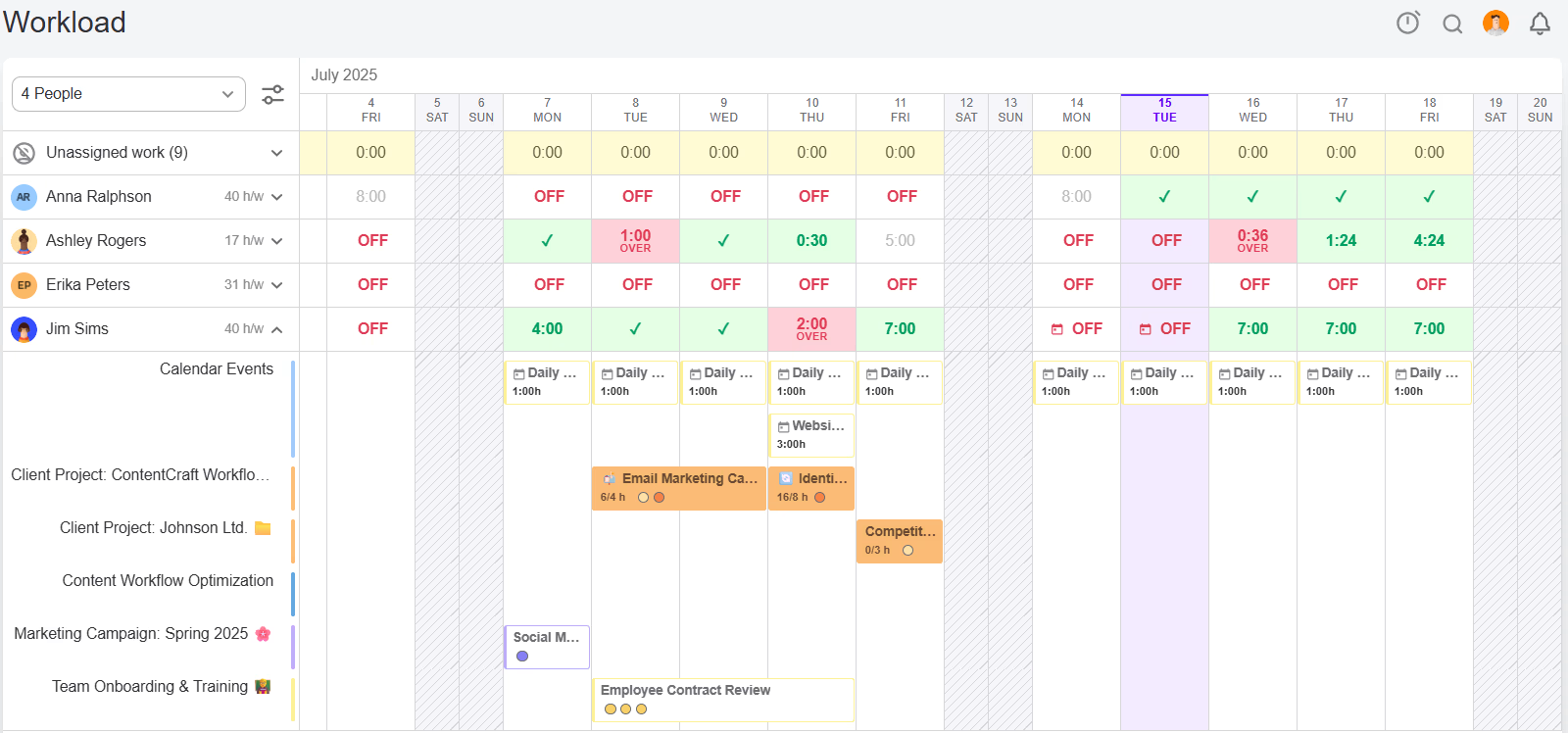
This is perfect for seeing how tasks are spread across your team, and spotting bottlenecks before they affect delivery.
With scheduled days off built into the view, you can plan realistically based on actual availability: no need for manual calculations.
If someone’s got a task overlapping with their days off, you can instantly adjust, and ensure smooth project execution. Simply drag and drop tasks to reassign or reschedule them.
The intuitive interface gives you more clarity into what needs to be done, so you can spend less time clicking around and more time planning.
Bottom line
With agency life being so unpredictable, you need to equip yourself with powerful tools to help you get through your workdays.
ActiveCollab meets you wherever you are:
handling unexpected mid-project changes,
onboarding a new client or
looking to improve your team’s productivity.
In Workload, you’ll find what you need to know to maximize resources, make more profitable decisions, and create a healthier work environment. All without spending hours making sense of what’s on the screen.
We offer a 14-day trial so you can explore ActiveCollab at your own pace. See what it can do for you right away by booking a demo.
