There are loads of Asana alternatives out there, but choosing the right one in 2025 isn't about swapping your current project management tools. It's about finding a workspace that moves your business forward. You want to know exactly who's doing what, where time is being spent, and which projects (and clients) are making you a profit. And you want to be able to do all that without switching between five different tools. In one word, you want efficacy.
What we have for you here is the list of Asana's strongest contenders. We put them to the test and compare them against flexibility, collaboration, automations, and reporting, and the real-world agency needs you actually care about. Things like time tracking, invoicing, and capacity planning. We give you an honest breakdown of where each tool excels and where it falls short.
But before we start, a word of advice: If you’re a client-facing team (agency, consultancy, creative studio), your shortlist should begin with a platform that connects work to revenue. So as you go through each tool, keep that in mind.
| Software | Best For | Value For Money Summary | Capterra Rating |
|---|---|---|---|
| ActiveCollab | All-in-one tool for agencies and digital service businesses | More affordable and more complete than Asana. Includes time tracking, billing, and workload tools without add-ons. | 4.5 |
| Monday | Flexibility and visual workflow management | Great visuals and flexibility, but costs rise quickly as teams scale. | 4.6 |
| ClickUp | Customization & AI Automation | Offers tons of features for less, but setup time offsets savings for smaller teams. | 4.6 |
| Teamwork | Client-focused project management | Excellent value for agencies with time tracking and billing built in. | 4.5 |
| Nifty | Simple, intuitive collaboration | Affordable and clean, but lacks depth for large or complex teams. | 4.6 |
| Scoro | Financial visibility and performance tracking | Powerful but pricey. Ideal for agencies needing full business insight. | 4.6 |
| Productive | Profitability and resource management | Premium pricing but unmatched profitability tracking for agencies. | 4.6 |
| Wrike | Complex project management at scale | Expensive but delivers top-tier control, reporting, and scalability. | 4.4 |
| Trello | Simplicity and visual organization | Budget-friendly and easy to use, but limited as projects grow. | 4.5 |
1. ActiveCollab – Best overall Asana alternative
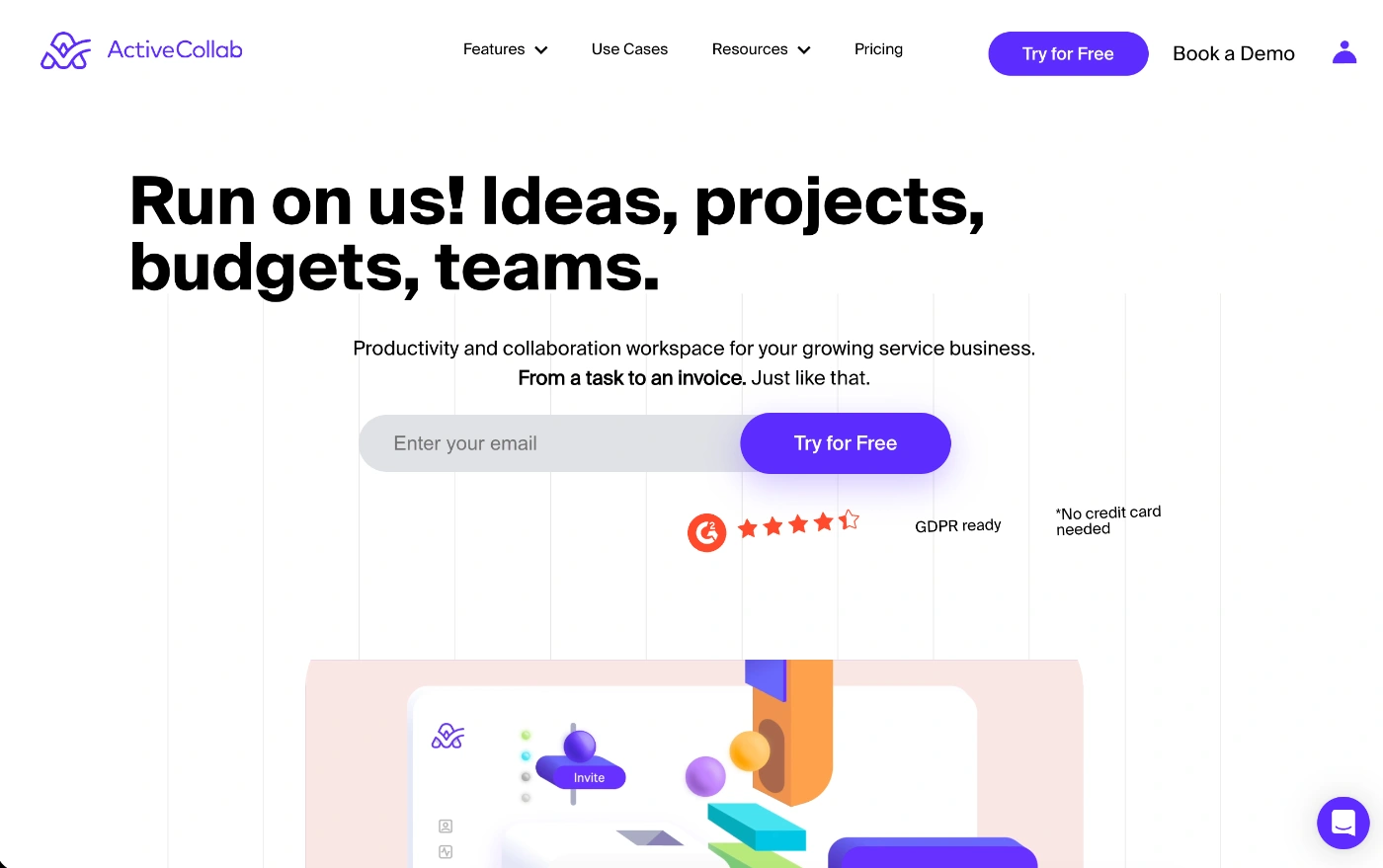
Talking about ourselves first?!
Really?!
Before you make any assumptions, let us elaborate why!!
ActiveCollab is a super-powerful, all-in-one project management and collaboration tool built specifically for agencies and service businesses.
Think of it this way: If Asana helps you sort out your projects, ActiveCollab will do that, and get your whole business running smoothly.
As we already elaborated in our post where we covered the best project management software for agencies, at its core, ActiveCollab is more than just a standard project management software tool.
It's tailored to needs of digital services businesses, driven by one idea – From idea to invoice, all in a single workspace.
We recognized the pain of small and mid size agencies long ago – juggling between multiple tools, for invoicing, for project management, for capacity planning and workload management...
It costs a ton and async setup takes so much time to run.
Truth be told, Asana also supports various features such as ActiveCollab all in one workspace, but Asana is made for everyone and features are not adjusted the actual needs of digital service businesses, meaning, it's super easy to get things too complicated and end up paying the same amount of money you were paying on your previous async setup!
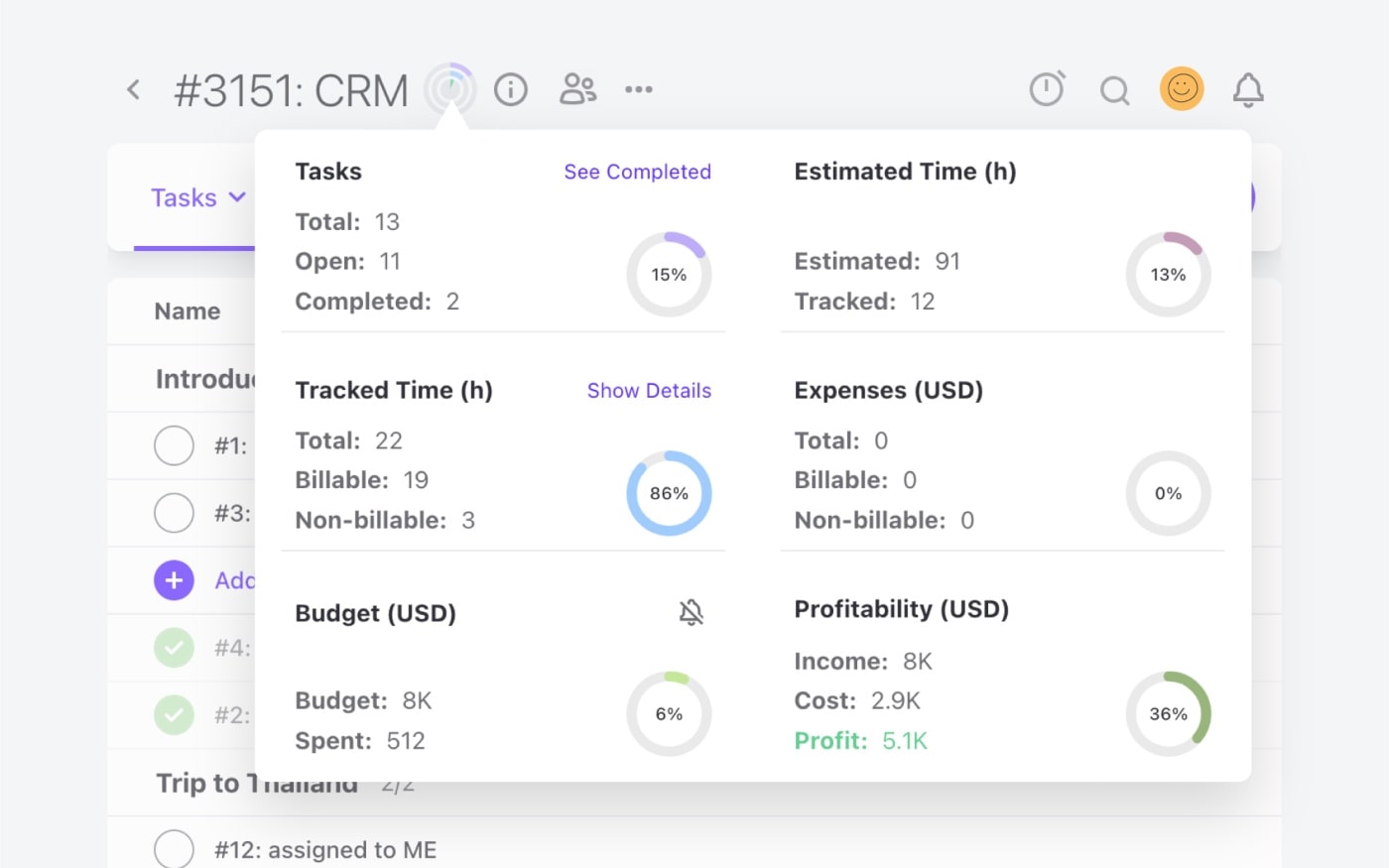
While Asana sorts out your to-do list, ActiveCollab connects the dots between the work you do and the profit you earn. It helps you visualize and understand, not just what's getting done, but how those deliverables produce a healthy bank balance.
Unlike project management tools with limited features or overpriced PSA software, ActiveCollab combines just the right amount of power and simplicity to help you streamline operations. It gives you the clarity to manage workload, track time, plan capacity, and invoice clients, without juggling five different apps.
Best use cases for ActiveCollab
- Agencies managing multiple clients, projects, and retainers
- Service teams that need to track billable time and expenses
- Creative studios juggling production, collaboration, and invoicing
- Businesses that want real-time visibility into workload, capacity, and profitability
Why consider ActiveCollab
There are quite a few reasons that make ActiveCollab great Asana alternative, esspecially if you're agency or any type of digital service business:
- You got a single workspace to manage all agency operations you can think of
- Real-time profitability tracking gives you a bird’s-eye view of all your financial ins and outs, so you always know exactly how profitable you are
- Setting up reccuring invoices and connecting them to online payment solutions of your choice makes billing as smooth as it gets
- Monitor the performance of your employees through workload management overview, capacity planning capabilities and resource management beyond workforce
- You can track every phase of a project’s lifecycle at a granular level, and make data-backed decisions whenever you need to identify the most efficient path forward
ActiveCollab vs. Asana: Which one delivers more bang for your buck?
Asana is great for organizing tasks, but that’s where it stops.
ActiveCollab goes further.
It bridges productivity and profitability, giving agencies everything they need from idea to invoice.
While Asana requires add-ons (for budgeting or billing), ActiveCollab includes them natively at a fraction of the cost of combining multiple tools. That means fewer integrations, fewer subscriptions, and less context-switching.
In short:
Asana helps you organize work.
ActiveCollab helps you grow your business.
(For agencies that want to scale smarter without the chaos of disconnected tools, ActiveCollab isn’t just an alternative to Asana; it’s an upgrade.)
2. Monday – Best for flexibility and visual workflow management
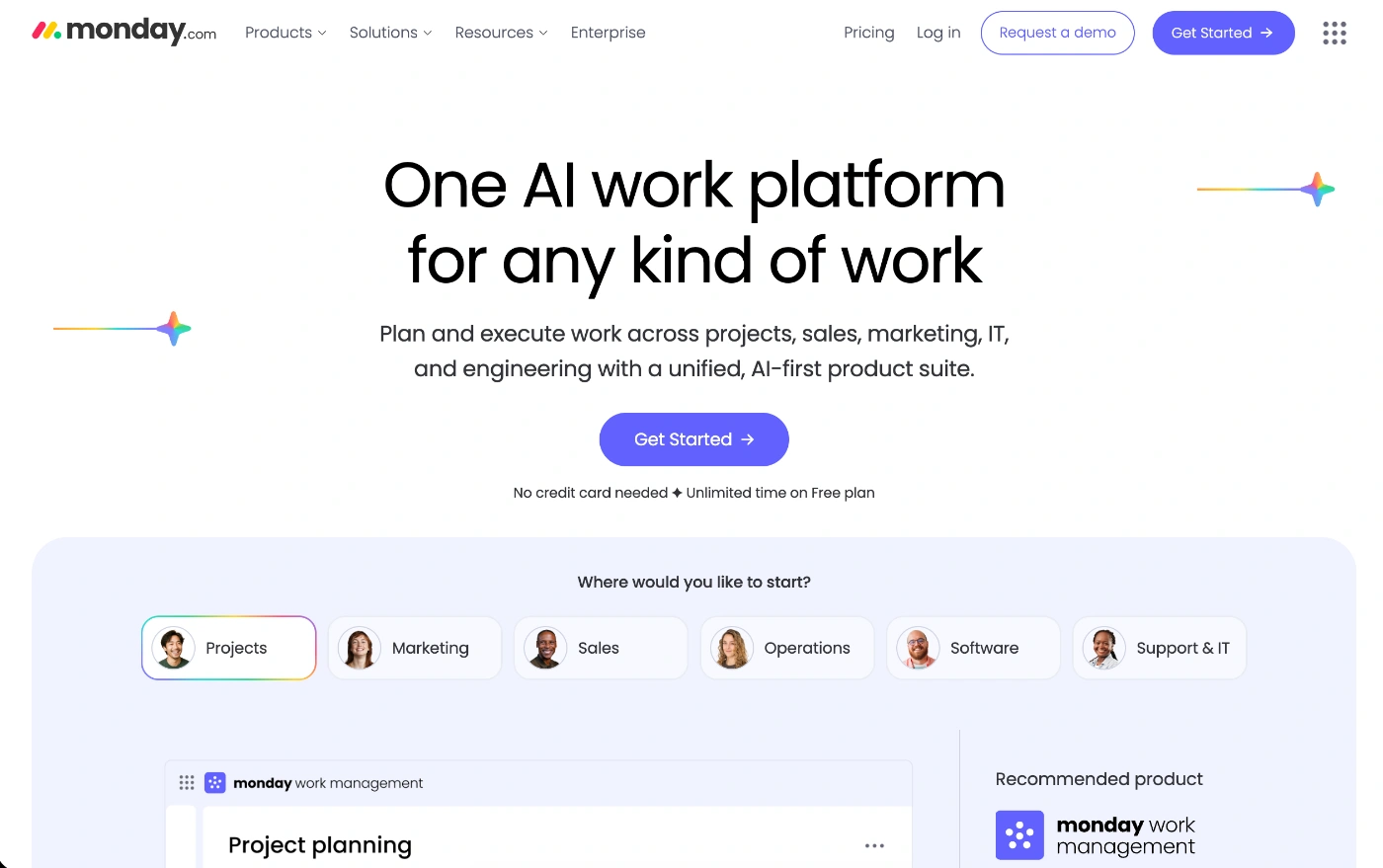
Monday is a colorful, customizable work management platform that helps teams organize projects, automate processes, and visualize progress.
What makes Monday a top Asana alternative
It’s often seen as one of the strongest Asana alternatives because it combines flexibility with a highly visual interface, which is great for teams that like to see their work unfold in real time.
Best use cases for Monday
- Marketing and creative teams managing multi-step campaigns
- Operations and HR teams building repeatable internal workflows
- Startups and SMBs coordinating cross-functional projects
- Remote teams that rely on clear visual alignment
Where it’s great (and where it falls short)
Let’s take a closer look at what makes Monday great to use, and the few spots where its endless options can turn from helpful to overwhelming.
Pros:
- Monday gives you a simple interface that's easy to get around (a fancy spreadsheet-like interface)
- Loads of customisation options through boards, automations, and integrations - but be warned – this might complicate things
- Let's you view multiple projects at a glance
- You have a bunch of pre-built templates for getting the team up and running quickly
Cons:
- Customisation options can make setting up workflows overwhelming – particularly for new users
- As you scale, the cost of the project management software starts to rise, too – especially if you need those advanced features (and you will)
- Monday does time tracking and financial management a bit half-heartedly - they're there, but they're not as easy to set up or use as some other tools
- Some of the reporting features are fairly basic, so you might not get the data detail you're after
From onboarding to expansion: How Monday holds up as you scale
Monday's drag-and-drop functionality makes it seem super user-friendly. Its colourful layouts and the library of pre-built templates all make it look pretty friendly. However, what you need to watch out for is that once you move past the basics (like tracking tasks) things can start to get complicated. Essentially, you might find yourself spending more time setting things up and doing admin work than monitoring project progress.
Monday vs Asana: Which one gives you the most for your cash?
So what about value for money? Monday is a solid choice for smaller teams, but it can get seriously expensive as you move up to large-team status. When compared to Asana, Monday is more flexible and might look nicer, but Asana feels more polished for getting work done. Monday is great when you need freedom; Asana wins when you need discipline.
(Tip: if you’re an agency or client-facing team looking for both flexibility and billing, a platform like ActiveCollab offers that balance without the growing subscription costs. Want to see how?)
3. ClickUp – Best for customization & AI automation
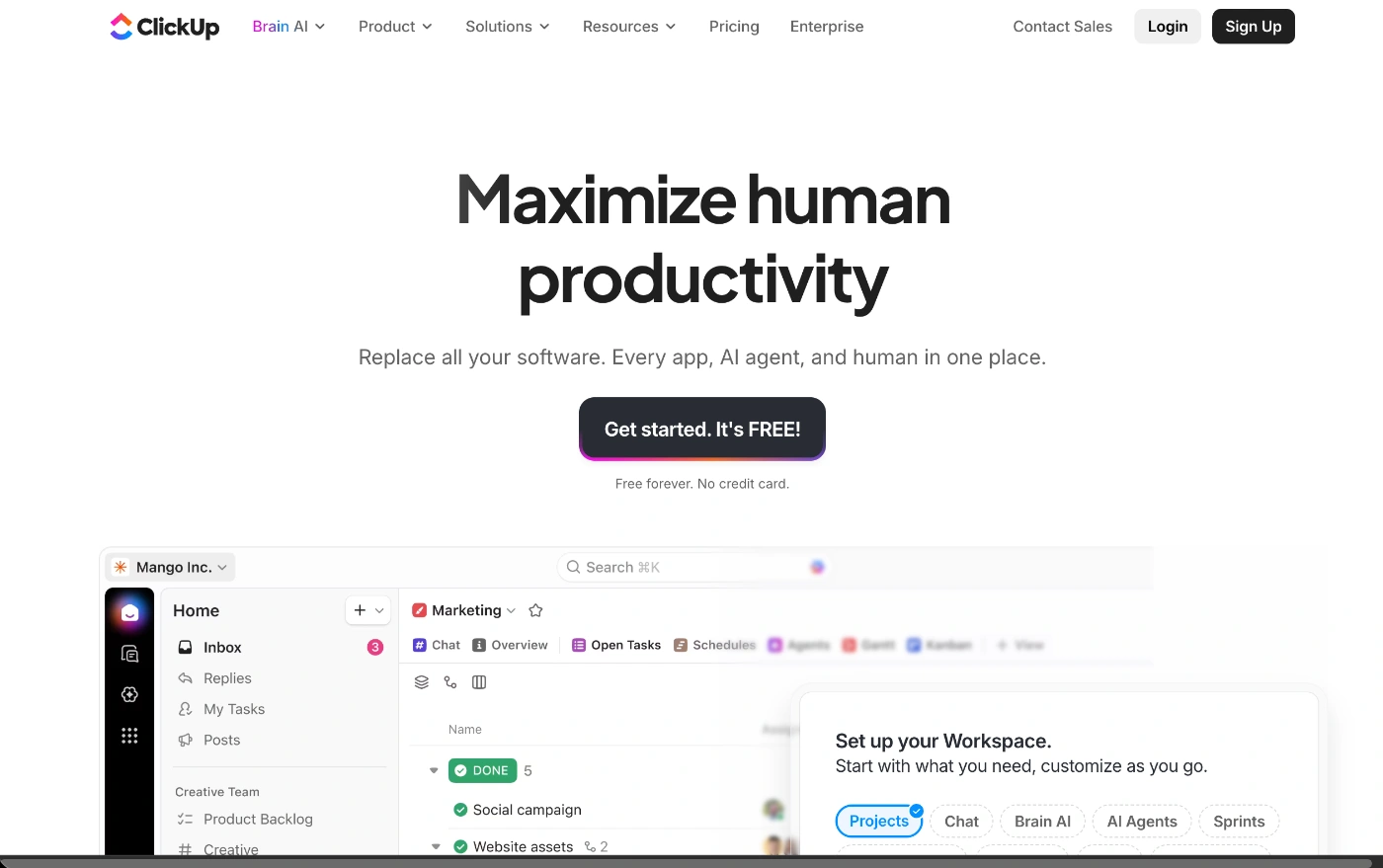
ClickUp is an all-in-one productivity and project management platform that lets you ditch a bunch of other tools. It combines task management, docs, chat, goals, and dashboards in one workspace.
What makes ClickUp a top Asana alternative
The reason ClickUp is one of the most popular alternatives to Asana is this: it comes with a deep range of features and a ton of customisation options.
Best use cases for ClickUp:
- Agencies & startups after a one-stop shop for all their work
- Product & development teams looking for a supportive system to manage sprints and backlogs
- Remote & hybrid teams that rely on custom workflows and are looking for all sorts of automations
- Managers who need to get a crystal-clear picture of how their team is performing
Where it’s great (and where it falls short)
Before you jump into the tool, here's a quick download of where ClickUp delivers the goods and where it might start to test your team's patience.
Pros:
- It's packed with features – manage tasks, docs, goals, and time tracking all in one place
- There are loads of customization options for views, statuses, and dashboards
- You also get built-in automations and integrations with all the big apps
- Reasonable pricing plans, and the free plan is pretty generous
Cons:
- The learning curve can be steep, especially if you're not tech-savvy
- The interface can get cluttered and confusing as you build the platform out
- Flexibility can be a double-edged sword – options are great, but will you get lost in them?
- Big teams need to tread with care with this tool – performance might start to get a bit wonky
From onboarding to expansion: How ClickUp holds up as you scale
So how's ClickUp on ease of use and adoption? Let's be clear: it can be powerful, but it can also be seriously overwhelming. It gives you a ton of options for setting up your projects (which is great if you're a control freak), but this also means that setting up processes that actually stick can take a bit of time. Smaller teams that are used to simple project management tools will find it too complex; bigger ones might need some serious admin oversight to keep things working properly.
Asana vs. ClickUp: Which one delivers more bang for your buck?
Now, when it comes to ClickUp versus Asana, ClickUp comes out on top in terms of features for the price. Time tracking, automations, and reporting all come as standard built-in features (or at least they do in the early tier plans). But Asana still wins out on order and simplicity. If you're happy to invest some time figuring out and setting up ClickUp, there's no doubt you'll get a lot of value out of it. But if you're after something easy to pick up and use, you might want to lean towards Asana instead.
(But if you want something that's in between a workspace that's not too fiddly but still gives you the power to get the job done, ActiveCollab has your name all over it! It takes the best bits of ClickUp and combines them with Asana's simplicity. Want to see how?)
4. Teamwork – Best for client-focused project management
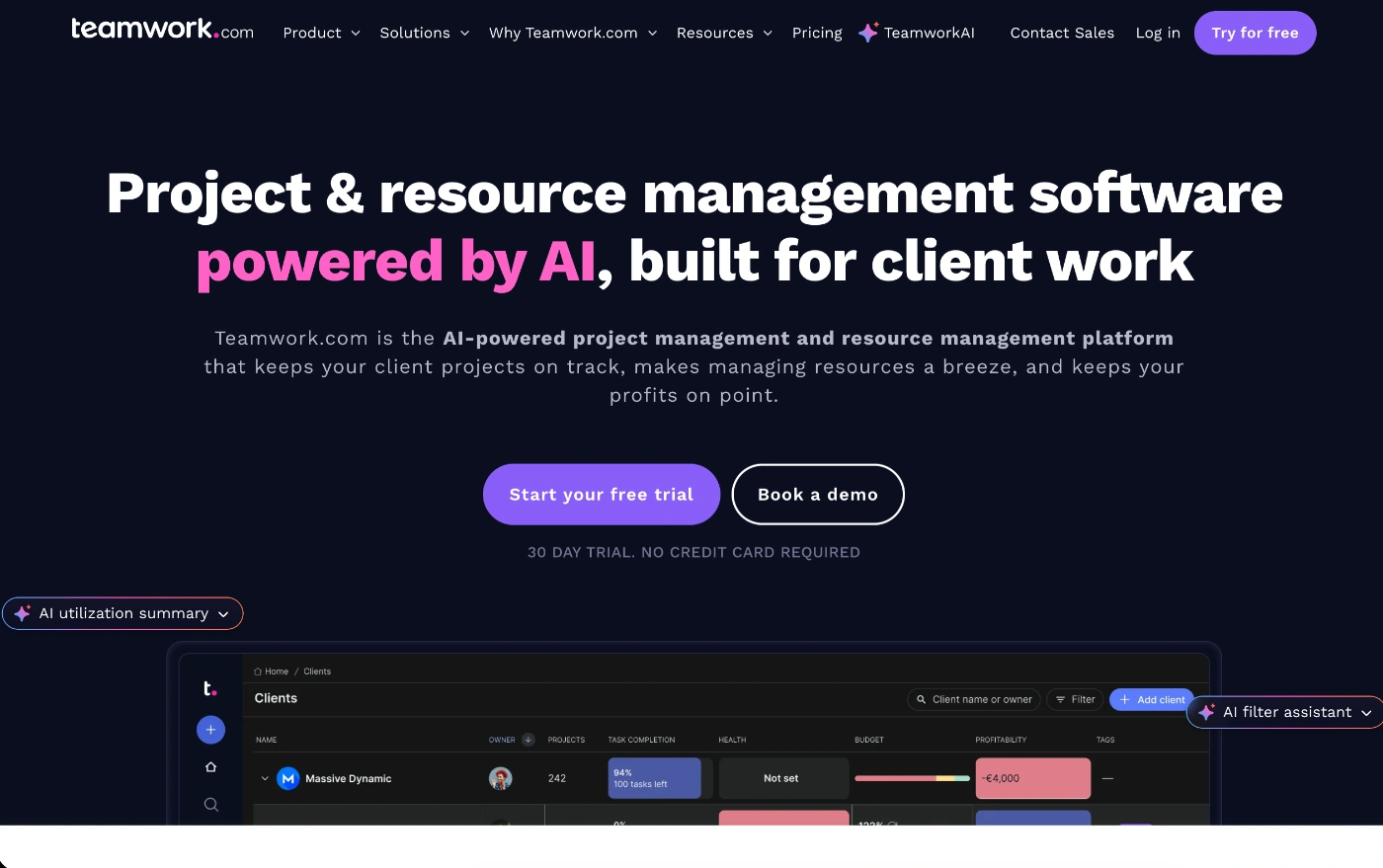
Teamwork is a project management platform that's built with the needs of client service businesses. By that, we mean agencies, consultants, and pros who have to juggle multiple clients and an endless list of deadlines.
It takes all the good stuff classic task management systems have and adds time tracking, billing, and data management reporting features. This is what makes it one of the most agency-friendly Asana alternatives.
What makes Teamwork a top Asana alternative
Teamwork stands out because it doesn't just get projects to the finish line; it offers additional features to also keep profitability in check. It was designed for agencies that want to keep clients happy, their teams on track, and prevent their budgets from blowing out. Asana, on the other hand, is all about internal collaboration. Teamwork adds financials and client stuff into the mix, which service-based businesses need to run the show.
Best use cases for Teamwork
- Agencies managing multiple client accounts or retainers
- Service businesses that need to track billable time and expenses
- Project managers balancing delivery timelines with profitability
- Teams that want visibility across projects without jumping between tools
Where it’s great (and where it falls short)
Before you commit, it’s worth seeing what makes Teamwork a solid choice for client-heavy teams, and where its dated interface and setup can get in the way.
Pros:
- Time tracking, billing, and invoicing are all built right in, no add-ons to worry about
- Useful client collaboration tools, with permissions controls
- Gives you a clear picture of what's going on across all your projects
- Handles multiple clients with ease, so your business can grow without hitting a wall
Cons:
- The interface is starting to look dated when compared to newer tools
- It could take some time to get templates and all the automations set up nicely
- Reporting features only come with the more expensive plans
- Doesn't have as many integrations on offer as Asana or Monday
From onboarding to expansion: How Teamwork holds up as you scale
If you're used to doing client stuff and juggling invoices in a spreadsheet, TeamWork will feel like second nature. The structure feels familiar (tasks, time, budgets), but it's a step further and grows with you. As your agency scales, you’ll appreciate the built-in client visibility and budget tracking. However, customization can take a bit more time to set up.
Teamwork vs. Asana: Which one delivers more bang for your buck?
When it comes to value, Teamwork is hard to beat for agencies. You get time tracking, invoicing, and client management all in one tool. This is something Asana simply doesn’t cover. Asana might feel sleeker and lighter, but Teamwork brings the full service-business toolkit within its platform.
(If you’re running a growing agency and want that same “from idea to invoice” control with a simpler setup, ActiveCollab gives you the best of both worlds: project management that connects your time, clients, and profitability in one place. Want to see how it works?)
5. Nifty – Best for simple, intuitive collaboration
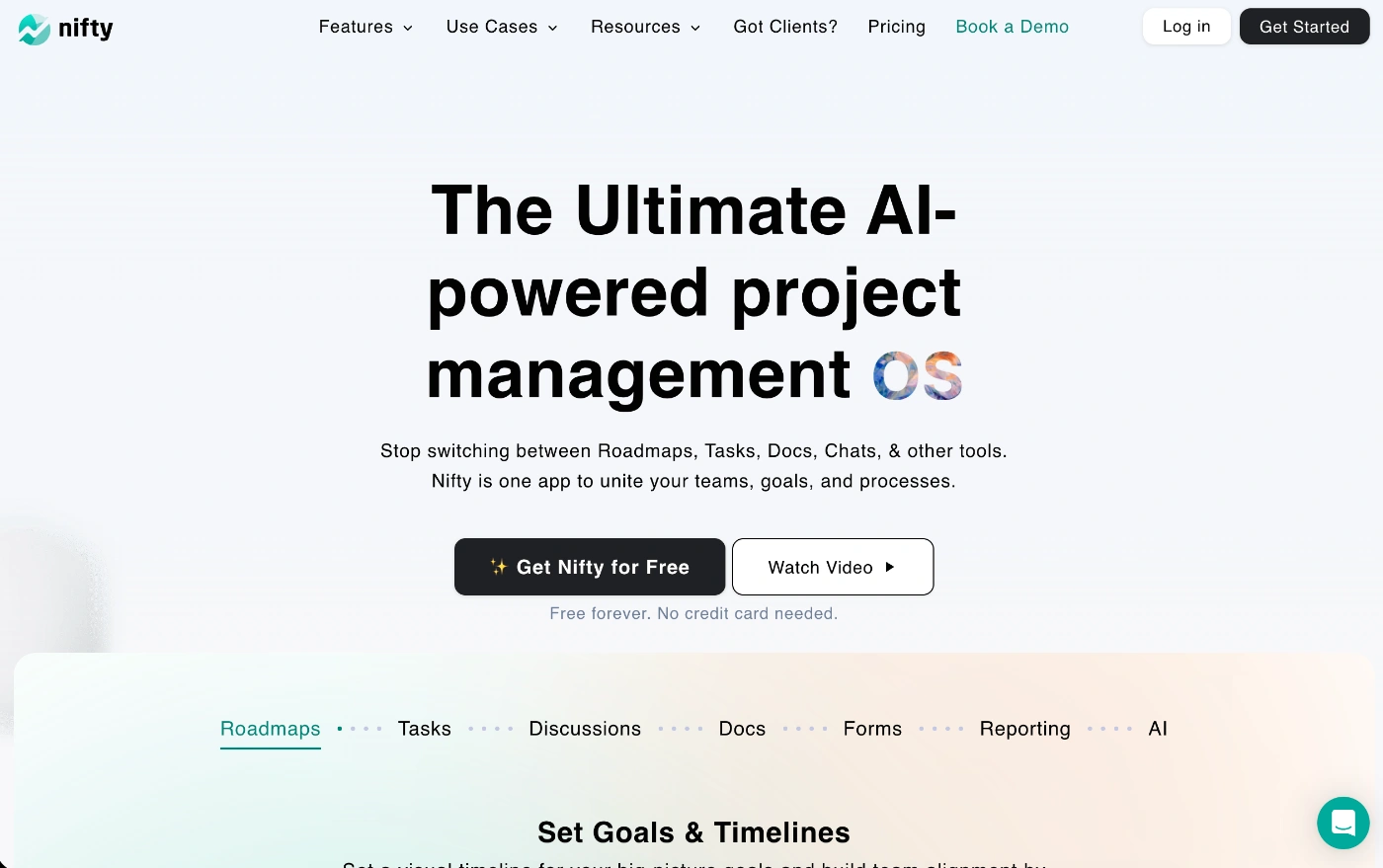
Nifty is a sleek project management tool that aims to simplify how teams plan, track, and deliver work. Its minimal interface brings together all the good stuff, like project milestones, tasks, documents, discussions, and time tracking,g into one workspace.
If you're a fan of Asana's structure but find it a tad cluttered, Nifty might be your sweet spot because of its intuitive system.
What makes Nifty a top Asana alternative
Nifty positions itself as a lightweight yet powerful workspace. One that achieves the perfect balance for users. With Asana, complex projects might start to feel a bit clunky. Nifty tries to keep things streamlined, without over-engineering the setup or workflow.
It's a good option for teams who just want to collaborate, communicate, and keep tabs on progress without getting too technical.
Best use cases for Nifty
- Creative and marketing teams looking to stay on top of ongoing campaigns and deliverables
- Remote teams collaborating on a shared goal and timeline
- Small to mid-sized businesses that aren't looking for tools with bells and whistles
- Teams that need to keep their milestones, documents, and discussions in one place
Where it’s great (and where it falls short)
Let's take a look now at where Nifty does a great job of balancing ease and efficiency, and where it might stop you from managing more complex workflows.
Pros:
- It's got an intuitive and modern interface that's easy to pick up
- It combines the basics – chat, tasks, docs, and milestones
- Time tracking and reporting features are built right in and ready to use immediately
- The plan tiers are affordable and structured for logical scaling for small business owners
Cons:
- Fewer integrations than some of its larger competitors, like Asana or ClickUp
- Limited advanced reporting and automation features
- Gantt charts could do with a bit more depth
From onboarding to expansion: How Nifty holds up as you scale
Nifty's biggest strength is its simplicity. Teams can jump in, get organized in minutes, and be up and running without going through a complex setup. But as your operations grow, that simplicity can start to become a constraint. The lack of deeper automation or financial tools means that as you get bigger, you might outgrow Nifty or have to rely on add-ons to fill the gaps.
Nifty vs. Asana: Which one delivers more bang for your buck?
In terms of value, Nifty offers a lot more for much less. You get built-in time tracking, milestones, and team chat, even on mid-tier plans. Asana, while more polished and enterprise-ready, quickly becomes expensive as you add features. If you’re a small team craving focus and affordability, Nifty is a great pick. But if you need the depth and integrations for scaling, Asana still leads.
(If you’re an agency that wants Nifty’s simplicity but also needs client billing, profitability tracking, and workload management, ActiveCollab brings all that together without adding complexity. Want to see it in action?)
6. Scoro – Best for financial visibility and performance tracking
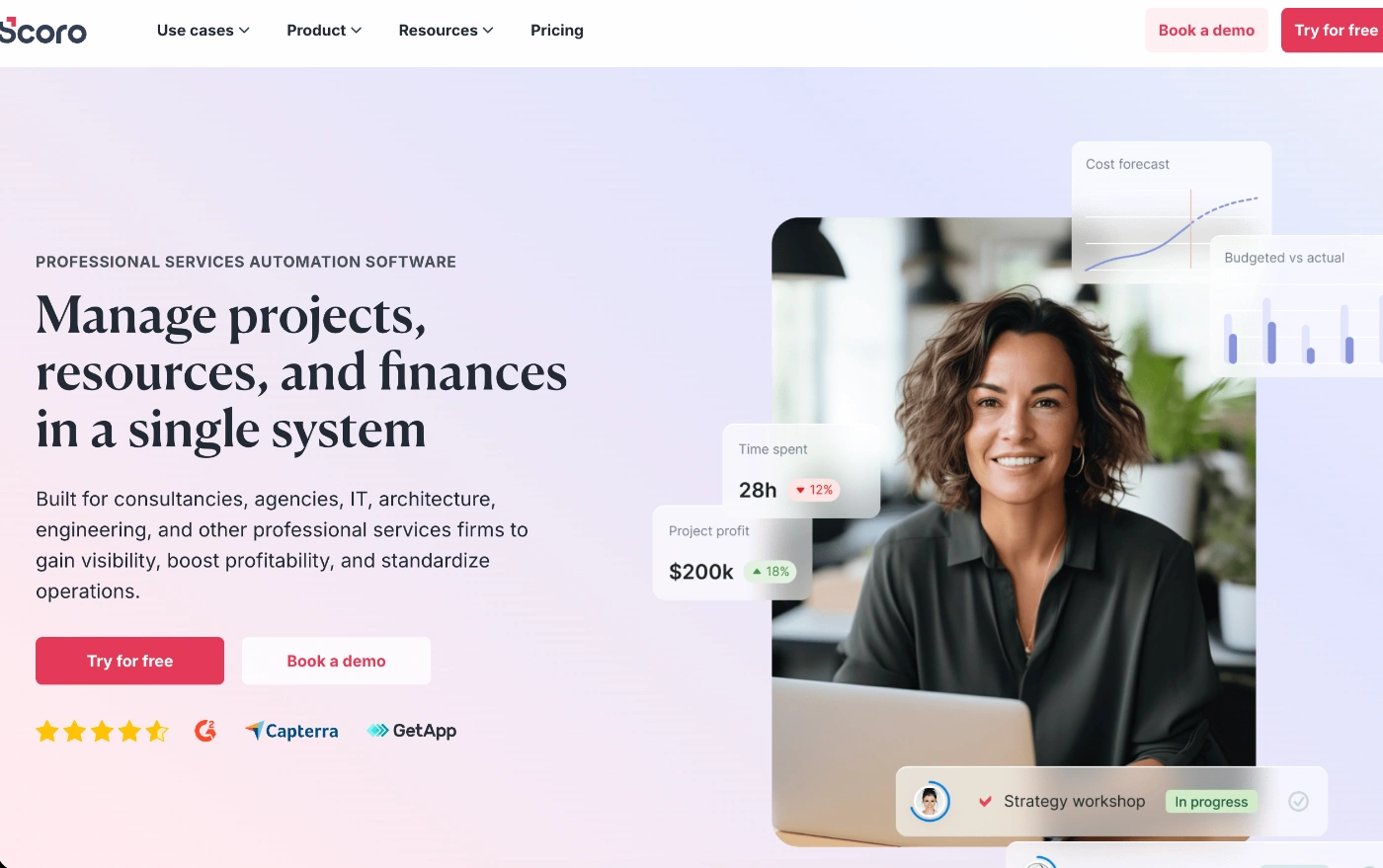
Scoro is an end-to-end work management platform that helps professional service businesses get a handle on their projects, finances, and overall performance.
While many tools concentrate just on task management, Scoro takes it a step further by combining project planning with billing, forecasting, and profitability.
What makes Scoro a top Asana alternative
What sets Scoro apart is the codependent relationship it sets up between managing projects and running your business. Asana works great for coordinating tasks, but Scoro goes a bit further by linking projects directly to real-time financials, time tracking, and resource planning. Its built for teams that consider every project a profit-making venture, rather than a deliverable.
Best use cases for Scoro
- Agencies managing retainers or complex, multi-phase projects
- Consultancies that need to connect time tracking with invoicing
- Service businesses focusing on profitability and forecasting
- Managers who want real-time insights into team capacity and revenue
Where it’s great (and where it falls short)
Here’s what makes Scoro a powerhouse for serious agency operations, and why its enterprise depth might be more than what leaner teams actually need.
Pros:
- It's an all-in-one system for managing projects, invoicing, and keeping an eye on how your business is doing
- You get visibility into profitability and how your team is using its time
- Dashboards and reports can be customized to your needs
- It's built to handle many clients with complex workflows
Cons:
- It's a complex tool that your team will need some time to master
- The interface feels a bit corporate and less intuitive than other project management tools
- It might be overkill for small teams that just need something to track simple tasks
- The price tag is on the upper scale
From onboarding to expansion: How Scoro holds up as you scale
Scoro isn't a tool you can plug and play. Be prepared to put the time into setup and training. However, if you stick with it, you'll get some serious control over your business. It works well for businesses that need structure, forecasting, and financial alignment across the team. However, be aware that you'll probably need a dedicated platform owner to make the most of it - either an admin or a project operations lead.
Scoro vs. Asana: Which one delivers more bang for your buck?
Scoro and Asana serve different kinds of teams. Asana is easier to adopt and shines for collaboration and task tracking, while Scoro is a business management suite at heart. If you’re looking for project control and profitability insights, Scoro offers more value long-term, but at a higher price and setup cost.
(If you love Scoro’s depth but want a simpler, more affordable option tailored for agencies, ActiveCollab gives you the same time tracking, billing, and client management power, minus the enterprise-level complexity. Let us show you how it looks like!)
7. Productive – Best for profitability and resource management
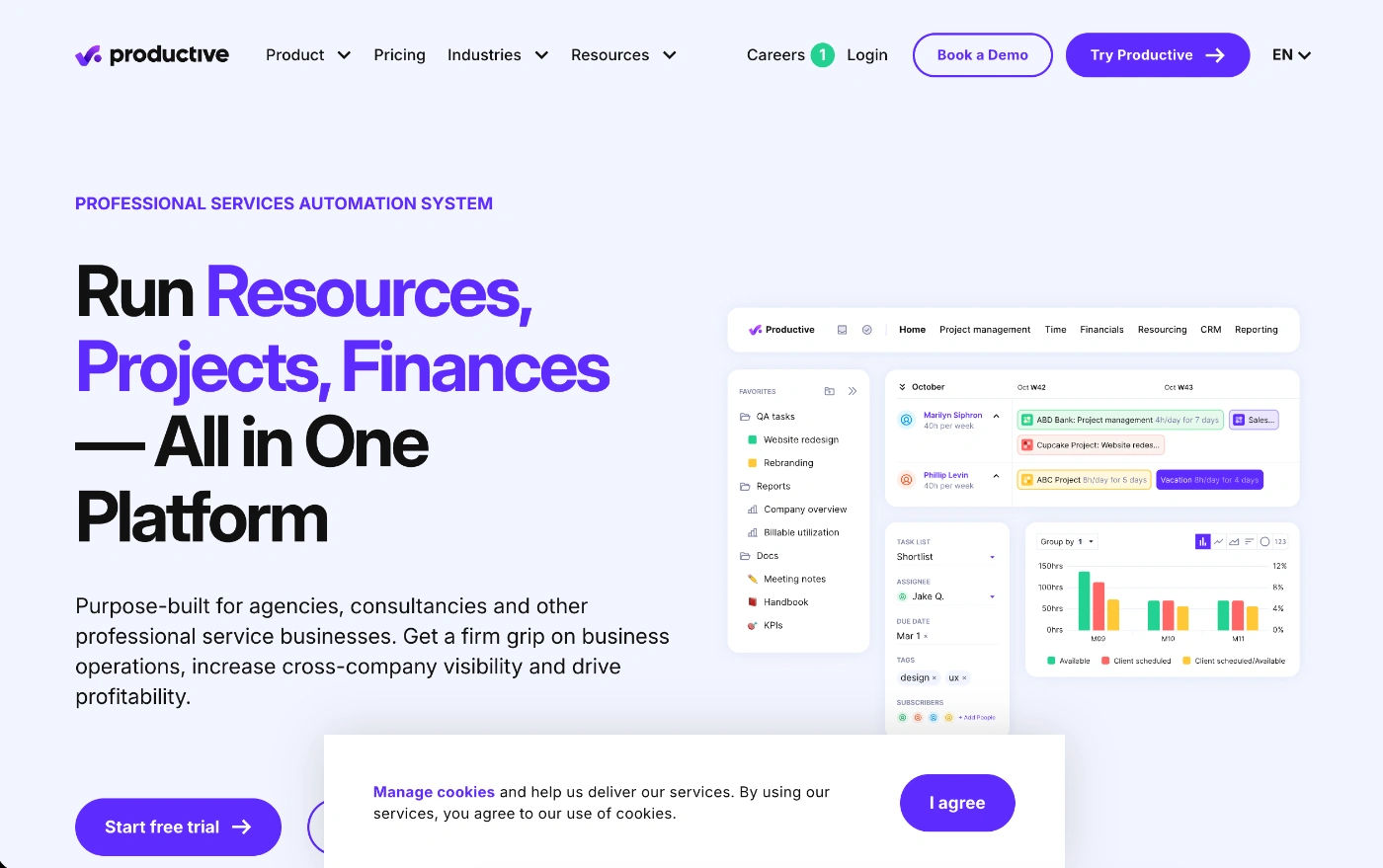
Productive is an Asana alternative for creative and service-based businesses who want to streamline their workflows - from sales and project management, right through to time tracking, budgeting, and invoicing. It's not just a project tracker - it's a business tool that helps you understand what's impacting the bottom line.
What makes Productive a top Asana alternative
Productive, with its feature set, targets agencies. While Asana is great for collaboration and task management, Productive goes into your sales pipeline, budgets, billable hours, and margins. It combines multiple capabilities and gives you a view of how your agency is doing.
Best use cases for Productive
- Creative or digital agency managing clients, projects, and budgets
- Consulting teams looking to track utilization, capacity, and profitability
- Service businesses that want to monitor projects and finances at the same time
- Operations teams keen to tie project data directly to revenue insights
Where it’s great (and where it falls short)
Productive tries to bring everything together for agencies, but it can be a bit of a double-edged sword for teams who want a tool that's more straightforward. Its complexity can be overwhelming for some teams accustomed to lighter tools like Asana or Trello.
Pros:
- Built for teams who need sales, time tracking, and invoicing
- Solid reporting and profitability tracking
- Resource planning and workload visibility for your project teams
- Integrations with financial tools like QuickBooks and Xero
Cons:
- Be prepared to dedicate serious time to set up and customize your workflows
- The interface is not super straightforward
- Higher learning curve for teams who are used to simpler tools
- Premium price tag you need to take into consideration
From onboarding to expansion: How Productive holds up as you scale
Productive’s onboarding looks and feels structured because, basically, it is (given its target audience). Once teams get past the initial learning curve, it becomes a single source of truth for everything from project progress to profit margins. As your agency scales, Productive scales with you, but it can start to feel heavy for smaller teams who just need simple task tracking.
Productive vs. Asana: Which one delivers more bang for your buck?
When it comes to value, Productive wins hands down for agencies that care about profitability. You’re not just managing tasks; you’re managing the business behind them. Asana might be more intuitive for quick collaboration, but it stops short of connecting work to revenue. Productive offers more long-term value if you’re tracking billable hours, margins, and growth. It’s actually an investment in clarity, not just organization.
(If you want the same clarity and agency-focused control, but with a simpler, more approachable experience, ActiveCollab gives you just that. As we've said it numerous times, you’ll go “from idea to invoice” but in this case, without the steep learning curve. Let us show you around!)
8. Wrike: Best complex project management at scale
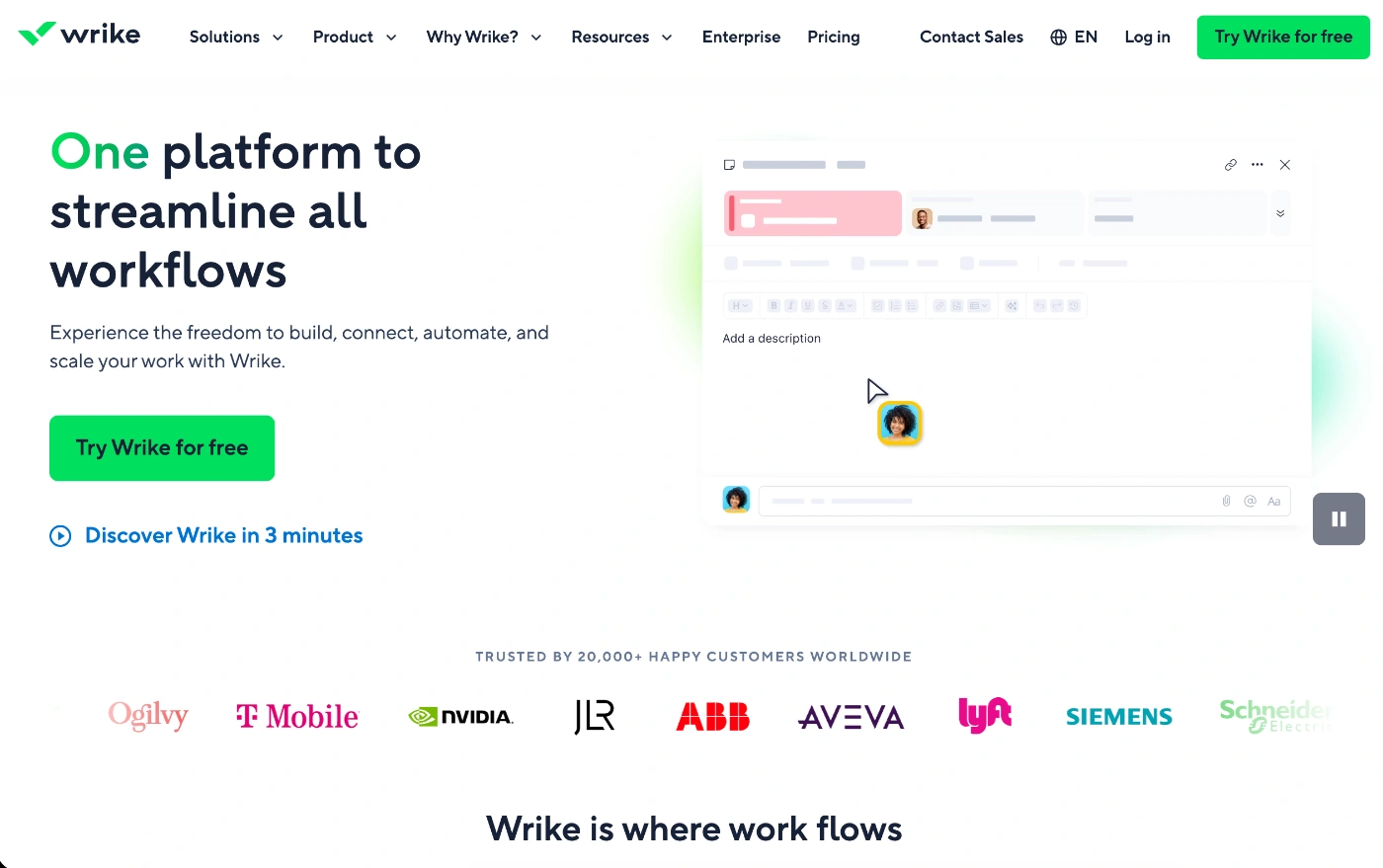
Wrike is project management software built for large teams. It helps teams see what needs to be done, track progress, and stay on top of their work, all at scale.
It's got a reputation for good structure and handy built-in automations. The solid reporting capabilities it offers make it a solid choice for big companies that've outgrown simpler tools. However, it still offers a flexible workspace to manage all their different workflow needs.
What makes Wrike a top Asana alternative
Wrike can be a go-to Asana alternative when you need both flexibility and control. With real-time dashboards and a range of reporting features, it provides depth to your workload management. On the other hand, Asana is a project management tool that's all about keeping projects moving and working together.
Best use cases for Wrike
- Large or fast-growing companies managing cross-departmental projects
- Marketing and creative teams that need visibility across campaigns
- Operations or product teams requiring advanced reporting and automation
- Agencies that want client visibility and internal workload management in one tool
Where it’s great (and where it falls short)
Wrike delivers serious structure and control for large, multi-team operations, but its complexity and setup demands can make it feel like a bit much for smaller, creative teams.
Pros:
- Wrike gives you detailed reporting and data analysis to understand team performance
- Powerful workflow automation and custom forms for more complex projects
- Time tracking and workload management to keep a close eye on workloads
- Built for scaling operations and handling a lot of moving project parts
Cons:
- The interface might take time to get used to, as it's more complex
- Needs time to set up and align to your workflows – also be prepared for a longer onboarding process
- Key features like time tracking and proofing are only available on the higher-tier plans
- Might feel too corporate for smaller, more creative teams
From onboarding to expansion: How Wrike holds up as you scale
Wrike is built for teams wanting to grow. Once you've got it set up properly and running smoothly, it can handle a lot, even if you're dealing with lots of teams and workflows. The biggest problem is actually getting set up. Onboarding can take time and patience because there's a bit of a learning curve involved.
Wrike vs. Asana: Which one delivers more bang for your buck?
Wrike and Asana are both solid tools, but they're aimed at different types of teams. Asana is all about simplicity and speed. Wrike, on the other hand, is all about control and insight. But to get that level of deep insight and detail, you need to invest the time and money.
(If you’re an agency that needs Wrike’s structure without the enterprise overhead, ActiveCollab gives you the best of both worlds. You get workload management, time tracking, and client collaboration that scales as you grow, without the setup fatigue. Want to see it in action?)
9. Trello – Best for simplicity and visual organization
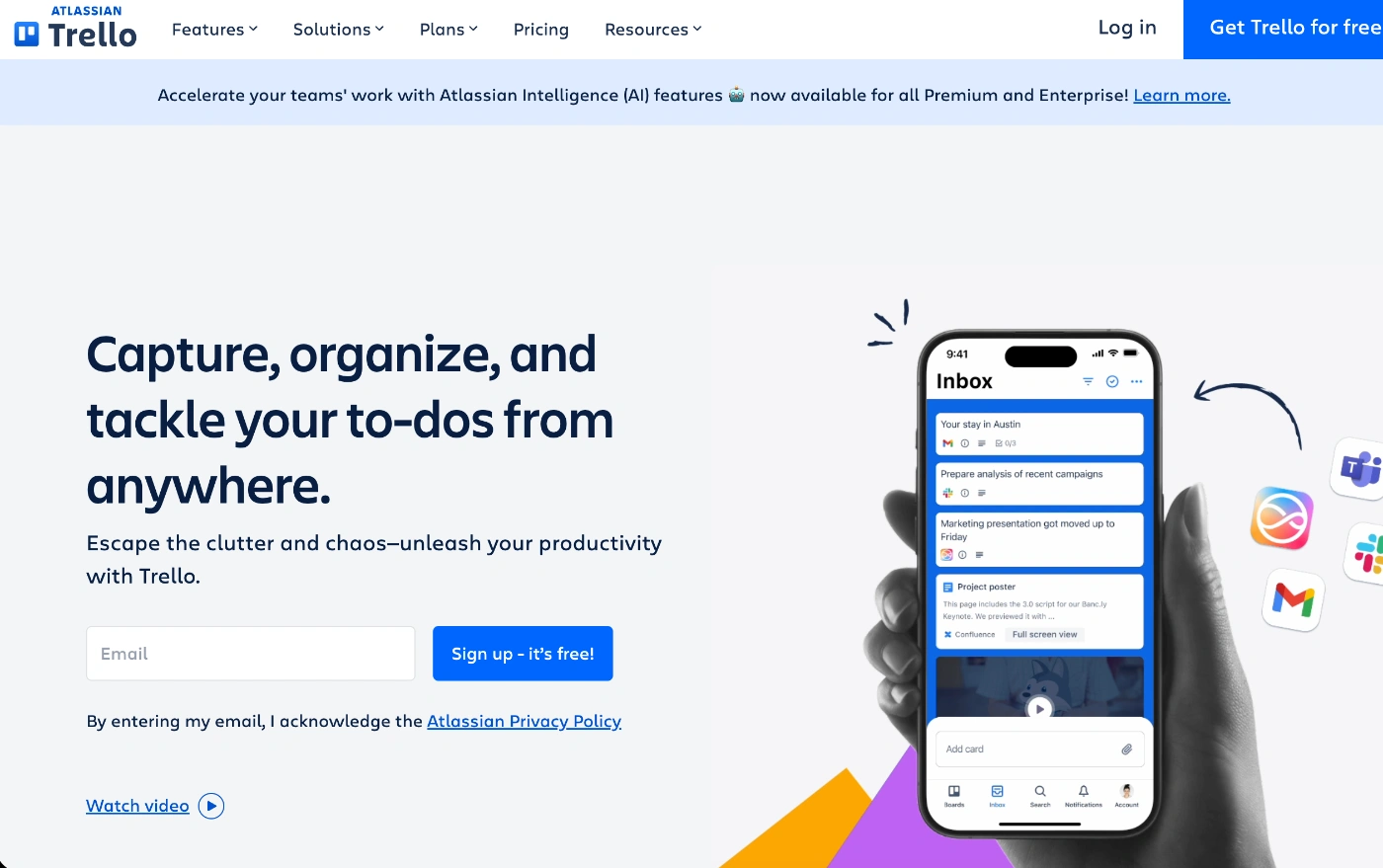
Trello is one of the most popular project management tools on the market. It's simple Kanban system, makes managing work super easy. Clarity is what you get with Trello. You see all the basics – who's doing what, what's actually getting done, and what's still in the works. You get a clear sense of the whole picture with each and every glance.
Trello is probably one of the least complicated Asana alternatives out there, but its simplicity could be what pushes some teams to look for other project management software alternatives.
What makes Trello a top Asana alternative
Trello removes all the clutter of complex project management systems and focuses on tracking the basic stages of a campaign or project workflow. So if you need a clean, drag-and-drop style tool, you'll get that with Trello. There are no complex dashboards and configurations. Asana, on the other hand, while more sophisticated, also offers some pretty deep reporting options, something Trello doesn't venture into.
Best use cases for Trello
- Good for any small team or startup trying to keep on top of things with a simple project tracker
- Solid start for creative teams (marketing campaigns, content creation, or design)
- Freelancers and consultants looking for simple management of client deliverables
- Teams managing a workflow, such as onboarding or event planning
Where it’s great (and where it falls short)
Trello is a project management tool that keeps things nice and simple and easy to use. However, when it comes to reporting, it might not be enough.
Pros:
- It's easy to set up, pick up, and use from day one
- The visual interface is clean and works well for flexible board and card layouts
- Power-Ups, or third-party apps, can add some extra functionality
- Great for small teams who just need a quick and easy way to see what needs doing
Cons:
- Not ideal for more advanced reporting or budget tracking
- Time tracking, budgeting, and workload management depend on extra add-ons
- If you're dealing with complex projects or dependent tasks, it's not set up for it
- Limited collaboration tools for team and client communication
From onboarding to expansion: How Trello holds up as you scale
Once you get Trello up and running, adopting it will become second-nature for your team. However, once your workflows get more complicated, the tool will become restirvcitve. As soon as you start needing the more advanced features, like dependencies, or more detailed reporting, you'll feel like you've hit a wall.
Trello vs. Asana: Which one delivers more bang for your buck?
Trello is definitely more affordable and beginner-friendly than Asana. For the simple, visual workflows and small team collaboration, it's spot on. But if you're looking for a flexible solution that's going to let you scale, Asana offers more. It will give you depth, more fields to customise, more automation, and more reporting capabilities. So it all depend on what you actually need: simplicity or scalability.
(If you love Trello’s simplicity but wish it had built-in time tracking, billing, and advanced workload management, ActiveCollab gives you that same intuitive experience, upgraded for serious client work. Interested to know how would it look like?)
Conclusion – How to pick perfect Asana alternative for 2026
You’ve seen the landscape: Monday is flexible and visual, ClickUp is endlessly customizable, Teamwork leans into client delivery, Nifty keeps things light, Scoro and Productive go deep on financials, Wrike handles complexity, Trello nails simplicity, and Bonsai streamlines freelancing.
Each has a lane.
But agencies and service businesses don’t live in one lane.
You juggle projects, people, clients, budgets, and deadlines – daily. The tool that wins is the one that turns that chaos into a single, repeatable system.
Picking the best Asana alternative depends heavily on your needs, but you already know that.
You also know that if you want to scale you need advanced features.
You need to be able to track your profitability closely.
You need to be able to have a total transparency on all projects.
You need to be able to see how your team members perform, who's near burnout and who might be slacking.
That's why we believe that among other solutions, ActiveCollab imposes itself as logical solution.
Because ActiveCollab does exactly that. You plan work, track time, manage workload and capacity, collaborate with clients, control budgets, and invoice.
And you do all that inside one workspace.
No fragile integrations for essentials. No guessing which report to trust. You always know who’s overbooked, which retainers are healthy, and where profitability leaks.
But the best part about ActiveCollab is that it’s easy to learn and use. Onboarding is quick, yet the platform is comprehensive enough to grow with you from a few projects to a full portfolio with multiple clients and teams. Less context switching, fewer subscriptions, more focus on delivery.
Value for money matters, too. Where other tools need add-ons for time tracking, expenses, or billing, ActiveCollab includes them all out of the box, reducing both spend and operational drag.
If you want a prettier task list, plenty of tools will do. If you want a business workspace that connects execution with outcomes, workload with wellbeing, time with billing, effort with margin, then you want ActiveCollab.
It’s the most complete Asana alternative for teams that get paid to deliver.
Ready to trade juggling tools for running your business smarter? Sign up for ActiveCollab’s 14-day trial, or book a demo and let us show you around!



