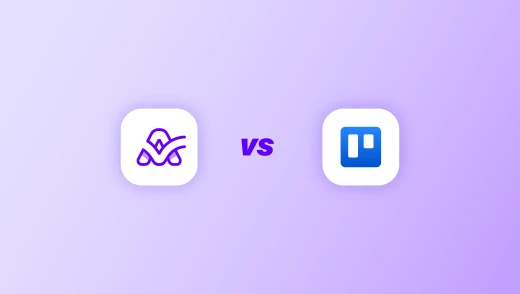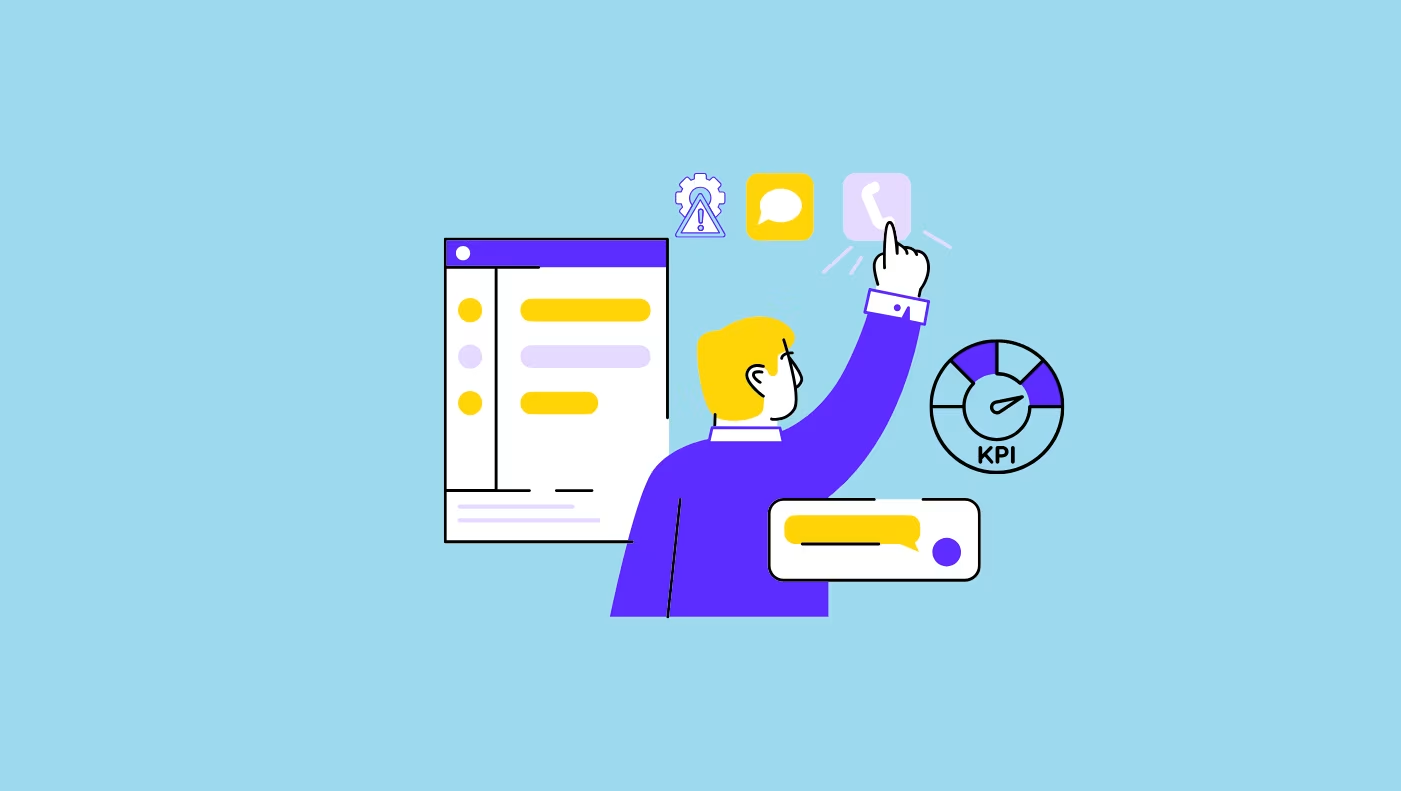Choosing between ActiveCollab and Trello isn’t so much about landing the right project management tool as it is about aligning it to your business needs and workflows.
While Trello is a great visual platform for organizing tasks, ActiveCollab is a full-featured ecosystem for service business teams and agencies. Right from the get-go, you’ll see that the pain points these two apps solve are vastly different. Both are effective, easy to use tools for project management – but their core strengths are worlds apart.
So the right choice depends on your unique needs. What’s good enough for a micro team, won’t be for a well-established scaling business; business founders on both of these ends know this all too well. But since we’re here, let's take a look at some of the core differences and reasons why you would choose one or the other.
In a nutshell: Choose ActiveCollab for scaling, and Trello for lean team workflows
The right choice between these two platforms will ultimately depend on your intent. Normally this will be dictated by two things: your business size, and stage.
But we’ve put together a table to show you how the two differ on some key decision-making fronts for tool buyers.
Key decision-makers | ActiveCollab | Trello |
Setup & onboarding | Intuitive, multi-view project management system with easy to navigate menu | Straight-forward visual board system with lists and cards you that’s adopted quickly |
Client project management capacity | All-in-one ecosystem that take care of every stage of client project from task to invoice | Basic task management platform that helps keep project tasks organized |
Collaboration (internal teams+ external stakeholders) | Multiple internal and external collaboration options with access & permission controls | Supports internal collaboration mostly with limited external access options |
Workload management & capacity planning | Instant workload views, drag-and-drop rescheduling & capacity planning | No native workload management or capacity planning |
Dashboards & reporting | Built-in, easy to use real-time dashboards for profitability, team & time insights | No native financial or advanced reporting |
Ideal users | Agencies & consultancies managing multiple clients & projects | Individuals, freelancers and teams that want a lightweight visual tool for simple workflows |
Value for money | You get more for your money; broad mix of functionality for one package deal, minus the set up complexity | Cheaper upfront for less complex businesses, but costs can escalate with Power-Ups |
If you’re an established service business, you’re probably looking for a consolidated software that offers an end-to-end workspace. One that can handle relatively complex projects, client collaboration, team capacity planning, budgeting, billing, payments, and possibly business intelligence insights. And you’ll get all that with ActiveCollab.
On the other hand, if you’re just starting out as small business, you’re most likely looking for something that will act as an organizational workspace. You want a lightweight, visual tool to manage and track project tasks with basic team assignment and client collaboration features. With Trello’s uncomplicated system, you’ll be perfectly content.
So at a high level:
ActiveCollab offers an all-in-one platform ideal for running a growing service business
Trello gives you a to-do board you can extend and customize with third-party apps as needed
Both tools are stars in their own right and comparing them is a bit like comparing apples and bananas. Both are project management tools (both fruit), but they target different audiences and business needs (apples are better for blood sugar stability, bananas aid muscle recovery).
This is why there is a very succinct divide between the two tools’ user bases:
Trello’s largest user base are individuals, freelancers and micro teams
ActiveCollab’s core customer base is made up primarily of marketing agencies, business consultancies and startups in the service industry with 2-50 team members

Now let's go through some of the key points of difference when it comes to features.
ActiveCollab is an all-in-one tool, Trello relies heavily on integrations
First up, is the breadth of features you get with each tool. The reason why we’ve put this right at the top is because it's one of the first things you’ll check.
What exactly can you do within the tool, and is there anything it won’t cover?
ActiveCollab is a ready-made system that’s going to cover all your business needs. With native team and client collaboration, time tracking, budgeting, billing and workload management, you won’t need to turn to add-ons. You can quite literally take every client project “from a task to invoice” within the one workspace.
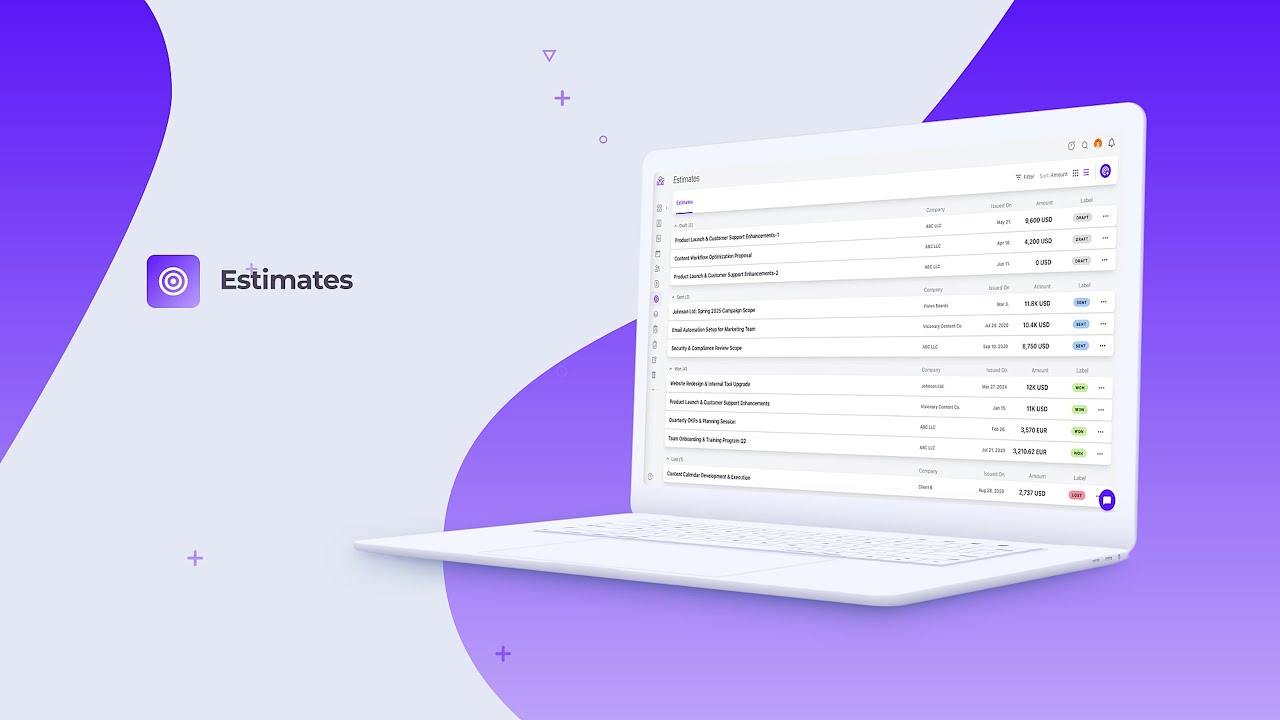
Alternatively, Trello takes the opposite approach. Its core offering is minimalistic with basic task management through boards, lists and cards. However, you can build it out as you grow. This is probably one of Trello’s key strengths: when needed, you can lean on its ecosystem of 200+ “Power-ups” which are third-party extensions.
So what does this mean? It means you need to work out what you prefer. Do you want consolidation, centralization and minimal context switching, or do you want the freedom to choose which app your team uses for individual functions?
ActiveCollab was intentionally created as a complete, feature-rich tool for service businesses. When you sign up to the platform, you’ll no longer need to depend on multiple tools like Slack for team collaboration, Clockify for time tracking or Harvest for invoicing. It already has all those capabilities ready to go.
ActiveCollab is built for client collaboration, Trello has limited client options
The other thing ActiveCollab puts a big focus on is client collaboration and management.
For service businesses, managing client relationships is critical. Finding ways to streamline and centralize feedback, and providing the right level of transparency to clients is vital.
But this can be a hard thing to get right. There are things you want your clients to see because it will make work easier, but then there are other things that only need to be seen internally. ActiveCollab knows this. They get the intricacies of this kind of client/service provider relationship and they’ve built a tool that combines flexibility and control.
With its client portal and multiple client features you get to choose the level of access you give clients throughout a project’s lifecycle. You can create client and company contact profiles and link individuals to specific projects. By setting roles and access permissions clients can log into the system, see task progress, leave comments, and reach out via in-app chat without exposing all the project information.
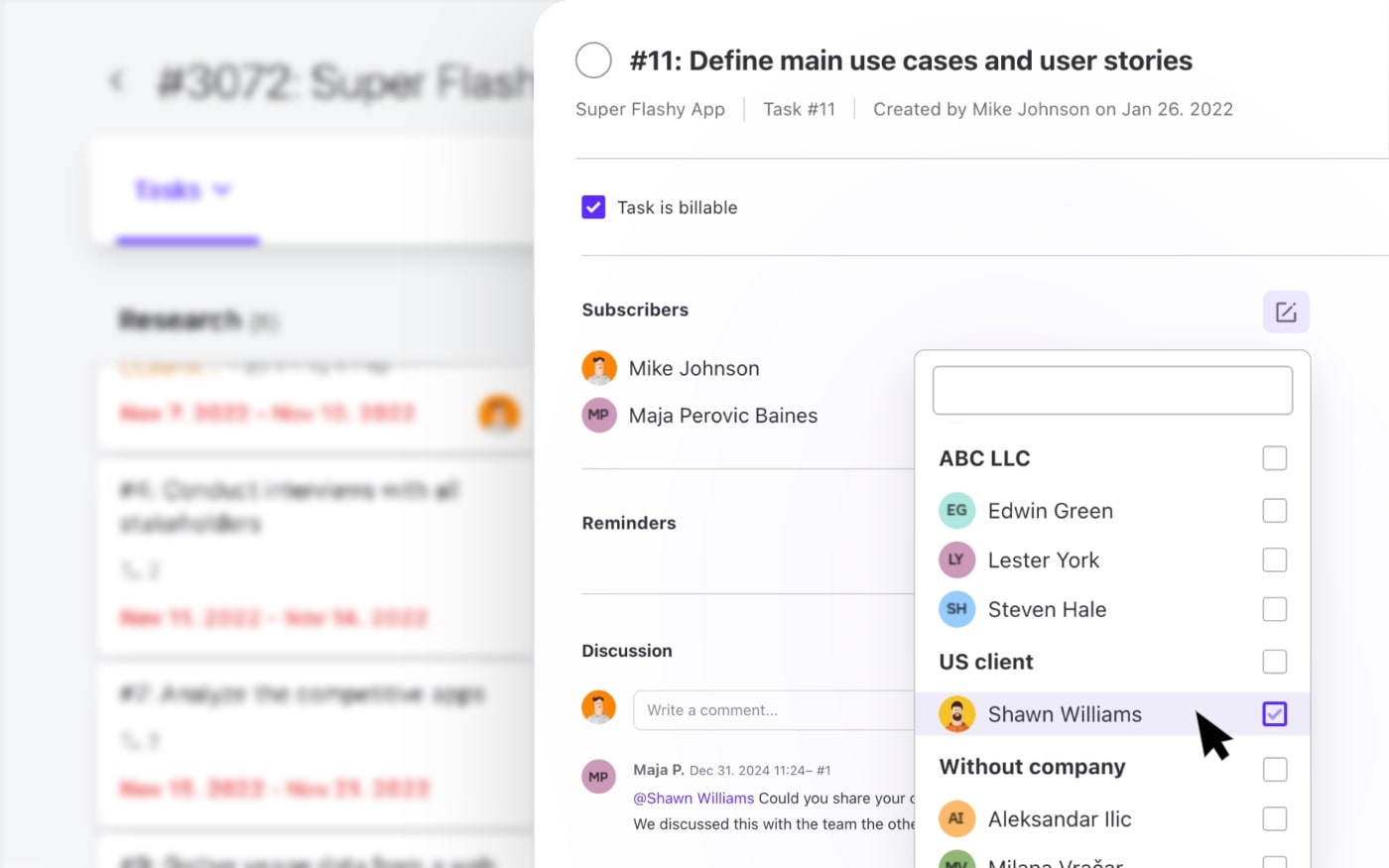
ActiveCollab works on the premise that your clients are project collaborators or extensions of your team, but your business stays in control of what and how much they can see and do within a project.

On the other end, Trello is fundamentally an internal team collaboration tool. While you can share boards with external stakeholders or clients as “guests” it doesn’t have a dedicated client module or nuanced permissions controls on lower-tier plans.
To make the right choice here, you need to answer a few questions: What are your client management needs? How integrated are clients into the project workflow process? Do you need a tool that gives them basic access to view tasks or do they need to take more active roles in task deliverables?
ActiveCollab lets you manage capacity & workloads, Trello focuses on task management
When you’re managing a team and juggling multiple projects simultaneously, one question keeps agency founders up at night: Does my team have the bandwidth to take this project on and deliver quality work?
That’s a question ActiveCollab can help answer fairly quickly if you decide to use the Workload feature. In this section, project managers can see each team member’s tasks across all projects, their availability, as well as scheduled time off.
ActiveCollab is basically a real-time resource calendar that reveals who’s free, who’s at capacity, and who’s overbooked.
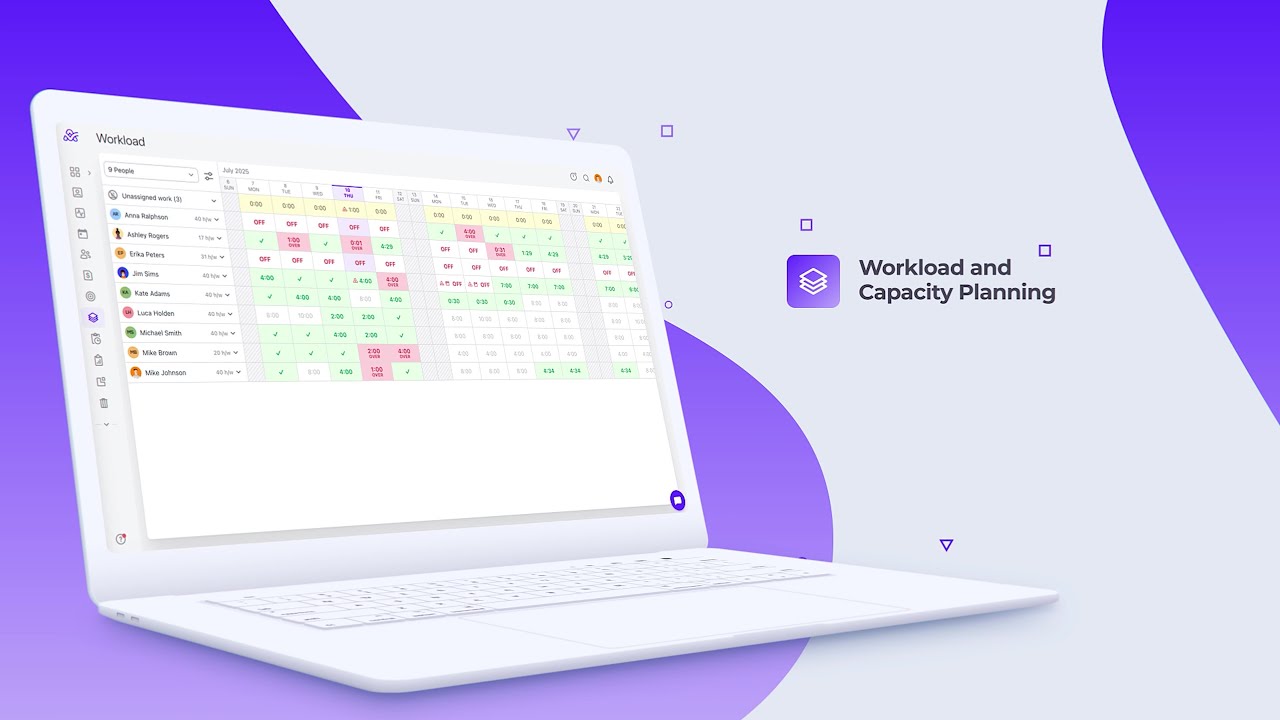
Why is this important? Because it makes capacity planning, resource management and project scheduling much easier. You can estimate project timelines based on current workloads, allocate people accordingly, manage bottlenecks and catch burnout red flags early.
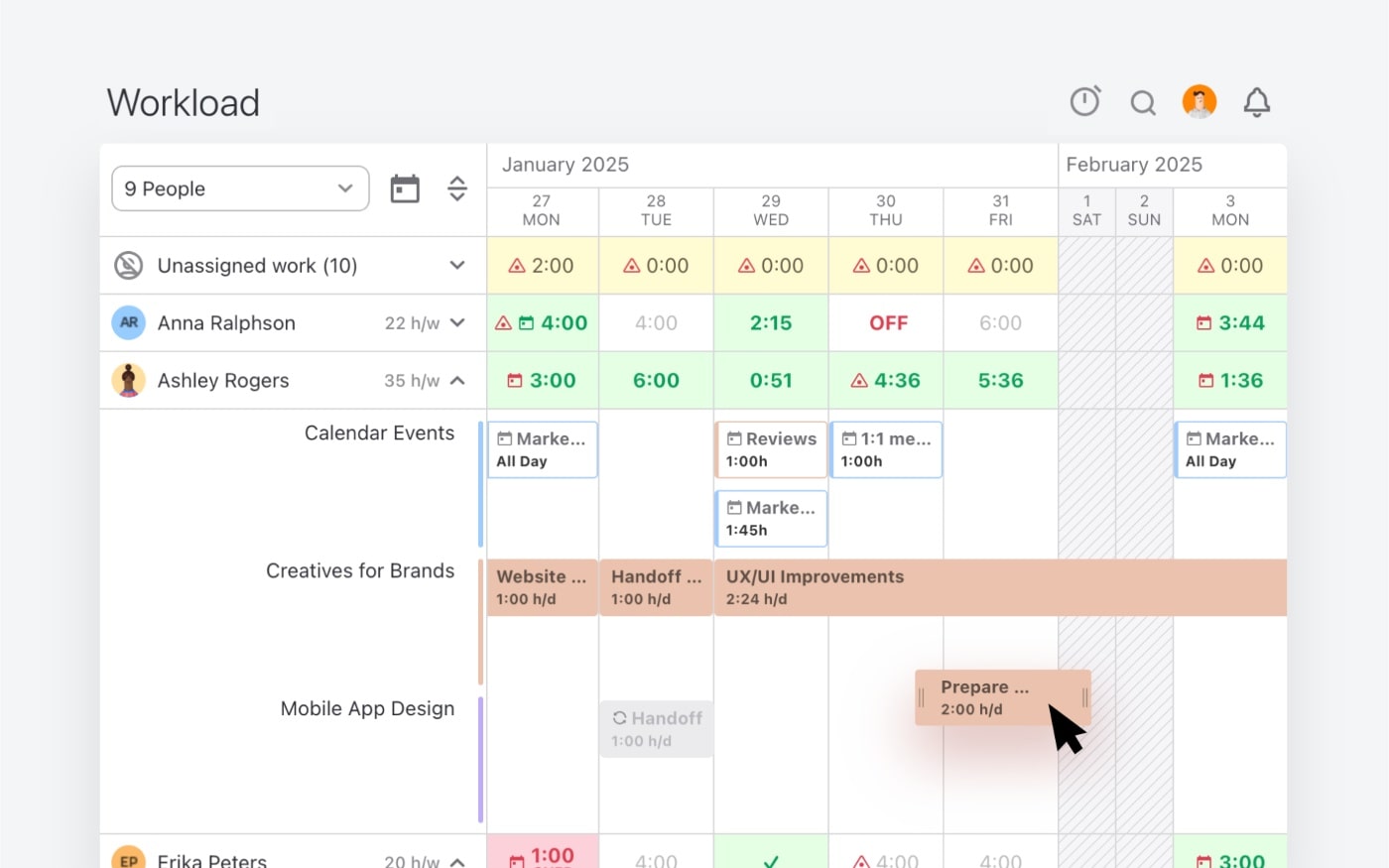
And when you see workloads are not balanced, you can use the drag-and-drop feature to reassign tasks from overutilized individuals to those that have free capacity instantly.
This kind of functionality is not available within Trello’s ready-made system. While you could mirror it using different third-party capacity or resource planning apps, it’s not already provided in the existing platform.
ActiveCollab integrates time, budgets & invoicing, Trello needs third-party tools
Now for the other big perk of ActiveCollab; it goes beyond project and client management.
Tying back to its all-in-one philosophy, the tool doesn’t just have built-in time tracking – it integrates tracked hours with project budgets and team timesheets so you can monitor the lot and generate invoices at project close. With every invoice sent, your clients have the option of online payments via PayPal Payflow Pro, Authorize.Net, Stripe or Braintree.

So when your team logs task time, both billable and unbillable (via the stopwatch or manual entries), those time records flow directly into project reports, timesheets, client billing and profitability calculation dashboards.
For service teams that bill by the hour, time=money so it makes sense to have a system that links the lot and translates them into concrete costs, billables and insights.
To do all this with Trello, you’ll need to integrate with a time tracking and invoicing tool. So with a Trello-based workflow you might need to track time in one app, then manually compile hours and create an invoice in another. Even though this is doable, there is a lot of room for error and multiple task switching.
Trello’s build-it-out approach might be ideal for businesses that like to lean on the tools they are familiar with and add them on as needed. But most agencies find value in having a more integrated out-of-the-box solution.
ActiveCollab prioritizes project budgeting & profitability, Trello is centered on tactical task workflows
The reason why ActiveCollab specifies it's a tool made for growing service businesses is because of its budgeting and profitability features.
When you create a project, you can set a budget (fixed fee or billable hours and expenses) and then watch in real time as the project’s actual costs accumulate. By setting hourly rates and marking tasks as billable or unbillable, every time log or expense entered into the project will count against the budget. In your project overview dashboard, you’ll be able to see the budget burn rate and remaining funds.

On top of that, you can also set multiple budget alerts to send you notifications when you’re at say 70% budget spend. This lets you make adjustments if needed before it’s too late.

You can even go a step further with customized reports. Slice and dice all the gathered data on labor costs, task and workload distribution across the team, time estimates and project progress.
ActiveCollab doesn’t just collect this data, it uncovers the health of your business, helps you make better future pricing decisions, and identifies your most profitable projects and clients.
So while ActiveCollab acts a bit like a financial guide / productivity partner / business development advisor, Trello focuses purely on tactical task management without linking dollars to project deliverables. Here, once again if you want any financial features, you’ll need to get that from an external app which obviously comes at an additional cost.
What’s the onboarding and user experience like?
Despite its depth, when it comes to functionality, ActiveCollab is highly intuitive. That’s what makes it an easy tool for onboarding and use.
Even though its user interface is more complex than Trello, its logically organized menu with Projects, My Work, Calendar, People, Invoices, Workload, Timesheets and Reports is quick to navigate.
The learning curve is a little steeper than Trello, but that’s to be expected when you have so much to explore and utilize. The main thing is that once you get the hang of it, the tool becomes second nature.
Trello on the other hand, while genuinely easy to adopt with its minimal and visually intuitive display resembles sticky notes on a board. Adoption is almost instant but capabilities are limited.
So if you’re looking for a tool that’s easy to set up and use, you can’t go wrong with either as both have super user friendly interface.
However, for the amount of features you get in ActiveCollab and the fact that it covers all the needs a small or medium service business team is after, it’s worth the slightly longer initial learning curve.
When you look at price & value, which is better?
Finally, we can’t ignore the price and value comparison. While Tello is cheaper and offers a freemium option, without third-party apps, it’s not going to meet all the needs of an established service business. So while you won’t fork out a lump of cash for the core project management tool, you’ll probably end up paying for the Power-Ups which all come at an individual cost.
On the other side of the fence you’ve got ActiveCollab. Even though it doesn’t have a free plan, it does offer a flat-rate plan which includes three seats. This is a great option for contractors, freelancers and micro agencies. With integrated project and task time tracking, timesheets, team chat and unlimited clients, what you get in this plan in terms of features is significantly more than in any of Trello’s paid plans.
To answer your question, which is better, we have to come back to our initial argument: it depends on your unique needs.
If you don’t have the budget and need a free app that’s better than managing projects in a sheet, Trello’s out-of-the-box version is a good option.
But if you want a feature-packed, consolidated tool for a reasonable price, you can’t go wrong with ActiveCollab.
Why? Because ActiveCollab doesn’t just help you deliver projects, it gives you all the functions you need to make sure every project is delivered profitability.
ActiveCollab: Have one tool take care of projects, clients, teams & profit
If we’re going to be honest, Active Collab and Trello are tools which are clearly designed with different end goals in mind.
Trello may excel in simplicity and flexibility, but ActiveCollab turns your entire project management process on its head and stimulates you to analyze and improve it. And it gives you all the tools you need in one centralized system to do the lot, without integrations.
In ActiveCollab, it’s not just about moving project tasks from “to-do” to “done” - it's about running your entire business (not just one project) efficiently and profitably.
With client management, collaboration, integrated project and time tracking, budgeting, invoicing and workload and capacity planning, it gives agencies and service businesses an invaluable centralized portal.
By consolidating everything into one workspace, it doesn’t just remove the need for additional tool subscriptions, it streamlines everything. It connects every moving part of a project and lets invaluable data flow to deliver effective resource management, and reveal business intelligence and profitability insights. So you can scale with certainty and stay organized.
If your number one priority is to handle projects, clients and teams effectively and close deals with a set profit margin, then you need a purpose-built system made for scaling: a system like ActiveCollab.
Sign up for our 14-day free trial or book a demo to see how the tool can fulfill your business’s growth potential –– not hinder it.