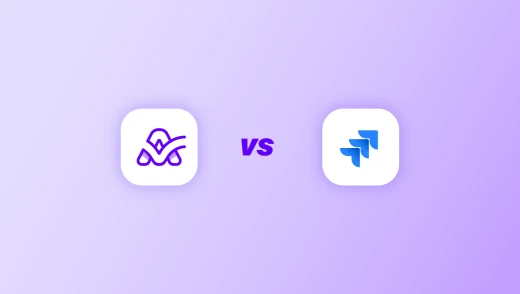If you’re looking for a Jira alternative that’s less complex to set up and easier to use, you’ve probably come across ActiveCollab. Even though the two seem alike, they aren’t really direct competitors (in our humble opinion).
Yes, both are feature-rich project management software tools. Both promise to bring order and reduce chaos. And both have evolved over decades to serve their core markets exceptionally well. But they’re tools that have been built for different user bases to solve different problems.
In this ActiveCollab vs. Jira comparison post, we stack one up against the other and tell you how they are different and similar. As we go through each section, it becomes crystal clear which one meets which set of needs.
In a nutshell: Why ActiveCollab is the best Jira alternative in 2025 (if you're an agency)
Key decision-makers | ActiveCollab | Jira |
Setup & onboarding | Create projects instantly, with an intuitive design and a minimal learning curve for new users | Set up via templates and configurations, steep learning curve, may need a consultant |
End-to-end client project management | Keeps the entire workflow in the platform, from quote to project work to invoice | Requires integrations and plugins to cover the entire workflow in the tool |
Collaboration (internal + external) | Unlimited internal & external customer collaboration (permission-based) | Primarily internal collaboration, with limited and complex external stakeholder access |
Workload management | Instant workload views, drag-and-drop rescheduling & capacity planning | Complex to set up natively (must use board plans & story points) or via third-party apps |
Dashboards & reporting | Built-in, easy-to-use real-time dashboards for profitability, team & time insights | Requires setup or plugin, focused on Agile metrics & workflows, allows multi-dashboard setup |
Ideal users | Agencies & consultancies managing multiple clients & projects | Software developers & cross-departmental business teams |
Value for money | You get more for your money: a broad mix of functionality for one package deal, minus the setup complexity | Worth it if you need advanced customization and have the resources for additional plugins and a consultant |
When we sum up the lot and compare the tools, we find two key differences:
ActiveCollab is a ready-made tool built for client and profit-driven agency businesses looking for minimal setup and swift onboarding for teams and clients
Jiraa is a “land and assemble” tool for tech-savvy developers looking for advanced customization and a tailored project management system for in-house teams
If you’re running an agency or consultancy business and you juggle multiple customers with projects of different sizes and needs, chances are you’ll benefit more from the consolidated and neatly packed workspace ActiveCollab brings. Why? Because it lets you take care of your entire business operation from its centralized platform.
What are we talking about here? We’re talking about “the lot” (literally). ActiveCollab will let you carry out almost every agency process from sending an initial quote, right through to running an entire project, collaborating with clients, managing team workloads, and then sending an invoice and receiving online payments.
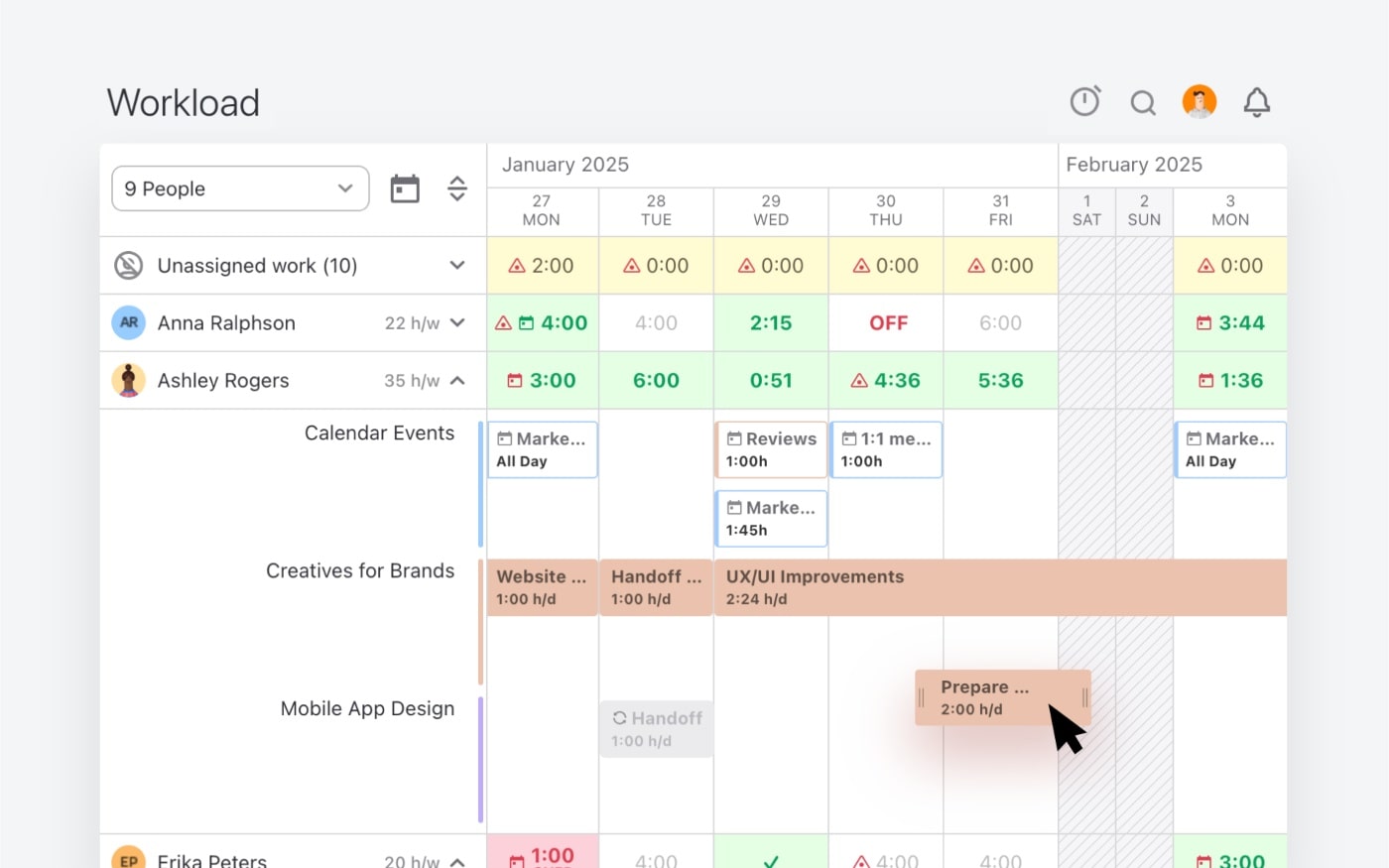
And when you’ve done all that, you can go back for key business insights. Use reports and dashboards to unravel client and project profitability, and uncover who, and how much of your team has been used at, under, or over capacity. Use all that information to guide your agency's business and optimize your operations.

But enough about ActiveCollab – let’s establish Jira’s strong suits.
We’ve already said they cater to two business environments that are worlds apart, but we need to delve a little deeper so you can fully understand and appreciate the vastness in their differences.
Unlike ActiveCollab, which is a ready-made, standalone, agency tool, Jira software is part of a larger Jira Cloud platform offering three products: Jira Product Discovery (designed for software development), Jira (designed for business project management), and Jira Service Management (designed for IT service teams).
This flexibility to mix and match these three products so you can build a monster tool from one provider remains one of Jira’s core benefits, and it’s why many larger businesses choose it over others.
The other is its advanced ability to organize and standardize complex internal workflows and automate customized processes. Because it’s internally focused on providing a robust system to plan and track work across departments, it keeps things in order in larger ecosystems.
Its flexibility is extensive, but this also means you’ll need to invest the time and some level of technical skills to configure the tool to your liking.
ActiveCollab is an all-in-one solution, Jira is a “build it out” platform
The most notable difference between the two is how each tool handles features and integrations.
With ActiveCollab, you get a ready-made suite of native features covering project management, team and client collaboration, integrated time tracking and billing, budgeting, invoicing, and more.
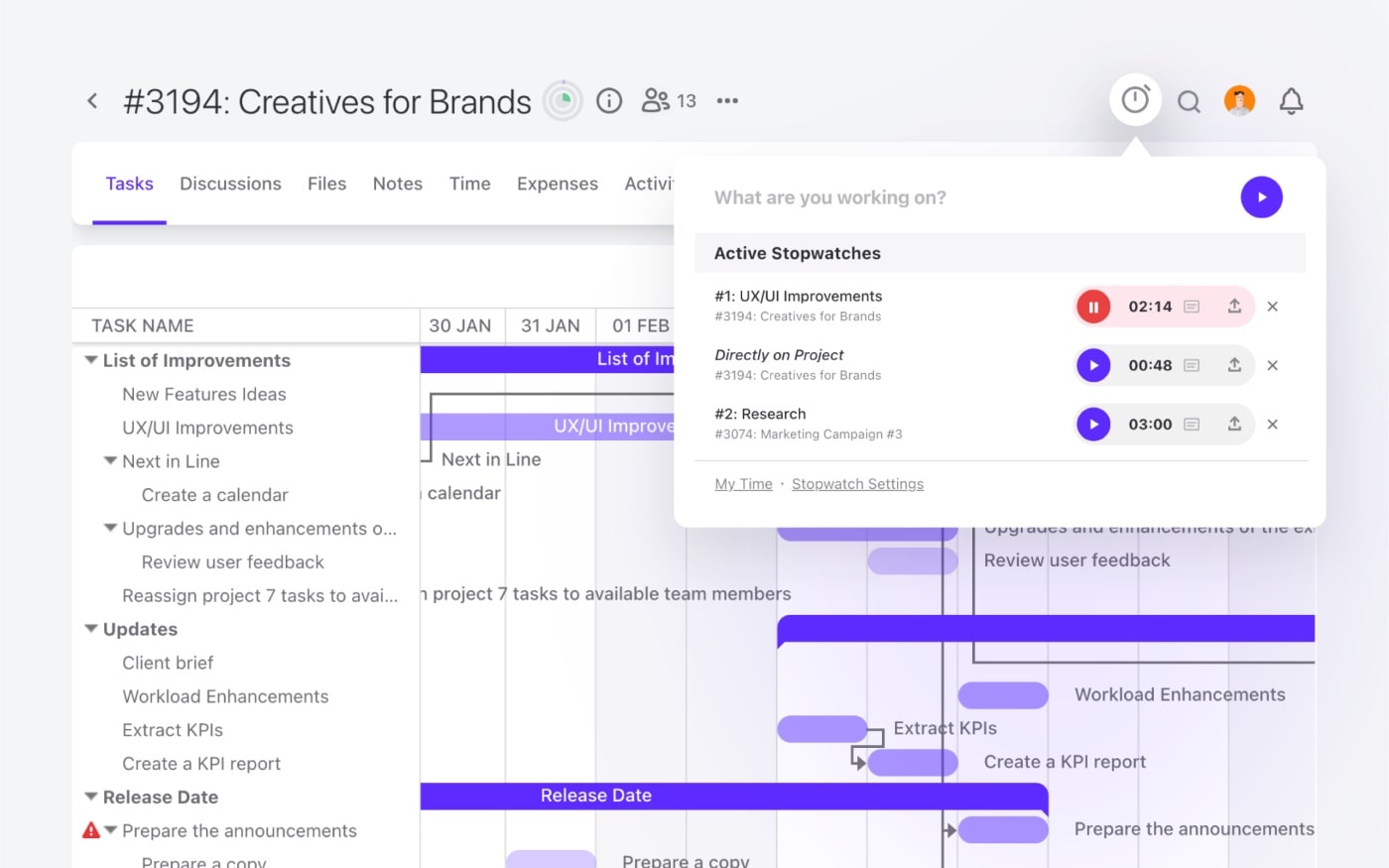
You basically have everything already housed under one roof, no third-party apps required. However, ActiveCollab keeps the door open for integrations, too. We get that some tools simply grow on many businesses, so you still have the option to connect to tools like Zapier, Slack, QuickBooks, and more.
But for those who want to stick to one system and eliminate context switching for teams by using one consolidated tool, ActiveCollab gives you an easy-to-use, centralized hub for all your client and internal projects.
When you log into Jira, you get a base product that you can build out and customize.
It gives you a powerful project management core system, which you can extend and adapt to your unique needs through integrations or plugins from Atlassian Marketplace.
Essentially, Jira acts as a base where your agency's work items live, and you plug in other functionalities as you grow or evolve.
So what this comes down to is really dependent on what you prefer.
Do you want consolidation or customization?
ActiveCollab will give you consolidation, centralization, and cohesion. Jira software will give you flexibility and specialized integrations to achieve tailored cohesion. But you need to keep in mind that this might require multiple subscriptions or set-up time.
ActiveCollab is for agency management, Jira is for workflow standardization & automation
The other fundamental difference is the challenge each tool promises to solve.
ActiveCollab is built to keep up with the fast-paced agency beat, which is a given in creative client services.
Things move quickly, clients send through last-minute requests, and every hour can impact the bottom line. The tool’s feature set shows they understand this challenge, and they cater to managing and minimizing some of the key risks.
The platform lets you keep a close eye on each project and your team’s workloads so you can gauge the health and progress of all your work, which you’ll need for capacity planning. For instance, you can assign a budget to each project, set task estimates, have team members log time, and then monitor budget spend and time logs daily via the project overview dashboard.
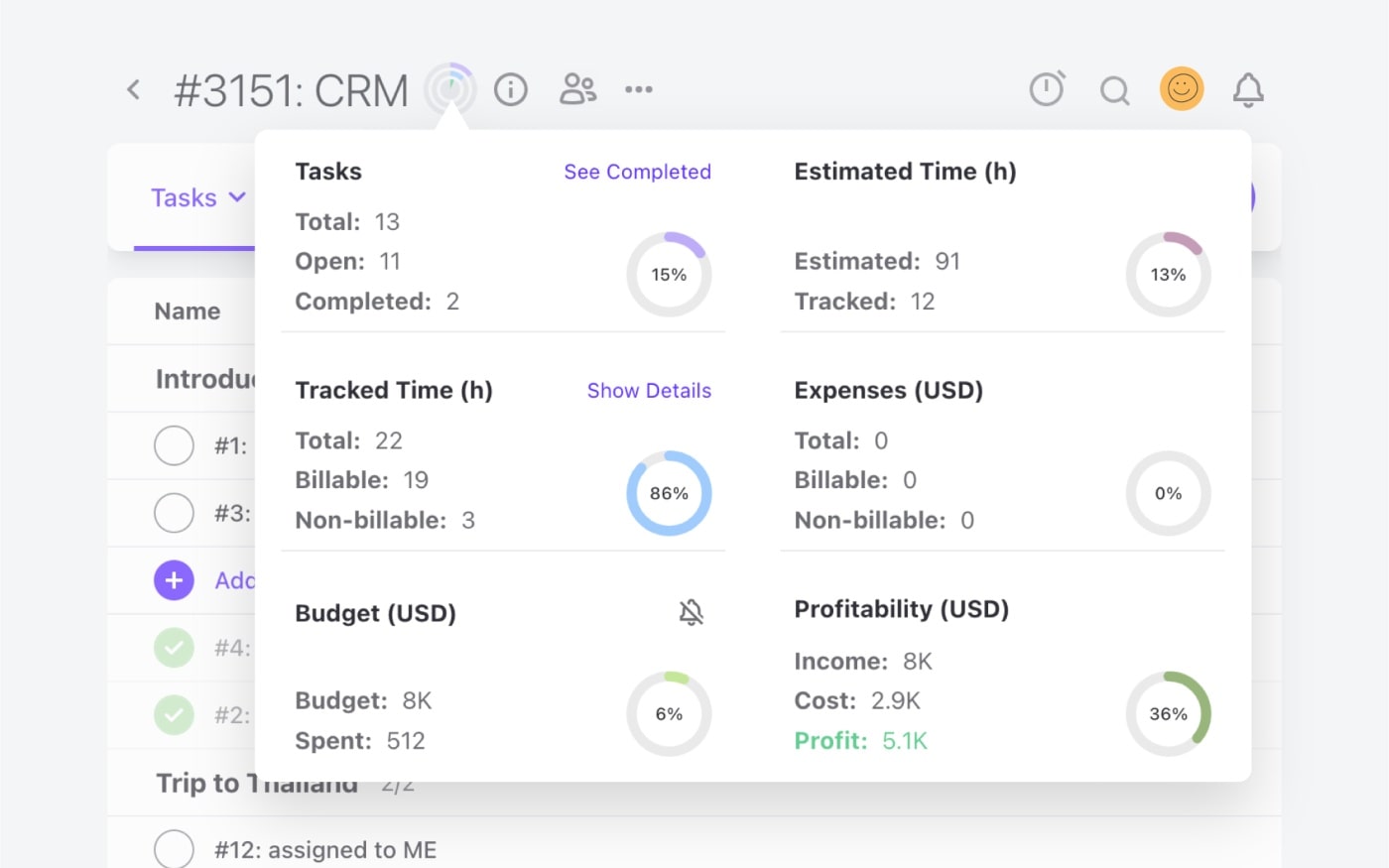
You also have real-time workload management at your fingertips. This kind of resource visibility lets agency managers reallocate tasks with a quick drag-and-drop to keep delivery on track and prevent team burnout.
Jira, on the other hand, shines for environments where workflow standardization and process automation are top priorities.
Many businesses that choose Jira software do so because of its ability to set consistent and structured workflows that leverage automation to minimize repetitive, manual task completion for their projects.
So it’s a tool that stands out if your goal is achieving efficiency at scale, in terms of task assignments, notifications, and status updates, which is not the case for marketing and digital agencies.
ActiveCollab offers limitless collaboration, Jira focuses on internal collaboration only
Another thing you should consider is how each platform approaches collaboration beyond the internal team.
ActiveCollab was built with team and client collaboration in mind because agency projects, to a large extent, need the involvement of the client in a controlled way.
Its rich set of client management and collaboration features lets you bring your clients on the journey with you, giving them as much access as you choose.
As a collaborative portal, you can create client profiles and set permissions so your clients can log in, see, and comment on project tasks, view project progress, have discussions, and share files, without seeing all your internal work.
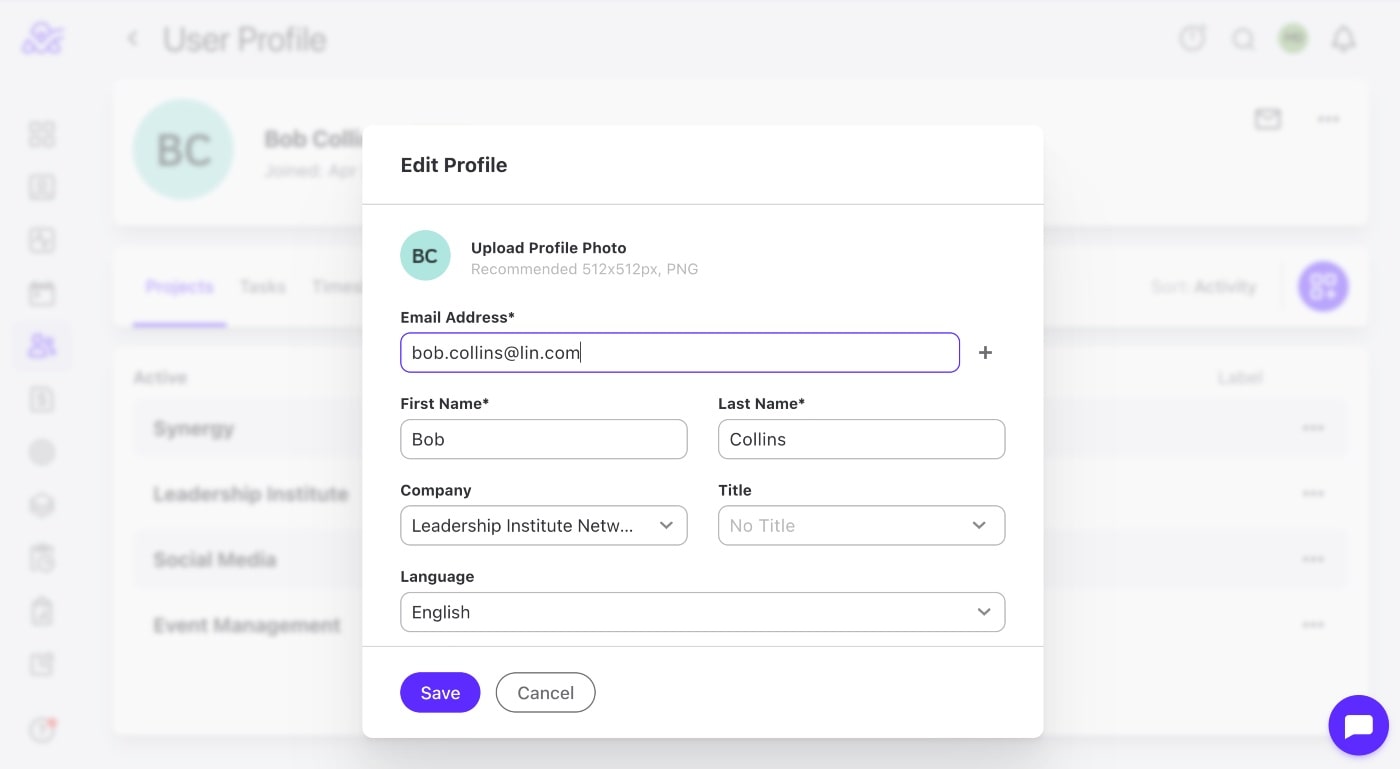
ActiveCollab positions clients as strategic partners your team collaborates with in the app, but you still get to control the boundaries, so your team works freely behind the scenes.
Jira, on the other hand, is primarily an internal team tool.
It assumes most of the work will be managed within the company walls, where you won’t really need to expose project work to customers during development.
They don’t offer a client portal as such. While you can invite external stakeholders into Jira as users or set up a workaround (setting up a client as a restricted account using Jira Service Management), it’s complex and comes at an additional cost, while ActiveCollab lets you invite an unlimited number of clients into projects.
So while Jira software is perfectly good for collaboration within your team and across departments, it’s not the most user-friendly option when external collaboration is needed.
ActiveCollab is plug-and-play, Jira works on templates and configurations
Another big question buyers like answered before signing on the dotted line is how quickly they can get up and running. In terms of initial setup, ActiveCollab offers a plug-and-play experience to track projects, while Jira works on templates and configuration options.
With ActiveCollab, the moment you land on the platform, much of the structure is already in place.
While the tool gives you the flexibility of creating customizable workflows, you don’t need to worry about deciding on an elaborate project schema upfront. You can simply create a project, invite your team and clients, and start adding tasks or building out timelines.
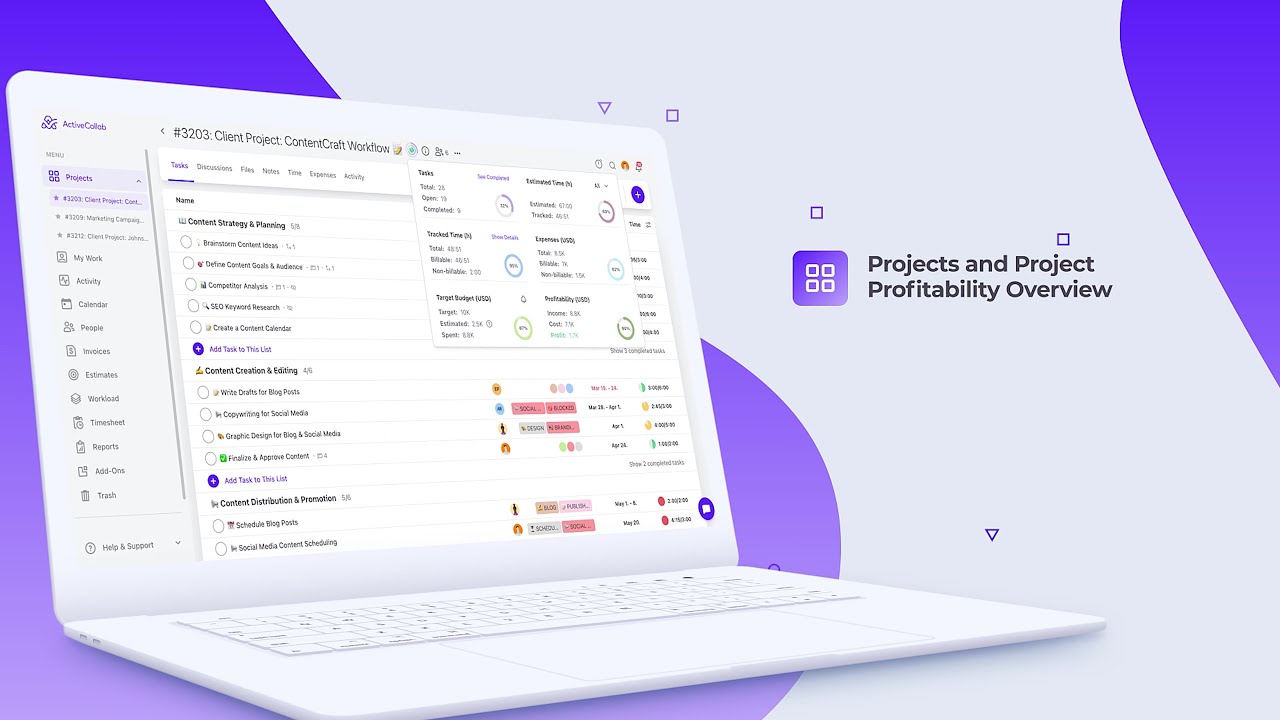
Jira, on the other hand, takes you through some questions before you can create your first project.
You are greeted with templates and configuration choices, which can be helpful, especially if you like to tailor your projects to certain requirements.
Each template comes with a predefined workflow and fields tailored to that individual use case, but Jira also lets you retweak and tailor everything so you can add custom fields into already built templates.
So the big plus with Jira software is that you can fine-tune your workflows and assemble your processes exactly how you want them. The only setback here is that it requires some time and work up front, and possibly some help from a consultant.
What’s the onboarding & user experience difference?
Every new task management tool comes with a learning curve and an adoption period. The general rule of thumb is the more functionality it offers, the more time and effort it’s going to take.
If we look at Jira vs. ActiveCollab, both tools have a friendly user interface for their key target user base. They also both offer iOS and Android mobile apps for running projects on the go.
With ActiveCollab, the intuitive user interface reflects and aligns with the creative marketer mindset.
Its clean layout reflects client-based workflows, and the navigation menu follows a logical format. Everything is clearly labeled in agency language to add an additional layer of familiarity.
The learning curve for ActiveCollab is moderate if you want to utilize the app to its full potential, simply because there’s a lot you can do. However, you can explore the features at your own pace, learning how to apply the capabilities one at a time.
Targeting a more tech-savvy user base, Jira can feel more complex for first-time users.
Because it’s been designed as a generalist project management tool that can be adapted to various business teams, it’s less direct, especially when it comes to the language used to describe various features and functions.
In terms of the learning curve, many businesses that sign up to Jira end up having a dedicated consultant or Jira champion to help the rest of the team master the platform. The scope of functionality and sheer flexibility of the tool almost demands it, but the end result is a fully-tailored project management platform.
ActiveCollab vs. Jira: When you look at price and value, which is better?
This is a hard question to answer simply because we’re comparing two very different pieces of software.
While price can be a make-or-break factor, if you don’t get what you're after in the tool, any price you pay will be too high if it ends up being a waste of money. So you need to look at where your value lies.
With ActiveCollab, the main value proposition is that you have a complete, end-to-end agency management platform in one tool.
With a good balance of depth in functionality and ease of use, it offers a huge amount of value for its price, especially for small and medium-sized agencies and consultancies.
Its high-tier plans offer a full scope of features that many agencies can only access through multiple tool subscriptions. The basic plan also offers all the major core features a small agency will need to get started in managing client project work effectively in one centralized place. As you grow, you can simply move up to add advanced features like business intelligence reporting and capacity planning.
Jira software, on the other hand, as a base product, has a limited set of features if you don’t want to turn to plugins and that remains one of its biggest cons.
While its freemium plan covers the basics and is a great option for testing out the waters to see if the tool is something you can warm to, the complete setup will require time and possibly a dedicated resource.
The big thing you also need to consider with Jira is if you need more than the free version, how much will the tool cost you to build out with all the additional third-party integrations and plugins? The answer will depend on your individual needs, and this is something you’ll need to work out for yourself.
If you already know you’re going to need all the integrated features and you value a one-stop shop solution, then ActiveCollab is a win-win choice in the long run. But if your needs are simpler, or you only want to pay for what you use piece by piece, then Jira’s model might be more your vibe.
ActiveCollab: Built for the realities of running an agency or consultancy
Agencies and agile teams don’t just need to move tasks around from one department to another. They need to manage client relationships, manage workloads, track billable hours, and monitor projects and profitability to make sure nothing slips through the cracks. They need the best project management tool on the market.
While Jira will do a good enough job of helping you get your projects in strict order, it won’t be able to give you the real-time insights you need into your team and agency workflows the way ActiveCollab will, without additional plugins.
It’s a tool that’s been purpose-built for agencies and consultancies that prioritize productivity and collaboration. It doesn’t just answer, “Was a task done and when?” but also, “Was it on time and within budget? What did the client say? How many hours do we bill the invoice for?”
If your priority is delivering customer and client projects efficiently while maintaining healthy profit margins, ActiveCollab offers an all-in-one system for projects, clients, team, and finances.
No more multiple apps. No more back-and-forth to connect the dots manually. ActiveCollab's key advantage is that it centralizes and displays projects, billing, client approvals, profitability, and resource management in one place.
The reality of running a thriving agency business is that it’s a demanding task. One that can be made easier with the help of tools that understand the daily interactions and intricacies of the professional services industry.
ActiveCollab is one of those. But don’t take our word for it. Sign up for our 14-day free trial or book a demo with one of our people.
See for yourself how one platform lets you run your entire agency operation in one place!